2020 Ram ProMaster City phone
[x] Cancel search: phonePage 317 of 350

314 MULTIMEDIA
Phone/Bluetooth®
After pressing the Phone/Bluetooth® button on the touchscreen, the following settings will be available:Auto-On Radio — If
Equipped On
OffRecall Last
NOTE:
Press the Auto-On Radio button on the touchscreen to set how the radio behaves when the ignition is switched to ON/RUN. AUX Volume Offset + –
NOTE:
This feature provides the ability to tune the audio level for portable devices connected through the AUX input. Auto Play On Off
NOTE:
The Auto Play feature allows a media device to begin playing when the media device is plugged in. To make your selection,
press the On or Off buttons to activate or deactivate Auto Play.
Setting Name
Selectable Options
Setting NameSelectable Options
Paired Phones/Devices List of Paired Phones/Devices
NOTE:
This feature shows which phones are paired to the Phone system. For further information, refer to the Uconnect Owner’s
Manual Supplement.
2020_RAM_PROMASTER_CITY_OM_USA=GUID-7B6A7FCA-79B0-423F-95C5-ED2A949C3D13=1=en=.book Page 314
Page 321 of 350

318 MULTIMEDIA
IPOD®/USB/MP3 CONTROL — IF EQUIPPED
The USB Input and Auxiliary Jack is located on the instrument
panel below the Climate Controls. This feature allows an iPod® or
external USB device to be plugged into the USB port.
USB Input And AUX Jack
iPod® control supports Mini, 4G, Photo, iPod nano®, 5G
iPod® and iPhone® devices. Some iPod® software versions
may not fully support the iPod® control features. Please visit
Apple’s® website for software updates.
For further information, refer to the Uconnect Owner’s
Manual Supplement.
RAM TELEMATICS - IF EQUIPPED
Ram Telematics is designed to help improve safety, effi -
ciency, and productivity. It gives you complete visibility of
your fleet options, whether from behind a desk or on a
mobile device while you are on the go. You can log-in to view
near real-time and historical activity, including location,
vehicle health, and driver performance.
Activating Ram Telematics In Your Vehicles
Before you get started you will need:
• The Vehicle Identification Number (VIN) of each vehicle you want to activate.
• Your main user’s log-in and password; new customers will be asked to register.
• If you are a new customer, you will need company credit card information or invoice number as further proof of
customer identification. Don’t worry, you will not be
charged.
• Go to activate.verizonconnect.com/ram/#login . If you are
an existing Verizon Connect customer, enter your
company’s log-in credentials. New customers will need to
register to create a new account.
2020_RAM_PROMASTER_CITY_OM_USA=GUID-7B6A7FCA-79B0-423F-95C5-ED2A949C3D13=1=en=.book Page 318
Page 323 of 350
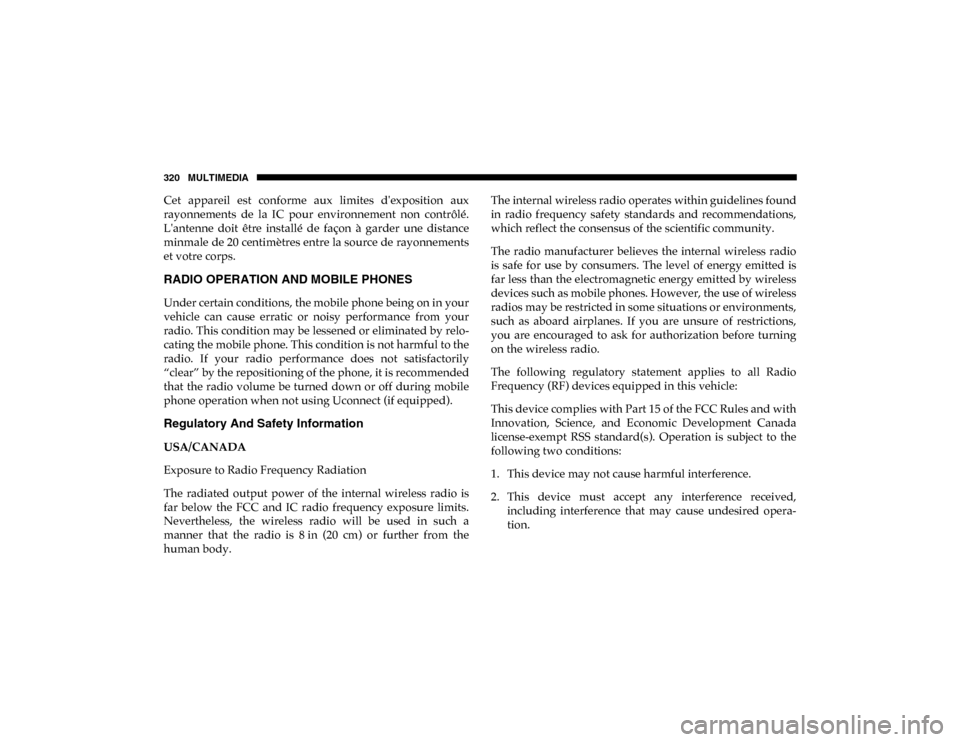
320 MULTIMEDIA
Cet appareil est conforme aux limites d'exposition aux
rayonnements de la IC pour environnement non contrôlé.
L'antenne doit être installé de façon à garder une distance
minmale de 20 centimètres entre la source de rayonnements
et votre corps.
RADIO OPERATION AND MOBILE PHONES
Under certain conditions, the mobile phone being on in your
vehicle can cause erratic or noisy performance from your
radio. This condition may be lessened or eliminated by relo-
cating the mobile phone. This condition is not harmful to the
radio. If your radio performance does not satisfactorily
“clear” by the repositioning of the phone, it is recommended
that the radio volume be turned down or off during mobile
phone operation when not using Uconnect (if equipped).
Regulatory And Safety Information
USA/CANADA
Exposure to Radio Frequency Radiation
The radiated output power of the internal wireless radio is
far below the FCC and IC radio frequency exposure limits.
Nevertheless, the wireless radio will be used in such a
manner that the radio is 8 in (20 cm) or further from the
human body. The internal wireless radio operates within guidelines found
in radio frequency safety standards and recommendations,
which reflect the consensus of the scientific community.
The radio manufacturer believes the internal wireless radio
is safe for use by consumers. The level of energy emitted is
far less than the electromagnetic energy emitted by wireless
devices such as mobile phones. However, the use of wireless
radios may be restricted in some situations or environments,
such as aboard airplanes. If you are unsure of restrictions,
you are encouraged to ask for authorization before turning
on the wireless radio.
The following regulatory statement applies to all Radio
Frequency (RF) devices equipped in this vehicle:
This device complies with Part 15 of the FCC Rules and with
Innovation, Science, and Economic Development Canada
license-exempt RSS standard(s). Operation is subject to the
following two conditions:
1. This device may not cause harmful interference.
2. This device must accept any interference received,
including interference that may cause undesired opera -
tion.
2020_RAM_PROMASTER_CITY_OM_USA=GUID-7B6A7FCA-79B0-423F-95C5-ED2A949C3D13=1=en=.book Page 320
Page 325 of 350

322 MULTIMEDIA
UCONNECT VOICE RECOGNITION
Introducing Uconnect
Start using Uconnect Voice Recognition with these helpful
quick tips. It provides the key Voice Commands and tips you
need to know to control your Uconnect system.
Get Started
1. Visit UconnectPhone.com to check mobile device and
feature compatibility and to find phone pairing instruc -
tions.
2. Reduce background noise. Wind and passenger conversa -
tions are examples of noise that may impact recognition.
3. Speak clearly at a normal pace and volume while facing straight ahead. The microphone is positioned in the dome
lamp and aimed at the driver.
4. Each time you give a Voice Command, you must first push the VR button, wait until after the beep, then say
your Voice Command.
5. You can interrupt the help message or system prompts by pushing the VR button and saying a Voice Command
from the current category. All you need to control your Uconnect system with your
voice are the buttons on your steering wheel.
VR And Phone Buttons
1 — Push To MUTE
2 — Push To Initiate Or To Answer A Phone Call, Send Or Receive A Text
3 — Push To End Call
4 — Push To Begin Using Uconnect Voice Recognition
2020_RAM_PROMASTER_CITY_OM_USA=GUID-7B6A7FCA-79B0-423F-95C5-ED2A949C3D13=1=en=.book Page 322
Page 329 of 350

326 MULTIMEDIA
Phone
Making and answering hands-free phone calls is easy with
Uconnect. When the Phonebook button is illuminated for the
Uconnect system, your system is ready. Check Uconnect-
Phone.com for mobile phone compatibility and pairing
instructions.
Push the VR button or Phone button (if enabled). After the
beep, say one of the following commands:
• “Call John Smith”
• “Dial 123-456-7890 and follow the system prompts”
• “Redial (call previous outgoing phone number)”
• “Call back (call previous incoming phone number)” TIP:
When providing a Voice Command, push the VR button or
Phone button (if enabled) and say “
Call,” then pronounce
the name exactly as it appears in your phone book. When a
contact has multiple phone numbers, you can say “ Call John
Smith work.”
Uconnect 3/3 NAV Phone
2020_RAM_PROMASTER_CITY_OM_USA=GUID-7B6A7FCA-79B0-423F-95C5-ED2A949C3D13=1=en=.book Page 326
Page 330 of 350

MULTIMEDIA 327
Voice Text Reply
Uconnect will announce incoming text messages. Push the
VR button or Phone button (if enabled) and say Listen.
(Must have compatible mobile phone paired to Uconnect
system.)
1. Once an incoming text message is read to you, push the
VR button or Phone button (if enabled). After the beep,
say... “Reply.”
2. Listen to the Uconnect prompts. After the beep, repeat one of the pre-defined messages and follow the system
prompts. * Only use the numbering listed. Otherwise, the system will
not transpose the message.
TIP:
Your mobile phone must have the full implementation of the
Message Access Profile (MAP)
to take advantage of this
feature. For details about MAP, visit UconnectPhone.com.
Apple® iPhone® iOS6 or later supports reading incoming
text messages only.
General Information
The following regulatory statement applies to all Radio
Frequency (RF) devices equipped in this vehicle:
This device complies with Part 15 of the FCC Rules and with
Innovation, Science, and Economic Development Canada
PRE-DEFINED VOICE TEXT REPLY RESPONSES
Yes. Stuck in traffic. See you later.No. Start without me. I’ll be late.
Okay. Where are you? I will be <5, 10, 15, 20, 25, 30, 45, 60> minutes late.*
Call me. Are you there yet?
I’ll call you later. I need directions. See you in <5, 10,
15, 20, 25, 30, 45, 60> of minutes.*
I’m on my way.
Can’t talk right
now.
I’m lost. Thanks.
PRE-DEFINED VOICE TEXT REPLY RESPONSES
9
2020_RAM_PROMASTER_CITY_OM_USA=GUID-7B6A7FCA-79B0-423F-95C5-ED2A949C3D13=1=en=.book Page 327
Page 333 of 350
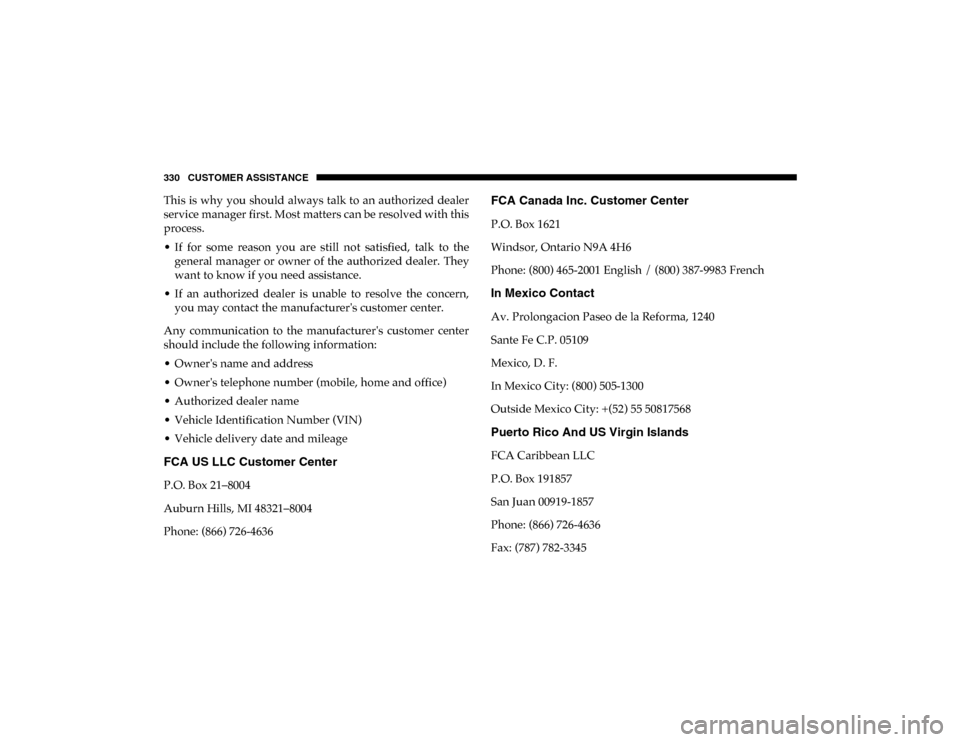
330 CUSTOMER ASSISTANCE
This is why you should always talk to an authorized dealer
service manager first. Most matters can be resolved with this
process.
• If for some reason you are still not satisfied, talk to thegeneral manager or owner of the authorized dealer. They
want to know if you need assistance.
• If an authorized dealer is unable to resolve the concern, you may contact the manufacturer's customer center.
Any communication to the manufacturer's customer center
should include the following information:
• Owner's name and address
• Owner's telephone number (mobile, home and office)
• Authorized dealer name
• Vehicle Identification Number (VIN)
• Vehicle delivery date and mileage
FCA US LLC Customer Center
P.O. Box 21–8004
Auburn Hills, MI 48321–8004
Phone: (866) 726-4636
FCA Canada Inc. Customer Center
P.O. Box 1621
Windsor, Ontario N9A 4H6
Phone: (800) 465-2001 English / (800) 387-9983 French
In Mexico Contact
Av. Prolongacion Paseo de la Reforma, 1240
Sante Fe C.P. 05109
Mexico, D. F.
In Mexico City: (800) 505-1300
Outside Mexico City: +(52) 55 50817568
Puerto Rico And US Virgin Islands
FCA Caribbean LLC
P.O. Box 191857
San Juan 00919-1857
Phone: (866) 726-4636
Fax: (787) 782-3345
2020_RAM_PROMASTER_CITY_OM_USA=GUID-7B6A7FCA-79B0-423F-95C5-ED2A949C3D13=1=en=.book Page 330
Page 336 of 350

CUSTOMER ASSISTANCE 333
REPORTING SAFETY DEFECTS
In The 50 United States And Washington, D.C.
If you believe that your vehicle has a defect that could
cause a crash or cause injury or death, you should imme-
diately inform the National Highway Traffic Safety
Administration (NHTSA) in addition to notifying FCA
US LLC.
If NHTSA receives similar complaints, it may open an
investigation, and if it finds that a safety defect exists in a
group of vehicles, it may order a recall and remedy
campaign. However, NHTSA cannot become involved in
individual problems between you, an authorized dealer
or FCA US LLC.
To contact NHTSA, you may call the Vehicle Safety Hotline toll
free at 1-888-327-4236 (TTY: 1-800-424-9153); or go to http://
www.safercar.gov ; or write to: Administrator, NHTSA,
1200 New Jersey Avenue, SE., West Building, Washington, D.C.
20590. You can also obtain other information about motor
vehicle safety from http://www.safercar.gov .
In Canada
If you believe that your vehicle has a safety defect, you
should contact the Customer Service Department imme
-
diately. Canadian customers who wish to report a safety
defect to the Canadian government should contact Trans -
port Canada, Motor Vehicle Defect Investigations and
Recalls at 1-800-333-0510 or go to http://www.tc.gc.ca/
roadsafety/ .
PUBLICATION ORDER FORMS
To order the following manuals, you may use either the
website or the phone numbers listed below.
Service Manuals
These comprehensive Service Manuals provide the informa -
tion that students and professional technicians need in diag -
nosing/troubleshooting, problem solving, maintaining,
servicing, and repairing FCA US LLC vehicles. A complete
working knowledge of the vehicle, system, and/or compo -
nents is written in straightforward language with illustra-
tions, diagrams, and charts.
10
2020_RAM_PROMASTER_CITY_OM_USA=GUID-7B6A7FCA-79B0-423F-95C5-ED2A949C3D13=1=en=.book Page 333