2020 Ram 3500 tire type
[x] Cancel search: tire typePage 9 of 568

7
PARKSENSE REAR PARK ASSIST —
IF EQUIPPED ...................................................... 296 ParkSense Sensors ...................................296
ParkSense Warning Display ......................296
ParkSense Display ..................................... 297Enabling And Disabling ParkSense ..........299
Service The ParkSense Rear Park
Assist System .............................................299 Cleaning The ParkSense System ..............299
ParkSense System Usage Precautions ....299
PARKSENSE FRONT AND REAR
PARK ASSIST ..................................................... 301
ParkSense Sensors ...................................301
ParkSense Warning Display ......................301
ParkSense Display ..................................... 301Enabling And Disabling Front And/Or
Rear ParkSense .........................................304 Service The ParkSense Front/Rear
Park Assist System ....................................305 Cleaning The ParkSense System ..............305
ParkSense System Usage Precautions ....305
LANESENSE — IF EQUIPPED ........................... 306
LaneSense Operation ................................306Turning LaneSense On Or Off ...................307LaneSense Warning Message ..................307
Changing LaneSense Status .....................309 PARKVIEW REAR BACK UP CAMERA..............309
AUX Camera — If Equipped ...................... 311
SURROUND VIEW CAMERA SYSTEM —
IF EQUIPPED ....................................................... 312
AUX Camera — If Equipped ...................... 318
ENGINE RUNAWAY — DIESEL ENGINE ............ 319
REFUELING THE VEHICLE — GAS ENGINE ...... 319
Loose Fuel Filler Cap Message ................ 320
REFUELING THE VEHICLE — DIESEL ENGINE ... 320
Diesel Exhaust Fluid .................................. 321
VEHICLE LOADING ............................................324
Gross Vehicle Weight Rating (GVWR) ...... 324
Payload ....................................................... 324Gross Axle Weight Rating (GAWR) ............ 324
Tire Size ...................................................... 324
Rim Size ..................................................... 324
Inflation Pressure ...................................... 324
Curb Weight................................................ 324
Loading ....................................................... 324
TRAILER TOWING ............................................... 325
Common Towing Definitions ..................... 325Trailer Hitch Type and Maximum
Trailer Weight ............................................. 329 Trailer Towing Weights (Maximum Trailer
Weight Ratings) ......................................... 330 Trailer And Tongue Weight ........................ 330
Towing Requirements ............................... 330Towing Tips ................................................ 335 SNOWPLOW ...................................................... 336
Before Plowing ........................................... 337
Snowplow Prep Package Model
Availability .................................................. 337 Over The Road Operation With
Snowplow Attached ................................... 338 Operating Tips............................................ 338General Maintenance................................ 338
RECREATIONAL TOWING (BEHIND
MOTORHOME, ETC.) ......................................... 339
Towing This Vehicle Behind Another
Vehicle ........................................................ 339 Recreational Towing — Two-Wheel Drive
Models........................................................ 339 Recreational Towing — Four-Wheel Drive
Models........................................................ 340
DRIVING TIPS ..................................................... 343
Driving On Slippery Surfaces ................... 343
Driving Through Water ............................. 343
Off-Road Driving Tips ................................. 344
IN CASE OF EMERGENCY
HAZARD WARNING FLASHERS ...................... 346
ASSIST AND SOS SYSTEM — IF EQUIPPED .... 346General Information .................................. 350
20_DJD2_OM_EN_USC_t.book Page 7
Page 11 of 568

9
Windshield Wiper Blades ..........................414
Exhaust System ........................................416
Cooling System .........................................417
Charge Air Cooler — Inter-Cooler ..............421
Brake System ............................................421
Automatic Transmission ............................422
Rear Axle And 4x4 Front Driving Axle
Fluid Level .................................................. 424 Transfer Case ............................................425
Noise Control System Required
Maintenance & Warranty .........................425
HOISTING ........................................................... 429
TIRES ................................................................... 429
Tire Safety Information .............................429Tires — General Information .....................435Tire Types ...................................................440
Spare Tires — If Equipped .........................441
Wheel And Wheel Trim Care ....................442
Tire Chains And Traction Devices ............443
Tire Rotation Recommendations .............444 DEPARTMENT OF TRANSPORTATION
UNIFORM TIRE QUALITY GRADES .................. 446
Treadwear .................................................. 446
Traction Grades ......................................... 446
Temperature Grades ................................. 446
STORING THE VEHICLE .....................................447
BODYWORK ........................................................ 447
Protection From Atmospheric Agents....... 447
Body And Underbody Maintenance .......... 447Preserving The Bodywork .......................... 448
INTERIORS ......................................................... 450
Seats And Fabric Parts .............................. 450
Plastic And Coated Parts ........................... 450
Leather Parts ............................................. 451
Glass Surfaces .......................................... 451
TECHNICAL SPECIFICATIONS
IDENTIFICATION DATA .......................................452Vehicle Identification Number ................. 452
BRAKE SYSTEM ................................................. 452
Hydraulic Brake Assist — If Equipped ....... 452
WHEEL AND TIRE TORQUE SPECIFICATIONS ... 452
Torque Specifications ............................... 452 FUEL REQUIREMENTS — GAS ENGINE ............ 454
6.4L Engine ................................................ 454
Reformulated Gasoline ............................ 454Materials Added To Fuel ........................... 454
Gasoline/Oxygenate Blends ..................... 454
Do Not Use E-85 In Non-Flex Fuel
Vehicles ...................................................... 455 CNG And LP Fuel System Modifications .. 455MMT In Gasoline........................................ 455
Fuel System Cautions................................ 455
Carbon Monoxide Warnings ..................... 456
FUEL REQUIREMENTS – DIESEL ENGINE ....... 456
Fuel Specifications ................................... 457
Biodiesel Fuel Requirements.................... 457
FLUID CAPACITIES — GAS ENGINE ................. 459
FLUID CAPACITIES — DIESEL ENGINE............. 460
FLUIDS AND LUBRICANTS — GAS ENGINE..... 461 Engine ....................................................... 461
Chassis ...................................................... 463
FLUIDS AND LUBRICANTS — DIESEL ENGINE ...464
Engine ....................................................... 464
Chassis ....................................................... 466
20_DJD2_OM_EN_USC_t.book Page 9
Page 119 of 568

GETTING TO KNOW YOUR INSTRUMENT PANEL117
System Off
ACC Proximity Warning
ACC Unavailable Warning
For further information, refer to “Adaptive
Cruise Control (ACC) — If Equipped” in “Starting
And Operating.”
LaneSense — If Equipped
The instrument cluster display displays the
current LaneSense system settings. The
information displayed depends on LaneSense
system status and the conditions that need to
be met. For further information, refer to
“LaneSense — If Equipped” in “Starting And
Operating.”
Fuel Economy
Push and release the up or down arrow button
until the Fuel Economy menu item is highlighted
in the instrument cluster display. Push and Hold
the right arrow button to reset Average Fuel
Economy.
Current Fuel Economy Gauge
Average Fuel Economy Value
Range To Empty
Trip A/Trip B
Push and release the up or down arrow button
until the Trip menu item is highlighted in the
instrument cluster display. Push and release
the right arrow button to enter the submenus of
Trip A and Trip B. The Trip A or Trip B information
will display the following:
Distance
Average Fuel Economy
Elapsed Time
Push and hold right arrow button to reset all
information.
Trailer Tow — If Equipped
Push and release the up or down arrow button
until the Trailer Tow menu item is highlighted in
the instrument cluster display. Push and
release the right arrow button and the next
screen will display the following trailer trip
information:
Trip Distance (trailer specific): Push and hold
the right arrow button to reset the distance.
Trailer Brake
Output
Type
Gain
Trailer Tire Pressure — If Equipped
Audio
Push and release the up or down arrow button
until the Audio Menu icon/title is highlighted in
the instrument cluster display. This menu will
display the audio source information, including
the Song name, Artist name, and audio source
with an accompanying graphic.
Phone Call Status
When a call is incoming, a Phone Call Status
pop-up will display on the screen. The pop-up
will remain until the phone is answered or
ignored.
NOTE:
The call status will temporarily replace the
previous media source information displayed
on the screen. When the pop-up is no longer
displayed, the display will return to the last used
screen.
3
20_DJD2_OM_EN_USC_t.book Page 117
Page 139 of 568

GETTING TO KNOW YOUR INSTRUMENT PANEL137
Anti-Lock Brake System(ABS) Warning
Light
This warning light monitors the
Anti-Lock Brake System (ABS). The
light will turn on when the ignition is
placed in the ON/RUN or ACC/ON/
RUN position and may stay on for as long as
four seconds.
If the ABS light remains on or turns on while
driving, then the Anti-Lock portion of the brake system is not functioning and service is
required as soon as possible. However, the
conventional brake system will continue to
operate normally, assuming the Brake Warning
Light is not also on.
If the ABS light does not turn on when the
ignition is placed in the ON/RUN or ACC/ON/
RUN position, have the brake system inspected
by an authorized dealer.
Rear Axle Locker Fault Indicator Light — If
Equipped
This warning light will illuminate to
indicate when a rear axle locker fault
has been detected.
Refer to “Axle Locker System — Power Wagon
Models Only (If Equipped)” in “Starting And
Operating” for further information.
Service Forward Collision Warning (FCW)
Light — If Equipped
This warning light will illuminate to
indicate a fault in the Forward
Collision Warning System. Contact an
authorized dealer for service.
Refer to "Forward Collision Warning (FCW)" in
"Safety" for further information.
Service 4WD Warning Light — If Equipped
This warning light will illuminate to
signal a fault with the 4WD system. If
the light stays on or comes on during
driving, it means that the 4WD system
is not functioning properly and that service is
required. We recommend you drive to the
nearest service center and have the vehicle
serviced immediately.
Speed Control Fault Warning Light
This warning light will illuminate to
indicate the Speed Control System is
not functioning properly and service is
required. Contact an authorized dealer.
Sway Bar Fault Warning Light
This light will illuminate when there is
a fault in the sway bar disconnect
system.
Refer to “Stabilizer/Sway Bar System — Power
Wagon Only” in “Starting And Operating” for
further information.
CAUTION!
The TPMS has been optimized for the original
equipment tires and wheels. TPMS pressures
and warning have been established for the
tire size equipped on your vehicle.
Undesirable system operation or sensor
damage may result when using replacement
equipment that is not of the same size, type,
and/or style. Aftermarket wheels can cause
sensor damage. Using aftermarket tire
sealants may cause the Tire Pressure
Monitoring System (TPMS) sensor to become
inoperable. After using an aftermarket tire
sealant it is recommended that you take your
vehicle to an authorized dealer to have your
sensor function checked.
3
20_DJD2_OM_EN_USC_t.book Page 137
Page 149 of 568

SAFETY147
ESC Operating Modes
NOTE:
Depending upon model and mode of operation,
the ESC system may have multiple operating
modes. ESC On
This is the normal operating mode for the ESC.
Whenever the vehicle is started, the ESC system
will be in this mode. This mode should be used
for most driving conditions. Alternate ESC
modes should only be used for specific reasons
as noted in the following paragraphs.
Partial Off
The “Partial Off” mode is intended for times
when a more spirited driving experience is
desired. This mode may modify TCS and ESC
thresholds for activation, which allows for more
wheel spin than normally allowed. This mode
may be useful if the vehicle becomes stuck.
To enter the “Partial Off” mode, momentarily
push the “ESC OFF” switch and the “ESC OFF
Indicator Light” will illuminate. To turn the ESC
on again, momentarily push the “ESC OFF”
switch and the “ESC OFF Indicator Light” will
turn off.
NOTE:
For vehicles with multiple partial ESC modes, a
momentary button push will toggle the ESC
mode. Multiple momentary button pushes may
be required to return to ESC On.
Vehicle modifications, or failure to properly
maintain your vehicle, may change the
handling characteristics of your vehicle,
and may negatively affect the performance
of the ESC system. Changes to the steering
system, suspension, braking system, tire
type and size or wheel size may adversely
affect ESC performance. Improperly
inflated and unevenly worn tires may also
degrade ESC performance. Any vehicle
modification or poor vehicle maintenance
that reduces the effectiveness of the ESC
system can increase the risk of loss of
vehicle control, vehicle rollover, personal
injury and death.
WARNING!
(Continued)
WARNING!
When in “Partial Off” mode, the TCS func -
tionality of ESC, (except for the limited slip
feature described in the TCS section), has
been disabled and the “ESC Off Indicator
Light” will be illuminated. When in “Partial
Off” mode, the engine power reduction
feature of TCS is disabled, and the
enhanced vehicle stability offered by the
ESC system is reduced.
Trailer Sway Control (TSC) is disabled when
the ESC system is in the “Partial Off” mode.
4
20_DJD2_OM_EN_USC_t.book Page 147
Page 166 of 568

164SAFETY
1 mile (1.6 km) after a three hour period. The
cold tire inflation pressure must not exceed the
maximum inflation pressure molded into the
tire sidewall. Refer to “Tires” in “Servicing And
Maintenance” for information on how to
properly inflate the vehicle’s tires. The tire
pressure will also increase as the vehicle is
driven - this is normal and there should be no
adjustment for this increased pressure.
The TPMS will warn the driver of a low tire
pressure if the tire pressure falls below the
low-pressure warning limit for any reason,
including low temperature effects and natural
pressure loss through the tire.
The TPMS will continue to warn the driver of low
tire pressure as long as the condition exists,
and will not turn off until the tire pressure is at
or above the recommended cold placard
pressure. Once the low TPMS Warning Light
illuminates, you must increase the tire pressure
to the recommended cold placard pressure in
order for the TPMS Warning Light to turn off. The
system will automatically update and the TPMS
Warning Light will turn off once the system
receives the updated tire pressures. The vehicle may need to be driven for up to 20 minutes
above 15 mph (24 km/h) in order for the TPMS
to receive this information.
NOTE:
When filling warm tires, the tire pressure may
need to be increased up to an additional 4 psi
(28 kPa) above the recommended cold placard
pressure in order to turn the TPMS Warning
Light off.
For example, your vehicle may have a
recommended cold (parked for more than three
hours) placard pressure of 30 psi (207 kPa). If
the ambient temperature is 68°F (20°C) and the
measured tire pressure is 27 psi (186 kPa), a
temperature drop to 20°F (-7°C) will decrease
the tire pressure to approximately 23 psi
(158 kPa). This tire pressure is sufficiently low
enough to turn on the TPMS Warning Light.
Driving the vehicle may cause the tire pressure to
rise to approximately 27 psi (186 kPa), but the
TPMS Warning Light will still be on. In this
situation, the TPMS Warning Light will turn off
only after the tires are inflated to the vehicle’s
recommended cold placard pressure value.
CAUTION!
The TPMS has been optimized for the orig -
inal equipment tires and wheels. TPMS
pressures and warning have been estab -
lished for the tire size equipped on your
vehicle. Undesirable system operation or
sensor damage may result when using
replacement equipment that is not of the
same size, type, and/or style. Aftermarket
wheels can cause sensor damage.
Using aftermarket tire sealants may cause
the Tire Pressure Monitoring System
(TPMS) sensor to become inoperable. After
using an aftermarket tire sealant it is
recommended that you take your vehicle to
an authorized dealership to have your
sensor function checked.
After inspecting or adjusting the tire pres -
sure always reinstall the valve stem cap.
This will prevent moisture and dirt from
entering the valve stem, which could
damage the TPMS sensor.
20_DJD2_OM_EN_USC_t.book Page 164
Page 250 of 568

248STARTING AND OPERATING
NOTE:
The transfer case NEUTRAL button is located in
the center of the 4WD Control Switch and is
pushed by using a ballpoint pen or similar
object. The transfer case NEUTRAL position is to
be used for recreational towing only. Refer to
“Recreational Towing” in “Starting And Oper -
ating” for further information.
Transfer Case Position Indicator Lights
The Transfer Case Position Indicator Lights
(4WD HIGH and 4WD LOW) are located in the
instrument cluster and indicate the current and
desired transfer case selection. When you
select a different transfer case position, the
indicator lights will do the following:
If All Of The Following Shift Conditions Are Met:
1. The current position indicator light will turn off.
2. The selected position indicator light will flash until the transfer case completes the
shift.
3. When the shift is complete, the indicator light for the selected position will stop
flashing and remain on. If One Or More Of The Following Shift Conditions
Are Not Met:
1. The indicator light for the current position
will remain on.
2. The newly selected position indicator light will continue to flash.
3. The transfer case will not shift.
NOTE:
Before retrying a selection, make certain that all
the necessary requirements for selecting a new
transfer case position have been met. To retry the
selection, push the current position, wait five
seconds, and retry selection. To find the shift
requirements, refer to the “Shifting Procedure”
for your transfer case, located in this section.
The “SVC 4WD Warning Light” monitors the
electronic shift four-wheel drive system. If this
light remains on after engine start up or
illuminates during driving, it means that the
four-wheel drive system is not functioning
properly and that service is required.
NOTE:
Do not attempt to make a shift while only the
front or rear wheels are spinning. This could
cause damage to driveline components. When operating your vehicle in 4WD LOW, the
engine speed is approximately three times that
of the 2WD or 4WD HIGH positions at a given
road speed. Take care not to overspeed the
engine and do not exceed 25 mph (40 km/h).
Proper operation of four-wheel drive vehicles
depends on tires of equal size, type and
circumference on each wheel. Any difference in
tire size can cause damage to the drivetrain.
Because four-wheel drive provides improved
traction, there is a tendency to exceed safe
turning and stopping speeds. Do not go faster
than road conditions permit.
Shifting Procedure
NOTE:
If any of the requirements to select a new
transfer case position have not been met, the
transfer case will not shift. The position indi
-
cator light for the previous position will
remain on and the newly selected position
indicator light will continue to flash until all
the requirements for the selected position
have been met.
If all the requirements to select a new
transfer case position have been met, the
20_DJD2_OM_EN_USC_t.book Page 248
Page 254 of 568
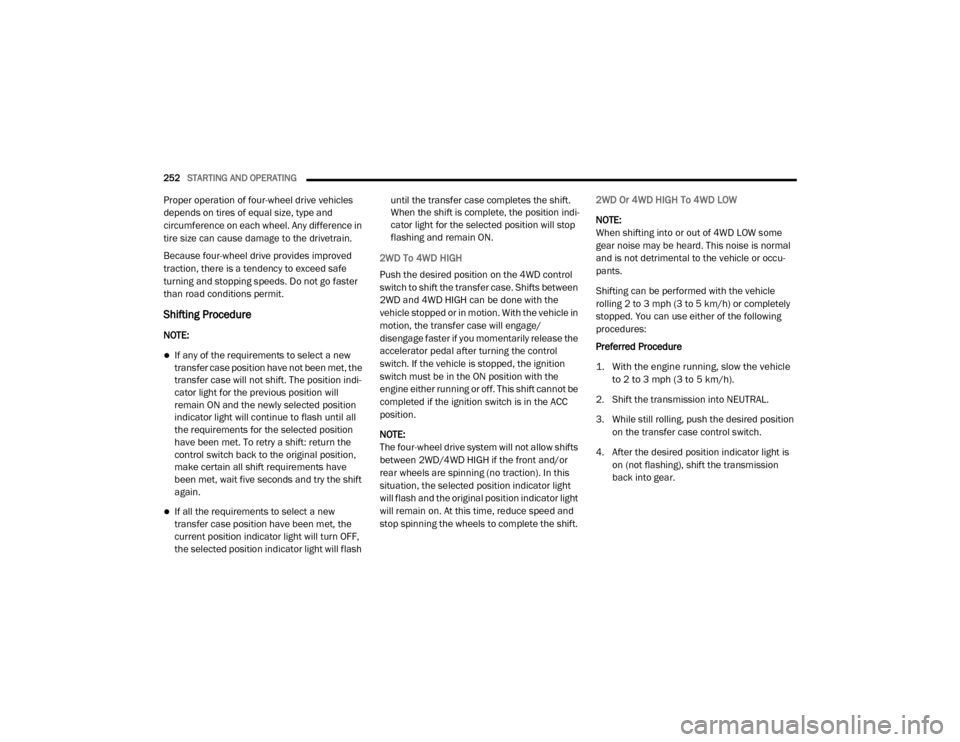
252STARTING AND OPERATING
Proper operation of four-wheel drive vehicles
depends on tires of equal size, type and
circumference on each wheel. Any difference in
tire size can cause damage to the drivetrain.
Because four-wheel drive provides improved
traction, there is a tendency to exceed safe
turning and stopping speeds. Do not go faster
than road conditions permit.
Shifting Procedure
NOTE:
If any of the requirements to select a new
transfer case position have not been met, the
transfer case will not shift. The position indi -
cator light for the previous position will
remain ON and the newly selected position
indicator light will continue to flash until all
the requirements for the selected position
have been met. To retry a shift: return the
control switch back to the original position,
make certain all shift requirements have
been met, wait five seconds and try the shift
again.
If all the requirements to select a new
transfer case position have been met, the
current position indicator light will turn OFF,
the selected position indicator light will flash until the transfer case completes the shift.
When the shift is complete, the position indi
-
cator light for the selected position will stop
flashing and remain ON.
2WD To 4WD HIGH
Push the desired position on the 4WD control
switch to shift the transfer case. Shifts between
2WD and 4WD HIGH can be done with the
vehicle stopped or in motion. With the vehicle in
motion, the transfer case will engage/
disengage faster if you momentarily release the
accelerator pedal after turning the control
switch. If the vehicle is stopped, the ignition
switch must be in the ON position with the
engine either running or off. This shift cannot be
completed if the ignition switch is in the ACC
position.
NOTE:
The four-wheel drive system will not allow shifts
between 2WD/4WD HIGH if the front and/or
rear wheels are spinning (no traction). In this
situation, the selected position indicator light
will flash and the original position indicator light
will remain on. At this time, reduce speed and
stop spinning the wheels to complete the shift. 2WD Or 4WD HIGH To 4WD LOW
NOTE:
When shifting into or out of 4WD LOW some
gear noise may be heard. This noise is normal
and is not detrimental to the vehicle or occu
-
pants.
Shifting can be performed with the vehicle
rolling 2 to 3 mph (3 to 5 km/h) or completely
stopped. You can use either of the following
procedures:
Preferred Procedure
1. With the engine running, slow the vehicle to 2 to 3 mph (3 to 5 km/h).
2. Shift the transmission into NEUTRAL.
3. While still rolling, push the desired position on the transfer case control switch.
4. After the desired position indicator light is on (not flashing), shift the transmission
back into gear.
20_DJD2_OM_EN_USC_t.book Page 252