2020 PEUGEOT PARTNER TEPEE service
[x] Cancel search: servicePage 35 of 216

33
F Fold back the support bar by lifting the lever.
F G uide it to the door pillar.
F
S
upport the long loads to be transported,
lift them and reposition the support bar with
one hand.
F
E
nsure that it is secured correctly by
pressing the handle downwards past the
point of resistance and secure the loads
f i r m l y.
The side supports can be used as hooking
points.
Never attach any load to the rear roof flap.
The rear bumper has been reinforced to
serve as a step when entering the vehicle. Never drive without the support bar in
place.
The rear doors will only lock when the
support bar is installed.
When the rear roof flap is open, take care
when driving where height is restricted.
Never rest loads directly on the rear doors.
Comply with the usual indications for
warning other drivers.
Reser ve the use of the rear roof flap for
short journeys.
Central locking
The control is not active when the vehicle has
been locked using the remote control or the key
from the outside.
The doors can still be opened from the inside.
The control switch LED:
-
f
lashes when the doors are locked when
stationary with the engine off,
-
c
omes on when the doors are locked and
the ignition is switched on.
Driving with the doors locked may make access
to the passenger compartment by the emergency
services more difficult in an emergency.
Press once for central locking of the vehicle
when all the doors are closed.
Press again for central unlocking of the vehicle.
Load space
Press to lock /unlock the rear doors
independently of the locking status of the cab.
The doors can still be opened from the inside.
2
Access
Page 79 of 216

77
Hazard warning lamps
The hazard warning lamps should only be used
in dangerous situations, when stopping in an
emergency or when driving in unusual conditions.
Automatic operation of
hazard warning lamps
When braking in an emergency, depending on
the force of deceleration, the hazard warning
lamps come on automatically. They switch off
automatically when you next accelerate.
It is also possible to switch them off by pressing
the button.
Horn
F Press the centre of the steering wheel.
Emergency or assistance
call
For Russia, Belarus and Kazakhstan.
Peugeot Connect SOS
** According to the geographic coverage of Peugeot Connect SOS, Peugeot Connect
Assistance and the official national language
chosen by the owner of the vehicle.
The list of countries covered and PEUGEOT
CONNECT services is available from dealers
or on the website for your country.
In an emergency, press this
button for more than 2
seconds.
The flashing green LED and
the voice message confirm that
the call has been made to the
Peugeot Connect SOS ser vice*.
Pressing this button again
immediately cancels the call.
The green LED goes off. The green LED remains on (without flashing)
when communication is established.
It goes off at the end of the call.
Peugeot Connect SOS immediately locates
your vehicle, contacts you in your own
language** and – if necessary – requests
that the relevant emergency services are
dispatched**. In countries where the ser vice is
not available, or when the locating ser vice has
been expressly declined, the call is sent directly
to the emergency services (112) without the
vehicle location.
If an impact is detected by the airbag
control unit, and independently of the
deployment of any airbags, an emergency
call is made automatically.
F
P
ress the red button, the direction indicators
flash.
They can operate with the ignition off.
*
I
n accordance with the general conditions
of use for the ser vice available from dealers
and subject to technological and technical
limitations.
5
Safety
Page 80 of 216

78
If you benefit from the Peugeot Connect
Packs offer with the SOS and assistance
pack included, there are additional
ser vices available to you in your personal
space, via the website for your country.
Operation of the system
For Russia, Belarus and Kazakhstan.When the ignition is switched on,
the green indicator lamp comes
on for 3
seconds, showing that
the system is operating correctly.
If the red indicator lamp is on
continuously: there is a system
fault.
In either case, the emergency and assistance
calls may not function.
Contact a qualified repairer as soon as
possible. The fault with the system does not prevent
the vehicle being driven.
Peugeot Connect
Assistance
** According to the geographic coverage of "Peugeot Connect SOS", "Peugeot
Connect Assistance" and the official national
language chosen by the owner of the vehicle.
The list of countries covered and PEUGEOT
CONNECT services is available from dealers
or on the website for your country.
Press this button for more than
2
seconds to request assistance if
the vehicle breaks down.
A voice message confirms that the call has
been made**. Pressing this button again
immediately cancels the request.
Geolocation
If the red indicator lamp flashes: replace the
back-up battery.
You can reactivate geolocation by
simultaneously pressing the "Peugeot Connect You can deactivate geolocation by
simultaneously pressing the "Peugeot Connect
SOS" and "Peugeot Connect Assistance"
buttons, followed by pressing "Peugeot
Connect Assistance" to confirm. The cancellation is confirmed by a voice
message. If you purchased your vehicle outside the
Brand network, we invite you to have a
dealer check the configuration of these
ser vices and, if desired, change it to suit
your wishes. In a multilingual country,
configuration is possible in the official
national language of your choice.
For technical reasons, particularly to
improve the quality of the PEUGEOT
CONNECT ser vices for customers, the
manufacturer reser ves the right to carry
out updates to the vehicle's on-board
telematic system.
SOS" and "Peugeot Connect Assistance"
buttons, followed by pressing "Peugeot
Connect Assistance" to confirm.
Safety
Page 140 of 216

138
Screenwash fluid level
For optimal cleaning quality and safety, we
recommend that you use the PEUGEOT range
of products.
For optimum cleaning and to avoid freezing,
this fluid must not be topped up or replaced
with plain water.
Capacity of the screenwash reser voir:
approximately 3
litres.
Diesel additive level (Diesel
engine with particle filter)
A low additive level is indicated by
illumination of the Ser vice warning
lamp, accompanied by an audible
warning and a message on the screen.
If the message is still displayed and the Ser vice
warning lamp remains lit, consult a PEUGEOT
dealer or a qualified workshop.
To p p i n g u p
This additive must be topped up without delay
by a PEUGEOT dealer or a qualified workshop.
Checks
Battery
The battery does not require any
maintenance.
However, check regularly that the
terminals are correctly tightened
(versions without quick release
terminals) and that the connections
are clean.
Versions equipped with Stop & Start are
fitted with a 12
V lead-acid battery of
specific technology and specification.
Its replacement should be carried out
only by a PEUGEOT dealer or a qualified
workshop.
Brake pads
Brake wear depends on the style
of driving, particularly in the case
of vehicles used in town, over short
distances. It may be necessary to
have the condition of the brakes
checked, even between vehicle
services.
Unless there is a leak in the circuit, a drop in
the brake fluid level indicates that the brake
pads are worn.
Brake disc/drum wear
For information on checking
brake disc/drum wear, contact a
PEUGEOT dealer or a qualified
workshop.
Parking brake
If excessive travel or a loss of
effectiveness of this system is
noticed, the parking brake must
be checked, even between two
services.
This system must be checked by a PEUGEOT
dealer or a qualified workshop.
Once the engine is started, this signals that
the particle filter is starting to saturate (in
conditions of urban driving of exceptionally long
duration: low speeds, traffic jams, etc.).
To regenerate the filter, you are advised to
drive as soon as possible, as traffic conditions
allow, at a speed of at least 37
mph (around
60
km/h) for at least five minutes (until the
Ser vice warning lamp goes off and the
message disappears).
Relay noises may be heard under the
dashboard during regeneration of the particle
f i l t e r. At the start of winter, have your battery checked
by a PEUGEOT dealer or a qualified workshop.
Practical information
Page 177 of 216

1
7-inch touch screen
GPS satellite navigation –
Multimedia audio system –
Bluetooth
® telephone
Contents
First steps
1
S
teering mounted controls
2
M
enus
3
N
avigation
4
Radio
7
DAB (Digital Audio Broadcasting) radio
8
M
edia 9
Settings
11
Connected services
1
2
Telephone
1
4
Frequently asked questions
1
7The system is protected in such a way that
it will only operate in your vehicle.
For safety reasons, the vehicle must
always be stationary for the driver to
perform operations that require close
attention.
The display of the energy economy mode
message signals that the system is about
to go into standby. Refer to the Energy
Economy Mode section.
First steps
Use the buttons provided above the touch
screen to access the menu carousel, then
press the virtual buttons in the touch screen.
Each menu is displayed in one or two pages
(primary page and secondary page).
In very hot conditions, the system may
go into standby (screen and sound
completely off) for a minimum period of
5
minutes.
Short-cuts: using the virtual buttons in the
upper band of the touch screen, it is the
possible to go directly to the selection of audio
source, the list of stations (or titles, depending
on the source).
Selecting the audio source (depending on
version):
.
7-inch touch screen
Page 179 of 216
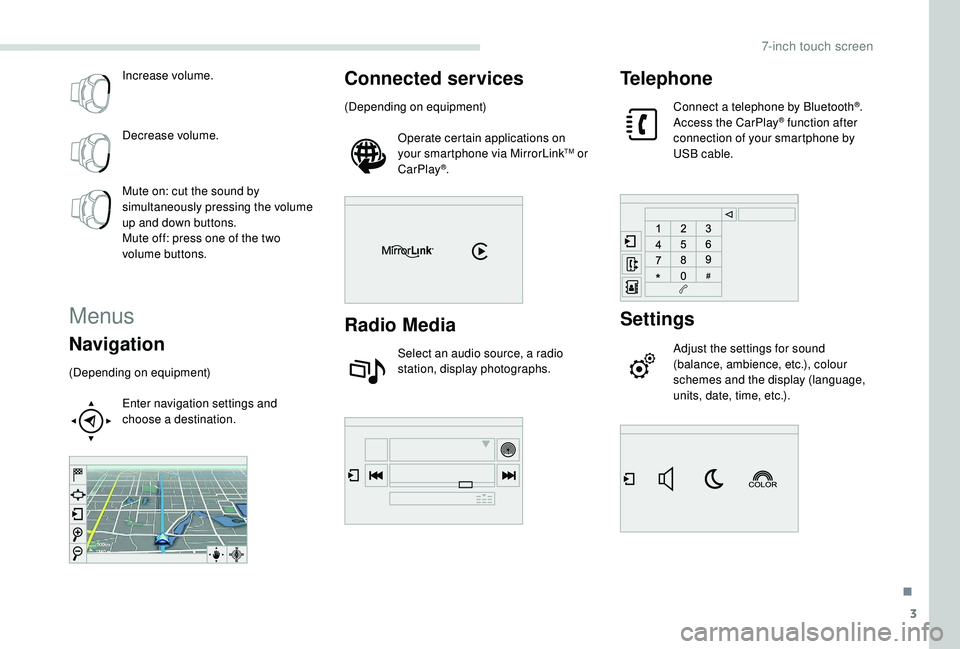
3
Increase volume.
Decrease volume.
Mute on: cut the sound by
simultaneously pressing the volume
up and down buttons.
Mute off: press one of the two
volume buttons.
Menus
Navigation
(Depending on equipment)Enter navigation settings and
choose a destination.
Connected services
(Depending on equipment)Operate certain applications on
your smartphone via MirrorLink
TM or
CarPlay®.
Radio Media
Select an audio source, a radio
station, display photographs.
Telephone
Connect a telephone by Bluetooth®.
Access the CarPlay® function after
connection of your smartphone by
USB cable.
Settings
Adjust the settings for sound
(balance, ambience, etc.), colour
schemes and the display (language,
units, date, time, etc.).
.
7-inch touch screen
Page 188 of 216
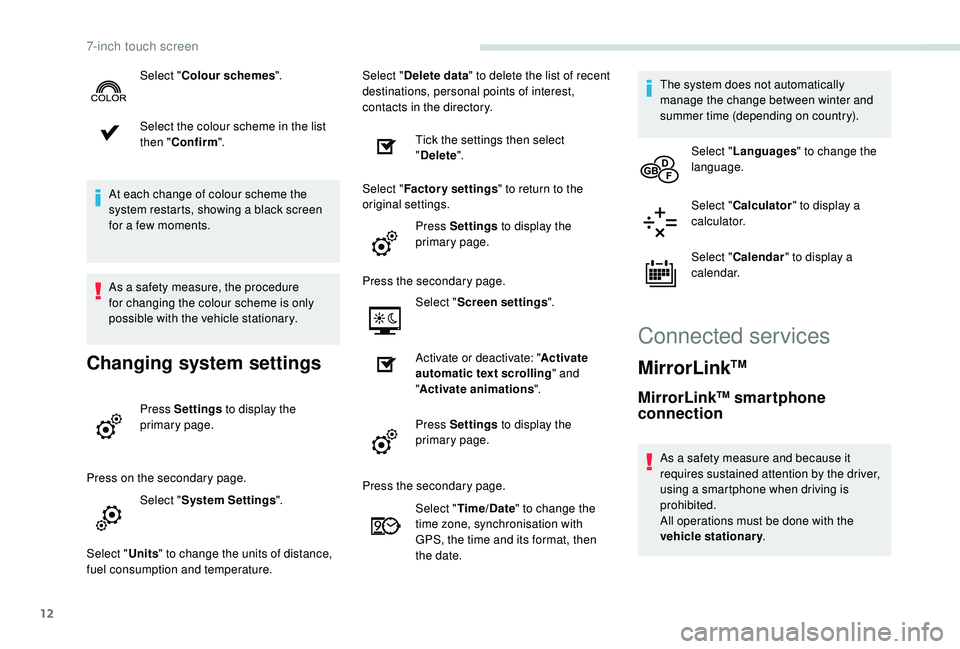
12
Select the colour scheme in the list
then "Confirm ".
At each change of colour scheme the
system restarts, showing a black screen
for a few moments.
As a safety measure, the procedure
for changing the colour scheme is only
possible with the vehicle stationary.
Changing system settings
Press Settings to display the
primary page.
Press on the secondary page. Select "System Settings ".
Select " Units" to change the units of distance,
fuel consumption and temperature. Select "
Delete data " to delete the list of recent
destinations, personal points of interest,
contacts in the directory.
Tick the settings then select
"Delete ".
Select " Factory settings " to return to the
original settings.
Press Settings to display the
primary page.
Press the secondary page. Select "Screen settings ".
Activate or deactivate: " Activate
automatic text scrolling " and
" Activate animations ".
Press Settings to display the
primary page.
Select "
Colour schemes ".
Press the secondary page.Select "Time/Date " to change the
time zone, synchronisation with
GPS, the time and its format, then
the date. The system does not automatically
manage the change between winter and
summer time (depending on country).
Select " Languages " to change the
language.
Select " Calculator " to display a
calculator.
Select " Calendar " to display a
calendar.
Connected services
MirrorLinkTM
MirrorLinkTM smartphone
connection
As a safety measure and because it
requires sustained attention by the driver,
using a smartphone when driving is
prohibited.
All operations must be done with the
vehicle stationary .
7-inch touch screen
Page 189 of 216
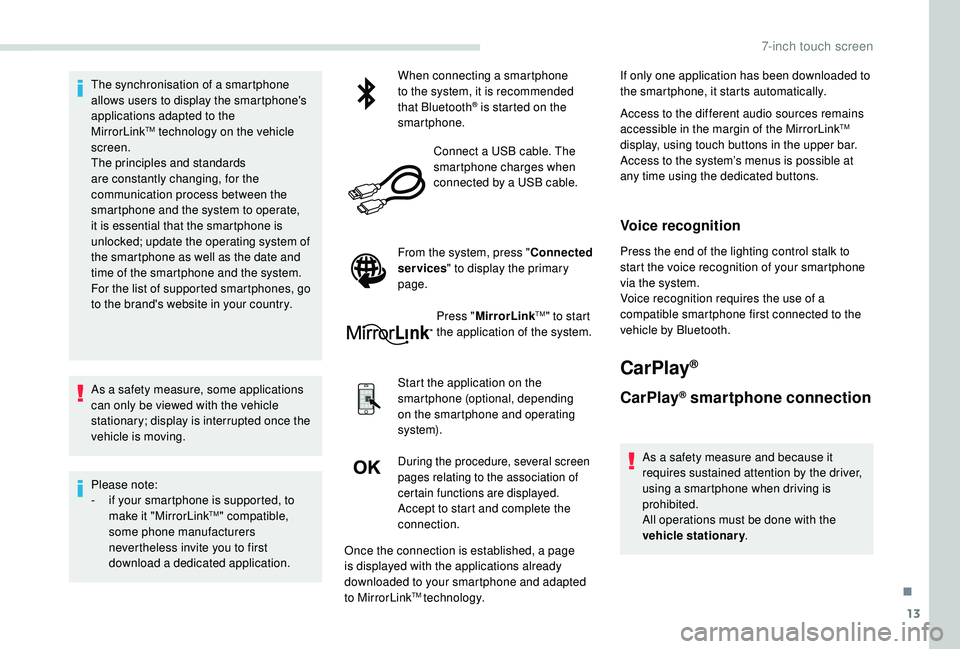
13
The synchronisation of a smartphone
allows users to display the smartphone's
applications adapted to the
MirrorLink
TM technology on the vehicle
sc
reen.
The principles and standards
are constantly changing, for the
communication process between the
smartphone and the system to operate,
it is essential that the smartphone is
unlocked; update the operating system of
the smartphone as well as the date and
time of the smartphone and the system.
For the list of supported smartphones, go
to the brand's website in your country.
As a safety measure, some applications
can only be viewed with the vehicle
stationary; display is interrupted once the
vehicle is moving.
Please note:
-
i
f your smartphone is supported, to
make it "MirrorLink
TM" compatible,
some phone manufacturers
nevertheless invite you to first
download a dedicated application. When connecting a smartphone
to the system, it is recommended
that Bluetooth
® is started on the
smartphone.
Connect a USB cable. The
smartphone charges when
connected by a USB cable.
From the system, press " Connected
services " to display the primary
page.
Press "MirrorLink
TM" to start
the application of the system.
Start the application on the
smartphone (optional, depending
on the smartphone and operating
syste m).
During the procedure, several screen
pages relating to the association of
certain functions are displayed.
Accept to start and complete the
connection. If only one application has been downloaded to
the smartphone, it starts automatically.
Access to the different audio sources remains
accessible in the margin of the MirrorLink
TM
display, using touch buttons in the upper bar.
Access to the system’s menus is possible at
any time using the dedicated buttons.
Voice recognition
Press the end of the lighting control stalk to
start the voice recognition of your smartphone
via the system.
Voice recognition requires the use of a
compatible smartphone first connected to the
vehicle by Bluetooth.
CarPlay®
CarPlay® smartphone connection
As a safety measure and because it
requires sustained attention by the driver,
using a smartphone when driving is
prohibited.
All operations must be done with the
vehicle stationary .
Once the connection is established, a page
is displayed with the applications already
downloaded to your smartphone and adapted
to MirrorLink
TM technology.
.
7-inch touch screen