2020 NISSAN LEAF towing
[x] Cancel search: towingPage 433 of 596

• Driving on a bumpy road surface, such asan uneven dirt road
• If dirt, ice, snow or other material is cover- ing the radar sensor area
• A complicated-shaped vehicle such as a car carrier trailer or flatbed truck/trailer is
near the vehicle ahead
• Interference by other radar sources
• When your vehicle is towing a trailer, etc.
• When excessively heavy baggage is loaded in the rear seat or cargo area of
your vehicle
The ICC system is designed to automati-
cally check the radar sensor’s operation
within the limitations of the system.
The detection zone of the radar sensor is
limited. A vehicle ahead must be in the de-
tection zone for the ICC system to maintain
the selected distance from the vehicle
ahead. A vehicle ahead may move outside
of the detection zone due to its position
within the same lane of travel. Motorcycles
may not be detected in the same lane
ahead if they are traveling offset from the
center line of the lane. A vehicle that is en-
tering the lane ahead may not be detected
until the vehicle has completely moved into
the lane. If this occurs, the ICC system may warn you
by blinking the system indicator and
sounding the chime. The driver may have
to manually control the proper distance
away from the vehicle traveling ahead.
The ICC system (with ProPILOT Assist) uses
a multi-sensing front camera. The follow-
ing are some conditions in which the cam-
era may not properly detect a vehicle and
detection of a vehicle ahead may be de-
layed:
• Poor visibility (conditions such as rain,
snow, fog, dust storms, sandstorms, and
road spray from other vehicles)
• The camera area of the windshield is fogged up or covered with dirt, water
drops, ice, snow, etc.
• Strong light (for example, sunlight or high beams from oncoming vehicles) enters
the front camera
• A sudden change in brightness occurs (for example, when the vehicle enters or
exits a tunnel or shaded area or lightning
flashes)
5-110Starting and driving
Page 442 of 596

–When a sudden change in bright-
ness occurs (for example, when
the vehicle enters or exits a tunnel
or is under a bridge)
– When driving on roads where the
traveling lane merges or sepa-
rates or where there are tempo-
rary lane markers because of road
construction
– When there is a lane closure due to
road repairs
– When driving on a bumpy road
surface, such as an uneven dirt
road
– When driving on sharp curves or
winding roads
– When driving on repeated uphill
and downhill roads
• Do not use the Steering Assist under
the following conditions because the
system will not operate properly:
– When driving with a tire that is not
within normal tire conditions (for
example, tire wear, abnormal tire
pressure, installation of a spare
tire, tire chains, nonstandard
wheels) –
When the vehicle is equipped with
non-original brake or suspension
parts
– When an object such as a sticker
or cargo obstructs the camera
– When excessively heavy baggage
is loaded in the rear seat or lug-
gage area of your vehicle
– When the vehicle load capacity is
exceeded
– When towing a trailer or other
vehicle
• Excessive noise will interfere with the
warning chime sound, and the beep
may not be heard.
• For the ProPILOT Assist system to op-
erate properly, the windshield in
front of the camera must be clean.
Replace worn wiper blades. The cor-
rect size wiper blades must be used
to help make sure the windshield is
kept clean. Only use Genuine NISSAN
wiper blades, or equivalent wiper
blades, that are specifically designed
for use on your vehicle model and
model year. It is recommended that
you visit a NISSAN certified LEAF
dealer for the correct parts for your
vehicle.Steering Assist temporary
standby
Automatic standby due to driving opera-
tion:
When the driver activates the turn signal,
the Steering Assist is temporarily placed in
a standby mode. (The Steering Assist re-
starts automatically when the operating
conditions are met again.)
Automatic standby:
In the following cases, a warning message
is displayed along with the chime, and the
Steering Assist is placed in a temporary
standby mode. (The Steering Assist re-
starts automatically when the operating
conditions are met again.)
• When lane markers on both sides are no longer detected
• When a vehicle ahead is no longer de- tected under approximately 37 mph (60
km/h)
Starting and driving5-119
Page 496 of 596

6 In case of emergency
Hazard warning flasher switch..................6-2
Roadside assistance program ...................6-2
Emergency EV (Electric Vehicle) shut off .........6-3
Flat tire ..........................................6-3
Tire Pressure Monitoring System
(TPMS) .......................................6-3
Repairing flat tire .............................6-4
Jump starting .................................. 6-10If the Li-ion battery becomes completely
discharged
..................................... 6-12
Push starting ................................... 6-13
Towing your vehicle ............................ 6-13
Towing recommended by NISSAN ...........6-14
Vehicle recovery (freeing a stuck
vehicle) ...................................... 6-15
Page 504 of 596

If the tire pressure does not increase to26
psi (180 kPa) within 10 minutes, the tire
may be seriously damaged and the tire
cannot be repaired with this tire repair
kit. It is recommended that you visit a
NISSAN certified LEAF dealer.
7. When the tire pressure is at the specified amount, turn the air compressor off. If
the tire cannot be inflated to the speci-
fied amount, the air compressor can be
turned off at the minimum of 26 psi (180
kPa). Remove the power plug from the
power outlet and quickly remove the
hose from the tire valve. Attach the pro-
tective cap and valve cap. Properly stow
the emergency tire puncture repair kit in
the cargo area.
CAUTION
To avoid serious personal injury when
stowing the emergency tire puncture
repair kit:
• Keep the sealant bottle screwed into
the compressor. Failure to do so can
cause the sealant to spray into the air
and get into your eyes or on the skin.
8. Immediately drive the vehicle for 10 min- utes or 2 miles (3 km) at a speed below
50 mph (80 km/h). 9. Af ter driving, make sure that the air
compressor switch is in the OFF posi-
tion, then screw the hose securely onto
the tire valve. Check the tire pressure
with the pressure gauge. Temporary re-
pair is completed if the tire pressure
does not drop.
Make sure the pressure is adjusted to
the pressure that is specified on the Tire
and Loading Information label before
driving.
10. If the tire pressure drops, repeat the steps from 5 to 9. If the pressure drops
again or under 19 psi (130 kPa), the tire
cannot be repaired with this tire re-
pair kit. If the tire cannot be repaired,
the driver should not drive on it any
further. The car should be towed to the
nearest dealership.
The sealant bottle and hose cannot be
reused to repair another punctured tire.
It is recommended that you visit a
NISSAN certified LEAF dealer to pur-
chase replacements.
Af ter repairing tire
It is recommended that you visit a NISSAN
certified LEAF dealer for tire repair/
replacement as soon as possible.
WARNING
• Af ter using Genuine NISSAN Emer-
gency Tire Sealant to repair a minor
tire puncture, do not drive the vehicle
at speeds faster than 50 mph (80
km/h).
• Immediately af ter using Genuine
NISSAN Emergency Tire Sealant to
repair a minor tire puncture, it is rec-
ommended that you visit a NISSAN
certified LEAF dealer. The Genuine
NISSAN Emergency Tire Sealant can-
not permanently seal a punctured
tire. Continuing operation of the ve-
hicle without a permanent tire repair
can lead to a crash.
• Do not inject any tire liquid or aerosol
tire sealant into the tires, as this may
cause a malfunction of the tire pres-
sure sensors.
• If you used the Genuine NISSAN
Emergency Tire Sealant to repair a
minor tire puncture, it is recom-
mended that you visit a NISSAN cer-
tified LEAF dealer to replace the
TPMS sensor in addition to repairing
or replacing the tire.
In case of emergency6-9
Page 508 of 596

WARNING
If the vehicle is in the N (Neutral) posi-
tion and the Li-ion battery and the 12-
volt battery become completely dis-
charged, the vehicle cannot be placed
in the P (Park) position. If this occurs,
place suitable blocks at both the front
and back of a wheel to prevent the ve-
hicle from moving. Failure to block a
wheel may allow the vehicle to move
unexpectedly which may result in seri-
ous personal injury or death.
To place the vehicle in the READY to drive
position so the vehicle can be driven,
charge the Li-ion battery until the driving
range on the instrument panel changes
from “---” to a numeric distance.
NOTE:
• Some vibration may occur when the vehicle is stopped in case the Li-ion
battery becomes completely dis-
charged. This is not the malfunction of
the system.
• If the Li-ion battery is completely dis- charged, it is required to charge until
the low battery charge warning light
turns off (white) from on (yellow). Do not attempt to start the system by
pushing the vehicle.
CAUTION
An EV cannot be push-started or tow-
started. Attempting to do so may cause
traction motor damage. When towing your vehicle, all State (Provin-
cial in Canada) and local regulations for
towing must be followed.
Incorrect towing equipment could dam-
age your vehicle. Towing instructions are
available from a NISSAN certified LEAF
dealer. Local service operators are familiar
with the applicable laws and procedures
for towing. To assure proper towing and to
prevent accidental damage to your vehicle,
NISSAN recommends that you have a ser-
vice operator tow your vehicle. It is advis-
able to have the service operator carefully
read the following precautions.
WARNING
• Never ride in a vehicle that is being
towed.
• Never get under your vehicle af ter it
has been lif ted by a tow truck.
CAUTION
• When towing, make sure that the ax-
les, steering system and power train
are in working condition. If any unit is
damaged, dollies must be used.
• Always attach safety chains before
towing.
PUSH STARTING TOWING YOUR VEHICLE
In case of emergency6-13
Page 509 of 596

For additional information about towing
your vehicle behind a Recreational Vehicle
(RV), refer to “Flat towing” in the “Technical
and consumer information” section of this
manual.
TOWING RECOMMENDED BY
NISSAN
NISSAN recommends that your vehicle be
towed with the driving (front) wheels off the
ground or that the vehicle be placed on a
flatbed truck as illustrated.
CAUTION
• Never tow with the front wheels on
the ground or four wheels on the
ground (forward or backward), as
this may cause serious and expen-
sive damage to the motor.
LCE2389
6-14In case of emergency
Page 510 of 596

•When towing this vehicle with the
rear wheels on the ground (if you do
not use towing dollies): Always re-
lease the parking brake.
NOTE:
If your vehicle cannot be moved because
the vehicle cannot be shif ted to the N
(Neutral) position, please refer to the
LEAF Roadside Assistance Guide which is
located at www.NISSANUSA.com. If your
vehicle cannot be moved because the
parking brake cannot be released, refer
to “Parking brake” in the “Starting and
driving” section of this manual.
VEHICLE RECOVERY (freeing a
stuck vehicle)
WARNING
To avoid vehicle damage, serious per-
sonal injury or death when recovering a
stuck vehicle:
• Contact a professional towing ser-
vice to recover the vehicle if you have
any questions regarding the recov-
ery procedure. •
Tow chains or cables must be at-
tached only to main structural mem-
bers of the vehicle.
• Do not use the vehicle tie-downs to
tow or free a stuck vehicle.
• Only use devices specifically de-
signed for vehicle recovery and fol-
low the manufacturer’s instructions.
• Always pull the recovery device
straight out from the front of the ve-
hicle. Never pull at an angle.
• Route recovery devices so they do
not touch any part of the vehicle ex-
cept the attachment point.
If your vehicle is stuck in sand, snow, mud,
etc., use a tow strap or other device de-
signed specifically for vehicle recovery. Al-
ways follow the manufacturer’s instruc-
tions for the recovery device.
Rocking a stuck vehicle
If the vehicle is stuck in sand, snow, mud,
etc., try to free it by following the procedure
below.
1. Turn off the Vehicle Dynamic Control (VDC) system.
2. Make sure the area in front and behind the vehicle is clear of obstructions. 3. Turn the steering wheel lef t and right to
clear an area around the front tires.
4. Slowly rock the vehicle forward and backward.
• Shif t back and forth between the R (Reverse) and D (Drive) positions.
• Apply the accelerator as little as pos- sible to maintain the rocking motion.
• Release the accelerator pedal before shif ting between R (Reverse) and D
(Drive).
• Do not spin the tires above 35 mph (55 km/h).
5. If the vehicle cannot be freed af ter a few tries, contact a professional towing ser-
vice to remove the vehicle.
In case of emergency6-15
Page 560 of 596
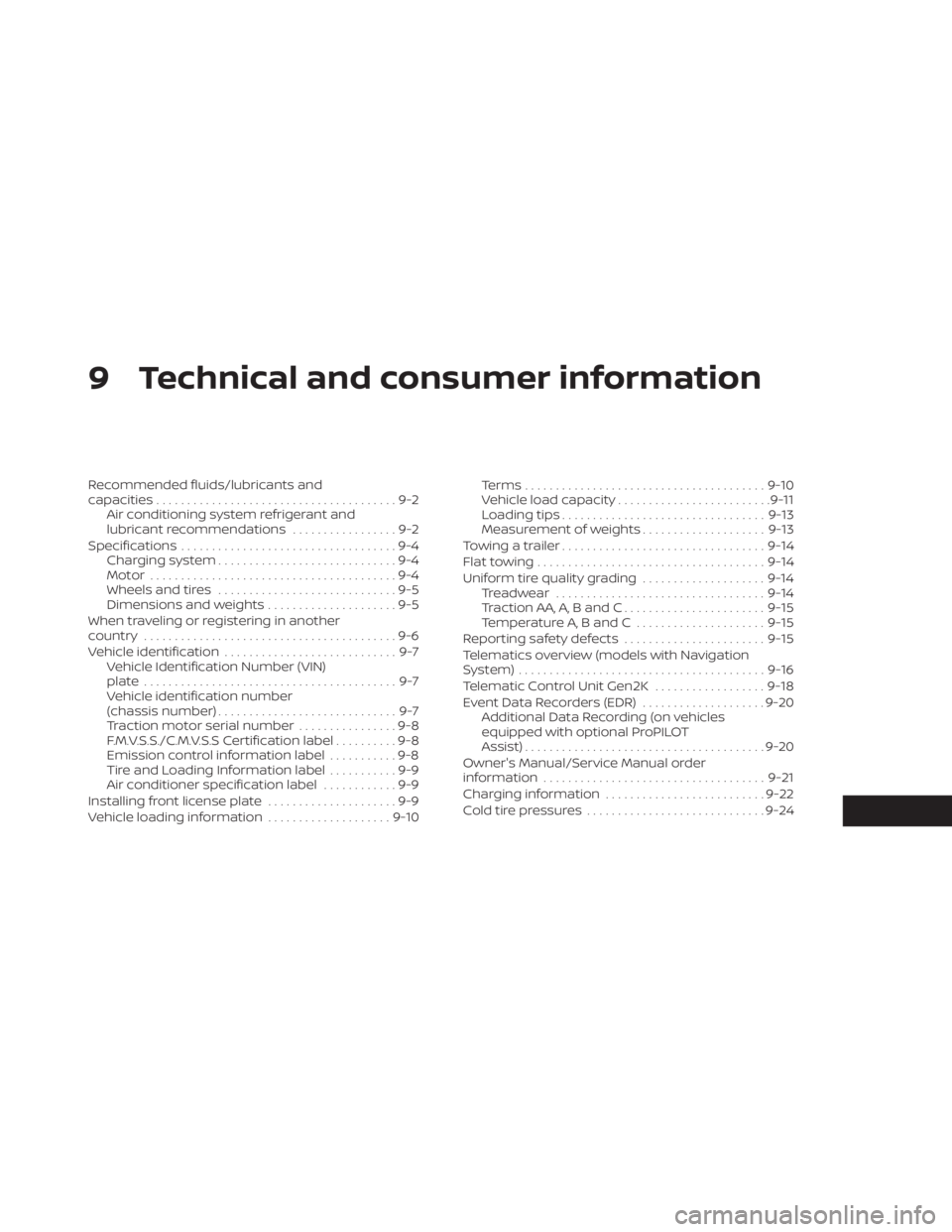
9 Technical and consumer information
Recommended fluids/lubricants and
capacities.......................................9-2
Air conditioning system refrigerant and
lubricant recommendations .................9-2
Specifications ...................................9-4
Charging system .............................9-4
Motor ........................................9-4
Wheels and tires .............................9-5
Dimensions and weights .....................9-5
When traveling or registering in another
country .........................................9-6
Vehicle identification ............................9-7
Vehicle Identification Number (VIN)
plate .........................................9-7
Vehicle identification number
(chassis number) .............................9-7
Traction motor serial number ................9-8
F.M.V.S.S./C.M.V.S.S Certification label ..........9-8
Emission control information label ...........9-8
Tire and Loading Information label ...........9-9
Air conditioner specification label ............9-9
Installing front license plate .....................9-9
Vehicle loading information ....................9-10Terms
....................................... 9-10
Vehicle load capacity ......................... 9-11
Loading tips ................................. 9-13
Measurement of weights ....................9-13
Towing a trailer ................................. 9-14
Flat towing ..................................... 9-14
Uniform tire quality grading ....................9-14
Treadwear .................................. 9-14
Traction AA, A, B and C ....................... 9-15
Temperature A, B and C .....................9-15
Reporting safety defects .......................9-15
Telematics overview (models with Navigation
System) ........................................ 9-16
Telematic Control Unit Gen2K ..................9-18
Event Data Recorders (EDR) ....................9-20
Additional Data Recording (on vehicles
equipped with optional ProPILOT
Assist) ....................................... 9-20
Owner's Manual/Service Manual order
information .................................... 9-21
Charging information .......................... 9-22
Cold tire pressures ............................. 9-24