2020 MITSUBISHI OUTLANDER ESP
[x] Cancel search: ESPPage 163 of 443

Continuously variable transmission (CVT) (if so equipped) 5-82 Features and controls
5
N00560901113
In sports mode, the currently selected shift range is displayed on
the information screen
in the multi-information display.
N00560801125
NOTE
Shift ranges can only be
selected in a for-
ward direction from 1st to 6th. To reverse orpark the vehicle, move
the selector lever to
the “R” or “P” position. To maintain good running performance, the transmission may refuse to perform an upshift when the sportronic steering wheel paddle shifter is moved to the “+(SHIFTUP)” position at cert
ain vehicle speeds.
Also, to prevent over-revving of the engine, the transmission may refuse to perform adownshift when the
sportronic steering
wheel paddle shifter is moved to the “
−
(SHIFT DOWN)” position
at certain vehicle
speeds. When this happens, a buzzer sounds to indicate that a dow
nshift is not going to
take place. Downward shifts are made automatically when the vehicle slows down. Before thevehicle stops, 1st ge
ar is automatically
selected. Also, the vehicle will automatically return to“D” (DRIVE) operation if the vehicle is stopped. When the selector lever is in the “L” (LOW) position, the sport mode
is not selected even
if you operate the spor
tronic steering wheel
paddle shifter. The upward shift may be
made automatically
in sports mode when the engine speed rises and approaches the tachometer’s red zone.
Sports mode display
Operation of the CVT
CAUTION Before selecting a pos
ition with the engine
running and the vehicl
e stationary, firmly
depress the brake pedal to prevent the vehi-cle from creeping. The vehicle will begin to move as soon as the CVT is engaged,
especially when the engine
speed or idle speed is
high, or with the air
conditioning operating. Do not release the brak
e pedal until you are
ready to drive away.
Depress the brake pedal with the right foot at all times.Using the left foot c
ould cause driver move-
ment delay in case of an emergency. To prevent sudden acceleration, never run the engine at high rpms when shifting from the “P” (PARK) or “N” (NEUTRAL). Operating the accelerator pedal while the other foot is resting
on the brake pedal will
affect braking efficien
cy and may cause pre-
mature wear of brake pads. Use the selector lever in the correct shift position in accordance
with driving condi-
tions. Never coast downhill backward in the driv-ing shift position {“D” (DRIVE), “DS” (DOWN SHIFT & SPORTY DRVING), “L” (LOW) position or sports mode} or coastforward in the “R” (REVERSE) position. Engine stopping and in
creased brake pedal
and steering effort could
lead to an accident.
Do not rev the engine
with the brake pedal
pressed when the vehi
cle is stationary.
This can damage the CVT. Also, when you depress
the accelera
tor pedal
while holding down the brake pedal with theselector lever in the “D” (DRIVE) position, the engine revolutions
may not rise as high
as when performing the same operation withthe selector lever in the “N” (NEUTRAL) position.CAUTION
BK0278200US.book 82 ページ 2019年4月10日 水曜日 午前10時59分
Page 167 of 443
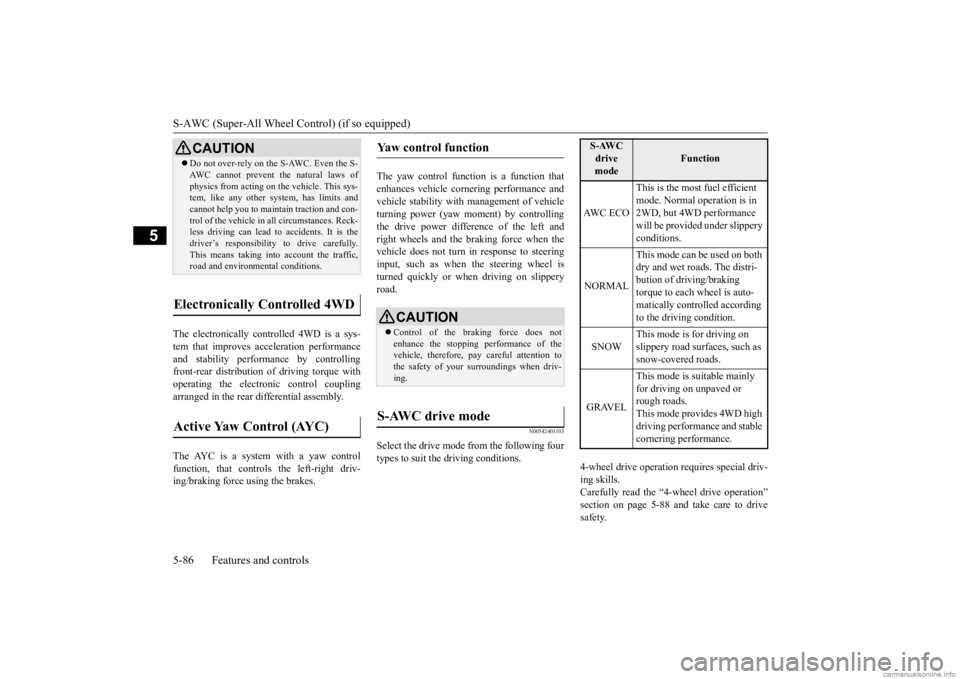
S-AWC (Super-All Wheel Control) (if so equipped) 5-86 Features and controls
5
The electronically controlled 4WD is a sys- tem that improves acceleration performance and stability performance by controlling front-rear distribution of
driving torque with
operating the electroni
c control coupling
arranged in the rear differential assembly. The AYC is a system with a yaw control function, that controls the left-right driv- ing/braking force using the brakes.
The yaw control function is a function that enhances vehicle cornering performance and vehicle stability with
management of vehicle
turning power (yaw moment) by controlling the drive power difference of the left and right wheels and the braking force when thevehicle does not turn in
response to steering
input, such as when the steering wheel is turned quickly or when driving on slippery road.
N00542401103
Select the drive mode from the following fourtypes to suit the driving conditions.
4-wheel drive operation requires special driv- ing skills. Carefully read the “4-wheel drive operation” section on page 5-88 and take care to drivesafety.
CAUTION Do not over-rely on the S-AWC. Even the S- AWC cannot prevent the natural laws ofphysics from acting on the vehicle. This sys-tem, like any other sy
stem, has limits and
cannot help you to main
tain traction and con-
trol of the vehicle in
all circumstances. Reck-
less driving can lead to
accidents. It is the
driver’s responsibility to drive carefully. This means taking into account the traffic,road and environmental conditions.
Electronically Controlled 4WD
Active Yaw Control (AYC)
Yaw control function
CAUTION Control of the braking force does not enhance the stopping performance of thevehicle, therefore, pa
y careful attention to
the safety of your surroundings when driv- ing.
S-AWC drive mode
S-AWC drive mode
Function
AW C E C O
This is the most fuel efficient mode. Normal operation is in 2WD, but 4WD performance will be provided under slippery conditions.
NORMAL
This mode can be used on both dry and wet roads. The distri- bution of driving/braking torque to each wheel is auto-matically controlled according to the driving condition.
SNOW
This mode is for driving on slippery road surfaces, such as snow-covered roads.
GRAVEL
This mode is suitable mainly for driving on unpaved or rough roads.This mode provides 4WD high driving performance and stable cornering performance.
BK0278200US.book 86 ページ 2019年4月10日 水曜日 午前10時59分
Page 170 of 443

4-wheel drive operation
Features and controls 5-89
5
tion when driving on sl
ippery, wet or snow-
covered roads and when moving out of mud.But it is not suitable
for heavy off road use or
towing in rough conditions. It is particularly im
portant to note that 4-
wheel drive may not give sufficient hill climbing ability and engine braking on steep slopes. You should try to avoid driving onsteep slopes. Also, you must exercise caution when driving on sand and mud and when driving through water because sufficie
nt traction may not be
available in certain circumstances.Please avoid driving the vehicle through areas where the tires may get stuck in deep sand or mud.
When turning a sharp corner in “4WD LOCK” (Electronically controlled 4WD) or“GRAVEL” (S-AWC) position at low speed, a slight difference in
steering may be experi-
enced similar to feeling as if the brakes wereapplied. This is called tight corner braking and results from each of the four tires being at a different distance from the corner. The phe-nomenon is typical of 4-wheel drive vehicles. If this occurs, either straighten out the steer- ing wheel or change to another mode. Set the drive mode-selector to “4WD AUTO”, “4WD LOCK” (Electronically con-trolled 4WD) or “SNOW” (S-AWC) in accor- dance with the road conditions, and then gradually depress the ac
celerator pedal for a
smooth start.
WA R N I N G Do not over-rely on th
e 4-wheel drive vehi-
cles. Even 4-wheel drive vehicles have lim- its to the system and ability to maintaincontrol and traction.
Reckless driving may
lead to accidents. Always drive carefully, taking account of the road conditions. Improperly operating
this vehicle on or
off-pavement can cause an accident orrollover in which you
and your passengers
could be seriously
injured or killed.
• Follow all instructions and guidelines in the owner’s manual.• Keep your speed low and do not drivefaster than conditions.
NOTE
Driving on rough roads can be hard on a vehicle. Before you le
ave the pavement, be
sure all scheduled ma
intenance and service
has been done, and that
you have inspected
your vehicle. Pay spec
ial attenti
on to the
condition of the tires, a
nd check the tire pres-
sures. Mitsubishi Motors is not
responsible to the
operator for any damage or injury caused or liability incurred by improper and negligent operation of a vehicl
e. All techniques of
vehicle operation depe
nd on the skill and
experience of the oper
ator and other partici-
pating parties. Any de
viation from the rec-
ommended operating instru
ctions above is at
their own risk. Note that the stopping distance required of the 4-wheel drive vehicl
e differs very little
from that of the front-wheel drive vehicle.When driving on a snow-covered road or a slippery, muddy surface,
make sure that you
keep a sufficient dist
ance between your vehi-
cle and the one ahead of you. The driving posture should be more upright; adjust the seat to a good position for easy steering and pedal operati
on. Be sure to wear
the seat belt. After driving on rough roads, check each part of the vehicle and wash it thoroughlywith water. Refer to the “Inspection and maintenance following rough road opera- tion” section and “Vehic
le care and Mainte-
nance” sections.
CAUTION Setting the drive mode-selector to “4WD LOCK” (Electronically
controlled 4WD) or
“GRAVEL” (S-AWC) position to drive ondry paved road will in
crease fuel consump-
tion, with possible
noise generation.
Turning sharp corners On snowy or icy roads
BK0278200US.book 89 ページ 2019年4月10日 水曜日 午前10時59分
Page 173 of 443

Service brake 5-92 Features and controls
5
N00517500275
Overuse of the brake can cause weakening, resulting in poor brake response and prema- ture wear of the brake pads.When driving down a long or steep hill, use engine braking by downshifting.
CAUTION Always use tires of th
e same size, type, and
brand that have no wear differences. Usingtires of different size, type, brands or degreeof wear, will increase the differential oil tem- perature and result in possible damage to the driving system. Further, the drive train willbe subject to excessi
ve loading, possibly
leading to oil leakage,
component seizure, or
other serious failures.
To w i n g
CAUTION Do not tow 4-wheel drive vehicles with the front or rear wheels on the ground (Type Aor Type B) as illustrated. This could result indamage to the drivetra
in, or unstable towing.
If you tow 4-wheel drive vehicles, use Type C or Type D equipment. Even in “4WD ECO” (Electronically con- trolled 4WD) or “AWC ECO” (S-AWC)drive mode, the vehicle cannot be towed with the front or the rear wheels on the ground.
Jacking up a 4-wheel drive vehicle
WA R N I N G Do not crank the engine while jacking up the vehicle.The tire on the ground may turn and the vehicle may roll off the jack.
Service brake Brake pedal
WA R N I N G Do not leave any obje
cts near the brake
pedal or let a floor
mat slide under it;
doing so could prevent the full pedalstroke that would be necessary in an emergency. Make sure that the pedal can be operated freely at
all times. Make sure
the floor mat is securely held in place.CAUTION It is important not to drive the vehicle with your foot resting on the brake pedal when braking is not required.
This practice can
result in very high brake temperatures, pre-mature lining wear, a
nd possible damage to
the brakes.
BK0278200US.book 92 ページ 2019年4月10日 水曜日 午前10時59分
Page 179 of 443

Anti-lock braking system 5-98 Features and controls
5
Operation of anti-lock braking system is not restricted situati
ons where brakes are
applied suddenly. This system may also prevent the wheels from locking when you drive over manholes, steel roadworkplates, road markings
, or any uneven road
surface. When the anti-lock braking system is in use, you may feel the brake pedal vibrat- ing and hear a unique
sound. It may also
feel as if the pedal
resists being pressed.
In this situation, simply hold the brake pedal down firmly. Do not pump thebrake, which will result in reduced braking performance.
N00531601684
Warning light Warning display If there is a malfunction in the system, the anti-lock braking system warning light will come on and the warning display will appearon the information screen in the multi-infor- mation display. Under normal conditions, the anti-lock brak-ing system warning light only comes on when the ignition switch is turned to the “ON” position or the operati
on mode is put in ON
and goes off a few seconds later.
N00531701702
Avoid hard braking and high-speed driv- ing. Stop the vehicle in a safe place. Test the system by restarting the engineand driving at a speed of approximately 12 mph (20 km/h) or higher. If the warning light / display then remainsoff during driving, there is no abnormal condition.
CAUTION The anti-lock braking system cannot prevent accidents. It is your responsibility to takesafety precautions a
nd to drive carefully.
To prevent failure of the anti-lock braking system, be sure all 4 wheels and tires are the same size and the same type.NOTE
A whining sound is emitted from the engine compartment when driving immediately after starting the engine. These are the nor-mal sounds the anti-lock braking system makes when performing a self-check. It does not indicate a malfunction.
The anti-lock braking system can be used after the vehicle has
reached a speed over
approximately 6 mph (10 km/h). It stopsworking when the vehicle slows below 3 mph (5 km/h).
Anti-lock braking system warn- ing light / display
NOTE
CAUTION Any of the following indicates that the anti- lock braking system is not functioning andonly the standard brake system is working.(The standard brake system is functioning normally.) If this happe
ns, take your vehicle
to an authorized Mits
ubishi Motors dealer or
a repair facility of your choice. • When the ignition switch is in the “ON”position or the operation
mode is put in ON,
the warning light doe
s not come on or it
remains on and does not go off• The warning light comes on while driving• The warning display
appears while driving
If the warning light / display illuminate while driving If only the anti-lock braking sys- tem warning light/display illumi-nate
BK0278200US.book 98 ページ 2019年4月10日 水曜日 午前10時59分
Page 181 of 443

Active stability control (ASC) 5-100 Features and controls
5
cle, but you will notice it takes much more effort to steer. If this happens, have your vehi-cle inspected at an authorized Mitsubishi Motors dealer or a repair facility of your choice.
If there is a malfunction in the system, the warning light will come on and the warningdisplay will appear on the information screen in the multi information display. Under normal conditions
, the warning light
come on when the ignition switch is turned to the “ON” position or
the operation mode is
put in ON, and goes off after the engine hasstarted.
N00559100147
The Active stability
control (ASC) takes
overall control of the
anti-lock braking sys-
tem, traction control function and skid controlfunction to help maintain the vehicle’s control and traction. Please read
this section in con-
junction with the page on the anti-lock brak-ing system, traction control function and skid control function. Anti-lock braking system
P.5-97
Traction control function
P.5-101
Skid control function
P.5-101
WA R N I N GDo not stop the engine while the vehicle is moving. Stopping the engine would make the steering wheel extremely hard to turn, possibly resulting
in an ac
cident.
NOTE
During repeated full-lock turning of the steering wheel (for example, while you are manoeuvring the vehicl
e into a parking
space), a protection
function may be acti-
vated to prevent overheating of the power steering system. This f
unction will make the
steering wheel gradually harder to turn. Inthis event, limit your turning of the steering wheel for a while. When the system has cooled down, the steering effort will returnto normal. If you turn the steering wheel while the vehi- cle is stationary with
the headlights on, the
headlights may become
dim. This behavior
is not abnormal. The headlights will return to their original brightne
ss after a short while.
Electric power steering system warning display
CAUTION If the warning displa
y appears while the
engine is running, have
the vehicle inspected
by an authorized Mitsubishi Motors dealer or a repair facility of
your choice as soon as
possible. It may become harder to turn the steering wheel.
Active stability control (ASC)
CAUTION Do not over-rely on the ASC. Even the ASC cannot prevent the natural laws of physicsfrom acting on the vehicle. This system, like any other system, has li
mits and cannot help
you to maintain traction and control of thevehicle in all circumstances. Reckless driv- ing can lead to accident
s. It is the driver’s
responsibillty to drive carefully, This meanstaking into account the tr
affic, road and envi-
ronmental conditions. Be sure to use the same specified type and size of tire on all four wheels. Otherwise, the ASC may not work properly.
BK0278200US.book 100 ページ 2019年4月10日 水曜日 午前10時59分
Page 199 of 443

Forward Collision Mitigation System (FCM) (if so equipped) 5-118 Features and controls
5
“Short”
N00582000029
Press and hold the “ACC ON/OFF” switch while the operation mode is in the “ON” posi- tion. A buzzer will s
ound and the multi infor-
mation display will show the following indicator. The conventional cruise control is turned off when the operation mode is tuned off. For operation of the cruise control, refer to“Cruise control” on page 5-103.
N00582100075
For vehicles sold in U.S.A. FCC ID:OAYARS3-B This device complies with Part 15 of FCC Rules. Operation is subject to the followingtwo conditions. (1) This device may not
cause harmful inter-
ference, and(2) this device must
accept any interference
received, including interference that may cause undesired operation. For vehicles sold in Canada IC: 4135A-ARS3B This device complies
with Industry Canada
licence-exempt RSS sta
ndard(s). Operation is
subject to the following two conditions: (1)this device may not ca
use interference, and
(2) this device must
accept any interference,
including interference that may cause unde-sired operation of the device.
N00577300095
The Forward Collision Mitigation System(FCM) is designed to help reduce the risk of a collision with a vehicle or a pedestrian straight ahead of your
vehicle. The FCM uses
a sensor (A) to determine the distance and relative speed to a vehi
cle and a pedestrian in
front. The FCM is not designed as an auto-matic driving system or
as a collision avoid-
ance system. When your vehicle is approaching a vehicleor a pedestrian straight-ahead in your path
To activate conventional cruise control
NOTE
The conventional cruise control does not sound or display the appr
oach alarm, will not
adjust your vehicle sp
eed, and does not con-
trol the distance betw
een your vehicle and a
vehicle in front.
General information
CAUTION Changes or modifica
tions not expressly
approved by the party responsible for com- pliance could void the user’s authority to operate the equipment.
Forward Collision Mitiga- tion System (FCM)
(if so
equipped)
BK0278200US.book 118 ページ 2019年4月10日 水曜日 午前10時59分
Page 201 of 443

Forward Collision Mitigation System (FCM) (if so equipped) 5-120 Features and controls
5
N00577400041
If the system judges that there is a risk of your vehicle colliding with a vehicle or thepedestrian in front, this function warns you of the potential hazard wi
th visual and audible
alarms.When this function is triggered, a buzzer sounds and, at the sa
me time, a “BRAKE”
message appears on the
information screen of
the multi-information display. The FCM will also prepare to provide quickbrake response and greater brake force when you apply the brakes. The forward collision warning function oper- ates when the following vehicle speed: Against a vehicle: Approximately 10 mph (15 km/h) to 87 mph (140 km/h). Against a pedestrian: Approximately 5 mph (7 km/h) to 40 mph (65 km/h).
N00577700073
When the FCM judges that a collision with the vehicle or the pedest
rian straight-ahead is
imminent, the FCM will automatically applymoderate braking to warn the driver to apply the brakes immediately. If the FCM judges that
the collision is highly
unavoidable, it will automatically apply emergency braking to reduce the severity of the collision and, if possible, to avoid the col- lision. When the FCM applies emergency braking, abuzzer sounds and a wa
rning message is dis-
played in the information screen of the multi- information display. The FCM braking function operates when the following vehicle speed: Against a vehicle:
Approximately 3 mph
(5 km/h) to 50 mph (80 km/h) Against a pedestrian: Approximately 3 mph (5 km/h) to 40 mph (65 km/h)
Forward collision warning function
FCM braking function
WA R N I N G If the ASC is turned off, the FCM braking function will not operate. Refer to “Activestability control” on page 5-100. If the brake pedal is not depressed within 2 seconds after your vehicle has beenstopped by the FCM,
a warning buzzer
will sound and the brakes activated by the FCM will automatically be released.Apply the brakes as necessary to keep your vehicle stationary. The FCM will not activate and will not provide either warnin
g or braking in cer-
tain situations. Some of these include:• When the selector le
ver is in the “P”
(PARK) or “R” (REVERSE) position.• When an object other
than a vehicle or a
pedestrian is in front.• When the FCM has detected a problemin the system.• When a vehicle or a pedestrian suddenlycuts in front
of your vehicle.
The FCM may or may not detect a motor- cycle, bicycle or wall depending on the sit-uation. The FCM is not designed to detect these objects. The forward collision warning function and/or the FCM brakin
g function may not
activate in certain situations. Some ofthese include:• When a vehicle sudden
ly appears just in
front of your vehicle.• When a vehicle cuts
into your path at a
close distance.
BK0278200US.book 120 ページ 2019年4月10日 水曜日 午前10時59分