2020 MITSUBISHI OUTLANDER instrument panel
[x] Cancel search: instrument panelPage 80 of 443
![MITSUBISHI OUTLANDER 2020 Owners Manual (in English) Supplemental Restraint System (SRS) - airbag
Seat and restraint systems 4-51
4
• Steering wheel • Instrument panel[For vehicles so
ld in U.S.A.]
To contact Mitsubi
shi Motors North
America, I MITSUBISHI OUTLANDER 2020 Owners Manual (in English) Supplemental Restraint System (SRS) - airbag
Seat and restraint systems 4-51
4
• Steering wheel • Instrument panel[For vehicles so
ld in U.S.A.]
To contact Mitsubi
shi Motors North
America, I](/manual-img/19/34860/w960_34860-79.png)
Supplemental Restraint System (SRS) - airbag
Seat and restraint systems 4-51
4
• Steering wheel • Instrument panel[For vehicles so
ld in U.S.A.]
To contact Mitsubi
shi Motors North
America, Inc. call 1-888-648-7820 or write to: Mitsubishi Motors North America, Inc.Customer Relations Department P.O. Box 6400 Cypress, CA 90630-0064 [For vehicles so
ld in Canada]
To contact Mitsubishi Motor Sales ofCanada, Inc. call 1-888-576-4878 or write to: Mitsubishi Motor Sales of Canada, Inc.Customer Relations Department P.O. Box 41009 4141 Dixie RoadMississauga, ON L4W 5C9NOTE
[For vehicles sold in Puerto Rico]To contact Mitsubishi Motor Sales ofCaribbean, Inc. call 1-787-251-8715 or write to: Mitsubishi Motor Sales of Caribbean,Inc. Customer Service Department P.O. Box 192216SAN JUAN PR 00919-2216 [For vehicles
sold in Guam]
To contact Triple J Enterprises Inc. call (671) 649-3673 or write to:Triple J Enterprises, Inc. P.O. Box 6066 TAMUNINGGUAM 96931 [For vehicles so
ld in Saipan]
To contact Triple J Motors call (670) 234-7133 or write to: Triple J MotorsP.O. Box 500487 SAIPAN, MP96950-0487
[For vehicles sold
in American Samoa]
To contact Pacific Marketing Inc.call 684 (699) 9140 or write to: Pacific Marketing, Inc. P.O. Box 698PA G O PA G O , AMERICAN SAMOA AS, 96799
BK0278200US.book 51 ページ 2019年4月10日 水曜日 午前10時59分
Page 98 of 443
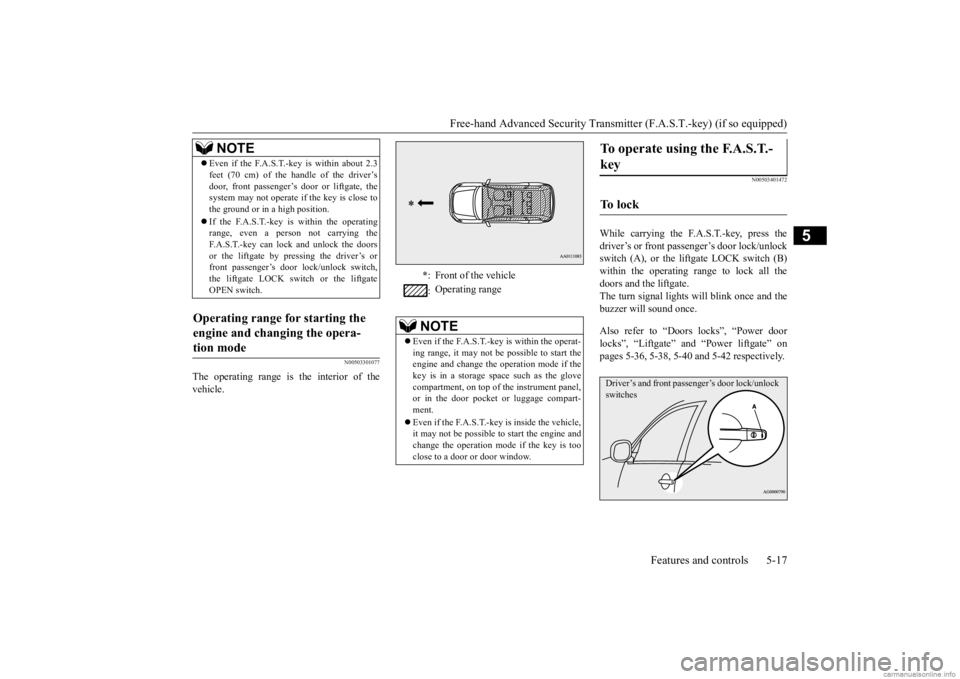
Free-hand Advanced Securi
ty Transmitter (F.A.S.T.-key) (if so equipped)
Features and controls 5-17
5
N00503301077
The operating range is the interior of the vehicle.
N00503401472
While carrying the F.A.S.T.-key, press thedriver’s or front passenger’s door lock/unlockswitch (A), or the liftgate LOCK switch (B) within the operating range to lock all the doors and the liftgate. The turn signal lights will blink once and the buzzer will sound once. Also refer to “Doors locks”, “Power door locks”, “Liftgate” and “Power liftgate” on pages 5-36, 5-38, 5-40 and 5-42 respectively.
Even if the F.A.S.T.-key is within about 2.3 feet (70 cm) of the handle of the driver’sdoor, front passenger’s door or liftgate, thesystem may not operate if the key is close to the ground or in a high position. If the F.A.S.T.-key is within the operating range, even a person not carrying the F.A.S.T.-key can lock and unlock the doorsor the liftgate by pressing the driver’s or front passenger’s door lock/unlock switch, the liftgate LOCK switch or the liftgateOPEN switch.
Operating range for starting the engine and changing the opera- tion mode
NOTE
* : Front of the vehicle : Operating range
NOTE
Even if the F.A.S.T.-key is within the operat- ing range, it may not be possible to start the engine and change the
operation mode if the
key is in a storage space such as the glovecompartment, on top of the instrument panel, or in the door pocket or luggage compart- ment. Even if the F.A.S.T.-key is inside the vehicle, it may not be possible to
start the engine and
change the operation mode if the key is too close to a door or door window.
To operate using the F.A.S.T.- key
To l o c k
Driver’s and front passenger’s door lock/unlock switches
BK0278200US.book 17 ページ 2019年4月10日 水曜日 午前10時59分
Page 109 of 443

Free-hand Advanced
Security Transmitter (F.A.S
.T.-key) (if so equipped)
5-28 Features and controls
5
1. Stop the vehicle. 2. Fully engage the parking brake while depressing the brake pedal. 3. Move the selector
lever to the “P”
(PARK) position, and then press the engine switch to stop the engine.
N00568301142
Insert the F.A.S.T.-key into the key slot in the instrument panel. St
arting the engine and
changing the operation mode should be now possible. Remove the F.A.S.T.-key from the key slotafter starting the engine
or changing the oper-
ation mode.
If the operation mode is in OFF and the driver’s door is opened with the F.A.S.T.-key in the key slot, a warni
ng is issued with the
warning display and
the buzzer buzzing for
approximately 3 seconds to remind you to remove the key.
NOTE
If you have to bring the engine to an emer- gency stop while driving, press and hold theengine switch for 3 seconds or more, or pressit quickly 3 times or
more. The engine will
stop and the operation m
ode will go to ACC.
Do not stop the engine wi
th the selector lever
in any position other than the “P” (PARK) position. If the engine is stopped with theselector lever in any
position other than the
“P” (PARK) position, the operation mode will go to ACC rather than OFF.Put the operation mode
in OFF after placing
the selector lever in the “P” (PARK) posi- tion.
If the F.A.S.T.-key is not operat- ing properly
NOTE
Do not insert into the
key slot anything other
than the F.A.S.T.-key. This could cause dam-age or a malfunction.
Remove the object or
additional key from the
F.A.S.T.-key before inserting the key into thekey slot. The vehicle may not be able toreceive the registered ID code from the regis- tered key. Therefore, th
e engine may not start
and the operation mode
may not change.
The F.A.S.T.-key is fixed in the key slot when inserted in the illustrated direction.Simply pull out the key to
remove it from the
key slot.
F.A.S.T.-key reminder
NOTE
BK0278200US.book 28 ページ 2019年4月10日 水曜日 午前10時59分
Page 281 of 443

Combination headlights and dimmer switch 5-200 Features and controls
5
Rotate the switch to operate the lights. The combinations of
switch operations and
illuminated lights differ in accordance withthe following conditions. [When the engine is st
arted, and the parking
brake is released]
[When the engine is not
running, or when the
engine is running but the parking brake is not released] The engine starts when the lights are off.
Rotate the switch to operate the lights. The combinations of
switch operations and
illuminated lights differ in accordance withthe following conditions. [When the engine is st
arted, and the parking
brake is released]
Ty p e 1 OFF
The daytime running lights illumi- nated The daytime running lights illumi- natedTail, front and rear side-marker lights, license plate, instrument panel lights and downlight on Headlights and
other lights on
NOTE
Once the daytime running light come on, they do not go out until the ignition switch isturned to the “OFF” or “ACC” position orthe operation mode is changed to OFF or ACC.
OFF All lights off
Parking, tail, front
and rear side-
marker lights, license plate, instru- ment panel lights
and downlight on
Headlights and other lights on
Ty p e 2 OFF
The daytime running lights illumi- nated
AUTO
The daytime running lights illumi- nated (when it is
light outside the
vehicle) Headlights and other lights turn on and off automatically in accor-dance with outside light level.
BK0278200US.book 200 ページ 2019年4月10日 水曜日 午前10時59分
Page 282 of 443
![MITSUBISHI OUTLANDER 2020 Owners Manual (in English) Combination headlights and dimmer switch
Features and controls 5-201
5
[When the engine is not
running, or when the
engine is running but the parking brake is notreleased] The engine starts when t MITSUBISHI OUTLANDER 2020 Owners Manual (in English) Combination headlights and dimmer switch
Features and controls 5-201
5
[When the engine is not
running, or when the
engine is running but the parking brake is notreleased] The engine starts when t](/manual-img/19/34860/w960_34860-281.png)
Combination headlights and dimmer switch
Features and controls 5-201
5
[When the engine is not
running, or when the
engine is running but the parking brake is notreleased] The engine starts when the lights are off.
N00532601694
If the following operation is performed with the combination headlights and dim- mer switch in the “ ” or “ ” position, the lights automatically turn off. [Except for vehicles equipped with the F. A . S . T. - k e y ]The ignition switch is turned to the “OFF” or “ACC” position or
the key is removed
from the ignition switch and the driver’sdoor is opened. [For vehicles equipped with the F.A.S.T.- key] The operation mode is changed to OFF orACC and the driver’s door is opened. If the following operation is performed with the combination headlights and dim- mer switch in the “ ” or “ ” position, the lights automatically turn off afterapproximately 3 minutes. [Except for vehicles equipped with the F. A . S . T. - k e y ] The ignition switch is turned to the “OFF”or “ACC” position or
the key is removed
from the ignition switch and the driver’s door is not opened.
The daytime running lights illumi- nated Tail, front and re
ar side-marker
lights, license pl
ate, instrument
panel lights and downlight on Headlights and other lights on
NOTE
Once the daytime running light come on, they do not go out until the ignition switch isturned to the “OFF” or “ACC” position or the operation mode is changed to OFF or ACC.OFF All lights off AUTO
Headlights and other lights turn on and off automatically in accor- dance with outside light level. Parking, tail, front
and rear side-
marker lights, license plate, instru- ment panel lights and downlight on Headlights and other lights on
NOTE
The sensitivity of the automatic on/off con- trol can be adjusted.For further informati
on, please contact your
authorized Mitsubishi
Motors dealer or a
repair facility
of your choice.
On vehicles equipped
with the Smartphone-
link Display Audio (SDA
), screen operations
can be used to ma
ke the adjustment.
Refer to the separate
owner’s manual for
details. Do not cover the sensor (A) for the automatic on/off control by affixing
a sticker or label to
the windshield. If the lights do not turn on or off with the switch in the “AUTO”
position, manually
operate the switch. Have the system checked by an authorized Mitsubishi Motors dealer ora repair facility of your choice.
Light auto-cutout function (headlights and other lights)
BK0278200US.book 201 ページ 2019年4月10日 水曜日 午前10時59分
Page 284 of 443

Combination headlights and dimmer switch
Features and controls 5-203
5
N00550001209
You can flash the high beams by pulling the lever gently toward you (2). The lights will go back to normal when you let go. While the high beam is on, you will see a blue light onthe instrument panel.
N00591300028
The automatic high beam
system turns the
high beam light on or
off automatically
according to surrounding light conditions. The sensor (A) detects lights, such as the lights of an oncoming
vehicle, a vehicle
ahead or street lights.
N00593600070
1. Rotate the light switch to “ ” positionor “AUTO” position when the engine isrunning. 2. Press the automatic high beam system switch.The automatic high beam system is acti- vated and the indicator is illuminated. If the automatic high beam system switch is pressed again, the automatic high beam system will be deac
tivated and automatic
high beam system indicator will go off.
Headlight flasher
NOTE
You can flash the high beams by pulling the lever toward you, even if the light switch is off. If you turn the lights off with the head lights set to high-beam illumi
nation, the headlights
are automatically returned to their low-beamsetting when the light
switch is next turned
to the “ ” position.
Automatic high beam system
(if
so equipped)
WA R N I N G Do not rely solely on the Automatic High Beam. Always observe
surrounding traffic
and light conditions. If necessary, manu- ally turn the high beams on or off.Refer to “Dimmer (high/low beam change)” on page 5-202.
How to use the automatic high beam system
BK0278200US.book 203 ページ 2019年4月10日 水曜日 午前10時59分
Page 289 of 443

Turn signal lever 5-208 Features and controls
5
N00522601633
When changing lanes, or to making a gradual turn, hold the lever in the “lane change” posi- tion (1). It will return to the neutral positionwhen you let go. Use the full position (2) when making a normal turn. The lever will return to the neutral pos
ition when the turn is
complete. There may be times when the lever does not return to th
e neutral position. This
usually happens when the steering wheel is turned only slightly. You
can easily return the
lever by hand.Also, when you move the lever to (1) slightly then release it, the turn signal lights and the indicator light in the instrument cluster willflash three times.
NOTE
While the coming home light function is operating, perform one of the followingoperations to cancel the function. • Pull the turn signal lever toward you. • Turn the combination headlights and dim- mer switch to the “ ” or “ ” position or put the operation mode in ON. • Turn the ignition switch to the “ON” posi- tion or put the operation mode in ON.
It is possible to modify functions as follows: • The time that the he
adlights remain on can
be changed. • The coming home light function can be deactivated. For details, consult a Mitsubishi Motors dealer. On vehicles equipped
with the Smartphone-
link Display Audio (SDA
), screen operations
can be used to ma
ke the adjustment.
Refer to separate owne
r’s manual for details.
Turn signal lever
NOTE
A light in the instrument panel flashes to show when the front and rear turn signallights are working properly.If this light flashes fast
er than usual, check
for a burned out turn
signal light bulb or mal-
functioning connecti
on in the signal.
If the panel light does not come on when the lever is moved, check
for a blown fuse or a
burned out bulb in the panel.Have the system inspected by your autho- rized Mitsubishi Motors
dealer or a repair
facility of your choice. It is possible to modify functions as follows: • Deactivate the turn signal light 3-flash function for lane changes. • Adjust the time required to operate the lever for the 3-flash function. See your authorized Mitsubishi Motors dealer for details. For vehicles equipped
with the Smartphone-
link Display Audio (SDA
), adjustments can
be made using screen
operations. For further
details, refer to the
separate owner’s manual.
It is possible to cha
nge the tone of a sound-
ing buzzer as the turn signal lights flash.[Vehicle equipped with the multi information display - type 1] Refer to “Changing the turn-signal sound”on page 5-174. [Vehicle equipped with the multi information display - type 2]See your authorized Mitsubishi Motors dealer for details.
BK0278200US.book 208 ページ 2019年4月10日 水曜日 午前10時59分
Page 299 of 443

Horn switch 5-218 Features and controls
5
N00523801195
To honk the horn, press around the “ ” mark on the steering wheel.
N00563701183
The Link System takes control of the devices connected via the USB i
nput terminal or the
Bluetooth
® device; the system allows the
connected device to be operated by using the switches in the vehicl
e or voice commands.
For details on how to operate, refer to “USBinput terminal” on page 5-218 and the sepa- rate owner’s manual. Bluetooth
® is a registered trademark of
BLUETOOTH SIG, INC.
N00566701256
You can connect your USB memory device or iPod
* to play music files stored in the USB
memory device or iPod. * : “iPod” is a register
ed trademark of Apple
Inc. in the United Stat
es and other countries.
This section explains how to connect and remove a USB memory device or iPod. Refer to the separate owner’s manual for details on the types of
connectable devices
and supported files, and how to play musicfiles. The USB input terminal
(A) is located in the
illustrated positions.
CAUTION If water or any other li
quid is spilled on the
steering wheel, allow it to dry thoroughlybefore attempting to us
e the heated steering
wheel. Turn the heated steering wheel off immediately if it appe
ars to be malfunction-
ing during use. Also be aware that us
ing the heated steering
wheel with the engine
off may run the bat-
tery down.
Horn switch
Link System
USB input terminal USB input terminal locations Instrument panel
BK0278200US.book 218 ページ 2019年4月10日 水曜日 午前10時59分