2020 MITSUBISHI ECLIPSE CROSS brake
[x] Cancel search: brakePage 183 of 427

Adaptive Cruise Control System (ACC) (if so equipped) 5-102 Features and controls
5
RESUME” will appear on the meter. To start moving again, push up the “RES +” switch or depress the accelerator pedal.
N00581900047
Every time you press the ACC following dis- tance setting switch, the set following dis- tance changes in order. Even after turning off the ACC system or putting the operationmode in OFF, the system retains your last selected following distance setting in mem- ory. The following distance indicator shows the level of the following distance:
N00582000045
Press and hold the ACC ON/OFF switch while the operation mode is in the ON posi-tion. A buzzer will sound and the multi-infor- mation display will show the following indicator. The conventional cruise control is turned off when the ignition switch or the operationmode is turned off.
NOTE
When any of the following conditions are present, the ACC control cannot be resumed. • When your vehicle speed is more than 110 mph (180 km/h). • When your vehicle is driven at speeds between approximately 0 to 20 mph (0 to 30 km/h) and the ACC is not detecting a vehicle in front. • When ASC is in the OFF position. • While ABS, ASC or TCL is activated. • When the selector lever is in positions other than “D” (DRIVE). • While the brake pedal is depressed.• While the parking brake is applied. • When the ACC system has judged that the performance for detecting a front vehicle is degraded. • When an abnormality in the ACC system has been detected. • While the brake pedal is depressed, the vehicle will not start moving again even if the driver operates the switches.
To change the following dis- tance
NOTE
Actual distance will vary depending on your vehicle speed and the front vehicle speed. The distance will become longer when thevehicle speeds are higher.
To activate conventional cruise control
Long Short
BK0277700US.book
102 ページ 2019年3月8日 金曜日 午前9時23分
Page 185 of 427

Forward Collision Mitigation system (FCM) (if so equipped)
5-104 Features and controls
5
N00577300125
The Forward Collision Mitigation system
(FCM) is designed to help reduce the risk of a
collision with a vehicle or a pedestrian
straight ahead of your vehicle. The FCM uses
a sensor (A) to determine the distance and
relative speed to a vehicle and a pedestrian in
front. The FCM is not designed as an auto-
matic driving system or as a collision avoid-
ance system.
When your vehicle is approaching a vehicle
or a pedestrian straight-ahead in your path
and the FCM judges that there is the risk of a
collision, the system will give audible and
visual warnings.
When the FCM judges that a collision with
the vehicle or the pedestrian straight-ahead is
imminent, the system will automatically
apply moderate braking to warn you to apply
the brakes immediately.
When the FCM judges that a collision with
the vehicle or the pedestrian straight-ahead is
highly unavoidable, the system will apply
emergency braking to reduce the severity of
the collision and, if possible, to avoid the col-
lision. Stop lights are illuminated during automatic
braking.Forward Collision Mitiga-
tion system (FCM)
(if so
equipped)
Forward Collision Mitigation system (FCM)
WA R N I N G Before using the FCM, read this entire
section to fully understand the limitations
of this system. Failure to follow instruc-
tions could result in an accident.Forward Collision Mitigation system with
High-Speed Braking Capability (FCM-HSBC)
BK0277700US.book 104 ページ 2019年3月12日 火曜日 午前9時34分
Page 186 of 427

Forward Collision Mitigation sy
stem (FCM) (if so equipped) Features and controls 5-105
5
N00577400083
If the system judges that there is a risk of your vehicle colliding with a vehicle or the pedestrian in front, this function warns you of the potential hazard with visual and audiblealarms. When this function is triggered, a buzzer sounds and, at the same time, a “BRAKE”message appears on the information screen ofthe multi-information display. The FCM will also prepare to provide quick brake response and greater brake force whenyou apply the brakes. The forward collision warning function oper- ates at the following vehicle speeds: Against a vehicle: Approximately 10 to 87 mph (15 to 140 km/h). Against a pedestrian: Approximately 5 to 40 mph (7 to 65 km/h).
Against a vehicle: Approximately 10 to 112 mph (15 to 180 km/h). Against a pedestrian: Approximately 5 to 40 mph (7 to 65 km/h).
The FCM is designed to help avoid certain frontal collisions or reduce the crash speed in such collisions. It is not a substi- tute for your safe and careful driving. Under certain circumstances, the systemmay not operate or may not detect cor- rectly a vehicle or a pedestrian in front. When your vehicle is approaching a vehi-cle or a pedestrian too closely, take all nec- essary actions to avoid a collision, such as braking and steering, regardless ofwhether the FCM is activated or not. Never rely on the FCM to prevent a colli- sion. Never attempt to test the operation of the FCM. Doing so could cause an accident,resulting in serious injury or death.WA R N I N G
Forward collision warning function
Forward Collision Mitigation system (FCM)
Forward Collision Mitigation system with High-Speed Braking Capability (FCM-HSBC)
BK0277700US.book
105 ページ 2019年3月8日 金曜日 午前9時23分
Page 187 of 427

Forward Collision Mitigation sy
stem (FCM) (if so equipped)
5-106 Features and controls
5
N00577700145
When the FCM judges that a collision with the vehicle or the pedestrian straight-ahead isimminent, the FCM will automatically apply moderate braking to warn the driver to apply the brakes immediately.If the FCM judges that the collision is highly unavoidable, it will automatically apply emergency braking to reduce the severity ofthe collision and, if possible, to avoid the col-lision. While the FCM applies emergency braking, a buzzer sounds and “BRAKE!” message isdisplayed in the information screen of the multi-information display. Once the FCM braking has activated, the fol-lowing message will appear on the informa- tion screen of the multi-information display. The FCM braking function operates at the following vehicle speeds: Against a vehicle: Approximately 3 to 50 mph (5 to 80 km/h).
Against a pedestrian: Approximately 3 to 40 mph (5 to 65 km/h). Against a vehicle: Approximately 3 to 112 mph (5 to 180 km/h). Against a pedestrian: Approximately 3 to 40 mph (5 to 65 km/h).
FCM braking function
Forward Collision Mitigation system(FCM)
Forward Collision Mitigation systemwith High-Speed Braking Capability(FCM-HSBC)
WA R N I N G If the ASC is turned off, the FCM braking function will not operate. Refer to “Activestability control” on page 5-84. If the brake pedal is not depressed within 2 seconds after your vehicle has been stopped by the FCM, a warning buzzer will sound and the brakes activated by theFCM will automatically be released. Apply the brakes as necessary to keep your vehicle stationary. The FCM will not activate and will not provide either warning or braking in cer-tain situations. Some of these include:• When the selector lever is in the “P” (PARK) or “R” (REVERSE) position.• When an object other than a vehicle or apedestrian is in front.• When the FCM has detected a problemin the system.
• When a vehicle or a pedestrian suddenlycuts in front of your vehicle.
The FCM may or may not detect a motor- cycle, bicycle or wall depending on the sit-uation. The FCM is not designed to detect these objects. The forward collision warning function and/or the FCM braking function may not activate in certain situations. Some ofthese include:• When a vehicle suddenly appears just infront of your vehicle.• When a vehicle cuts into your path at aclose distance.• When a vehicle ahead is not completelyin your path.• When your vehicle changed lanes, andyour vehicle approached immediately behind the vehicle ahead.• When a vehicle ahead is towing a trailer.• When a vehicle ahead is a truck loaded with freight that protrudes rearward from the cargo bed.• When the height of a vehicle ahead isextremely low or its road clearance is extremely high.• When a vehicle ahead is extremely dirty.• When a vehicle ahead is covered withsnow.• When a vehicle ahead has a large glasssurface.WA R N I N G
BK0277700US.book
106 ページ 2019年3月8日 金曜日 午前9時23分
Page 189 of 427

Forward Collision Mitigation sy
stem (FCM) (if so equipped)
5-108 Features and controls
5
N00577800074
This switch is used to
turn on or off the FCM,
and also to select the
distance which will trig-
ger the forward collision warning function.
• When approaching a slope where the incline changes significantly.• When trying to stop your vehicle very close to a vehicle or an object in front.• When passing a vehicle, a pedestrian oran object closely.• When a vehicle in the next lane becomes positioned directly in front of your vehi- cle due to winding road conditions.• When passing through an area where objects may contact the vehicle, such as thick grass, tree branches, or a banner.• When there are patterns on the road thatmay be mistaken for a vehicle or a pedes-trian.• When a vehicle cuts into your path in thedetecting range of the sensor.WA R N I N G
• When an oncoming vehicle is positioned straight ahead of your vehicle on a curved road.• When the FCM detects a long object car-ried on your vehicle, such as skis or a roof carrier.• When driving through fog, steam, smokeor dust.
The FCM should be tuned off if any of the following situations occur:• When using an automatic car wash.• When the tires are not properly inflated. • When the emergency spare tire is used.• When your vehicle is towed or your vehi-cle tows another vehicle.• When your vehicle is carried on a truck.• When your vehicle is on a chassis dyna- mometer or free rollers.• If the windshield on or surrounding thesensor is cracked or scratched.NOTE
When depressing the brake pedal while auto- matic braking is applied, the brake pedal will feel firm. This is normal. Depress the brake pedal harder to apply greater braking force. During the automatic braking, operating sounds may be heard. This is normal. WA R N I N G
FCM ON/OFF switch
BK0277700US.book
108 ページ 2019年3月8日 金曜日 午前9時23分
Page 230 of 427
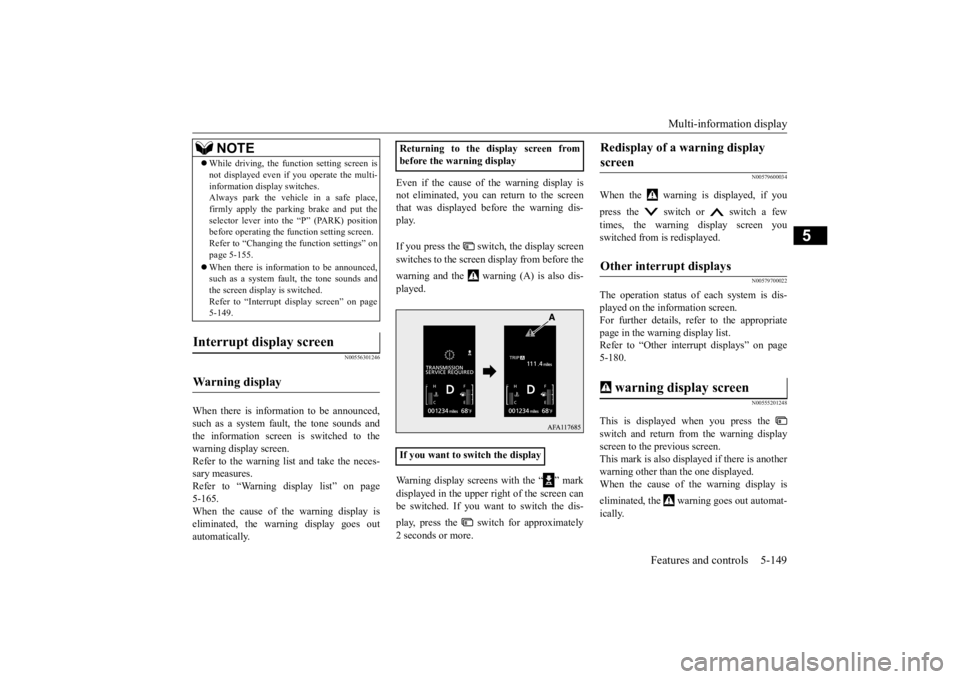
Multi-information display
Features and controls 5-149
5
N00556301246
When there is information to be announced, such as a system fault, the tone sounds and the information screen is switched to thewarning display screen. Refer to the warning list and take the neces- sary measures. Refer to “Warning display list” on page 5-165. When the cause of the warning display iseliminated, the warning display goes out automatically.
Even if the cause of the warning display is not eliminated, you can return to the screen that was displayed before the warning dis-play. If you press the switch, the display screen switches to the screen display from before the warning and the warning (A) is also dis- played. Warning display screens with the “ ” mark displayed in the upper right of the screen can be switched. If you want to switch the dis- play, press the switch for approximately 2 seconds or more.
N00579600034
When the warning is displayed, if you press the switch or switch a few times, the warning display screen you switched from is redisplayed.
N00579700022
The operation status of each system is dis- played on the information screen. For further details, refer to the appropriatepage in the warning display list. Refer to “Other interrupt displays” on page 5-180.
N00555201248
This is displayed when you press the switch and return from the warning display screen to the previous screen.This mark is also displayed if there is another warning other than the one displayed. When the cause of the warning display is eliminated, the warning goes out automat- ically.
While driving, the function setting screen is not displayed even if you operate the multi- information display switches. Always park the vehicle in a safe place, firmly apply the parking brake and put theselector lever into the “P” (PARK) position before operating the function setting screen. Refer to “Changing the function settings” onpage 5-155. When there is information to be announced, such as a system fault, the tone sounds and the screen display is switched. Refer to “Interrupt display screen” on page5-149.
Interrupt display screen Warning display
NOTE
Returning to the display screen from before the warning display If you want to switch the display
Redisplay of a warning display screen Other interrupt displays warning display screen
BK0277700US.book
149 ページ 2019年3月8日 金曜日 午前9時23分
Page 236 of 427

Multi-information display
Features and controls 5-155
5
N00578800055
ECO score indicates
the points you have
scored on fuel-efficient driving by the num- ber of leaves as follows: [When the ignition switch or the operation mode is ON]The display shows the score you achieved in the last several minutes.
[When the ignition switch is turned to the “OFF” position or the operation mode is put in OFF] The display shows the overall ECO score thefunction has counted from the time when the ignition switch is turned to the “ON” position to the time when it is turned to the “OFF” or“ACC” position, or from the time when the operation mode is set to ON to the time when it is set to OFF.
N00556801283
1. Park your vehicle in a safe place.Firmly apply the parking brake and movethe selector lever into the “P” (PARK) position. 2. When you press the switch or switch, the information screen switches to the function setting screen.
Refer to “Information screen” on page 5-148. 3. Press the switch to switch to the top screen (A) for the menu screens. Then, press the switch or switch to switch to the menu screens (B).
NOTE
The ECO drive assist is displayed only when vehicle is driven with the selector lever in the “D” (DRIVE) position or when vehicle isdriven in the sport mode (for vehicles equipped with sportronic steering wheel pad- dle shifter).
ECO Score
ECO drive level
Low High
Changing the function settings
ECO drive level Low High
CAUTION For safety, stop the vehicle before operating. While driving, even if you operate the multi- information display switches ( , , ), the function setting scr
een is not displayed.
BK0277700US.book
155 ページ 2019年3月8日 金曜日 午前9時23分
Page 244 of 427

Indicator light, warning light, an
d information screen display list Features and controls 5-163
5
N00557701090 N00557801411
Indicator light, warning light, and information screen display list Indicator and warning light list 1- Position indicator
P.5-183
2- Turn signal indicators/hazard warning
lights
P.5-183
3- Front fog light indicator
P.5-183
4- High beam indicator
P.5-183
5- Automatic High Beam (AHB) indicator
(if so equipped)
P.5-194
6- LED headlight warning light (if so
equipped)
P.5-193
7- Forward Collision Mitigation system
(FCM) OFF indicator (if so equipped) P.5-108
8- Charging system warning light
P.5-186
9- Lane Departure Warning (LDW) indi-
cator (if so equipped)
P.5-123
10- Electric power steering system (EPS)
warning light
P.5-84
11- Blind Spot Warning (BSW) indicator
light (if so equipped)
P.5-113
12- Information screen display
P.5-164
13- Electric parking brake warning light (if
so equipped)
P.5-184
14- Active stability control (ASC) indicator
P.5-86
15- Active stability control (ASC) OFF
indicator
P.5-86
16- Anti-lock braking system warning light
P.5-82
BK0277700US.book
163 ページ 2019年3月8日 金曜日 午前9時23分