2020 MITSUBISHI ECLIPSE CROSS battery
[x] Cancel search: batteryPage 142 of 427

Starting the engine
Features and controls 5-61
5
N00550901253
When removing the key,
first set the selector
lever to the “P” (PARK) position, and thenturn the key to the “OFF” position and remove it.
N00512601874
[For vehicles equipped with the F.A.S.T.- key]For information on operation for vehicles equipped with the F.A.S.T.-key, refer to “Free-hand Advanced Security Transmitter(F.A.S.T.-key): Starting” on page 5-13.
[Except for vehicles equipped with the F. A . S . T. - k e y ] Do not operate the starter motor continu- ously for longer than 15 seconds as thiscould run the battery down or damage the starter motor. If the engine does not start, turn the ignition switch back to the“OFF”, wait a few seconds, and then tryagain. Trying repeatedly with the engine or starter motor still
turning will damage
the starter mechanism. If the engine will not start because the bat- tery is weak or discharged, refer to “Jump-starting the engine” (on page 8-2)for instructions. A longer warm up period will only con- sume extra fuel. The engine is warmed upenough for driving when the bar graph of engine coolant temperature display starts to move or the low coolant temperatureindicator goes out. Refer to “Engine cool- ant temperature display” on page 5-150.
• The time until the power cuts out can be changed to approximately 60 minutes. • The ACC power auto-cutout function can be deactivated. For details, we recommend you to consult an authorized Mitsubishi Motors dealer. On vehicles equipped with the Smartphone Link Display Audio, screen operations canbe used to make the adjustment. Refer to the separate owner’s manual for details.
To remove the key
NOTE
NOTE
The key cannot be removed unless the selec- tor lever is set to the “P” (PARK) position, which allows the ignition switch to turn to the “OFF” position.CAUTION If the engine is stopped while driving, the power brake booster will stop functioning and greater effort for braking will be required. Also, the power steering systemwill not function and it will require greater effort to manually steer the vehicle. Do not leave the key in the “ON” position for a long time when the engine is not running. This will cause the battery to run down. Do not turn the key to the “START” position when the engine is running. It will damagethe starter motor.
Starting the engine
Tips for starting
BK0277700US.bo
ok 61 ページ 2019年3月8日 金曜日 午前9時23分
Page 143 of 427

Starting the engine 5-62 Features and controls
5
This model is equipped with an electronically controlled fuel injection system. This is a sys- tem that automatically controls fuel injection.There is usually no need to depress the accel- erator pedal when starting the engine. The starter should not be run for more than15 seconds at a time. To prevent battery drain, wait a few seconds between attempts to restart the engine. 1. Make sure all occupants are properly seated with seat belts fastened.
2. Insert the ignition key. 3. Press and hold the brake pedal down firmly with your right foot. 4. Make sure the selector lever is in the “P”(PARK) position. 5. Turn the ignition switch to the “ON” posi- tion and make certain that all warninglights are functioning properly before starting the engine. 6. Turn the ignition switch to the “START”position without pressing the acceleratorpedal. Release the ignition switch when the engine starts.
After several attempts, you may experience that the engine still does not start. 1. Make sure that all electric devices, such as lights, air conditioning blower and rearwindow defogger, are turned off.
2. While depressing the brake pedal, press the accelerator pedal halfway and hold it there, then crank the engine. Release the accelerator pedal, immediately after theengine starts. 3. If the engine still will not start, the engine could be flooded with too much gasoline.While depressing the brake pedal, push the accelerator pedal all the way down and hold it there, then crank the engine for5 to 6 seconds. Return the ignition switchto the “OFF” and release the accelerator pedal. Wait a few seconds, and then crank the engine again for 5 to 6 seconds whiledepressing the brake pedal, but do not push the accelerator pedal. Release the ignition switch if the engine starts. If theengine fails to start, repeat these proce- dures. If the engine st
ill will not start, con-
tact your local Mitsubishi Motors dealeror a repair facility of your choice for assistance.
When the ambient temperature is -22 °F (-30 °C) or lower, it may not be possible tostart from a standstill even with the selector
WA R N I N G Never run the engine in a closed or poorly ventilated area any longer than is needed to move your vehicle out of the area. Car- bon monoxide gas, which is odorless and extremely poisonous, could build up andcause serious injury or death.CAUTION Do not push-start the vehicle.Do not run the engine at high revolutions or drive at high speeds until the engine has hada chance to warm up. Release the ignition switch as soon as the engine starts. Otherwise, the starter motor will be damaged
Starting the engine
NOTE
Minor noises may be heard on engine start- up. These will disappear as the engine warms up.
When the engine is hard to start
Startability of CVT vehicle with ambient temperature of -22 °F (-30 °C) or lower
BK0277700US.bo
ok 62 ページ 2019年3月8日 金曜日 午前9時23分
Page 145 of 427

Continuously variable transmission (CVT) 5-64 Features and controls
5
In the main gate, selector lever has four posi- tions, and is equipped with a lock button (D)to avoid inadvertent selection of the wrong gear.
N00547501024
When the selector lever cannot be shiftedfrom the “P” (PARK) position to another position while the brake pedal is pressed andheld down with the ignition switch at the“ON” position or the operation mode in ON, the battery may be flat or the shift-lock mech- anism may be malfunctioning.Immediately have your vehicle checked by an authorized Mitsubishi Motors dealer or a repair facility of your choice.If you need to move the vehicle, shift the selector lever as follows. 1. Make sure the parking brake is firmly applied.2. Stop the engine if it is running.
The lock button must be pushed while the brake pedal is depressed to move the selector lever.
The lock button must be pushed to move the selector lever. The lock button need not be pushed to move the selector lever.
WA R N I N G If the lock button is always pushed to operate the selector lever, the lever may be accidentally shifted into the “P” (PARK)or “R” (REVERSE) position. Be sure not to push the lock button when performing the operations indicated by in the illustration. Always press the brake pedal when shift- ing the selector lever into a selector posi- tion from the “N” (NEUTRAL) position.When beginning to driv
e, do not shift the
selector lever from the “N” (NEUTRAL) position while pressing the acceleratorpedal. This will cause the vehicle to “jump” forward or backward.NOTE
To prevent mistakes in operating the lever, make sure you stop briefly at each position. After operating, check the position in the multi-information display. If the brake pedal is not depressed and held, the shift-lock device activates to prevent theselector lever from being moved from the “P” (PARK) position.
For a shift indicated by in the illustra- tion, depress the brake pedal before moving the selector lever. If
you attempt to move the
selector lever before depressing the brake pedal, the selector lever may be immovable.
When the selector lever cannot be shifted from the “P” (PARK) position
NOTE
BK0277700US.bo
ok 64 ページ 2019年3月8日 金曜日 午前9時23分
Page 167 of 427

Active stability control (ASC) 5-86 Features and controls
5
N00559501252
N00546601158
If an abnormal condition occurs in the sys- tem, the following warning light/display will turn on. Warning light
CAUTION For safety reasons, the ASC OFF switch should be operated when your vehicle is stopped. Be sure to keep the ASC on while driving in normal circumstances.NOTE
Using the ASC OFF switch turns off both the stability control function and the tractioncontrol function. When moving out of mud, sand or fresh snow, pressing the accelerator pedal may not allow the engine speed to increase. In such situations, temporarily turning off ASC withthe ASC OFF switch will make it easier to move out your vehicle. If you continue to press the ASC OFF switch after the ASC is turned off, the “mistaken operation protection function” will activateand the ASC will turn back on.
ASC operation display or ASC OFF indicator
-
ASC operation display/ASC indicator The display/indicator will blink whenthe ASC is operating.
-
ASC OFF indicator This indicator will turn on when theASC is turned off with the ASC OFF switch.
CAUTION When display/indicator blinks, ASC is operating, which means that the road is slip- pery or that your vehicle’s wheels are begin-ning to slip. If this happens, drive slower. If the temperature in the braking system con- tinues to increase due to continuous brake control on a slippery road surface, the indicator will blink. To prevent the brake system from overheat-ing, the brake control of the traction control function will be temporarily suspended. The engine control of the traction controlfunction and normal brake operation will not be affected. Park your vehicle in a safe place. When thetemperature in the braking system has come down, the indicator will be turned off and the traction control function will start operat- ing again.
NOTE
The indicator may come on when you start the engine. This means that the battery voltage momentarily dropped when the engine was started. It does not indicate amalfunction, provided that the display goes out immediately. When a spare tire has been put on your vehi- cle, the gripping ability of the tire will be lower, making it more likely that the dis- play/indicator will blink.
ASC warning light/display
-
ASC indicator
-
ASC OFF indicator
BK0277700US.bo
ok 86 ページ 2019年3月8日 金曜日 午前9時23分
Page 188 of 427

Forward Collision Mitigation sy
stem (FCM) (if so equipped) Features and controls 5-107
5
• When a vehicle ahead does not have reflectors (light reflector) or the position of the reflector is low.• When a vehicle ahead is a car carrier ora similar shaped vehicle.• When accelerating and deceleratingquickly.• When driving on a slippery road coveredby rain water, snow, ice, etc.• When driving on a road with alternatingup and down steep slopes.• When driving on a curve.• When driving on a bumpy or rough road.• When driving in dark areas, such as in a tunnel or at night.• When the system recognizes driver’ssteering, accelerating, braking or gear shifting actions as evasive actions toavoid collision.• When the rear of your vehicle is weigheddown with the weight of passengers and luggage.• Up to several seconds after starting driv-ing.• In adverse weather conditions, such asrain, snow, fog or sand-storm.• When the windshield of the sensor por- tion is covered with dirt, water droplets,snow and ice, etc.• When a vehicle ahead or an oncomingvehicle is splashing water, snow or dirt. • When using a windshield washer.WA R N I N G
• If windshield wipers are not Mitsubishi Motors Genuine parts or equivalent. • When the sensor becomes extremely hot or cold.• If the battery becomes weak or runsdown.• When the sensor is affected by stronglight, such as direct sunlight or the head-lights of an oncoming vehicle.
The FCM may not detect a pedestrian in certain situations. Some of these include:• If the pedestrian is shorter than approxi-mately 3.2 feet (1 m) or taller than approximately 6.5 feet (2 m).• If the pedestrian is wearing loose-fittingclothes.• If part of a pedestrian’s body is hidden,such as when holding an umbrella, large bag, etc.• If a pedestrian bends forward, sits or lieson the road.• When a pedestrian is pushing/pullingsomething, such as a stroller, bicycle orwheelchair.• When pedestrians gather in a group.• When a pedestrian clothing appears tobe nearly the same color or brightness as its surroundings.• When a pedestrian is very close to anobject, such as a vehicle.• When a pedestrian is in a dark area, suchas at night or in a tunnel.WA R N I N G
• When a pedestrian is walking fast orrunning.• When a pedestrian suddenly rushes in front of the vehicle.• When the position of a pedestrian is closeto the edge of the vehicle.
When the system recognizes driver’s steering or accelerating actions as evasiveactions to avoid a collision, FCM control and alarm functions may be canceled. In certain situations, though there is little or no risk of a collision, the FCM may activate. Examples include: • When overtaking a vehicle.• When driving on a curve.• When there is a road side object (B) thatreflects the radar sensor signal, such as a road sign.• When approaching a gate, a railroad crossing, an underpass, a narrow bridge, manhole lid or a speed bump.• When driving under an overpass orpedestrian bridge.• When driving in a narrow tunnel.• When driving in a parking structure.WA R N I N G
BK0277700US.book
107 ページ 2019年3月8日 金曜日 午前9時23分
Page 210 of 427
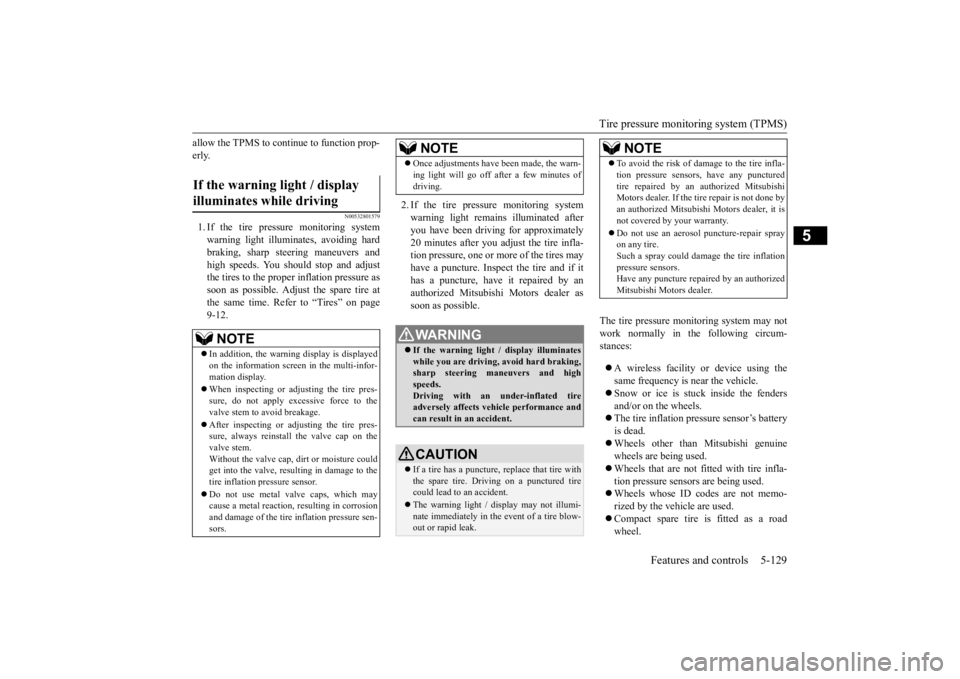
Tire pressure monitoring system (TPMS)
Features and controls 5-129
5
allow the TPMS to continue to function prop- erly.
N00532801579
1. If the tire pressure monitoring system warning light illuminates, avoiding hard braking, sharp steering maneuvers andhigh speeds. You should stop and adjustthe tires to the proper inflation pressure as soon as possible. Adjust the spare tire at the same time. Refer to “Tires” on page9-12.
2. If the tire pressure monitoring system warning light remains illuminated after you have been driving for approximately20 minutes after you adjust the tire infla- tion pressure, one or more of the tires may have a puncture. Inspect the tire and if ithas a puncture, have it repaired by anauthorized Mitsubishi Motors dealer as soon as possible.
The tire pressure monitoring system may not work normally in the following circum-stances: A wireless facility or device using the same frequency is near the vehicle. Snow or ice is stuck inside the fenders and/or on the wheels. The tire inflation pressure sensor’s battery is dead. Wheels other than Mitsubishi genuine wheels are being used. Wheels that are not fitted with tire infla- tion pressure sensors are being used. Wheels whose ID co
des are not memo-
rized by the vehicle are used. Compact spare tire is fitted as a road wheel.
If the warning light / display illuminates while driving
NOTE
In addition, the warning display is displayed on the information screen in the multi-infor- mation display. When inspecting or adjusting the tire pres- sure, do not apply excessive force to thevalve stem to avoid breakage. After inspecting or adjusting the tire pres- sure, always reinstall the valve cap on the valve stem. Without the valve cap, dirt or moisture could get into the valve, resulting in damage to the tire inflation pressure sensor. Do not use metal valve caps, which may cause a metal reaction, resulting in corrosionand damage of the tire inflation pressure sen- sors.
Once adjustments have been made, the warn- ing light will go off after a few minutes of driving.WA R N I N G If the warning light / display illuminates while you are driving, avoid hard braking,sharp steering maneuvers and high speeds. Driving with an under-inflated tireadversely affects vehicle performance and can result in an accident.CAUTION If a tire has a puncture, replace that tire with the spare tire. Driving on a punctured tire could lead to an accident. The warning light / display may not illumi- nate immediately in the event of a tire blow-out or rapid leak.NOTE
NOTE
To avoid the risk of damage to the tire infla- tion pressure sensors, have any punctured tire repaired by an authorized Mitsubishi Motors dealer. If the tire repair is not done by an authorized Mitsubishi Motors dealer, it isnot covered by your warranty. Do not use an aerosol puncture-repair spray on any tire. Such a spray could damage the tire inflation pressure sensors.Have any puncture repaired by an authorized Mitsubishi Motors dealer.
BK0277700US.book
129 ページ 2019年3月8日 金曜日 午前9時23分
Page 232 of 427

Multi-information display
Features and controls 5-151
5
N00578300063
When the fuel level runs low, the information screen switches to the interrupt display of thefuel remaining warning display and the mark (B) on the fuel remaining display flashes. If the warning display appears, refuel as soon aspossible.
N00556501118
Shows the temperature outside the vehicle.
N00574901026
Shows the total distance traveled.
N00575001053
Shows the distance traveled between twopoints. Usage examples for trip odometer , tripodometer It is possible to measure two currently trav- eled distances, from home using trip odome- ter and from a particular point on the wayusing trip odometer . To return the display to “0”, hold down the
switch for approximately 2 seconds or
more. Only the currently displayed value will be reset. Example If trip odometer is displayed, only tripodometer will be reset. Both trip odometers and can count up to 9999.9 miles/kilometers.When a trip odometer goes past 9999.9 miles/kilometers, it returns to 0.0 miles/kilometers. When disconnecting the battery terminal, the memories of trip odometer displays
and are cleared, and their displays
return to “0.0 miles/kilometers”.
N00556701338
Displays the approximate time until the nextrecommended periodic inspection. “---” isdisplayed when the inspection time has arrived.
Fuel remaining warning display
NOTE
On hills or curves, the display may be incor- rect due to the movement of fuel in the tank.
Outside temperature display screen
NOTE
The display setting can be changed to the preferred units (°F or °C). Refer to “Changing the function settings” on page 5-155. Depending on factors such as the driving conditions, the displayed temperature may vary from the actual outside temperature.
Odometer Trip odometer To reset the trip odometer
Service reminder
BK0277700US.book
151 ページ 2019年3月8日 金曜日 午前9時23分
Page 235 of 427

Multi-information display 5-154 Features and controls
5
N00578500023
This displays the average speed from the last reset to the present.There are 2 types of mode setting of manual reset and automatic reset. Refer to “Changing the reset mode for aver-age fuel consumption and average speed” on page 5-157. For the method for changing the averagespeed display setting, refer to “Changing the function settings” on page 5-155.
N00578600037
While driving, the instant fuel consumption is shown with a bar graph. The “ ” mark in the instant fuel gauge shows the average fuel consumption. When the instant fuel consumption surpassesthe average fuel consumption, the instant fuel consumption is displayed with a green bar graph.Be conscious of maintaining the instant fuel consumption above the average fuel con-
sumption, it can help you drive with the better fuel consumption.
N00568701032
This indicator will be displayed when fuel-efficient driving is achieved.
N00578700038
This function displays how fuel-efficientlyyou are driving under different driving condi- tions. The ECO drive assist display will change asfollows if you do fuel-efficient driving using the accelerator in a way well matched with the vehicle speed.
Average fuel consumption may vary depend- ing on the driving conditions (road condi- tions, how you drive, etc.) The actual fuel consumption may differ from the fuel con- sumption displayed, so treat the fuel con-sumption displayed as just a rough guideline. Disconnecting the battery cable will erase from memory the manual reset mode or auto reset mode setting for the average fuel con- sumption display. The display setting can be changed to the preferred units {mpg (US), mpg (UK),L/100km or km/L}. Refer to “Changing the function settings” on page 5-155.
Average speed display
NOTE
NOTE
The average speed display can be reset sepa- rately in both auto reset mode and manual reset mode. “---” is displayed when the average speed cannot be measured. The initial (default) setting is “Auto reset mode”. The display setting can be changed to the preferred units (mph or km/h). Refer to “Changing the function settings” on page 5-155. Disconnecting the battery cable will erase from memory the manual reset mode or autoreset mode setting for the average speed dis- play.
Instant fuel consumption dis- play
NOTE
When the instant fuel
consumption cannot be
measured, a bar graph is not shown. The display setting can be changed to the preferred units {mpg (US), mpg (UK), L/100km or km/L}.Refer to “Changing the function settings” on page 5-155. It is possible to cancel the green bar graph. Refer to “Changing the function settings” on page 5-155.
ECO indicator ECO Drive Assist
BK0277700US.book
154 ページ 2019年3月8日 金曜日 午前9時23分