2020 MITSUBISHI ECLIPSE CROSS battery
[x] Cancel search: batteryPage 238 of 427

Multi-information display
Features and controls 5-157
5
4. After switching to the menu screen (B) for the setting you want to change, press the
switch to switch to the setting selec-
tion screen. For further details on the operation methods, refer to the each sec-tions.
N00557001266
You can change the mode condition for theaverage fuel consumption and average speed display to “Auto reset” or “Manual reset.” 1. Switch to the function setting screen. Refer to “Changing the function settings”on page 5-155.
2. Press the switch or switch several times to switch to the “AVERAGE FUEL CONSUMPTION RESET MODE” screen. Then, press the switch to switch to the setting selection screen. 3. Press the switch or switch to select the reset mode, and then press the
switch to confirm the setting.
The setting is changed to the selected reset condition. If you press and hold the switch when the average fuel consumption and average speed are displayed, these calculationswill be reset to zero.
When the following operation is per- formed, the mode setting changes auto- matically from manual to auto. [Except for vehicles equipped with the F. A . S . T. - k e y ]Turn the ignition switch to the “ON” posi- tion from the “ACC” or “OFF” position. [For vehicles equipped with the F.A.S.T.- key]Change the operation mode to ON fromACC or OFF. When the average fuel consumption and average speed are being displayed, if you press and hold the switch, these calcu- lations will be reset to zero. When the engine switch or the operation mode is in the following conditions, the average fuel consumption display and theaverage speed display will automatically reset. [Except for vehicles equipped with the F. A . S . T. - k e y ]The ignition switch has been set to the “ACC” or “OFF” position for approxi- mately 4 hours or more.
NOTE
If the battery is disconnected, these function settings are reset from memory to the factory settings automatically (except “Blind SpotWarning (BSW): To operate”, “Reset of low tire pressure warning threshold” and “Tire ID set change”). You cannot select an item that is displayed dimly on the menu.
Changing the reset mode for aver- age fuel consumption and average speed
Manual reset mode
Auto reset mode
BK0277700US.book
157 ページ 2019年3月8日 金曜日 午前9時23分
Page 239 of 427
![MITSUBISHI ECLIPSE CROSS 2020 Owners Manual (in English) Multi-information display 5-158 Features and controls
5
[For vehicles equipped with the F.A.S.T.- key] The operation mode has been in ACC or OFF for approximately 4 hours or more.
N00557101195
The fue MITSUBISHI ECLIPSE CROSS 2020 Owners Manual (in English) Multi-information display 5-158 Features and controls
5
[For vehicles equipped with the F.A.S.T.- key] The operation mode has been in ACC or OFF for approximately 4 hours or more.
N00557101195
The fue](/manual-img/19/34871/w960_34871-238.png)
Multi-information display 5-158 Features and controls
5
[For vehicles equipped with the F.A.S.T.- key] The operation mode has been in ACC or OFF for approximately 4 hours or more.
N00557101195
The fuel consumption display unit can be changed. The distance, speed, and amount units are also changed to match the selectedfuel consumption unit. 1. Switch to the function setting screen. Refer to “Changing the function settings” on page 5-155.
2. Press the switch or switch several times to switch to the “FUEL CON- SUMPTION UNIT” screen. Then, press the switch to switch to the setting selection screen. 3. Press the switch or switch to select the units, and then press the switch to confirm the setting. The setting is changed to the selected unit.
The distance and speed units are also changed in the following combinations to match the selected fuel consumption unit.
N00557201242
The temperature display unit can be switched. 1. Switch to the function setting screen. Refer to “Changing the function settings”on page 5-155. 2. Press the switch or switch several times to switch to the “TEMPERATURE UNIT” screen. Then, press the switch to switch to the setting selection screen.
NOTE
The average fuel consumption display and average speed display can be reset separatelyin both auto reset mode and manual reset mode. Disconnecting the battery cable will erase from memory the manual reset mode or auto reset mode setting for the average speed dis-play and average fuel consumption display. The initial (default) setting is “Auto reset mode”.
Changing the fuel consumption display unit
NOTE
The display units for the driving range, the average fuel consumption, the average speed and the instant fuel consumption are changed, but the units for the indicating nee- dle (speedometer), the odometer and the trip odometer will remain unchanged. If the battery is disconnected, the memory of the unit setting is erased and is automaticallyset to {mpg (US) or L/100 km}.
Fuel economy
Distance (driving range)
Speed (average speed)
km /L km km /hL /100 km km km /hmpg (US) mile (s) mphmpg (UK) mile (s) mphChanging the temperature unit
BK0277700US.book
158 ページ 2019年3月8日 金曜日 午前9時23分
Page 240 of 427

Multi-information display
Features and controls 5-159
5
3. Press the switch or switch to select the units, and then press the switch to confirm the setting. The setting is changed to the selected tem-perature unit.
N00557301201
The language of the multi-information dis-play can be changed. 1. Switch to the function setting screen. Refer to “Changing the function settings” on page 5-155. 2. Press the switch or switch several times to switch to the “LANGUAGE” screen. Then, press the switch to switch to the setting selection screen. 3. Press the switch or switch to select the desired language, and then press the switch to confirm the setting. The setting is changed to the selected lan- guage.
N00529801360
The language used in Multi Around Monitor (if so equipped) or Head Up Display (HUD) (if so equipped) can be changed automatically to the same language as that shown in themulti-information display. 1. Switch to the function setting screen. Refer to “Changing the function settings” on page 5-155.
NOTE
The temperature value on air conditioning panel is switched in conjunction with outside temperature display unit of the multi-infor-mation display. However, “°F” or “°C” are not shown to tem- perature display of an air conditioning. If the battery is disconnected, the memory of the unit setting is erased and is automaticallyset to °F (°C).
Changing the display language
NOTE
If the battery is disconnected, the memory of the language setting is erased and is automat- ically set to ENGLISH. If “---” is selected in the language setting, a warning message is not displayed when there is a warning display or interrupt display.
Changing the language on other system to match the multi-infor- mation display
(if so equipped)
BK0277700US.book
159 ページ 2019年3月8日 金曜日 午前9時23分
Page 241 of 427

Multi-information display 5-160 Features and controls
5
2. Press the switch or switch several times to switch to the “LANGUAGE SYNC” screen. Then, press the switch to switch to the setting selection screen. 3. Press the switch or switch to select the setting, and then press the switch to confirm the setting.
N00557401172
You can change the operation sounds of the multi-information display switches and rheo- stat illumination button. 1. Switch to the function setting screen. Refer to “Changing the function settings”on page 5-155.
2. Press the switch or switch several times to switch to the “OPERATION SOUND” screen. Then, press the switch to switch to the setting selection screen. 3. Press the switch or switch to select the sound, and then press the switch to confirm the setting. The setting is changed to the selected con- dition.
NOTE
If the battery is disconnected, the language cooperative control is automatically set to “ON” (language cooperation: enabled). The language cooperation setting can be switched in the following manner.
• When “ON” (language cooperation:enabled) has been selected, the language for Multi Around Monitor (if so equipped) or Head Up Display (HUD) (if so equipped) is automatically changed to the languageselected for the multi-information display. However, this changing function may not work depending on the language selectedfor the multi-information display. • When “OFF” (language cooperation: dis- abled) has been selected, the language for Multi Around Monitor (if so equipped) or Head Up Display (HUD) (if so equipped) isnot automatically changed to match the lan- guage selected for the multi-information display.
The language on the audio system’s display does not automatically change when youselect “ON” (language cooperation: enabled) in the language cooperation control.
Operation sound setting
NOTE
NOTE
If the battery is disconnected, the memory of the operation sound setting is erased and is automatically set to ON (operation sound on).
BK0277700US.book
160 ページ 2019年3月8日 金曜日 午前9時23分
Page 242 of 427

Multi-information display
Features and controls 5-161
5
N00557501186
The time until the display appears can be changed. 1. Switch to the function setting screen. Refer to “Changing the function settings”on page 5-155. 2. Press the switch or switch several times to switch to the “REST REMINDER” screen. Then, press the switch to switch to the setting selection screen.
3. Press the switch or switch to select the time, and then press the switch to confirm the setting. The setting is changed to the selected time.
N00563501107
It is possible to change the turn signal sound. 1. Switch to the function setting screen. Refer to “Changing the function settings” on page 5-155. 2. Press the switch or switch several times to switch to the “TURN SIGNAL SOUND” screen. Then, press the switch to switch to the setting selection screen.
3. Press the switch or switch to select the sound, and then press the switch to confirm the setting. The setting changes to the selected turnsignal sound.
N00563601052
It is possible to change the bar graph settingof the instant fuel consumption display. 1. Switch to the function setting screen. Refer to “Changing the function settings” on page 5-155.
The operation sound setting only deactivates the operation sound of the multi-information display switches and rheostat illumination button. The warning display and other sounds cannot be deactivated.
Changing the time until “REST REMINDER” is displayed
NOTE
NOTE
If the battery is disconnected, the memory of the unit setting is erased and is automatically set to the “OFF”. The drive time is reset when the ignition switch is in the “OFF” position or the opera- tion mode is in OFF.
Changing the turn signal sound
Changing the instant fuel con- sumption display
BK0277700US.book
161 ページ 2019年3月8日 金曜日 午前9時23分
Page 266 of 427

Warning lights
Features and controls 5-185
5
N00520501856
This indicator is a part
of the onboard diag-
nostic (OBD) system which monitors the emissions, engine control system or continu-ously variable transmission (CVT) control system. If a problem is detected in one of these systems, this indicator illuminates orflashes. When the igniti
on switch is turned to
the “ON” position or the operation mode is put in ON, this indicator normally comes onand goes off after the engine has started. This indicator will come on if the fuel tank filler cap is not properly tightened. If this
indicator comes on and stays on after refuel- ing, stop the engine and check that the cap is properly tightened. (Turn the cap clockwise until you hear clicking sounds.)If this indicator does not go off after several seconds or lights up while driving, have the system checked as soon as possible at anauthorized Mitsubishi Motors dealer or a repair facility of your choice.
CAUTION When the warning light remains on or does not come on, there is the possibility that the parking brake cannot be operated or released. Immediately contact the nearest authorized Mitsubishi Motors dealer. Whenthe warning light comes on during driving, immediately stop the vehicle in a safe place, and contact an authorized Mitsubishi Motorsdealer. If you inevitably have to park, park the vehicle on level and stable ground, shift the selector lever in “P” (PARK) positionand place chocks or blocks.
Engine malfunction indicator (“SERVICE ENGINE SOON” or “Check engine light”)
CAUTION Driving for a long time with the engine mal- function indicator on may cause more dam- age to the emission control system. This could also affect fuel economy and drivabil-ity. If this indicator does not come on when the ignition switch is turned to the “ON” posi- tion or the operation mode is put in ON, have the system checked at an authorizedMitsubishi Motors dealer or a repair facility of your choice.
If the engine malfunction indicator comes on while the engine is running, avoid driving at high speeds. During vehicle operation with the indicator on, the vehicle may not accelerate when youdepress the accelerator pedal. When the vehicle is stationary with the indi- cator on, you must depress the brake pedalmore firmly than usual since the engine idling speed is higher than usual and a vehi- cle with continuously variable transmission(CVT) has a stronger tendency to creep for- ward.NOTE
Do not disconnect the battery cable when the engine malfunction indicator (“SERVICEENGINE SOON” or “Check engine light”) is on. The engine electronic control module storescritical OBD information (especially exhaust emission data), which may be lost if the bat- tery cable is disconnected while the enginemalfunction indicator is on. This will make it difficult to diagnose the cause of future prob- lems.CAUTION
BK0277700US.book
185 ページ 2019年3月8日 金曜日 午前9時23分
Page 270 of 427
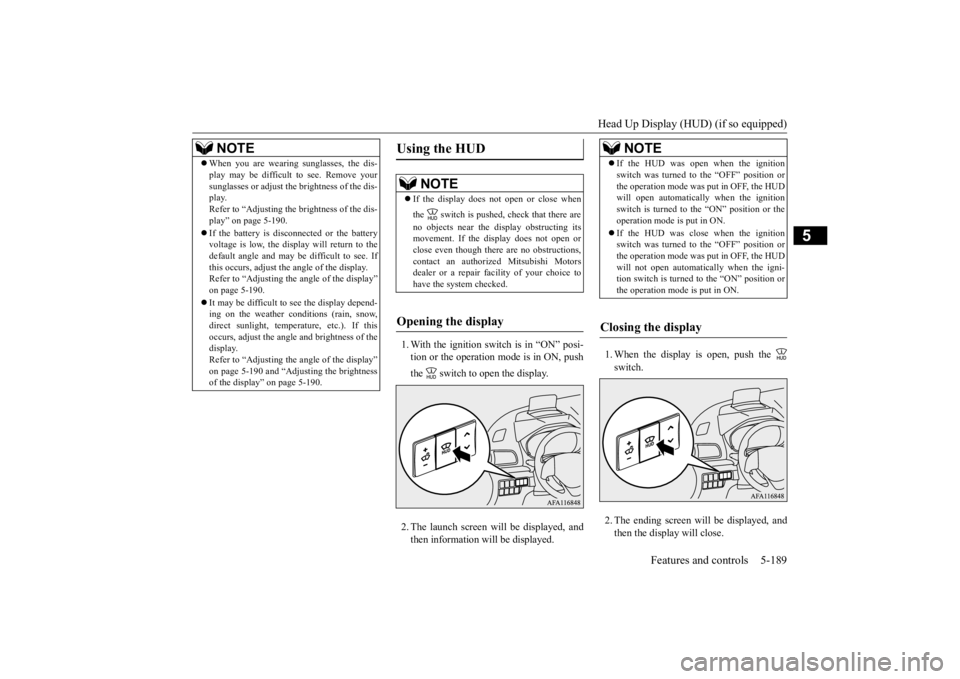
Head Up Display (HUD) (if so equipped)
Features and controls 5-189
5
1. With the ignition switch is in “ON” posi- tion or the operation mode is in ON, push the switch to open the display. 2. The launch screen will be displayed, and then information will be displayed.
1. When the display is open, push the switch. 2. The ending screen will be displayed, and then the display will close.
NOTE
When you are wearing sunglasses, the dis- play may be difficult to see. Remove your sunglasses or adjust the brightness of the dis- play. Refer to “Adjusting the brightness of the dis-play” on page 5-190. If the battery is disconnected or the battery voltage is low, the display will return to the default angle and may be difficult to see. If this occurs, adjust the angle of the display.Refer to “Adjusting the angle of the display” on page 5-190. It may be difficult to see the display depend- ing on the weather conditions (rain, snow, direct sunlight, temperature, etc.). If thisoccurs, adjust the angle and brightness of the display. Refer to “Adjusting the angle of the display”on page 5-190 and “Adjusting the brightness of the display” on page 5-190.
Using the HUD
NOTE
If the display does not open or close when the switch is pushed, check that there are no objects near the display obstructing its movement. If the display does not open or close even though there are no obstructions, contact an authorized Mitsubishi Motorsdealer or a repair facility of your choice to have the system checked.
Opening the display
NOTE
If the HUD was open when the ignition switch was turned to the “OFF” position or the operation mode was put in OFF, the HUD will open automatically when the ignition switch is turned to the “ON” position or theoperation mode is put in ON. If the HUD was close when the ignition switch was turned to the “OFF” position or the operation mode was put in OFF, the HUD will not open automatically when the igni-tion switch is turned to the “ON” position or the operation mode is put in ON.
Closing the display
BK0277700US.book
189 ページ 2019年3月8日 金曜日 午前9時23分
Page 272 of 427

Combination headlights and dimmer switch
Features and controls 5-191
5
N00522501922
Rotate the switch to operate the lights. The combinations of switch operations and illuminated lights differ in accordance with the following conditions. [When the engine is started, and the parking brake is released]
[When the engine is not running, or when the engine is running but the parking brake is notreleased] The engine starts when the lights are off.
Combination headlights and dimmer switch Headlights
NOTE
Do not leave the headlights and other lights on for a long period of time when the engine is not running. The battery will run down. When it rains, or when the vehicle has been washed, the inside of the lens sometimes becomes foggy. This is the same as whenwindow glass mists up on a humid day, and does not indicate a problem. When the light is switched on, the heat will dry out the fog.However, if water collects inside the light, have it checked by an authorized Mitsubishi Motors dealer or a repair facility of yourchoice.
Ty p e 1 OFF
The daytime running lights illumi- nated The daytime running lights illumi- nated Tail, front and rear side-marker lights, license plate and instrument panel lights on Headlights and other lights on
NOTE
Once the daytime running light come on, they do not go out until the ignition switch is turned to the “OFF” or “ACC” position or the operation mode is changed to OFF or ACC.
OFF All lights off
Parking, tail, front and rear side- marker lights, license plate and instrument panel lights on Headlights and other lights on
BK0277700US.book
191 ページ 2019年3月8日 金曜日 午前9時23分