2020 MERCEDES-BENZ SPRINTER display
[x] Cancel search: displayPage 177 of 324

R
Display and Operation
- Selecting Sprache (Language)
- Setting Uhrzeit
- Setting Datum
- Setting Einheiten
- Switching pe rmanent Display DE VLevel
on and off
- Operation: Swit ching Akust. Bedienrück-
meld. (Acoustic operational feedback) on
and of fand setting Touch-Control-Emp-
findl. (Touch-Cont rols ensitivity)
R Factory Settings :Restoring settings #
Select an entr yand confir mthe selection. #
Mak ethe necessar ychanges. Instrument Displa
yand on-boar dcomputer 175
Page 181 of 324

Overvie
wand operation Overvie
wofthe multi media sy stem 1
Cont rolk nob
Tu rn:a djusts thev olume
Press brief ly:s witches sound off
Press and hold: switches them ultimedia sys‐
te mo n/off
If th em edia source is switched on: pause or
playback
2 Three-line display
3 Control knob
Turn:o pens thes tatio norm edia list
Mar ksthen extorp reviou smenue ntry
Press brief ly:c alls up thes tatio nlistort rack
list, selects amenue ntry or accepts acall
4 Back
Press brief ly:m ove supo ne menu or folder
le vel
Press and hold: calls up them ain menu for
th ea pplication
5 USB- Cport
6 Press brief ly:n exts tatio nors kips forw ards a
track
Press and hold: statio nsear chfunction for‐
wa rdsorf astfor wa rd
7 Press brief ly:p reviou sstatio nors kips bac ka
track
Press and hold: statio nsear chfunction back‐
wa rdsorf astrew ind
8 Press brief ly:c alls up sy stem settings
Press and hold: calls up radio text or ID3 tag9
Press brief ly:c alls up thet elephone, accepts
or ends acall
Press and hold: calls up thec all list
A Calls up USB mode, iPod ®
mode or Blue‐
to oth ®
audio mode
Re quiremen t:them edia source is connected
wit hthe multimedia sy stem.
B Press brief ly:c alls up radio in theo rder FM -
DA B-AM( ifDA Bisa vailable) or FM -AM
Press and hold: updates theD AB station
landscape (if DABisa vailable)
C Press brief ly:c alls up statio npresets
Press and hold: sa vesas tatio nint he open
st atio npresets
Alternative: wit hthe statio npresets open
press and hold 3
% Note
for5:only us eaUSB-C toLightning
cable certified byApple ®
to connect an
iPod ®
. Ac
tivating/deactivatin gthe multimedi asys‐
tem #
Press and hold thel eftc ont rolk no b.
Depending on its status them ultimedia sys‐
te misa ctivated or deactivated. MB audio sy
stem 17 9
Page 194 of 324

ASS
YSTP LUSs ervice in terv al display Fu
nction of theA SSYSTP LUSs ervice in terv al
display The ASS
YSTP LUSs ervice inter vald ispla yont he
instrument display prov ides informatio nonthe
re maining time or dis tance be fore then ext
service due date.
Yo uc an hide this service messag ebyusingthe
bac kbutton on thel eft-hand side of thes teering
wheel.
Yo uc an obtain fur ther information concerning
th es ervicing of your vehicle from aqualified spe‐
cialis tworks hop, e.g. an authorized Mercedes-
Benz Center. Displaying
thes ervice du edate On-boa
rdcomputer:
4 Service 5
ASSYSTP LUS
The next service due dat eisdisplayed. #
Toexitth ed ispla y:press theb ackb utton on
th el eft-hand side of thes teering wheel.
Bear in mind thef ollowing related topic:
R Operating theo n-boar dcom‐
puter(/ page170) Car
rying out maintenance workregular ly *
NO
TEPrematur ewear thro ugh failur eto
obser veservice due dates Service
workwhic hisn otcar ried out at the
ri ght time or incomple tely can lea dto
inc reased wear and damag etothevehicle. #
Alwayso bser vethep rescribed service
inter vals. #
Alwaysh ave thep rescribed service
wo rkcar ried out at aqualified specialist
wo rkshop. Special service
requ irements The prescribed service inter
valisb ased on nor‐
mal vehicle use. Maintenance workwill need to
be per form ed mor eoften than presc ribed if the
ve hicle is operated under arduous conditions or
increased loads. Examples of arduous operating conditions:
R Regular city driving wit hfrequ ent intermedi‐
at es tops
R Mainly short-dis tance driving
R Frequent operation in mountainous terrain or
on poor road sur faces
R Whe nthe engine is of tenl eftidling forl ong
periods
R Operation in particula rlyd usty conditions
and/o rifair-reci rculation mod eisfrequ ently
used
In these or similar operating conditions, ha vethe
interior air filter ,engin eair cleaner ,engin eoil and
oil filter etc. changed mor efrequ ently .Ifthevehi‐
cle is subjected tohigher loads, thet ires mus tbe
ch eckedm oref requ entl y.Yo uc an obtain fur ther
information at aqualified specialis tworks hop. Batter
ydisconnection periods The ASS
YSTP LUSs ervice in terv al displa ycan
onl ycalculat ethe service due dat ewhen the
batter yisconnected. #
Notedown thes ervice due dat edispla yedon
th eI nstrument Displa ybefor edisconnecting
th eb atter y(/pag e192). Engine comp
artment Opening and closing
theh ood &
WARNING Risk of accident if thee ngine
hood is unlatched while driving
An unloc kede ngin ehood ma yopen up when
th ev ehicle is in motion and bloc kyour vie w. #
Neveru nlatc hthe engine hood while
driving. #
Befor eevery trip, ensur ethat thee ngine
hood is latched. &
WARNING Danger of bu rnsw hen open‐
ing theh ood
If yo uo pen theh ood when thee ngine has
ove rheated or during afireint he engine com‐
partment, youc oul dc om eintoc ontact wi th
ho tg ases or other escaping operating fluids. #
Befor eopening theh ood, allo wthe
engine tocool down. 19 2
Maintenance and care
Page 206 of 324

Note
sonc leaning and car eP reve nting damag etothevehicle
Ste ps
R
Clea nthe electrically operated steps
and their housing wit hapower
wa sher.
R Afterc leaning, spr aythel ateral
guides wit hsilicone spr ay.
R Clean thes teps in theb umper wit ha
po we rw ashe r. Do no
tuse oil or grease as alubricant.
Aluminum
dropsides R
Brush down thea luminum dropsides
wit hw ater and aneutral or mild alka‐
line cleaning agent. Do no
tuse abrasiv ecleaning agents to
clea nthe dropsides. Note
soni nterior care &
WARNING Risk of inju ryfrom pla stic
parts breakin goffafte rt he use of sol‐
ve nt-based car eproducts
Ca reand cleaning products con tainin gsol‐
ve nts can cause su rfaces in thec ockpit to
become porous.
When thea irbags ar edeplo yed, plastic parts
ma ybreak away. #
Do no tuse anyc areorc leaning prod‐
ucts containing sol vents toclea nthe
cockpit. &
WARNING Risk of inju ryor deat hfrom
bleached seat belts
Bleaching or dyeing seat belts can se verely
we aken them.
This can, fore xamp le, cause seat belt stotear
or fail in an accident. #
Neverb lea ch or dy eseat belts. Obser
vethef ollowing no tes: Note
sonc leaning and car eP reve nting damag etothevehicle
Seat belts Clean withlukewa rmsoap ywater. R
Do no tuse chemical cleaning
agents.
R Do no tdrythes eat belt byheating
abo ve176°F (80°C )orindirect sun‐
light.
Display Cleanthes urface carefully wi tham icro‐
fi ber clo thand LCD/TFT displ aycare
product. R
Switc hoffthed ispla yand le titcool
down.
R Do no tuse an yother agents.
Plastic trim R
Clean wit hadampm icrofiber clo th.
R Forh eavy soiling: use car eproduct
re commended forM ercedes-Benz . R
Do no taffix sticke rs,f ilms or similar.
R Do no tallowtoc ome int ocontact
wi th cosmetics, insect repellent and
sun creams.
Re alwo od/
trim ele‐
ments R
Clean wit hamicro fiber clo th.
R Blackpiano-lacquer look: clean with
ad am pcloth and soap ywater.
R Forh eavy soiling: use car eproduct
re commended forM ercedes-Benz . Do no
tuse sol vent-based cleaning
agents, polishes or waxes. 204
Maintenance and care
Page 232 of 324
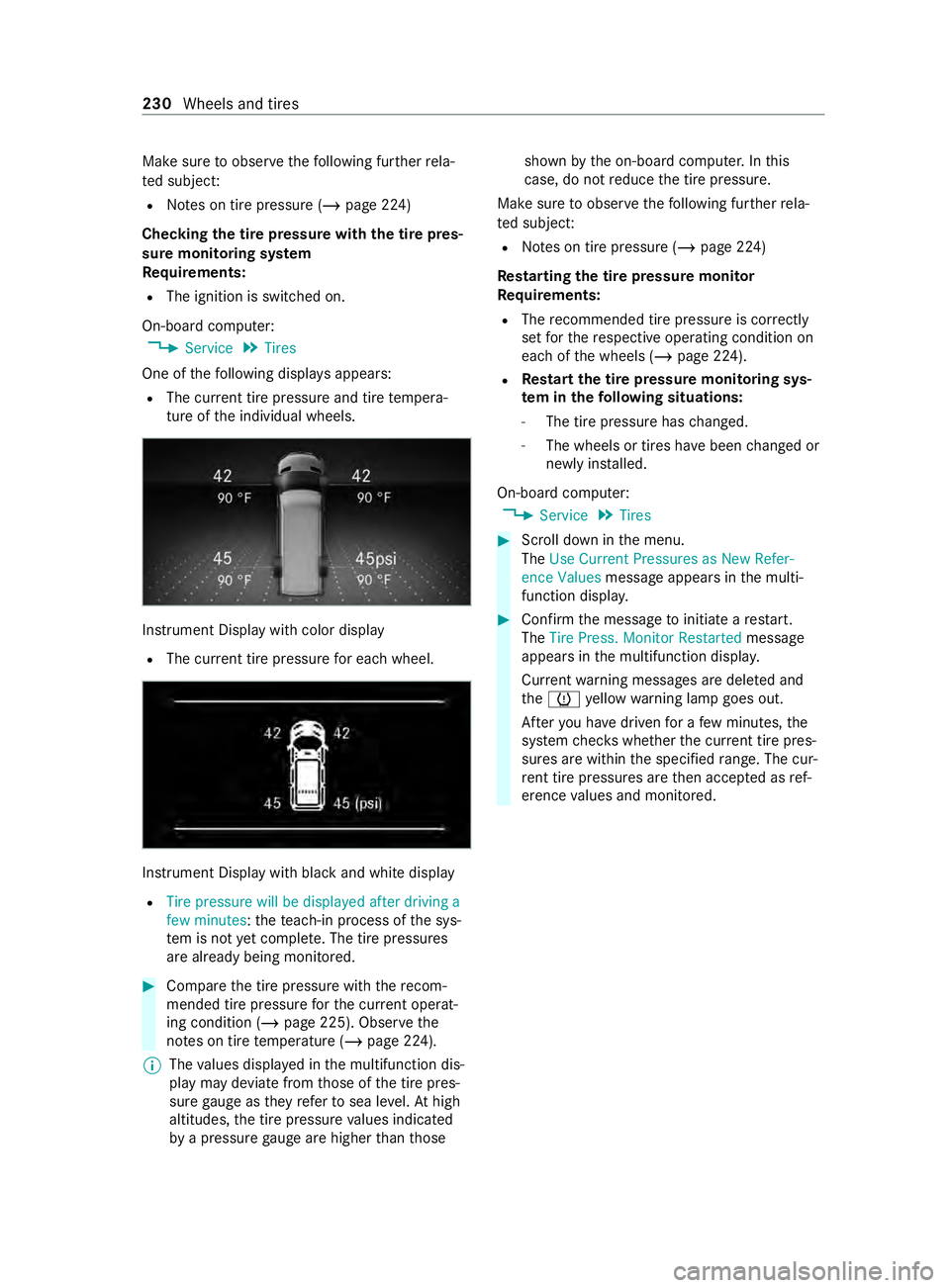
Mak
esuretoo bservethef ollowing fur ther rela‐
te ds ubject:
R Notesont irep ressur e(/pag e224 )
Checking thet irep ressur ewitht he tir epres‐
sur em onitoring sy stem
Requ irements:
R The ignition is switched on.
On-boar dcomputer:
4 Service 5
Tires
One of thef ollowing displa ysappears:
R The cur rent tir epressur eand tir etempera‐
tur eoft he individual wheels. Instrument Displa
ywithc olor display
R The cur rent tir epressur efor eac hwheel. Instrument Displa
ywithb lack and whit edisplay
R Tire pressure will be displaye dafter driving a
few minutes :the teach-in process of thes ys‐
te misn otyetc ompl ete. The tir epressures
ar ea lready being monitored. #
Compar ethe tir epressur ewitht he recom‐
mende dtirep ressur efor thec urrent ope rat‐
ing condition (/ page 225). Obser vethe
no tesont iret emperatur e(/pag e224).
% The
values displa yedint he multifunction dis‐
pla ym aydeviat efromt hose of thet irep res‐
sur egaug east heyr efer tosea le vel.At high
altitudes, thet irep ressur evalues indicated
by ap ressur egaug earehigher than those shown
bytheo n-boar dcomputer .Inthis
case, do no treduce thet irep ressure.
Mak esuretoo bservethef ollowing fur ther rela‐
te ds ubject:
R Notesont irep ressur e(/pag e224 )
Rest arting thet irep ressur emonitor
Requ irements:
R The recommended tir epressu reis cor rectly
se tfor ther espectiv eoperating condition on
eac hoft he wheels (/ page224).
R Re
star tt he tir epressur emonitoring sys‐
te mi nthe following situations:
- The tir epressur ehaschanged.
- The wheels or tires ha vebeen changed or
newl yins talled.
On-boar dcomputer:
4 Service 5
Tires #
Scroll down in them enu.
The Use Current Pressures as New Refer-
ence Values messageappear sinthe multi‐
function displa y. #
Con firm them essag etoinitiat earestart.
The Tire Press. Monito rRestarted message
appear sinthe multifunction displa y.
Cur rent wa rning messages ar edeleteda nd
the 0077 yello ww arning lam pgoes out.
Af tery ou ha vedriven foraf ewminutes, the
sy stem checks whe ther thec urrent tir epres‐
su resa rewithin thes pecified range. The cur‐
re nt tir epressures ar ethen accep tedasr ef‐
erence values and monitored. 230
Wheels and tires
Page 271 of 324

Displa
ymessages Int
roduction Fu
nction of displa ymessages
The displa ymessages appear on them ultifunc‐
tion displa y.
The displa ymessages wit hgraphic displa yscan
be displa yedins implified form at in theO pera‐
to r's Manua land ma ydeviat ef romt he displa yon
th em ultifunction displa y.The multifunction dis‐
pla yshows high-priority displa ymessages in red.
In addition, awarning tone sounds fors pecific
displa ymessa ges.
Ac tina ccordance wi th thedispla ymessages and
compl ywitht he additional instructions in this
Operator's Manual.
In addition ,symbols ar eshown fors ome display
messa ges:
0091 Fu
rther information
0061 Hide displa
ymessages
Yo uc an use thel eft-hand Touc hC ontrol toselect
between thes ymbols byswiping tothel eftor
ri ght. Pressing 0091displa ysfur ther information
on them ultifunction displa y.Pressing 0061hides
th ed ispla ymessage.
Yo uc an hide lo w-priority displa ymessages by
pressing the¤ button or wit hthe left-hand
To uc hC ontrol. The displ aymessages ar esaved in
th em essag ememor y.
Re ctify thec ause of adispla ymessag easq uickly
as possible.
Yo uc anno thide high-priority displ aymessages.
The multifunction displa ywills ho wt hese display
messages until their causes ha vebeen rectified.
Calling up sa vedd ispl aymessages
On-boa rdcompu ter:
4 Service 5
1M essage
If th er ea reno displa ymessages, No Messages
appear sonthe multifunction displa y.#
Brows ethrough thed ispla ymessages by
swiping upwards or down wardsonl eft-hand
To uc hC ontrol. #
Exiting them essag ememor y:press the
0038 button. Displa
ymessages and warning and indicator lamps 269
Page 272 of 324

Saf
etys ystems Displa
ymessages
Possible causes/consequences and 0050 0050Solutions
0075
Left Side Curtain Airbag
Malfunction Service
Required (exa mp le) *T
herespectiv ewindo wcurtain airbag is malfunctioning
(/ page35). &
WARNING Risk of inju ryor fata linjur ydue tomalfunctions
in thew indo wairbag
If th ew indo wairbag is malfunctioning, it might be triggered
unintentionall yormight no tbetriggered at all in thee vent of an
accident wi thhigh deceleration. #
Have thew indo wairbag checkeda nd repaired immediately
at aq ualified specialis tworks hop. #
Consult aqualified specialis tworks hop immediatel y.
0075 Front Left Malfunction
Service Required (exa m‐
ple) *T
herespectiv erestraint sy stem is malfunctioning (/ page31). &
WARNING Risk of inju rydue tomalfunctions in ther estraint
sy stem
If th er estraint sy stem is malfunctioning, restra int sy stem com‐
ponents ma ybetriggered unintentionall yormaynotd eplo yas
intended during an accident .This ma yaffect theE mer gency Ten‐
sioning Device sorairbags, fore xamp le. #
Have ther estraint sy stem checkeda nd repaired immedi‐
atel yataq ualified specialis tworks hop. Re
cognition of arestraint sy stem malfunction:
R The 0075 restra int sy stem warning lam pdoes no tlight up when
th ei gnition is switched on.
R The 0075 restra int sy stem warning lam plight supc ontinuously
or repeatedly during ajourne y. #
Consult aqualified specialis tworks hop immediatel y.
0075 SRS Malfunction Service
Required *T
herestra int sy stem is malfunctioning (/ page31). &
WARNING Risk of inju rydue tomalfunctions in ther estraint
sy stem
If th er estraint sy stem is malfunctioning, restra int sy stem com‐
ponents ma ybetriggered unintentionally or ma ynotdeplo yas
intended during an accident .This ma yaffect theE mer gency Ten‐
sioning Device sorairbags, fore xamp le. #
Have ther estraint sy stem checkeda nd repaired immedi‐
atel yataq ualified specialis tworks hop. Re
cognition of arestraint sy stem malfunction:
R The 0075 restra int sy stem warning lam pdoes no tlight up when
th ei gnition is switched on.
R The 0075 restra int sy stem warning lam plight supc ontinuously
or repeatedly during ajourne y. #
Consult aqualified specialis tworks hop immediatel y. 270
Displaymessa gesa nd warning and indicator lamps
Page 274 of 324

Displa
ymessages
Possible causes/consequences and 0050 0050Solutions
Check Brake Pads See
Operator's Manual *T
he brakepads ha vereached their wear limit. &
WARNING Risk of accident du etorestricted braking po wer
When theb rake pads ha vereached their wear limit ,the braking
po we rm aybe restricted. #
Driv eonc arefully. #
Have theb rake system checkedi mmediately at aqualified
specialis tworks hop. #
Visit aq ualified specialis tworks hop.
004D
Check Brake Fluid Level *T
her eisn otenough brak efluid in theb rake fluid reser voir. &
WARNING Risk of an accident du etolowbrak efluid le vel
If th eb rake fluid le velist oo lo w,theb raking ef fect and theb rak‐
ing characteristic smaybe impaired. #
Pull overand stop thev ehicle safely as soon as possible,
paying attention toroad and traf ficc onditions. Do no tcon‐
tinue driving under an ycircums tances. #
Consult aqualified specialis tworks hop. #
Do no tadd brak efluid. #
Stop thev ehicle immediately in accordance wit hthe traf ficc on‐
ditions. Do no tcontinu edriving. #
Consul taqualified specialis tworks hop. #
Do no tadd brak efluid.
Activ eBrake Assist Func-
tions Limite dSee Opera-
tor's Manual *A
ctiveBrake Assi stis malfunctioning. #
Visit aq ualified specialis tworks hop.
Active Brake Assist Func-
tions Currently Limited
See Operator's Manual *A
ctiv eBrake Assi stistemp orarily una vailable.
The ambien tcondition sareoutsid ethe sy stem limits (/ page148). #
Driv eon.
When thea mbient conditions ar ewithin thes ysteml imits, the
sy stem will be available again. #
Ifth ed ispla ymessag edoes no tdisappear ,stopina ccordance
wit hthe traf ficc onditions and restar tt he engine.
Radar Sensors Dirty See
Operator's Manual *
The radar sensor sy stem is malfunctioning. Possible causes:
R Dirtont he sensors
R Heavy precipitation
R Extended countr ydriving wi thout other traf fic, e.g. in thed esert
Driving sy stems and driving saf etys yst ems ma ybemalfunctioning
or temp oraril yunavailable.
When thec auses ha vebeen eliminated, thed riving sy stems and
driving saf etys yst ems will be available again.
If th ed ispla ymessag edoes no tdisappear ,proceed as follo ws: 272
Displaymessa gesa nd warning and indicator lamps