2020 MERCEDES-BENZ SPRINTER warning
[x] Cancel search: warningPage 167 of 324

Yo
ur vehicle will beha vediffere ntl yw ithat railer
re lativ etow ithout atrailer ,and will consume
mor efuel. In thec ase of along and steep
descent, youm usts elec tshif trange 3,2or 1in
good time.
% This also applies if
thec ruise cont rolis
switched on.
Yo uw illthereb ymakeu se of thee ngine' sbraking
ef fect and will no thave tobrak easo ften tocon‐
trol thes peed. This will take some of thes train
of ft he brak esystema nd pr event theb rake sf rom
ove rheating and wearing tooq uickl y.Ifyo un eed
additional braking, depress theb rake pedal inter‐
mittently rath er than continuousl y.
Drivin gtips
If th et railer sw ays, remember thef ollowing
points:
R Do no taccelerat eunder an ycircums tances.
R Do no tcounter steer.
R If necessar y,appl ythe brakes.
% Yo
uc an pr eventthet railer from sw aying and
rock ingbyretrofitting stabilizer bar or trailer
st abilit yprograms. Youc an obtain fur ther
information from an authorized Mercedes-
Benz Center.
When youa redrivin gwithat railer ,compl ywith
th ef ollowing points:
R Maintain agreater dis tance than when driving
without atrailer.
R Avoid braking abruptl y.If possible, brak egen‐
tl yf irst of al lsot hatthet railer closes up
behind your vehicle. Then, increase theb rak‐
ing forc er apidl y.
R The values given fors tart-o ff gradeability
re fertos ea level. When driving in moun tain‐
ous areas, no tethat engine output, and there‐
fo re start-of fgradeability ,will dec rease with
inc reasin galtitude. Coupling/uncoupling
atrailer Coupling
atrailer
* NO
TEDama getothev ehicle batter ydue
to full discharge Charging
thet railer batter yusing thep ower
supply of thet railer can damag ethe vehicle
batter y. #
Do no tuse thev ehicle's po wersupply
to charge thet railer batter y. #
Shif tthe selector le vertop osition 005D. #
Appl ythe vehicle's parking brake. #
Close all thed oors. #
Position thet railer on alevel sur face behind
th ev ehicle.
% The ball head height
changes depending on
th ev ehicle's load. In this case, use atrailer
wit hah eight-adjus table trailer dr awbar. #
Couple up thet railer. #
Establish all electrical and other connections
to thet railer. #
Remo veobject sordevices whic hpreve nt the
traile rfromr olling, e.g. wheel choc ks. #
Release thet railer's parking brake.
% The
vehicle harness has acable connection
to theb rake light indicator lamp.
Obser vethem aximum permissible trailer dimen‐
sions (widt hand length).
Mos tUSs tatesa nd all Canadian pr ovinces pre‐
scribe thef ollowing points, and youa reurge ntly
re commended tocomply wi th these:
R Safetyc hains between thet ow ing vehicle and
th et railer .The chains should be routed in a
criss-cross pat tern unde rthe trailer dr awbar.
The ym ustbec onnected tothet railer tow
hitc hand no ttothe bumper or tothev ehicle
axle.
Lea vesuf ficient sla ckinthec hains. This
allo wsfore vens harp cornering.
R Aseparat ebrake system is requ ired forc er‐
ta in trailers.
R Asafet yf eatur eisrequired forb rake dt railers.
De term ine thes pecific requ irements acco rd‐
ing tother ele vant la ws.
If th et railer becomes de tach ed from thet ow‐
ing vehicle, thes afet yf eatur etrigger sthe
trailer brakes and can thus reduce thed anger.
Un coupling atrailer &
WARNING Risk of being crushed and
becoming trapped whe nuncoupling a
trailer
Whe nuncoupling atrail er wi than engaged
ine rtia-activated brake, your han dmay Drivin
gand parking 16 5
Page 169 of 324

Due
tothel engt hofy ourvehicle/trailer com‐
bination youw illrequ ireal onger stre tchof
ro ad befor eswit ching bac ktothe original
lane. Pe
rm issible trailer loads and trailer dr awbar
nose weights We
ight information &
WARNING Risk of accident du eto
unbraked trailer wit hexcessivel yhigh
gross weight
If yo ut ow atrailer without aseparat efunc‐
tional brakin gsystema ndagross trailer
we ight (G TW)ofm oret han 1635 lbs (750 kg),
th en thev ehicle brak esystemm ayoverheat.
This increases theb raking dis tance and the
brak esystemm ayeve nfail. #
Alwaysu seatrailer wit haseparate
functional braking sy stem when towing
at railer wit hagross trailer weight
(G TW )ofm oret han 1635 lbs (750 kg). *
NO
TEDama getothed rive train, trans‐
mission or trailer towh itch due toexc ess
gross combination weight The permissible
grosscombination weight is
exc eeded.
The driv etrain, thet ransmission or thet railer
to wh itch ma ybed amaged. #
Compl ywitht he permissible gross com‐
bination weight. Fo
rv ehicles wit hapermissible gross vehicle
we ight of 11030 lbs (5003 kg),th ep ermissible
gross combination weight is less than thes um of
th ep ermissible gross vehicle weight plus thep er‐
missible trailer load. If either thev ehicle or the
traile risfully laden, thep ermitted gross vehicle
we ight or thep ermitted trailer load values are
re duced accordingly .Inthis case, youm ayonly
partially load thet railer or thev ehicle.
The gross trailer weight (G TW)isc alculated by
addin gthe weight of thet railer tothew eight of
th el oad and equipment. If thet railer is equipped
wit has eparat ebraking sy stem, then them axi‐
mum gross trailer weight is 500 0lbs (226 8kg) or
75 00 lbs (3402 kg).
Th em aximu mpermissible trailer dr awbar nose‐
we ight on theb all head is 500 lbs (22 7kg) or
75 0lbs (340 kg). Ho wever,th ea ctual trailer dr
aw bar nose weight mus tnotexc eed thev alue
given on thet railer towh itch or trailer identifica‐
tion plates. Wher ethe values dif fer, th el owest
va lue alw aysa pplies.
The permissible gross weight forv ehicle-trailer
combination s(GCWR)isc alculatedbyaddin gthe
gross weight of thet railer totheg ross vehicle
we ight including adrive r's weight of appr ox‐
imatel y150 lbs (68 kg). The maximum permissi‐
ble gross combination weight is vehicle-specific
and equipment-dependent .When driving wit ha
trailer ,you should no texceed them aximum per‐
mitted permissible gross weight forv ehicle-trailer
combination s(GCWR).
The permissible values, whic hmustn otbe exc ee‐
ded, can be found in your vehicle documents and
on thei dentification plates of thet railer tow
hitch, thet railer and thev ehicle. The values
appr ovedbyt he manufacturer can also be found
in the" Tech nical data" section. Wher ethe values
dif fer, th el owest value alw aysa pplies.
Loading thet railer
Use adrawbar nose weight that is as close as
possible tothem aximum permissible nose‐
we ight .Don otundershoo tthe minimum permis‐
sible nose weight .Otherwise, thet railer may
become de tach ed.
R Distribut ethe load over thev ehicle and the
traile rsoasn ot toexceed either them axi‐
mum permissible values fort he gross vehicle
we ight rating (GVWR )and gross traile rweight
(G TW ),th ep ermissible gross weight forv ehi‐
cle-trailer combination s(GCWR), nor them ax‐
imum permissible gross axle weight rating
(GAWR )and traile rdrawbar nose weight (TWR)
of your vehicle.
R Addthe rear axle load tothet railer dr awbar
nose weight of thet railer dr awbar on theb all
head (TWR). This will ensur ethat youdon ot
exc eed thep ermissible gross axle weight rat‐
ing (G AWR).
R Addthe vehicle load tothet railer dr awbar
nose weight of thet railer dr awbar on theb all
head (TWR). This will ensur ethat youdon ot
ex ceed thep ermissible gross vehicle weight
ra ting (GVWR).
Che cking thev ehicle and trailer weight
R Mak esuret hat thew eights of thet ow ing
ve hicle and thet railer comply wit hthe maxi‐
mum permissible values. Ha vethec ar/t railer
combination weighed on acalibrated weigh‐
ing machine. The car/trailer combination Driving and parking
167
Page 171 of 324

Overvie
wofInstrument Display &
WARNING Risk of accident du etoan
instrumen tdispla ymalfunction
If th eI nstrument Displa yhasfailed or mal‐
functioned, youm aynotrecognize function
re strictions applying tosaf etyr ele vant sys‐
te ms.
The operating saf etyofy ourvehicle ma ybe
impaired. #
Driv eonc arefull y. #
Have thev ehicle checkedi mmediately
at aq ualified specialis tworks hop. If
yo ua reuncer tain rega rding theo perational
saf etyofy ourvehicle, par kthe vehicle safel yas
soon as possible. Infor maqualified specialist
wo rkshop.
Instrument Display Example: Instrument Displa
ywithc olor display
1 Speedome ter
2 Multifunction display
3 Tach ome ter
4 Coolan ttemperatur edisplay
5 Fuel le vela nd fuel filler flap locatio nindicator
In normal drivin gmode,coolant temp eratur edis‐
play 4is permitted torise tother ed marking. Example: Instrument Displa
ywithb lacka nd white
display
1 Speedome ter
2 Indicator lamps display
3 Tach ome ter
4 Multifunction display
* NO
TEEngine damag eduetoexc essively
high engine speeds The engine will be damaged if
youd rive with
th ee ngine in theo verrev ving range. #
Do no tdrive with th eengine in theo ver‐
re vving range. Whe
nthe redm arking in tach ome ter3 is
re ached (o verspeed range) ,the fuel supply will be
inter rupte dino rder toprotect thee ngine. &
WARNING Danger of bu rnsw hen open‐
ing theh ood
If yo uo pen theh ood when thee ngine has
ove rheated or during afireint he engine com‐
partment, youc oul dc om eintoc ontact wi th
ho tg ases or other escaping operating fluids. #
Befor eopening theh ood, allo wthe
engine tocool down. #
Inthee vent of afireint he engine com‐
partment, keep theh ood closed and call
th ef ires ervice. Instrument Displa
yand on-boar dcomputer 16 9
Page 172 of 324

Overvie
wofthe buttons on thes teering
wheel 1
0038 Backbutton, lef t(on-boar dcomputer)
2 Touc hC ontrol, lef t(on-boar dcomputer)
3 Main men ubutton (on-boar dcomputer)
4 Buttong roup forc ruisec ontrol or ActiveD is‐
ta nce Assi stDISTRONIC Ope
ratin gthe on-boar dcom puter &
WARNING Risk of distraction from infor‐
mation sy stems and communications
equipment
If yo uo perat einformation and communica‐
tio ne quipment integ ratedint hevehicle when
driving, youw ill be distracted from thet raffic
situation. This could also cause youtol ose
control of thev ehicle. #
Onlyoperat ethis equipment when the
traf fics ituation permits. #
Ifyo uc anno tbes ureoft his,stop the
ve hicle whils tpaying attention toroad
and traf ficc onditions and ope rate the
equipment wit hthe vehicle stationar y. Yo
um usto bse rvet he legal requirements fort he
countr yinwhich youa recur rentl yd riving when
ope rating theo n-boar dcomputer.
Operating theo n-boa rdcompu ter( ve hicles
with steering wheel but tons)
% The displa
ysoftheo n-boar dcomputer
appear on them ultifunction display
(/ page171).
When thef unction is switched on, dif fere nt signal
to nes will pr ovide feedbac kwhile theo n-board
computer is being operated. These include asig‐
nal tone when thee nd of alistisr eached or
when alistisb eingscrolled thro ugh. The on-boar
dcomputer is operated via left-hand
To uc hC ontrol 2and bac kbutton on thel eft 1. The on-boar
dcomputer is operated using thef ol‐
lowing buttons:
R Backbutton on thel eft 1
R Left-hand Touc hC ontrol 2
R Main men ubutton on thel eft 3
The following menus ar eavailable depending on
th ee quipment:
R Service
R Assistance
R Trip
R Settings #
Tocall up them ainm enu: press bac kbut‐
to nont he left 1repeatedly ,orpress and
hold it. 17 0
Instrument Displa yand on-boar dcomputer
Page 174 of 324

#
Turn brightness control knob 1upwards or
down wards.
The lighting on theI nstrument Displa yand
th ec ont role lements in thev ehicle interior is
set.
% In
vehicles without brightness contro lknob
1 ,the instrument lighting can be se tviathe
on-boar dcomputer (/ page174). Menu
sand submenus Calling up function
sonthe servic emenu On-boar
dcomputer:
4 Service #
Selec tand con firm ther equired function.
The following function sareavailable on the
service menu:
R Announcements:m essagememory
(/ page269)
R DEF:d isplaythe DEF fill le vel(/pag e137)
R Tires:
- Che ckthet irep ressur ewitht he tir epres‐
sur em onitor (/ page230)
- Restar tt he tir epressur emonitor
(/ page230)
R ASSYST PLUS:c all upthes ervice due date
(/ page192)
R Engine Oil Level :measu rethee ngine oil le vel Callin
gupt he Assistance graphic display On-board computer:
4 Assistance #
Select thed esired displa yand confirm. Instrument Displa
ywithc olor display
The following displa ysarea vailable on thea ssis‐
ta nt displ ay:
R Assi stant display
R Attention le vel(/ pag e156) #
Switc hbetwe en thed ispla ysand con firm the
selected displa y.
The following status displa ysarea vailable on the
assis tant displ ay:
R Û ATTENTION ASSIS Tswitched off
R Specified minimum dis tance of ActiveD is‐
ta nce Assi stDISTRONI C(/pag e152) Instrument Displ
aywit hb lacka nd whit edisplay
The following status displa ysarea vailable on the
assis tant displ ay:
R Lane markings dotted: Lane Keeping Assist
switched off
R Lane markings solid and thin: Lane Keeping
Assis tswitched on, no tready toissue warn‐
ings
R Lane markings solid and thick: Lane Keeping
Assis tready toissue warnings 17 2
Instrument Displa yand on-boar dcomputer
Page 175 of 324

R
Û ATTENTION ASSIS Tswitched off
R ¸ Changing Blind Spo tAssis tstatus dis‐
play
St atus displa ysforB lind Spo tAssist 1
On an dready toissue warnings
2 On and no tready toissue warnings
3 Off Calling up displa
yson thet ripm enu On-boar
dcomputer:
4 Trip #
Selec tthe desired displa yand confirm.
The following displa ysarea vailable on thet rip
menu:
R Standar ddisplay
R Rangea nd cur rent fue lconsu mption
Wi th cer tain engines arecuperation displa yis
also shown. If only asmall amount of fue lis
lef tint he fuel tank ,av ehicle being refueled
appear sins tead of thea ppr oximat erange.
R ECOd ispl ay ( /pag e119 )
R Trip computer:
- FromS tart
- FromR eset
R Digital speedom eter Instrument Displa
ywithc olor display
St andar ddispla y(example)
1 Trip dis tance
2 Totald ista nce Instrument Displa
ywithb lacka nd whit edisplay
St andar ddispla y(example)
1 Trip dis tance
2 Totald ista nce Instrument Displa
ywithc olo rdisplay
Tr ip computer (e xamp le)
1 Distance co vered( from start/ from reset)
2 Driving time (from start/from reset)
3 Averag espeed (from start/from reset)
4 Averag efuel consum ption (from start/from
re set) Instrument Displa
yand on-boar dcomputer 17 3
Page 180 of 324
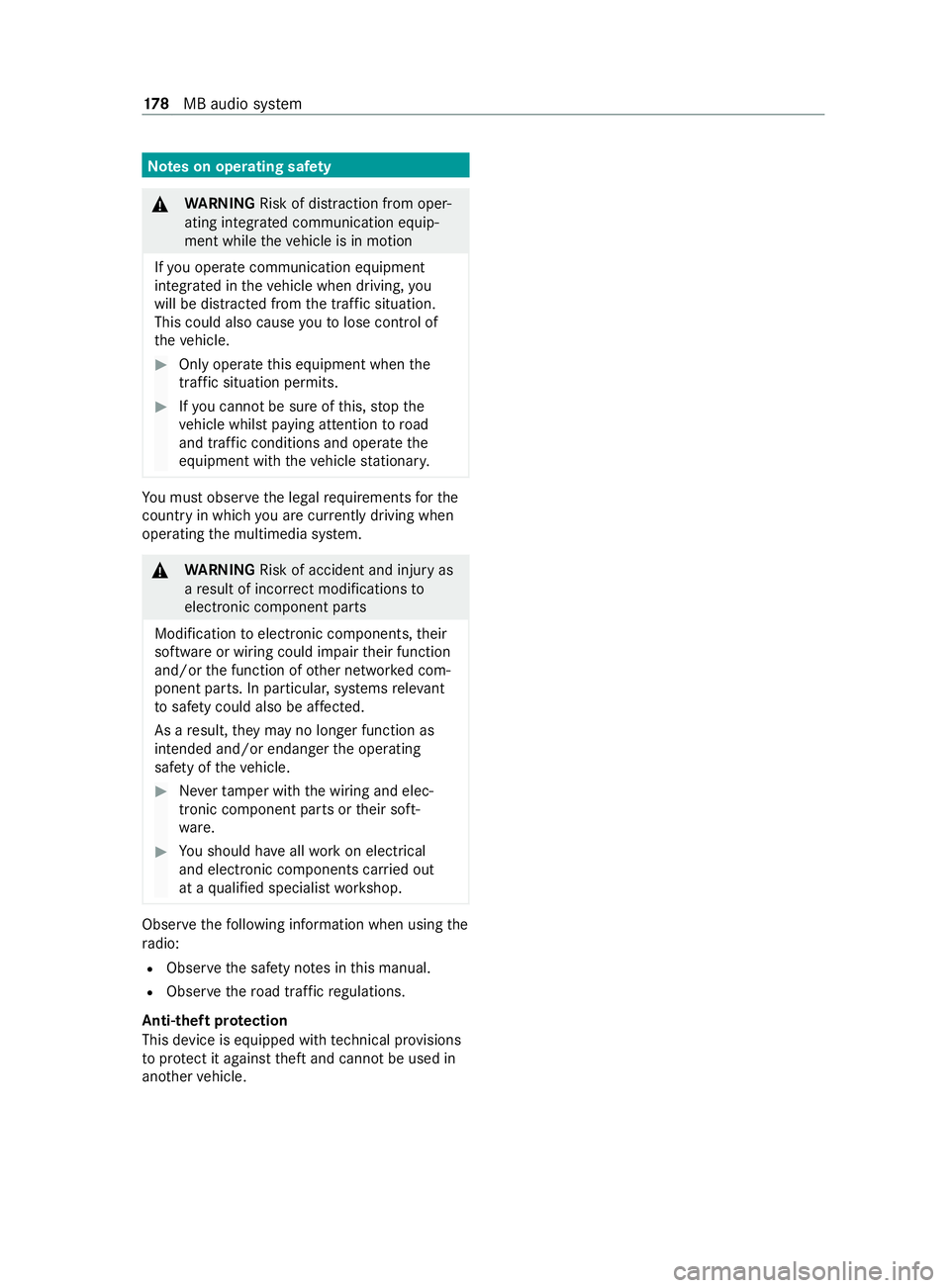
Note
sono perating saf ety &
WARNING Risk of distraction from oper‐
ating integrated communication equip‐
ment while thev ehicle is in motion
If yo uo perat ecommunication equipment
integ ratedint hevehicle when driving, you
will be distracted from thet raffic situation.
This could also cause youtol ose control of
th ev ehicle. #
Onlyoperat ethis equipment when the
traf fics ituation permits. #
Ifyo uc anno tbes ureoft his,stop the
ve hicle whils tpaying attention toroad
and traf ficc onditions and ope rate the
equipment wit hthe vehicle stationar y. Yo
um usto bse rvet he legal requirements fort he
countr yinwhich youa recur rentl yd riving when
ope rating them ultimedia sy stem. &
WARNING Risk of accident and inju ryas
ar esult of incor rect modi fications to
electronic componen tparts
Modification toelectronic components, their
softwar eorwiring could impair their function
and/or thef unction of other networ kedc om‐
ponen tparts. In particular ,systems releva nt
to saf etyc ould also be af fected.
As aresult, they ma ynol onger function as
intended and/or endanger theo perating
saf etyoft hevehicle. #
Nevertamper wit hthe wiring and elec‐
tronic component parts or their soft‐
wa re. #
Yous houl dhave allworkon electrical
and electronic component scarried out
at aq ualified specialis tworks hop. Obser
vethef ollowing information when using the
ra dio:
R Obser vethes afet yn otes in this manual.
R Obser vether oad traf ficr egulations.
Anti-thef tprote ction
This devic eisequipped wit htechnical pr ovisions
to protect it agains tthef tand cann otbe used in
ano ther vehicle. 17 8
MB audios ystem
Page 184 of 324

St
arting playbac kofaniPod® Re
quirements:
R An iPod ®
is connec tedw itht he multimedia
sy stem.
% Onl
yuseac ertified USB- CtoLightning cable
to connect an iPod ®
.
Multimedia sy stem:
4 00FD #
Press the00FD button repeatedl yuntil iPod ®
is thea ctiv em edia source. #
Press or tur nthe lef tcont rolk no b.
The following categories ar edispla yed:
R Playlists
R Artists
R Albums
R Tracks #
Select acategor y. #
Select atrack.
Playbac kstarts. Showing trac
kinformation Re
quirements:
R Playbac kfromaU SB device is active.
Multimedia sy stem:
4 00FD #
Press and hold theSETUP button.
Information on albums, artists and track
names is shown. Controling playback
Re
quirements:
R Playbac kfromaU SB device or Blue tooth®
audio equipmen tisactive. #
Toselect then exttrack: press 0055. #
Toselect thep revious trac k:press0054.
% If
th ec urrent trac khasalre ady been playing
fo rm oret han eigh tsecond sthen youw ill
skip bac ktothe beginning of thet rack. #
Topause playback: pressthel eftc ont rol
knob. #
Tofast forw ard/r ewind: press the0054 or
0055 button until thed esired position is
re ached. Setting playba
ckoptions Multimedia sy
stem:
4 SETUP 5
Audio settings 5
Play Mode
Ac tivating/deactivatin grandom playback #
Select Mix.
Depending on its pr evious status thef unction
is activated or deactivated.
Ac tivating/deactivatin gthe repeat function #
Select Repeat.
The following settings ar epossible:
R OFF :nor epetition.
R ALL:t he comple tepla ylistisr epeated.
R ONE:t he current trac kisrepeated. #
Press repeatedl yuntil thed esired setting is
re ached. Te
lephone Te
lephony Note
sont elephony &
WARNING Risk of distraction from oper‐
ating integrated communication equip‐
ment while thev ehicle is in motion
If yo uo perat ecommunication equipment
integ ratedint hevehicle when driving, you
will be distracted from thet raffic situation.
This could also cause youtol ose control of
th ev ehicle. #
Onlyoperat ethis equipment when the
traf fics ituation permits. #
Ifyo uc anno tbes ureoft his,stop the
ve hicle whils tpaying attention toroad
and traf ficc onditions and ope rate the
equipment wit hthe vehicle stationar y. &
WARNING Risk of an accident from oper‐
ating mobile communication equipment
while thev ehicle is in motion
Mobile communication sdevices distract the
driver from thet raffic situation .Thisc ould
also cause thed rive rtol ose control of the
ve hicle. #
Asthed rive r,onl yoperat emobile com‐
munications devices when thev ehicle is
st ationar y. 18 2
MB audios ystem