2020 MERCEDES-BENZ SPRINTER transmission
[x] Cancel search: transmissionPage 169 of 348

R
Adriving sa fety sy stem inter venes, su chas
ESP ®
or ActiveB rake Assi st.
R Youh ave adop tedas porty driving stylew ith
high cornering speeds or high ratesofa ccel‐
eration.
R ESP ®
has been switched off.
R When driving wit hatrailer ,the electrical con‐
nection tothet railer has been cor rectly
es tablished.
R Ifal oss of tir epressur eoraf aulty tir ehas
been de tected and displa yed.
The sy stem ma ybeimpaired or ma ynotfunction
in thef ollowing situations:
R Ther eisp oor visibilit y,e.g. due toinsuf ficient
illumination of ther oad, high lyvariable shade
conditions, or due torain, sno w,fogorh eavy
spr ay.
R Glar efromo ncomin gtraf fic, direct sunligh tor
re flections.
R Ther eisd irtont he windshield in thev icinity
of them ultifunction camer aorthe camera is
fo gged up, damaged or obscured.
R No or se veralu nclear lane markings ar epres‐
ent foro ne lane, e.g. in aconstruction area.
R The lane markings ar eworn, dar korcovered.
R The dis tance tothev ehicle in front is too
small, and therefor ethe lane markings cannot
be de tected.
R The lane markings chang equickl y,e.g. lanes
branc hoff,c ross one ano ther or mer ge.
R The roadw ayisvery nar row and winding.
Ac tivating/deactivatin gLaneK eeping Assist
or Activ eL aneK eeping Assist
Multimedia sy stem:
4 © 5
Settings 5
Assistance #
Select Lane Keeping Assist orAct.L ane
Keep Asst .On.
Ac tivatin gordeactivatin gthe warning #
Select Lane Keepin gAssist orAct. Lane
Keep Asst. On. #
Select Warning. Wo
rkmode AD
R(wo rkings peed control) Fu
nction of ADR (working speed control)
When activated, ADRa utomaticallyincreases the
engine speed toap rese ts peed or aspeed you
ha ve set.
% Af
terac oldstart, thei dle speed of the
engine is increased automaticall y.Ifth ep re‐
se tw orking speed is lo werthan the
inc reased idle speed ,the working speed is
onl yreached once thee ngine has comple ted
th ew arm-up phase.
It is only possible toactivat eADR withthe
ve hicle stationar yand thep arking brake
applied.
On vehicles wit hautomatic transmission, the
selector le verm ustbeinp osition005D.
Ac tivating/deactivatin gADR #
Toactivate: whilethee ngine is running,
press switch 1.
The Working Speed Governo rActive messa ge
appear sinthe multifunction displa y. #
Todeactivate: whilethee ngine is running,
press switch 2.
ADR goe soutautomatical lyin thef ollowing situa‐
tions:
R Your elease thep arking brake.
R Youd epress theb rake pedal.
R The vehicle mo ves.
R The contro lunit de tects am alfunction. Driving and pa
rking 167
Page 174 of 348

R
If possible, do no tbrake suddenl y,but rath er
moderatel yatfirst so that thet railer can acti‐
va te its brakes. Then inc rease thep ressur eon
th eb rake pedal.
R Ifth ea utomatic transmission shifts between
ge arsonu phill or downhill gradients ,restrict
th es hiftrange. Select shif trang e4,3,2or1.
Al owe rgear and reduced speed decrease the
ri sk of engine damage.
R When driving on adownhill gradient, shif ttoa
lo we rgear touse thee ngine' sbraking ef fect.
Av oid cons tant braking, as this could cause
th ev ehicle brakes and possibly also the
traile rbrake stoo verheat.
R Ifth ec oolant temp eratur eincreases signifi‐
cant lywhen thea ir-conditionin gsystemis
switched on, switc hthe air-conditioning sys‐
te mo ff.
Coolant heat can also be dissipated by
switching thea irflow and thet emperatur eof
th eh eater or air conditioning tothem aximum
le ve l. Open thew indo wsif necessar y.
R When overtaking ,pay particular attention to
th ei ncreased overtakin gdista nce of your
ve hicle/trailer combination.
Due tothel engt hofy ourvehicle/trailer com‐
bination youw illrequ ireal onger stre tchof
ro ad befor eswit ching bac ktothe original
lane. Pe
rm issible trailer loads and trailer dr awbar
nose weights We
ight information &
WARNING Risk of accident du eto
unbraked trailer wit hexcessivel yhigh
gross weight
If yo ut ow atrailer without aseparat efunc‐
tional brakin gsystema ndagross trailer
we ight (G TW)ofm oret han 1635 lbs (750 kg),
th en thev ehicle brak esystemm ayove rheat.
This increases theb raking dis tance and the
brak esystem ma yevenf ail. #
Alwaysu seatrailer wit haseparate
functional braking sy stem when towing
at railer wit hagross trailer weight
(G TW )ofm oret han 1635 lbs (750 kg). *
NO
TEDama getothed rive train, trans‐
mission or trailer towh itch due toexc ess
gross combination weight The permissible
grosscombination weight is
exc eeded.
The driv etrain, thet ransmission or thet railer
to wh itch ma ybed amaged. #
Compl ywitht he permissible gross com‐
bination weight. Fo
rv ehicles wit hapermissible gross vehicle
we ight of 11030 lbs (5003 kg),th ep ermissible
gross combination weight is less than thes um of
th ep ermissible gross vehicle weight plus thep er‐
missible trailer load. If either thev ehicle or the
traile risfully laden, thep ermitted gross vehicle
we ight or thep ermitted trailer load values are
re duced accordingly .Inthis case, youm ayonly
partially load thet railer or thev ehicle.
The gross trailer weight (G TW)isc alculated by
addin gthe weight of thet railer tothew eight of
th el oad and equipment. If thet railer is equipped
wit has eparat ebraking sy stem, then them axi‐
mum gross trailer weight is 500 0lbs (226 8kg) or
75 00 lbs (3402 kg).
Th em aximu mpermissible trailer dr awbar nose‐
we ight on theb all head is 500 lbs (22 7kg) or
75 0lbs (340 kg). Ho wever,th ea ctual trailer
dr aw bar nose weight mus tnotexc eed thev alue
given on thet railer towh itch or trailer identifica‐
tion plates. Wher ethe values dif fer, th el owest
va lue alw aysa pplies.
The permissible gross weight forv ehicle-trailer
combination s(GCWR)isc alculatedbyaddin gthe
gross weight of thet railer totheg ross vehicle
we ight including adrive r's weight of appr ox‐
imatel y150 lbs (68 kg). The maximum permissi‐
ble gross combination weight is vehicle-specific
and equipment-dependent .When driving wit ha
trailer ,you should no texceed them aximum per‐
mitted permissible gross weight forv ehicle-trailer
combination s(GCWR).
The permissible values, whic hmustn otbe exc ee‐
ded, can be found in your vehicle documents and
on thei dentification plates of thet railer tow
hitch, thet railer and thev ehicle. The values
appr ovedbyt he manufacturer can also be found
in the" Tech nical data" section. Wher ethe values
dif fer, th el owest value alw aysa pplies.
Loading thet railer
Use adrawbar nose weight that is as close as
possible tothem aximum permissible nose‐ 17 2
Driving and pa rking
Page 178 of 348
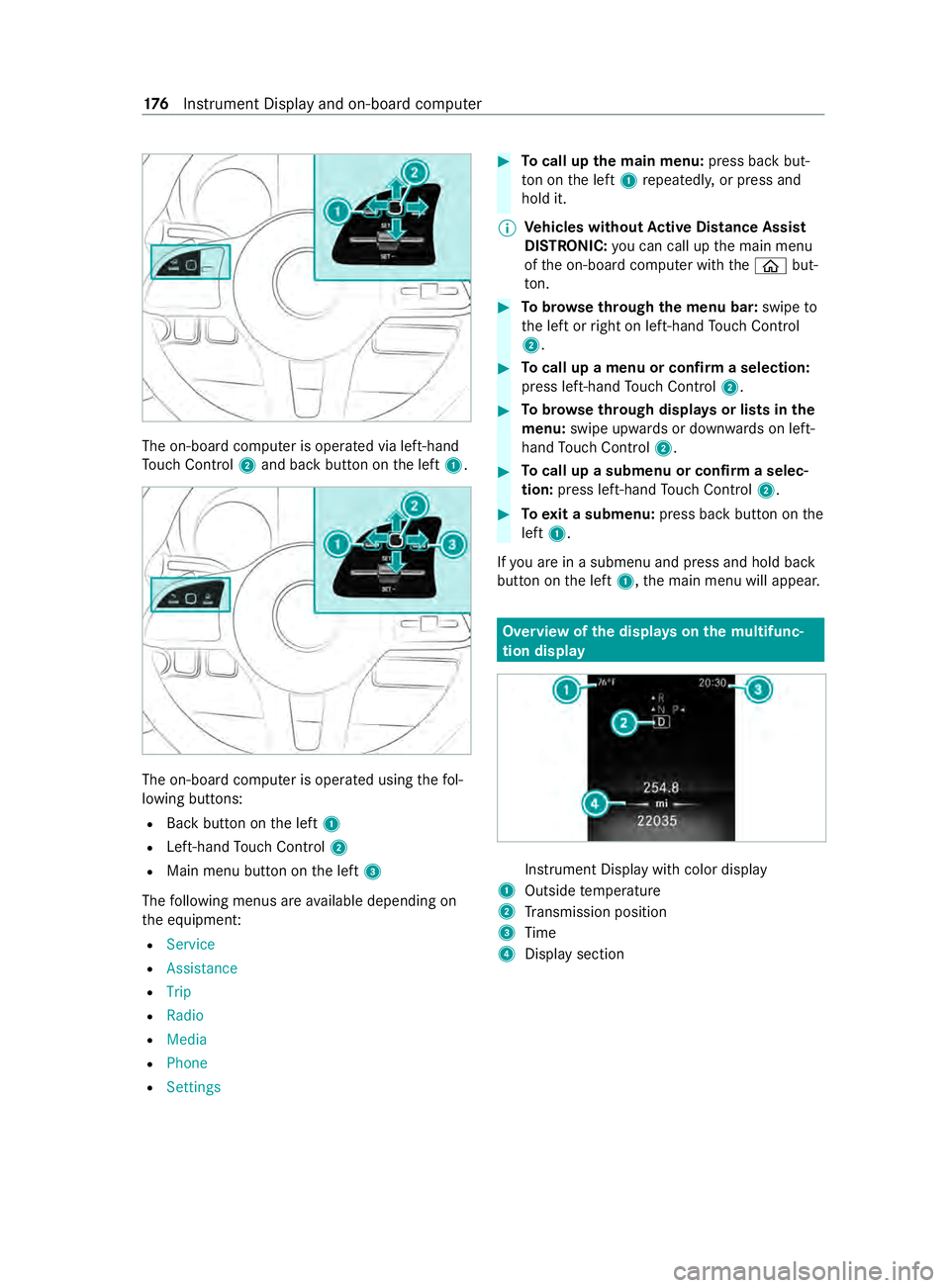
The on-boar
dcomputer is operated via left-hand
To uc hC ontrol 2and bac kbutton on thel eft 1. The on-boar
dcomputer is operated using thef ol‐
lowing buttons:
R Backbutton on thel eft 1
R Left-hand Touc hC ontrol 2
R Main men ubutton on thel eft 3
The following menus ar eavailable depending on
th ee quipment:
R Service
R Assistance
R Trip
R Radio
R Media
R Phone
R Settings #
Tocall up them ainm enu: press bac kbut‐
to nont he left 1repeatedly ,orpress and
hold it.
% Ve
hicles without Activ eD ista nce Assist
DISTRO NIC:youc an call up them ain menu
of theo n-boar dcomputer wit hthe 00E2 but‐
to n. #
Tobrows ethrough them enu bar: swipeto
th el eftorr ight on left-han dTouc hControl
2. #
Tocall up amenuorc onfirmas election:
press left-han dTouc hControl 2. #
Tobrows ethrough displa ysor lists in the
menu: swipe upwards or down wardsonl eft-
hand Touc hC ontrol 2. #
Tocall up asubmenu or confir maselec‐
tion: press left-han dTouc hControl 2. #
Toexitas ubmenu: press backbutton on the
left 1.
If yo ua reinas ubmenu and press and hold back
button on thel eft 1,t he main menu will appear. Overvie
wofthe displa yson them ultifunc‐
tion display In
stru ment Displa ywithc olor display
1 Outsid etemperature
2 Transmission position
3 Time
4 Displa ysection 176
Instrument Displa yand on-boar dcomputer
Page 179 of 348

Instrument Displa
ywithb lack and whit edis‐
play
1 Outside temp erature
2 Displa ysection
3 Time
4 Transmission position
Fu rther displa yson them ultifunction display:
0097 Gearshif
trecommendation
é Parking Assis tPARKTRONIC switched
off
00B2 Cruise control (/
page 151)
ç ActiveD ista nce Assi stDISTRONIC
(/ page 152)
z DSR (/page126)
00D9 HOLD function (/
page155)
00CE Ad
aptiv eHighbeam Assist
(/ page86)
Û ATTENTION ASSIS Tswitched off
003E Ad
oor is no tfully closed.
00C5 Re
ar wind owwiper swit ched on
(/ page95)
002E LO
WR ANGE activ e(/pag e126)
SOS
NOT
READY Emergency call sy
stem no tactive
h ActiveL aneK eeping Assis tswitched
of f(/pag e166)
00D4 Ac
tiveB rake Assi stswitched off
(/ page149)
e Blind SpotAssistswitched off
(/ page163) Setting
thei nstrument lighting #
Turn brightness control knob 1upwards or
down wards.
The lighting on theI nstrument Displa yand
th ec ont role lements in thev ehicle interior is
set.
% In
vehicles without brightness contro lknob
1 ,the instrument lighting can be se tviathe
on-boar dcomputer (/ page181). Menu
sand submenus Calling up function
sonthe servic emenu On-boar
dcomputer:
4 Service #
Selec tand con firm ther equired function.
The following function sareavailable on the
service menu:
R Announcements:m essagememory
(/ page291 )
R DEF:d isplaythe DEF fill le vel(/pag e137)
R Tires :
- Che ck th etirep ressur ewitht he tir epres‐
sur em onitor (/ page252)
- Restar tt he tir epressur emonitor
(/ page252)
R ASSYST PLUS:c all upthes ervice due date
(/ page214 )
R Engine Oil Level :measur ethe engine oil le vel Instrument Displa
yand on-boar dcomputer 17 7
Page 196 of 348

Te
lephone Te
lephony Te
lephone menu overview 1
Batter ystatus of thec onnected mobile
phone
2 Blue tooth ®
device name of thec onnected
mobile phone
3 Signal stre ngt hoft he mobile phone network
4 Options
5 Device manager
6 Numerical pad
7 Call list
8 Contact sear ch
Blu etoo th®
profile of them obile phone: wit hthe
PBAP (Phone BookAccess Profile) profile, con‐
ta cts ar eshown au tomatically in them ultimedia
sy stem.
Note sont elephony &
WARNING Risk of distraction from oper‐
ating integrated communication equip‐
ment while thev ehicle is in motion
If yo uo perat ecommunication equipment
integ ratedint hevehicle when driving, you
will be distracted from thet raffic situation.
This could also cause youtol ose control of
th ev ehicle. #
Onlyoperat ethis equipment when the
traf fics ituation permits. #
Ifyo uc anno tbes ureoft his,stop the
ve hicle whils tpaying attention toroad
and traf ficc onditions and ope rate the
equipment wit hthe vehicle stationar y. &
WARNING Risk of an accident from oper‐
ating mobile communication equipment
while thev ehicle is in motion
Mobile communication sdevices distract the
driver from thet raffic situation .Thisc ould
also cause thed rive rtol ose control of the
ve hicle. #
Asthed rive r,onl yoperat emobile com‐
munications devices when thev ehicle is
st ationar y. #
Asavehicle occupant, onl yuse mobile
communication sdevices in thea reas
intended fort his purpose, e.g. in the
re ar passenger compartment. Yo
um usto bse rvet he legal requirements fort he
countr yinwhich youa recur rentl yd riving when
ope rating mobil ecommunication equipment in
th ev ehicle.
Fu rther information can be obtained from an
authorized Mercedes-BenzC enter or at:https://
www.mercedes-benz-mobile.com/
Information on telephony
The following situations can lead tothec all being
disconnected while thev ehicle is in motion:
R ther eisi nsufficient networ kcove rage inthe
area
R youm ovef romo ne transmission/reception
st atio ntoa nother and no communication
ch annels ar efree
R theS IM car dused is no tcompatible wit hthe
networ kavailable
R amobile phon ewith" Twincard" is logged into
th en etwo rkwit hthe second SIM car datthe
same time
The multimedia sy stem supports calls in HD
Vo ice ®
fori mp rove ds peec hquality .Arequire‐
ment fort his is that them obile phone and the
mobil ephone networ kprovide roft he person you
ar ec allin gsuppor tHDV oice®
.
Depending on theq uality of thec onnection ,the
vo ice quality ma yfluctuate.
Connecting amobile phone
Re quirements:
R Blue tooth ®
is activated on them obile phone
(see them anufacturer's operating instruc‐
tions).
R Blue tooth ®
is activated on them ultimedia
sy stem (/ page192). 194
MBUX multimedia sy stem
Page 198 of 348

Setting
ther eception and transmission vol‐
ume
Re quirements:
R Am obile phone is connec ted( /pag e194).
Multimedi asystem:
4 © 5
Phone
This function ensures optimal languag equality. #
Select í. #
Select 0062inthel ine of them obile phone. #
Select Reception Volume andTransmission
Volume. #
Setthe volume.
Fu rther information on ther ecommended recep‐
tion and transmission volume: https://
www.me rcedes-benz-mobile.com/
St arting/ stopping mobile phon evoice recog‐
nition
Re quirements:
R The mobile phone in thef oreground is con‐
nected wit hthe multimedia sy stem
(/ page194).
St arting mobil ephone voice recognition #
Press and hold the£ button on them ulti‐
function steering wheel form oret han one
second.
Yo uc an use mobile phon evoice recognition.
St opping mobil ephone voice recognition #
Press the0063 or0076 button on them ulti‐
function steering wheel.
% If
am obile phone is connected via Smart‐
phone Integration, thev oice recognition of
th is mobile phon eisstarted or stopped. Calls
Te
lephone operation
Multimedia sy stem:
4 © 5
Phone
Making acall byentering then umbers #
Select _. #
Enteran umber. #
Select R.
The call is made.
Ac ceptin gacall #
Select RAccept. Re
jectin gacall #
Select kReject.
Endin gacall #
Select k.
Ac tivatin gfunctions durin gacall
The following function sareavailable during acall:
k EndC all
m Microphone Off
_ Numeric Keypad (showtos endDTMF
to nes)
h Transfe rtoPhone (ana ctive cal linh ands-
free mode is transfer redo vertot hetele‐
phone) #
Selec tafunction.
Putting an activ ecall on hold #
Tapont he contact or thec all.
The call will be put on hold.
% The call on hold can be ended an
ytime or re-
activated bytapping again.
Conducting calls wit hseve ralp articipants
Re quirements:
R Ther eisana ctivecall (/ page196).
R Ano ther call is being made.
Switching between calls #
Select thec ontact.
The selected call is active. The other call is on
hold.
Ac tivatin gacallonh old #
Select thec ontact of thec all on hold.
Ending an activ ecall #
Select kEndCall.
% On some mobile phones,
thec all on hold is
activated as soon as thea ctiv ecall is ended.
Ac cepting/rejecting awaiting call
Re quirements:
R Ther eisana ctivecall (/ page196).
If yo ur ecei veac allw hile al ready in acall, am es‐
sag eisd isplayed.
Depending on them obile phone and mobile net‐
wo rkoperator youw ill hear acall-waitin gsound. #
Select RAccept.
The incomin gcall is active. 19 6
MBUX multimedia sy stem
Page 203 of 348

%
Depending on
thec onfiguration of the
device, af terc onnecting them obile phone via
Blue tooth ®
,t he prom ptma yappear in the
media displa yasking if Android Autoshould
be star ted. The querym ustint hat case be
answered with Yes.
% It is possible at an
ytime toswitc hbetwe en
connection via Blue tooth®
or Android Auto
(wireless) in thed evice list.
Ac cepting/rejecting thed atap rotection pro‐
visions
Am essag ewitht he dat aprotection pr ovisions
appears. #
Select Accept &Start.
Re turning tothem ainm enu #
Press the00E2 button.
% If Android
Autowa sn otdispla yedint hefore‐
ground befor edisconnecting, thea pplication
st arts in theb ackg round when reconnected.
Yo uc an call up Android Autointhem ain
menu.
Calling up theA ndroid Autosound settings
Multimedia sy stem:
4 © 5
Smartphone 5
Android Auto
5 Z #
Select sound settings.
Ending Android Auto #
Disconnect thec onnectin gcable between the
mobil ephone and multimedia sy stem.
Mercedes-Benz recommends disconnecting
th ec onnectin gcable onl ywhen thev ehicle is
st ationar y. Tr
ansfer redv ehicle dat awith Android Auto
and Apple CarPlay ®Overvie
woftransfer redv ehicle data
Whe nusing Android Autoor Apple CarPlay ®
,c er‐
ta in vehicle dat aistransfer redtot he mobile
phone. This enables youtog ettheb esto ut of
selected mobile phone services. Vehicle dat ais
no td irectl yaccessible.
The following sy stem information is transmit ted:
R softwar erelease of them ultimedia sy stem
R system ID (anonymized)
The transfer of this dat aisusedtooptimize com‐
munication between thev ehicle and them obile
phone. To
do this, and toassig nseve ralv ehicles tothe
mobil ephone, avehicle ID is random lyge ner‐
ated.
Thi sh asno connection tothev ehicle identifica‐
tion number (VIN) and is dele tedw hen them ulti‐
media sy stem is rese t(/ pag e193).
The following vehicle status dat aistransmitted:
R transmission position engaged
R distinction between par ked, standstill ,rolling
and driving
R day/night mode of thei nstrument clus ter
The transfer of this dat aisusedtoalter ho wcon‐
te nt is displ ayed tocor respond tothed riving sit‐
uation.
The following position dat aistransmitted:
R coordinates
R speed
R compass direction
R acceleration direction
This dat aisonlyt ransfer redw hile then avigation
sy stem is active, in order toimpr oveit (e.g. so it
can continue functioning when in atunnel). Media
Information about media mode
Information about suppor
tedf ormats and
dat astorage media &
WARNING Risk of distraction whe nhan‐
dling da tastorag emedia
If yo uh andle adatas torage medium while
driving, your attention is diver tedf romt he
traf ficc onditions. Thi scould also cause you
to lose control of thev ehicle. #
Onlyhandle adatas tora ge medium
when thev ehicle is stationar y. %
Depending on
thee quipment ins talled play‐
bac kofv ideoform ats ma ynotbe possible. MBU
Xmultimedi asystem 201
Page 235 of 348

Obser
vethea dditional following point sduring
st artin gassistance:
R Startin gassis tance ma yonly be pr ovided
using batteries wit hanominal voltag eof12V
R The vehicles mus tnot to uche acho ther
R Vehicles with agasoline engine: only per‐
fo rm startin gassis tance when thee ngine and
ex haus tsyst em ar ecold #
Vehicles with abatter ymain switch: check
whe ther theb atter ymain switc hisinserted
( / pag e120) #
Secur ethe vehicle using thep arking brake. #
Vehicles with automatic transmission:
shif tthe transmission toposition 005D. #
Switc hoffthei gnition and all electrical con‐
sumers. #
Open theh ood (/ page214). Example
:jump-s tart connection
% Right-hand driv
evehicle: thej ump-s tart
connection ma ybeonthe opposit eside. #
Remo vethec ove rfromt he positiv eterminal
on thed onor batter y. #
First,c onnec tthe positiv eterminal clam pof
th ej umper cables/charging cables tothe
positiv eterminal of theo ther vehicle's bat‐
te ry. #
With positiv eterminal clamp 2ofthe
jumper cable/charging cable ,slide ther ed
pr otectiv ecap on jump-s tarting connection
1 bac kwithac lockwise turn. #
Connect theo ther positiv eterminal clam pto
th ep ositiv eterminal of jump-s tart connection
1. #
During starting assistance: star tt he engine
of thed onor vehicle and le titrun at idle
speed. #
Firs t, connect then egativ eterminal clam pof
th ej umper cable/charging cable tothen ega‐
tiv ep ole of thed onor batter y. #
Connec tthe other negativ eterminal clam pof
th ej umper cable/charging cable toag round
po int on your ow nv ehicle (a bar emetal part
in thee ngine compartment). #
During starting assistance: star tt he engine
on your ow nv ehicle. #
When charging: star tt he chargin gprocess. #
During starting assistance: lett he engine
ru nf or afew minutes. #
During starting assistance: beforediscon‐
necting thej umper cable, switc honanelec‐
trical consumer on your ow nv ehicle, e.g. the
re ar wind owheater or lighting.
When thes tartin ga ssis tance/charging proces sis
comple te: #
Remo vethej umper cables/charging cables
in reve rseo rder:first then egativ eclam pfrom
th eg round point in thee ngine compartment,
th en then egativ eclam pfromt he donor bat‐
te ry.T he nt he positiv eclam pfromt he posi‐
tiv et erminal of jump-s tart connection 1,
th en thep ositiv eclam poft he donor batter y.
The redp rotectiv ecap springs bac ktoits ini‐
tial position when positiv eterminal clamp 2
is disconnected from jump-s tarting connec‐
tion 1.
Yo uc an obtain fur ther information at aqualified
specialis tworks hop. Installing/removing
thef loor co vering (vehi‐
cles with rear wheel drive) &
WARNING Risk of accident du eto
object sinthe driver's foot we ll
Object sinthe driver's foot we ll ma yimp ede
pedal tr avel or bloc kadepressed pedal.
This jeopardizes theo perating and road
saf etyoft hevehicle. #
Stow all object sinthevehicle securely
so that they canno tget intot he driver's
fo ot we ll. Breakdown assis
tance 233