2020 MERCEDES-BENZ SPRINTER buttons
[x] Cancel search: buttonsPage 177 of 348

Overvie
wofthe buttons on thes teering
wheel Va
riant 1
1 0038 Backbutton, lef t(on-boar dcomputer)
2 Touc hC ontrol, lef t(on-boar dcomputer)
3 Buttong roup forc ruisec ontrol or ActiveD is‐
ta nce Assi stDISTRONIC
4 Button group:
£ Voice-opera tedc ontrol
f Displa ysfavo rite s( multimedia sy stem)
VO L: using the0063 control, inc reases/
re duces thev olume or switches of fthe
sound
0061 Makes/accepts acall
0076 Rejects/end sacall
5 00E2 Main menu button (multimedia sy stem)
6 Touc hC ontrol, right (multimedia sy stem)
7 0038 Backbutton, right (multimedia sy stem) Va
riant 2
1 0038 Backbutton, lef t(on-boar dcomputer)
2 Touc hC ontrol, lef t(on-boar dcomputer)
3 Main men ubutton (on-boar dcomputer)
4 Buttong roup forc ruisec ontrol or ActiveD is‐
ta nce Assi stDISTRONIC
5 Button group:
£ Voice-opera tedc ontrol
f Displa ysfavo rite s( multimedia sy stem)
VO L: using the0063 control, inc reases/
re duces thev olume or switches of fthe
sound 0061
Makes/accepts acall
0076 Rejects/end sacall
6 00E2 Main menu button (multimedia sy stem)
7 Touc hC ontrol, right (multimedia sy stem)
8 0038 Backbutton, right (multimedia sy stem) Operating
theo n-boa rdcompu ter &
WARNING Risk of distraction from infor‐
mation sy stems and communications
equipment
If yo uo perat einformation and communica‐
tio ne quipment integ ratedint hevehicle when
driving, youw ill be distracted from thet raffic
situation. This could also cause youtol ose
control of thev ehicle. #
Onlyoperat ethis equipment when the
traf fics ituation permits. #
Ifyo uc anno tbes ureoft his,stop the
ve hicle whils tpaying attention toroad
and traf ficc onditions and ope rate the
equipment wit hthe vehicle stationar y. Yo
um usto bse rvet he legal requirements fort he
countr yinwhich youa recur rentl yd riving when
ope rating theo n-boar dcomputer.
Operating theo n-boa rdcompu ter( ve hicles
with steering wheel but tons)
% The displa
ysoftheo n-boar dcomputer
appear on them ultifunction display
(/ page176).
When thef unction is switched on, dif fere nt signal
to nes will pr ovide feedbac kwhile theo n-board
computer is being operated. These include asig‐
nal tone when thee nd of alistisr eached or
when alistisb eingscrolled thro ugh. In
stru ment Displa yand on-boar dcomputer 175
Page 178 of 348
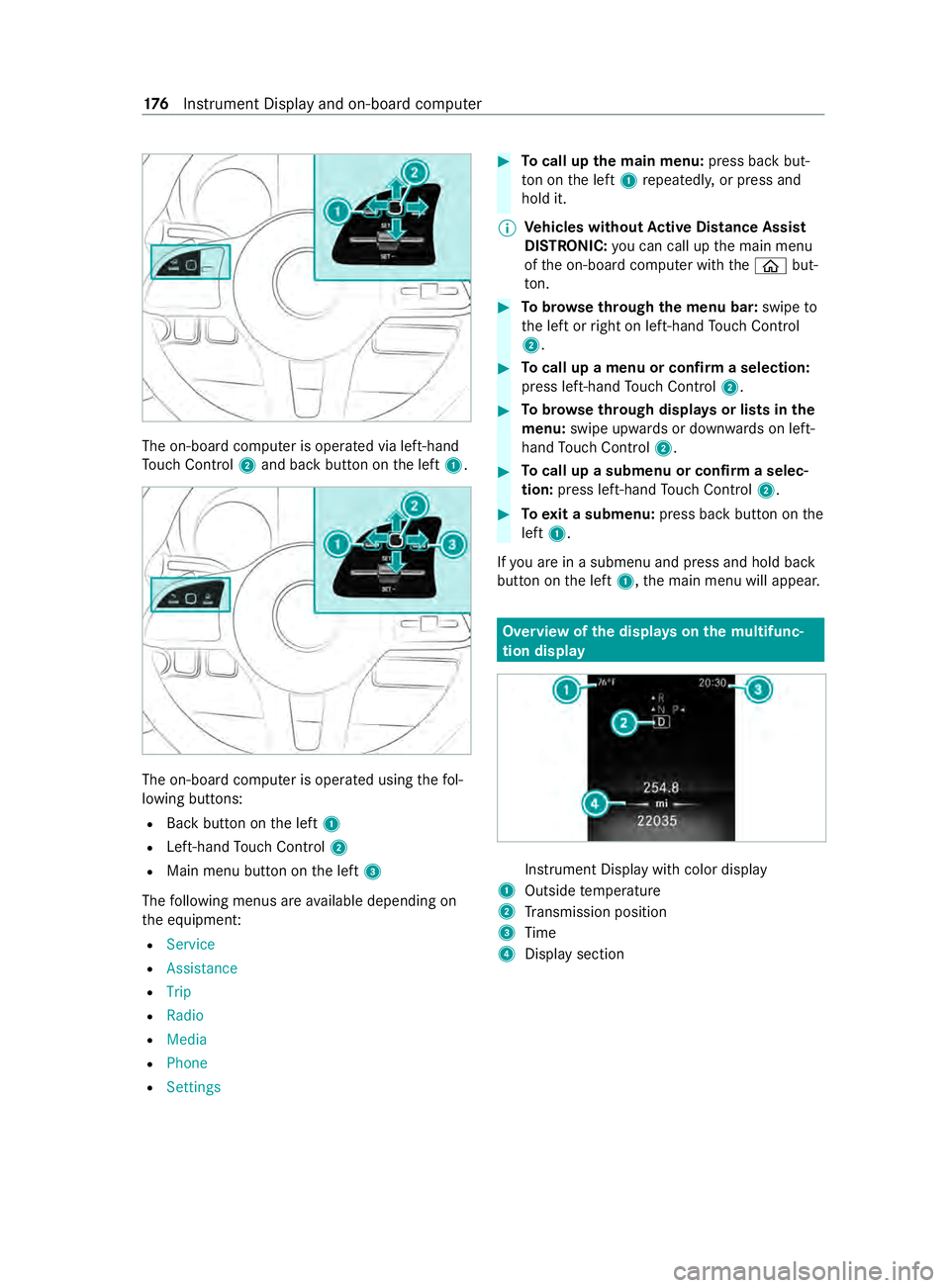
The on-boar
dcomputer is operated via left-hand
To uc hC ontrol 2and bac kbutton on thel eft 1. The on-boar
dcomputer is operated using thef ol‐
lowing buttons:
R Backbutton on thel eft 1
R Left-hand Touc hC ontrol 2
R Main men ubutton on thel eft 3
The following menus ar eavailable depending on
th ee quipment:
R Service
R Assistance
R Trip
R Radio
R Media
R Phone
R Settings #
Tocall up them ainm enu: press bac kbut‐
to nont he left 1repeatedly ,orpress and
hold it.
% Ve
hicles without Activ eD ista nce Assist
DISTRO NIC:youc an call up them ain menu
of theo n-boar dcomputer wit hthe 00E2 but‐
to n. #
Tobrows ethrough them enu bar: swipeto
th el eftorr ight on left-han dTouc hControl
2. #
Tocall up amenuorc onfirmas election:
press left-han dTouc hControl 2. #
Tobrows ethrough displa ysor lists in the
menu: swipe upwards or down wardsonl eft-
hand Touc hC ontrol 2. #
Tocall up asubmenu or confir maselec‐
tion: press left-han dTouc hControl 2. #
Toexitas ubmenu: press backbutton on the
left 1.
If yo ua reinas ubmenu and press and hold back
button on thel eft 1,t he main menu will appear. Overvie
wofthe displa yson them ultifunc‐
tion display In
stru ment Displa ywithc olor display
1 Outsid etemperature
2 Transmission position
3 Time
4 Displa ysection 176
Instrument Displa yand on-boar dcomputer
Page 183 of 348

#
If se veraltelephone number shave been
sa ve df or th eentry: select and confir ma
te lephon enumbe r.
The telephon enumbe risdialed.
Ins tead of thes elected telephon enumbe rs,t he
fo llowing displa ysma yappear:
R Please Wait :The application is cur rently start‐
ing .IfnoB luetooth ®
connection tothem obile
phone is es tablished, them enu fora uthoriz‐
ing and connecting amobilephone willbe
displa yedint he multimedia sy stem
(/ page194).
R Updating Data…:T he call listisbeing upda‐
te d.
R Importing Contacts:T he mobile phone's con‐
ta cts, or amemo rymedium's contacts are
being impor ted.
Ac cepting/rejecting acall
When youa recalled, theIncoming Call message
appear sonthe displa y. #
Press 0061toaccep tthe call or 0076to
re ject it.
Yo uc an also accep torreject thec all using the
0061 or0076 buttons on thes teering wheel. Calling up settings on
theo n-boa rdcompu ter On-boar
dcomputer:
4 Settings
The following ent ries can be se tonthe Settings
menu:
R Light
- Setting Instrument lighting
R Vehicle
- Switching Regensensor (Rain sensor) on
and off
R Setting Heating
R Display and Operation
- Switching permanent Display DEV Level
on and off #
Select an entr yand con firm thes election. #
Mak ethe necessar ychanges. Instrument Displa
yand on-boar dcomputer 181
Page 189 of 348

Switching acoustic operating
feedba ckfor
th eT ouc hControl on/off
Multimedi asystem:
4 © 5
Settings 5
System
5 Controls
The function is suppor tedbyt he selection in a
list. #
Select Acoustic Operating Feedback. #
Set Normal, LoudorOff.
If th ef unction is activated youw ill hear a
clickin gsoun dwhen sc rolling in alist. When
th eb eginnin gorend ofthel istisr eached you
will hear ano ther clicking sound. To
uchscreen Operating
thet ouchsc reen
Re quirements:
R Forthe map functions: an iPhone®
is con‐
nected via Apple CarPl ay™ora mobile phone
is connected via Android Autowit hthe multi‐
media sy stem.
R Anavigation application is available on the
mobil ephone.
Ta pping #
Toselect amenu item or entr y:tapona
symbol or an ent ry. #
Toincrease them apscale: tapt wice
qu ickl ywitho nefinger. #
Toreduce the map scale: tapw itht wo fin‐
ge rs. #
Toenter character swiththek eyboard: tap
on abutton.
Single-finger swipe #
Tonavigat einmenus:swipe up, down, left
or right.
To uching, holding and moving #
Tosetthe volume on ascale: touc ht he
to uchsc reen and mo vethef inger tothel eftor
ri ght.
To uching and holding #
Tocall up aglobal menu in thea pplica‐
tions: touc ht he touchsc reen and hold until
the OPTIONS menu appears. Setting acoustic operation
feedba ckfort he
to uchscreen
Multimedi asystem:
4 © 5
Settings 5
System
5 Controls 5
Touch Control Sensitivity
The function is suppor tedbyt he selection in a
list. #
Select Acoustic Operating Feedback. #
Set Normal, LoudorOff.
If th ef unction is activated youw ill hear a
clickin gsoun dwhen sc rolling in alist. When
th eb eginnin gorend ofthel istisr eached you
will hear ano ther clicking sound. Applications
Calling up applications
Using buttons on
theo perating strip 1
002B button
Calls up thet elephone
2 Volume rocker switch
Ad justs thev olume(/ page189)
3 0038/© button
Press brief ly:r eturns tothep reviou sdisplay
Press and hold: calls up theh ome screen
4 0063/00D0 button
Press brief ly:s witches sound off
Press and hold: acti vates/deactivates the
multimedia sy stem
5 Quic k-access button form edia
Calls up thec ont rolm enuoft he las tactive
media source
6 Vehicle button
Sets vehicle functions
7 | button
Pressing repeatedl ycalls up thed esired
audio source
8 00CB button MBUX multimedia sy
stem 187
Page 195 of 348

Ac
tivating/deactivatin gWi-Fi
Multimedia sy stem:
4 © 5
Settings 5
System
5 Wi-Fi &Bluetooth #
Switch Wi-Fion or off.
If Wi-Fi is deactivated, communication via Wi-
Fi to all devices is inter rupte d. Sy
stem language Note
sont he system language
This function allo wsyoutod etermine thel an‐
guag efor them enu displa ys.T he selected lan‐
guag eaffects thec haracter savailable fore ntr y.
Setting thes ysteml anguage
Multimedia sy stem:
4 © 5
Settings 5
System
5 Language #
Setthe language. Setting
thed istance unit Multimedia sy
stem:
4 © 5
System 5
Units #
Select kmormi. #
Inthem ultifunction displa yofthe Instrument
Displa y,switc hthe Additional Speedometer
displa yon. Re
setting them ultimedia sy stem (rese tfunc‐
tion) Multimedia sy
stem:
4 © 5
Settings 5
System 5
Reset
Pe rsonal dat aisdeleted, fore xamp le:
R Statio npresets
R Connected mobile phones
Aq uer yappear sagain asking if thes ystem
should reall yber eset. #
Select Yes.
If PIN pr otection is activated, apromp tappears
asking if youa lso wish torestor et his tothef ac‐
to ry settings during areset. #
Select Yes. #
Enter thec urrent PIN.
The PIN is reset.
or #
Select No.
The cur rent PIN stay st he same af terr eset‐
ting.
% If
yo uh ave forg otteny our PIN ,anauthorized
Mercedes-Ben zCenter can deactivat ethe
PIN pr otection fory ou.
Ap romp tappear sagain asking whe ther you
re all yw ish toreset. #
Select Yes.
The multimedia sy stem is rese ttot hefactory
settings.
Re setting using abutton #
Press bo th the002Band\ buttons at the
same time until them ultimedia sy stem
re starts (at leas t15seconds).
The multimedia sy stem is restar ted. No data
is dele tedd uring this process. Ve
hicl einformation Displaying
vehicl edata Multimedi
asystem:
4 © 5
Info #
Select Vehicle .
The vehicle dat aisdisplayed. Displaying engine data
Multimedia sy
stem:
4 © 5
Info #
Select Engine.
The engine dat aisdisplayed.
% The
values fore ngine outpu tand engine tor‐
qu em aydeviat efromt he nominal values.
Items that can influenc ethis are, fore xam‐
ple:
R Engin espeed
R Sea le vel
R Fuel grade
R Outside temp erature Calling up
thef uel consum ption indicator Multimedia sy
stem:
4 © 5
Info #
Select Consumption .
Ad ispla ywithc urrent and average consu mp‐
tio nf igures is displa yed. MBUX multimedia sy
stem 19 3
Page 202 of 348

Only one mobile phone at
atime can be connec‐
te dv ia Android Auto to them ultimedia sy stem.
The availabilit yofAndroid Au toand Android Auto
apps ma yvarya ccordin gtothe countr y.
The service pr ovider is responsible fort his appli‐
cation and thes ervices and content connected to
it.
Information on Android Auto
While using Android Auto,v arious func tions of
th em ultimedia sy stem, fore xamp lethem edia
source Blue tooth®
audio, ar enotavailable.
Connecting amobile phone via Android Auto
(wired)
Requ irements:
R The multimedia sy stem is equipped wit hthe
function.
R The cur rent version of your device's operating
sy stem is being used (see them anufacturer's
operating instructions).
R Ther eisanI nternetconnection fort he full
ra ng eoff unctions forA ndroid Auto.
Multimedia sy stem:
4 © 5
Smartphone
5 Mercedes PRO &Apps 5
Android Auto
5 Star tAndroid Auto #
Connec tthe mobile phone totheU SB por ton
th em ultimedia sy stem using asuitable cable
(/ page203). #
If no other device is connected wit hthe sys‐
te mv ia Blue tooth®
or Apple CarPlay ®
(wire‐
less): confir mthe dat aprotection pr ovisions. #
If ano ther device is connected via Blue tooth®
,
Androi dAuto( wireless) or Apple CarPlay ®
(wireless) wit hthe sy stem: taponthe Tap
here to start Android Auto
for:
or #
Select thed evice in theí device list
under thea pplication.
All existin gdevice connection svia USB ,Blue‐
tooth ®
,A ndroid Au to(wireless) or Apple Car‐
Play ®
(wireless) ar edisconnec ted. The device
newl yconnected via cable is active.
% If an Android
Autoapplicatio nisactive, you
can cal lupthis activ eapplication using the
z or002B application buttons. Ac
cepting/rejecting thed atap rote ction pro‐
visions
% The
firs ta ctivatio nofA ndroidAutoont he
multimedia sy stem mus tbecarried out when
th ev ehicle is stationar yfor saf etyr easons.
Fo rthe initial star toft he application:a message
wit hthe dat aprotection pr ovision sappears. #
Select Accept &Start.
Re turning tothem ainm enu #
Press the00E2 button.
% If
yo uu se bo th thewired as well as wireless
Android Autofunction, obser vethat aw ire‐
less connectio nmaybe es tablished when the
device is next connected using Blue tooth®
or
af te rs tartin gt he multimedia sy stem. If
Android Autowa sn otdispla yedint hefore‐
ground be fore disconnecting, thea pplication
st arts in theb ackg round when reconnected.
Yo uc an call up Android Autointhem ain
menu.
Connecting amobile phone via Android Auto
(wireless)
Requ irements:
R The multimedia sy stem is equipped wit hthe
function.
R The cur rent version of your device's operating
sy stem is being used (see them anufacturer's
operating instructions).
R The device supports theA ndroid Autowire‐
less function.
R Blue tooth ®
is activated on thed evice (see the
manufacturer's operating instructions).
R The device is "visible" foro ther devices.
R The full rang eoff unctions forA ndroid Autois
onl ypossible wit hanInterne tconnection.
Multimedia sy stem:
4 © 5
Phone 5
í
Connecting amobile phone #
Connec tthe mobile phone using Blue tooth®
( / pag e194).
St arting Android Auto #
Select Start Androi dAuto. 200
MBUX multimedi asystem
Page 324 of 348

1,
2, 3. ..
3-zone automatic climat econtrol
(operating unit) .................................... .101
12 Vs ocket
see Soc ket(12 V)
11 5Vs ocket
see Soc ket(11 5V)
360° Camera ........................................ 15 9
Car e................................................. 224
Fu nctio n........................................... 15 9
Selecting aview. ............................... 161
Switching au tomatic operation
on/of f(rear vie wcamera) ................. 161 A
ABS (Anti-loc kBraking Sy stem) .......... 14 6
Ac celeration
see Usin gkickdown
Ac oustic locking verification signal
Ac tivating/deactivating ...................... 47
Ac tivating/deactivatin gthe HOLD
function ................................................. 15 5
Ac tiv eB rake Assi st.............................. 14 9
Fu nction/no tes. ............................... 14 9
Setting .............................................. 15 0
Ac tiv eD ista nce Assis tDISTR ON IC ..... 15 2
Callin gupas peed........................... .153
Fu nctio n........................................... 15 2
Increasing/decreasing speed ........... 15 3
Re quirements .................................. .153
St eering wheel buttons ..................... 15 3
St oring aspeed ................................ 15 3
Switching off/deacti vating ............... 15 3
Switching on/activating ................... 15 3
Sy stem limitations ............................1 52
Ac tiv eL aneK eeping Assist .................166
Fu nctio n........................................... 16 6
Sy stem limitations ............................1 66
Tr ailer operation .............................. .166
Ac tiv eP arking Assist
Maneuvering assis tance ................... 161
Ad aptiv ecruise control
see ActiveD ista nce Assi stDISTRONIC
Ad aptiv eHighbeam Assist
Fu nctio n............................................. 86
Switching on/o ff................................ 86
Ad d-on equipment .................................. 21
Ad d-on equipment guidelines ................21Ad
ditional tur nsignal light (all-
wheel driv evehicles) ............................. 92
Ad diti ve ................................................. 280
DEF .......................................... 136, 279
Engine oi l......................................... 280
Ad diti ves
Fu el .................................................. 277
Ad diti ves( DEF)
see DEF
Ad diti ves( engine oil)
see Additive
Ad diti ves( fuel)
see Fuel
Ad dres sbook
see Contacts
AD R(wo rkings peed control)
Ad justing .......................................... 16 8
Fu nctio n........................................... 167
Switching on/of f.............................. 167
Af ter-sales service center
see ASS YSTP LUS
Air nozzles see Air vents
Ai rv ents ....................................... .104, 105
adjustin g(front) ................................ 104
Ad justing (roof) ................................. 105
Re ar passenger compartment .......... 105
Airbag ...................................................... 35
Ac tivation ........................................... 32
Fr ont airbag (driver ,fro nt
passenger) ......................................... 35
Ins tallation locations .......................... 35
Overvie w........................................... .35
Pr otection impaired ............................36
Pr otection pr ovided ............................ 35
Side airbag ........................................ .35
Wi ndo wcurtain airbag ........................ 35
Alar msystem
see ATA( Anti -Thef tAlarms ystem)
Alertness assistant see ATTENTION ASSIST
All-wheel drive Engaging ...........................................1 25
Engaging/disengaging ..................... .125
LO Wr ang e........................................ 12 6
No tes. ............................................... 124
Android Auto ......................................... 19 9
Connecting amobile phon e............. .200
Endin g............................................. .201
No te ................................................. 200 322
Index
Page 326 of 348

Brake
ABS (Anti-loc kBraking Sy stem) ........ 14 6
Ac tivating/deactivating theH OLD
function ............................................ 15 5
Ac tiveB rake Assi st........................... 14 9
BA S(Brak eAssistSystem) ............... 14 6
Braking wi thparkin gbrake :. ............ .114
Downhil lgradien t.............................. 11 4
Driving no tes. ............................ 111,114
EBD (electroni cbrake forc ed istri‐
bution) ..............................................1 48
Heavy and light loads ........................ 11 4
HOLD functio n.................................. 15 5
Ne wb rake discs and brak epads/
linings ............................................... 11 4
Re stricted braking ef fect (salt-trea‐
te dr oads) .........................................1 14
We troad sur faces ............................. 11 4
Brak eAssis tSystem
see BAS(Brak eAssistSystem)
Brak eAssistance
see BAS(Brak eAssistSystem)
Brak efluid
No tes. .............................................. 282
Brak eforce distribution
EB D( electronic brak eforce distri‐
bution) ..............................................1 48
Brakes Breaking-in no tes. ............................. 111
New/replaced brakepads/brake
discs .................................................1 11
Breakdown Assi stanc eoverview. .......................... 18
Changin gawheel ............................ .263
Ro adside Assis tance ......................... .23
To ws tartin g. .................................... .240
To wing away ..................................... 237
Tr ansportin gthe vehicle ...................2 39
Breakdown see Flat tire
Breaking-in no tes..................................1 11
Bulbs Reversing light .................................... 94
Buttons Steering wheel ..................................1 75C
Call list Calling up options ............................ .198
Making acall ................................... .198
Overvie w.......................................... .197 Calls
...................................................... .196
Ac cepting ......................................... 19 6
Ac tivating functions du ring acall. ..... 19 6
Calls wit hseveral participant s......... .196
Declining .......................................... 19 6
Ending acall. .................................... 19 6
Incoming call during an existing
call .................................................. .196
Making ............................................. 19 6
Camera see 360° Camera
see Rear vie wcamera
Car wash
see Care
Car wash (care) .................................... 222
Care .......................................................2 26
Carw ash .......................................... 222
Carpe t..............................................2 26
Displ ay............................................. 226
Exterio rlighting ................................ 224
Headline r.......................................... 226
Matt efinish ...................................... 223
Pa int ................................................ .223
Pla stic trim ...................................... .226
Po we rw ashe r................................... 222
Re alwo od/trim elements ................2 26
Re ar vie wcamera/360 °Camer a..... 224
Se at bel t........................................... 226
Sea tcove r........................................ 226
Sensor s............................................ 224
Ta ilpipes .......................................... .224
Tr ailer hit ch...................................... 224
Wa shing byhand .............................. 223
Wheels/rims .................................... 224
Wi ndo ws ........................................... 224
Wi per blades .................................... 224
Cargo compartment lighting Motion de tector .................................. 89
Cargo co mpartment ventilation
Deactivating .....................................1 08
Setting .............................................. 108
Cargo tie-down point ...........................209
Cargo tie-down points Informatio n...................................... 289
Carpe t(ca re) ......................................... 226
Central locking Wireless central lockin g..................... 24
Chang ebulbs
Ad ditional tur nsignal light (all-
wheel driv evehicles) .......................... 92 324
Index