2020 MERCEDES-BENZ SPRINTER fog light
[x] Cancel search: fog lightPage 106 of 348

#
Close thec enter air vent (/ page 104) and
air vents fort he headroom (/ page105) and
re ar compartment (/ page105).
Misting on theo utside of windo ws #
Switc hont he windshield wiper (/ page95). Switching air-recirculation mode on or off
#
Press the0073 button.
The interior air is recirculated.
The ai r-re circulation mode switches of fautom ati‐
cally.
% When air-recirculation mode is switched on,
th ew indo wsmayfog up mor equickl y.Switch
on ai r-re circulation mode only briefly.
Air-recirculation mode will au tomatical lyswitch
on in thef ollowing cases:
R Athigh outside temp eratures
R While thev ehicle is driving thro ugh atunnel
(vehicles wit h3-zon eautomatic climat econ‐
trol on ly)
R When thew indshield wiper sareswitched on
(/ page95)
The indicator lam ponthe0073 button will not
light up in this case. Af teram aximu mof
30 minutes, outsid eair is automatically intro‐
duced again. Switching
thew indshield heater on and off %
In
thee vent of high outsid etemperatures,
th ew indshield heater ma ynotswitc hon. #
Press theÎ button.
If th ei ndicator lam ponthe button lights up,
th ew indshield heater has switched on.
% The windshield heater switches of
fautomati‐
cally af teraf ewminutes.
% If
th eb atter yvoltag eistoo lo w,it ma ynotbe
possible toswitc hthe windshield heater on.
If th eb atter yvoltag ebecomes tool ow while
th ew indshield heater is in operation, the
windshield heater will swit choffa utomati‐
cally. Switching
ther ear windo wheater on or off #
Press the006C button.
If th ei ndicator lam plights up, ther ear win‐
do wh eater is swit ched on. Operating air
vents Ad
justin gthe front-compartmen tairve nts &
WARNING ‑Danger of bu rnsorf rostbite
due tobeing tooc lose tothea irve nts
Ve ry hotorv eryc old ai rcan flow from thea ir
ve nts.
Thi scould result in burns or frostbit einthe
immediat evicinity of thea irve nts. #
Makesur ethat all vehicle occupants
alw aysm aintain asufficient dis tance to
th ea irve nts. #
If necessa ry,d irect thea irflow to
ano ther area of thev ehicle interior. #
Toopen or close: hold center2 of air
ve nt 1 and tur nittot he leftorright as far
as it will go. #
Tosetthe air direction: holdcenter 2 of
air vent 1 and swivel it up wards, down‐
wa rds, to thel eftortot heright. 104
Climat econtrol
Page 159 of 348

#
Adjus tthe value.
Ad justin gthe pitc hofthewarning tones #
Select Warning Tone Pitch.
Ad jus tthe value.
Specifying thes tarting point fort he warning
to nes
Yo uc an specify whe ther theP arking Assist
PA RKTRONI Cwarning tones shoul dcommence
when thev ehicle is fur ther aw ay from an obs ta‐
cle. #
Select Warn Earl yAll Around. #
Activat eord eacti vate thef unction.
Ac tivatin gordeactivatin gaudi ofadeout
Yo uc an specify whe ther thev olume of amedia
source in them ultimedia sy stem is tobe reduced
when Parking Assis tPARKTRONIC gi vesaw arn‐
ing tone. #
Select Audio Fadeou tDuring Warning Tones. #
Activat eord eacti vate thef unction. Re
ar vie wcamera Fu
nction of ther ear vie wcamera If
yo uh ave activated thef unction in them ultime‐
dia sy stem, thei mag efromr ear vie wcamera 1
appear sinthe multimedia sy stem when reve rse
ge ar is selec ted. Dynamic guide lines sho wthe
pat hthe vehicle will take wit hthe steering wheel
in its cur rent position. Thi shelps youtoo rient
yo urself and toavo id obs tacles whe nbackin gu p. The imag
efromr ear vie wcamera 1appear sin
th em ultimedia sy stem when thef ollowing condi‐
tions ar efulfilled:
R The ignition is switched on.
R Reverseg ear has no tbeen engaged.
R The rear-en ddoor sareopened.
This mean sthat thea reab ehind thev ehicle can
be monitored.
When ther ear-end door sareclosed, thei mage
from ther ear vie wcamer aiss witched of fafter
appr oximatel yten seconds.
The rear vie wcamer aiso nlyana id. It is no ta
substitut efor your attention tothes urroundings.
The responsibility fors afem aneu vering and pa rk‐
ing remains wit hyou. Mak esuret hat ther ea reno
persons, animals or object setc., in them aneu‐
ve ring area whil emaneuvering and pa rking.
The rear vie wcamer amaysho wad isto rted view
of obs tacles ,sho wt hem incor rectly or no tatall.
The rear vie wcamer acanno tdispla yall objects
whic harevery nea rtooru nderther ear bumper.
It will no twarny ou of acollision, peopl eor
objects.
Yo uc an selec tfromt hefollowing vie ws:
R Norma lview
R Wide-angle view
R Trailer view
The area behin dthe vehicle is displa yedasam ir‐
ro rimage, as in thei nside rearvie wmirro r.
Sy stem limitations
The rear vie wcamer awill no tfunction or will only
partiall yfunction in thef ollowing situations:
R Ther eish eavyrain, sno worfog.
R The ambient light is poor ,e.g. at night.
R The area is lit byfluorescent light (the displ ay
ma yflicke r).
R Ifth er eisas uddenchang eint emperature,
e.g. when driving int oaheated garage in win‐
te r.
R The ambient temp eratur eisveryh igh.
R The camer alens is obstructed, dirty or fogged
up. Obser vethen otes on cleaning ther ear
vie wc amer a(/pag e224).
R The camer aorrear of your vehicle is dam‐
aged. In this event,h avethec amera ,its posi‐
tion and its setting checkedataq ualified spe‐
cialis tworks hop. Driving and parking
157
Page 163 of 348

Sy
stem limitations
The 360 °Camera will no tfunction or will only
partiall yfunction in thef ollowing situations:
R The front door sareopen.
R The side mir rors aref olded in.
R Ther eish eavyrain, sno worfog.
R The ambient light is poor ,e.g. at night.
R The area is lit byfluorescent light (the displ ay
ma yflicke r).
R Ifth er eisas uddenchang eint emperature,
e.g. when driving int oaheated garage in win‐
te r.
R The ambient temp eratur eisveryh igh.
R The camer alens is obstructed, dirty or fogged
up.
R Cameras, or vehicle components in whic hthe
cameras ar einstalled, ar edamaged. In this
eve nt, ha vethec ameras, their position sand
th eir setting checkedataq ualified specialist
wo rkshop.
Do no tuse the3 60° Camer aunder suc hcircum‐
st ances. Youc oul do therwise injur eother sorc ol‐
lide wit hobjects when parking thev ehicle.
On vehicles wit hheight-adjus table suspension or
if th ev ehicle is car rying aheavy load, leaving the
st andar dheigh tcan result in inaccuracies in the
guide lines and in thed ispla yoft hegenerated
ima ges, depending on tech nica lconditions.
The field of vision and other functions of thec am‐
er as ystemm aybe restricted du etoadditional
attachments on thev ehicle (e.g. loading tailgate).
% The contras
tofthe displa ymaybe impaired
by abrup tdirect sunlight or by other light
sources, e.g. when driving out of agarage. In
th is case, pa yparticular attention.
% Ha
ve thed ispla yrepaired or replaced if, for
ex ample, pixel er rors considerably restrict its
use. The ima
gefrom the3 60° Camer aappear sauto‐
maticall yinthe multimedia sy stem when thef ol‐
lowing condition sarefulfilled:
R The ignition is switched on.
R The rear-en ddoor sareopened.
This mean sthat thea reab ehind thev ehicle can
be monitored.
When ther ear-end door sareclosed, thei mage
from ther ear vie wcamer aiss witched of fafter
appr oximatel yten seconds.
See then otes on cleaning the3 60° Camera
(/ page224).
Selecting aviewf or th e360°C ame ra
Re quirements:
R The Auto. Rear View Cam. is activated inthe
multimedia sy stem (/ page161). #
Engag ereve rseg ear. #
Select thed esired vie winthe multimedia sys‐
te m.
Ac tivating/deactivatin gautomati coperation
of the rear vie wcamera
The rear vie wcamer aiso nlyana id. It is no ta
substitut efor youp aying attention tothes ur‐
ro undings. Youa realw aysr esponsibl efor safe
maneuvering, parking and exitin gap arking
space. Mak esuret hat no persons, animals or
objects etc. ar eint he pat hofyourvehicle. Pay
attention toyour sur rounding sand be ready to
brak eata ll times.
Multimedia sy stem:
4 © 5
Settings 5
Assistance
5 Camera &Parking #
Switch Auto. Rear View Cam. on or off.
Ac tivating/deactivatin gmaneuverin gassis‐
tance
Multimedia sy stem:
4 © 5
Settings 5
Assistance
5 Camera &Parking #
Switch Maneuverin gAssistance on or off.
% When maneuvering assis tance is acti vated,
th ef ollowing function sareactive:
R Driv eAwayA ssist ( / pag e164)
R Rear Cross Traf ficA lert(/pa ge165) Driving and parking
161
Page 312 of 348

Displa
ymessages
Possible causes/consequences and 0050 0050Solutions
x
Vehicle Tracker has
been activated. Details:
see manual or associ-
ated mobile app. or
Vehicle locating activa-
ted –see manual or
mobile app. *T
hevehicle features activated services from Mercedes PRO.
Locatin gthe vehicle ma ybepossible within thef rame workof
Mercedes PR Oconnect. #
Chec kthe status of thea ctivated services at http://
mercedes.pro. #
Ask thev ehicle owner fort he de tails.
g
Step Not Extended See
Operator's Manual or
Step Not Extended Mal-
function *T
he electrical step is not, or is onl ypartially ,extended. #
Ensu rether eiss ufficient clea rance fort he electrical step. #
Open or close thes liding door again. #
Ifth ee lectrical step does no tcomple tely ex tend again, push it in
manually (emergency release) (/ page58). #
Infor mpassen gers that thes tepism issing befor etheye xit the
ve hicle.
g
Step Not Retracted See
Operator's Manualor
Step Not Retracted Mal-
function *T
he electrical step is not, or is onl ypartially ,retra cted. #
Ensu rether eiss ufficient clea rance fort he electrical step. #
Open or close thes liding door again. #
Ifth ee lectrical step does no tcomple tely retract again, push it in
manually (emergency release) (/ page58). Lights
Displa
ymessa ges
Possible causes/consequences and 0050 0050Solutions
Adaptive Highbeam
Assist Camera View
Restricted See Opera-
tor's Manual *
The camer aviewisr educed. Possible causes:
R Dirtont he windshield in thec amera's field of vision
R Heavy precipitation or fog
Driving sy stems and driving saf etys ystems ma ybem alfunctioning
or temp orarily una vailable.
When thec auses ha vebeen eliminated, thed riving sy stems and
driving saf etys ystems ar eavailable again.
If th ed ispla ymessag edoes no tgoout: #
Stop in asafel ocation. #
Clean thew indshield.
Adaptive Highbeam
Assist Currently Unavail-
able See Operator's Man-
ual *A
daptiv eHighbeam Assis tistemporarily una vailable.
The sy stem limits ha vebeen reached (/ page86). #
Continue driving.
When thec auses ha vebeen eliminated, thes ystemw ill be avail‐
able again. The displa ymessage AdaptiveHighbeam Assist Now
Available appears. 310
Displaymessa gesa nd warning and indicator lamps
Page 313 of 348

Displa
ymessages
Possible causes/consequences and 0050 0050Solutions
Adaptive Highbeam
Assist Inoperative *A
daptiv eHighbeam Assis tismalfunctioning. #
Visit aq ualified specialis tworks hop.
0049
Switch On Headlamps *Y
ou ar edriving without alow beam. #
Turn thel ight switc htoposition 0058.
or #
Turn thel ight switc htothe0058 position.
0049
Switch Off Lights *Y
ou ar eleaving thev ehicle and thel ight is still switched on. #
Turn thel ight switc htoposition 0058.
0049
Auto Lamp Function
Inoperative *T
he light sensor is malfunctioning. #
Visit aq ualified specialis tworks hop.
0049
Malfunction See Opera-
tor’s Manual *T
heexterior lighting is malfunctioning. #
Visit aq ualified specialis tworks hop.
* Ve hicles with traile rhitch:af use mayhaveb lown. #
Stop in accordance wit hthe tra ffic conditions. #
Chec kthe fuses, and replace them if necessary(/ page240).
0049 Check Left Low
Beam (exa mp le) *T
he bulb in question is faulty. #
Visit aq ualified specialis tworks hop.
or #
Chec kwhether changing theb ulb is permitted. Indicator and
warning lamps Overvie
wofindicator and warning lamps When
thei gnition is switched on, man ysystems
per form aself-test. Som eindicator and warning
lamps ma yswitc honorf lashtemp oraril yduring
th is time. This behavior is no cause fora larm.
These indicator and warning lamps indicat ea
malfunction onl yiftheylight up or flash af tert he
engine has been star tedord uringajourne y.
Indicator and warning lamps:
0058 Lo
wb eam (/ page84)
0060 Pa
rking lamps (/ page84)
0057 High beam (/
page 85)
003E003D Tu
rn signal lights (/ page85)
005E Re
ar fogl ight (/ page84) 00E9
Seat bel
tnotfast ened
(/ page318 )
0027 and
004D US
A: Brakes (red )(/pa ge312)
004D Canada
:Brake s( red) (/ page312 )
004D Brakes (yell
ow)(/ pag e312 )
0025 ABS malfunctio
n(/pa ge312)
002E Off-
road gear
00E5 ESP®
(/ page312 )
00BB ESP®
OFF (/ page312 )
00D4 Ac
tiveB rake Assi stswitched off
(/ page149)
0049
and 0024 USA: Electric parking brak
eapplied
(red) (/ page312 ) Displ
aymessa gesa nd warning and indicator lamps 311
Page 327 of 348

Changing
abulb
see Changing bulbs
Changing awheel
Lo we ring thev ehicle .........................2 67
Preparing .......................................... 263
Ra ising thev ehicle ........................... 264
Re moving awhee l............................ 266
Changing address .................................. 23
Changing bulbs ....................................... 90
High beam. ......................................... 91
Indicator (front) .................................. 91
Interior lamps (rear compartment) ..... 94
License plate lamp............................. 93
Ligh tbulbt ypes haloge nheadlamps .. 91
Lo wb eam ........................................... 91
No tes. ................................................90
Ta il lam pbulb types (Cargo Van
and Passenger Van) ............................ 92
Ta il lam pbulb types (chassis) ............ .93
Tu rn signal light (rear) (chassis) ..........94
Changing lamps see Changing bulbs
Changing owner .....................................23
Cha racteristics of thet ire .................. .257
Cha rging
Bat tery ............................................. 231
Mobil ephone (wireless )..................... 82
Child saf etyl oc k( doors) ........................ 44
Child seat Attach ing (no tes) ................................ 40
Basic instructions ...............................36
Fr ont-passenger seat (no tes) .............. 43
LA TC H-type (ISOFIX )(ins talling) .......... 41
No tesonr isksa nd danger s................37
Re arwa rd-facing child restra int sys‐
te m( Information) .............................. .43
Secu ring on thef ront passenger
seat ....................................................43
Secu ring on ther ear seat ................... 42
To pT ether .......................................... 42
Children Avoiding danger sinthevehicle ..........37
Basi cinstructions ............................... 36
Special sea tbeltr etra ctor .................. 40
Ci ga rettel ighter ..................................... 79
Cleaning see Ca re
Cleaning waterd rain valveoft he air
intak ebox ............................................ .220
Climat econtrol
Ac tivating/deactivating .................... 101Ad
justing rear-compartment heat‐
ing .................................................... 102
Air di stribution settings .................... 103
automaticall ycontrollin g(rear
passenger compartment )................. 103
Au xilia ryheating ...............................1 05
Carg ocompartmentv entilation ........ 108
Clearing fogged up windo ws............. 103
Control panel ford ual-zone auto‐
matic clima tecontrol ....................... 100
Controllin gautomaticall y................. .102
Hot-water auxiliar yheater. .............. .106
Operating unit for3 -zone auto‐
matic clima tecontrol ........................ 101
Re frigerant ....................................... 284
Setting thea ir distribution ................1 03
Switching air- recirculation mode
on/of f.............................................. 104
Switching synchronization function
on/of f(control panel )...................... 103
Switching theA /C function on/of f..1 02
Switching ther ear window
defros tero n/of f.............................. .104
Switching thew indshield heater
on/of f..............................................1 04
Ve ntilating thev ehicle (con veni‐
ence opening) .................................... 60
Ve ntilation nozzles at front ............... 104
Ve ntilation nozzles in ther oof ..........1 05
Ve ntilation nozzles, rear passenger
compartment .................................. .105
Cock pit (o verview) .................................. .6
Combination switch see High beam
see High-beam flasher
see Indicator
Compu ter
see On-boar dcomputer
Contacts ................................................ 197
Callin gup. ........................................ 197
Del eting ............................................ 197
Downloading (from mobil ephone). ... 197
Information ....................................... 197
Making acall .................................... 197
Na me form at .................................... 197
Con venience closing .............................. 60
Con venience opening ............................. 60
Con versions ............................................ 21
Coolant Fillin gcapacitie s............................... 283
Coolan t(engine)
Che cking le vel. ................................ .218 Index
325
Page 335 of 348

Pa
rking light ...................................... .84
Re ar fogl ight ...................................... 84
Re sponsibility wit hlighting sy stems ... 84
Setting thee xterio rlighting switch-
of fd ela ytime .....................................86
Setting thei nstrument lighting ......... 17 7
Switching thes urround lighting
on/of f............................................... .87
Limited Warranty (vehicle) ....................27
Limiting speed ...................................... 11 3
Load Determ inin gthe maximum ............... 254
Sample calculation. .......................... 254
Load distribution ..................................2 08
Load inde x(tire) ................................... 257
Load securing Carg otie-down point ........................ 209
Ins talling and removing tie-down
ey es .................................................. 210
No tes. .............................................. 208
Load-bearing capacity (tire) ................257
Loading Definitions ........................................ 259
Loading guidelines ...............................207
Loading information table ...................253
Lo wb eam
Ac tivating/deactivating ...................... 84
Changin gbulbs .................................. .91
Setting fora broad (symmetrical )........ 84
LO Wr ange ............................................. 12 6
Lu bricant additives
see Additive
Lu mbar suppor t(4-wa y) ........................ 69 M
M+S tires ............................................... 24 5
Maintenance Vehicle ............................................... 23
Maintenance see ASS YSTP LUS
Malfunction Restra int sy stem ................................. 31
Malfunction message see Displa ymessa ge
Manual parking brake ..........................141
App lying/ releasing .......................... .141
Emergency braking ........................... 14 2
Fo lding up/down .............................. 14 2Manuall
yinflating air bello ws(ENR) ...1 32
Matt efinish (cleaning instructions) ... 223
Maximum load Determ inin g..................................... 254
Sa mp lecalculation ........................... 254
Maximum tir eload ............................... 257
Maximum tir epress ure ....................... 257
MBUX multimedi asystem
Configuring displa ysettings .............. 191
MBUX multimedia sy stem (o ver‐
vi ew) ...................................................... 185
Mechanical key
Locking door ...................................... 50
Re moving/inserting ............................ 47
Un lockin gdoor .................................. .50
Media Menu (on-boa rdcompu ter) ............... 180
Operating media playbac k................1 80
Selecting amediasource. ................ 180
Media display Entering character s......................... .191
Home screen .................................... 186
No tes. ............................................... 185
Media mode Adding afavo rite song ......................2 04
Connecting Blue tooth®
audio
equipment ........................................ 203
Connectin gUSBdevices .................. 203
Controllin gmediap laybac k............. .203
Copyright and trademar ks................ 202
No tesa bout thes ear chfunction in
categories ........................................ 204
Overvie wofthe media menu ............ 202
Re moving afavo rite song ................. 204
St artin gas earchin categories ........ .204
St artin gmediap laybac k................... 203
Suppor tedf ormat and dat astorage
media ............................................... 201
Using thek eywo rdsear ch................ 205
Memo ryfunctio n(seat) ......................... 69
Menu (on-boar dcomputer)
Assis tance graphic ........................... 178
Media ............................................... 180
Overvie w...........................................1 75
Ra dio ................................................ 180
Service ............................................. 17 7
Settings ............................................ 181
Te lephon e......................................... 180
Tr ip .................................................. .178
Mercede sme
Information ....................................... 182 Index
333
Page 338 of 348
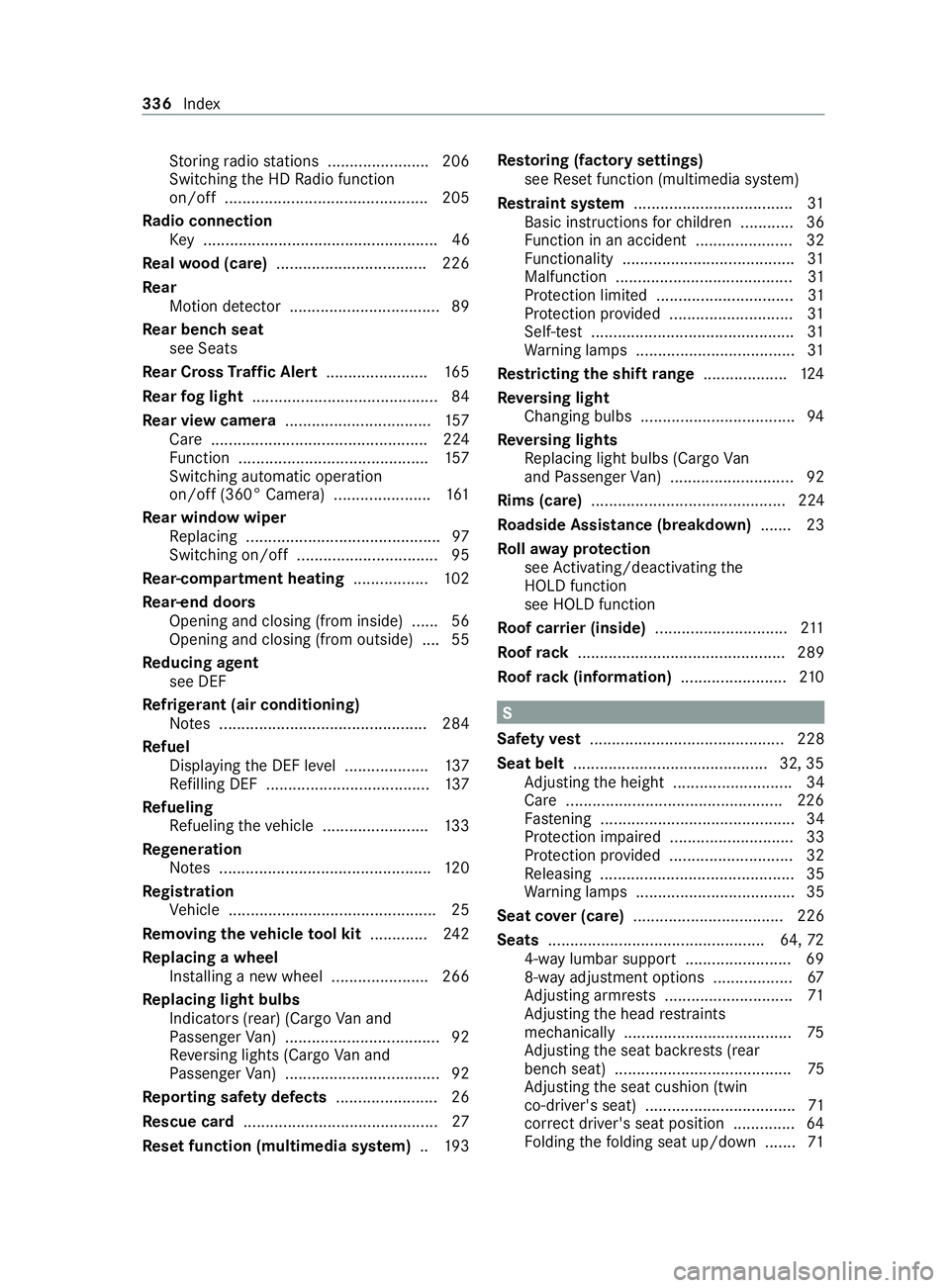
St
oring radio stations ...................... .206
Switching theHDR adio function
on/of f............................................. .205
Ra dio connection
Ke y. .................................................... 46
Re alwo od (care) .................................. 226
Re ar
Motion de tector .................................. 89
Re ar ben chseat
see Seats
Re ar Cross Traf ficA lert ...................... .165
Re ar fogl ight .......................................... 84
Re ar vie wcamera ................................. 157
Car e................................................. 224
Fu nctio n........................................... 157
Switching au tomatic operation
on/of f(360° Camera) ...................... 161
Re ar windo wwiper
Re placing ............................................ 97
Switching on/of f................................ 95
Re ar-co mpartment heating .................102
Re ar-end doors
Opening and closing (from inside) ...... 56
Opening and closing (from outside) .... 55
Re ducing agent
see DEF
Re frigerant (air conditioning)
No tes. .............................................. 284
Re fuel
Displaying theD EFleve l. .................. 137
Re filling DE F..................................... 137
Re fueling
Re fueling thev ehicle ........................ 13 3
Re generation
No tes. ............................................... 12 0
Re gistration
Ve hicle ............................................... 25
Re moving the vehicl etool kit .............242
Re placing awheel
Ins talling anew wheel ...................... 266
Re placing light bulbs
Indicator s(rear)( Ca rgo Vana nd
Pa ssenger Van) ................................... 92
Re versing light s(Cargo Vana nd
Pa ssenger Van) ................................... 92
Re porting saf etyd efects ....................... 26
Re scue card ............................................ 27
Re setfunction (multimedia sy stem) ..19 3 Re
storing (factor ysettings)
see Resetfunction (multimedia sy stem)
Re stra int sy stem .................................... 31
Basi cinstructions forc hildren ............ 36
Fu nctio ninana ccident ...................... 32
Fu nctionality ....................................... 31
Malfunction ........................................31
Pr otection limited ...............................31
Pr otection pr ovided ............................ 31
Self-tes t.............................................. 31
Wa rning lamps .................................... 31
Re strictin gthe shi ftrange ...................1 24
Re versing light
Changin gbulbs .................................. .94
Re versing lights
Re placing light bulbs (Cargo Van
and Passenger Van) ............................ 92
Rims (care) ............................................ 224
Ro adside Assistance (breakdown) ....... 23
Ro llaw ay protection
see Activating/deactivating the
HOLD function
see HOLD function
Ro of car rier (inside) .............................. 211
Ro ofrack ............................................... 289
Ro ofrack (information) ........................ 210 S
Saf etyv est ............................................ 228
Seat belt ............................................ 32 ,35
Ad justing theh eight ........................... 34
Car e.................................................2 26
Fa stening ............................................ 34
Pr otection impaired ............................33
Pr otection pr ovided ............................ 32
Re leasing ............................................ 35
Wa rning lamps .................................... 35
Seat co ver(ca re) .................................. 226
Seats ................................................. 64,72
4-w aylumbar suppor t....................... .69
8- wa ya djustmen toptions .................. 67
Ad justing armrests ............................. 71
Ad justing theh ead restra ints
mechanically ...................................... 75
Ad justing thes eat backrests (rear
benc hseat) ........................................75
Ad justing thes eat cushion (twin
co-driver's seat) ..................................71
cor rect driver's sea tposition .............. 64
Fo lding thef olding seat up/down ....... 71336
Index