2020 MERCEDES-BENZ SLC ECU
[x] Cancel search: ECUPage 137 of 310

To
ensure thatthevehicle issecured against
rolling awayunintention ally:
R the electric parking brakemustbeapplied.
R the trans mission mustbeinposition 005D.
R the Smart Keymust beremoved fromthe
ignition lock.
R the front wheels mustbeturned towards the
curb onsteep uphillordownhill gradients. Switching
offthe engine G
WARNIN
G
The automatic transmission switches toneu-
tral position Nwhen youswitch offthe
engine. Thevehicle mayrollaway .There isa
risk ofan accident .
Aft erswitching offthe engine, alwaysswitch
to parking position P.Prevent theparked
vehicle fromrolling awaybyapplyi ngthe
parking brake.
X Apply theelectric parking brake.
X Shift thetrans mission toposition 005D
(Y page 126).
X With theSmar tKey:turn theSmart Keyto
position 0092inthe ignition lockandremove
it.
The immobilizer isactivated.
X With KEYLESS-GO: presstheKEYLE SS-GO
Start /Stopbutton (Ypage 118).
The engine stopsandallthe indicator lamps
in the instr ument cluster goout.
If the driver's doorisclosed, thisisthe
same asSmart Keyposition 0047.Ifthe driv-
er's door isopen, thisisthe same asSmart -
Key position 0092(Ypage 118).
The engine canbeswitched offwhile thevehi-
cle isin motion bypressing andholding the
Start /Stopbutton forabout threeseconds.
This funct ionoperates independent lyof the
ECO start/stopautomatic engineswitch-off
funct ion. Elec
tric par king brake
General notes G
WARNIN
G
If children areleft unsupervised inthe vehi-
cle, they could:
R open doors, thereby endangerin gother
persons orroad users
R get out and bestruck byoncom ingtraff ic
R operate thevehicle's equipment
Addition ally,children couldsetthe vehicle in
motion if,for example, they:
R release theparking brake
R shift theautomatic transmission outof
park position 005Dorshift themanual
trans mission toneutral
R start theengine
There isar isk ofan accident andinjury.
When leaving thevehicle, alwaystake the
Smart Keywith youand lock thevehicle. This
also applies forthe digital vehicle keyifthe
"Digital Vehicle Key"functionisactivated via
Mercedes meconn ect.
Always keeptheSmart Keyoutofreach of
children. Thisalso applies forthe Digital
Vehicle Keyifthe "Digital Vehicle Key"func-
tion isactivated viaMercedes meconn ect.
The funct ionofthe electric parking brakeis
dependent onthe on-board voltage.Ifthe on-
board voltage islow orthere isam alfunct ion
in the system, itmay notbepossible toapply
the released parkingbrake.
X Ifthis isthe case, onlypark thevehicle on
level ground andsecure itto prevent itroll-
ing away .
X Shift theautomatic transmission toposition
005D.
It may notbepossible torelease anapplied
parking brakeifthe on-board voltageislow or
there isam alfunct ioninthe system. Contact a
qualified specialist workshop.
The electric parking brakeperforms afunct ion
test atregular intervalswhile theengine is
switched off.The sounds thatcanbeheard
while thisisoccurrin garenormal. Par
king
135Driving andparking Z
Page 141 of 310
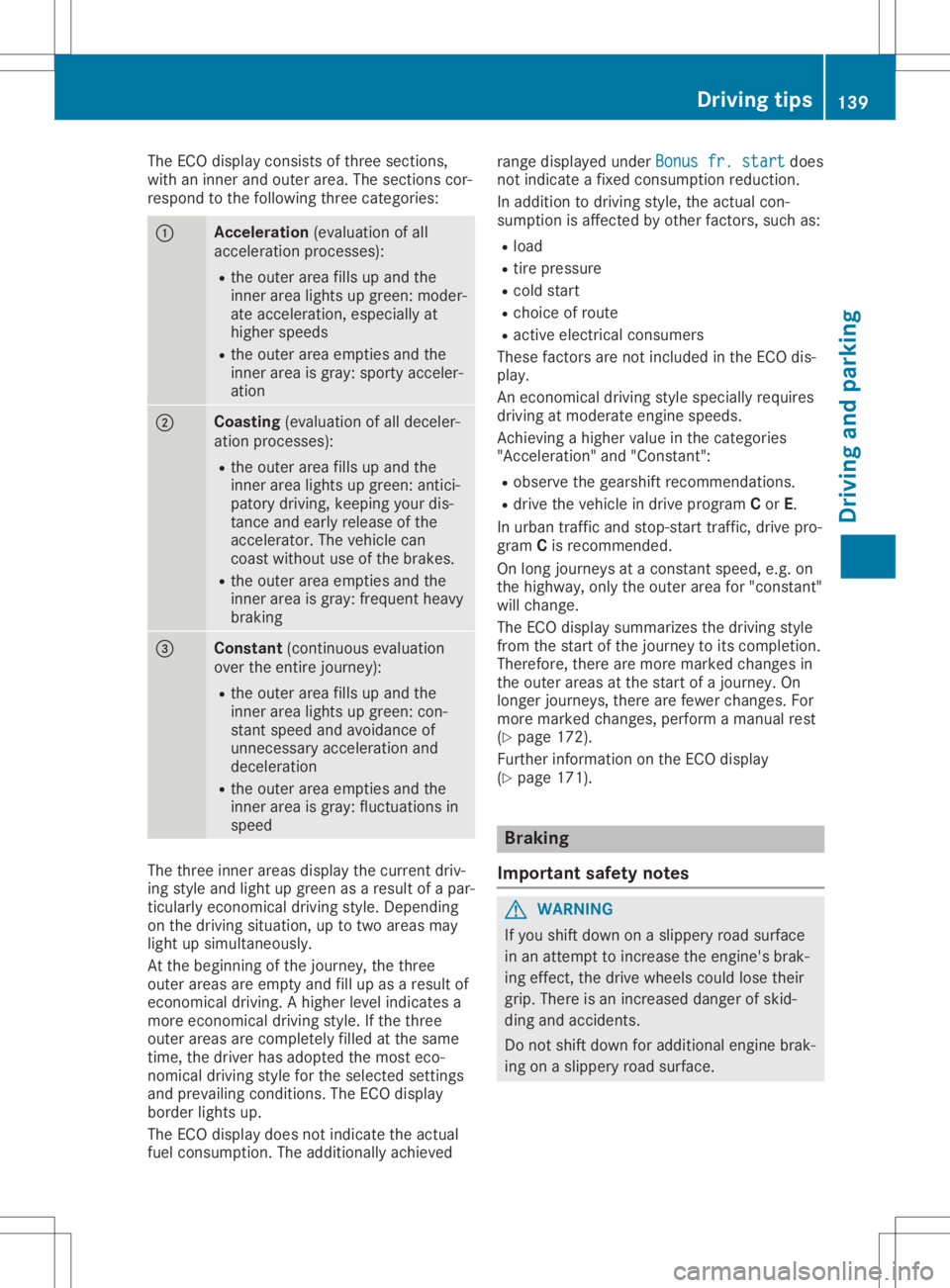
The
ECO display consistsofthree section s,
with aninner andouter area.Thesection scor-
respond tothe following threecategories: 0043
Acce
leration (evaluation ofall
acceleration processes):
R the outer areafillsupand the
inner arealights upgreen: moder-
ate acceleration ,especially at
higher speeds
R the outer areaempties andthe
inner areaisgray: sporty acceler-
ation 0044
Coasting
(evaluation ofall deceler-
ation processes):
R the outer areafillsupand the
inner arealights upgreen: antici-
patory driving, keeping yourdis-
tanc eand early release ofthe
accelerator. Thevehicle can
coast without useofthe brakes.
R the outer areaempties andthe
inner areaisgray: frequent heavy
braking 0087
Constant
(continuous evaluation
over theentir ejourney):
R the outer areafillsupand the
inner arealights upgreen: con-
stant speed andavoidance of
unnecessary accelerationand
deceleration
R the outer areaempties andthe
inner areaisgray: fluctuations in
speed The
three innerareas display thecurrent driv-
ing style andlight upgreen asaresult ofap ar-
ticularly economicaldriving style.Dependin g
on the driving situation, uptotwo areas may
light upsimultaneously.
At the beginning ofthe journey, thethree
outer areas areempty andfillup asaresult of
econom icaldriving. Ahigher levelindicates a
more econom icaldriving style.Ifthe three
outer areas arecompletely filledatthe same
time, thedriver hasadopted themost eco-
nomical drivingstyleforthe selected settings
and prevailing conditions.TheECO display
border lightsup.
The ECO display doesnotindicate theactual
fuel consumpt ion.Theadditionally achieved range
display edunder Bonus fr.start Bonus
fr.start does
not indicate afixed consumpt ionreduction .
In addition todriving style,theactual con-
sumption isaffect edbyother factors,such as:
R load
R tire pressure
R cold start
R choice ofroute
R active electric alconsumer s
These factorsarenot included inthe ECO dis-
play.
An econom icaldriving stylespecially requires
driving atmoderate enginespeeds.
Achievin gahigher value inthe categories
"Accelerat ion"and"Constant ":
R observe thegearshift recommendations .
R drive thevehicle indrive program Cor E.
In urban trafficand stop- start traffic,drive pro-
gram Cis recomm ended.
On long journeys atac onst antspeed, e.g.on
the highway, onlytheouter areafor"const ant"
will change.
The ECO display summarizes thedriving style
from thestart ofthe journey toits completion .
Therefore, therearemore marked changes in
the outer areas atthe start ofajourney. On
longer journeys, therearefewer changes. For
more marked changes, performamanual rest
(Y page 172).
Further informationonthe ECO display
(Y page 171). Br
aking
Import antsafety notes G
WARNIN
G
If you shift down onaslippery roadsurface
in an attempt toincrease theengine's brak-
ing effect ,the drive wheels couldlosetheir
grip. There isan increased dangerofskid-
ding andaccident s.
Do not shift down foradditional enginebrak-
ing onaslippery roadsurface. Driving
tips
139Driving andparking Z
Page 144 of 310
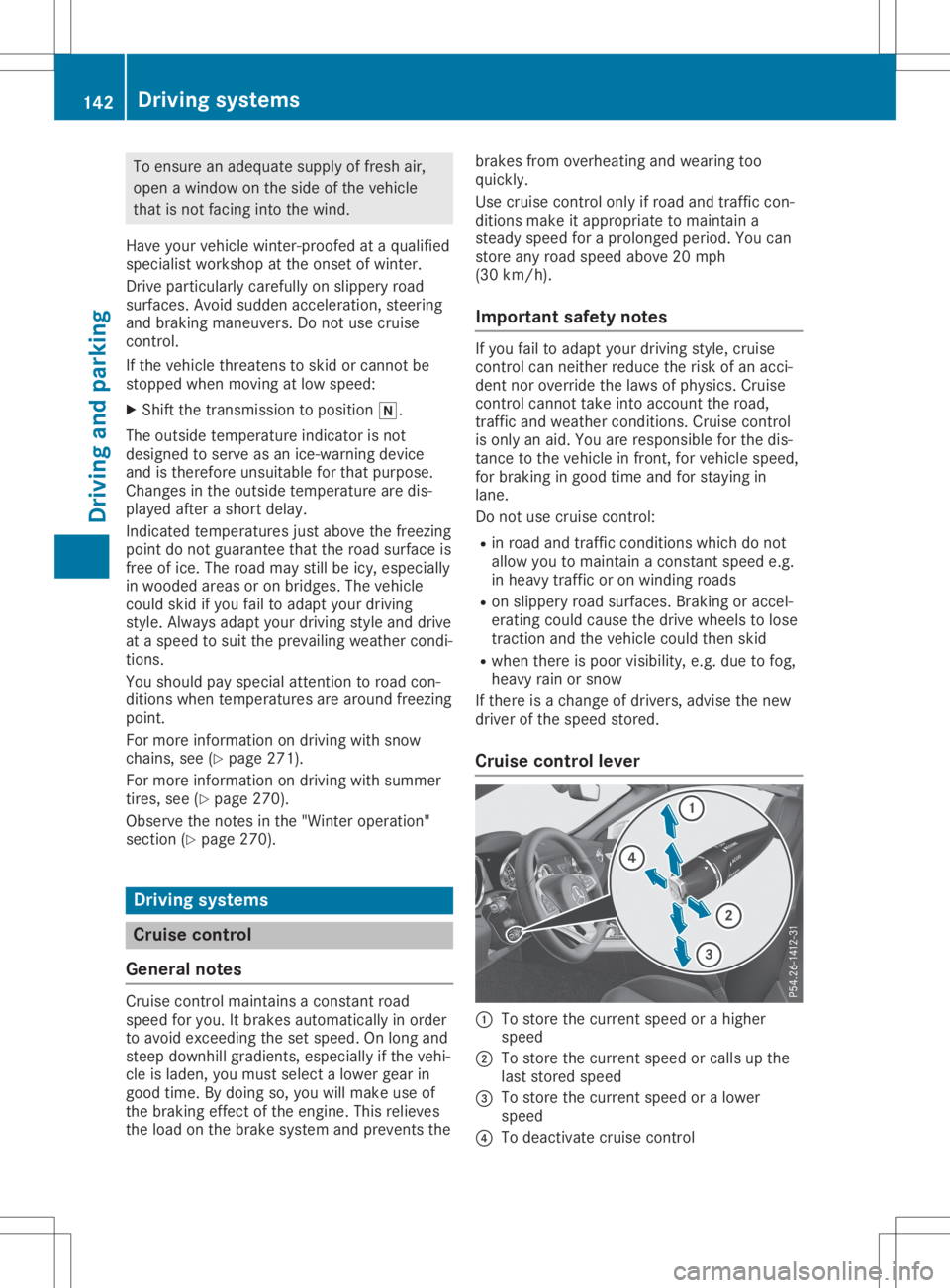
To
ensure anadequa tesupply offresh air,
open awindow onthe side ofthe vehicle
that isnot facing intothewind.
Have yourvehicle winter-proofed ataq ualified
specialist workshop atthe onset ofwinter.
Drive particularly carefullyonslippery road
surfaces. Avoidsudden acceleration ,steerin g
and braking maneuvers. Donot use cruise
cont rol.
If the vehicle threatenstoskid orcann otbe
stopped whenmoving atlow speed:
X Shift thetrans mission toposition 005C.
The outside temperat ureindicator isnot
designed toserve asan ice-warnin gdevice
and istherefor eunsuitable forthat purpose.
Changes inthe outside temperat urearedis-
played afterashort delay.
Indicat edtemperat uresjustabove thefreezin g
point donot guarantee thattheroad surface is
free ofice. The road maystillbeicy, especially
in wooded areasoron bridges. Thevehicle
could skidifyou failtoadapt yourdriving
style. Always adaptyourdriving styleanddrive
at as peed tosuit theprevailing weathercondi-
tions.
You should payspecial attentiontoroad con-
ditions whentemperat uresarearound freezing
point.
For more inform ationondriving withsnow
chains, see(Ypage 271).
For more inform ationondriving withsummer
tires, see(Ypage 270).
Observe thenotesinthe "Winter operation"
section (Ypage 270). Driving
systems Cruise
control
General notes Cruise
controlmaintains aconst antroad
speed foryou. Itbrakes automatically inorder
to avoid exceeding thesetspeed. Onlong and
steep downhill gradients, especiallyifthe vehi-
cle isladen, youmust select alower gearin
good time. Bydoing so,you willmake useof
the braking effectofthe engine. Thisrelieves
the load onthe brake system andprevent sthe brakes
fromoverheating andwearing too
quickly.
Use cruise controlonly ifroad andtrafficcon-
ditions makeitappropriate tomaintain a
steady speedforaprolonged period.Youcan
store anyroad speed above20mph
(30 km/ h).
Import antsafety notes If
you failtoadapt yourdriving style,cruise
cont rolcan neither reducetherisk ofan acci-
dent noroverride thelaws ofphysics. Cruise
cont rolcann ottake intoaccount theroad,
traff icand weather conditions.Cruise control
is only anaid. You areresponsible forthe dis-
tanc etot he vehicle infront ,for vehicle speed,
for braking ingood timeandforstaying in
lane.
Do not use cruise control:
R in road andtrafficcondit ionswhich donot
allow youtomaintain aconst antspeed e.g.
in heavy trafficor on winding roads
R on slippery roadsurfaces. Brakingoraccel-
erating couldcause thedrive wheels tolose
tract ionand thevehicle couldthenskid
R when thereispoor visibility, e.g.due tofog,
heavy rainorsnow
If there isac hange ofdrivers, advisethenew
driver ofthe speed stored.
Cruise control lever 0043
Tostore thecurrent speedorah igher
speed
0044 Tostore thecurrent speedorcalls upthe
last stored speed
0087 Tostore thecurrent speedoralower
speed
0085 Todeactivate cruisecontrol 142
Driving
systemsDriving andparking
Page 145 of 310
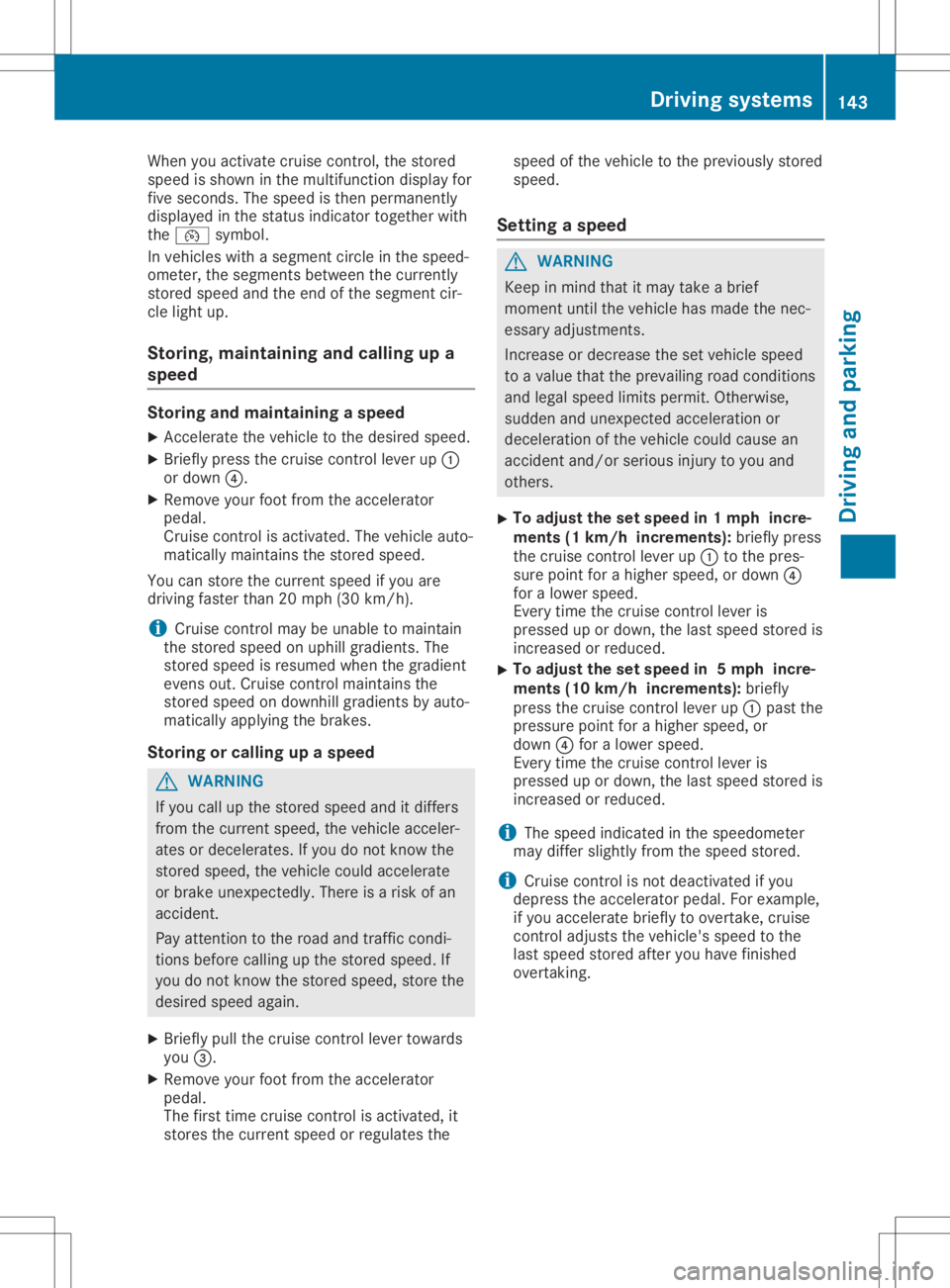
When
youactivat ecruise control,the stored
speed isshown inthe multifunc tiondisplay for
five secon ds.The speed isthen permanen tly
displayed inthe status indicator togetherwith
the 00B2 symbol.
In vehicles withasegment circleinthe speed-
ometer ,the segment sbetween thecurren tly
stored speedandtheend ofthe segment cir-
cle light up.
Storing, maintaining andcalling upa
speed Storing
andmaint aining aspeed
X Acc elerate thevehicle tothe desired speed.
X Briefly pressthecruise controllever up0043
or down 0085.
X Remove yourfootfrom theaccelerat or
pedal.
Cruise controlisactivat ed.The vehicle auto-
matically maintainsthe stored speed.
You canstore thecurren tspeed ifyou are
driving fasterthan20mph (30km/ h).
i Cruise
controlmay beunable tomaintain
the stored speedonuphill gradients .The
stored speedisresumed whenthegradient
evens out.Cruise controlmaintain sthe
stored speedondownhill gradients byauto-
matically applyingthebrakes.
Storing orcalling upaspeed G
WARNIN
G
If you callupthe stored speedanditdiffers
from thecurren tspeed, thevehicle acceler-
ates ordecelerates. Ifyou donot know the
stored speed, thevehicle couldaccelerat e
or brake unexpec tedly.There isar isk ofan
accident .
Pay atten tiontothe road andtrafficcondi-
tions before callingupthe stored speed. If
you donot know the stored speed, storethe
desired speedagain.
X Briefly pullthecruise controllever towards
you 0087.
X Remove yourfootfrom theaccelerat or
pedal.
The first time cruise controlisactivat ed,it
stores thecurren tspeed orregulates the speed
ofthe vehicle tothe previously stored
speed.
Setting aspeed G
WARNIN
G
Keep inmind thatitmay take abrief
momen tuntil the vehicle hasmade thenec-
essary adjustmen ts.
Inc rease ordecrease thesetvehicle speed
to av alue thattheprevailing roadcondit ions
and legal speed limitspermit. Otherwise,
sudden andunexpec tedaccelerat ionor
deceleration ofthe vehicle couldcause an
accident and/orserious injurytoyou and
others .
X To
adj ust the setspeed in1m phincre-
ments (1km/h increments): brieflypress
the cruise controllever up0043 tothe pres-
sure point forahigher speed, ordown 0085
for alower speed.
Ever ytime thecruise controllever is
pressed upordown, thelast speed stored is
incr eased orreduced.
X To
adj ust the setspeed in5m phincre-
ments (10km/h increments): briefly
press thecruise controllever up0043 past the
pressure pointforahigher speed, or
down 0085for alower speed.
Ever ytime thecruise controllever is
pressed upordown, thelast speed stored is
incr eased orreduced.
i The
speed indicated inthe speedometer
may differ slightly fromthespeed stored.
i Cruise
controlisnot deactivat edifyou
depress theaccelerat orpedal. Forexample,
if you accelerat ebriefly toovert ake,cruise
cont roladjusts thevehicle's speedtothe
last speed stored afteryouhave finished
overt aking. Driving
systems
143Driving andparking Z
Page 149 of 310
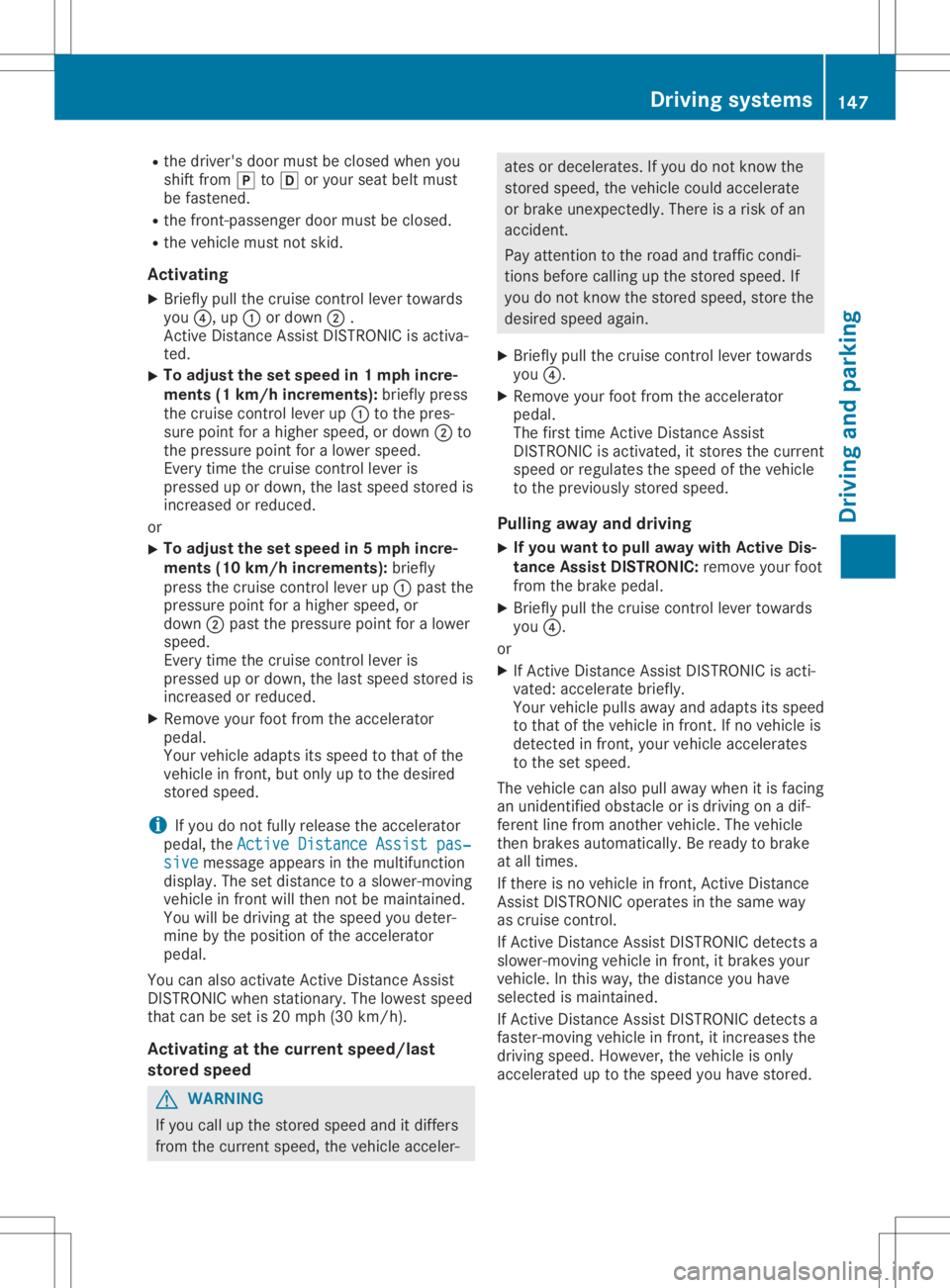
R
the driver 'sdo or mu stbe closedw heny ou
shi ftfro m005D to005B oryour seat beltmu st
be faste ned .
R the front-pa ssenge rdoorm ustb ec lose d.
R the vehiclem ustn ot ski d.
Ac tiv atin g
X Bri eflyp ullt he cru isec ontro llev er tow ards
yo u0085,u p0043 ordown 0044.
Activ eDistance AssistDISTR ONICisa ctiva-
ted .
X To
adjus tthe sets peed in1m phincre -
men ts(1 km/ hincremen ts):bri eflyp ress
the cruisec ontro llev er up 0043 tothe pres-
su re point for ahighe rs peed, ordown 0044to
the pressu repoint for alow erspee d.
Ever ytimet he cru isec ontro llev er is
pre sse dupo rdow n,the last spee ds tored is
incr easedo rred uce d.
or X To
adjus tthe sets peed in5m phincre -
men ts(10k m/ hincremen ts):bri efly
pre ssthe cruisec ontro llev er up 0043 past the
pre ssu repoint for ahighe rs peed, or
do wn 0044past the pressu repoint for alow er
sp ee d.
Ever ytimet he cru isec ontro llev er is
pre sse dupo rdow n,the last spee ds tored is
incr easedo rred uce d.
X Re mov eyourfoo tfromt heacc elera tor
pe dal.
Yo ur veh iclea daptsi ts spee dt othato fthe
veh iclei nf ront, buto nlyu ptothe desired
stor edspee d.
i If
yo ud on otfullyr elea se the accelera tor
pe dal,the Active DistanceAssist pas‐ Act
ive DistanceAssist pas‐
siv e siv
emes sage appe arsi nt he mu ltifu nctio n
di sp lay. The setd ista nce toas lowe r-m oving
veh iclei nf ront willthe nnotbe mainta ined.
Yo uw illb ed rivin ga tthe spee dy ou deter-
mi ne bythe positio no fthe acc elera tor
pe dal.
Yo uc an also acti vate Activ eDistance Assist
DISTR ONICwhens tatio nar y.The lowe stspee d
tha tcan be setis2 0m ph(30 km/h ).
Ac tiv atin gatthe curren tspeed/ last
sto red speed G
WA
RNING
If yo uc allu pt he stor edspee da nd itdiffe rs
fro mt hecur rent spee d, the vehiclea cceler- ate
sordecelera tes.Ify ou do not know the
stor edspee d, the vehiclec ouldacc elera te
or bra keune xpected ly.T her eisar isko fan
acc ident.
Pa ya ttentio ntot he roa dand trafficc ond i-
tio ns befor ec alling up the stor edspee d. If
yo ud on otknow thestor edspee d, stor ethe
de sired spee da gain.
X Bri eflyp ullt he cru isec ontr ollever towards
yo u0085.
X Re mov eyourfoo tfromt heacc elera tor
pe dal.
Th ef irst tim eA ctiv eDistance Assist
DISTR ONICisa ctivated ,its tor es the current
sp ee do rreg ulate sthe spee do fthe veh icle
to the previouslystor edspee d.
Pul ling awayand driving
X If
yo uw anttop ulla wa yw ithA ctiveD is-
tanc eAssistD ISTRO NIC:rem ove your foo t
fro mt hebra kepedal.
X Bri eflyp ullt he cru isec ontr ollever towards
yo u0085.
or X IfActiv eDistance AssistDISTR ONICisa cti-
va ted :accelera tebri efly.
Yo ur veh iclep ulls aw ay and adapts its spee d
to tha tofthe veh iclei nf ront. Ifno veh iclei s
de tecte dinf ront, your veh iclea ccelera tes
to the sets peed.
The vehiclec an also pullaw ay when itis facing
an unidentif iedo bstacle orisdri vin go nad if-
fer ent line froma nothe rvehicle. The vehicle
the nbrakes automa tically. Be rea dytobra ke
at allt im es.
If the reisno veh iclei nf ront, Activ eDistance
Assi stDISTR ONICoperates inthe same way
as cru isec ontro l.
If Activ eDistance AssistDISTR ONICdetects a
sl ow er-m oving veh iclei nf ront, itbra kes your
veh icle. In thi sw ay,the dista nce youh ave
se lected isma inta ined.
If Activ eDistance AssistDISTR ONICdetects a
fa ste r-mo vingv ehiclei nf ront, itincr easest he
dri vin gs peed. How ever,the vehiclei so nly
acc elera ted uptothe spee dy ou have stor ed. Dr
ivi ng system s
147Drivi ng andp arki ng Z
Page 150 of 310
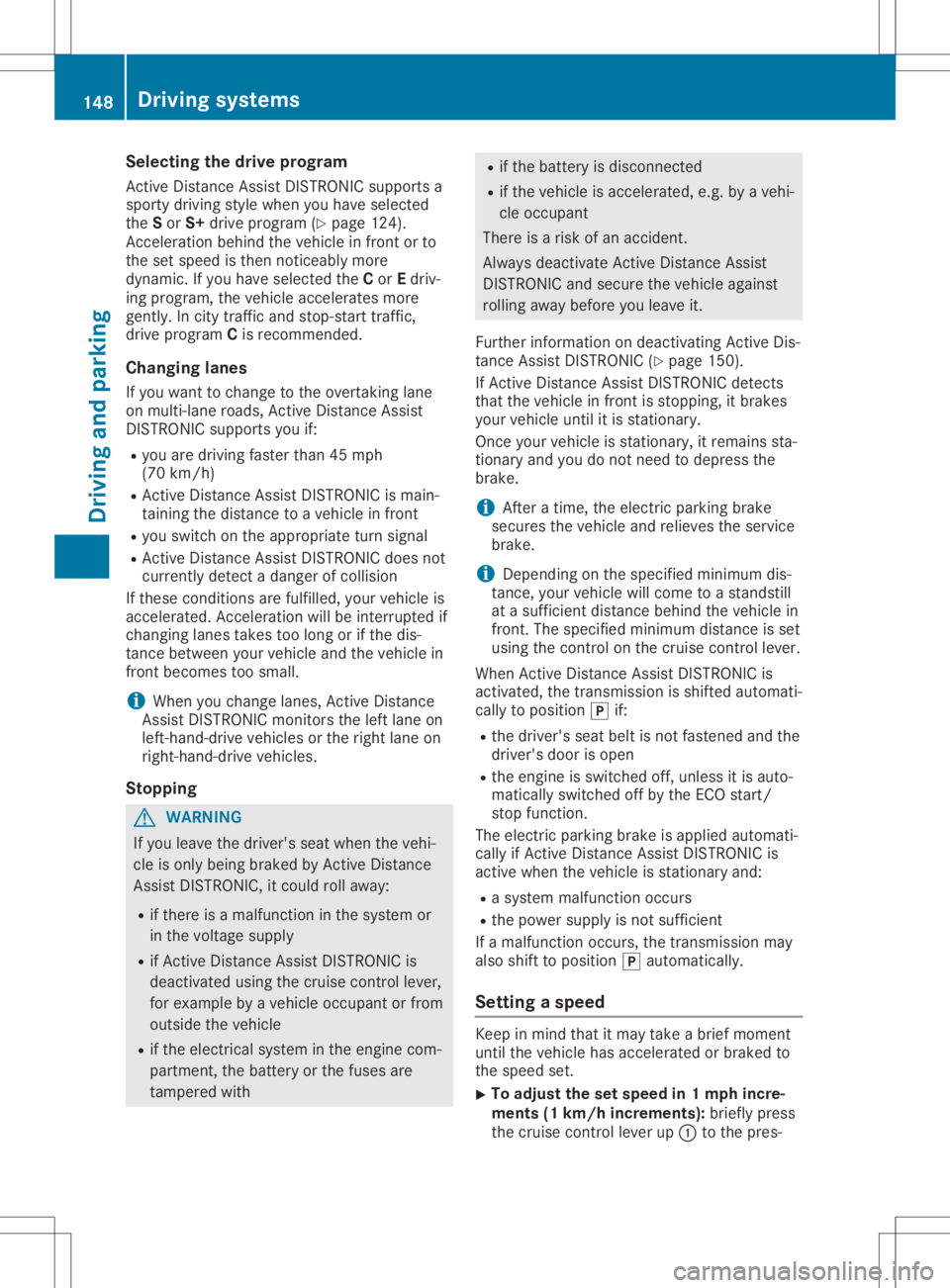
Selec
tingthedrive progra m
Act ive Distanc eAssist DISTRONIC supportsa
sporty driving stylewhen youhave selected
the Sor S+ drive program (Ypage 124).
Acc eleration behindthevehicle infront orto
the setspeed isthen noticeably more
dynamic. Ifyou have selected theCor Edriv-
ing program, thevehicle accelerates more
gently. Incity traffic andstop-st arttraffic,
drive program Cis recommen ded.
Changing lanes
If you want tochange tothe overtakin glane
on multi-lane roads,Active Distanc eAssist
DISTRONIC supportsyouif:
R you aredriving fasterthan45mph
(70 km/h)
R Act ive Distanc eAssist DISTRONIC ismain-
taining thedistance toav ehicle infront
R you switch onthe appropriate turnsignal
R Act ive Distanc eAssist DISTRONIC doesnot
current lydetect adanger ofcollision
If these condition sarefulfilled, yourvehicle is
accelerated. Acceleration willbeinterrupt edif
changing lanestakes toolong orifthe dis-
tance between yourvehicle andthevehicle in
front becomes toosmall.
i When
youchange lanes,Active Distanc e
Assist DISTRONIC monitorsthe left lane on
left-hand- drivevehicles orthe right laneon
right-han d-drivevehicles.
Stopping G
WARNING
If you leave thedriver's seatwhen thevehi-
cle isonly being braked byAct ive Distanc e
Assist DISTRONIC, itcould rollaway :
R ifthere isam alfunction inthe system or
in the voltage supply
R ifAct ive Distanc eAssist DISTRONIC is
deactivated usingthecruise controllever,
for example byavehicle occupant orfrom
outside thevehicle
R ifthe electrical systeminthe engine com-
partment ,the battery orthe fuses are
tampered with R
ifthe battery isdisconnec ted
R ifthe vehicle isaccelerated, e.g.byavehi-
cle occupant
There isar isk ofan accident.
Always deactivate Active Distanc eAssist
DISTRONIC andsecure thevehicle against
rolling awaybefore youleave it.
Further information ondeactivating Active Dis-
tance Assist DISTRONIC (Ypage 150).
If Act ive Distanc eAssist DISTRONIC detects
that thevehicle infront isstopping, itbrakes
your vehicle untilitis stationary.
Once yourvehicle isstationary, itremains sta-
tionary andyoudonot need todepress the
brake.
i Aft
eratime, theelectric parking brake
secures thevehicle andrelieves theservice
brake.
i Depending
onthe specified minimum dis-
tance, yourvehicle willcome toas tandst ill
at as ufficient distance behindthevehicle in
front .The specified minimum distanceisset
using thecont rolonthe cruise controllever.
When Active Distanc eAssist DISTRONIC is
activated, thetransm issionisshifted automati-
cally toposition 005Dif:
R the driver's seatbeltisnot fastened andthe
driver's doorisopen
R the engine isswitched off,unless itis auto-
matically switchedoffbythe ECO start/
stop funct ion.
The electric parking brakeisapplie dautomati-
cally ifAct ive Distanc eAssist DISTRONIC is
active whenthevehicle isstationary and:
R as ystem malfunction occurs
R the power supply isnot sufficient
If am alfunction occurs,thetransm issionmay
also shift toposition 005Dautomatically.
Setting aspeed Keep
inmind thatitmay take abrief moment
until thevehicle hasaccelerated orbraked to
the speed set.
X To
adj ust the setspeed in1m phincre-
ments (1km/h increments): brieflypress
the cruise controllever up0043 tothe pres- 148
Driving
systemsDriving andparking
Page 154 of 310
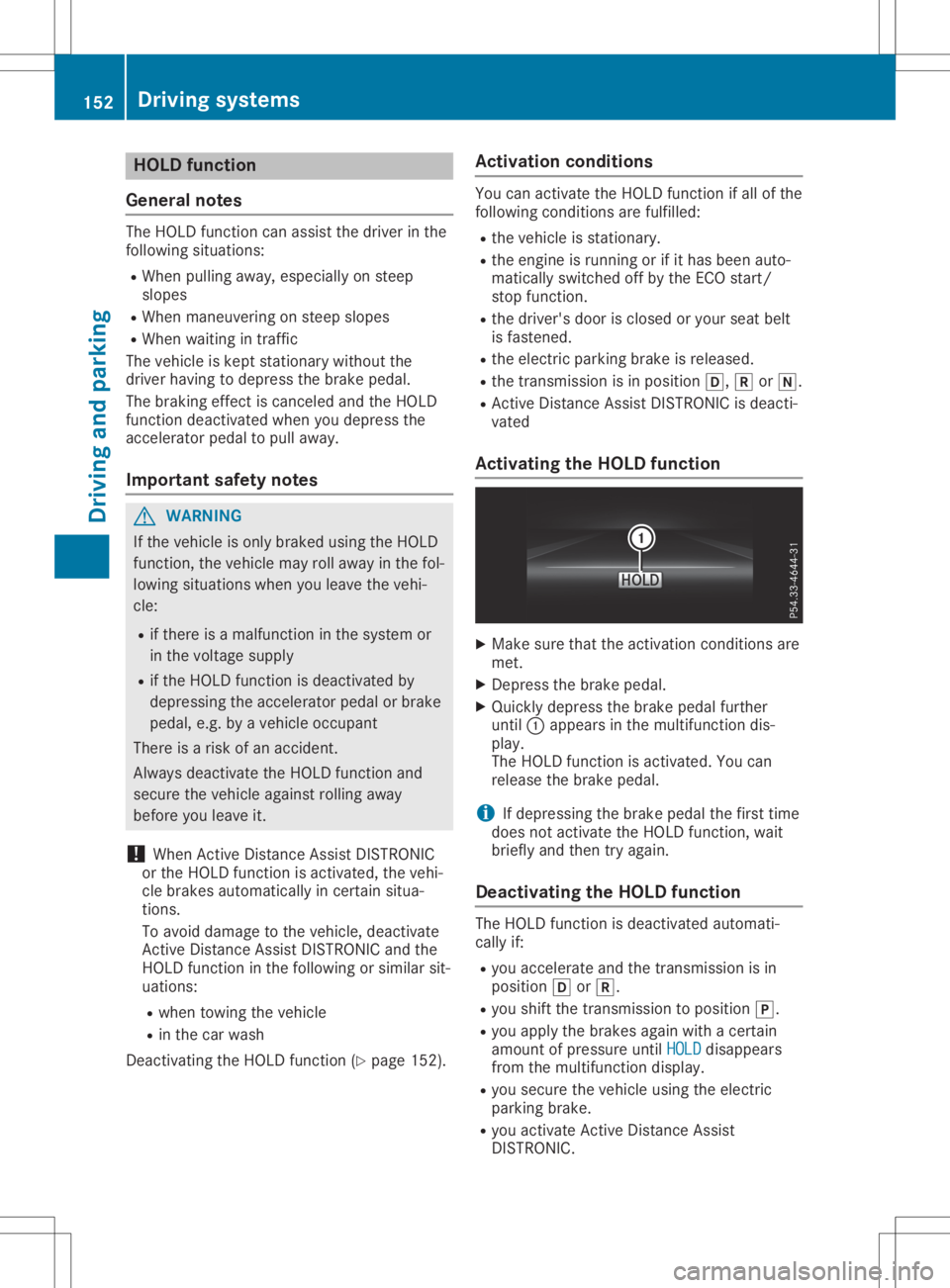
HOLD
function
Gene ralnote s The
HOLD function canassistthe drive rint he
foll owi ngsitua tions:
R When pulling away,espe ciallyon steep
slop es
R When maneu veringonsteep slopes
R When waiting intraffic
The vehicl eisk ept stationa rywitho utthe
drive rhavi ng todepre ssthe brake pedal.
The braki ngeffect iscancele dand the HOLD
function deactivated whenyoudepre ssthe
accele ratorpedaltop ulla wa y.
Important safetynotes G
WARNING
If the vehicl eiso nly braked using the HOLD
function, thevehicl emayroll awa yint he fol-
low ing situa tions when youleavethe vehi-
cle:
R ifthere isam alfunction inthe system or
in the voltag esupply
R ifthe HOLD function isdea ctivated by
depre ssing theaccele ratorpedalorb rake
peda l,e.g. byavehicl eoccupa nt
There isar isk ofan accide nt.
Alwa ysdea ctivate theHOLD function and
secure thevehicl eagainst rolling awa y
before youleaveit.
! When
Active Distance AssistDISTRONIC
or the HOLD function isactiva ted,thevehi-
cle brakes automatica llyincertain situa-
tions.
To avoi ddama getothe vehicl e,dea ctivate
Active Distance AssistDISTRONIC andthe
HOLD function inthe followi ngorsimi larsit-
ua tions:
R when towing thevehicl e
R in the carwas h
Deactiva tingtheHOLD function (Ypag e152) . Ac
tivation conditio ns You
canactiva tethe HOLD function ifall ofthe
foll owi ngconditions arefulfilled:
R the vehicl eiss tationa ry.
R the engine isrunning orifit has been auto-
matica llyswi tched offbythe ECO start/
stop function.
R the drive r'sdoor isclosed oryou rseat belt
is fastened .
R the electric parkingbrake isrele ased .
R the transmissi onisin posi tion 005B,005Eor005C.
R Active Distance AssistDISTRONIC isdea cti-
vated
Ac tivating theHOLD function X
Make surethattheactiva tionconditions are
met.
X Depress thebrake pedal.
X Quickly depressthe brake pedalfurther
until 0043app ears inthe multi function dis-
pla y.
The HOLD function isactiva ted.Youcan
rele ase thebrake pedal.
i If
depre ssing thebrake pedalthe first time
does notactiva tethe HOLD function, wait
brie flyand then tryaga in.
De activatin gthe HOLD function The
HOLD function isdea ctivated automati-
call yif:
R you accele rateandthetransmissi onisin
posi tion 005Bor005E.
R you shift thetransmissi ontoposi tion 005D.
R you applythe brakes againwith acertain
amou ntofpressu reuntil HOLD HOLD
disappea rs
from themultifunction display.
R you secure thevehicl eusing the electric
parki ngbrake.
R you activa teActive Distance Assist
DISTRONIC . 152
Drivi
ngsystemsDriv ingand parking
Page 160 of 310
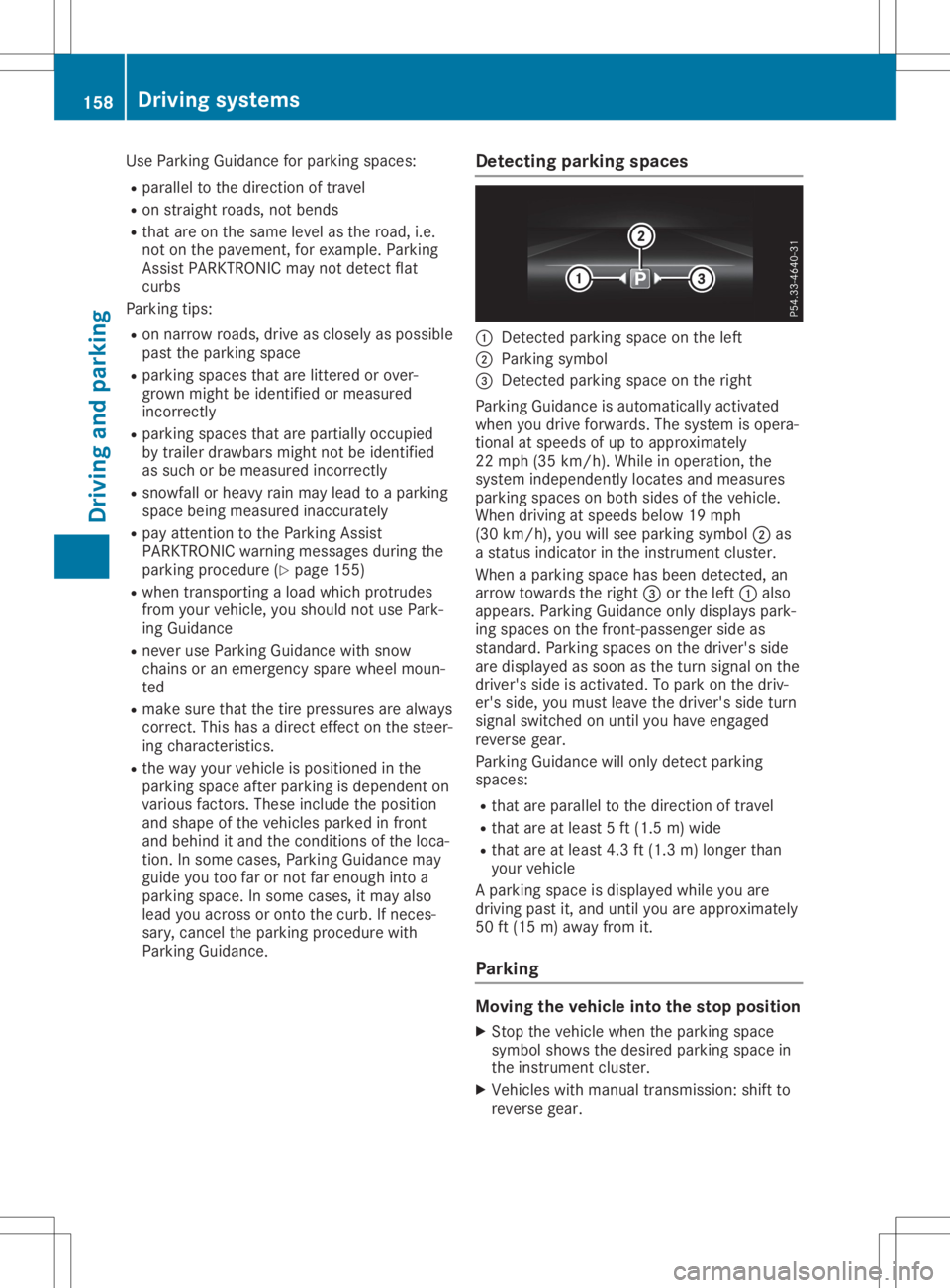
Use
Parking Guidance forparking spaces:
R paral leltothe direction oftravel
R on straight roads,notbends
R that areonthe same levelasthe road, i.e.
not onthe pavement, forexample. Parking
Assist PARKTRONIC maynotdetect flat
curbs
Parking tips:
R on narrow roads,driveasclosely aspossible
past theparking space
R parking spacesthatarelittered orover-
grown mightbeidentified ormeasured
incorrect ly
R parking spacesthatarepartiall yoccupied
by trailer drawba rsmight notbeidentified
as such orbe measured incorrectly
R snowfall orheavy rainmay lead toap arking
space beingmeasured inaccurately
R pay attent iontothe Parking Assist
PARKTRONIC warningmessages duringthe
parking procedure (Ypage 155)
R when transporting aload which protrudes
from yourvehicle, youshould notuse Park-
ing Guidance
R never useParking Guidance withsnow
chains oran emergency sparewheel moun-
ted
R make surethatthetire pressures arealwa ys
correct .This has adirect effect onthe steer-
ing characteristics.
R the way your vehicle ispositioned inthe
parking spaceafterparking isdependent on
various factors. Theseinclude theposition
and shape ofthe vehicles parkedinfront
and behind itand theconditions ofthe loca-
tion. Insome cases, Parking Guidance may
guide youtoofarornot farenough intoa
parking space.Insome cases, itmay also
lead youacross oronto thecurb. Ifneces-
sary, cancel theparking procedure with
Parking Guidance. Detec
tingparking spaces 0043
Detect edparking spaceonthe left
0044 Parking symbol
0087 Detect edparking spaceonthe right
Parking Guidance isautomaticall yactivated
when youdrive forwards. Thesystem isopera-
tional atspeeds ofup toapproximately
22 mph (35km/h ).While inoperation, the
system independently locatesandmeasures
parking spacesonboth sides ofthe vehicle.
When driving atspeeds below19mph
(30 km/h), youwillsee parking symbol0044as
as tatus indicator inthe instrument cluster.
When aparking spacehasbeen detected, an
arrow towards theright 0087orthe left 0043also
appea rs.Parking Guidance onlydispla yspark-
ing spaces onthe front -passenger sideas
standard. Parkingspacesonthe driver's side
are displa yedassoon asthe turn signal onthe
driver's sideisactivated. Topark onthe driv-
er's side, youmust leave thedriver's sideturn
signal switched onuntil youhave engaged
reverse gear.
Parking Guidance willonly detect parking
spaces:
R that areparal leltothe direction oftravel
R that areatleast 5ft(1.5 m)wide
R that areatleast 4.3ft(1.3 m)longer than
your vehicle
Ap arking spaceisdispla yedwhile youare
driving pastit,and until youareapproximately
50 ft(15 m)awa yfrom it.
Parking Moving
thevehicl einto thestop position
X Stop thevehicle whentheparking space
symbol showsthedesired parking spacein
the instrument cluster.
X Vehicles withmanual transmission: shiftto
reverse gear. 158
Driving
systemsDriving andparking