2020 MERCEDES-BENZ SLC rear view mirror
[x] Cancel search: rear view mirrorPage 15 of 310

Unlocking
thedriver's door.............. 73
Media Interface
see Digital Operator's Manual
Memory card(audio) .........................1 74
Memory function ................................. 95
Merce desmeconne ct
Ca llprio rity....... .............................234
Gene ralnotes ................................ 231
Info callbutton ..............................234
Merced es-Benz emergencycall..... 232
Rem oteVehi cleHeal thChe ck....... 234
Roa dside Assista ncecallbutton ....233
Self-di agnosis....... ......................... 231
System .......................................... 231
Merce des-Be nzInte lligen tDrive
Rea rview camera .......................... 160
Mess agememory (on-bo ardcom-
puter) ..................................................183
Mess ages
see Displ aymessa ges
Mirrors
see Exterior mirrors
see Rear-view mirror
Mobi lephone
Connecting (Bluetooth ®
inter-
face) .............. ................................ 222
Connecting (device mana ger)........223
Frequ encies ................................... 297
Install ation....... ....... .......................297
Menu (on-boa rdcompu ter)....... ..... 174
Transmi ssionoutp ut(ma ximum ).... 297
Modify ingthe programming
(SmartKe y)....... ....................................67
MOExte ndedtires.............................. 254
Mountin gwheels
Lowe ringthevehicl e..... ..... ............293
Mounting anew whee l..... ..... ......... 292
Prepa ringthevehicl e..... ..... ...........2 90
Ra ising the vehi cle....... ..................291
Rem oving awheel....... ................... 292
Securi ngthe vehi cleaga inst roll-
ing away ....... ................................. 290
MP3
Opera tion.......................................174
see also Digita lOpera tor's Man-
ua l....... ....... ....... .............................218 Multifun
ctiondisplay
Function/notes .............................170
Perma nentdispla y....... ....... ...........177
Multifun ctionstee ring wheel
Opera tingtheon-boa rdcom-
pute r....... ....... ................................169
Overvi ew....... ................................... 33
Multime diasyste m
Switchi ngon and off....... ...............219
Music files
see also Digita lOpera tor's Man-
ua l....... ....... ....................................218 N
Navigati on
Entering adesti nation .................... 220
Menu (on-boa rdcompu ter)....... ..... 172
see also Digita lOpera tor's Man-
ua l....... ....... ....................................218
Navigati onmenu
Importa ntsafe tynotes .................. 172
NECK -PROhead restraints
Importa ntsafe tynotes .................... 52
Opera tion......................................... 52
Res etting triggered....... ................... 53
Notes onbreaki ng-inan ewvehi -
cl e ....... ................................................ 117 O
Occ upant Classi fication System
(OC S)
Cond itions ....................................... 46
Fau lts....... ........................................ 49
Opera tion......................................... 46
Self-test ...........................................48
Occupant safety
Air bags ...........................................4 3
Auto matic mea sures after an
acci dent <0011001100110011001100110011001100110011001100110011001100110011
001100110011[ <0011001100110011001100110011001100110011001100110011001100110011
001100110011[.....53
Bel twarning <0011001100110011001100110011001100110011001100110011001100110011
001100110011[ <0011001100110011001100110011001100110011001100110011001100110011
00110011[ 42
Ch ildre nint he veh icle. <0011001100110011001100110011001100110011001100110011001100110011
00110011[ ..53
Imp orta ntsafety note s.<0011001100110011001100110011001100110011001100110011001100110011
001100110011[ 38
Introd uctiontothe restrai ntsys-
tem <0011001100110011001100110011001100110011001100110011001100110011
0011001100110011001100110011001100110011001100110011001100110011
0011001100110011001100110011001100110011001100110011001100110011
00110011[ 38
Occu pant Clas sif ica tion System
(OC S)<0011001100110011001100110011001100110011001100110011001100110011
0011001100110011001100110011001100110011001100110011001100110011
001100110011001100110011001100110011001100110011001100110011> 46 In
dex
13
Page 17 of 310

Phone
book
see also Digital Operator's Man-
ual .................................................. 218
Pivoting draftstop
see AIRGUIDE
Power washers ..................................2 48
Pow erwindow s
see Side windows
PRE-SA FE®
(anti cipatory occu-
pant protec tion)
Displ aymessa ge....... ..................... 189
Opera tion......................................... 53
Protec tionagain sttheft
ATA (Anti-Theft Alarmsystem) .........64
Immobi lizer....... ....... ........................64
Protec tionofthe environ ment
Gene ralnotes .................................. 23
Pull ingaway
Automa tictransmis sion.................120
Gene ralnotes ................................ 120 Q
QR code
Merced es-Benz Guide App .................1
Res cue card .....................................28
Quali fieds pec ialistwo rkshop ........... 27 R
RAC ETIMER (on-bo ardcomputer,
Merce des-AMGvehi cles) ....... ...........181
Radio
Sele cting astatio n....... ....... ...........174
see Digita lOpera tor's Manu al
Radio mode
see also Digita lOpera tor's Man-
ua l....... ....... ....................................218
Radio-w averece ption/ transmis-
sio nint he vehi cle
Decla rationofconformity ................27
Readin glamp .....................................101
Rear foglamp
Displ aymessa ge....... ..................... 194
Switchi ngon/off ..............................98
Rear lamps
see Ligh ts Rear
viewc amera
Cl eani nginstructio ns....... .............. 251
Displ ayinthe multimedi asystem ..161
Function/notes .............................160
Switchi ngon/off ........................... 160
Rear window defros ter
Gene ralnotes ................................ 113
Prob lem(malfunction) ................... 114
Switchi ngon/off ........................... 113
Rear-vie wmirror
Anti-glare (manual )....... ....... ............ 92
Dippi ng(automa tic)....... .................. 93
Refrig erant(air-conditioningsys-
tem)
Importa ntsafe tynotes .................. 304
Refue ling
Fuel gauge....... ................................ 32
Importa ntsafe tynotes .................. 132
Ref ueling proces s....... ....... ............ 133
see Fuel
Remote control
Progra mming (garage door
opene r)....... ................................... 236
Replac ingbulb s
High-b eamheadlamps ................... 103
Importa ntsafe tynotes .................. 101
Install ing/remo vingthecover
(front wheelarch) .......................... 102
Low-b eamheadlamps .................... 102
Overvi ewofbul btype s.<0011001100110011001100110011001100110011001100110011001100110011
0011[ 102
Repo rting safetydefe cts<0011001100110011001100110011001100110011001100110011001100110011
0011001100110011[ 28
Res cue card <0011001100110011001100110011001100110011001100110011001100110011
0011001100110011001100110011001100110011001100110011001100110011
001100110011001100110011001100110011> 28
Res erve (fueltank)
see Fuel
Res erve fuel
Disp laym essage <0011001100110011001100110011001100110011001100110011001100110011
001100110011001100110011001100110011001100110011[ 198
Wa rning lamp <0011001100110011001100110011001100110011001100110011001100110011
0011001100110011001100110011001100110011001100110011001100110011
0011> 214
Res idual heat(clim ate contro l)........ 114
Res train tsystem
Disp laym essage <0011001100110011001100110011001100110011001100110011001100110011
001100110011001100110011001100110011001100110011[ 190
Introd uction<0011001100110011001100110011001100110011001100110011001100110011
0011001100110011001100110011001100110011001100110011001100110011
00110011001100110011> 38
Wa rning lamp <0011001100110011001100110011001100110011001100110011001100110011
0011001100110011001100110011001100110011001100110011001100110011
0011> 213
Wa rning lamp (function) <0011001100110011001100110011001100110011001100110011001100110011
001100110011[ 39
Rev ersegear
Enga ging (auto mati ctrans mis-
sio n)<0011001100110011001100110011001100110011001100110011001100110011
0011001100110011001100110011001100110011001100110011001100110011
001100110011001100110011001100110011001100110011001100110011> 126
Rev ersible flo or pane l(trun k).......... 228 In
dex
15
Page 38 of 310
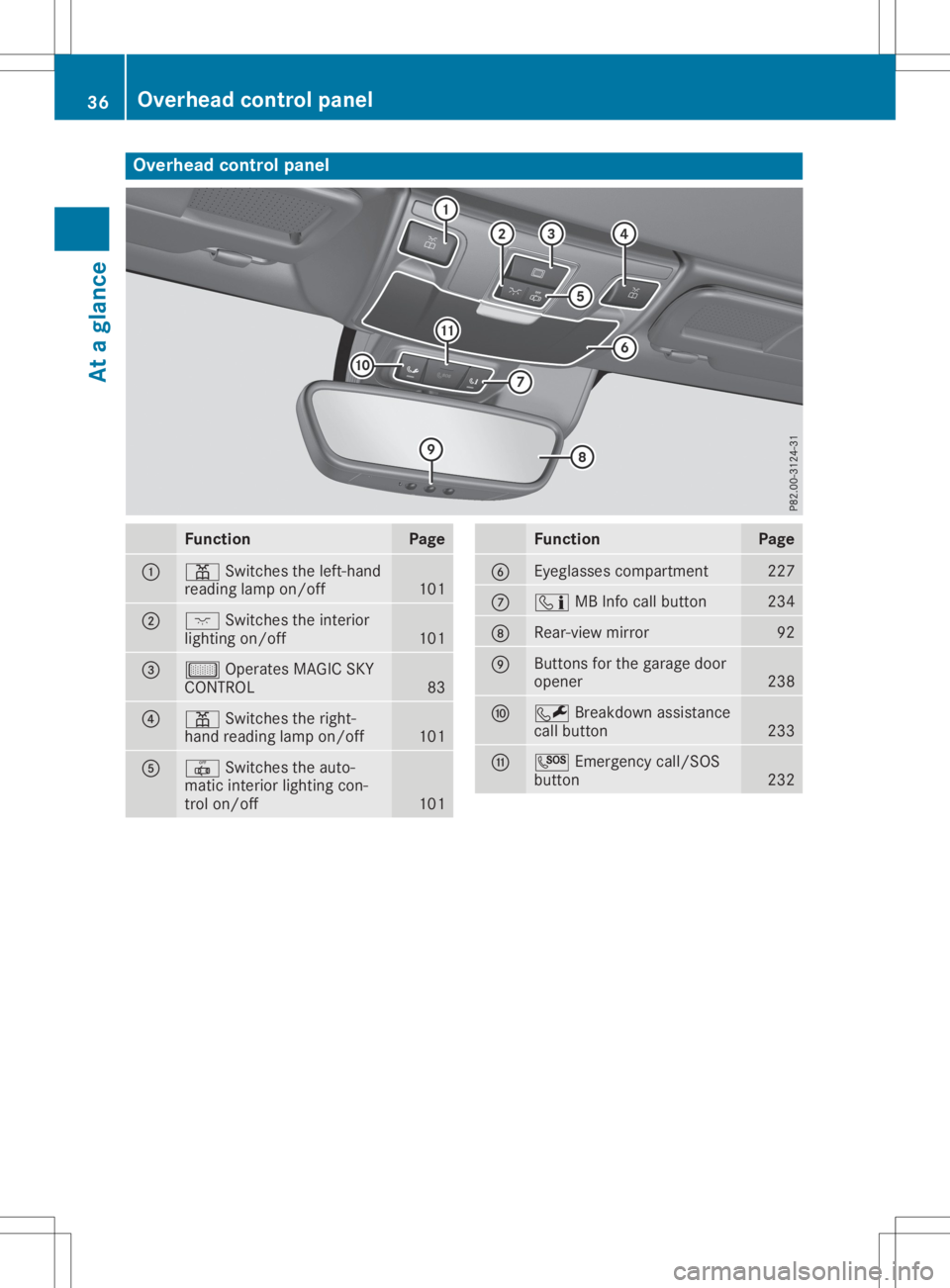
Overhea
dcontrol panel Function Page
0043
003D
Switchestheleft- hand
reading lampon/off 101
0044
004A
Switchestheinter ior
lighting on/off 101
0087
00B7
Operates MAGICSKY
CONTROL 83
0085
003D
Switchestheright-
hand reading lampon/off 101
0083
0033
Switchestheauto-
matic interiorlighting con-
trol on/off 101 Function Page
0084
Eyeglasses
compartment 227
006B
00D9
MBInfoc allbutton 234
006C
Rear-view
mirror 92
006D
Butt
ons forthe garage door
opener 238
006E
0052
Breakdown assistanc e
call button 233
006F
0053
Emergencycall/SO S
button 23236
Overhea
dcontrol panelAtag lance
Page 94 of 310

or
R you press theStart /Stopbutton onceon
vehicles withKEYLE SS-GO
When youclose thedriver's doorwiththeigni-
tion switched on,the steering wheelisalso
automatically movedtothe previously set
position.
The lastposition ofthe steering columnis
stored whenyouswitch offthe ignition or
when youstore thesettingwith thememory
funct ion(Ypage 95).
Crash- responsive EASY-EXIT featur e If
the crash-r esponsive EASY-EXI Tfeature is
triggered inan accident ,the steering column
will move upwards whenthedriver's dooris
opened. Thisoccurs irrespect iveofthe posi-
tion ofthe Smart Keyinthe ignition lock.This
makes iteasier toexit thevehicle andrescue
the occupant s.
The crash-r esponsive EASY-EXI Tfeature isonly
operational ifthe EAS Y-EXI T/ENTRY featureis
activated inthe on-board computer
(Y page 179). Mirr
ors Inside
rearview mirror X
Anti-glare mode:flickanti-glare lever0043
forwards orback. Exterior
mirrors
Adjust ingthe exterior mirrors G
WARNING
You could losecontrolofyour vehicle ifyou
do the following whiledriving:
R adjust thedriver's seat,head restraint ,
steering wheelormirrors
R fasten theseat belt
There isar isk ofan accident .
Adjust thedriver's seat,head restraint ,
steering wheelandmirror andfasten your
seat beltbefore startingthe engine. G
WARNING
The exter iormirror onthe front -passenger
side reduces thesize ofthe image. Visible
object sareactually closerthantheyappear.
This means thatyoucould misjudge thedis-
tanc efrom road users traveling behind,e.g.
when changing lane.There isar isk ofan
accident .
For this reason, alwaysmake sure ofthe
actual distance fromtheroad users traveling
behind byglancing overyour shoulder. X
Make surethattheSmart Keyisin position
0047 or0048 inthe ignition lock.
X Press button 0043for the left exter iormirror
or button 0044for the right exteriormirror.
The indicator lampinthe correspon dingbut-
ton lights upinred.
The indicator lampgoesoutagain after
some time.Youcanadjust theselected 92
Mirr
orsSeats, steering wheelandmirrors
Page 95 of 310

ext
erior mirror usingbutton 0087aslong as
the indicat orlamp islit.
X Press button 0087up, down, tothe right orto
the left.
The exterior mirror mustbeset toap osition
that provides youwith agood overview of
traff iccon ditions .
The convex exterior mirror sprovide alarger
field ofvision.
The exterior mirror sareautomatic allyheated
after startingthe vehicle ifthe rear window
defrost erisswitched onand theoutside tem-
perature islow. Mirror heating lastsupto10
minutes .
i You
canalso heat upthe exterior mirror s
manually byswitchin gonthe rear window
defrost er.
Folding theexterior mirrorsino rout
electrically X
Make surethattheSmart Keyisin position
0047 or0048 inthe ignition lock.
X Briefly pressbutton 0043.
Bot hexterior mirror sfold inor out.
i Make
surethattheexterior mirror sare
alway sfolded outfully while driving. They
could otherwisevibrate.
Folding theexterior mirrorsino rout
aut omat ically If
the "Fold inmirror swhen lockin g"func tion is
activat edinthe on-board comput er
(Y page 180): R
the exterior mirror sfold inautomatic allyas
soon asyou lock thevehicle fromtheout-
side.
R the exterior mirror sfold out again automati-
cally assoon asyou unlock thevehicle and
then open thedriver's orfron t-passenger
door.
i The
exterior mirror sdon otfold outifthey
have been folded inmanually.
Exterior mirror push edout ofposition If
an ext erior mirror hasbeen pushed outof
position ,proceed asfollows:
X Vehicles
withoutelectrically folding
exterior mirrors: move theexterior mirror
into thecorr ectposition manually.
X Vehicles
withelectrically foldingexte-
rior mirrors: press andhold mirror -foldin g
button untilyouhear themirror clickinto
place (Ypage 93).
The mirror housing isengaged againand
you can adjust theexterior mirror sasu sual
(Y page 92). Automa
ticanti- glare mirrors G
WARN
ING
Elect rolyte mayescape ifthe glass inan
automatic anti-glare mirror breaks. Theelec-
trolyt eish armful andcauses irritation.It
must notcome intocontact with your skin,
eyes, respirator yorgans orcloth ingorbe
swallowed. Thereisar isk ofinjury.
If you come intocontact with theelectr o-
lyte, observe thefollowing:
R Rinse offthe electr olytefromyourskin
immediately withwater.
R Immediately rinsetheelectr olyteoutof
your eyes thoroughly withclean water.
R Ifthe electr olyteisswallowed, immedi-
ately rinse yourmouth outthor oughly. Do
not induce vomiting.
R Ifelectr olytecomes intocontact with your
skin orhair orisswallowed, seekmedical
atten tionimmediately. Mirr
ors
93Seats, steering wheelandmirrors
Z
Page 96 of 310

R
Immedia telychange outofclothing which
has come intocontact withelectroly te.
R Ifan allergic reaction occurs,seekmedi-
cal attention immediately.
The rear-view mirrorandtheexterior mirroron
the driver's sideautoma ticallygointo anti-
glare mode ifthe follow ingconditions aremet
simul taneousl y:
R the ignition isswitched onand
R incident lightfrom headlampsstrikes the
sensor inthe rear-view mirror
The mirrors donot gointo anti-glare modeif
reverse gearisengaged orifthe interior light-
ing isswitched on. Parking
positionfor the exterio rmir-
ror onthe front-passenge rside
Setting andstoring theparking posi-
tion Usin
gthe memory button You
canstore theparking positionofthe front-
passe nger-side exteriormirrorusingmemory
button M0085.T hereverse gearmust notbe
engaged duringthe process.
X Make surethatthevehicle isstationary and
that theSmartKey isin positio n0048 inthe
ignition lock.
X Press button 0044for the exterior mirroron
the front-passenger side. X
Engage reverse gear.
The exterior mirroronthe front-passenger
side moves tothe preset parking position.
X Use button 0087toadjust theexterior mirror
to ap ositio nthat allows youtosee therear
wheel andthecurb.
The parking positioniss tored.
i If
you shift thetransmission toanother
positio n,the exterior mirroronthe front-
passe ngersidereturns tothe driving posi-
tion.
Usin greverse gear You
canadjust theexterior mirroronthe front-
passe ngersidetoap ositio nthat allows youto
see therear wheel onthat side assoon asyou
engage thereverse gear.Thissetting canbe
stored usingmemory buttonM0085.
X Ensure thattheSmartKey isin positio n0048
in the ignition lock.
X With theexterior mirroronthe front-
passe ngersideactivated, usebutton 0087to
adjust theexterior mirror.Therear wheel
and thecurb shoul dbevisib lein the exterior
mirror.
X Press memory buttonM0085 and one ofthe
arrows onbutton 0087within threeseconds.
The parking positioniss tored ifthe exterior
mirror doesnotmove.
X Ifthe mirror moves outofpositio n,repea t
the steps. 94
MirrorsSeats,
steerin gwheeland mirrors
Page 163 of 310

The
image fromtherear view camera is
availabl ethroughout themaneuvering proc-
ess.
To deactivat e:the rear view camera deacti-
vates ifyou shift thetrans mission toposition
005D,o rafter driving forwards ashort distance.
The inner segment softhe warning indicator
are display edinred ifthere isac omplete sys-
tem failure. Theindicator lampinthe
PARKTRONIC buttonlightsup.
If the system failsatthe rear ofthe vehicle:
R the rear segment sareshown inred when
backing up.
R the rear segment sarehidden whendriving
forwards.
Displays inthe mult imedia system The
rear view camera mayshow adistort ed
view ofobstacles, showthemincorr ectlyor
not atall. The rear view camera doesnotshow
object sint he following positions:
R very close tothe rear bumper
R under therear bumper
R in close range above thehandle onthe trunk
lid
! Object
snotatground levelmayappear to
be further awaythantheyactually are,e.g.:
R the bumper ofap arked vehicle
R the drawbar ofat railer
R the ball coupling ofat railer towhitch
R the rear section ofan HGV
R as lanted post
Use theguidelines onlyfororient ation.
Approach objectsnofurther thanthebot-
tom- most guideline. 0043
Yellow guidelineatad istance ofapprox-
imately 13ft(4.0 m)from therear area
0044 White guidelinewithout steeringinput –
vehicle widthincluding theexter iormirrors
(static)
0087 Yellow guidelineforthe vehicle width
including theexter iormirrors, atthe cur-
rent steerin gwheel angle (dynamic)
0085 Yellow lanemarking thecourse thetires
will take atthe current steeringwheel
angle (dynamic) 0083
Yellow guidelineatad istance ofapprox-
imately 3ft(1.0 m)from therear area
0084 Vehicle centeraxle (marker assistance)
006B Bumper
006C Red guide lineatad istance ofapprox-
imately 12in(0.30 m)from therear area
The guide linesareshown whenthetrans mis-
sion isin position 005E.
The distance specification sonly apply to
object sthat areatground level. Driving
systems
161Drivingandparking Z
Page 165 of 310
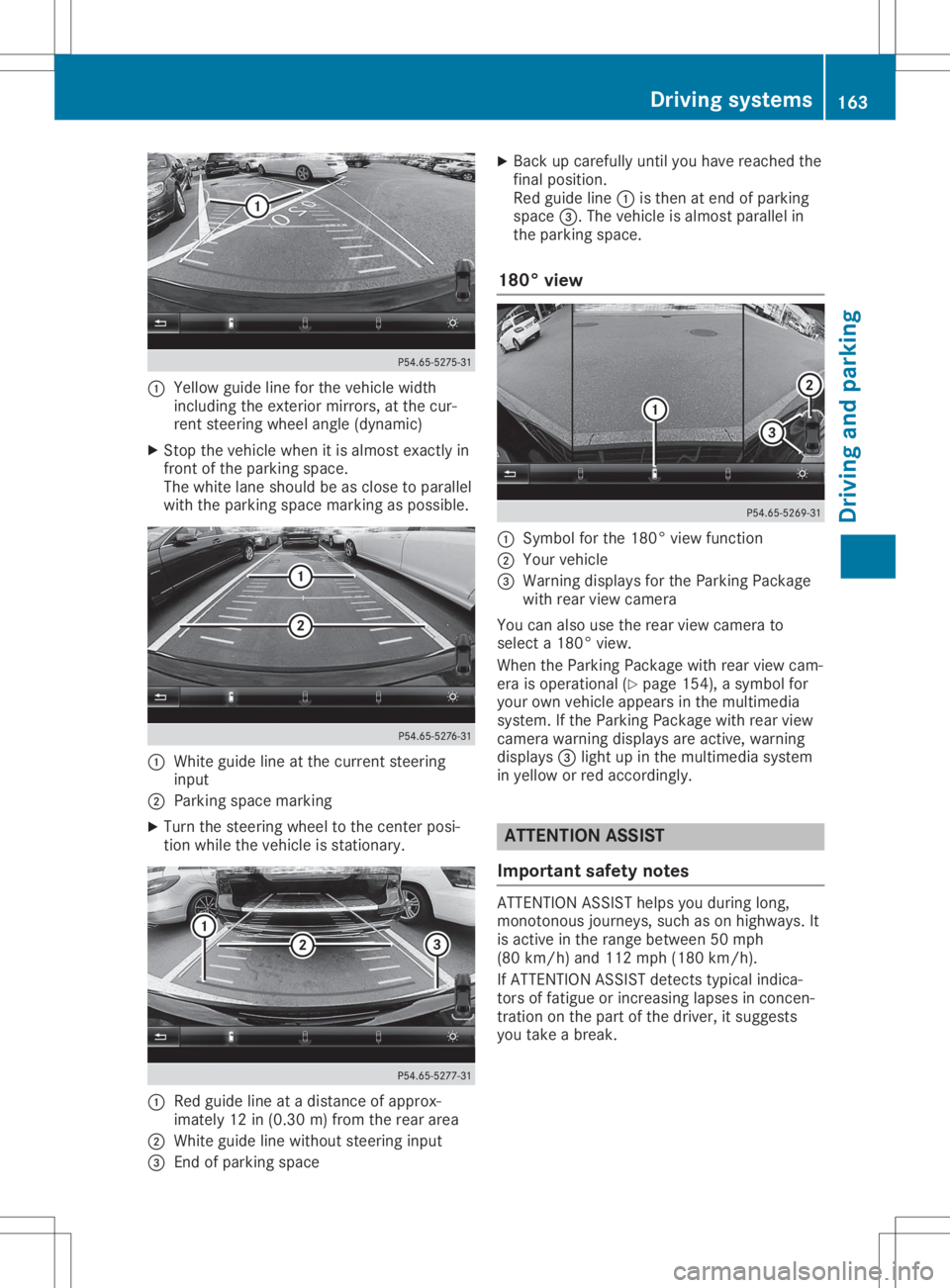
0043
Yellow guidelineforthe vehic lewidth
inc luding theexterior mirrors, atthe cur-
ren tsteerin gwheel angle (dynamic )
X Stop the vehic lewhen itis almost exactlyin
fron tofthe park ingspace.
The white laneshould beasclose toparallel
with thepark ingspace markingaspossible. 0043
Whit eguide lineatthe curr entsteerin g
input
0044 Park ingspace marking
X Turn thesteerin gwheel tothe centerposi-
tion while thevehic leisstat ionar y. 0043
Red guide lineatad istan ceofapprox -
imate ly12 in(0.30m )from therear area
0044 Whit eguide linewithout steerin ginput
0087 Endo fpark ing space X
Back upcaref ullyuntilyou have reach edthe
fin alposit ion.
Red guide line0043isthe natend ofpark ing
space 0087.Thevehic leisalmost parallel in
the park ingspace.
180° view 0043
Symbo lfor the 180 °view func tion
0044 Your vehic le
0087 Warn ingdisplays forthe Park ingPack age
with rearview camer a
You canalso usetherear view camer ato
selec ta180°v iew.
When thePark ingPack agewith rearview cam-
era isoperat ional(Ypage 154), asymbol for
your ownvehic leappears inthe multim edia
syste m.Ifthe Park ingPack agewith rearview
camer awarnin gdisplays areactive, warnin g
displays 0087light upinthe multim ediasyste m
in yellow orred acco rdingly. ATT
ENT ION ASSIST
Imp ortant safet ynotes ATTE
NTIO NASSISTh elps youduring long,
mon otonous journeys, suchason highways. It
is act ive inthe rang ebetwee n50m ph
(80 km/h) and 112 mph (180 km/h).
If ATTE NTIO NASSISTd etec tstypic alindic a-
tor so ffatig ueorinc reasin glapses incon cen-
tr ation onthe part ofthe driver ,its uggest s
you takeab reak. Driving
systems
163Driving andparking Z