2020 MERCEDES-BENZ SLC light
[x] Cancel search: lightPage 164 of 310
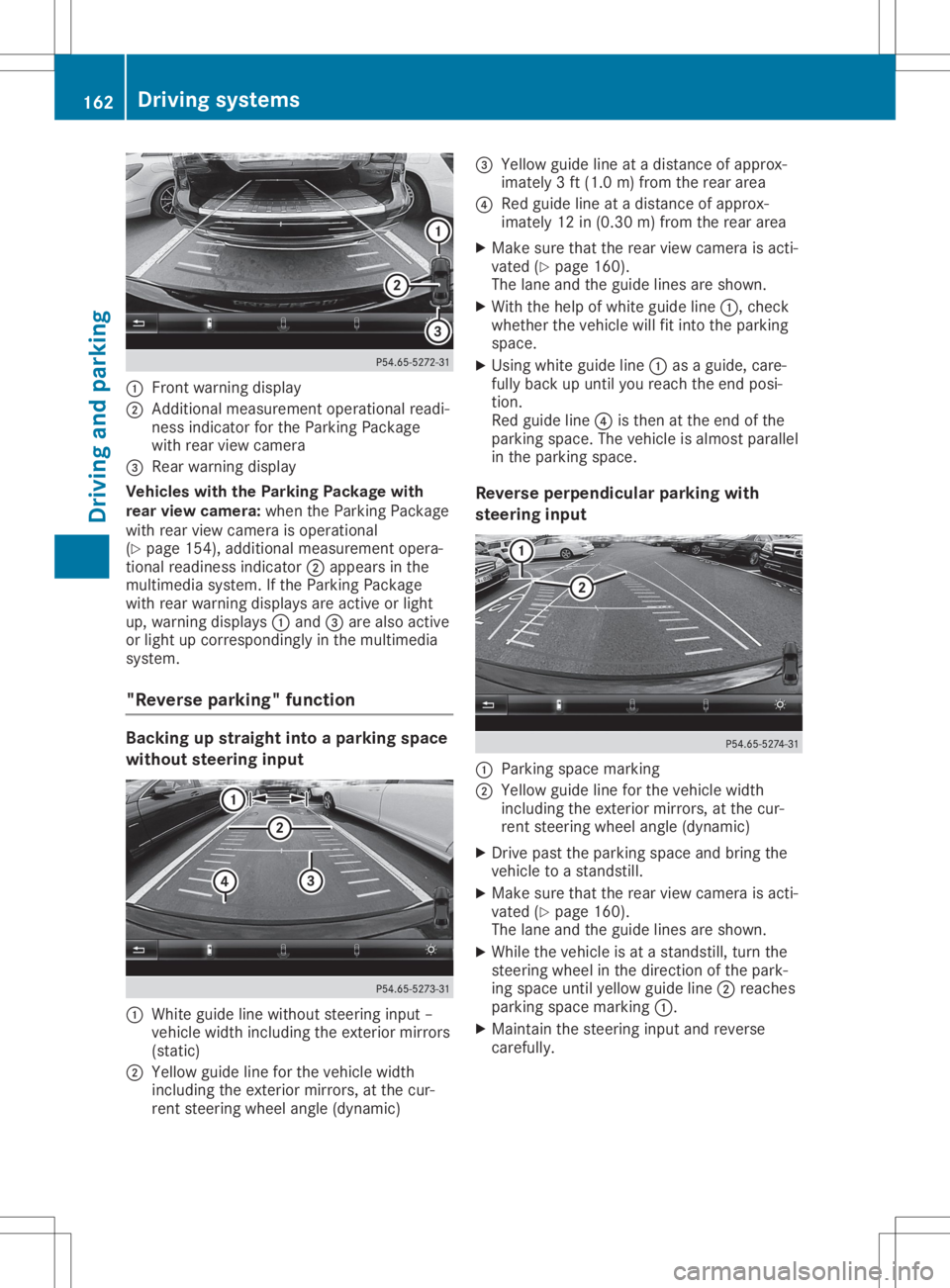
0043
Front warning displa y
0044 Addi tiona lmeasur ement operational readi-
ness indicator forthe Parking Package
wi th rea rviewc ame ra
0087 Rear wa rning displa y
Vehi cles with the Parkin gPackage with
rear viewc ame ra:whe nthe Parking Package
wi th rea rviewc ame raisope rational
(Y page 154 ),ad diti onal measurement opera-
tiona lrea dine ssindi cator 0044appea rsinthe
mul timed iasystem. Ifthe Parking Package
wi th rea rwarning displa ysare activeorlight
up ,w arning displa ys0043 and 0087are also acti ve
or light upcorre sponding lyin the multimed ia
sy stem.
"Rev erse parking "func tion Backi
ngup straig htinto aparking space
wi thout steering input 0043
Whiteguide line withou tsteer inginpu t–
vehi clewidth inclu ding theexteri ormirro rs
(sta tic)
0044 Yellow guide line for the vehi clewidth
inclu ding theexteri ormirro rs,atthe cur-
rent steer ingwhe elangl e(dynami c) 0087
Yellow guide line atad istance ofapprox-
ima tely 3ft(1.0 m)from the reararea
0085 Redg uide line atad ista nce ofappro x-
im ate ly12 in(0.3 0m)fro mt herea rarea
X Ma kesure tha tthe rea rviewc amera isacti -
va ted (Ypage 160 ).
The lane and theguidel ines ares hown.
X Wi th the helpof wh ite guidel ine 0043 ,che ck
wh eth erthe vehiclew illf it into theparki ng
sp ace .
X Usi ngwhite guidel ine 0043 asag uide ,care-
fu llyb acku pu ntilyou rea chthe end posi-
tio n.
Re dg uide line 0085 isthe natthe end ofthe
pa rki ng space .The veh iclei sa lmostp aralle l
in the parki ng space .
Rev erseperpe ndicular parki ngwith
ste ering input 0043
Parki ng space marking
0044 Yellow guidel inef or the vehiclew idth
incl uding the exte riorm irro rs, atthe cur-
rent steering wheelang le(dyna mic)
X Driv epastthe parki ng space and bring the
veh iclet oas tands till.
X Ma kesure tha tthe rea rviewc amera isacti -
va ted (Ypage 160) .
The lane and theguidel ines ares hown.
X Wh ilet he veh iclei sa tas tands till,tur nthe
ste ering wheelint he directi onofthe park-
ing space untilyello wg uide line 0044 reache s
pa rki ng space marking 0043.
X Ma inta inthe steering inputand revers e
car efully. 16
2 Dr
ivi ng system sDrivi ng andp arki ng
Page 165 of 310
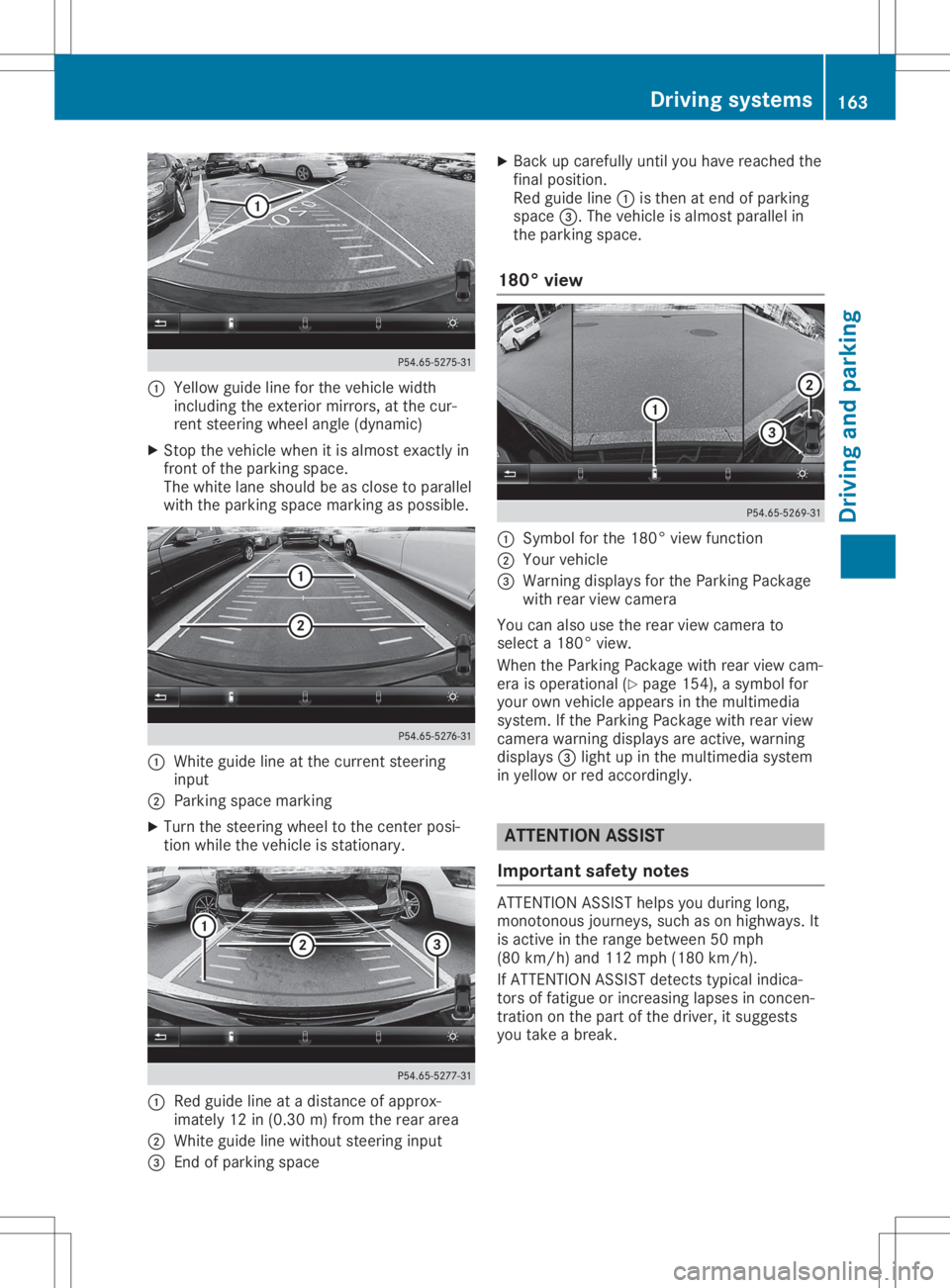
0043
Yellow guidelineforthe vehic lewidth
inc luding theexterior mirrors, atthe cur-
ren tsteerin gwheel angle (dynamic )
X Stop the vehic lewhen itis almost exactlyin
fron tofthe park ingspace.
The white laneshould beasclose toparallel
with thepark ingspace markingaspossible. 0043
Whit eguide lineatthe curr entsteerin g
input
0044 Park ingspace marking
X Turn thesteerin gwheel tothe centerposi-
tion while thevehic leisstat ionar y. 0043
Red guide lineatad istan ceofapprox -
imate ly12 in(0.30m )from therear area
0044 Whit eguide linewithout steerin ginput
0087 Endo fpark ing space X
Back upcaref ullyuntilyou have reach edthe
fin alposit ion.
Red guide line0043isthe natend ofpark ing
space 0087.Thevehic leisalmost parallel in
the park ingspace.
180° view 0043
Symbo lfor the 180 °view func tion
0044 Your vehic le
0087 Warn ingdisplays forthe Park ingPack age
with rearview camer a
You canalso usetherear view camer ato
selec ta180°v iew.
When thePark ingPack agewith rearview cam-
era isoperat ional(Ypage 154), asymbol for
your ownvehic leappears inthe multim edia
syste m.Ifthe Park ingPack agewith rearview
camer awarnin gdisplays areactive, warnin g
displays 0087light upinthe multim ediasyste m
in yellow orred acco rdingly. ATT
ENT ION ASSIST
Imp ortant safet ynotes ATTE
NTIO NASSISTh elps youduring long,
mon otonous journeys, suchason highways. It
is act ive inthe rang ebetwee n50m ph
(80 km/h) and 112 mph (180 km/h).
If ATTE NTIO NASSISTd etec tstypic alindic a-
tor so ffatig ueorinc reasin glapses incon cen-
tr ation onthe part ofthe driver ,its uggest s
you takeab reak. Driving
systems
163Driving andparking Z
Page 168 of 310

Indi
catorand warning displa y 0043
Yello windicat orlamp/ redwarn inglamp
Blin dSpotA ssist isno ta ctive atspee dsbelow
appr oximat ely20mph (30km/h). Vehiclesin
th em onito rin gr ange are then notind icat ed.
When BlindSpotA ssist isact ivat ed, indicat or
lamp 0043inthee xteri or mir rorslight supy ellow
at spee dsofup to20 mph (30km/ h).A t
spe eds above 20mph (30km/h ),the indicator
la mp goesoutand Blind Spot Assistisope ra-
tiona l.
If av ehiclei sd ete cted within theblind spot
moni toringrang eatspeeds above 20mph
(30 km/h ),wa rning lamp 0043onthe corre -
spo nding sidelights upred .Thisw arning is
al wa ysemi tted when avehiclee nter sthe blind
spo tmonitori ngrang efrom behindorfrom the
sid e.Whe nyou ove rtake avehicle, the warning
only occu rsifthe differ ence inspe edisless
than 7mph(12 km/h ).
The yellow indicator lamp goesoutifreve rse
gea rise nga ged .Int his event,Blind Spot
Assi stisno longer active.
The brightne ssofthe indicator/w arninglamps
is ad juste dautoma ticallya cco rding tothe
amb ient light.
Co llis io nw arning
If av ehiclei sd ete cted inthe moni toringrang e
of Blind Spot Assistand yous witch onthe cor-
res pond ingturn signal ,ad oublew arning tone
sou nds. Redw arning lamp 0043flashe s.Ifthe
turn signal rema inson, vehicles dete cted are
ind icated bythe flashi ng ofred warning
la mp 0043.T here are nofurther warning tones. Sw
itchin gonB lind Spo tAssist
X Ma kesure that Blind Spot Assist
(Y page 176 )isa ctivate dint he on-bo ard
comp uter.
X Tu rn the Smar tKeytopos ition 0048 inthe igni-
tion lock.
Wa rning lamps 0043inthe exter iorm irrors
li ght upred forappro xima tely1.5seco nds
and then turnyellow .
Lan eKeeping Assist Gen
eral notes Lane
Keeping Assi stmoni torstheareainf ront
of your veh iclew ithc ame ra0043,w hich is
mou nted atthe top ofthe windsh ield .L ane
Kee ping Assi stdete ctslane mar kings onthe
roa dand warns youb efore youl eave your lane
uni ntentio nally.
If yo us elect km km
on the on-bo ardcomp uterin
the Displa yUnitS peed- /Odometer Dis
playUnitS peed- /Odometer func-
tion (Ypage 177 ),Lane Keeping Assi stis
acti vestar ting atas peed of60 km/h .Ift he
mil es mil
esdispl ayuni tiss elected ,the assis tance
rang ebegins at40 mph .
Aw arning maybegiven ifaf ront wheel passe s
ove ral anem arking. Itwi llwa rnyoub ym eans
of inter mitte ntvib rati oninthe stee ring wheel
for upto1.5 seco nds.
Impo rtant safetynotes G
WARNI
NG
Lane Keeping Assi stcanno talway sc learl y
dete ctlane mar kings .
In such cas es, Lane Keeping Assi stcan:
R give an unne cessarywarning
R not give aw arning
The reisar isko fana ccident. 16
6 Dri
ving sys temsDriving and parkin g
Page 170 of 310
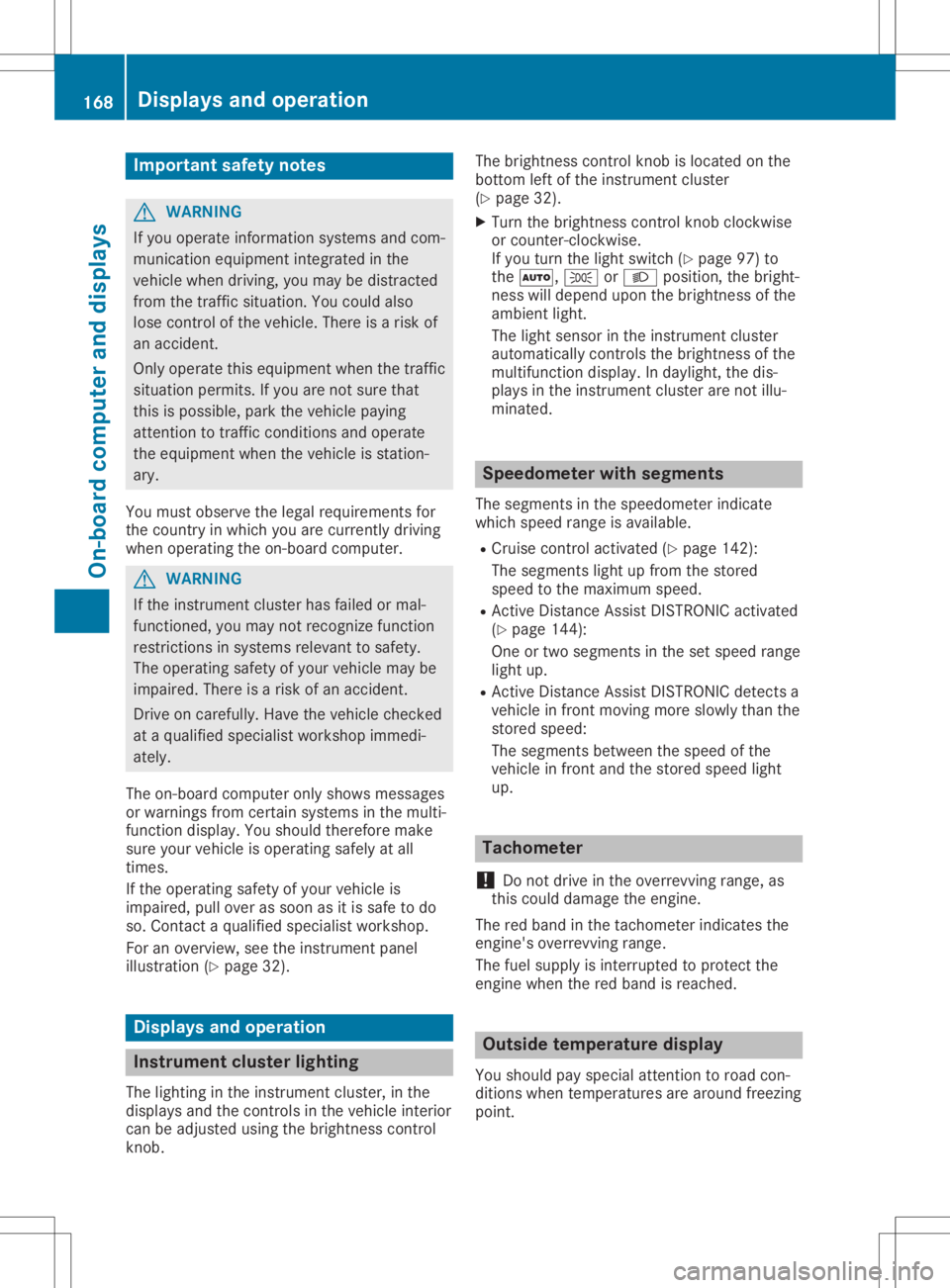
Imp
ortant safety notes G
WAR
NING
If you oper ateinform ation syst ems andcom-
mun ication equipm entint egr atedint he
veh iclew hen driving,you may bedist racted
fr om thet raffic sit uati on.Y ou could also
lose control ofthev ehicle. Ther eisar isko f
an acc iden t.
On lyoper atethis equipm entw hen thet raffic
sit uati onper mits.Ifyou arenotsuret hat
th is ispos sible ,park thev ehiclep ayin g
att ention totraff icco nd ition sand oper ate
th ee quipm entw hen thev ehiclei ss tation -
ary.
You must observethe legal require men tsfor
th ec ountry inwhic hyou are curren tlyd riving
when operating theo n-bo ard comput er. G
WAR
NING
If th ei nstrumen tclus terh as faile dorm al-
fun ction ed, you may notrec ogn izefunction
res trict ion sins ystems relevanttos afet y.
The oper ating safetyo fyour vehiclem aybe
impa ired.Ther eisar isko fana cciden t.
Dr ive oncar eful ly.Hav ethe veh iclec hecked
at aq ualif iedspec ialist workshop immedi-
ate ly.
The on-board comput eronlysho wsmes sage s
or warn ingsfromc ertai ns ystems inthem ulti-
fun ction disp lay.You should there forem ake
sur eyour vehiclei so per ating safely atall
ti mes .
If th eo per ating safetyo fyour vehiclei s
impa ired,pull ove rass oona sitiss afet od o
so. Con tactaq ualifiedspec ialist workshop.
Fo ra no verview, seethei nstrumen tpanel
illust ration (Ypage 32). Disp
laysand oper ation Inst
rumen tclus ter ligh ting
The lighting inthei nstrumen tclus ter, in the
disp lays andthec ontro lsin thev ehiclei nteri or
can beadjust edusin gthe brig htne ss control
kn ob. The
brightne ss control knob isloc ate donthe
bot toml efto fthe instrumen tclus ter
(Y page 32).
X Turn theb rightne ss control knob clockwise
or count er-clo ckwise.
If you turnthe ligh tswit ch (Ypage 97)to
th e0058, 0060or0058 position ,the brig ht-
ne ss will depe ndupon theb rightne ss ofthe
ambi entligh t.
The lightsensor inthei nstrumen tclus ter
auto maticallyco ntrol sthe brig htne ss ofthe
mult ifunction disp lay.Indayligh t,th ed is-
plays inthei nstrumen tclus tera re notillu-
min ated. Sp
eedom eterwith segm ents
The segmen tsinthes pee dom eter ind icat e
whic hspee drange isavaila ble.
R Cruis econtro lactivat ed(Ypage 142):
The segmen tsligh tupfromt hestore d
spee dtothe max imum speed.
R Ac tive Distanc eAssist DIST RONI Cactivat ed
(Y page 144):
On eo rtwo segmen tsinthes etspee drange
ligh tup.
R Ac tive Distanc eAssist DIST RONI Cdetec ts a
veh iclei nf ront mov ingmor eslow lythan the
st ore dspee d:
The segmen tsbet ween thes pee dofthe
veh iclei nf ront and thes toreds pee dligh t
up. Ta
chom eter
! Do
notd riveint he ove rrevv ing range, as
th is co uld damag ethe engin e.
The redbandint he tac hom eter ind icat esthe
en gin e's overrevv ing range.
The fuel suppl yisinterr upt edtopro tect the
en gin ew hen ther ed ban disr eac hed. Out
sidetem per atur ed ispla y
You should pay spec ialattention toroad con-
dit ion sw hen tempe ratures arearoun dfreez ing
poin t. 168
Disp
laysand oper ationOn- boar dcomp uter and displa ys
Page 179 of 310

X
Press 0064or0063 toset Off Off,
Standard Standard
or
Adaptive Adaptive.
X Press the0076 button tosave thesetting.
When LaneKeeping Assistisactivat ed,the
multifunc tiondisplay showsthelane mark-
ings asbright linesinthe assistanc e
graphic.
Further informationonLane Keeping Assist
(Y page 166). Service
menu
Dependin gonthe equipment installedinthe
vehicle, youhave thefollowing optionsinthe
Serv. Serv.
menu:
R Calli ngup display messages (Ypage 183)
R Restartin gthe tire pressure losswarning
system (Ypage 275)
R Checking thetire pressure electronically
(Y page 275)
R Calli ngup the service duedate
(Y page 246) Settings
menu
Introdu ction Dependin
gonthe equipment installedinthe
vehicle, inthe Sett. Sett.
menuyouhave thefol-
lowing options:
R Changing theinstr ument cluster settings
(Y page 177)
R Changing thelight settings (Ypage 177)
R Changing thevehicle settings (Ypage 179)
R Changing theconv enienc esettings
(Y page 179)
R Restoring thefactor ysettings (Ypage 180)
Instru mentcluster Selecting
thedista nceunit
The Display UnitSpeed-/Odo meter: Display
UnitSpeed-/Odo meter:func-
tion allows youtochoose whether certaindis-
plays appear inkilometer sorm iles inthe mul-
tifunc tiondisplay.
X Press the0059 or0065 button onthe steer-
ing wheel toselect theSett. Sett.
menu.
X Press the0064 or0063 button toselect the
Instrument Cluster Instrument
Clustersubmenu. X
Press 0076toconf irm.
X Press the0064 or0063 button toselect the
Display UnitSpeed-/Odo meter: Display
UnitSpeed-/Odo meter:func-
tion.
The curren tsett ing km km
ormiles miles
appears.
X Press the0076 button tosave thesetting.
The selected unitofmeasurement fordistanc e
applies to:
R the digital speedometer inthe Trip Trip
menu
R the odometer andtripodometer
R the trip computer
R the curren tcons umption andtherange
R navigation instruction sint he Navi Navi
menu
R cruise control
R DIS TRONIC
R ASS YST PLUS
Selecting permanent display
The Permanent Display: Permanent
Display:functionallows you
to choose whether themultifunc tiondisplay
alway sshows theoutside temperat ureorthe
speed.
The speed display isinverse tothe speedome-
ter.
X Press the0059 or0065 button onthe steer-
ing wheel toselect theSett. Sett.
menu.
X Press the0064 or0063 button toselect the
Instrument Cluster Instrument
Clustersubmenu.
X Press 0076toconf irm.
X Press the0064 or0063 button toselect the
Permanent Display: Permanent
Display:function.
The curren tsett ing, Outside Temperatur e Outside
Temperatur e
or Speedomete r[km/h] Speedomete
r[km/h] orSpeedomete r Speedomete
r
[mph] [mph],a
ppears.
X To change thesetting: press0076again.
Lights Setting
thedayt imerunning lamps
This funct ionisnot availabl einC anada.
X Press the0059 or0065 button onthe steer-
ing wheel toselect theSett. Sett.
menu.
X Press the0064 or0063 button toselect the
Light Light
submenu.
X Press 0076toconf irm.
X Press the0064 or0063 button toselect the
Daytime RunningLights Daytime
RunningLightsfunction.
If the Daytime RunningLights Daytime
RunningLightsfunction
has been switched on,the cone oflight and Menus
andsubmenus
177On-boardcomputerand display s Z
Page 180 of 310
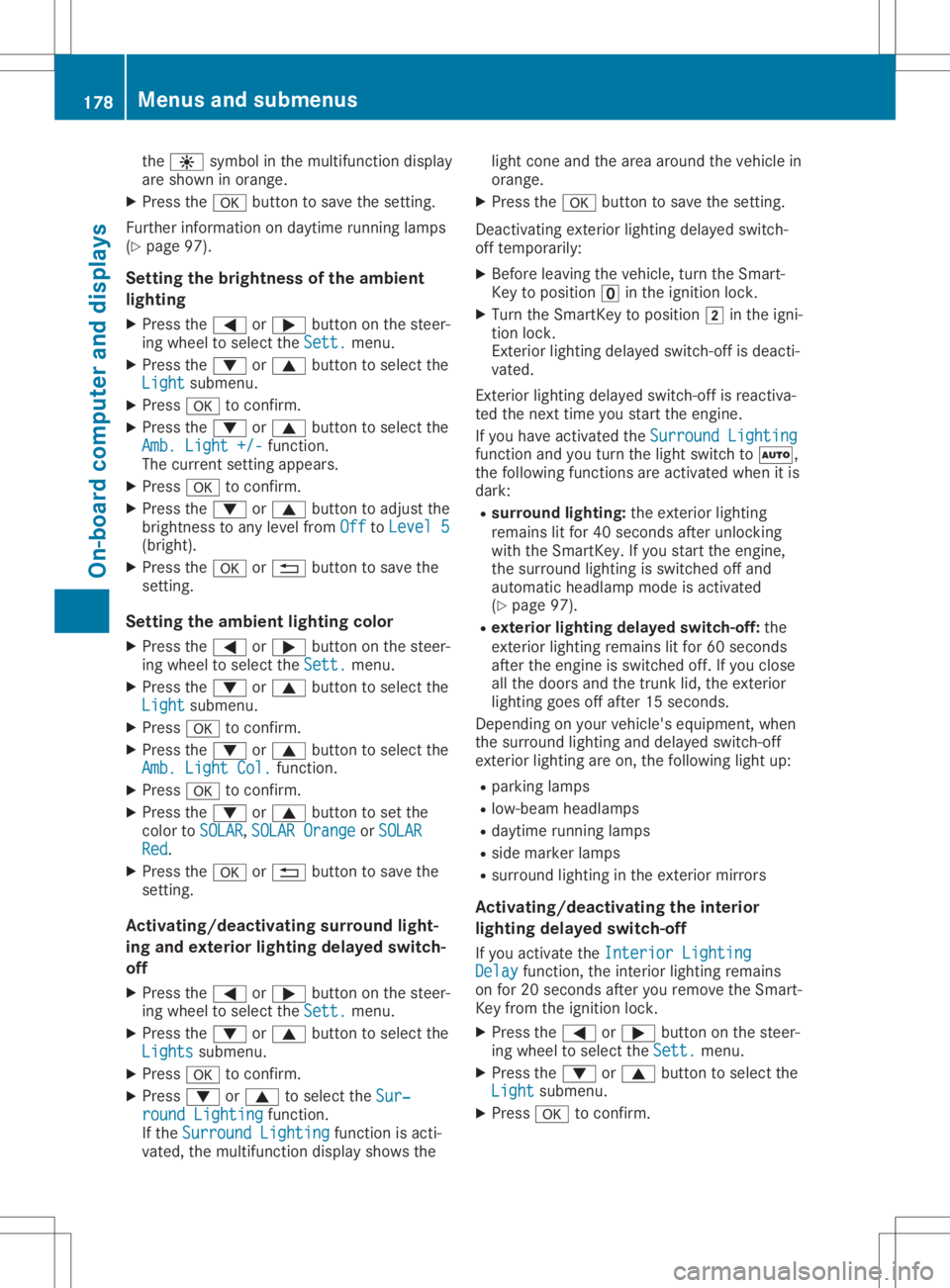
the
0086 symbo lint he mu ltifu nctio ndispl ay
ar es hown inora nge .
X Pre ssthe 0076 button tosave the setting .
Fur therinform ation on daytime running lamps
(Y page 97) .
Se ttin gthe brightn esso fthe ambi ent
li ghti ng
X Pre ssthe 0059 or0065 button onthe steer-
ing wheeltos elect the Sett. Set
t.menu .
X Pre ssthe 0064 or0063 button toselect the
Lig ht Lig
htsubme nu.
X Pre ss0076 toconfi rm.
X Pre ssthe 0064 or0063 button toselect the
Amb .Light +/- Amb
.Light +/- functio n.
The current setting appe ars.
X Pre ss0076 toconfi rm.
X Pre ssthe 0064 or0063 button toadjus tthe
bri ghtn esst oa nylevel fromOff Off
toLev el5 Lev
el5
(b rig ht) .
X Pre ssthe 0076 or0038 button tosave the
se tting .
Se ttin gthe ambi entlighti ng color
X Pre ssthe 0059 or0065 button onthe steer-
ing wheeltos elect the Sett. Set
t.menu .
X Pre ssthe 0064 or0063 button toselect the
Lig ht Lig
htsubme nu.
X Pre ss0076 toconfi rm.
X Pre ssthe 0064 or0063 button toselect the
Amb .Light Col. Amb
.Light Col.fu nctio n.
X Pre ss0076 toconfi rm.
X Pre ssthe 0064 or0063 button tosetthe
col ortoSOL AR SOL
AR,SOL AROrange SOL
AROrange orSOL AR SOL
AR
Red Red
.
X Pre ssthe 0076 or0038 button tosave the
se tting .
Ac tiv atin g/dea ctivati ngsurro undlight-
in ga nd exteri orlighti ngdelaye dswitch-
of f
X Pre ssthe 0059 or0065 button onthe steer-
ing wheeltos elect the Sett. Set
t.menu .
X Pre ssthe 0064 or0063 button toselect the
Lig hts Lig
hts subme nu.
X Pre ss0076 toconfi rm.
X Pre ss0064 or0063 toselect the Sur‐ Sur
‐
rou ndLighting rou
ndLightingfunctio n.
If the Surround Lighting Sur
round Lightingfunctio nisa cti-
va ted ,the mu ltifu nctio ndispl ay sho wsthe li
ght cone andthearea arou nd the vehiclei n
ora nge .
X Pre ssthe 0076 button tosave the setting .
Dea ctivating exte riorlighti ng delaye ds witch -
off temp orarily:
X Befo releav ing the vehicle, tur nthe Sma rt-
Key topositio n0092 inthe igniti onlock.
X Tu rn the Sma rtKeytop ositio n 0048 inthe igni-
tio nlock.
Exteri orlighti ngdelaye ds witch -off isde acti -
va ted .
Exteri orlighti ngdelaye ds witch -off isrea ctiv a-
ted thenext timeyou startthe engine.
If yo uh avea ctivated theSurroundLighting Sur
roundLighting
fu nctio nand yout urnt he light switch to0058,
the followi ng functio nsarea ctivated when itis
da rk:
R surro undlighti ng:the exte riorlighti ng
rem ains litf or 40 second safter unlocki ng
wi th the Sma rtKey.Ifyo us tart the engine,
the surro und lighti ngissw itch edoff and
au toma ticheadlamp mod eisa ctivated
(Y page 97) .
R ex teri orlighti ngdelaye dswitch-o ff:the
exte riorlighti ng rem ains litf or 60 second s
af ter the engineissw itch edoff.Ify ou close
al lt he doors and thetrunk lid, the exte rior
li ghti nggoes off after 15second s.
Dep endingonyour veh icle's equipme nt,when
the surro und lighti ngand delaye ds witch -off
exte riorlighti ng areo n,the followi ng light up:
R pa rkin glam ps
R low-b eamh eadlam ps
R da ytime running lamps
R side marker lamps
R surro und lighti nginthe exte riorm irror s
Ac tiv atin g/dea ctivati ngthe interi or
li ghti ngdelaye dswitch-o ff
If yo ua ctivate the InteriorLighting Int
eriorLighting
Del ay Del
ayfunctio n,the interiorlighti ng rem ains
on for 20sec ond safter your em ove theSma rt-
Key fromt heigniti onlock.
X Pre ssthe 0059 or0065 button onthe steer-
ing wheeltos elect the Sett. Set
t.menu .
X Pre ssthe 0064 or0063 button toselect the
Lig ht Lig
htsubme nu.
X Pre ss0076 toconfi rm. 17
8 Me
nus and submen usOn-bo ard computer anddisplay s
Page 181 of 310

X
Press the0064 or0063 button toselect the
Interior LightingDelay Interior
LightingDelayfunction.
When theInterior LightingDelay Interior
LightingDelayfunc-
tion isactivat ed,the vehicle interiorisdis-
played inorange inthe multifunc tiondis-
play.
X Press the0076 button tosave thesetting.
Vehicle <002400460057004C005900440057004C0051004A001200470048004400460057
004C00590044>
tingtheautomat ic
door locking mechanism
If you activat ethe Automatic DoorLock Automatic
DoorLock
funct ion,thevehicle iscent rally locked above
as peed ofapproximately 9mph(15 km/ h).
X Press the0059 or0065 button onthe steer-
ing wheel toselect theSett. Sett.
menu.
X Press the0064 or0063 button toselect the
Vehicle Vehicle
submenu.
X Press 0076toconf irm.
X Press the0064 or0063 button toselect the
Automatic DoorLock Automatic
DoorLockfunction.
When theAutomatic DoorLock Automatic
DoorLockfunction
is activat ed,the multifunc tiondisplay shows
the left- hand vehicle doorinorange.
X Press the0076 button tosave thesetting.
For further informationonthe automatic lock-
ing feature, see(Ypage 73).
<002400460057004C005900440057004C0051004A001200470048004400460057
004C00590044> tingtheacoustic
locking verification signal
If you switch onthe Acoustic Lock Acoustic
Lockfunction,
an acoustic signalsounds whenyoulock the
vehicle.
X Press the0059 or0065 button onthe steer-
ing wheel toselect theSettings Settings
menu.
X Press the0064 or0063 button toselect the
Vehicle Vehicle
submenu.
X Press 0076toconf irm.
X Press the0064 or0063 button toselect the
Acoustic Lock Acoustic
Lockfunction.
If the Acoustic Lock Acoustic
Lockfunctionisactivat ed,
the 0037 symbol inthe multifunc tiondisplay
lights uporange.
X Press the0076 button tosave thesetting.
X Multimedia system:008000DA0080Set -
tings 0080Vehicle 0080Acoust icLock
i Please
note:thesettingselected forthe
acoustic lockingverificat ionsignal must comply
withtherelevant nationalroad traf-
fic rules. Insome countries,including Ger-
many, usingtheaudible lockingconf irma-
tion isforbidden bytraff iclaws (inaccord-
ance with§16Para. 1and §30 Para. 1of
the German nationalroad trafficregula-
tions). Thedriver ofthe vehicle isresponsi-
ble forensuring compliance withthese
rules. Incount riesinwhich theuse ofthis
funct ionisprohibited, thefunct ionwill be
disabled inyour vehicle andyouwillnotbe
permitt edtoenable it.
Comfort <002400460057004C005900440057004C0051004A001200470048004400460057
004C00590044>
tingtheEASY-
ENTR Y/EXI Tfeatu re G
WARNIN
G
When theEASY-E NTRY/EXIT featureadjusts
the steerin gwheel andthedriver's seat,you
and other vehicle occupant s–particularly
children –could become trapped. Thereisa
risk ofinjury.
While theEASY-E NTRY/EXIT featureismak-
ing adjustmen ts,make surethatnoone has
any body parts inthe sweep ofthe seat and
the steerin gwheel.
If somebody becomestrapped:
R press oneofthe memory functionposi-
tion button s,or
R press oneofthe memory functionmem-
ory button s,or
R move theswitch forsteerin gwheel
adjustmen tint he opposite direction to
that inwhich thesteerin gwheel ismoving
The adjustmen tprocess isstopped.
X Press the0059 or0065 button onthe steer-
ing wheel toselect theSettings Settings
menu.
X Press the0064 or0063 button toselect the
Convenienc e Convenienc
esubmenu.
X Press 0076toconf irm.
X Press the0064 or0063 button toselect the
Easy Entry/Exit Easy
Entry/Exit function.
If the Easy Entry/Exit Easy
Entry/Exit functionisactiva-
ted, themultifunc tiondisplay showsthe
steerin gwheel inorange.
X Press the0076 button tosave thesetting. Menus
andsubmenus
179On-boardcomputerand display s Z
Page 186 of 310
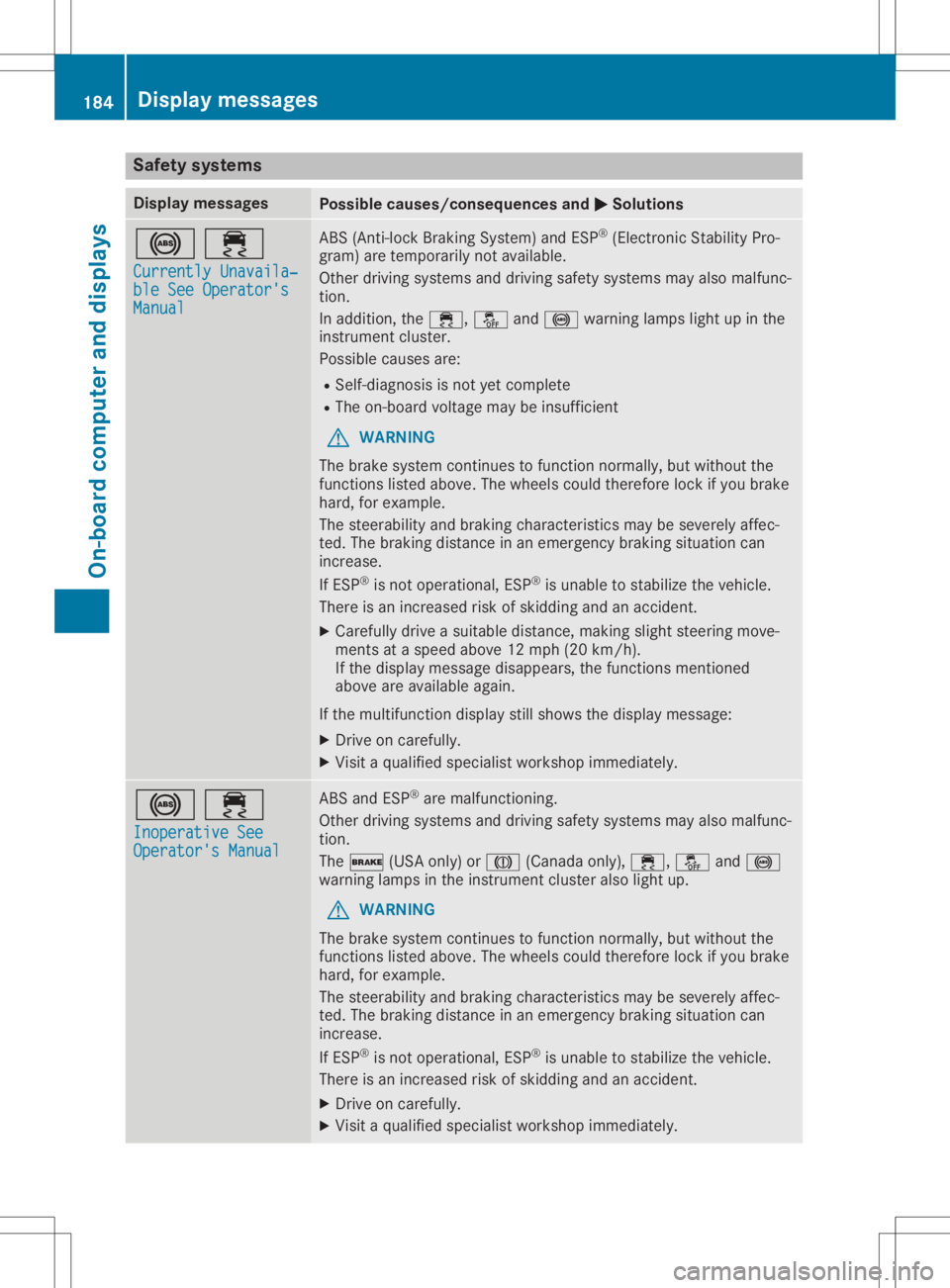
Safety
systems Display
messages Possible
causes/co nsequences and0050 0050
Solutions 002500E5
Currently Unavaila‐ Currently
Unavaila‐
ble SeeOperator's ble
SeeOperator's
Manual Manual ABS
(Anti- lockBraking System) andESP®
(Electronic StabilityPro-
gram) aretemporarily notavail able.
Other driving systems anddriving safetysystems mayalsomalfunc-
tion.
In addition, the00E5, 00BBand0025 warning lampslightupinthe
instrument cluster.
Possible causesare:
R Self-diagnosis isnot yetcomplete
R The on-board voltagemaybeinsufficient
G WARNING
The brake system continues tofunction normally, butwithout the
functions listedabove. Thewheels couldtherefore lockifyou brake
hard, forexample.
The steerabili tyand braking characteristics maybeseverely affec-
ted. Thebraking distance inan emergency brakingsituation can
increase.
If ESP ®
is not operational, ESP®
is unable tostabilize thevehicle.
There isan increased riskofskidding andanaccident.
X Carefu llydrive asuitabl edistance, makingslightsteering move-
ments atas peed above 12mph (20km/h ).
If the displa ymessage disappears,thefunctions mentioned
above areavail able again.
If the multifunction displaystill shows thedispla ymessage:
X Drive oncarefully .
X Visit aqualified speciali stworkshop immediately . 002500E5
Inoperative See Inoperative
See
Operator's Manual Operator's
Manual ABS
andESP®
are malfunctioning.
Other driving systems anddriving safetysystems mayalsomalfunc-
tion.
The 0027 (USAonly)or004D (Canad aonly), 00E5, 00BBand0025
warning lampsinthe instrument clusteralsolight up.
G WARNING
The brake system continues tofunction normally, butwithout the
functions listedabove. Thewheels couldtherefore lockifyou brake
hard, forexample.
The steerabili tyand braking characteristics maybeseverely affec-
ted. Thebraking distance inan emergency brakingsituation can
increase.
If ESP ®
is not operational, ESP®
is unable tostabilize thevehicle.
There isan increased riskofskidding andanaccident.
X Drive oncarefully .
X Visit aqualified speciali stworkshop immediately .184
Dis
play messagesOn-board comp uter anddisplays