2020 MERCEDES-BENZ SLC center console
[x] Cancel search: center consolePage 4 of 310
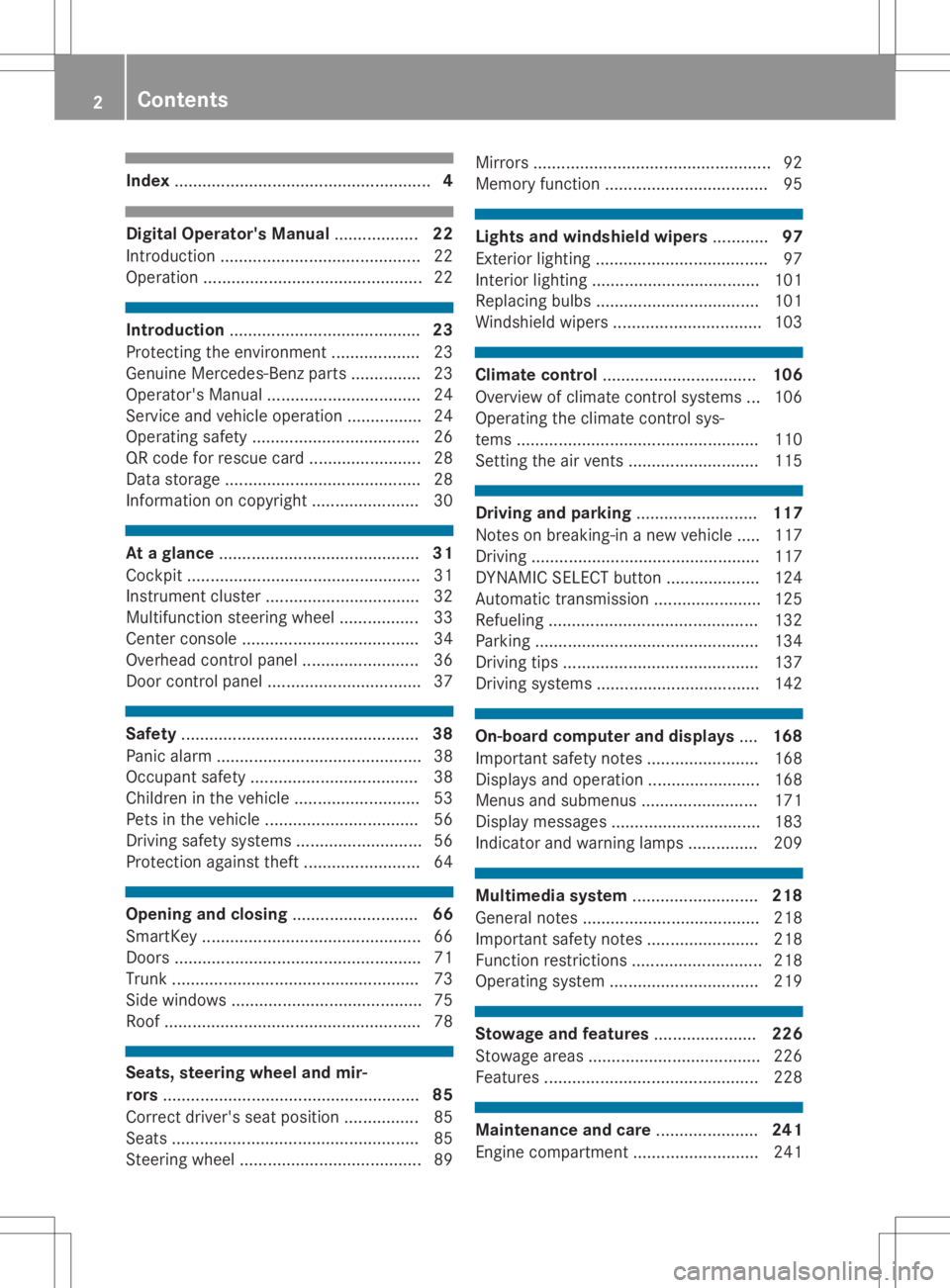
Inde
x....................................................... 4 Digit
alOpe rator 'sMa nua l.................. 22
In troduc tion........................................... 22
Operation .......................................... ..... 22 Introduction
......................................... 23
Protect ingthe environment ...................2 3
Gen uine Mercedes-Ben zparts............... 23
Operator's Manual................................. 24
Service andvehicle operation ................2 4
Operating safety.............................. ...... 26
QR code forrescue card........................ 28
Data storage .......................................... 28
Information oncopyright ....................... 30 At
ag lance ........................................... 31
Cockpit ............... ................................... 31
Instr ument cluster ................................. 32
Multifunction steeringwheel................. 33
Center console ...................................... 34
Overhead controlpanel ..................... ....3 6
Doo rcontro lpan el............ .....................37 Saf
ety ............ .......................................38
Pa nic alar m. ........... ............ ....................38
Occu pant safety ............ ........................ 38
Ch ildre nint he veh icle. ........... ............ ...53
Pe tsinthe vehicle. ........... ............ ......... 56
Dri ving safety syste ms ............ ...............56
Pro tecti onagainst theft............ .............64 Opening
andclosing ........................... 66
Smart Key............... ................................ 66
Doors .................. ................................... 71
Trunk ..................... ................................ 73
Side windows ......... ................................ 75
Roof ..................... ........................... .......7 8 Seats,
steering wheelandmir-
rors ..................... .................................. 85
Correct driver'sseatposition ................8 5
Sea ts<0011001100110011001100110011001100110011001100110011001100110011
0011001100110011001100110011001100110011001100110011001100110011
0011001100110011001100110011001100110011001100110011001100110011
00110011001100110011[ 85
Steer ingwheel <0011001100110011001100110011001100110011001100110011001100110011
0011001100110011001100110011001100110011001100110011001100110011
0011001100110011001100110011> 89Mi
rror s.<0011001100110011001100110011001100110011001100110011001100110011
0011001100110011001100110011001100110011001100110011001100110011
0011001100110011001100110011001100110011001100110011001100110011
00110011[ 92
Mem oryfuncti on<0011001100110011001100110011001100110011001100110011001100110011
0011001100110011001100110011001100110011001100110011001100110011
001100110011> 95 Li
ghts andwindsh ield wipers ............ 97
Exteri orlighti ng<0011001100110011001100110011001100110011001100110011001100110011
0011001100110011001100110011001100110011001100110011001100110011
00110011001100110011> 97
Interi orlighti ng<0011001100110011001100110011001100110011001100110011001100110011
0011001100110011001100110011001100110011001100110011001100110011
0011001100110011> 101
Re placi ng bulbs. <0011001100110011001100110011001100110011001100110011001100110011
0011001100110011001100110011001100110011001100110011001100110011
00110011> 101
Wi ndsh ield wipe rs <0011001100110011001100110011001100110011001100110011001100110011
0011001100110011001100110011001100110011001100110011001100110011[ 103 Cl
imate contro l<0011001100110011001100110011001100110011001100110011001100110011
0011001100110011001100110011001100110011001100110011001100110011
0011> 106
Ove rview ofclimate control systems ...106
Ope ratingthe climate control sys-
tems <0011001100110011001100110011001100110011001100110011001100110011
0011001100110011001100110011001100110011001100110011001100110011
0011001100110011001100110011001100110011001100110011001100110011
0011001100110011[ 110
Setting theairv ents <0011001100110011001100110011001100110011001100110011001100110011
001100110011001100110011001100110011001100110011[ 115 Dri
vin gand parkin g<0011001100110011001100110011001100110011001100110011001100110011
0011001100110011001100110011001100110011[ 117
Note sonb reaki ng-in anew veh icle. .... 117
Drivi ng<0011001100110011001100110011001100110011001100110011001100110011
0011001100110011001100110011001100110011001100110011001100110011
0011001100110011001100110011001100110011001100110011001100110011
0011[ 117
DYNAM ICSELECT button <0011001100110011001100110011001100110011001100110011001100110011
0011001100110011[ 124
Auto matictrans mission.<0011001100110011001100110011001100110011001100110011001100110011
001100110011001100110011[ 125
Re fue ling <0011001100110011001100110011001100110011001100110011001100110011
0011001100110011001100110011001100110011001100110011001100110011
0011001100110011001100110011001100110011001100110011> 132
Pa rking <0011001100110011001100110011001100110011001100110011001100110011
0011001100110011001100110011001100110011001100110011001100110011
0011001100110011001100110011001100110011001100110011001100110011> 134
Drivi ngtips.<0011001100110011001100110011001100110011001100110011001100110011
0011001100110011001100110011001100110011001100110011001100110011
001100110011001100110011001100110011> 137
Drivi ngsystems <0011001100110011001100110011001100110011001100110011001100110011
0011001100110011001100110011001100110011001100110011001100110011
001100110011> 142 On-
board computer anddisplay s.... 168
Impo rtant safety notes <0011001100110011001100110011001100110011001100110011001100110011
00110011001100110011001100110011[ 168
Disp lays and operation<0011001100110011001100110011001100110011001100110011001100110011
00110011001100110011001100110011[ 168
Menu sand subme nus<0011001100110011001100110011001100110011001100110011001100110011
001100110011001100110011001100110011[ 171
Disp laym essages <0011001100110011001100110011001100110011001100110011001100110011
0011001100110011001100110011001100110011001100110011001100110011[ 183
Indi cato rand warning lamps ............... 209 Multi
mediasystem <0011001100110011001100110011001100110011001100110011001100110011
00110011001100110011001100110011001100110011[ 218
Ge nera lnotes <0011001100110011001100110011001100110011001100110011001100110011
0011001100110011001100110011001100110011001100110011001100110011
001100110011001100110011> 218
Impo rtant safety notes <0011001100110011001100110011001100110011001100110011001100110011
00110011001100110011001100110011[ 218
Functi onrestricti ons<0011001100110011001100110011001100110011001100110011001100110011
001100110011001100110011001100110011001100110011[ 218
Ope ratingsystem <0011001100110011001100110011001100110011001100110011001100110011
0011001100110011001100110011001100110011001100110011001100110011[ 219 Sto
wag eand fea tures <0011001100110011001100110011001100110011001100110011001100110011
001100110011001100110011[ 226
Stow agea reas <0011001100110011001100110011001100110011001100110011001100110011
0011001100110011001100110011001100110011001100110011001100110011
00110011001100110011> 226
Fea ture s.<0011001100110011001100110011001100110011001100110011001100110011
0011001100110011001100110011001100110011001100110011001100110011
0011001100110011001100110011001100110011001100110011> 228 Main
tenanc eand care <0011001100110011001100110011001100110011001100110011001100110011
001100110011001100110011[ 241
Engine compartment<0011001100110011001100110011001100110011001100110011001100110011
00110011001100110011001100110011001100110011[ 2412
Co
nte nts
Page 9 of 310
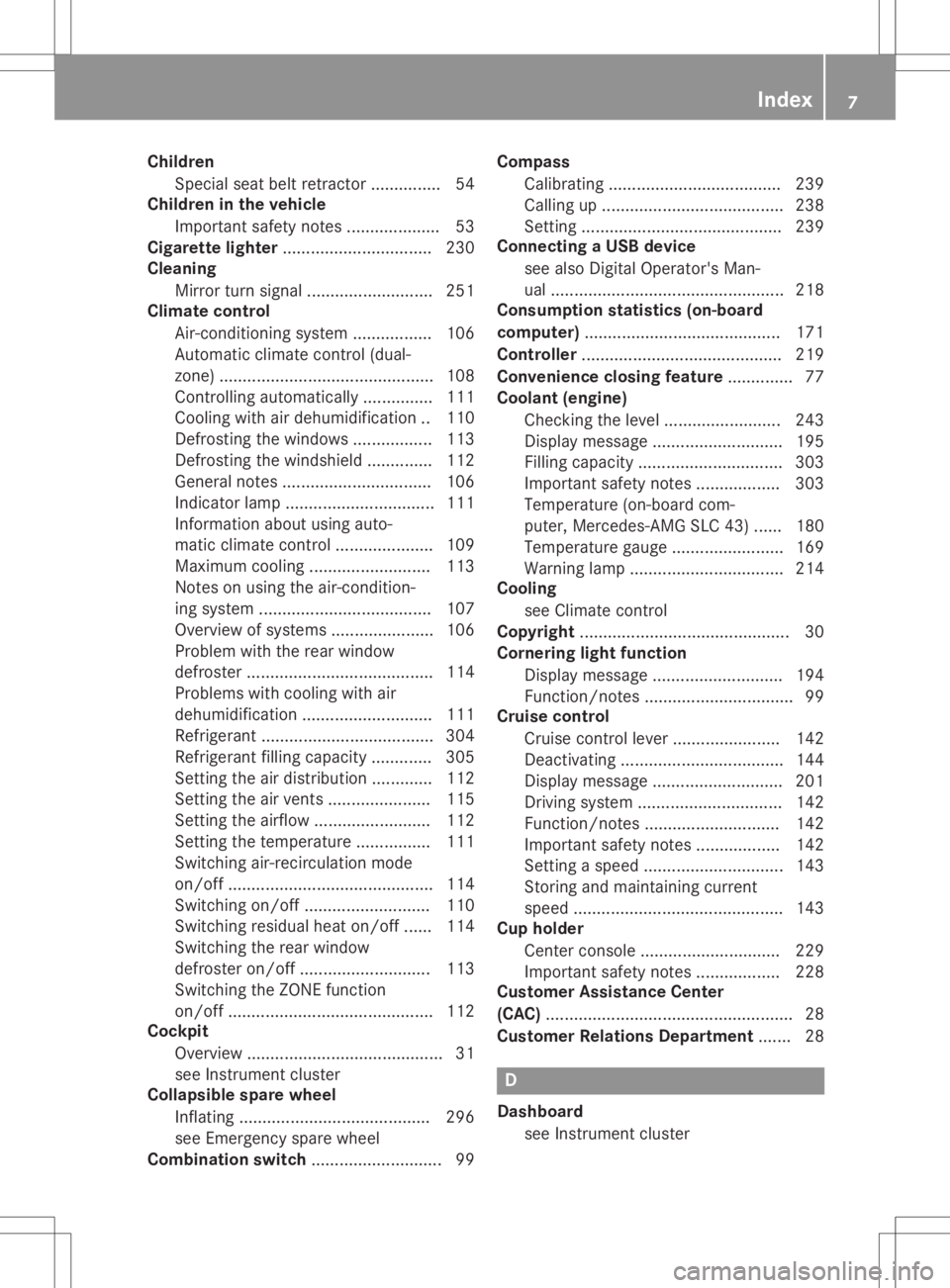
Child
ren
Spe cial seat beltretrac tor. .............. 54
Child reninthev ehi cle
Imp ortant safe tyno tes. ...................5 3
Cigar ettelight er................................ 230
Cleani ng
Mirr ortur ns ign al...........................2 51
Cl imate control
Air-conditi oningsystem .................106
Automa ticclima tecontrol (dual-
zone) .............. ................................108
Control lingautomatica lly....... ........111
Coo ling with aird ehu midi ficati on.. 110
Defrosting thewindows .................113
Defrosting thewindshi eld....... ....... 112
Gene ralnotes ................................ 106
Indica torlamp ....... .........................111
Informati onabo utusi ng auto-
matic climatecontrol ..................... 109
Maxi mum cooling....... ................... 113
Notes onusing the air-conditio n-
ing system .....................................107
Overvi ewofsys tems ......................106
Prob lemwith the rear window
defro ster.............. .......................... 114
Prob lems with cooli ngwith air
dehu midificati on....... ..................... 111
Ref rige rant .....................................304
Ref rige rant filling capa city....... ...... 305
Setting theaird istribu tion............. 112
Setting theairv ents ......................115
Setting theairflow ......................... 112
Setting thetempera ture................111
Switchi ngair-recircu lation mode
on/off ............................................114
Switchi ngon/off ........................... 110
Switchi ngresi dua lheato n/off ......114
Switchi ngthe rear window
defro steron/off ............................ 113
Switchi ngthe ZONE function
on/off ............................................112
Co ckpit
Overvi ew....... ................................... 31
see Instrument cluster
Co llaps ibles pare wheel
Inflati ng....... .................................. 296
see Emergency sparewhe el
Co mbinati onswi tch ....... ..................... 99Co
mpass
Ca librating .....................................239
Ca lling up ....... ................................238
Setting ...........................................239
Co nne ctin gaU SBdevi ce
see also Digita lOpera tor's Man-
ua l....... ....... ....................................218
Co nsumptio nstatistic s(on -bo ard
co mputer) .......................................... 171
Co ntroll er....... ....................................219
Co nve nience closi ng feature .............. 77
Co olan t(en gine)
Che cking theleve l....... ....... ........... 243
Displ aymessa ge....... ..................... 195
Fill ing capa city....... ........................303
Importa ntsafe tynotes .................. 303
Temp erature(on-boa rdcom-
pute r,Merced es-AMG SLC43)...... 180
Temp eraturegau ge....... .................169
Warni nglamp ....... .......................... 214
Co oling
see Clima tecontrol
Co pyright .............................................30
Co rnerin glight func tion
Displ aymessa ge....... ..................... 194
Function/notes ................................99
Cruis econtrol
Cru isecontrol lever....... ....... .........142
Deactiva ting....... ............................ 144
Displ aymessa ge....... ..................... 201
Driving system ...............................142
Function/notes .............................142
Importa ntsafe tynotes .................. 142
Setting aspee d....... ....... ................143
Storing andmaintaining current
spee d....... ....... ...............................143
Cup holde r
Center console ..............................229
Importa ntsafe tynotes .................. 228
Custo merAssistanc eCenter
(C AC )....... ..............................................28
Custo merRelati onsDepartment .......28 D
Dash board
see Instrument cluster In
dex
7
Page 74 of 310

Never
leavechildren oranimal sunattended
in the vehicle.
When leavingthe vehicle, always take the
SmartKey withyouand lock thevehicle. This
also appliesforthe Digital Vehicle Keyifthe
"Digital Vehicle Key"function isactivated via
Mercedes meconnect . Unlo
cking andopeni ngdoors from
the inside
! The
side window swilln ot open/close if
the battery isdischarge dorift he side win-
dows haveicedup.Itwil lthen notbepossi-
ble toclose thedoor. Donot attempt to
force thedoor closed. Youcould otherwise
dama gethe door orthe side window .
You canopen adoor from inside thevehicle
even ifit has been locked.
If the vehicle haspreviou slybeen locked from
the outside ,opening adoor from theinside
wil ltrigger theanti-theft alarm system. Switch
off the alarm (Ypage 64). X
Pull door handle 0044.
If the door islocked, lockingknob0043pops
up. The door isunlocked andcanbe
opened.
When adoor isopened, theside window on
that side opens slightly .When thedoor is
closed, theside window closesagain. Cen
trally locking andunloc kingthe
vehic lefrom theinside
You cancentrally lockorunlock thevehicle
from theinside. Forexample ,you can unlock the
front- passe ngerdoor from theinside or
lock thevehicle beforeyoupullawa y. X
To unloc k:press button 0043.
X To loc k:press button 0044.
If the front- passenger doorisclosed, the
vehicle locks.
The central locking buttondoesnotlock or
unlock thefuel fillerflap orthe stowage com-
partment inthe center console.
You cannot unlockthevehicle centrally from
the inside ifthe vehicle hasbeen locked with
the SmartKey orKEYLESS- GO.
You canopen adoor from inside thevehicle
even ifit has been locked.
If al ocked doorisopened fromtheinside, the
previou sunlock status ofthe vehicle willbe
taken intoconsideration if:
R the vehicle waslocked usingthelocking
button forthe central locking, or
R ifthe vehicle waslocked automa tically
The vehicle willbef ullyu nlocked ifit had pre-
viousl ybeen fullyunlocked. Ifonly thedriver's
door hadbeen previou slyunlocked, onlythe
door which hasbeen opened fromtheinside is
unlocked. 72
Do
orsOpeni ngand closi ng
Page 81 of 310

Only
have thesoft topclosed manuall yata
qual ified speciali stworkshop.
! Never
siton the rear shelf orstore heavy
objects there.Youwillotherwise damage
the roof andtherear shelf ofyour vehicle.
! Do
not forget thattheweather canchange
abruptly .Make certain thattheroof is
closed whenyouleave thevehicle. Thevehi-
cle electronics canbedamaged ifwater
enters thevehicle interior.
! When
opening andclosing theroof, make
sure that:
R there issufficient clearance, asthe roof
swings upwards.
R there issufficient clearance behindthe
vehicle, asthe trunk lidswings backwards
beyond thebumper.
R the trunk isonly loade dtob elow the
trunk partition.
R the trunk partition isnot pushed upbythe
load.
R the trunk partition isclosed.
R the trunk lidisclosed.
R the outside temperature isabove 5‡
( 00F8 15 †).
You could otherwise damagetheroof, trunk
and other partsofthe vehicle.
The vehicle dimensions foropening/closing
the roof canbefound inthe "Vehicle data"
section (Ypage 305).
Make surethattheroof andrear window are
clean anddrybefore opening theroof. Other-
wise, water ordirt could enterthevehicle inte-
rior ortrunk. Opening
andclosing using theroof
switch
Importa ntsafety notes G
WARNING
When opening orclosing theroof, body
parts could betrapped by,forexample, the
roof mechanism, trunklidorside windows.
There isar isk ofinjury.
When raising orlowering theroof, make
sure thatnobody parts areinthe vicinity of moving
component s.Ifsomeone becomes
trapped, releasethebutton.
For safety reasons, youcan only open orclose
the roof when thevehicle isstationary.
! Operating
theroof while pulling awa y:
R Observe thefollowi ngtraffic carefully .
R Do not drive faster than25mph
(40 km/h).
R Avoid abrupt braking andswerving
maneuvers.
Do not operate theroof when cornering,
driving onuneven surfaces orduring strong
winds. Thevehicle mayotherwise bedam-
aged.
i If
the traffic conditions meanthatyouhave
to drive offwhile opening/closing theroof,
the procedure whichwasstarted whilesta-
tionary canbecont inued atspeeds ofup to
approximately 25mph (40km/h).
Opening andclosing X
Vehicles
withoutsemi-automa tictrunk
part ition: closethetrunk partition
(Y page 80).
X Close thetrunk lid(Ypage 73).
X Turn theSmartKey toposition 0048inthe igni-
tion lock.
X Open thecover inthe lower center console.
Roof switch 0043islocated underthecover.
X To open:p ullroof switch 0043until theentire
roof isstowed awayint he trunk.
The Vario-Roof inOperation Vario-Roof
inOperation message
appea rsinthe multifunction display.Once
the opening procedure iscomplete, the
message disappearsandatone sounds.
All ofthe side windows open. Roof
79Opening andclosing Z
Page 82 of 310

If
you opera tethe roof switch andthe
Trunk Partition Open Trunk
Partition Openmessage appears
in the multifu nctiondisplay,the trunk parti-
tion isnot closed correctly.
X Clos ethe trunk partition.
X To clo se: press andhold soft-top switch0043
until thesoft topisfull yclosed.
The Vario-Roof inOperation Vario-Roof
inOperation message
appe arsinthe multifu nctiondisplay.Once
the opening procedureiscomplete, the
messag edisappea rsand atone sounds.
All ofthe side window sopen.
X To close allside window s,pul lthe switch
under thecover ofthe center console
(Y page 76). Openin
g/closing using theSmart Key
Important safetynotes G
WARNING
When opening orclosing theroof, body
parts could betrapped by,forexample ,the
roof mechanism, trunklidorside window s.
There isar isk ofinjury.
When raisingorlowe ringtheroof, make
sure thatnobody parts areinthe vicinity of
moving components. Ifsomeone becomes
trapped ,relea sethe button.
Openin gand closing This
function isonly availableon vehicle swith
KEYLESS- GOorwith roofcomfort operation.
X Clos ethe trunk lid(Ypage 73).
X Vehicl eswith comfort operation: point
the tipofthe SmartKey atthe driver's door
handle .
X Vehicl eswith KEYLESS -GO:theSmartKey
must bewithin 6ft(2m )ofthe vehicle .
X To open: pressandhold the0036 button on
the SmartKey untiltheroof isfull yopened.
The roof andtherear side window sopen.
The front sidewindow sclose.
X To
interrupt theopeni ngprocedure:
relea sethe 0036 button.
X To open thefront sidewindows: pressthe
0036 button onthe SmartKey again. X
To clo se: press andhold the0037 button
on the SmartKey untiltheroof isfull y
closed.
The roof andtheside window sclose.
X To
interrupt theclosing procedure:
relea sethe 0037 button. Loc
king theroof again
Important safetynotes G
WARNING
If you donot fullyopen/close thesoft top,
the soft-top hydraulics depres surizeaftera
short time.Thiscause sthe soft toptolowe r
unexpectedly andmay cause youorothers
to be trapped .There isar isk ofinjury.
Alway sopen orclose thesoft topcom-
pletel y.
The roof isnot locked if:
R the 0059 symbo land the Vario-Roof in Vario-Roof
in
Operation Operation
messageappe arinthe multi-
function display
R the 0059 symbo land the Open/Close Open/Close
Vario-Roof Completely Vario-Roof
Completelymessageappe ar
in the multifu nctiondisplayand youhear a
warning tone
R you hear awarning toneforuptoten sec-
onds when pulling awayorw hiled riving
Loc king You
canlock theroof againifit is not locked
full y.
X Pul lover and stop thevehicle safelyassoon
as possib le,pay ing attention toroad and
traffic conditions.
X Ensure thattheSmartKey isin positio n0048
in the ignition lock.
X Press theroof switch (Ypage 79). Trunk
partition
Gene ralnotes !
To
avoid damagingtheroof orlug gage
when foldingback theroof, youshoul d: 80
RoofOpeni
ngand closi ng
Page 161 of 310

Vehicles
withautomatic transmission: shift
the transmission toposition 005E.
The multifunction displayshows theBe Be
Aware ofObstacles NeartheVehi‐ Aware
ofObstacles NeartheVehi‐
cle Press 'OK'toConfirm cle
Press 'OK'toConfirm message. X
Press the0076 button onthe multifunction
steering wheeltoconfirm.
The multifunction displayswitches toPark-
ing Guidance.
Depending onyou rdistance fromthepark-
ing space, thePlease DriveBackward Please
DriveBackward
message willappea rint he multifunction dis-
play .
X Ifnecessary, reversetowards theparking
space. Thisisindicated byan arrow pointing
backwards.
Continue backingupuntil youhear atone.
Then stop; thestop position hasbeen
reached. Thearrow iswhite.
The Please SteerWheeltothe Right Please
SteerWheeltothe Right
or Please SteerWheel tothe Left Please
SteerWheel tothe Left
message appearsinthe multifunction dis-
play .
Backing upinto theparking space X
While thevehicle isstationary, turnthe
steering wheelinthe specified direction until
thearrow iswhite andawarning tone
sounds.
X To back upinto aparking space: maintain
the steering wheelangleandback upcare-
fully .
X Stop assoon asyou hear awarning tone.
The vehicle hasreached theposition in
which youneed tocountersteer.
The Please SteerWheeltothe Right Please
SteerWheeltothe Right
or Please SteerWheeltothe Left Please
SteerWheeltothe Left
message appearsinthe multifunction dis-
play .
X To countersteer: whilethe vehicle issta-
tionary, turnthesteering wheelinthe speci-
fied direction untilthearrow iswhite anda
warning tonesounds.
X To back upinto aparking space: maintain
the steering wheelangleandback upcare-
fully .
X Stop assoon asyou hear awarning tone.At
the latest, stopassoon asParking Assist
PARKTRONIC soundsthecontinuous warn-
ing tone.
The Parking Guidance Finished Parking
Guidance Finishedmes-
sage appea rsinthe multifunction display
and atone sounds. Youmay beasked to
steer inad ifferent direction andthen
change gear.Inthis case, further displaysin
the multifunction displaywill direct youto
the final position.
X Maneuver ifnecessary.
X Observe thewarning messages displayedby
Parking AssistPARKTRONIC (Ypage 155).
Cance lingParking Guidance X
Press theParking AssistPARKTRONIC but-
ton onthe center console (Ypage 156).
Parking Guidance isimmedia telycanceled
and Parking AssistPARKTRONIC isswitched
off.
Parking Guidance iscanceled automatical lyif
it is no longer possibl etog uideyou into the
parking space,orifam alfunction occurs.
The parking spacesymbol goesoutand a
warning tonesounds. Drivin
gsystems
159Drivingand par king Z
Page 231 of 310
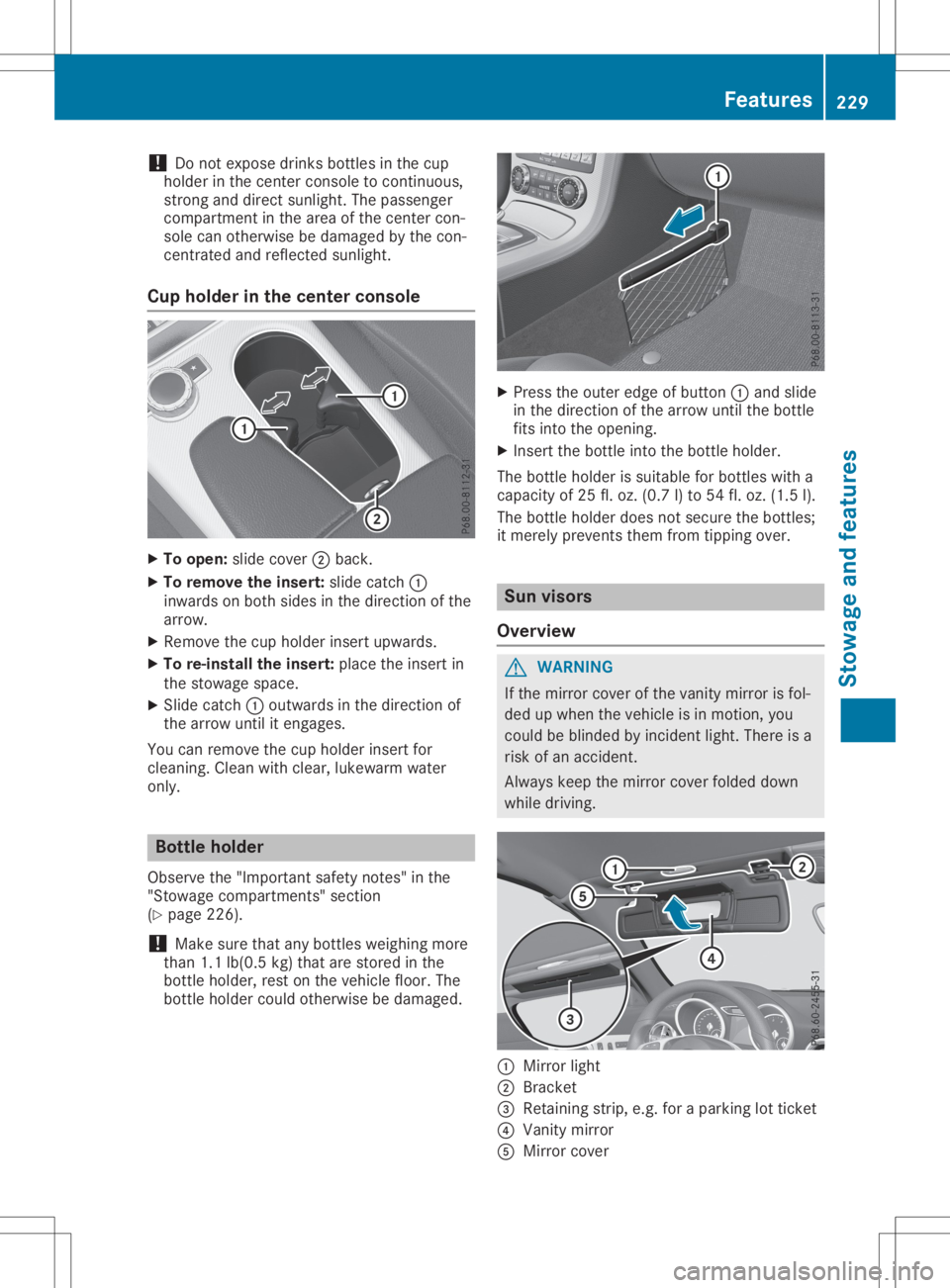
!
Do
not expose drinksbottles inthe cup
holder inthe center console tocont inuous,
strong anddirect sunlight. Thepassenger
compartment inthe area ofthe center con-
sole canotherwise bedamage dbythe con-
centr atedandreflected sunlight.
Cup holder inthe center console X
To open: slidecover 0044back.
X To remove theinsert: slidecatch 0043
inwards onboth sides inthe direction ofthe
arrow.
X Remove thecup holder insertupwards.
X To re-install theinsert: placetheinsert in
the stowage space.
X Slide catch 0043outwards inthe direction of
the arrow untilitengages.
You canremove thecup holder insertfor
cleaning. Cleanwithclear, lukewa rmwater
only. Bottle
holder
Observe the"Important safetynotes" inthe
"Stowage compartment s"section
(Y page 226).
! Make
surethatanybottles weighingmore
than 1.1lb(0.5 kg)that arestored inthe
bottle holder, restonthe vehicle floor.The
bottle holder couldotherwise bedamage d. X
Press theouter edgeofbutton 0043and slide
in the direction ofthe arrow untilthebottle
fits into theopening.
X Insert thebottle intothebottle holder.
The bottle holder issuitabl efor bottles witha
capacity of25 fl.oz. (0.7 l)to 54 fl.oz. (1.5 l).
The bottle holder doesnotsecure thebottles;
it merely prevents themfromtipping over. Sun
visors
Overview G
WARNING
If the mirror coverofthe vanity mirror isfol-
ded upwhen thevehicle isin motion, you
could beblinded byincident light.There isa
risk ofan accident.
Alway skeep themirror coverfolded down
while driving. 0043
Mirror light
0044 Bracket
0087 Retaining strip,e.g.foraparking lotticket
0085 Vanity mirror
0083 Mirror cover Features
229Stowageandfeatur es Z
Page 233 of 310

Socket
inthe front center console X
To open: pushthelower section of
cover 0043.
The stowage compartmen topens.
X Lift upthe cover ofsocket 0044. Mercedes
meconne ct
General notes Al
icense agreement mustbeinplace inorder
to activate theMercedes meconn ectservice.
Make surethatyour system isactivated and
operational. Toregister, pressthe00D9 MB
Info callbutton. Ifany ofthe steps mentioned
are not carried out,thesystem maynotbe
activated.
If you have questions abouttheactivation,
cont actone ofthe following telephone hot-
lines:
R USA: Mercedes-B enzCustomer Assistance
Center at1-80 0-FOR-MERCedes
(1-80 0-367-6372)or1-86 6-990-9007
R Canada: Customer Serviceat
1-88 8-92 3-8367
Short lyafter successfully registeringwiththe
service, auser IDand password willbesent to
you bypost.
USA only: youcan usethis password tolog
onto theMercedes meconn ectarea under
"Owners Online"athtt <0053001D00120012005A005A005A001100500045005800560044001100460052
0050>.
The system isavaila bleif:
R ithas been activated andisoperational
R the correspondin gmobile phone network is
availa blefortransm ittingdatatothe Cus-
tomer Center
R as ervice subscription isavaila ble
R the starter battery issufficiently charged i
Determ iningthelocation ofthe vehicle on
am apisonly possible if:
R GPS reception isavaila ble
R the vehicle position canbeforwarded to
the Customer AssistanceCenter
The Mercedes meconne ctsystem To
adjust thevolume duringacall, proceed as
follows:
X Press the0081 or0082 button onthe multi-
funct ionsteering wheel.
or X Use thevolume controller ofthe audio sys-
tem/COMA ND.
The system offersvarious services, e.g.:
R Automatic andmanual emergency call
R Roadsid eAssistanc ecall
R MB Info call
USA only: youcan find information anda
description ofall availa blefeatures under
"Owners Online"athttp: //www.mbusa.com.
System self-test Aft
eryou have switched onthe ignition, the
system carriesoutaself-diagnosis.
Am alfunction inthe system hasbeen detec-
ted ifone ofthe following occurs:
R The indicator lampinthe SOS button does
not come onduring thesystem self-test .
R The indicator lampinthe 0052 Roadsid e
Assistanc ebutton doesnotlight upduring
self-diagnosis ofthe system.
R The indicator lampinthe 00D9 MBInfo call
button doesnotlight upduring self-diagno-
sis ofthe system.
R The indicator lampinone ormore ofthe fol-
lowing buttons continues tolight upred
after thesystem self-diagnosis:
- SOS button
- 0052 Roadsid eAssistanc ecallbutton
- 00D9 MBInfo callbutton
R Aft erthe system self-diagnosis, theInoper‐ Inoper‐
ative ative
orService NotActivated Service
NotActivated mes-
sage appears inthe multifunct iondisplay .
If am alfunction isindicated asoutlined above,
the system maynotoperate asexpected. In
the event ofan emergency, helpwillhave to
be summoned byother means. Features
231Stowageandfeatu res Z