2020 MERCEDES-BENZ SLC trip computer
[x] Cancel search: trip computerPage 21 of 310
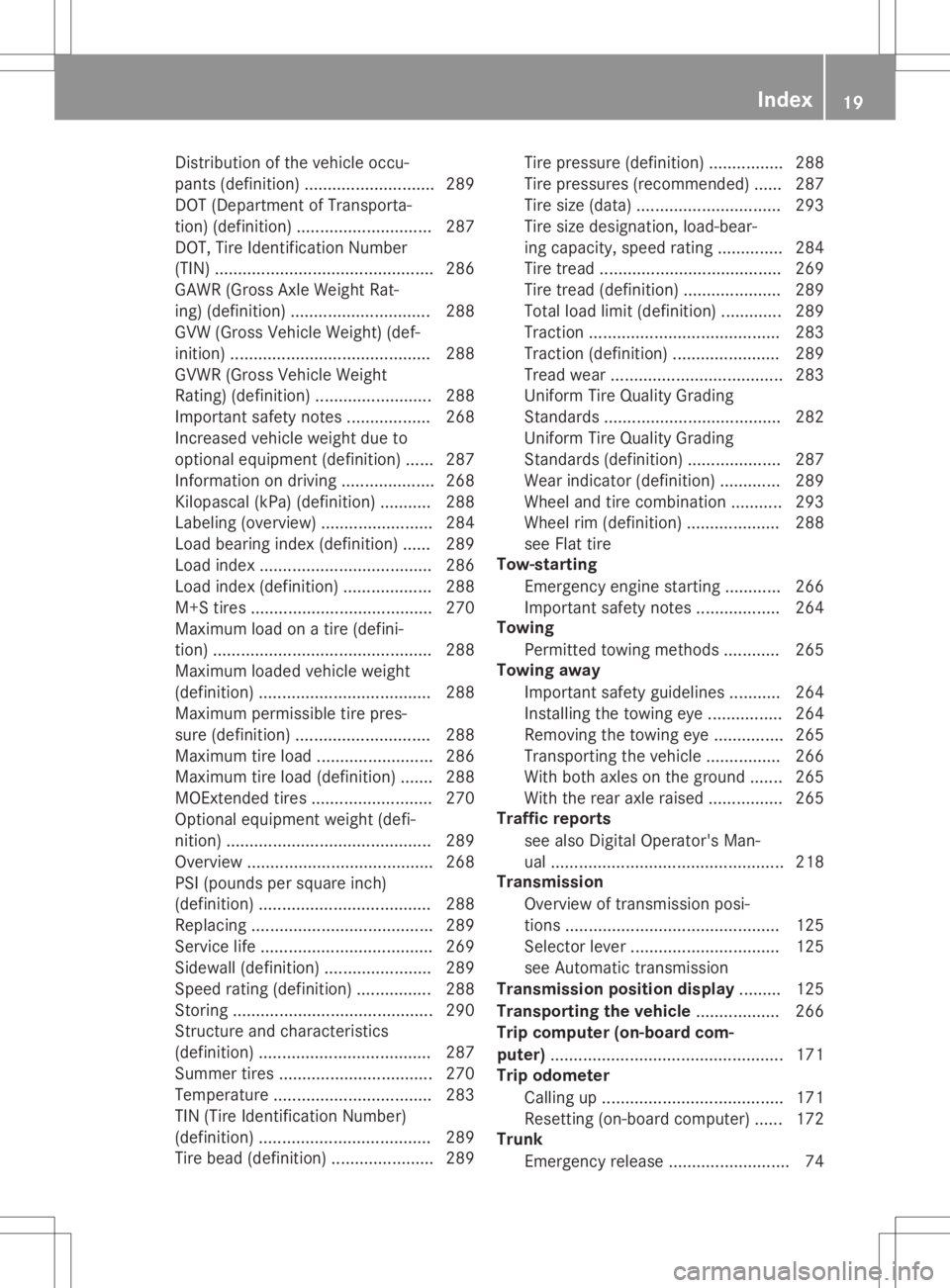
Dis
tribu tio no fthe veh icleo ccu -
pa nts (defi niti on) ............ ................289
DOT (Departme ntofTra nsp orta -
tio n)(defi niti on) ............ .................287
DOT, Tire Ide ntif icationN umber
(T IN) ............ ............ ....................... 286
GAW R(GrossA xle Weight Rat-
ing )(de finiti on) ............ ..................288
GV W( GrossV ehicleW eigh t)(def-
ini tio n)............ ............ ...................288
GV WR (Gros sVehicleW eigh t
Ra ting )(de finiti on) ............ .............288
Importa ntsafe tynotes .................. 268
Increase dvehi cle weight due to
optio nalequ ipme nt(de finitio n)...... 287
Informati onondrivi ng....... ............. 268
Kil opa scal (kPa)(de finitio n)....... .... 288
Lab eling (ove rview ).<0011001100110011001100110011001100110011001100110011001100110011
0011001100110011001100110011[ 284
Loa dbearing index(defi niti on) ...... 289
Loa dind ex <0011001100110011001100110011001100110011001100110011001100110011
0011001100110011001100110011001100110011001100110011001100110011
00110011001100110011> 286
Loa dind ex (defi niti on) <0011001100110011001100110011001100110011001100110011001100110011
001100110011[ 288
M+S tires.<0011001100110011001100110011001100110011001100110011001100110011
0011001100110011001100110011001100110011001100110011001100110011
001100110011001100110011> 270
Ma ximu mloado na tire (defi ni-
tion) <0011001100110011001100110011001100110011001100110011001100110011
0011001100110011001100110011001100110011001100110011001100110011
001100110011001100110011001100110011001100110011001100110011> 288
Ma ximu mloaded vehiclew eigh t
(d efi niti on) <0011001100110011001100110011001100110011001100110011001100110011
0011001100110011001100110011001100110011001100110011001100110011
00110011001100110011> 288
Ma ximu mpermi ssi blet ire pre s-
su re (defi niti on) <0011001100110011001100110011001100110011001100110011001100110011
0011001100110011001100110011001100110011001100110011[ 288
Ma ximu mtireload <0011001100110011001100110011001100110011001100110011001100110011
001100110011001100110011001100110011[ 286
Ma ximu mtireload (defi niti on) ....... 288
MOExte ndedtires.<0011001100110011001100110011001100110011001100110011001100110011
001100110011001100110011001100110011[ 270
Opti onalequ ipm ent weight (defi -
niti on) <0011001100110011001100110011001100110011001100110011001100110011
0011001100110011001100110011001100110011001100110011001100110011
001100110011001100110011001100110011001100110011> 289
Ove rview <0011001100110011001100110011001100110011001100110011001100110011
0011001100110011001100110011001100110011001100110011001100110011
00110011001100110011001100110011> 268
PSI (pou nds pers quare inch )
(d efi niti on) <0011001100110011001100110011001100110011001100110011001100110011
0011001100110011001100110011001100110011001100110011001100110011
00110011001100110011> 288
Re placi ng <0011001100110011001100110011001100110011001100110011001100110011
0011001100110011001100110011001100110011001100110011001100110011
0011001100110011001100110011> 289
Servi celife <0011001100110011001100110011001100110011001100110011001100110011
0011001100110011001100110011001100110011001100110011001100110011
00110011001100110011> 269
Sid ewall( de finiti on) <0011001100110011001100110011001100110011001100110011001100110011
0011001100110011001100110011[ 289
Spe edrati ng(defi niti on) ................ 288
Stori ng<0011001100110011001100110011001100110011001100110011001100110011
0011001100110011001100110011001100110011001100110011001100110011
00110011001100110011001100110011001100110011> 290
Structu reand characte ristics
(d efi niti on) <0011001100110011001100110011001100110011001100110011001100110011
0011001100110011001100110011001100110011001100110011001100110011
00110011001100110011> 287
Sum mer tires.<0011001100110011001100110011001100110011001100110011001100110011
0011001100110011001100110011001100110011001100110011001100110011[ 270
Tem peratu re<0011001100110011001100110011001100110011001100110011001100110011
0011001100110011001100110011001100110011001100110011001100110011
00110011> 283
TIN (Tire Identifi cationNumbe r)
(d efi niti on) <0011001100110011001100110011001100110011001100110011001100110011
0011001100110011001100110011001100110011001100110011001100110011
00110011001100110011> 289
Ti re bead (defi niti on) <0011001100110011001100110011001100110011001100110011001100110011
001100110011001100110011[ 289Ti
re pre ssu re(defi niti on) ................ 288
Ti re pre ssu res (recomme nded)...... 287
Ti re size (data ).<0011001100110011001100110011001100110011001100110011001100110011
00110011001100110011001100110011001100110011001100110011[ 293
Ti re size designa tion, load -be ar-
ing capacity, spe edrati ng.............. 284
Ti re trea d.<0011001100110011001100110011001100110011001100110011001100110011
0011001100110011001100110011001100110011001100110011001100110011
001100110011001100110011> 269
Ti re trea d(definiti on) <0011001100110011001100110011001100110011001100110011001100110011
00110011001100110011[ 289
Tota lloa dlim it(d efi niti on) ............. 289
Tra ctio n.<0011001100110011001100110011001100110011001100110011001100110011
0011001100110011001100110011001100110011001100110011001100110011
00110011001100110011001100110011> 283
Tra ctio n(definiti on) <0011001100110011001100110011001100110011001100110011001100110011
0011001100110011001100110011[ 289
Tre adwear<0011001100110011001100110011001100110011001100110011001100110011
0011001100110011001100110011001100110011001100110011001100110011
00110011001100110011> 283
Unif orm Tire Qua lity Gra ding
Stand ards.<0011001100110011001100110011001100110011001100110011001100110011
0011001100110011001100110011001100110011001100110011001100110011
00110011001100110011> 282
Unif orm Tire Qua lity Gra ding
Stand ards(de finiti on) <0011001100110011001100110011001100110011001100110011001100110011
0011001100110011[ 287
Wea rind ica tor (defi niti on) ............. 289
Whe eland tirecomb ination ........... 293
Whe elrim (defi niti on) <0011001100110011001100110011001100110011001100110011001100110011
0011001100110011[ 288
see Flattire
Tow -starti ng
Emerg encyenginestarting ............ 266
Imp orta ntsafety notes <0011001100110011001100110011001100110011001100110011001100110011
00110011[ 264
Tow ing
Per mitte dtow ing meth ods............ 265
Tow inga way
Imp orta ntsafety guideline s........... 264
Insta lling the towingeye. ............... 264
Re movi ngthe towingeye. .............. 265
Tra nspo rting thevehicle. ............... 266
Wi th both axles on the ground ....... 265
Wi th the rearaxler aised ................ 265
Traffi crepo rts
see also Digi talOpe rator'sMan-
ua l.<0011001100110011001100110011001100110011001100110011001100110011
0011001100110011001100110011001100110011001100110011001100110011
0011001100110011001100110011001100110011001100110011001100110011
0011[ 218
Trans mission
Ove rview oftrans mission pos i-
tions <0011001100110011001100110011001100110011001100110011001100110011
0011001100110011001100110011001100110011001100110011001100110011
00110011001100110011001100110011001100110011001100110011> 125
Sel ector lever <0011001100110011001100110011001100110011001100110011001100110011
0011001100110011001100110011001100110011001100110011001100110011[ 125
see Auto matictrans mission
Trans missionp osition display ......... 125
Transporti ngthe vehic le<0011001100110011001100110011001100110011001100110011001100110011
00110011[ 266
Trip computer (on-b oard com-
puter) <0011001100110011001100110011001100110011001100110011001100110011
0011001100110011001100110011001100110011001100110011001100110011
0011001100110011001100110011001100110011001100110011001100110011
00110011[ 171
Trip odomete r
Ca lling up<0011001100110011001100110011001100110011001100110011001100110011
0011001100110011001100110011001100110011001100110011001100110011
0011001100110011001100110011> 171
Re setti ng(on-boa rdcomp uter)...... 172
Trunk
Emerg encyrelease <0011001100110011001100110011001100110011001100110011001100110011
0011001100110011001100110011001100110011[ 74 In
dex
19
Page 172 of 310
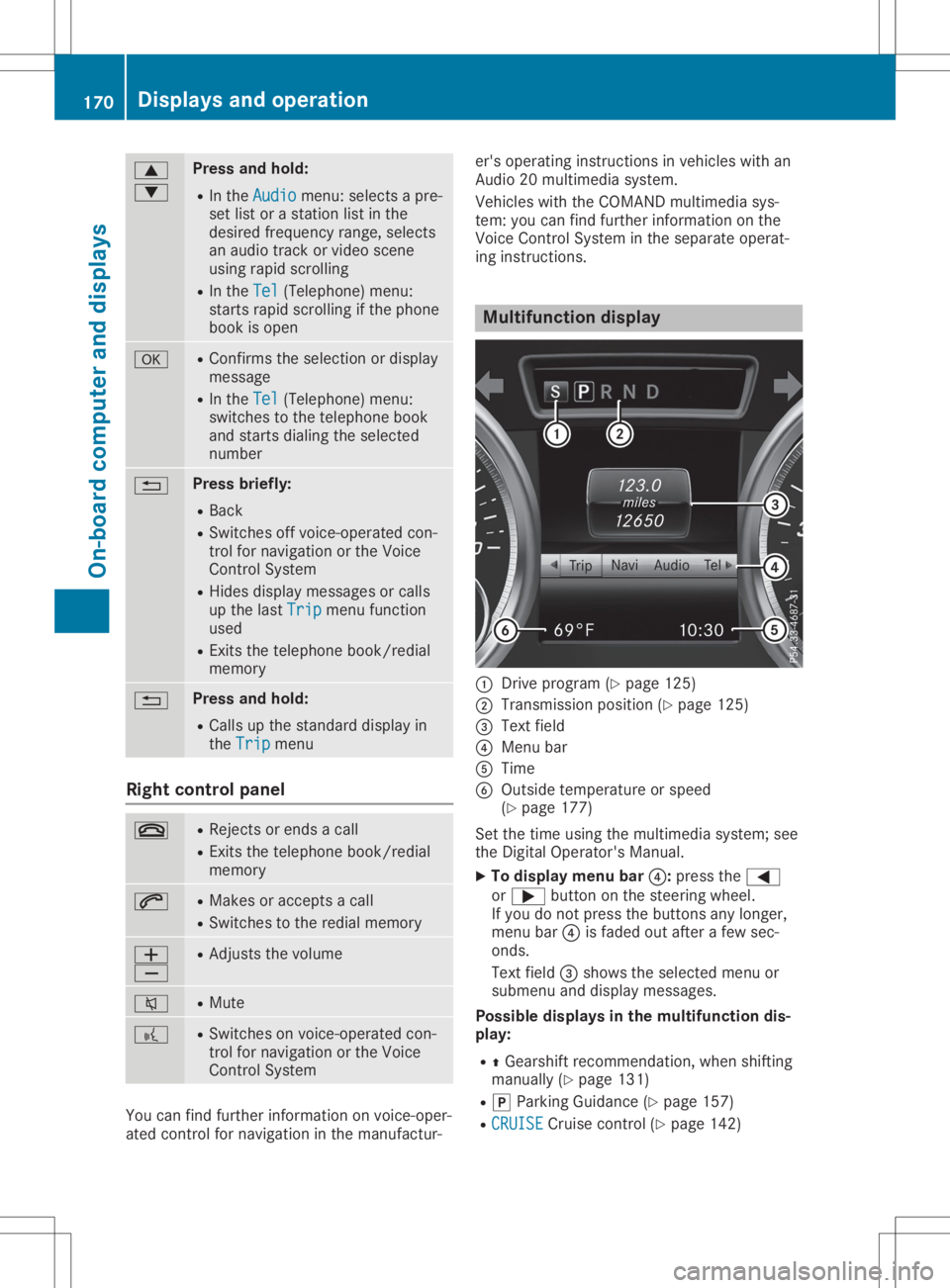
0063
0064 Press
andhold:
R In the Audio Audio
menu: selects apre-
set listoras tation listinthe
desired frequency range,selects
an audio trackorvideo scene
using rapidscrolling
R In the Tel Tel
(Telephone) menu:
starts rapidscrolling ifthe phone
book isopen 0076 R
Confirms theselection ordisplay
message
R In the Tel Tel
(Telephone) menu:
switches tothe telephone book
and starts dialingthe selected
number 0038 Press
briefly:
R Back
R Switches offvoice-operated con-
trol fornavigation orthe Voice
Control System
R Hides display messages orcalls
up the last Trip Trip
menu function
used
R Exit sthe telephone book/redial
memory 0038 Press
andhold:
R Call supthe standard displayin
the Trip Trip
menu Right
control panel 0076 R
Rejects orends acall
R Exit sthe telephone book/redial
memory 0061 R
Makes oraccepts acall
R Switches tothe redial memory 0081
0082 R
Adjusts thevolume 0063 R
Mute 0059 R
Switches onvoice-operated con-
trol fornavigation orthe Voice
Control System You
canfind further information onvoice-oper-
ated controlfor navigation inthe manufactur- er's
operating instructionsinvehicles withan
Audio 20multimedia system.
Vehicles withtheCOMAND multimedia sys-
tem: youcan find further information onthe
Voice Control System inthe separate operat-
ing instruct ions. Multifunction
display 0043
Drive program (Ypage 125)
0044 Transmission position(Ypage 125)
0087 Text field
0085 Menu bar
0083 Time
0084 Outside temperature orspeed
(Y page 177)
Set thetime using themultimedia system;see
the Digital Operator's Manual.
X To display menubar0085:press the0059
or 0065 button onthe steering wheel.
If you donot press thebuttons anylonger,
menu bar0085isfaded outafter afew sec-
onds.
Text field 0087shows theselected menuor
submenu anddisplay messages.
Possible displaysinthe multifu nctiondis-
play:
R 0097Gearshift recommen dation,whenshifting
manually (Ypage 131)
R 005D Parking Guidance(Ypage 157)
R CRUISE CRUISE
Cruisecontrol(Ypage 142) 170
Displays
andoperat ionOn-board computerand displays
Page 173 of 310
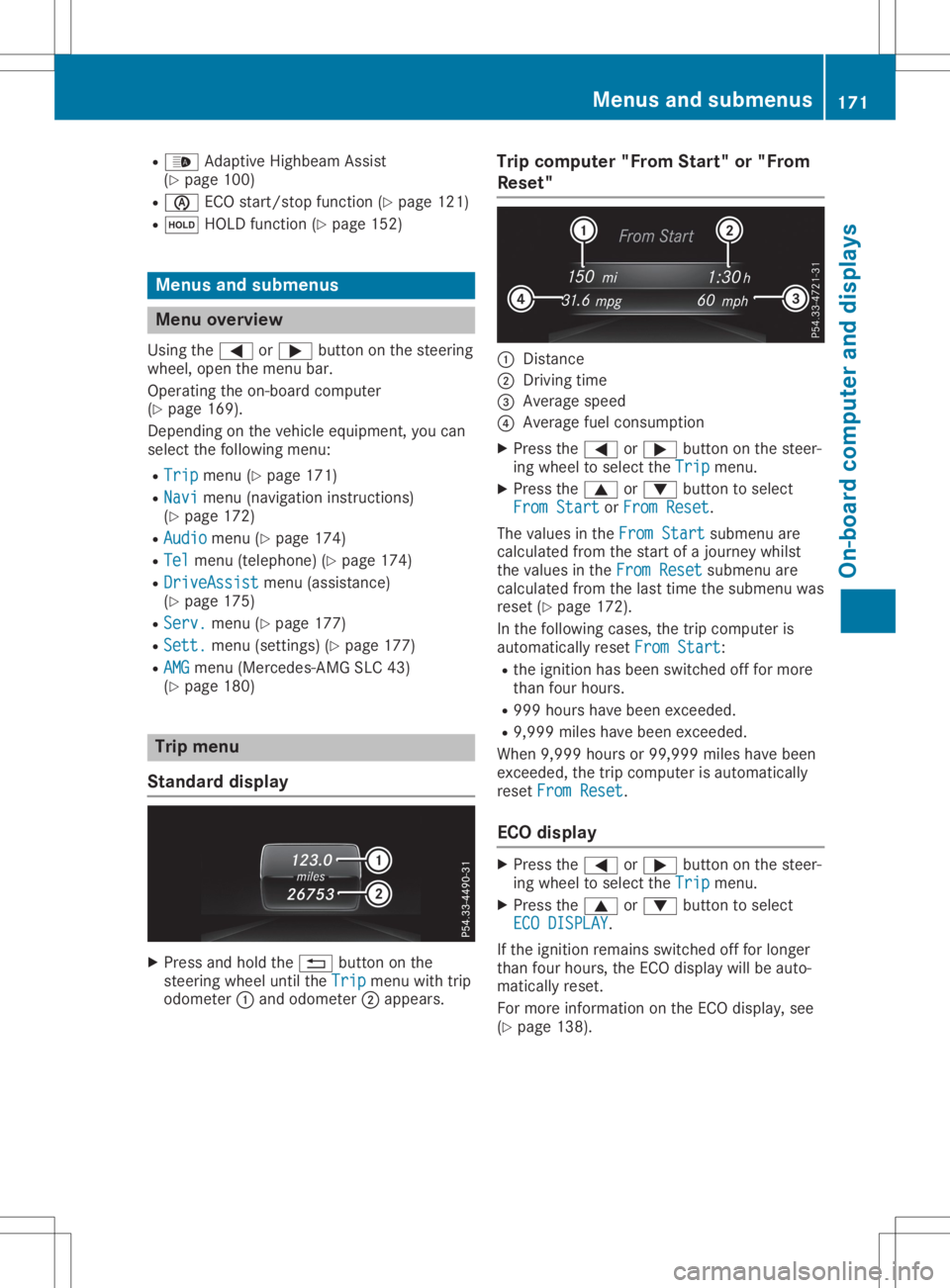
R
00CE Adaptive Hig hbe amAssi st
(Y page 100 )
R 00D6 ECOstart/sto pfunctio n(Ypa ge 121 )
R 00D9 HOLD functio n(Ypage 152) Men
usand submen us Men
uoverview
Usi ngthe 0059 or0065 button onthe stee ring
wh eel,op en the menu bar.
Ope rating theon-b oard comp uter
(Y page 169 ).
Dep endingonthe vehiclee quipm ent,you can
sel ect the followi ng menu :
R Tri p Tri
pmenu (Ypage 171 )
R Nav i Nav
imenu (navigation instruc tions)
(Y page 172 )
R Aud io Aud
iomenu (Ypage 174 )
R Tel Tel
menu (telepho ne) (Ypage 174 )
R Dri veAssist Dri
veAssistmenu (assi sta nce)
(Y page 175 )
R Ser v. Ser
v.menu (Ypage 177 )
R Set t. Set
t.menu (setting s)(Y page 177 )
R AMG AMG
menu (Merce des-AMG SLC43)
(Y page 180 ) Trip
menu
Stan dard display X
Pre ssand holdthe 0038 button onthe
stee ring wheelunti lthe Tri p Tri
pmenu with trip
od ome ter0043and odome ter0044appe ars. Trip
computer "From Start" or"From
Res et" 0043
Distance
0044 Driv ingtime
0087 Aver ages peed
0085 Aver agef uelconsu mption
X Pre ssthe 0059 or0065 button onthe stee r-
ing wheeltos elect the Trip Tri
pmenu .
X Pre ssthe 0063 or0064 button tosel ect
Fro mStart Fro
mStart orFro mReset Fro
mReset.
The values inthe FromStart Fro
mStart subme nuare
cal cul ate dfrom thestartof ajou rney whilst
the values inthe FromReset Fro
mReset subme nuare
cal cul ate dfrom thelast time thesubme nuwas
res et(Y page 172 ).
In the followi ng cas es, the trip comp uteris
au toma ticallyr eset Fro mStart Fro
mStart:
R the igniti onhasb eens witch edoff for more
tha nfourh ours.
R 999 hourshave been exce eded.
R 9,9 99 mileshave been exce eded.
Whe n9,999 hou rsor 99, 999 mileshave been
exce eded,the trip comp uterisa utoma tically
res etFro mReset Fro
mReset.
EC Od isplay X
Pre ssthe 0059 or0065 button onthe stee r-
ing wheeltos elect the Trip Tri
pmenu .
X Pre ssthe 0063 or0064 button tosel ect
ECO DISPLAY ECO
DISPLAY.
If the igniti onrem ains switch edoff for longe r
tha nfourh ours, the ECO displ aywillbe auto-
ma tica llyr eset.
For more informa tiono nthe ECO displ ay,s ee
(Y page 138 ). Me
nus and submen us
171On -bo ard computer anddisplay s Z
Page 179 of 310

X
Press 0064or0063 toset Off Off,
Standard Standard
or
Adaptive Adaptive.
X Press the0076 button tosave thesetting.
When LaneKeeping Assistisactivat ed,the
multifunc tiondisplay showsthelane mark-
ings asbright linesinthe assistanc e
graphic.
Further informationonLane Keeping Assist
(Y page 166). Service
menu
Dependin gonthe equipment installedinthe
vehicle, youhave thefollowing optionsinthe
Serv. Serv.
menu:
R Calli ngup display messages (Ypage 183)
R Restartin gthe tire pressure losswarning
system (Ypage 275)
R Checking thetire pressure electronically
(Y page 275)
R Calli ngup the service duedate
(Y page 246) Settings
menu
Introdu ction Dependin
gonthe equipment installedinthe
vehicle, inthe Sett. Sett.
menuyouhave thefol-
lowing options:
R Changing theinstr ument cluster settings
(Y page 177)
R Changing thelight settings (Ypage 177)
R Changing thevehicle settings (Ypage 179)
R Changing theconv enienc esettings
(Y page 179)
R Restoring thefactor ysettings (Ypage 180)
Instru mentcluster Selecting
thedista nceunit
The Display UnitSpeed-/Odo meter: Display
UnitSpeed-/Odo meter:func-
tion allows youtochoose whether certaindis-
plays appear inkilometer sorm iles inthe mul-
tifunc tiondisplay.
X Press the0059 or0065 button onthe steer-
ing wheel toselect theSett. Sett.
menu.
X Press the0064 or0063 button toselect the
Instrument Cluster Instrument
Clustersubmenu. X
Press 0076toconf irm.
X Press the0064 or0063 button toselect the
Display UnitSpeed-/Odo meter: Display
UnitSpeed-/Odo meter:func-
tion.
The curren tsett ing km km
ormiles miles
appears.
X Press the0076 button tosave thesetting.
The selected unitofmeasurement fordistanc e
applies to:
R the digital speedometer inthe Trip Trip
menu
R the odometer andtripodometer
R the trip computer
R the curren tcons umption andtherange
R navigation instruction sint he Navi Navi
menu
R cruise control
R DIS TRONIC
R ASS YST PLUS
Selecting permanent display
The Permanent Display: Permanent
Display:functionallows you
to choose whether themultifunc tiondisplay
alway sshows theoutside temperat ureorthe
speed.
The speed display isinverse tothe speedome-
ter.
X Press the0059 or0065 button onthe steer-
ing wheel toselect theSett. Sett.
menu.
X Press the0064 or0063 button toselect the
Instrument Cluster Instrument
Clustersubmenu.
X Press 0076toconf irm.
X Press the0064 or0063 button toselect the
Permanent Display: Permanent
Display:function.
The curren tsett ing, Outside Temperatur e Outside
Temperatur e
or Speedomete r[km/h] Speedomete
r[km/h] orSpeedomete r Speedomete
r
[mph] [mph],a
ppears.
X To change thesetting: press0076again.
Lights Setting
thedayt imerunning lamps
This funct ionisnot availabl einC anada.
X Press the0059 or0065 button onthe steer-
ing wheel toselect theSett. Sett.
menu.
X Press the0064 or0063 button toselect the
Light Light
submenu.
X Press 0076toconf irm.
X Press the0064 or0063 button toselect the
Daytime RunningLights Daytime
RunningLightsfunction.
If the Daytime RunningLights Daytime
RunningLightsfunction
has been switched on,the cone oflight and Menus
andsubmenus
177On-boardcomputerand display s Z