2020 MERCEDES-BENZ SL CLASS manual transmission
[x] Cancel search: manual transmissionPage 137 of 334

Selec
tingthedrive progra m X
Turn DYNAMI CSEL ECT controller 0043as
many times asnecessary untilthedesired
drive program isselected.
The symbol ofthe selected driveprogram is
shown inthe multifunct iondisplay .
In addition, thecurrent driveprogram set-
tings aredisplay edbriefly inthe multimedia
system display.
The drive program indicator onDYNAMIC
SEL ECT controller 0043lights upinred.
Additional information fordrive programs
(Y page 139). Additional
settings 0043
ECO start/ stopfunct ion(Ypage 129)
0044 ESP ®
(Y page 65)
0087 Suspension (Ypage 173)
0085 Permanent activationofmanual gearshift-
ing (Ypage 142)
When youpress buttons 0043-0085 the corre-
sponding settingis selected. TheDYNAMIC
SEL ECT controller settingis overwritten .These
settingswill also bemaintained ifyou
switch todrive program RACE,S+,Sor Cwith
the DYNAMI CSEL ECT controller.
If you switch todrive program I,all stored
characterist icswill beaccepted. Thisisalso
the case ifyou have previously pressedbut-
tons 0043-0085. Automat
ictransmission Import
antsafety notes G
WARNING
If the engine speedisabove theidling speed
and youengage transmissionposition 003A
or 0046, thevehicle couldpullaway sud-
denly. Thereisarisk ofan accident.
When engaging transmissionposition 003A
or 0046, alwaysfirmly depress thebrake
pedal anddonot simultaneously accelerate. G
WARNING
The automatic transmissionswitches toneu-
tral position Nwhen youswitch offthe
engine. Thevehicle mayrollaway .There isa
risk ofan accident.
Aft erswitching offthe engine, alwaysswitch
to parking position P.Prevent theparked
vehicle fromrolling awaybyapply ingthe
parking brake. Selec
torlever
Overview oftransmission positions All
vehicles (exceptMercedes-AMG vehi-
cles)
! If
the engine speedistoo high orthe vehi-
cle isin motion, donot shift theautomatic
transm issiondirectly from005Bto005E, from
005E to005B ordirectly to005D.
Do not open thedriver's doorwhile thevehi-
cle isin motion. Atlow speeds intransm is-
sion position 005Bor005E, otherwise parkposi-
tion 005Disengaged automatically.
The transm issioncouldbedamaged. Automat
ictransmission
135Drivingandparking Z
Page 144 of 334

R
optimal fuelconsumpt ionresulting fromthe
automatic transmissionshifting upsooner.
The vehicle isdriven inthe low engine speed
range andthewheels areless likely tospin.
R gliding modeisavaila ble.
R the ECO start/stop functionisavaila ble.
R ESP ®
provides theoptimum compromise
between tractionand stability. Furtherinfor-
mation aboutESP®
(Y page 66).
Drive programI(Individual)
In drive program Ithe following properties of
the drive program canbeselected:
R the drive (engine management )
R the transm issionmanagement
R ESP ®
R the suspension
Infor mation aboutconfiguring driveprogram I
with themultimedia systemcanbefound in
the Digital Operator's Manual.
i To
permanent lyselect thegears indrive
program Iusing thesteering wheelpaddle
shifters, selecttheM(manual) settingfor
the transm ission. Manua
lgearshift ing
General notes You
canchange gearyourself usingthesteer-
ing wheel paddle shifters. Thetransm ission
must beinposition 005Btodo this.
Depending onwhich steering wheelpaddle
shifter ispulled, theautomatic transmission
immediately shiftsintothenext gear down or
up, ifpermitt ed.
To use manual shifting, youhave twooptions:
R temporary setting
R permanent setting
If you activate manualgearshifting, themulti-
funct iondisplay willshow thecurrent gear
instead oftransm issionposition 005B.
If manual gearshifting isdeactivated, thegears
will beselected automatically. Temp
orarysetting X
To activat e:shift theselector leverto005B.
X Pull steering wheelpaddle shifter0043or0044.
The temporary settingisactive foracert ain
amount oftime. Under certaincondit ions,the
minimum amountoftime isexten ded,e.g.in
the case oflateral acceleration, duringoverrun
mode orwhen driving onsteep terrain.
X To deactivat e:pull steering wheelpaddle
shifter 0044and hold itin place.
or
X Use thelever toswitch thetransm ission
position.
or X All
vehicles (exceptMercedes-AMG vehi-
cles): usetheDYNAMI CSEL ECT button to
change thedrive program.
X Mercedes-AMG vehicles:usethe
DYNAMI CSEL ECT controller tochange the
drive program.
Perma nentsetting All
vehicles (exceptMercedes-AMG vehi-
cles) 142
Automa
tictransmissionDriving andparking
Page 146 of 334

Shift
recommendat ion All
vehicles (exceptMercedes-AMG vehi-
cles) The
gearshift recommen dationsassistyouin
adopting aneconomical drivingstyle.Therec-
ommended gearisshown inthe multifunct ion
display .
X Shift torecommen dedgear 0044according to
gearshift recommen dation0043when shown
in the multifunct iondisplay ofthe instru-
ment cluster.
Mercedes-AMG vehicles The
gearshift recommen dationsassistyouin
adopting aneconomical drivingstyle.Therec-
ommended gearisshown inthe multifunct ion
display .
X Shift torecommen dedgear 0044according to
gearshift recommen dation0043when shown
in the multifunct iondisplay ofthe instru-
ment cluster.
Upshifting (Mercedes-AMG vehicles) !
If
manual gearshifting ispermanent lyacti-
vated, theautomatic transmissiondoesnot shift
upautomatically evenwhen theengine
limiting speedforthe current gearis
reached. Whentheengine limiting speedis
reached, thefuel supply iscut toprevent
the engine fromoverrevving. Alwaysmake
sure thattheengine speeddoesnotreach
the red area ofthe tachomet er.There isoth-
erwise arisk ofengine damage. 0043
Gear indicator
0044 Upshift indicator
Before theengine speedreaches thered area,
an upshift indicator willbeshown inthe multi-
funct iondisplay .
X When theUP UP
message appearsinthe multi-
funct iondisplay ,pull onthe right-han d
steering wheelpaddle shifter.
Kickdow n X
For maximum acceleration, depressthe
accelerator pedalbeyond thepressure
point.
The automatic transmissionshiftstoalower
gear depending onthe engine speed.
X Shift back uponce thedesired speedis
reached.
During kickdown, youcannot shiftgears using
the steering wheelpaddle shifters.
If you apply fullthrot tle,the automatic trans-
mission shiftsuptothe next gear when the
maximum enginespeedisreached. Thispre-
vent sthe engine fromoverrevving.
Mercedes-AMG vehicles:kickdown isonly
possible inthe temporary setting. 144
Automat
ictransmissionDriving andparking
Page 150 of 334
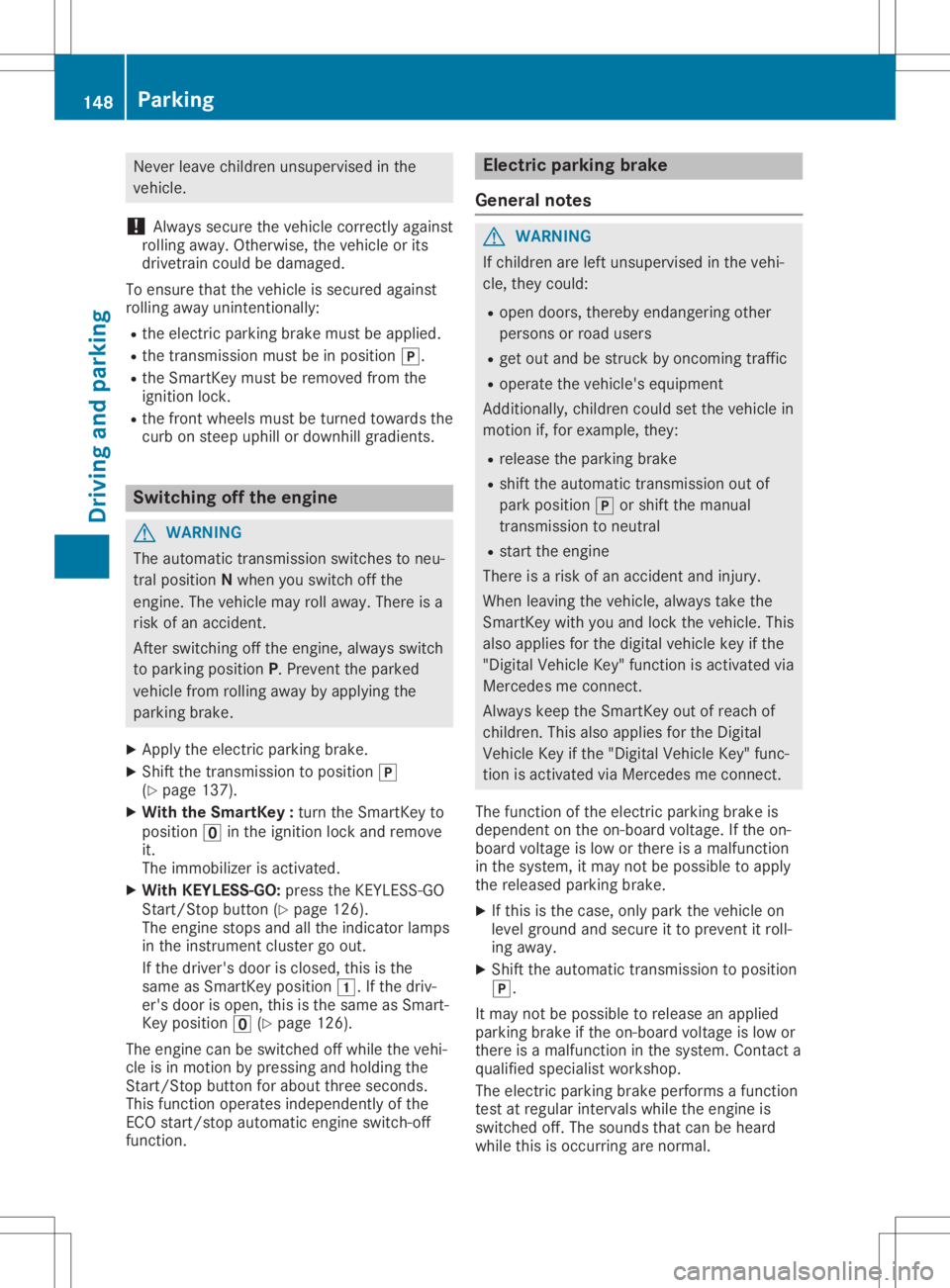
Never
leavechildren unsupervisedinthe
vehicle.
! Alway
ssecure thevehicle correctly against
rolli ngawa y.Otherwise, thevehicle orits
drivetrain couldbedama ged.
To ensure thatthevehicle issecured against
rolli ngawa yunintentionally :
R the electric parking brakemustbeappl ied.
R the transmission mustbeinposition 005D.
R the SmartKey mustberemoved fromthe
ignition lock.
R the front wheel smust beturned towards the
curb onsteep uphillor downhil lgradi ents. Switc
hingoffthe engi ne G
WARNING
The automa tictransmission switchestoneu-
tral position Nwhen youswitch offthe
engine. Thevehicle mayrollawa y.There isa
risk ofan accident.
After switching offthe engine, always switch
to parking position P.Prevent theparked
vehicle fromrollingawa yby appl ying the
parking brake.
X Apply theelectric parking brake.
X Shift thetransmission toposition 005D
(Y page 137).
X With theSmart Key:turn theSmartKey to
position 0092inthe ignition lockandremove
it.
The immobil izerisactivated.
X With KEYLESS -GO:press theKEYLESS -GO
Start/S topbutton (Ypage 126).
The engine stopsandallthe indicator lamps
in the instrument clustergoout.
If the driver's doorisclosed, thisisthe
same asSmartKey position0047.Ifthe driv-
er's door isopen, thisisthe same asSmart-
Key position 0092(Ypage 126).
The engine canbeswitched offwhil ethe vehi-
cle isin motion bypressing andholdi ngthe
Start/S topbutton forabou tthree seconds.
This function operates independently ofthe
ECO start/stop automaticengine switch-off
function. Ele
ctric parking brake
General notes G
WARNING
If children areleft unsupe rvisedinthe vehi-
cle, they could:
R open doors, thereby endangering other
persons orroad users
R get out and bestruck byoncoming traffic
R operate thevehicle's equipment
Additional ly,children couldsetthe vehicle in
motion if,for example ,they:
R relea sethe parking brake
R shift theautoma tictransmission outof
park position 005Dorshift themanual
transmission toneutral
R start theengine
There isarisk ofan accident andinjury.
When leavingthe vehicle, always take the
SmartKey withyouand lock thevehicle. This
also appliesforthe digitalvehicle keyifthe
"Digital Vehicle Key"function isactivated via
Mercedes meconnect .
Alway skeep theSmartKey outofreach of
children. Thisalso appliesforthe Digital
Vehicle Keyifthe "Digital Vehicle Key"func-
tion isactivated viaMercedes meconnect .
The function ofthe electric parking brakeis
dependent onthe on-board voltage.Ifthe on-
board voltage islow orthere isamalfu nction
in the system, itmay notbepossib leto appl y
the relea sedparking brake.
X Ifthis isthe case, onlypark thevehicle on
level ground andsecure itto prevent itroll-
ing awa y.
X Shift theautoma tictransmission toposition
005D.
It may notbepossib leto relea sean appl ied
parking brakeifthe on-board voltageislow or
there isamalfu nction inthe system. Contact a
qua lifiedspecia listworkshop.
The electric parking brakeperforms afunction
test atregul arintervals whilethe engine is
switched off.The sounds thatcanbeheard
whil ethis isoccurring arenormal. 148
ParkingDrivi
ngand parking
Page 184 of 334

Under
thefollowi ngcircumstances, therear
view camera willnotfunction, orwill function
in alimited manner:
R ifthe trunk lidisopen
R in heavy rain,snow orfog
R at night orinvery dark places
R ifthe camera isexposed tovery bright light
R ifthe area islit by fluorescent bulbsor LED
lighting (thedispla ymay flicker)
R ifthere isasudden changeintemperature,
e.g. when driving intoaheated garagein
winter
R ifthe camera lensisdirty orobstructed.
Observe thenotes oncleaning
(Y page 278)
R ifthe rear ofyour vehicle isdamage d.Inthis
case, havethecamera position andsetting
checked ataqual ified speciali stworkshop.
The field ofvision andother functions ofthe
rear view camera mayberestrict eddue to
additional accessories onthe rear ofthe vehi-
cle (e.g. license plateholder, bicycle rack).
On vehicles with<004B0048004C004A004B0057001000440047004D00580056005700440045004F
0048[ chassis,
leaving thestandard heightcanresult ininac-
curacies inthe guide lines,depending ontech-
nical conditions.
i The
cont rast ofthe displa ymay beaffec-
ted bythe sudden presence ofsunlight or
other lightsources, e.g.when exiting a
garage. Payparticular attentioninthis situa-
tion.
i If
usabi lityisseverely restricted,e.g. due
to pixel errors, havethedispla yrepaired or
replaced.
Activating/ deactivating therear view
camera X
To activate: makesurethattheSmartKey
is in position 0048inthe ignition lock.
X Make surethattheActivation byRgear Activation
byRgear
function isselected inthe multimedia sys-
tem; seetheDigital Operator's Manual.
X Engage reverse gear.
The multimedia systemshowsthearea
behind thevehicle withguide lines.
The image fromtherear view camera is
avail able throughout themaneuvering proc-
ess. To
deactivate: therear view camera deacti-
vates ifyou shift thetransmission toposition
005D, orafter driving forwards ashort distance.
The inner segments ofthe warning indicator
are displa yedinred ifthere isacomplete sys-
tem failure.The indicator lampinthe
PARKTRONIC buttonlightsup.
If the system failsatthe rear ofthe vehicle:
R the rear segments areshown inred when
backing up.
R the rear segments arehidden whendriving
forwards.
Displays inthe multim ediasystem The
rear view camera mayshow adistorted
view ofobstacles, showthemincorrect lyor
not atall. The rear view camera doesnotshow
objects inthe followi ngpositions:
R very close tothe rear bumper
R under therear bumper
R in close range above thehandle onthe trunk
lid
! Objects
notatground levelmayappea rto
be further awaythan theyactually are,e.g.:
R the bumper ofaparked vehicle
R the drawba rof atrailer
R the ball coupling ofatrailer towhitch
R the rear section ofan HGV
R aslanted post
Use theguide linesonlyfororientation.
Approach objectsnofurther thanthebot-
tom-most guideline. 0043
Yello wguide lineatadistance ofapprox-
imately 13ft(4.0 m)from therear area
0044 White guidelinewithout steering input–
vehicle widthincluding theexterior mirrors
(static) 182
Driving
systemsDriving andparking
Page 196 of 334

0063
0064 Press
andhold:
R In the Audio Audio
menu: selects apre-
set listorastation listinthe
desired frequency range,selects
an audio trackorvideo scene
using rapidscrolling
R In the Tel Tel
(Telephone) menu:
starts rapidscrolling ifthe phone
book isopen 0076 R
Confirms theselection ordisplay
message
R In the Tel Tel
(Telephone) menu:
switches tothe telephone book
and starts dialingthe selected
number 0038 Press
briefly:
R Back
R Switches offthe Voice Control
System
R Hides display messages orcalls
up the last Trip Trip
menu function
used
R Exit sthe telephone book/redial
memory 0038 Press
andhold:
R Call sup the standard displayin
the Trip Trip
menu Right
control panel 0076 R
Rejects orends acall
R Exit sthe telephone book/redial
memory 0061 R
Makes oraccepts acall
R Switches tothe redial memory 0081
0082 R
Adjusts thevolume 0063 R
Mute 0059 R
Switches onthe Voice Control
System Further
information onthe Voice Control Sys-
tem isavaila bleinthe separate operating
instruct ions. Multifunction
display 0043
Drive program (Ypage 136)
0044 Transmission position(Ypage 136)
0087 Text field
0085 Menu bar
0083 Time
0084 Outside temperature orspeed
(Y page 201)
Set thetime using themultimedia system;see
the Digital Operator's Manual.
X To display menubar0085:press the0059
or 0065 button onthe steering wheel.
If you donot press thebuttons anylonger,
menu bar0085isfaded outafter afew sec-
onds.
Text field 0087shows theselected menuor
submenu anddisplay messages.
Possible displaysinthe multifu nctiondis-
play:
R 0097Gearshift recommen dation,whenshifting
manually (Ypage 144)
R 005D Active Parking Assist(Ypage 177)
R CRUISE CRUISE
Cruisecontrol(Ypage 155)
R 00CE Adaptive Highbeam Assist
(Y page 112)
R 00D6 ECOstart/ stopfunct ion(Ypage 129)
R 00D9 HOLD function(Ypage 166)
R 004F Active Steerin gAssist (Ypage 157) 194
Displays
andoperat ionOn-board computerand displays