2020 MERCEDES-BENZ SL CLASS engine
[x] Cancel search: enginePage 156 of 334

If
the brake system hasonly been subject to
modera teload s,you shoul dtest thefunction-
ali ty of you rbrakes atregul arintervals.
Information onBAS (Brake Assist) (Ypage 61)
and onBrake Assist withCross-Tra fficAssist
(Y page 61).
Mercedes-Benz recommendsthatyouonly
have brake pads/linings installedon you rvehi-
cle which havebeen appro vedforMercedes-
Benz vehicle sor which correspond toan
equi valent qualitystandard. Brakepads/
linings whichhavenotbeen appro vedfor
Mercedes-Benz vehiclesor which arenot ofan
equi valent qualitycould affect yourvehicle 's
opera tingsafety.
Mercedes-Benz recommendsthatyouonly use
brake fluidthat hasbeen specia llyappro ved
for you rvehicle byMercedes-Benz, orwhich
corresponds toan equi valent qualitystandard.
Brake fluidwhich hasnotbeen appro vedfor
Mercedes-Benz vehiclesor which isnot ofan
equi valent qualitycould affect yourvehicle 's
opera tingsafety.
High-performance andceramic brake
system (Mercedes-AMG vehicles) The
AMG brake systems aredesig nedfor
heavy loads.This may leadto noise when
braking. Thiswilldepend on:
R Speed
R Braking force
R Ambient conditions, e.g.temperature and
humid ity
The wearof individ ualcomponents ofthe
brake system, suchasthe brake pads/linings
or brake discs, depends onthe individ ualdriv-
ing style andopera tingconditions.
For this reason, itis impossi bletostate amile-
age that willbe vali dunder allcircumstances.
An aggres sivedriving stylewilllea dto high
wea r.You canobtain moreinformation onthis
from aqua lifiedspecia listworkshop.
New andrepla cedbrake padsanddiscs only
reach theiroptimum brakingeffectaftersev-
eral hundred kilometers ofdriving. Compen-
sate forthis byappl ying greater forcetothe
brake pedal.Keep thisinmind, andadaptyou r
driving andbraking accordingly duringthis
break-in period.
Excessive heavybraking resultsincorrespond-
ingly highbrake wear.Observe thebrake sys-
tem warning lampinthe instrument cluster and
note anybrake status messag esinthe
multifu nctiondisplay.Especial lyfor high per-
formance driving,itis important tomaintain
and have thebrake system checked regularly. Drivin
gon wetroads
Hydroplaning If
water hasaccumul atedtoacertain depthon
the road surface, thereisadanger ofhydro -
pla ning occurring.
For this reason, inthe event ofheavy rainorin
conditions inwhich hydroplaning mayoccur,
you must driveinthe follow ingmanner:
R lowe ryou rspeed
R avoid ruts
R avoid suddensteering movements
R brake careful ly
Drivin gon floo ded roads !
Do
not drive through floodedarea s.Check
the depth ofany water before driving
through it.Drive slowlythrough standing
water. Otherwise ,water couldenterthe
vehicle interior orengine compartment. It
can then dama gethe engine's orautoma tic
transmission's electroniccomponents. It
can also besucked inby the engine's air
intake connection andcause engine dam-
age. Winter
driving G
WARNING
If you shift down onaslip pery road surface
in an attempt toincrease theengine's brak-
ing effect, thedrive wheel scould losetheir
grip. There isan increased dangerofskid-
ding andaccidents.
Do not shift down foraddi tional engine brak-
ing onaslip pery road surface. G
DA
NGER
If the exhau stpipe isblocked oradeq uate
ventilation isnot possib le,poiso nous gases
such ascarbon monoxide (CO)mayenter
the vehicle .This isthe case, e.g.ifthe vehi- 154
Drivi
ngtipsDrivi ngand parking
Page 163 of 334
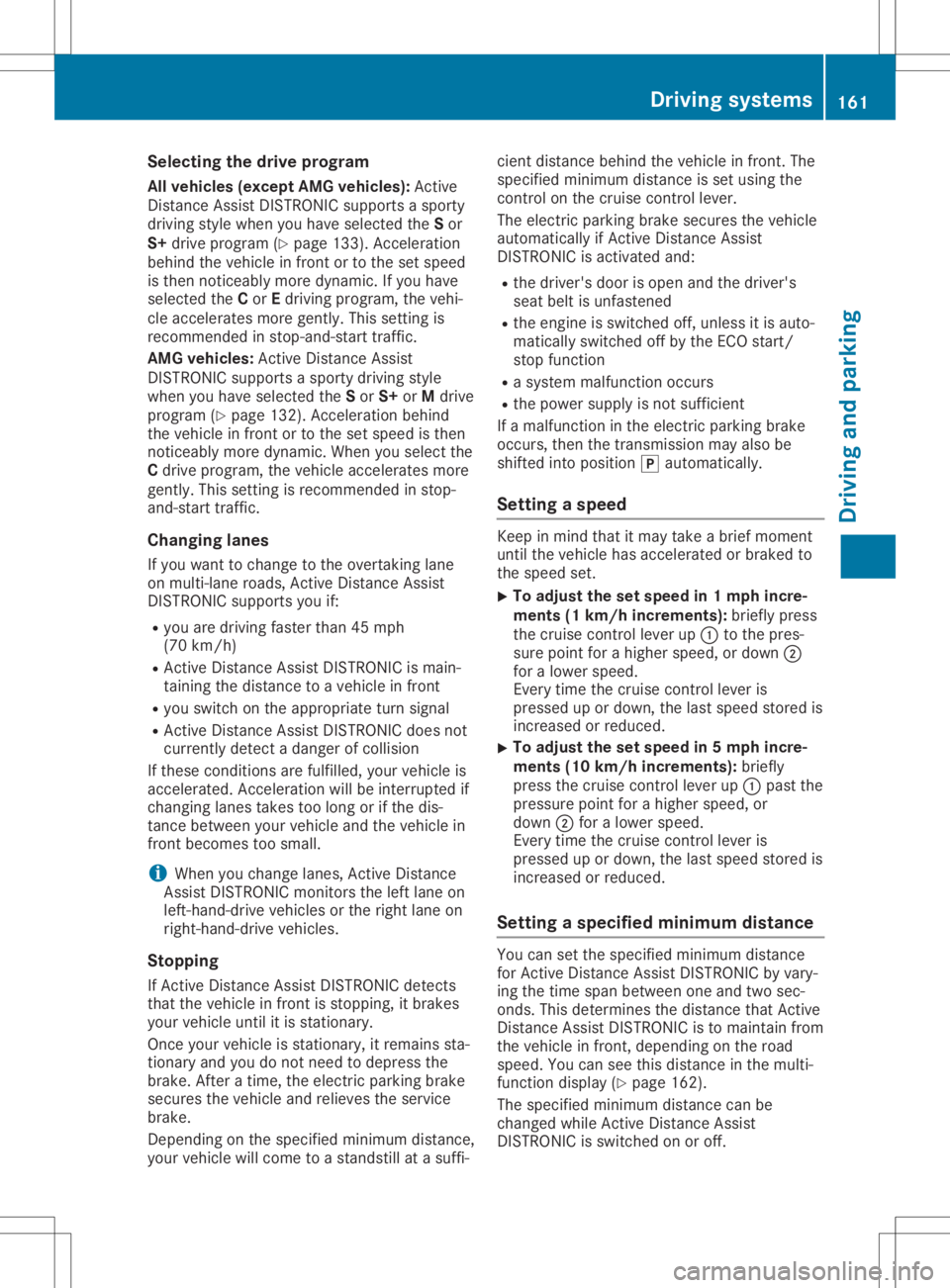
Selec
tingthedrive progra m
All vehicles (exceptAMG vehicles ):Act ive
Distanc eAssist DISTRONIC supportsasporty
driving stylewhen youhave selected theSor
S+ drive program (Ypage 133). Acceleration
behind thevehicle infront ortothe setspeed
is then noticeably moredynamic. Ifyou have
selected theCor Edriving program, thevehi-
cle accelerates moregently. Thissettin gis
recommen dedinstop-and- starttraffic.
AMG vehicles :Act ive Distanc eAssist
DISTRONIC supportsasporty driving style
when youhave selected theSor S+ orMdrive
program (Ypage 132). Acceleration behind
the vehicle infront ortothe setspeed isthen
notic eably moredynamic. Whenyouselect the
C drive program, thevehicle accelerates more
gently. Thissettin gis recommen dedinstop-
and-start traffic.
Changing lanes
If you want tochange tothe overtakin glane
on multi-lane roads,Active Distanc eAssist
DISTRONIC supportsyouif:
R you aredriving fasterthan45mph
(70 km/h)
R Act ive Distanc eAssist DISTRONIC ismain-
taining thedistance toavehicle infront
R you switch onthe appropriate turnsignal
R Act ive Distanc eAssist DISTRONIC doesnot
current lydetect adanger ofcollision
If these condition sare fulfilled, yourvehicle is
accelerated. Acceleration willbeinterrupt edif
changing lanestakes toolong orifthe dis-
tance between yourvehicle andthevehicle in
front becomes toosmall.
i When
youchange lanes,Active Distanc e
Assist DISTRONIC monitorsthe left lane on
left-hand- drivevehicles orthe right laneon
right-han d-drivevehicles.
Stopping If Act ive Distanc eAssist DISTRONIC detects
that thevehicle infront isstopping, itbrakes
your vehicle untilitis stationary.
Once yourvehicle isstationary, itremains sta-
tionary andyoudonot need todepress the
brake. Afteratime, theelectric parking brake
secures thevehicle andrelieves theservice
brake.
Depending onthe specified minimum distance,
your vehicle willcome toastandst illat asuffi- cient
distance behindthevehicle infront .The
specified minimum distanceisset using the
cont rolonthe cruise controllever.
The electric parking brakesecures thevehicle
automatically ifAct ive Distanc eAssist
DISTRONIC isactivated and:
R the driver's doorisopen andthedriver's
seat beltisunfastened
R the engine isswitched off,unless itis auto-
matically switchedoffbythe ECO start/
stop funct ion
R asystem malfunction occurs
R the power supply isnot sufficient
If amalfunction inthe electric parking brake
occurs, thenthetransm issionmayalsobe
shifted intoposition 005Dautomatically.
Setting aspeed Keep
inmind thatitmay take abrief moment
until thevehicle hasaccelerated orbraked to
the speed set.
X To
adj ust the setspeed in1mph incre-
ments (1km/h increments): brieflypress
the cruise controllever up0043 tothe pres-
sure point forahigher speed, ordown 0044
for alower speed.
Every timethecruise controllever is
pressed upordown, thelast speed stored is
increased orreduced.
X To
adj ust the setspeed in5mph incre-
ments (10km/h increments): briefly
press thecruise controllever up0043 past the
pressure pointforahigher speed, or
down 0044for alower speed.
Every timethecruise controllever is
pressed upordown, thelast speed stored is
increased orreduced.
Setting aspecified minimum distance You
cansetthe specified minimum distance
for Active Distanc eAssist DISTRONIC byvary-
ing the time span between oneandtwosec-
onds. Thisdetermines thedistance thatActive
Distanc eAssist DISTRONIC isto maintain from
the vehicle infront ,depending onthe road
speed. Youcanseethis distance inthe multi-
funct iondisplay (Ypage 162).
The specified minimum distancecanbe
changed whileActive Distanc eAssist
DISTRONIC isswitched onoroff. Driving
systems
161Drivingandparking Z
Page 173 of 334

The
suspension iscont inuously tunedtoeach
wheel individually anddepends on:
R the road surface condition,e.g. bumps
R the vehicle load
R the drive program selected
Each timeyoustart theengine withtheSmart -
Key orthe Start /Stopbutton ,the Comfort
drive program isactivated. Furtherinformation
about startingthe engine (Ypage 127).
Selecting Comfortmode In
the Comfort driveprogram, thedriving
charact eristics ofyour vehicle aremore com-
fort able. Select thismode ifyou favor amore
comfor tabledriving style.
X Press DYNAMICSELECT button 0043asmany
times asnecessary untiltheComfort drive
program isselected.
Selecting Sportmode
The firmer settingofthe suspension tuningin
the Sport driveprogram ensuresevenbetter
cont actwith theroad. Select thismode ifyou
favor afirmer suspension setting.
X Press DYNAMICSELECT button 0043asmany
times asnecessary untiltheSport drive
program isselected.
Selecting SportPlusmode
The firmer settingofthe suspension tuningin
the Sport Plusdrive program ensureseven
better contactwith theroad. Select thismode
if you favor afirmer suspension setting.
X Press DYNAMICSELECT button 0043asmany
times asnecessary untiltheSport Plus
drive program isselected. Selecting
theCURVE setting
In the CURVE driveprogram, thecurve tilting
funct ionisactivated. Thevehicle tiltsbyup to
2.65 degrees intobends. Thetiltfunct ionand
the comfor tsuspension tuningincrease driving
comfor tin corn ers.CURVE isavailab lein the
speed rangebetween 9mph (15km/ h)and
112 mph (180 km/h).Sel ect this mod eon
wi ndi ng roa dsinpa rticu lar. Ou tsid ethis speed
rang e,the CURVE drive pro gramisthe same
as the Comfort drive pro gram.
The curv etil ting functi onmoni torstheroadin
front ofyour veh icleby mea nsofacame ra
atta ched atthe top ofthe windsh ield .Thi s
functi onisau toma tically acti veifyo usel ect
the CURVE drive pro gram.The system is
ope rationa lat spe eds ofup to112 mph
(180 km/h ).
X Pre ssDYNAM ICSELECT button 0043asmany
time sas neces sary unti lthe CURVE drive
pro gramissel ected .
The system isdea ctiva tedifyo usel ect adi ffer -
ent drive pro gram.
The system maybeimp aired ormay notfunc-
tion if:
R youare driving more slowlythan 9mph
(15 km/h )or fas ter than 112mph
(180 km/h ).
R the vehicleis ful lyladen.
R youdri ve with very highlatera lacce lerati on.
Ac tivati ngthe drivi ngdynami csdis -
play Usi
ngthe driving dynami csdispl ayinthe mul-
time diasy stem displ ay,yo ucan seethedrive
pro gramyousel ected aswellas additiona l
info rma tion onthe vehicle's ope ratingstate . Dri
ving sys tems
171Dri ving and parkin g Z
Page 175 of 334

Setting
thenormal level X
Make surethattheengine isrunning orthat
it has been switched offbythe ECO start/
stop funct ion.
X Ifsymbol 0044 0044
isshown: press0059
or 0065 onthe steering wheeltoselect the
DriveAssist DriveAssist
menu.
X Press the0063 or0064 button toselect
Vehicle level Vehicle
level.
X Press the0076 button.
The following messageappears:0043Vehi‐ Vehi‐
cle level Press'OK'toLower cle
level Press'OK'toLower.
X Press the0076 button.
Icon 0044isfaded out.Thevehicle isadjusted
to normal level
The "Raised level" settingis canceled ifyou:
R are driving fasterthanapproximately
75 mph (120 km/h).
R drive forapproximately threeminutes ata
speed over50mph (80km/h).
R or switch tothe drive program whilethe
vehicle isin motion.
Suspension tuning General
notes
The electro- hydraulicallycontrolled suspension
features improved drivingdynamics, driving
safety andride comfort .You canalso choose
between aparticularly sportyoracomfort able
tuning.
The suspension iscont inuously tunedtoeach
wheel individual lyand depends on:
R the road surface condition ,e.g. bumps
R the vehicle load
R the drive program selected
Your selection remainssavedevenifyou
remove thekey from theignition lock. Each
timeyoustart theengine withtheSmart-
Key orthe Start /Stopbutton, thecomfort able
settin gis activated. Forfurther information
about startin gthe engine, see(Ypage 127).
Selec tingsports tuning The
firmer settingof the suspension tuningin
sports modeensures evenbetter contactwith
the road. Select thismode ifyou favor afirmer
suspension setting.
X Make surethattheengine isrunning orthat
it has been switched offbythe ECO start/
stop funct ion.
X Ifindicator lamp0044 0044
isnot lit:press but-
ton 0043.
Indicator lamp0044lights up.Sports suspen-
sion tuning isselected.
The AMG Suspension SystemSPORT AMG
Suspension SystemSPORTmes-
sage appears inthe multifunct iondisplay .
Selec tingcomfort tuning In
comfort mode,thedriving characterist icsof
your vehicle aremore comfort able.Select this
mode ifyou favor amore comfort abledriving
style. Driving
systems
173Drivingandparking Z
Page 176 of 334

X
Make surethattheengine isrunning orthat
it has been switched offbythe ECO start/
stop funct ion.
X Ifindicator lamp0044 0044
islit: press button 0043.
Indicator lamp0044goes out.Comfortable
suspension tuningisselected.
The AMG Suspension SystemCOMFORT AMG
Suspension SystemCOMFORT
message appearsinthe multifunction dis-
play .
Activating thedriving dynamicsdis-
play inthe COMAND display Using
thedriving dynamics displayinthe mul-
timedia systemdisplay,you can seethedrive
program youselected aswell asadditional
information onthe vehicle's operating status.
X Switch onCOMAND. Furtherinformation
can befound inthe Digital Operator's Man-
ual.
The following information onthe vehicle's
operating statusisdisplay edinthe driving
dynamics display:
R Drive program selected (Ypage 132)
R Acc elerator pedalposition shownin%
R Brake pedalposition shownin%
R Steerin gangle
R Vehicle leveldisplay (Ypage 172)
R Act ivity ofthe ABC spring struts
R Level settingsanimation
R G-FORCE crosstodisplay longitudinal and
lateral acceleration (onlyavaila bleinSport,
Sport PlusandRACE driveprograms)
R Overrun modeanimation Parking
AssistPARKTRONIC
Import antsafety notes Parking
AssistPARKTRONIC isan electronic
parking aidwith ultrasound. Itmonitors the
area around yourvehicle usingsixsensors in
the front bumper andsixsensors inthe rear
bumper. ParkingAssistPARKTRONIC visually
and audiblyindicates thedistance between
your vehicle andanobject .
Parking AssistPARKTRONIC isonly anaid. Itis
not areplacement foryour attent iontoyour
immediate surroundings. Youarealwa ys
responsible forsafe maneuvering, parkingandexiting
aparking space.Makesurethatthere
are nopersons, animalsorobject sin the
maneuvering areawhen youaremaneuvering
or parking.
! When
parking, payparticular attentionto
object sabove orbelow thesensors, suchas
flower potsortrailer drawbars.
PARKTRONIC doesnotdetect suchobject s
when theyareinthe immediate vicinityof
the vehicle. Youcould damage thevehicle
or the object s.
The sensors maynotdetect snowandother
object sthat absorb ultrasonic waves.
Ultrasonic sourcessuchasan automatic car
wash, thecompressed-air brakesonatruck
or apneumatic drillcould cause
PARKTRONIC tomalfunction.
PARKTRONIC maynotfunct ioncorrect lyon
uneven terrain.
Parking AssistPARKTRONIC isactivated auto-
matically whenyou:
R switch onthe ignition
R shift thetransmission toposition 005B,005Eor
005C
R release theelectric parking brake
Parking AssistPARKTRONIC isdeactivated at
speeds above11mph (18km/h) .It is reacti-
vated atlower speeds.
Range ofthe sensors General
notes
Parking AssistPARKTRONIC doesnottake into
account obstacles located:
R below thedetection range,suchaspersons,
animals orobject s
R above thedetection range,e.g.overhanging
loads, tailsections orloading rampsof
truck s 174
Driving
systemsDriving andparking
Page 178 of 334

The
selected transmission position andthe
direction inwhich thevehicle isrolling deter-
mine which warning displayisactive whenthe
engine isrunnin g. Tra
nsmission posi-
tion War
ning display 005B
Fron
tarea active 005E,
005Corthe vehi-
cle isrolling back-
wards Rear
andfront areas
active 005D
No
areas active One
ormore segment slight upasthe vehicle
approaches anobstacle, depending onthe
vehicle's distancefromtheobstacle. Inaddi-
tion, warning tonesare issued.
When thedistance tothe obstacle issufficient ,
you willhear aninter mittentwarning tone.The
shorter thedistance tothe obstacle, the
shorter thefrequency ofthe inter mittentwarn-
ing tonesbecomes. Whentheminimum dis-
tanc eis reached, youhear acont inuous warn-
ing tone. <00270048004400460057004C005900440057004C0051004A0012004400460057
004C005900440057>
ingPark ingAssist
PARKTRON IC 0043
Deact ivates/act ivatesParking Assist
PARKTRONIC
0044 Indicat orlamp
If indicator lamp0044lights up,Parking Assist
PARKTRONIC isdeactivated. Active Parking
Assist isthen alsodeactivated.
i Parking
AssistPARKTRONIC isautomati-
cally activated whenyouturn theSmart Key
to position 0048inthe ignition lock. 176
Driving
systemsDriving andparking
Page 182 of 334

erwise,
Active Parkin gAssist willbecan-
celed.
X Stop assoon asParkin gAssist PARKTRONIC
sounds thecontinuous warning tone,ifnot
before.
Maneuverin gmay berequired intight park-
ing spaces.
The Parking AssistActiveSelectD Parking
AssistActiveSelectD
Observe Surroundings Observe
Surroundingsmessage appearsin
the multifunc tiondisplay.
X Shift thetran smission toposition 005Bwhile
the vehicle isstat ionary.
Act ive Parkin gAssist immediately steersin
the other direction.
The Parking AssistActiveAcceler‐ Parking
AssistActiveAcceler‐
ate andBrake Observe Surroundings ate
andBrake Observe Surroundings
message appearsinthe multifunc tiondis-
play.
i You
willachieve thebest results bywaiting
for the steerin gprocedure tocomplet e
before pulling away.
X Drive forwards andbeready tobrake atall
times.
X Stop assoon asParkin gAssist PARKTRONIC
sounds thecontinuous warning tone,ifnot
before.
The Parking AssistActiveSelectR Parking
AssistActiveSelectR
Observe Surroundings Observe
Surroundingsmessage appearsin
the multifunc tiondisplay.
As soon asthe parking procedure iscomplet e,
the Active Parking AssistFinished Active
Parking AssistFinishedmes-
sage appears onthe multifunc tiondisplay and
you hear aton e.The vehicle isnow parked.
Act ive Parkin gAssist nolonger supports you
with steerin ginter ventions. When Active Park-
ing Assist isfinished, youmust steer again
yourself. ParkingAssist PARKTRONIC isstill
available.
Parkin gtips:
R The way your vehicle isposition edinthe
parking spaceafterparking isdependent on
various factors. These include theposition
and shape ofthe vehicles parkedinfron t
and behind itand theconditions ofthe loca-
tion .It may bethe case thatActive Parkin g
Assist guides youtoofarinto aparking
space, ornot farenough intoit.Insome
cases, itmay alsolead youacross oront o the
curb. Ifneces sary,cancelthe parking
procedure withActive Parkin gAssist .
R You canalso preselect transmission position
005B. The vehicle redirect sand does notdrive
as far into theparking space.Should the
tran smission changetakeplace tooearly,
the parking procedure iscanc eled. Asensi-
ble parking position cannolonger beach-
ieved fromthisposition .
Exiting apar king space In
order thatActive Parkin gAssist cansupport
you when exitingthe parking space:
R the border ofthe parking spacemustbe
high enough atthe fron tand therear. A
curb istoo small, forexample.
R the border ofthe parking spacemustnotbe
too wide. Yourvehicle canbemaneuvered
into aposition atamaximum of45° tothe
start ingposition inthe parking space.
R amaneuverin gdistanc eof at least 3.3ft
(1.0 m)must beavailable.
Act ive Parkin gAssist canonly assist youwith
exitin gaparking spaceifyou have parked the
vehicle parallel tothe direct ionoftravel using
Act ive Parkin gAssist .
X Start the engine.
X Release theelectr icparking brake.
X Switc hon the turn signal inthe direct ion
you willdrive outofthe parking space.
X Shift thetran smission toposition 005Bor005E.
The Start Parking Assist?Yes:OK Start
Parking Assist?Yes:OK
No: No:0038
messageappearsinthe multifunc -
tion display.
X To cancel theprocedure: pressthe0038
button onthe multifunc tionsteerin gwheel
or pull away.
or
X To
exit apar king space usingActive
Park ingAssist: pressthe0076 button on
the multifunc tionsteerin gwheel.
The Parking AssistActiveAcceler‐ Parking
AssistActiveAcceler‐
ate andBrake Observe Surroundings ate
andBrake Observe Surroundings
message appearsinthe multifunc tiondis-
play.
X Let goofthe multifunc tionsteerin gwheel.
X Pull away, beingready tobrake atall times.
Do not exceed amaximum speedofapprox-
imately 6mph (10km/ h)when exitinga
parking space.Otherwise, Active Parkin g
Assist willbecanc eled. 180
Driving
systemsDriving andparking
Page 187 of 334

180°
view 0043
Symbol forthe 180 °view function
0044 Your vehicle
0087 Warnin gdisplays forthe Parkin gPackage
with rearview camera
You canalso usetherear view camera to
select a180 °view.
When theParkin gPackage withrearview cam-
era isoperation al(Y page 174), asymbol for
your ownvehicle appears inthe multimedia
system. Ifthe Parkin gPackage withrearview
camera warning displays areactiv e,warning
displays 0087light upinthe multimedia system
in yellow orred accor dingly. ATTEN
TIONASSIST
General notes ATTE
NTION ASSIS Thelps youduring long,
mono tonous journ eys,such ason highways. It
is activ ein the 37mph (60km/ h)to 125 mph
(200 km/h)range. IfATTENTION ASSIST
detects typicalindica torsoffatigu eor increas-
ing lapses inconcentration onthe part ofthe
driver, itsugg ests youtake abrea k.
Important safetynotes ATTENTION
ASSISTisonly anaid tothe driver.
It might notalwaysrecognize fatigueor
increasi nginattentiveness intime orfail to
recognize thematall.The system isnot asub-
stitute forawel l-rested andattentive driver. The
functional ityofATTENTION ASSISTis
restricted andwarni ngsmay bedela yedornot
occur atall:
R ifthe length ofthe journey isless than
app roximatel y30 minutes
R ifthe road condition ispoor, e.g.ifthe sur-
face isuneven orifthere arepothol es
R ifthere isastrong sidewind
R ifyou have adopted asporty drivingstyle
with high cornering speedsorhigh rates of
accele ration
R ifyou arepredo minantly drivingslow erthan
37 mph (60km/h) orfaster than125mph
(200 km/h )
R ifyou aredrivi ngwith theSteering Assistof
Active Distance AssistDISTRONIC activated
R ifthe time hasbeen setincorrectly
R in active drivingsitua tions, suchaswhen
you change lanesorchange yourspee d
The attention levelevaluation isdele tedand
restarts whenthejourney iscontinued, if:
R you switch offthe engine
R you take offyou rseat beltandopen the
driver' sdoor, e.g.forachange ofdrivers or
to take abrea k
Di splayin gthe attention level You
canhave current statusinformatio ndis-
pla yed inthe assi stance menu(Ypag e199)
of the on-board computer.
X Select theAssistance displayforATTEN-
TION ASSIST using the on-board computer
(Y pag e200) . Drivi
ngsystems
185Drivingand parking Z