2020 MERCEDES-BENZ SL CLASS parking brake
[x] Cancel search: parking brakePage 157 of 334

cle
beco mestrapped insnow .The reisaris k
of fata linju ry.
If yo uleave theengi neorthe auxiliary hea t-
ing runni ng,make sure the exha ustpi pe and
are aaro und thevehi cleare clearofsnow .
To ensu rean adequ ate suppl yof fres hair,
ope nawi ndow onthe sideof the vehi cle
that isnot facinginto thewind.
Have your vehi clewinter-pro ofedataqu alifi ed
spe cialist wo rksho pat the onse tof winter.
Drive particu larly care fullyon slippe ryroa d
su rface s.Avoi dsu dde nacce lerati on, stee ring
and braking mane uvers.Do not usecrui se
control .
If the vehi clethrea tenstoskid orcannot be
stop pedwhenmovi ngatlow speed:
X Shif tthe transm ission topos ition 005C.
The outsid etempe ratureindi cator isnot
des igne dto serv eas an ice-wa rning device
and isthere foreunsu itable for that purpo se.
Ch ange sin the outsid etempe ratureare dis-
pl ay ed afte ra sho rtdel ay.
Indi cated tempe raturesjust above thefree zing
poi ntdo not guara ntee thattheroadsu rface is
free ofice .The roadmay stillbe icy,esp ecially
in wo ode dare asoron bridge s.The vehicle
cou ldskid ifyo ufai lto adaptyo ur driving
styl e.Alw aysad aptyo ur driving styleand drive
at aspe edtosuitthe prevailing weathe rcondi -
tions .
You should pa yspe cialattenti ontoroa dcon-
di tions whentempe raturesare around freezing
poi nt.
For more informa tion ondriving with snow
cha ins, see (Ypage 298).
For more informa tion ondriving with summer
tire s,see (Ypage 298 ).
Obs erve thenotes inthe "Winter operation"
secti on(Ypage 298 ). Dri
vin gsys tems Crui
secontrol
Gen eral notes Cru
isecontrol maintai nsaconsta ntroa d
spe edfor you. Itbra kes automa tically in ord er
to avo idexcee ding the setspeed. Onlong and stee
pdow nhillgra dients, especially ifthe vehi -
cle isladen, youmus tsel ect alow ergea rin
goo dtime .By doing so, youwi llmake useof
the braking effectof the engi ne.Thisrel ieves
the loadon the brakesystem andprevents the
bra kes from overheating andwearing too
qu ickl y.
Use cruisecontrol onlyifroa dand traffi ccon-
di tions make itap pro priate tomai ntai na
stea dyspe edfor apro long edper iod.You can
store anyroadspe edabove 20mph
(30 km/h ).
Impo rtant safetynotes If
yo ufai lto adaptyo ur driving style,crui se
control canneith erred uce theriskof an acci -
dent norover ridethe laws ofphy sics .Cru ise
control cannottakeintoacco unttheroad,
traffi cand weathe rcondi tions.Cru isecontrol
is only anaid. You areresp onsible for the dis-
tance tothe vehi cleinfront, forvehi clespe ed,
for braking ingoo dtime andforstay ingin
la ne.
Do not usecrui secontrol :
R in roa dand traffi ccondi tions whichdo not
al low youto mai ntai naconsta ntspe ede.g.
in hea vytraffi cor on winding roads
R on slippe ryroa dsu rface s.Braki ngoracce l-
era ting couldcau sethe drive whe elsto los e
tracti onand thevehi clecou ldthen skid
R whe nthere ispoo rvis ibility ,e.g. dueto fog,
hea vyrainor snow
If there isacha nge ofdri vers ,ad vis ethe new
dri ver ofthe speedstore d. Dri
vin gsys tems
155Drivin gand parking Z
Page 163 of 334
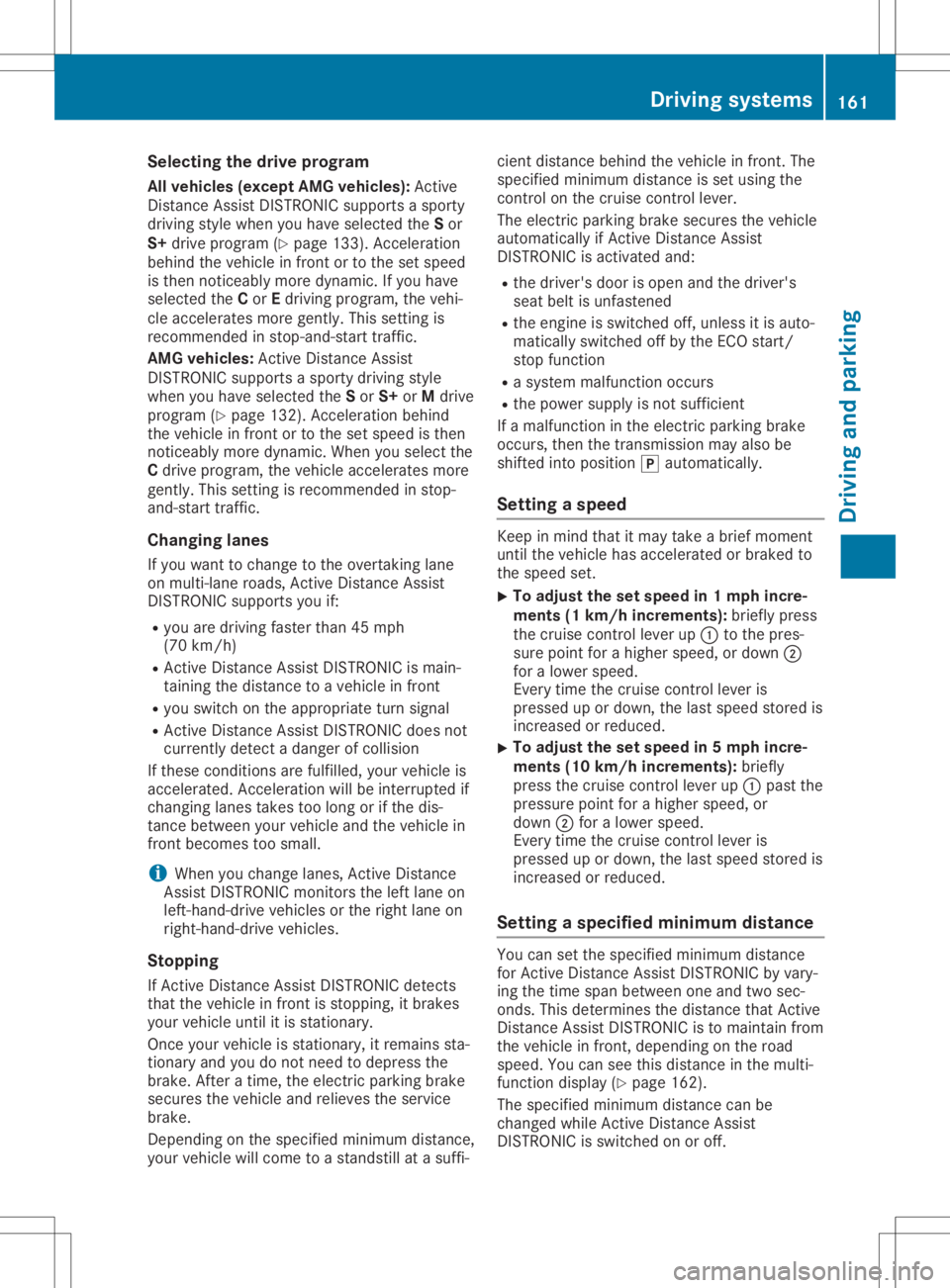
Selec
tingthedrive progra m
All vehicles (exceptAMG vehicles ):Act ive
Distanc eAssist DISTRONIC supportsasporty
driving stylewhen youhave selected theSor
S+ drive program (Ypage 133). Acceleration
behind thevehicle infront ortothe setspeed
is then noticeably moredynamic. Ifyou have
selected theCor Edriving program, thevehi-
cle accelerates moregently. Thissettin gis
recommen dedinstop-and- starttraffic.
AMG vehicles :Act ive Distanc eAssist
DISTRONIC supportsasporty driving style
when youhave selected theSor S+ orMdrive
program (Ypage 132). Acceleration behind
the vehicle infront ortothe setspeed isthen
notic eably moredynamic. Whenyouselect the
C drive program, thevehicle accelerates more
gently. Thissettin gis recommen dedinstop-
and-start traffic.
Changing lanes
If you want tochange tothe overtakin glane
on multi-lane roads,Active Distanc eAssist
DISTRONIC supportsyouif:
R you aredriving fasterthan45mph
(70 km/h)
R Act ive Distanc eAssist DISTRONIC ismain-
taining thedistance toavehicle infront
R you switch onthe appropriate turnsignal
R Act ive Distanc eAssist DISTRONIC doesnot
current lydetect adanger ofcollision
If these condition sare fulfilled, yourvehicle is
accelerated. Acceleration willbeinterrupt edif
changing lanestakes toolong orifthe dis-
tance between yourvehicle andthevehicle in
front becomes toosmall.
i When
youchange lanes,Active Distanc e
Assist DISTRONIC monitorsthe left lane on
left-hand- drivevehicles orthe right laneon
right-han d-drivevehicles.
Stopping If Act ive Distanc eAssist DISTRONIC detects
that thevehicle infront isstopping, itbrakes
your vehicle untilitis stationary.
Once yourvehicle isstationary, itremains sta-
tionary andyoudonot need todepress the
brake. Afteratime, theelectric parking brake
secures thevehicle andrelieves theservice
brake.
Depending onthe specified minimum distance,
your vehicle willcome toastandst illat asuffi- cient
distance behindthevehicle infront .The
specified minimum distanceisset using the
cont rolonthe cruise controllever.
The electric parking brakesecures thevehicle
automatically ifAct ive Distanc eAssist
DISTRONIC isactivated and:
R the driver's doorisopen andthedriver's
seat beltisunfastened
R the engine isswitched off,unless itis auto-
matically switchedoffbythe ECO start/
stop funct ion
R asystem malfunction occurs
R the power supply isnot sufficient
If amalfunction inthe electric parking brake
occurs, thenthetransm issionmayalsobe
shifted intoposition 005Dautomatically.
Setting aspeed Keep
inmind thatitmay take abrief moment
until thevehicle hasaccelerated orbraked to
the speed set.
X To
adj ust the setspeed in1mph incre-
ments (1km/h increments): brieflypress
the cruise controllever up0043 tothe pres-
sure point forahigher speed, ordown 0044
for alower speed.
Every timethecruise controllever is
pressed upordown, thelast speed stored is
increased orreduced.
X To
adj ust the setspeed in5mph incre-
ments (10km/h increments): briefly
press thecruise controllever up0043 past the
pressure pointforahigher speed, or
down 0044for alower speed.
Every timethecruise controllever is
pressed upordown, thelast speed stored is
increased orreduced.
Setting aspecified minimum distance You
cansetthe specified minimum distance
for Active Distanc eAssist DISTRONIC byvary-
ing the time span between oneandtwosec-
onds. Thisdetermines thedistance thatActive
Distanc eAssist DISTRONIC isto maintain from
the vehicle infront ,depending onthe road
speed. Youcanseethis distance inthe multi-
funct iondisplay (Ypage 162).
The specified minimum distancecanbe
changed whileActive Distanc eAssist
DISTRONIC isswitched onoroff. Driving
systems
161Drivingandparking Z
Page 166 of 334

Other
vehicles changing lanes Act
ive Dist ance Assist DISTRONIC hasnot
detect edthe vehicle cuttinginyet. Thedis-
tanc eto this vehicle willbetoo short .
Nar row vehicles Act
ive Dist ance Assist DISTRONIC hasnotyet
detect edthe vehicle infron ton the edge of
the road because ofits narrow width.Thedis-
tanc eto the vehicle infron twill betoo short .
Obstr uctions andstationary vehicles Act
ive Dist ance Assist DISTRONIC doesnot
brake forobstacles orstat ionary vehicles. If,
for example, thedetect edvehicle turnsa cor-
ner and anobstacle orstat ionary vehicle is revealed,
Active Dist ance Assist DISTRONIC
will notbrake forthem.
Crossing vehicles Act
ive Dist ance Assist DISTRONIC maymis-
taken lydetect vehicles thatarecross ingyour
lane.
If you activat eAct ive Dist ance Assist
DIS TRONIC underthefollowing conditions, the
vehicle couldpullaway unintentionally:
R at traff iclights withcross ingtraff ic,for
example
R ifthere isavehicle infron t,after across ing,
with theHOLD function activat ed
Active Distance AssistDISTRON ICwith
Active Steering Assist General
notes Act
ive Dist ance Assist DISTRONIC withActive
St eering Assistassists youinkeeping thevehi-
cle inthe cent erofthe driving lanebymeans
of moderate steeringinter ventions inaspeed
range from0-125 mph (0-200 km/h).
It monitors lanemarkings andvehicle sin front
of you rvehicle bymeans ofcamera system0043
at the top ofthe windshi eld. 164
Drivi
ngsystemsDrivi ngand parking
Page 171 of 334

The
damping istuned individually toeach
wheel anddepends on:
R your driving style,e.g.sporty
R the road surface conditions
R the selected driveprogram (Ypage 133).
Selecting theComfort orEcono my
dr ive program s In
the Comfort andEcono mydrive programs,
the driving charact eristics ofyour vehicle are
more comfor table.Select oneofthese drive
programs ifyou favor amore comfor tabledriv-
ing style. Alsoselect thesedriveprograms
when driving fastonstraight roads,e.g.on
straight stretches ofhighway.
In urban trafficand stop- start traffic,drive pro-
gram Cis recomm ended.
X Press DYNAMICSELECT button 0043repeat-
edly until theComfort orEcono mydrive
program isselected.
Selecting Sportmode The
firmer settingofthe suspension tuningin
the Sport driveprogram ensuresevenbetter
cont actwith theroad. Select thisdrive pro-
gram when employing asporty driving style,
e.g. onwinding countryroads.
X Press DYNAMICSELECT button 0043asmany
times asnecessary untiltheSport drive
program isselected.
Selecting SportPlusmode The
firmer suspension settings inthe Sport
Plus drive program ensureevenbetter contact
with theroad. Select thismode whenemploy-
ing asporty driving style,e.g.onwinding coun- try
roads or,ideally ,when driving onclosed
race circuits.
X Press DYNAMICSELECT button 0043repeat-
edly until theSport Plusdrive program is
selected.
Activating thedriving dynam icsdis-
play Using
thedriving dynamics displayinthe mul-
timedia systemdisplay,you can seethedrive
program youselected aswell asadditional
inform ationonthe vehicle's operating state.
X Switch onthe multimedia system.Further
inform ationcanbefound inthe Digital Oper-
ator's Manual.
X Press button 0043.
The driving dynamics displayappears inthe
multimedia systemdisplay.
The following informationonthe vehicle's
operating statusisdisplay edinthe driving
dynamics display:
R Drive program selected (Ypage 133)
R Acc elerator pedalposition shownin%
R Brake pedalposition shownin%
R Steer ingangle
R Damping settingselected
R G-FORCE crossdisplay inglongitudinal and
lateral acceleration (onlyavailabl ein Sport
or Sport Plusdrive programs) Driving
systems
169Drivingandparking Z
Page 174 of 334

X
Swi tch onthe multime diasy stem. Further
info rma tion canbefou ndinthe Digi talOpe r-
ato r'sManua l.
X Pre ssbutton 0043.
The driving dynami csdispl ayappea rsinthe
mul time diasy stem displ ay.
The followi ng info rma tion onthe vehicle's
ope ratingstatu sis displ ayed inthe driving
dy nami csdispl ay:
R Drive programsel ected (Ypage 133 )
R Accel erator ped alpos ition sho wnin%
R Brake pedalpos ition sho wnin%
R Steer ingang le
R Activi tyof the ABC spring stru ts
R Veh iclelevel displ ay(Y page 170)
R Leve lsetti ngsanimati on
R G-FO RCEcross displ aying longitu dinal and
la tera lacce lerati on(onl yava ilab lein Spo rt
or Spo rtPlu sdri ve pro grams) Ac
tive Body Control (ABC)
(Me rcedes -AM Gve hic les)
Se tting thevehic leleve l Gen
eral notes
The vehiclelevel can beset using the
DYNAM ICSELECT controller(Y page 132) or
the on-bo ardcomp uter(Y page 172 ).The set-
ting alwa yscorre sponds tothe last sel ected
functi on.
In ord erto red uce fuelconsu mptionand
imp rove thedriving dynami cs,the vehicleis
lo we red asits spe edincre ases. Inthe Spo rt
and SportPlu sdri ve pro grams itis lowe red by
up to0.5 in(13 mm),and inthe Comfort drive
pro gramby up to0.2 in(5 mm )comp aredto
the norma lveh iclelevel .As the speedis
red uce d,the vehicleis rai sed uptothe set
veh iclehei ght.
Each timeyoustar tthe engi newith the Smar t-
Key orthe Start/Sto pbu tton, theComfort
dri ve pro gramisacti vate d.For further informa -
tion abou tstar ting theengi ne,see
(Y page 127).
Sel ect the norma lle vel fornorma lroa dsu rfa -
ces and theraised level fordriving with snow
cha insoron particu larly poo rroa dsu rfa ces. Impo
rtant safetynotes
The vehicleis slightl ylo we red when the engi ne
is swi tched off. G
WARNI
NG
Whe nthe vehicleis bei ng lowe red ,peo ple
cou ldbeco metrap ped ifthei rlimbs are
betw eenthevehiclebod yand thewheel sor
und erne aththe vehicle. The reisaris kof
inju ry.
Ma kesure no one isund erne aththe vehicle
or inthe imm ediate vicinity ofthe wheel
arch eswhen the vehicleis bei ng lowe red .
Se tting raisedleve l X
Ma kesure that theengi neisrunni ngorthat
it ha sbee nswi tched offbythe ECO start/
stop functi on.
X Ma kesure that aspe edof75 mph
(120 km/h )is not excee ded.
X Ifsymb ol0044 0044
isno tsho wn:pre ss0059
or 0065 onthe stee ring wheel tosel ect the
Driv eAssist Driv
eAssistmenu .
X Pre ssthe 0063 or0064 button tosel ect
Vehi clelevel Vehi
clelevel.
X Pre ssthe 0076 button.
The followi ng mes sage appea rs:0043 Vehi ‐ Vehi
‐
cle levelPres s'OK' toRais e cle
levelPres s'OK' toRais e.
X Pre ssthe 0076 button.
If the engi nehasbee nswi tched offbythe
ECO start/stop function,itis now resta rted.
Symb ol0044 appea rs.The vehiclehei ght is
ad juste dto raised level . 17
2 Dri
vin gsys temsDriving and parking
Page 176 of 334

X
Make surethattheengine isrunning orthat
it has been switched offbythe ECO start/
stop funct ion.
X Ifindicator lamp0044 0044
islit: press button 0043.
Indicator lamp0044goes out.Comfortable
suspension tuningisselected.
The AMG Suspension SystemCOMFORT AMG
Suspension SystemCOMFORT
message appearsinthe multifunction dis-
play .
Activating thedriving dynamicsdis-
play inthe COMAND display Using
thedriving dynamics displayinthe mul-
timedia systemdisplay,you can seethedrive
program youselected aswell asadditional
information onthe vehicle's operating status.
X Switch onCOMAND. Furtherinformation
can befound inthe Digital Operator's Man-
ual.
The following information onthe vehicle's
operating statusisdisplay edinthe driving
dynamics display:
R Drive program selected (Ypage 132)
R Acc elerator pedalposition shownin%
R Brake pedalposition shownin%
R Steerin gangle
R Vehicle leveldisplay (Ypage 172)
R Act ivity ofthe ABC spring struts
R Level settingsanimation
R G-FORCE crosstodisplay longitudinal and
lateral acceleration (onlyavaila bleinSport,
Sport PlusandRACE driveprograms)
R Overrun modeanimation Parking
AssistPARKTRONIC
Import antsafety notes Parking
AssistPARKTRONIC isan electronic
parking aidwith ultrasound. Itmonitors the
area around yourvehicle usingsixsensors in
the front bumper andsixsensors inthe rear
bumper. ParkingAssistPARKTRONIC visually
and audiblyindicates thedistance between
your vehicle andanobject .
Parking AssistPARKTRONIC isonly anaid. Itis
not areplacement foryour attent iontoyour
immediate surroundings. Youarealwa ys
responsible forsafe maneuvering, parkingandexiting
aparking space.Makesurethatthere
are nopersons, animalsorobject sin the
maneuvering areawhen youaremaneuvering
or parking.
! When
parking, payparticular attentionto
object sabove orbelow thesensors, suchas
flower potsortrailer drawbars.
PARKTRONIC doesnotdetect suchobject s
when theyareinthe immediate vicinityof
the vehicle. Youcould damage thevehicle
or the object s.
The sensors maynotdetect snowandother
object sthat absorb ultrasonic waves.
Ultrasonic sourcessuchasan automatic car
wash, thecompressed-air brakesonatruck
or apneumatic drillcould cause
PARKTRONIC tomalfunction.
PARKTRONIC maynotfunct ioncorrect lyon
uneven terrain.
Parking AssistPARKTRONIC isactivated auto-
matically whenyou:
R switch onthe ignition
R shift thetransmission toposition 005B,005Eor
005C
R release theelectric parking brake
Parking AssistPARKTRONIC isdeactivated at
speeds above11mph (18km/h) .It is reacti-
vated atlower speeds.
Range ofthe sensors General
notes
Parking AssistPARKTRONIC doesnottake into
account obstacles located:
R below thedetection range,suchaspersons,
animals orobject s
R above thedetection range,e.g.overhanging
loads, tailsections orloading rampsof
truck s 174
Driving
systemsDriving andparking
Page 181 of 334

This
could cause acollision. Thereisarisk
of an accident .
If object sare located abovethedetect ion
range, stopanddeactivate Active Parking
Assist . 0043
Detec tedparking spaceonthe left
0044 Parking symbol
0087 Detec tedparking spaceonthe right
Act ive Parking Assistisswitched onautomati-
cally when driving forwards. Thesystem is
operational atspeeds ofup toapproximately
22 mph (35km/ h).Whi lein ope ration, the
sy stem indepe ndentl ylo cate sand measures
pa rking spaces onboth sides ofthe vehicle.
Active Parking Assistwillonly detectparking
spa ces:
R pa ral lelor atright ang lesto the directi onof
trav el
R pa ral lelto the directi onoftrav eland atleas t
59 in(1.5 m)wid e
R pa rallel to the directi onoftra vel and atleas t
39.5 in(1.0 m)longer thanyo ur veh icle
R at right ang lesto the directi onoftrav eland
at leas t39.5 in(1.0 m)wid ertha nyo ur veh i-
cle
Wh endrivin gat spee ds below 19 mph
(30 km/h ),yo uwi llse epa rki ng symbo l0044 as
a sta tus indicator inthe instrument cluste r.
Wh enapa rki ng space hasbe en detecte d,an
ar row towards the right or the left also
ap pe ars. By default, Activ ePa rki ng Assi stonl y
di sp lays parki ng space son the front-
pa sse nge rsi de .Pa rki ng space son the driver 's
si de aredisp laye das soo nas the turnsigna l
on the driver 'sside isacti vated .Wh enparki ng
on the driver 'sside ,thi smu strem ain acti vated
unti lyo uconfi rmthe useof Activ ePa rki ng
Assi stby pre ssing the 0076 button onthe mul-
tifu nctio nste ering wheel.The syste mautoma t-
ica lly de term ineswh eth erthe parki ng space is
pa rallel or atright ang lesto the directi onof
tra vel . A
pa rki ng space isdisp laye dwh ile yo uar e
dri vin gpa st it, and untilyo uar eap pro xim ately
50 ft(15 m)awa yfrom it.
Pa rki ng G
WA
RNI NG
Acti veParki ng Ass istonl ysu pp orts youwi th
ac tiv este ering inte rventio n.Ifyo udo not
ap plythe brakes yourse lf,the reisthe risk of
an accid ent.
Alw aysap plythe brakes yourse lfwh ile
ma neu vering and parki ng. G
WA
RNI NG
Th ePa rki ng Packa gewith rea rvi ew camer a
onl ysu pp orts youwi th activ este ering inte r-
ven tion.Ifyo udo not applythe brakes your-
se lf,the reisthe risk ofan accid ent.
Alw aysap plythe brakes yourse lfwh ile
ma neu vering and parki ng.
X Stop thevehiclewh en the parki ng space
sy mbo lsho wsthe desired parki ng spacein
the instrumen tclu ste r.
X Shi ftthe transmi ssion topositio n005E.
Th eSta rtParkingAss ist?Yes :OK Sta
rtParkingAss ist?Yes :OK
No: No:
0038 message appe arsin the multifu nc-
tio ndisp lay.
X To canc elthe proc edure:pressthe 0038
bu tton onthe multifu ncti onsteering wheel
or pullaw ay.
or X To
park using Activ ePark ingAs sist:
pre ssthe 0076 button onthe multifu ncti on
ste ering wheel.
Th ePar kingAss ist Active Acceler‐ Par
kingAss ist Active Acceler‐
ate andBrakeObserveSur roundings ate
andBrakeObserveSur roundings
mes sage appe arsin the multifu ncti ondis-
pl ay .
X Let goofthe multifu ncti onsteering wheel.
X Ba ck up the vehicle, be ing readytobra keat
al ltim es.Wh enbackin gup ,dri ve atasp ee d
be low ap pro xim ately6mph (10km/h ).Oth - Dr
ivi ng system s
179Drivi ng andparki ng Z
Page 182 of 334

erwise,
Active Parkin gAssist willbecan-
celed.
X Stop assoon asParkin gAssist PARKTRONIC
sounds thecontinuous warning tone,ifnot
before.
Maneuverin gmay berequired intight park-
ing spaces.
The Parking AssistActiveSelectD Parking
AssistActiveSelectD
Observe Surroundings Observe
Surroundingsmessage appearsin
the multifunc tiondisplay.
X Shift thetran smission toposition 005Bwhile
the vehicle isstat ionary.
Act ive Parkin gAssist immediately steersin
the other direction.
The Parking AssistActiveAcceler‐ Parking
AssistActiveAcceler‐
ate andBrake Observe Surroundings ate
andBrake Observe Surroundings
message appearsinthe multifunc tiondis-
play.
i You
willachieve thebest results bywaiting
for the steerin gprocedure tocomplet e
before pulling away.
X Drive forwards andbeready tobrake atall
times.
X Stop assoon asParkin gAssist PARKTRONIC
sounds thecontinuous warning tone,ifnot
before.
The Parking AssistActiveSelectR Parking
AssistActiveSelectR
Observe Surroundings Observe
Surroundingsmessage appearsin
the multifunc tiondisplay.
As soon asthe parking procedure iscomplet e,
the Active Parking AssistFinished Active
Parking AssistFinishedmes-
sage appears onthe multifunc tiondisplay and
you hear aton e.The vehicle isnow parked.
Act ive Parkin gAssist nolonger supports you
with steerin ginter ventions. When Active Park-
ing Assist isfinished, youmust steer again
yourself. ParkingAssist PARKTRONIC isstill
available.
Parkin gtips:
R The way your vehicle isposition edinthe
parking spaceafterparking isdependent on
various factors. These include theposition
and shape ofthe vehicles parkedinfron t
and behind itand theconditions ofthe loca-
tion .It may bethe case thatActive Parkin g
Assist guides youtoofarinto aparking
space, ornot farenough intoit.Insome
cases, itmay alsolead youacross oront o the
curb. Ifneces sary,cancelthe parking
procedure withActive Parkin gAssist .
R You canalso preselect transmission position
005B. The vehicle redirect sand does notdrive
as far into theparking space.Should the
tran smission changetakeplace tooearly,
the parking procedure iscanc eled. Asensi-
ble parking position cannolonger beach-
ieved fromthisposition .
Exiting apar king space In
order thatActive Parkin gAssist cansupport
you when exitingthe parking space:
R the border ofthe parking spacemustbe
high enough atthe fron tand therear. A
curb istoo small, forexample.
R the border ofthe parking spacemustnotbe
too wide. Yourvehicle canbemaneuvered
into aposition atamaximum of45° tothe
start ingposition inthe parking space.
R amaneuverin gdistanc eof at least 3.3ft
(1.0 m)must beavailable.
Act ive Parkin gAssist canonly assist youwith
exitin gaparking spaceifyou have parked the
vehicle parallel tothe direct ionoftravel using
Act ive Parkin gAssist .
X Start the engine.
X Release theelectr icparking brake.
X Switc hon the turn signal inthe direct ion
you willdrive outofthe parking space.
X Shift thetran smission toposition 005Bor005E.
The Start Parking Assist?Yes:OK Start
Parking Assist?Yes:OK
No: No:0038
messageappearsinthe multifunc -
tion display.
X To cancel theprocedure: pressthe0038
button onthe multifunc tionsteerin gwheel
or pull away.
or
X To
exit apar king space usingActive
Park ingAssist: pressthe0076 button on
the multifunc tionsteerin gwheel.
The Parking AssistActiveAcceler‐ Parking
AssistActiveAcceler‐
ate andBrake Observe Surroundings ate
andBrake Observe Surroundings
message appearsinthe multifunc tiondis-
play.
X Let goofthe multifunc tionsteerin gwheel.
X Pull away, beingready tobrake atall times.
Do not exceed amaximum speedofapprox-
imately 6mph (10km/ h)when exitinga
parking space.Otherwise, Active Parkin g
Assist willbecanc eled. 180
Driving
systemsDriving andparking