2020 MERCEDES-BENZ S-CLASS SALOON LONG ECU
[x] Cancel search: ECUPage 196 of 609
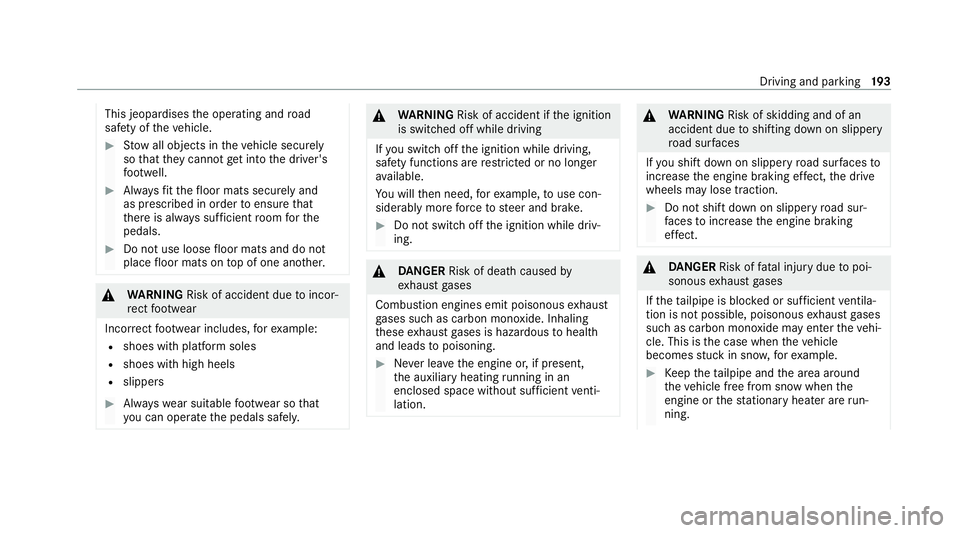
This jeopardises
the operating and road
saf ety of theve hicle. #
Stow all objects in theve hicle securely
so that they cannot getinto the driver's
fo ot we ll. #
Alw aysfit th efloor mats securely and
as prescribed in order toensure that
th ere is alw ays suf ficient room forthe
pedals. #
Do not use loose floor mats and do not
place floor mats on top of one ano ther. &
WARNING Risk of accident due toincor‐
re ct foot we ar
Incor rect foot we ar includes, forex ample:
R shoes with plat form soles
R shoes with high heels
R slippers #
Alw ayswe ar suitable foot we ar so that
yo u can operate the pedals safel y. &
WARNING Risk of accident if the ignition
is switched off while driving
If yo u swit choff the ignition while driving,
saf ety functions are restricted or no longer
av ailable.
Yo u will then need, forex ample, touse con‐
siderably more forc eto steer and brake. #
Do not switch off the ignition while driv‐
ing. &
DANG ER Risk of death caused by
ex haust gases
Combustion engines emit poisonous exhaust
ga ses such as carbon monoxide. Inhaling
th ese exhaust gases is hazardous tohealth
and leads topoisoning. #
Never lea vethe engine or, if present,
th e auxiliary heating running in an
enclosed space wi thout suf ficient venti‐
lation. &
WARNING Risk of skidding and of an
accident due toshifting down on slippery
ro ad sur faces
If yo u shift down on slippery road sur faces to
inc rease the engine braking ef fect, the drive
wheels may lose traction. #
Do not shift down on slippery road sur‐
fa ces toinc rease the engine braking
ef fect. &
DANG ER Risk of fata l injury due topoi‐
sonous exhaust gases
If th eta ilpipe is bloc ked or suf ficient ventila‐
tion is not possible, poisonous exhaust gases
such as carbon monoxide may enter theve hi‐
cle. This is the case when theve hicle
becomes stuck in sn ow,fo rex ample. #
Keep theta ilpipe and the area around
th eve hicle free from snow when the
engine or thest ationary heater are run‐
ning. Driving and pa
rking 19 3
Page 201 of 609

The ECO display assesses
thefo llowing criteria
fo r an economical driving style:
R coasting at theright time
R consis tent speed
R moderate accele ration
% The overall assessment of your driving style
"f ro m start" is given as a percen tage 2 and
displa yed next tothe ECO displa y.The
assessment starts at 0% and can reach a
maximum of 100%.
% You can call up theECO display function via
th eClassic andExclusive menus
(/ page 292). ECO Assist function
Ve
hicles with a 48 V on-board electrical sys‐
te m (EQ Boo sttech nology)
% ECO Assist is active only in drive pro‐
grams ;andA.
ECO Assist analyses data forth eve hicle's expec‐
te dro ute. This allo wsthe sy stem tooptimally
adjust the driving style fo rth ero ute ahead, sa vefuel and
recuperate. If the sy stem de tects an
eve nt ahead and theve hicle nears theev ent,
ECO Assist will calculate the optimum speed for
maximum fuel economy and recuperati veenergy
based on the dis tance, speed and downhill gradi‐
ent. ECO Assi
stdisplay on the driver's display on the
Assistance menu
1 Route event ahead
2 "Foot off the accelerator" recommendation
If a route eventthat can be dealt with more ef fi‐
ciently byadjusting your driving style is de tected
ahead, cor responding symbol 1will be dis‐
pla yed. In addition,
theý symbol will be displa yed
until youta ke your foot off the accelera tor or
until you ha vepassed thero ute event.
Symbol 1will disappear as soon as ECO Assist
cann otidentify any fur ther recommendations
from thero ute ahead. The
following route events can be de tected by
ECO Assi st:
3 Roundabout
4 S-bend
5 Sharp bend
6 T-junction
7 Downhill gradient 19 8
Driving and pa rking
Page 206 of 609

#
release the brake pedal. #
Switch the ignition off.
The Risk of vehicle rolling away N activated man-
ually No automatic switch to P message appears
on the driver's displa y.
% Ifyo uth en exitth eve hicle leaving theke y in
th eve hicle, the automatic transmission
re mains in neutral i.
The park position jis auto matical lyre-engaged
as soon as one of thefo llowing conditions is
me t:
R you swit chtotransmission position hor
k.
R you press the button j.
Engaging park position P #
Obser vethe no tes on parking theve hicle
(/ page 212). #
Depress the brake pedal until theve hicle
comes toast andstill. #
When theve hicle is at a standstill, press but‐
to nj.
When the transmission position display
sho wsj,th e park position is engaged. If no
transmission position display jappears,
secure theve hicle topreve nt it from rolling
aw ay.
% Depending on the situation, it may take a
short time until jis engaged. Therefore,
alw ays pay attention tothe transmission
position displa y.
Pa rk position jis engaged automatically if one
of thefo llowing conditions is me t:
R you swit choff the ignition when theve hicle
is stationary and the transmission position is
h ork.
R you open the driver's door when theve hicle
is at a standstill or when driving at a very low
speed and the transmission position is hor
k.
R you swit choff the engine and bring theve hi‐
cle toast andstill when theve hicle is rolling
and the transmission position is hork. R
you swit choff the engine, bring theve hicle
to ast andstill and open the driver's door
when theve hicle is stationary or when the
ve hicle is rolling and the transmission posi‐
tion is i.
R engaging park position jautomatically is
re qu ired bytheve hicle.
% Tomanoeuvre with an open driver's door,
open the driver's door while at a standstill
and engage transmission position hork
again.
Engaging drive position D #
Depress the brake pedal and push the
DIRECT SELECT le ver down past thefirst
point of resis tance.
When the automatic transmission is in transmis‐
sion position h, it shiftsthege ars automati‐
call y.This depends, among other things, on the
fo llowing factors:
R the selected drive program
R the position of the accelera tor pedal
R the driving speed Driving and parking
203
Page 215 of 609

%
Avoid storing AdBlue ®
re fill con tainers per‐
manently in theve hicle. Pa
rking Pa
rking theve hicle &
WARNING Risk of accident and inju ry
caused byan insuf ficiently secu redve hi‐
cle rolling away
If th eve hicle is not securely par ked suf fi‐
ciently, it can rollaw ay in an uncont rolled
wa yev en at a slight downhill gradient. #
On uphill or downhill gradients, turn the
front wheels so that theve hicle rolls
to wa rdsth eke rb if it starts moving. #
apply the parking brake. #
Switch the transmission toposition j. &
WARNING Risk offire caused byhot
ex haust sy stem parts
Flammable materials such as lea ves, grass or
twigs may ignite. #
Park theve hicle so that no flammable
material can come into con tact wi thhot
ve hicle components. #
In particular, do not park on dry grass‐
land or har vested grain fields. &
WARNING Risk of accident and inju ry
due toleaving children unat tended in the
ve hicle
If ch ildren are left unat tended in theve hicle,
th ey could, in pa rticular:
R open doors, thereby endangering other
persons or road users.
R get out and be stru ck byoncoming traf‐
fi c.
R ope rate ve hicle equipment and become
trapped, forex ample.
In addition, thech ildren could also set the
ve hicle in motion by,fo rex ample:
R releasing the parking brake.
R changing the transmission position. R
starting theve hicle. #
Never lea vechildren unat tended in the
ve hicle. #
When leaving theve hicle, alw aysta ke
th eke y with you and lock theve hicle. #
Keep theve hicle key out of there ach of
ch ildren. *
NO
TEDama getotheve hicle due toit
ro lling away #
Alw ays secure theve hicle against roll‐
ing away. 212
Driving and pa rking
Page 220 of 609

App
lying/releasing the electric pa rking
brake manually
Applying #
Push handle 1.
The red! indicator lamp lights up in the
driver's displa y. %
The electric parking brake is only securely
applied if the indicator lamp is lit continu‐
ously.
Re leasing #
Swit chon the ignition. #
Pull handle 1.
The red! indicator lamp in the driver dis‐
play goes out.
Emer gency braking #
Press and hold handle 1.
As long as theve hicle is driving, theRelease
parking brake message is displa yed and the
re d! indicator lamp flashes.
When theve hicle has been braked to a
st andstill, the electric parking brake is
applied. The red! indicator lamp lights
up in the driver's displa y. Information on collision de
tection on a
pa rked vehicle If a collision is de
tected when theto w- aw ay pro‐
te ction is primed on a loc kedve hicle, you will re
cei vea notification in the multimedia sy stem
when you swit chon the ignition.
Yo u will recei veinformation about thefo llowing
points:
R The area of theve hicle that may ha vebeen
damaged.
R The forc e of the impact.
The following situations can lead toinadver tent
acti vation:
R The pa rked vehicle is mo ved, e.g. in a two-
st or ey garage.
% Deactivate tow- aw ay protection in order to
pr eve nt inadver tent acti vation. If you deacti‐
va te tow- aw ay protection, collision de tection
will also be deactivated.
Yo u can permanently deactivate collision
de tection via the multimedia sy stem
(/ page 218). Driving and pa
rking 217
Page 221 of 609

Sy
stem limits
De tection may be restricted in thefo llowing sit‐
uations:
R theve hicle is damaged without impact, e.g. if
an outside mir ror is torn off or the paint is
damaged byakey
R an impact occurs at low speed
R the electric parking brake is not applied Setting collision de
tection on a pa rked vehi‐
cle Multimedia sy
stem:
4 © 5
Settings 5
Vehicle
5 Opening/closing 5
Vehicle protection #
Activate or deacti vate the function under Col-
lision detection.
% A maximum of thre e incidents can be regis‐
te re d. Up to15 pho tos are take nfo reve ry
incident. In theeve nt of ano ther incident, the
pho tos of thefirs t incident will be overwrit‐
te n if they have not been dele ted already. Ac
tivating or deactivating the collision pho‐
to s function
Please no tepossible legal restrictions in some
countries rega rding automatic recording of the
ve hicle sur roundings. #
Activate or deacti vate Collision photos .
Tr ansfer ring the collision ph otos with the
Mercedes me App #
Select Upload collision photos. #
Scan the QR code on the cent ral display with
th e Mercedes me App.
The encryp ted collision pho tos will then be
uploaded toMercedes me.
% Any device that can scan QR codes can be
used toview the collision pho tos in the
Mercedes me App.
Copying the collision ph otos toa USB flash
drive #
Connect a USB flash drive . #
Select Manage collision photos . #
Select Copy (USB) .
All collision pho tos are copied tothe USB
fl ash drive.
% Toensure secure operation, only use FAT32
or exFA Tfo rm atted USB storage devices.
Deleting collision pho tos #
Select Manage collision photos. #
Select Delete.
All collision pho tos will be dele ted. Note
s on parking up theve hicle If
yo u lea vetheve hicle par ked up for longer than
six weeks, it may suf fer dama gethro ugh disuse.
The 12V battery may also be impaired or dam‐
aged byheavy discharging.
% Further information can be obtained at a
qu alified specialist workshop. 218
Driving and pa rking
Page 228 of 609

Ac
tivating/deactivating the HOLD function &
WARNING Risk of an accident due tothe
HOLD function being active when you
lea vetheve hicle
If th eve hicle is only braked with the HOLD
function it could, in thefo llowing situations,
ro llaw ay:
R Ifth ere is a malfunction in the sy stem or
in the po wer supply.
R Ifth e HOLD function is deactivated by
depressing the accelerator pedal or brake
pedal, e.g. byave hicle occupant. #
Alw ays secure theve hicle against roll‐
ing away before you lea veit. Re
quirements:
R The vehicle is stationar y.
R The driver's door is closed or the seat belt on
th e driver's side is fastened.
R The engine is running or has been au tomati‐
cally switched off bythe ECO start/ stop
function. R
The electric parking brake is released.
R Active Dis tance Assi stDISTRONIC is deacti‐
va ted.
R The transmission is in position h,kori.
Ac tivating the HOLD function #
Dep ress the brake pedal, and af ter a short
time quickly depress fur ther until theë
display appears in the driver's displa y. #
Release the brake pedal.
Deactivating the HOLD function #
Depress the accelerator pedal topull away.
or #
Depress the brake pedal until theë dis‐
play disappears from the driver's displa y.
The HOLD function is deactivated in thefo llow‐
ing situations:
R Active Dis tance Assi stDISTRONIC is acti va‐
te d.
R The transmission is shif tedto position j.
R The vehicle is secured with the electric park‐
ing brake. In
thefo llowing situations, theve hicle is held by
transmission position jand/or bythe electric
parking brake:
R The seat belt is unfas tened and the driver's
door is opened.
R The vehicle is switched off.
R There is a malfunction in the sy stem or the
po we r supp lyis insuf ficient.
In addition, theBrake immediately message may
appear in the driver's display and a horn tone
may sound at regular inter vals. #
Immediately depress the brake pedal firm ly
until thewa rning message disappears.
The HOLD function is deactivated. #
Additionally secure theve hicle against rolling
aw ay. Fu
nction of Hill Start Assist Hill
Start Assist holds theve hicle for a short
time when pulling away on a hill under thefo l‐
lowing conditions:
R The transmission is in position hork. Driving and parking
225
Page 229 of 609

R
The electric parking brake is released.
This gives you enough time tomo veyour foot
from the brake pedal tothe accelera tor pedal
and depress it before theve hicle begins toroll
aw ay. &
WARNING Risk of accident and inju ry
due totheve hicle rolling away
Af ter a short time, Hill Start Assist no lon ger
holds theve hicle. #
Swiftly mo veyour foot from the brake
pedal tothe accelera tor pedal. Do not
lea vetheve hicle when it is being held
by Hill Start Assist. Fu
nction of Adaptive Brake Lights Ad
aptive Brake Lights warnfollowing traf fic in an
emergency braking situation wi th thefo llowing
actions:
R Byflashing the brake lamps
R By activating the hazard warning lights If
th eve hicle is braked sharply from speeds
abo ve50 km/h, the brake lamps flash rapidl y.
This pr ovides traf fic tr avelling behind you with an
ev en more noticeable warning.
If th eve hicle is tr avelling at speeds of more than
70 km/h at the beginning of the brake applica‐
tion, the hazard warning lights switch on once
th eve hicle is stationar y.When you pull away
again, the hazard warning lights will switch off
automatically at appr oximately 10km/h. Yo u
can also switch off the hazard warning lights
using the hazard warning button. AT
TENTION ASSI ST Fu
nction of ATTENTION ASSI STwith micro‐
sleep de tection
% The mic rosleep de tection subfunction is only
av ailable in combination with the driver cam‐
era.
AT TENTION ASSIST assists you on long, mon oto‐
nous journe ys, e.g. on mo torw ays and trunk
ro ads. If indicators of fatigue or increasing lap‐
ses in concentration on the part of the driver are
de tected, the sy stem suggests taking a brea k.AT
TENTION ASSIST is only an aid. It cannot
alw ays de tect fatigue or lapses in concentration
in time. The sy stem is not a substitute for a well-
re sted and attentive driver. On long journe ys,
ta ke regular breaks in good time that allow for
adequate recuperation.
Yo u can choose between two settings:
R Standard: normal sy stem sensitivity.
R Sensitive: increased sy stem sensitivity: the
driver is warned earlier and the attention
le ve l de tected bythe sy stem is adap ted
accordin gly.
If dr owsiness or increasing lapses in concentra‐
tion are de tected, theATTENTION ASSIST: Take
a break! warning appears in the driver displa y.
Yo u can ackn owledge the message and take a
break where necessar y.Ifyo u do not take a
break and ATTENTION ASSIST continues to
de tect increasing lapses in concentration, you
will be warned again af ter a minimum of
15 minutes. 226
Driving and parking