2020 MERCEDES-BENZ S-CLASS SALOON LONG alarm
[x] Cancel search: alarmPage 95 of 609

Switching separate boot locking on and off
Multimedia sy
stem:
4 © 5
Settings 5
Vehicle
5 Opening/closing
Switching separate boot locking on #
Select Block boot. #
Create a PIN. #
Press OKtoconfirm the PIN. #
Ente rth e PIN again and confi rmit.
The boot will remain loc ked if you unlo ckthe
ve hicle centra lly.
% If an accident has been de tected, the boot
will unlock even if separate lo cking is
switched on.
% You can open the boot with the emer gency
ke yev en while boot locking is active. Sepa‐
ra te boot locking will remain active.
Switching separate boot locking off #
Select Block boot . #
Enter the PIN.
If th e PIN is cor rect, separate boot locking
will be switched off and the PIN dele ted.
Re setting the PIN
If yo u ha veforg ottenth e PIN, you can swit choff
separate boot locking with the emer gency key. #
Select Block boot. #
Confirm Forgotten PIN? . #
Unlock the boot within 3 minutes with the
emer gency key.
Sepa rate boot locking will be switched off
and the PIN dele ted. Un
locking the boot lid using the emer gency
key #
Take the emer gency key element out of the
ke y (/ page 79). #
Insert the emer gency key in tothe boot lock
as far as it will go. #
Turn the emer gency key anti-clo ckwise from
position 1toposition 2. #
Turn the emer gency key back toposition 1
and remo veit.
% Ifyo u use the emer gency keyto unlo ckand
open the boot lid, the anti- theft alarm sys‐
te m will be triggered. 92
Opening and closing
Page 107 of 609

#
Toextend: pull switch 1. #
Toretract: press switch 1.
When thech ild saf ety lock forth ere ar side win‐
do ws is activated, switch 1cannot be oper‐
ated. Anti-
theft pr otection Fu
nction of the immobiliser The immobiliser pr
events your vehicle from
being star ted without the cor rect key.
The immobiliser is automatically activated when
th e ignition is switched off and deactivated when
th e ignition is switched on. ATA
(Anti-Theft Alarm sy stem) Fu
nction of theATA system
If th eATA system is primed, a visual and audible
alarm is triggered in thefo llowing situations:
R when a door is opened
R when the boot lid is opened
R when the bonn etis opened
R when interior pr otection is triggered
(/ page 105)
R when tow- aw ay protection is triggered
(/ page 105) The
ATA system is primed automatically af ter
appr oximately ten seconds in thefo llowing situa‐
tions:
R afte r locking theve hicle with thekey
R afte r locking theve hicle using KEYLESS-GO Indicator lamp
1flashes when theAT A sy stem
is primed. 104
Opening and closing
Page 108 of 609

The
ATA sy stem is deactivated automatically in
th efo llowing situations:
R afte r unlocking theve hicle with thekey
R afte r unlocking theve hicle using KEYLESS-
GO
R afte r pressing thest art/ stop button with the
ke y in thestow age compartment
(/ page 189)
% When the Mercedes‑Benz emer gency call
sy stem is active and the alarm stay s on for
more than 30 seconds, a message is auto‐
matically sent tothe Cus tomer Assis tance
Centre (/ page 335).
Deactivating theATA #
Press theÜ, sorH button on the
key.
or #
Press thest art/ stop button with theke y in
th estow age compartment (/ page189)
Deactivating the ala rmusing KEYLESS-GO #
With th eke y outside theve hicle, touch the
inner sur face of the door handle. Fu
nction of tow- aw ay protection An audible and visual alarm is triggered if an
alteration
to yourvehicle's angle of inclination is
de tected while tow- aw ay protection is primed.
To w- aw ay protection is automatically primed
af te r appro ximately 60 seconds:
R afte r locking theve hicle with thekey
R afte r locking theve hicle using KEYLESS-GO
To w- aw ay protection is only primed when thefo l‐
lowing components are closed:
R doors
R boot lid
To w- aw ay protection is automatically deactiva‐
te d:
R afte r pressing theÜ orH button on
th ekey
R afte r pressing thest art/ stop button with the
ke y in thestow age compartment
(/ page 189)
R afte r unlocking theve hicle using KEYLESS-
GO R
when using HANDS-FREE ACCESS
In fo rm ation on collision de tection on a pa rked
ve hicle (/ page217). Priming/deactivating
tow- aw ay protection Multimedia sy
stem:
4 © 5
Settings 5
Vehicle
5 Opening/closing 5
Vehicle protection #
Prime or deactivate Tow-away protection .
To w- aw ay protection is primed again in thefo l‐
lowing cases:
R The vehicle is unloc ked again.
R A door is opened.
R The vehicle is loc ked again. Fu
nction of interior pr otection When interior pr
otection is primed, a visual and
audible alarm is triggered if mo vement is de tec‐
te d in theve hicle interior. Opening and closing
105
Page 109 of 609

Interior pr
otection is primed automatically af ter
appr oximately ten seconds:
R afte r locking theve hicle with thekey
R afte r locking theve hicle using KEYLESS-GO
Interior pr otection is only primed when thefo l‐
lowing components are closed:
R doors
R boot lid
Interior pr otection is automatically deactivated:
R afte r pressing theÜ orH button on
th ekey
R afte r pressing thest art/ stop button with the
ke y in thestow age compartment
(/ page 189)
R afte r unlocking theve hicle using KEYLESS-
GO
R when using HANDS-FREE ACCESS
The following situations can lead toafa lse
alarm:
R moving objects such as masc ots in theve hi‐
cle interior R
when a side window is open
R when a panoramic sliding sunroof is open Priming/deactivating interior pr
otection Multimedia sy
stem:
4 © 5
Settings 5
Vehicle
5 Opening/closing 5
Vehicle protection #
Prime or deactivate Interior motion sensor.
Interior pr otection is primed again in thefo llow‐
ing cases:
R The vehicle is unloc ked again.
R A door is opened.
R The vehicle is loc ked again. 106
Opening and closing
Page 193 of 609

located in
the cup holder 2during the entire
journe y. #
Have theke y1 checked at a qualified spe‐
cialist workshop.
If th eve hicle does not star t: #
Lea vetheke y1 inthe cup holder 2. #
Depress the brake pedal and start theve hi‐
cle using thest art/ stop button.
% You can also swit chon the po wer supp lyor
th e ignition with thest art/ stop button.
Obser veany information rega rding display mes‐
sages that can be displa yed in the driver displa y.St
arting theve hicle via Remo teOnline Serv‐
ices Cooling or heating
theve hicle interior before
st arting the jou rney
Ensu rethefo llowing before starting the engine:
R the legal stipulations in the area where your
ve hicle is par ked allow engine starting via
smartphone. R
it is safe tostart and runth e engine where
yo ur vehicle is par ked.
R the fuel tank is su fficiently full.
R thest ar ter battery is suf ficiently charge d.
Charging thest ar ter battery be fore starting
th e jou rney
If th eve hicle battery is dischar ged, you can
re cei vea message on your smartphone. You can
th en start theve hicle with the smartphone to
ch arge the batter y.The vehicle is automatically
switched off af terte n minu tes.
Ensure thefo llowing before starting the engine:
R the legal stipulations in the area where your
ve hicle is par ked allow engine starting via
smartphone.
R it is safe tostart and runth e engine where
yo ur vehicle is par ked.
R the fuel tank is su fficiently full. St
arting theve hicle (Remo teOnline) &
WARNING Risk of crushing or entrap‐
ment due tounin tentional starting of the
engine
Limbs could be crushed or trapped if the
engine is star ted unintentionally during
service or maintenance work. #
Alw ays secure the engine against unin‐
te ntional starting before car rying out
maintenance or repair work. Re
quirements:
R park position jis selected.
R the anti- theft alarm sy stem is not activated.
R the panic alarm is not activated.
R the hazard warning light sy stem is switched
off.
R the bonn etis closed.
R the doors are closed and loc ked.
R the windo wsand sliding sun roof are closed. 19 0
Driving and pa rking
Page 512 of 609
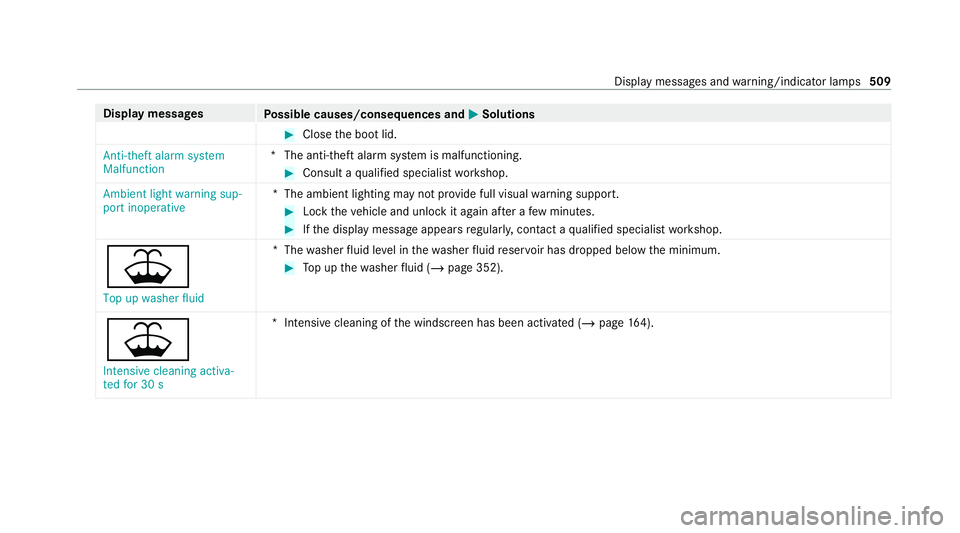
Display messages
Possible causes/consequences and M
MSolutions #
Close the boot lid.
Anti-theft alarm system
Malfunction *T
he anti-theft alarm sy stem is malfunctioning. #
Consult a qualified specialist workshop.
Ambient light warning sup-
port inoperative *T
he ambient lighting may not pr ovide full visual warning support. #
Lock theve hicle and unlock it again af ter a few minutes. #
Ifth e display message appears regularly, contact a qualified specialist workshop.
¥
Top up washer fluid *T
hewasher fluid le vel in thewa sher fluid reser voir has dropped below the minimum. #
Top up thewa sher fluid (/ page 352).
¥ Intensive cleaning activa-
ted for 30 s *I
ntensi vecleaning of the windscreen has been activated (/ page164). Displ
aymessa ges and warning/indicator lamps 509
Page 572 of 609

Ad
justing (rear)..................................... .186
Glove box.............................................. .187
Air vents
see Air vents
Ai r-conditioning sy stem
see Climate control
Air-recirculation mode.............................. 175
Air-water duct Keeping free.......................................... 353
Airbag Activation................................................. 41
Belt airbag............................................... 44
Centre airbag (driver, front passen ger)....47
Fr ont airbag (driver, front passenger)...... 47
Ins tallation locations.............................. .47
Knee airbag............................................ .47
Overview................................................. 47
PA SSENGER AIR BAG indicator lamp....... 52
Pr otection................................................ 48
Re duced pr otection.................................49
Side airba g.............................................. 47
Wi ndow airba g......................................... 47
Airflow Setting................................................... 172AIRM
ATIC
Setting.................................................. .258
Suspension........................................... 258
Alarm sy stem
see ATA (anti-theft alarm sy stem)
All-wheel drive see 4MATIC
Alternative route
see Route
Ambient lighting Setting (MBUX multimedia sy stem)....... 16 2
Android Auto
see Smartphone integration
Animals Pets in theve hicle................................... 76
Anti-lock braking sy stem
see ABS (Anti-lock Braking Sy stem)
Anti-skid chains
see Snow chains
Anti-theft pr otection
Ad ditional door loc k................................ .81
Immobiliser........................................... 104Anti-theft pr
otection
see ATA (anti-theft alarm sy stem)
Anticipatory occupant pr otection
see PRE- SAFE®
(anticipatory occu‐
pant pr otection)
see PRE-SAFE ®
PLUS (anticipatory
occupant pr otection plus)
Apple CarPlay ®
see Smartphone integration
Assistance sy stems
see Driving saf ety sy stem
ASS YST PLUS
Battery disconnection pe riods.............. 348
Displaying the service due dat e............. 347
Fu nction/no tes..................................... 347
Re gular maintenance work.................... 347
Special service requ irements................ 347
ATA (anti-theft ala rmsystem)
Deactivating the alarm.......................... 105
Fu nction................................................ 104
Fu nction of interior pr otection............... 105
Priming/deactivating interior pr otec‐
tion........................................................ 106 Index
569
Page 577 of 609

Cornering light
.......................................... .156
Co ver
see Roller sunblind
Crosswind Assist Function/no tes..................................... 223 D
Dashboard see Co ckpit
Data acquisition Vehicle.................................................... 36
Data pr otection rights
Data storage............................................ 39
Data storage
Data pr otection rights............................. 39
Electro nic control units........................... 36
Online service s........................................ 38
Ve hicle.................................................... 36
Deactivating the alarm (A TA ).................... 105
Deale rship
see Qualified speciali stwo rkshop
Declaration of conformity Electromagnetic compatibility.................25 Jack.........................................................
31
Speci fic absor ption rate.......................... 26
TIREFIT kit............................................... 32
Wi reless vehicle components.................. 26
Decorative foil (cleaning instructions) .... 356
DeNOx agent see AdBlue ®
De stination entry
En tering a POI or address...................... 316
De tecting inat tentiveness
see ATTENTION ASSIST
Diagnostics connection .............................. 32
Diesel Low outside temp eratures..................... 483
No tes....................................................4 83
DIGITAL LIGHT Active headla mps.................................. 15 5
Assi stance functions............................. 157
Bad weather light.................................. .157
City lighting.......................................... .157
Corne ring light....................................... 15 6
Fo g light (enhanced)..............................1 56
Intelligent Light Sy stem......................... 15 5Mo
torw ay mode................................... .156
Switching the Intelligent Light Sys‐
te m on/off............................................ 15 8
To pog raphical compensation.................1 57
Digital Owner's Manual .............................. 20
Dinghy towing
see Tow- bar sy stem
Dipped beam Setting................................................... 161
DIRECT SELECT le ver
Engaging drive position........................ .203
Engaging neutral................................... 202
Engaging park position.......................... 203
Engaging park position auto matically.... 203
Engaging reve rsege ar........................... 202
Fu nctio n................................................ 201
Displ ay(care) ............................................ .358
Display (driver display) Messa ges in the driver displa y.............. 297
Displ ay(MBUX multimedia sy stem)
Home screen........................................ .299
Operating theto uchsc reen.................... 300
Settings.................................................2 96574
Index