2020 MERCEDES-BENZ S-CLASS service
[x] Cancel search: servicePage 355 of 602

#
Select Decl ine&End.
Ex iting Appl eCarP lay® #
Press the00E2 buttononthem ultifunc tion
st eer ing wheel, fore xamp le.
% IfApp leCarPla y®
wa sn otdispla yedi nt he
fo re grou nd before discon necting,thea ppli‐
cation star ts intheb ackg round when recon‐
nect ed.Youc an call upApple CarPla y®
in
th em ainmenu.
Calling upApple CarPla y®
sound settings
Multimedia system:
4 Connec t5
Apple CarPlay 5
Sound #
Select thes ound menu (/page387).
Ending AppleCarPla y®
Multimedia system:
4 Connec t5
Apple CarPlay #
Select Disconnect.
The connect ionisended.
The mobile phonecontinues tobe supplied
wit he lect ricity .
or #
Disco nnect thec onnect ingcable between
th em obile phone andmultimedia system.
Mer cedes- Benzrecomme ndsdisconnecti ng
th ec onnect ingcable onlyw hen thev ehicle is
st atio nary. Andr
oidAuto Andr
oidAutoove rview &
WARNIN GRisk ofdist ra ction from infor‐
mati onsystems andcomm unication s
eq uipment
If yo uo per atei nfor mat ionand comm unic a‐
tio ne quipme ntintegratedi nt he vehicle
when driving, youw illbe distract ed from the
tr af fics ituation. Thiscouldalso cau seyout o
lose control of thev ehicle. #
Onlyoper atet his equipme ntwhen the
tr af fics ituation per mits. #
Ifyo uc anno tb es ureo fthis, stop the
ve hicle whilstpaying attention toroad
and trafficc ondi tions andoperate the
eq uipment withthe vehicle statio nary. Yo
um usto bse rvet he legalrequ iremen tsfort he
countr yinw hich youa recur rentl yd rivi ng when
op erati ng them ultimedia system.
Mobile phonefunctionscan be used with
An droid Autousin gthe Andr oidoper ating sys‐
te mo nthe multimedia system. Itis oper ated
using thec ent ralc on trol elemen torthe voice
con trol. Youc an act ivat et he voice- opera tedc on‐
tr ol system bypressing andholding the00E3
butt ononthem ultifunc tionsteer ing wheel.
When usingAndroid Autovia thev oice-opera ted
contr olsystem, them ultimedia system can still
be opera tedv iatheV oice Contr olSy stem
(/ page277).
On lyone mobile phoneatat ime canbeconn ec‐
te dv iaAn droid Auto tothem ultimedia system.
The availabilit yofAndroid Au toand Android Auto
App smayvary acc ordin gtot he countr y.
The service prov ider isresponsible fort his appli ‐
cation andthes ervices andcontent conne cted
to it. Multim
ediasystem 353
Page 357 of 602
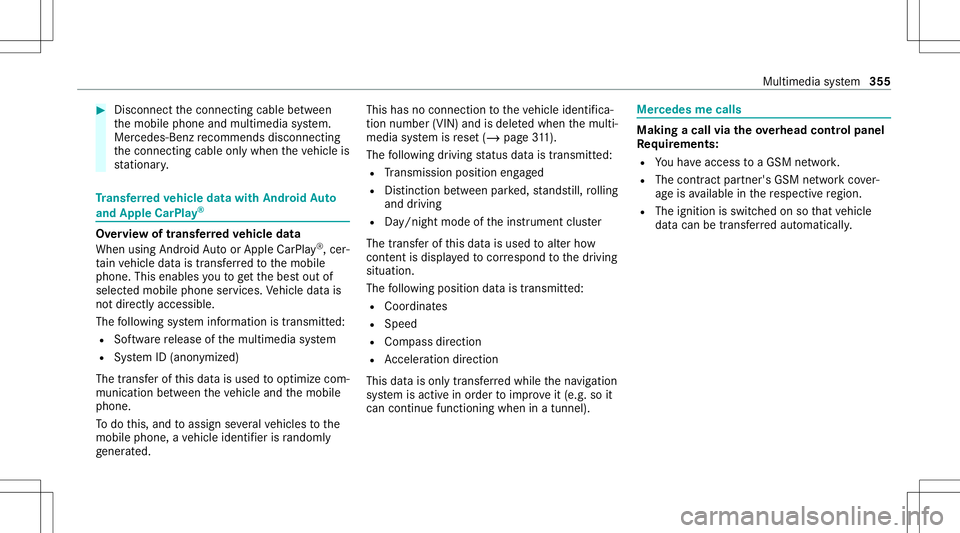
#
Disconne ctthec onnect ingcable between
th em obile phone andmultimedia system.
Mer cedes- Benzrecomme ndsdisconnecti ng
th ec onnect ingcable onlyw hen thev ehicle is
st atio nary. Tr
ansf erre dv ehic ledat aw ithAndr oidAuto
and Apple CarPla y® Ov
ervie wo ftransf erre dv ehic ledat a
Whe nusing Andr oidAutoor Apple CarPla y®
,c er‐
ta in vehicle dataist ransf erredt ot he mobile
phone. Thisenables yout og ettheb esto utof
select edmobile phoneservices. Vehicle datais
no td irectl yaccessible.
The follo wing system information istransmit ted:
R Softwarer elease ofthem ultimedia system
R System ID(anon ymized)
The transf erofthis dat aisu sed tooptimize com‐
munication between thev ehicle andthem obile
phone.
To do this, and toassig nseve ralv ehicles tothe
mobil ephone, avehicle identifierisrando mly
ge ner ated . Thi
sh asno conne ctiontot he vehicle identif ica‐
tion number (VIN)andisdele tedw hen them ulti‐
media system isrese t(/ pag e311).
Th ef ollo wing driving status dataist rans mit ted:
R Trans miss ionposit ionengaged
R Distinction between parked, stands till,ro lling
and drivin g
R Day/n ight mode ofthei nstrument cluster
The transf erofthis dat aisu sed toalter how
con tent isdispl ayed tocor respond tothed riving
situation .
The follo wing positiondataist ransmit ted:
R Coor dinat es
R Speed
R Com pass direct ion
R Accel erati on dire ction
Thi sd atai so nlyt ransf erredw hile then avigation
sy stem isactiv eino rder toimprove it(e.g. soit
can continue func tioningwhen inat unnel). Mer
cedes mecalls Mak
ingacall via theo verhead contr olpa nel
Re quirement s:
R Youh avea ccess toaG SM network.
R The cont ract partner' sGSM networkc ove r‐
ag ei sa vailable inther espectiv eregion.
R The ignition isswitc hedonsothat vehicle
dat acan be transf erreda utomatic ally. Multimedia
system 355
Page 358 of 602
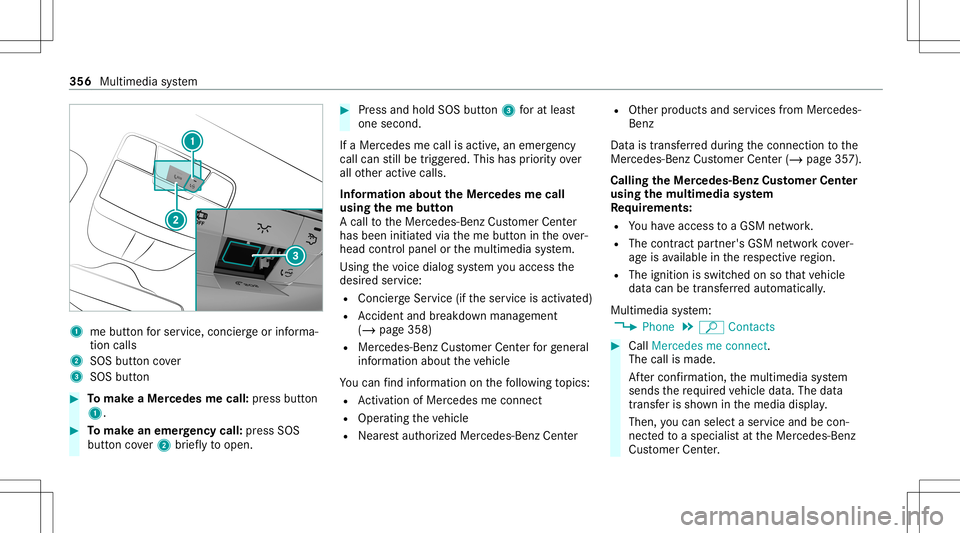
1
mebutt onfors ervice, concier georinforma‐
tion calls
2 SOS buttoncover
3 SOS button #
Tomak eaM ercede smecall: press butt on
1. #
Tomak eane me rgency call:press SOS
butt oncover2 brief lyto open. #
Press and hold SOS button3 fora tlea st
one second.
If aM ercedes mecall isactiv e,an emer gency
cal lcan still be trigg ered. This hasprior ity ove r
all other activ ecalls.
Inf ormat ionabout theM ercedes mecall
using them ebutton
Ac allt ot he Mer cedes-Benz Customer Cent er
has been initiatedv iathem ebutton intheo ver‐
head controlpanel orthem ultimedia system.
Using thev oice dialog system youa ccess the
desir edser vice:
R Concier geSer vice (ift he ser vice isactiv ated)
R Accid ent and brea kdo wnmana gement
(/ page358)
R Mer cedes-Benz Customer Centerforg ene ral
inf orma tiona bout thev ehicle
Yo uc an find informa tiono nthe follo wing topics:
R Activati on ofMe rcedes meconnect
R Oper ating thev ehicle
R Near esta uthor ized Mercedes-Ben zCent er R
Other products andservices from Mer cedes-
Benz
Dat aist ransf erredd uring thec onnect iontothe
Mer cedes-Ben zCustomer Cent er(/ page357).
Call ingtheM ercedes- BenzCustomer Center
usi ng the multi mediasystem
Re quirement s:
R Youh ave access toaG SM network.
R The cont ract partner' sGSM networkc ove r‐
ag ei sa vailable inther espectiv eregion.
R The ignition isswitc hedonsothat vehicle
dat acan be transf erreda utomatic ally.
Multimedia system:
4 Phone 5
ª Contac ts #
Call Mercedes meconnect.
The callismade.
Af terc onf irmation, them ultimedia system
sends ther equir ed vehicle data.The data
tr ansf erissho wninthem edia displa y.
Then, youc an sele ctas ervic ea nd becon‐
ne cted toas pec ialis tatthe Mer cedes-Benz
Cus tomer Cent er. 356
Multimedi asystem
Page 359 of 602
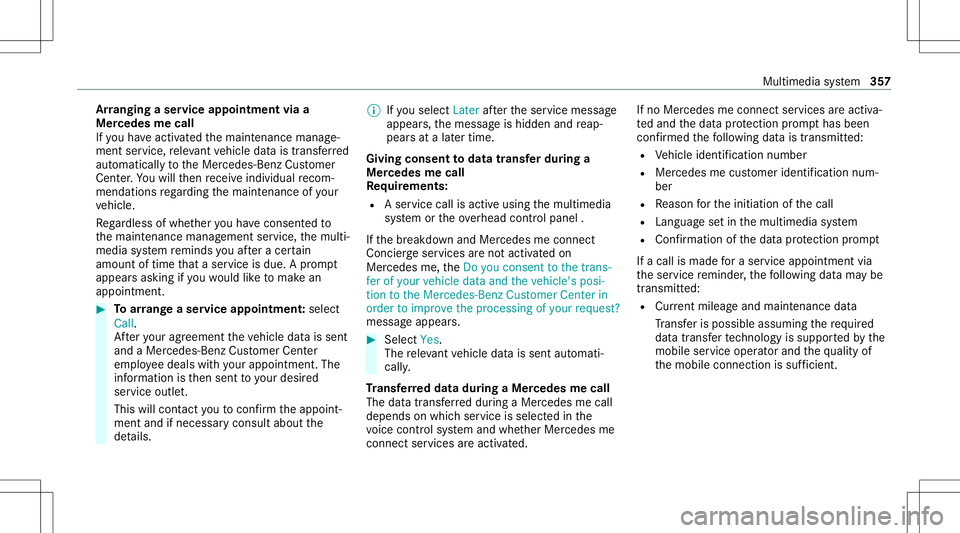
Ar
ranging aservice appointment viaa
Mer cedes mecall
If yo uh ave activat ed them aint enanc emanag e‐
ment service, releva nt vehicle dataist ransf erred
aut omat icallytot he Mer cedes-Benz Customer
Cent er.Y ou will then recei veindiv idual recom‐
mend ations rega rding them aint enanc eofyour
ve hicle.
Re gardless ofwhe ther youh avec onse nted to
th em aint enanc emanag ement service, them ulti‐
media system reminds youa fter ac ertain
amount oftim ethat aservic eisd ue. Apromp t
appear sasking ifyo uw ould liket om akea n
app ointment. #
Toarra ng eas ervice appointment :select
Call .
Af tery our agreement thev ehicle dataiss ent
and aMercedes-Ben zCustomer Cent er
em ployeed eals withyour appo intmen t.The
inf ormation isthen sent toyour desir ed
ser viceo utlet.
This willcontact yout oc onf irmt heappoint‐
ment andifnecessar yconsult about the
de tails. %
Ifyo us ele ctLat erafte rt he ser vice messag e
appear s,them essag eish idden andreap‐
pear satal ater tim e.
Givi ngconsent todata transf erdur ing a
Mer cedes mecall
Re quirement s:
R Aservice callisact iveu sing them ultimedia
sy stem ortheo verhead control panel .
If th eb reakdo wnand Mercedes meconnect
Concier geser vices aren otactiv ated on
Mer cedes me,theDo you consent tothe tran s-
fer ofyour vehicle dataandthevehicle's posi-
tion tothe Mercedes- BenzCustomer Centerin
order toimprove theprocess ingofyour request?
messag eappear s. #
Select Yes.
The releva nt vehicle dataiss ent automati‐
call y.
Tr ansf erre dd ata during aMerce des mecall
The data trans ferred dur ing aM ercedes mecall
depends onwhic hservice isselect edinthe
vo ice con trol system and whether Mer cedes me
con nect services area ctiv ated. If
no Mer cedes meconnect services area ctiv a‐
te da nd thed atap rotection prom pthas been
conf irmed thef ollo wing dataist ransm itted:
R Vehicle identif ication number
R Mer cedes mecustomer identif icationnum‐
ber
R Reason fort he initiation ofthec all
R Languag esetinthem ultimedia system
R Conf irmation ofthed atap rotection prom pt
If ac allismade foras ervice appointment via
th es ervice reminder ,the follo wing datam aybe
tr ansm itted:
R Cur rent mil eage and main tenance data
Tr ans feri sp ossi bleassu ming ther equir ed
dat atransf ertech nol ogy issu pp ortedb ythe
mobile service operator and theq ualit yof
th em obile connect ionissuf ficie nt. Mu
ltimed iasystem 35
7
Page 360 of 602

If
Ac cid ent and Brea kdo wnManag eme ntis
cal ledv iathev oice contr olsystem and no
ser vice hasbeen activated, but thed atap rotec‐
tion queryh asbeen confirm ed, thef ollo wing
dat acan also becalled upfrom thev ehicle by
th eM ercedes- BenzCustomer Cent er:
R Current vehicle location
% Atthet ime ofgoing topress, this func tion is
te ch nica llynotyet available butcan besup‐
por tedi nt he futur e.
If th ed atap rotection prom pthas been reject ed
th ef ollo wing dataist ransm itted:
R Reason fort he initiation ofthec all
R Rejecti onofthed atap rotection prom pt Mer
cede smeconnec t No
teso nM ercedes meconnect
Mer cedes meconn ectprov ides thef ollo wing
ser vices:
R Accid ent and brea kdo wnmana gement (me
butt on) R
Concierg eService (whe nthe ser vice isacti‐
va ted), appointm entrequ ests or similar (me
butt on)
R Mer cedes- Benzemergency callsyst em (aut o‐
matic emergency calland SOS button)
The Mercede s-BenzCustomer Centerand the
Mer cedes-Ben zemer gency callcent erare availa‐
ble fory ou around thec lock.
The mebutt onand theS OS butt oncan befound
on thev ehicle's overhead control panel
(/ page355).
Yo uc an also calltheM ercedes- BenzCustomer
Cent erusi ng them ultimedia system
(/ page356).
Please note that Mer cedesme connectisa
Mer cedes-Ben zservic e.In emer gencie s,alwa ys
cal lthe national emergency service sfirst using
th es tandar dnation alemer gency service phone
num bers.Ine me rgenci es,youc an also usethe
Mer cedes-Ben zemer gency callsyst em
(/ page359).
Obser vethec onditions ofuse forM ercedes me
connect andother services. These canbe obt
ained intheM ercedes meportal:htt ps:/ /
me. secur e.mercedes -benz.com
Inf orma tion onMer cedes meconnect acci‐
dent andbreakd ownm anagemen t
The accident and brea kdo wnmanag eme ntcan
incl udet he follo wing functions:
R Supplem enttotheM ercedes- Benzemer‐
ge ncy callsyst em (/ page359)
If neces sary,thec ontact per son atthe
Mer cedes-Ben zemer gency callcent erfor‐
wa rdst he call toMer cedes meconn ect
br eakdo wnand accident management. For‐
wa rding thec allisho we vern otpossi bleinall
countr ies.
R Breakdo wnassi stanc ebyam echan icon
loc atio nand/ orthet ow ing away ofthev ehi‐
cle tothen ear esta uthor ized Mercedes- Benz
Cent er
Yo um aybe charge df or these services.
Mor einfor mation aboutMercedes meconnect
ser vices canbeobt ained intheM ercedes me
por tal:htt ps:/ /me .secure.m ercedes -benz.com 358
Multim ediasystem
Page 361 of 602

Data
trans ferre dd uring Mer cedes mecon‐
ne ct cal lservice s
Th ed atat ransf erredd uring aM ercedes mecon‐
nec tcall depends onther eason thec allwasini‐
tiat ed, whic hservice isselect edinthev oice
contr olsystem and whic hMercedes meconnect
ser vices area ctiv ated.
Whic hdatai st ransf erredf or thes ervices canbe
ta ke nf romt hecur rently valid term so fuse.
These canbeobt ained intheM ercedes mepor‐
ta l:htt ps:/ /me .secure.m ercedes -benz.com Mer
cedes-B enzemer gency callsystem Inf
orma tion ontheM ercedes- Benzemer‐
ge ncy callsystem
Yo ur vehicle iseq uipped withthe Mer cedes-Benz
emer gency callsyst em ("eCall ").This featur ecan
help save lives inthee vent ofan acciden t.eCall
in no wayreplaces assistance prov ided from
dialing 911.
The Mercedes-B enzemer gency callsyst em is
av ailable fora tlea st teny ear sstar ting from the
manuf acturingdate. Mer
cedes-Benz eCallonl yfunctions inareas
wher emobilephone coverage isavailable from
th ew ireless service prov ider s.Ins ufficie ntnet‐
wo rkcoverage from thew ireless service prov id‐
er sm ayresult inan emerg encycallnotb eing
tr ansmitt ed.
eCal lisas tandar dfeatur einy our Mer cedes-
Benz vehicle. Inorder tofunction asintended ,
th es ystemr elies onthet ransmission ofdat a
de tailed inthe" Mer cedes- Benzemergency call
sy stem datatransmiss ion"sectionthat follo ws
( / pag e361).
To disable eCall,acustomer mustvisit an
au thor ized Mercedes-B enzService depar tment
to deactiv atet he vehicle's communication mod‐
ule.
Deactiv ationofthis mod ulepreve nts the
act ivat ion ofanya nd allMer cedes mecon‐
nect services. Aftert he dea ctivatio no f
eC all,automati ceme rgency calland manua l
emer gency callwill notb ea vailab le.
The igniti onmus tbes witched onbef orea na uto‐
matic emergency callcan be made.
% eCallisa ctivateda tthe fact or y. %
eCall canbedeactiv ated byan aut hor ized
Mer cedes-Ben zdealer .Please note that in
th ee vent ow ner shipo fthe vehicle istrans‐
fe rred toano ther ow ner inits deacti vated
st at e, eCall willremain deactivated unles s
th en ew owner visits an author ized
Mer cedes-B enzdealer shiptoreact ivat et he
sy stem.
Ov ervie wo fthe Mer cedes-Be nzeme rgency
call system
eCall canhelp toreduce thet ime between an
acciden tand thea rrival of emer gency service s
at thes iteo fthe accident. Ithelps locatean
acciden tsitei np laces that ared ifficul tto
acc ess. However,eve nifa vehicle iseq uipped
wit he Cal l,th is does notm ean thes ystemi sO N.
As suc h,eCall doesnotreplace dialing911i nt he
eve ntofan acci dent.
The eme rgency callcan be made automatical ly
( / pag e360) ormanuall y(/pag e360).Onl y
mak eemer gency callsifyo uo rother sa rein
need ofrescue.
Onl ym akee merg ency callsifyo uo rother sa re
in need ofrescue. Donotm akea ne merg ency Multimedia
system 359
Page 368 of 602
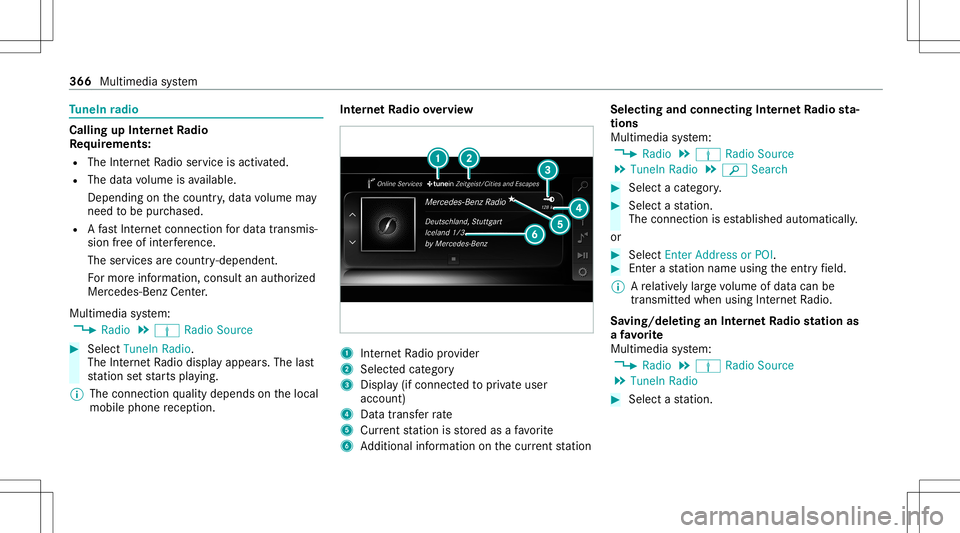
Tu
neIn radio Cal
ling up Inte rn et Radio
Re quirement s:
R The Interne tR adio service isactiv ated.
R The datavolume isavailable.
De pen dingo nthe countr y,dat avolume may
need tobe pur chased.
R AfastInter ne tc onnection ford atat ransmis‐
sion free ofinterfere nce.
The service sarecou ntry-dependen t.
Fo rm orei nfor mation, consultanauthor ized
Mer cedes-B enzCent er.
Multimedia system:
4 Radio 5
Þ Radio Source #
Select TuneIn Radio.
The Interne tR adio displayappear s.The last
st atio nsetstar ts pla ying .
% The connectionq ualit ydepen dson thel ocal
mobile phonerecep tion. In
te rn et Radio overview 1
Interne tR adio prov ider
2 Selec tedc ategor y
3 Displa y(ifcon nectedt op riva te user
accoun t)
4 Datatransf errate
5 Current statio niss tore da saf avorite
6 Addition alinf ormation onthec urrent statio n Select
ingand connect ingInterne tR adio sta‐
tion s
Mul timedi asystem:
4 Radio 5
Þ Radio Source
5 TuneIn Radio5
00D3 Search #
Select acategor y. #
Select astatio n.
The connectionise stablish edaut omati cally.
or #
Select EnterAddress orPOI . #
Enteras tatio nn ameusingthe entr yfield.
% Arelativ elyl arge volume ofdat acan be
transmit tedw hen using Interne tR adio.
Sa ving/ deleting anInterne tR adio station as
af avo rite
Multimedia system:
4 Radio 5
Þ Radio Source
5 TuneIn Radio #
Select astatio n. 366
Multimed iasystem
Page 385 of 602
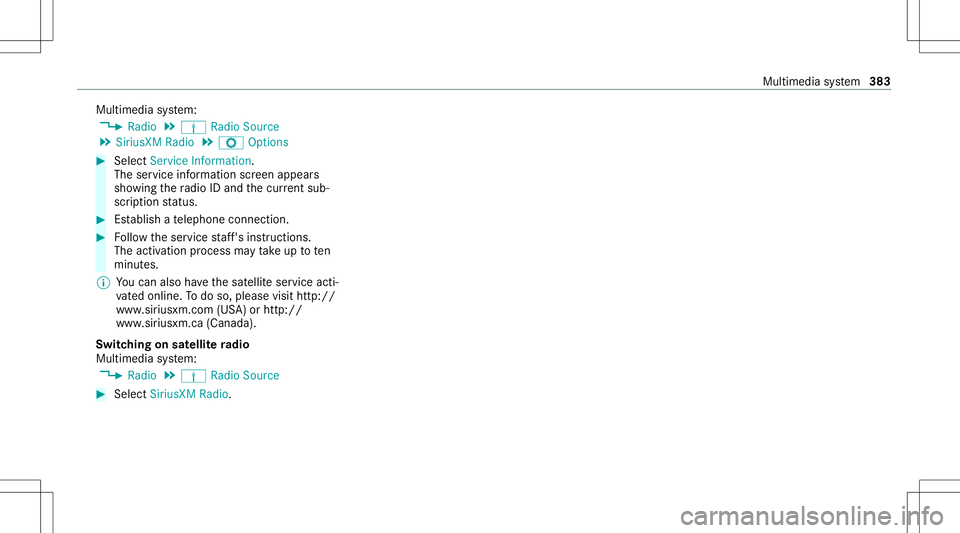
Multimedia
system:
4 Radio 5
Þ Radio Source
5 SiriusXM Radio5
Z Option s #
Select ServiceInformation.
The service information screen appear s
sho wing ther adio IDand thec urrent sub‐
scr iptio ns tatus . #
Establish atelephone connection . #
Followt he ser vice staf f's instruct ions.
The activatio nproce ss ma ytakeu ptoten
minut es.
% Youc an also have thes atellit eservice acti‐
va tedo nline .Tod oso,please visithttp://
www .siriusxm. com(USA)orhtt p://
www .siriusxm. ca(Canada).
Switc hingonsat ellit eradio
Multi media system:
4 Radio 5
Þ Radio Source #
Select SiriusXM Radio. Multimedia
system 383