2020 MERCEDES-BENZ S-CLASS tow
[x] Cancel search: towPage 248 of 602
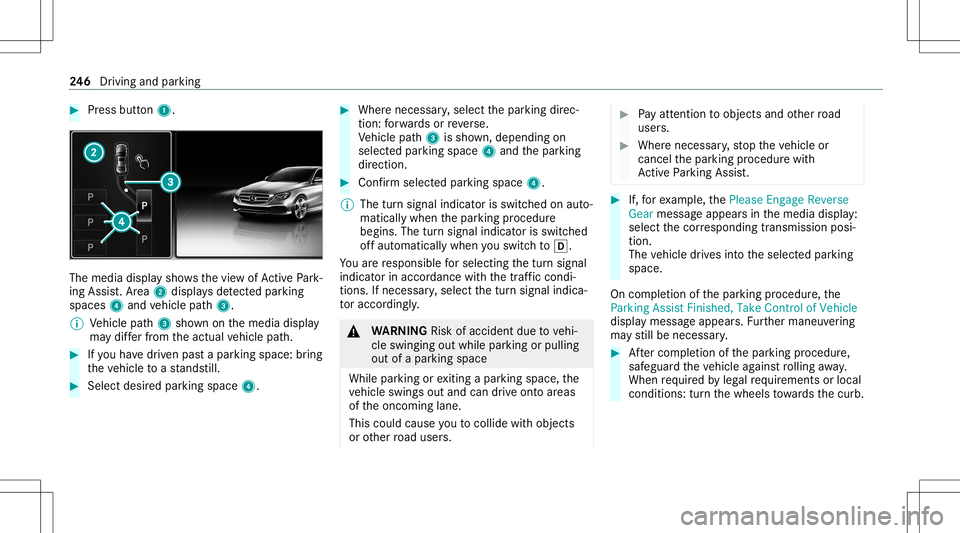
#
Press butt on1. The
media displayshows thev iewo fActiv ePark‐
ing Assist. Ar ea 2 displa ysdetected parking
spaces 4and vehicle path3.
% Vehicle path3 shownonthem edia displa y
ma ydiffe rf romt heactual vehicle path. #
Ifyo uh ave driven pas tap arkin gspace: bring
th ev ehicle toas tands till. #
Select desir edpar kingspac e4. #
Wher enecessar y,select thep arking direc‐
tion :for wa rdso rreverse.
Ve hicle path3 issho wn, depending on
select edpar king space 4and thep arking
dir ect ion. #
Conf irms elect edpar king space 4.
% The turns ignal indicat orisswitc hedonaut o‐
maticall ywhen thep arking procedur e
begins. Theturns ignal indicat orisswitc hed
of fa utomaticall ywhen yous wit ch to005B .
Yo ua reresponsible fors ele cting thet urns ignal
indicat orinaccor dance withthe traf ficc ondi ‐
tions .Ifn eces sary,select thet urns ignal indica‐
to ra ccor dingly. &
WARNIN GRisk ofacci dent duet ov ehi‐
cle swinging outwhile parking orpulling
out ofap arking space
While parking orexitin gap arkin gspace, the
ve hicle swings outand candriveo ntoa reas
of theo ncoming lane.
This could cause yout oc ollidew itho bject s
or other road user s. #
Paya tten tion toobject sand other road
user s. #
Wher enecessar y,stop thev ehicle or
cancel thep arking procedur ewith
Ac tiveP arking Assist. #
If,fore xamp le,thePlease Engage Reverse
Gear messag eappear sint he media display:
select thec orresponding transmission posi‐
tion.
The vehicle drives intot he select edpar king
space.
On com pletion ofthep arking procedur e,the
Parking AssistFinished, TakeContr olof Vehicle
displa ymessag eappear s.Fu rther maneuv ering
ma ystillb en ecessar y. #
Afterc om pletion ofthep arking procedur e,
saf eguar dthe vehicle agains trolling away.
When requ ired bylegalrequ iremen tsor local
con dition s:tur nthe wheels towa rdst he curb. 24
6
Driving and parking
Page 264 of 602

Se
tting thes ensit ivityofActive Lan eKeep‐
ing Assis t
Multi media system:
4 Vehicle 5
k Assist ance
5 Act .Lane Keep. Assist #
Select asetting.
Ac tiv atin g/deac tivatin gthe warning #
Activate0073 ordeacti vate 0053 Lane Depart.
Warning.
Yo ud on otrecei veanyw arning when leaving
al ane ifth el ane keeping warning system is
deactiv ated. Ve
hicl etow ing instruct ions
The vehicle isno ts uit able fort he use oftowb ar
sy stems that areu sed forf lat towing ording hy
to wing, fore xamp le.Attach ing and using towb ar
sy stems canlead todamag eonthe vehicle.
When youa retowing avehicle withtow bar sys‐
te ms, safed riving charact eristic sc anno tb e
guar anteed fort he towing vehicle orthet owe d
ve hicle. Thevehicle-tr ailercombination may
sw erve from side toside. Complywiththe per‐ mitt
edtowing methods (/page436) and the
ins truct ions fort ow ing withb otha xleso nthe
gr ound (/page438). 262
Driving andparking
Page 273 of 602

Ex
am ple: chang eofdirect ion ann oun ced
1 Road towhic hthe chang eofdirect ion leads
2 Distance tothec hang eofdirect ion
3 Chan ge-of-d irection symbo l
4 Recomme ndedlane and newl aned uringa
ch ang eofdirect ion (whit e)
5 Possible lane
6 Lane notrecom mende d(dark gray )
Fu rther possible displaysintheNavigation
menu:
R Calculate NewRoute orCalculating Route...:
an ew routei sb ein gcalculat ed. R
Road NotMappe d:t he road isunk nown, e.g.
ne wlyb uilt roads.
R NoRout e:norout ecouldbe calc ulatedto
th es elect eddes tinat ion.
R 004B:y ouhave reac hed thed estinat ionoran
int ermediat edestinat ion. #
Toexitth em enu :pr ess theb ackb utton on
th el eft.
In theNavigation menu,youc an also star tn avi‐
ga tio nt oo neofthep reviou sdestin ation s: #
Press thel eft-hand Touc hC ontrol. #
Toselect thed estina tion: swipe upwards or
do wn wardso nthe left-hand Touc hC ontrol. #
Press thel eft-hand Touc hC ontrol.
Ro uteg uidan ceisstar ted.
If ro uteg uidan cehas already been activat ed,
ar eques twillappear askingwhether you
wish toend thec urrent routeg uidan ce. #
Select Yes. #
Press thel eft-hand Touc hC ontrol.
Ro uteg uidan ceisstar ted. Selecting
radio station susin gthe on- boar d
co mp uter On-b
oardcom put er:
4 Radio 1
Freq uency rang e
2 Statio n
3 Name oftrac k
4 Name ofartis t
When yous ele ctas tatio nint he memor ypre‐
se ts, thep rese ta ppear snexttot he statio n
nam e.When yous ele ctas ave dstatio nint he
fr eq uency rang e, an asterisk appea rsnext to the
st atio nname. In
stru ment Displa yand on-boar dcom put er 27
1
Page 278 of 602

No
teso no per ating safety &
WARNIN GRisk ofdist ra ction from infor‐
mati onsystems andcomm unication s
eq uipment
If yo uo per atei nfor mat ionand comm unic a‐
tio ne quipme ntintegratedi nt he vehicle
when driving, youw illbe distract ed from the
tr af fics ituation. Thiscouldalso cau seyout o
lose control of thev ehicle. #
Onlyoper atet his equipme ntwhen the
tr af fics ituation per mits. #
Ifyo uc anno tb es ureo fthis, stop the
ve hicle whilstpaying attention toroad
and trafficc ondi tions andoperate the
eq uipment withthe vehicle statio nary. &
WARNIN GRisk ofan acci dent from
ope rating mob ilec omm unicati onequip ‐
ment whilet he vehicle isin mo tion
Mobile communication sdevices distract the
dr iver from thet raffic situation .Thisc ould al
so cau sethed rive rtol ose control of the
ve hicle. #
Asthed rive r,onl yoper atem obile com‐
municat ionsdevices when thev ehicle is
st atio nary. #
Asavehicle occupant, onlyusemobile
communication sdevices inthea reas
int ended fort his purpose, e.g.inthe
re ar passe nger com partment . &
WARNIN GRisk ofinju rydue toobject s
being stowe dincor rectl y
If obje ctsinthev ehicle interior ares towe d
inc orrectly ,the yc an slide orbe throw n
ar oun dand hit vehicle occupants. Inaddi‐
tion, cupholder s,open stow ages pac esand
mobi lephon erecep tacle scanno talway s
re tain all obje ctst heyc ont ain.
The reisar isk ofinju ry,p articular lyin the
ev ent ofsudden braking oras udden chang e
in dir ect ion. #
Alw ayss towo bject ssothat they can‐
no tb ethrow na roun dins uchs itua‐
tions. #
Alw aysm akes uret hat object sdon ot
pr otru de from stow ages pac es,lugg age
ne ts or stow agen ets. #
Close thel oc kable stow ages pac es
bef ores tartin gaj ourney . #
Alw ayss towa ndsec ureh eavy,h ard,
poin ted, shar p-edg ed,fragile orbulky
objec tsinthet runk/ load compartmen t. Fo
ry our owns afet y, alwa ys obser vethef ollo w‐
ing points whenoperatingmobile communic a‐
tions equipment andespeciall yyour voice con ‐
tr ol system:
R Obser vethel eg alrequ iremen tsfort he coun‐
tr yi nw hichyou ared rivin g.
R While drivin g,on lyop eratem obilecom mun i‐
cat ionsequipme ntand your voice con trol
sy stem when thet raffic con dition spermit it.
Yo um ayother wise bedistract ed from the
tr af ficc ondi tions andcausean acci dent,
inju ring yourself and other s. 27
6
Voice Cont rolS ystem
Page 325 of 602

The
Automat icTraffic JamAvoidanc eand Askin
the Even tofTraffic JamAvoidanc ese ttings are
no ta vailable ineve rycou ntry.
The settings enable thef ollo wing:
R Automat icTraffic JamAvoidance
The routei sc alc ulat edwiththe cur rentl ys et
ro utet ype.
Tr af ficr epor tsvia LiveT raffic Info rm ation are
ta ke ni ntoa cco unt.
Liv eT raffic Info rm ation isno ta vailable inall
coun tries.
R Askint he Event ofTraf ficJam Avoidan ce
Ap romp tappear swhen anew routei sd etec‐
te dw ithas horterj our neyt ime base dontraf‐
fi cr epor ts.Youc an continue touse thec ur‐
re nt routeo ruse thed ynamic routei nstead.
Select ingrout eo ptions
Mul timedi asyst em:
4 Navigation 5
À Route andPosition
5 Avoid Option s
Av oiding areas #
Sele ctAreas (/page336). Av
oiding highways,fer ries, motorailtrains,
tu nnels, unpavedr oad s #
Select 0073 ordeselec t0053 avo idop tion .
Using tollro ads #
Select UseTollRoads. #
Select Cash orElectronic Billing orOff .
The routet akes intoa ccount roads that
re qu iret he payment ofau sag efee (toll).
If Off isselect ed,tollro ads aren ottake ni nto
acco unt.
The select edrouteo ptions can nota lway sb e
im plement ed.Ther efor e, ar out em ayinc lude a
fe rry, fori ns tance, eventhough thea void Fer ries
op tion isenabled. Amessagea ppear sand you
will hear acorresponding message.
Using carpool lanes #
Select Number ofOccupants inthe Vehicle. #
Select number .
When usingcarpool lanes, observethea ppli‐
cable legalrequ iremen tsas wellas anyc on‐
dition spertainin gtow hen andwher esuch lanes
maybeu sed. Carpool lanes mayonly
be used ifcer tain con dition sareme t.
These routeo ptions aren otavailable ineve ry
cou ntry.
Selec tingnotifications
Multimedia system:
4 Navigation 5
Z Option s
5 Announc ement s #
Switc hana nnoun cemen ton0073or off0053.
Yo uc an choose from thef ollo wing announc e‐
ments:
R Announ ceTraffic Warnings
This function isno ta vailable inall coun tries.
R Announc eStreet Name s
The mult imed iasystem announ cesthe
nam esofther oads that will follo wt he
upc omin gchang eofdirect ion.
This function isno ta vailable inall coun tries
and languages.
Displ aying destina tion informa tion
Re quirement s: Multime
diasystem 323
Page 356 of 602

Inf
orma tion onAndr oidAuto
While usingAndroid Auto,v arious functions of
th em ultimedia system, fore xamp lethem edia
sour ceBlue tooth®
audio, aren otavailable.
On lyone routeg uidan cecan beact ivea tat ime.
If ro uteg uidan ceisact iveo nthe multimedia sys‐
te m, itis closed whenrouteg uidan ceisstar ted
on them obile phone.
Connecting amobile phone viaAndr oidAuto
Re quirement s:
R The firs ta ctivatio no fAndr oidA utoo nthe
multimedia system mus tbec arried out when
th ev ehicle isstatio naryfor saf etyr easons.
R The mobile phonesuppor tsAndr oidAuto
fr om Andr oid5.0.
R The Andr oidAutoapp isins talled onthe
mobil ephone.
R Inorder touse thet elephone functions,the
mobil ephone mustbec onnect edtothem ul‐
timedia system viaBlue tooth®
(/ pag e341).
If th er ew asno prior Interne tc onn ection, this
is es tablished withthe use ofthem obile
phone withA ndroid Au to. R
The mobile phoneisconn ectedtothem ulti‐
media system viatheU SBpor tç using a
suit able cable (/page370).
R AnInterne tc onnection isrequ ired fort he full
ra ng eo ffunc tions forA ndr oid Auto.
Multimedia system:
4 Connec t5
Android Auto #
Select them obile phone from thed evice list.
Ac cep ting/r eject ingthed atap rotection reg‐
ulat ions
Am essag ewitht he dat aprotection regulations
appear s. #
Select Accept &Start .
or #
Select Decline &End.
Ac tiv atin gautomati cstar t #
Select StartA utoma tically0073.
St arting manuall y #
Select them obile phone from thed evice list. Exiting
AndroidAuto #
Press the00E2 buttonon them ultifunc tion
st eer ing wheel, fore xamp le.
% IfAn droid Autowa sn otdispla yedi nt he fore ‐
gr ound befored isconn ecting,thea pplication
st ar ts intheb ackg round when reconnect ed.
Yo uc an call upAndroid Autointhem ain
menu.
Calling uptheA ndr oid Autosound settings
Multimedia system:
4 Connec t5
Android Auto 5
Sound #
Select thet one men u(/ page 387).
Endi ngAndr oidAuto
Multimedia system:
4 Connec t5
Android Auto #
Select Disconnect.
The connect ionisended.
The mobile phonecontinues tobe supplied
wit he lect ricity .
or 35
4
Mu ltimed iasystem
Page 373 of 602

The
multimedia connection unitisfound inthe
st ow agec om par tment unde rthe armr esta nd
has twoU SBpor ts.
Depen dingonthev ehicle's equipment, addi‐
tional USBportscan befound inthes towa ge
com partment ofthec ent ercon sole andinthe
re ar passe nger com partment . #
Con nectthe USB device totheU SBpor t.
Pla yable music files arep laye db acko nlyi f
th ec orresponding mediadisplayisa ctiv ated.
% Use theU SBpor tidentif iedbyç touse
Ap ple CarPla y™and Android Auto.
% Dep endingonthev ehicle equipment ther ei s
an additional USBportint he rear passe nger
com partment .Ports that arel abeled witha
bat tery symbol canonly beused tocharge
USB devices.
Selec tingatrack inthem ediapla yba ck
Multimedia system:
4 Media
Selecting atrack by skipping toatrack #
Toskip backwards orforw ards toa
tr ac k: navig ateu po rdow n. Sel
ecting atrack usin gthe cur rent trac kl ist #
Select 00D3. #
Select Current TrackList. #
Select atrack .
Selec tingplaybac koptions
Multimedia system:
4 Media 5
Z Option s
Pla ying backsimilar trac ks #
Select Play Simi larT racks.
At rack list wit hs imilar trac ks iscreat edand
pla yedb ack.
Pla ybac kmode #
Select Random Mode-Current Playlist.
The current trac kl isti sp laye di nr and om
or der . #
Selec tRand omMode-Current Medium.
All trac ks on thea ctiv edatas torage medium
ar ep laye di nr and om order . #
Selec tNo rma lTrack Sequ ence.
The current trac kl isti sp laye di nt he order it
appear sonthe dat astora ge medium. Contr
olling media playbac k
Multimedia system:
4 Media 5
Y Playback Control
Ab arwit hp laybac kcontrols issho wn. #
Topause playbac k:sel ect and conf irm
Y with thec ent ralc on trol elemen t.
The 00CF symbol isdispla yed. #
Toresume playbac k:select andconf irm
Y again withthe cent ralc on trol elemen t.
The 00D0 symbol isdispla yed.
To fast forw ard/r ewind #
Move00CF onthet imelin e.
To hide theplaybac kcontrols #
Press the0038 button. Vi
deo mode Sw
itchin gtov ideo mode
Multimedia system:
4 Media 5
à Media Sources #
Select adatas torage medium. Multimedia
system 37
1
Page 376 of 602

#
Todeac tivatef ull-sc reen mod e:press the
to uc hpad.
Cha nging videosettings
Mult imed iasystem:
4 Media 5
Z Option s
5 Picture Format
The follo wing picturef ormats area vailable:
R Automat ic
R 16:9
R 4:3
R Zoom #
Select apicturef ormat.
Ad jus tingthe brightne ssmanu ally
If th eAutom aticpictur eformat isswitc hedoff,
yo uc an adj ustthe brightness yourself . #
Select Bright ness. #
Adjus tthe brightness. Media
search St
arting them ediasear ch
Multimedia system:
4 Media 5
ª Search
Depen dingonthec onnect edmedia sourcesand
fi les, thef ollo wing categor iesarel iste d:
R Current TrackList
R Keyword Search
R Playlists
R Artists
R Albums
R Track s
R Folders
R Music Genres
R Year
R Composers
R Videos
R Podcast s(Apple ®
de vices)
R Audiobook s(Apple ®
de vices) #
Select acategor y. %
The categor iesarea vailable assoon asthe
ent irem edia content hasb eenr ead inand
analyzed . Media
Interface Inf
orma tion abou tthe Media Interface
Media Inte rface isau niversal interface fort he
con nection ofmobile audioequipm ent.Themul‐
time dias ystemh astwoU SBpor ts.The USB
por tsarel ocat edinthes towa ge com partment
unde rthe armr est.
Suppor tedd evices
The Med iaInt erface allo ws yout oc onnect the
fo llo wing datastorage media:
R iPod ®
R iPhone ®
R MP3 player
R USB devices
Fo rd etails and alisto fsuppor tedd evices, visit
our websit eathttp:// www .mercedes-
benz .com/c onnect.Follo wthe instructions in
th e" Media Interface" secti on. 37
4
Multimedia system