2020 MERCEDES-BENZ S-CLASS COUPE radio controls
[x] Cancel search: radio controlsPage 34 of 542
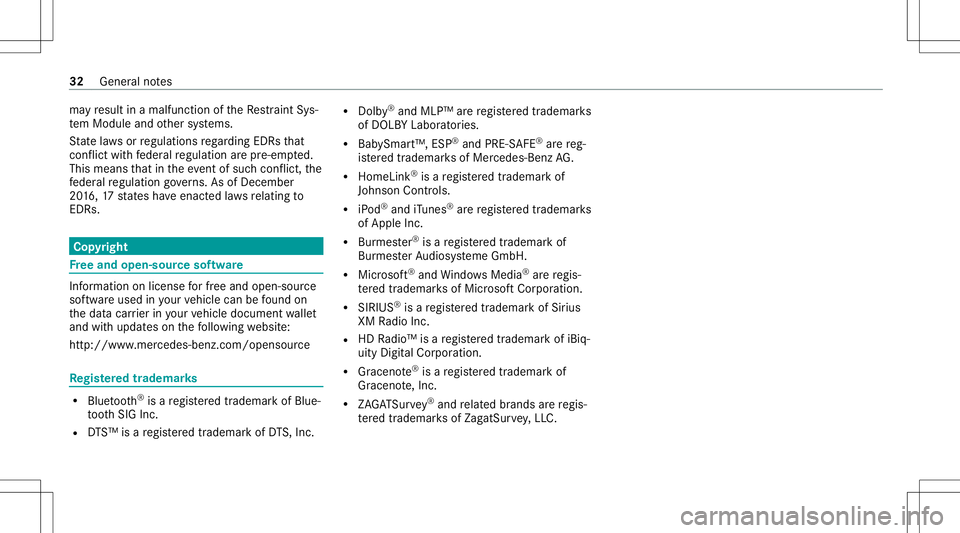
ma
yre sult inamalfunction oftheRe stra int Sys‐
te m Modu leand other systems.
St atelaws orregulations rega rding EDRs that
con flict withfe der alregulation arepr e-em pted.
This means that intheev ent ofsuc hcon flict ,th e
fe der alregulation governs. As ofDecember
20 16 ,17 stat es have enact edlaws relatin gto
EDRs . Co
pyright Fr
ee and open- sourcesof tware In
fo rm atio non lice nsefo rfr ee and open-sou rce
sof twareused inyour vehicle canbefound on
th edat acar rier inyour vehicle document wallet
and withupdat eson thefo llo wing websit e:
htt p:// www .mercedes- benz.com/open source Re
gis tere dtrademar ks R
Bluetoo th®
is are gis tere dtra demar kof Blue‐
to othSIG Inc.
R DTS™ isare gis tere dtrademar kof DT S,Inc. R
Dolb y®
and MLP ™are regis tere dtra demar ks
of DOLB YLabor ator ies.
R Bab ySmar t™,ESP®
and PRE-S AFE®
arere g‐
is te re dtra demar ksofMer cedes-B enzAG.
R HomeL ink®
is are gis tere dtra demar kof
Johnson Controls.
R iPod ®
and iTune s®
arere gis tere dtra demar ks
of Apple Inc.
R Burmes ter®
is are gis tere dtra demar kof
Bur mes terAu diosy steme GmbH.
R Micr osoft®
and Windo wsMedia ®
arere gis‐
te re dtra demar ksofMicr osoftCor poration.
R SIRIUS ®
is are gis tere dtra demar kof Sir ius
XM Radio Inc.
R HD Radio™ isare gis tere dtrademar kof iBiq‐
uity Digit alCor poration.
R Graceno te®
is are gis tere dtrademar kof
Gr aceno te,Inc .
R ZAGA TSurve y®
and relat ed brands arere gis‐
te re dtra demar ksofZag atSur vey, LL C. 32
Gener alno tes
Page 527 of 542
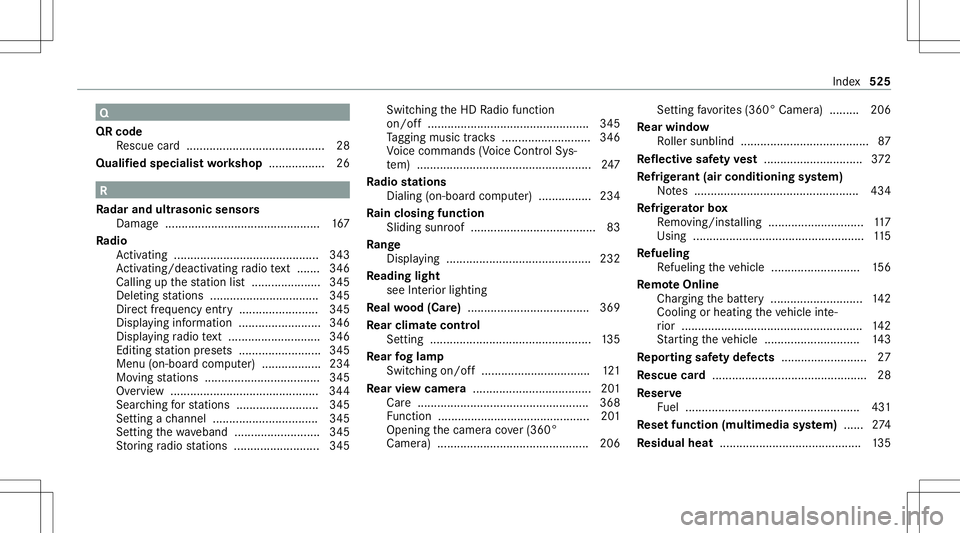
Q
QR code
Re scue card.......................................... 28
Qualif iedspecialis two rkshop ................. 26 R
Ra dar and ultrasonic senso rs
Dam age ............ ............ ....................... 167
Ra dio
Ac tivati ng ........... ................................. 343
Ac tivati ng/d eactiv ating radio text ....... 346
Ca lling upthest atio nlis t.....................3 45
Dele tingstatio ns.................................3 45
Dir ect freq uency entry....... .................345
Displ aying informatio n.........................3 46
Displ aying radio text <0011001100110011001100110011001100110011001100110011001100110011
001100110011001100110011001100110011001100110011> 346
Edi ting statio npr ese ts.................... .....3 45
Menu (on-boa rdcom puter) ...... ............ 234
Mo ving statio ns...................................3 45
Ov ervie w ....... ....... ............................ ...344
Sear ching forst atio ns.........................3 45
Se tting ach ann el................................ 345
Se tting thewa veband .......................... 345
St or ing radio statio ns.......................... 345 Swit
ching theHD Radio func tion
on/ off.................................................3 45
Ta gging music trac ks <0011001100110011001100110011001100110011001100110011001100110011
00110011001100110011001100110011001100110011> 346
Vo ice com mand s(V oice ControlSy s‐
te m) .................................................. ... 247
Ra dio station s
Dial ing(on-boa rdcom puter) ..... ...........2 34
Ra inclosing function
Slidin gsunr oof ...................................... 83
Ra nge
Displa ying....................................... ..... 232
Re ading light
see Interior lighting
Re alwo od (Car e).....................................3 69
Re ar climat eco ntr ol
Se tting ................................................. 135
Re ar foglam p
Switc hingon/off............................ .....1 21
Re ar vie wcamer a....... .............................201
Car e................................................ .... 368
Fu nctio n<0011001100110011001100110011001100110011001100110011001100110011
0011001100110011001100110011001100110011> <0011001100110011001100110011001100110011001100110011001100110011
0011001100110011>201
Ope ning thecamer aco ver(360°
Ca mer a)..... ........................................ .2 06 Se
tting favo rite s(360° Camer a)......... 206
Re ar windo w
Ro ller sunblin d.......................................8 7
Re fle ctive sa fety vest <0011001100110011001100110011001100110011001100110011001100110011
00110011001100110011001100110011001100110011001100110011> 372
Re frig er ant (air conditioni ngsystem)
No tes .................................................. 434
Re frig er ator box
Re mo ving/ins talling .............................1 17
Using .................................................... 115
Re fueli ng
Re fuel ingtheve hicle ........................... 156
Re mo teOnline
Char ging thebatt ery ............................1 42
Coo ling orhea ting theve hicle inte‐
ri or .......................................................1 42
St artin gth eve hicle ............................. 143
Re por ting safetydef ects .......................... 27
Re scue card............................................... 28
Re ser ve
Fu el ..................................................... 431
Re setfunction (multimedia system) ...... 274
Re sidual heat...........................................1 35 Inde
x525
Page 536 of 542
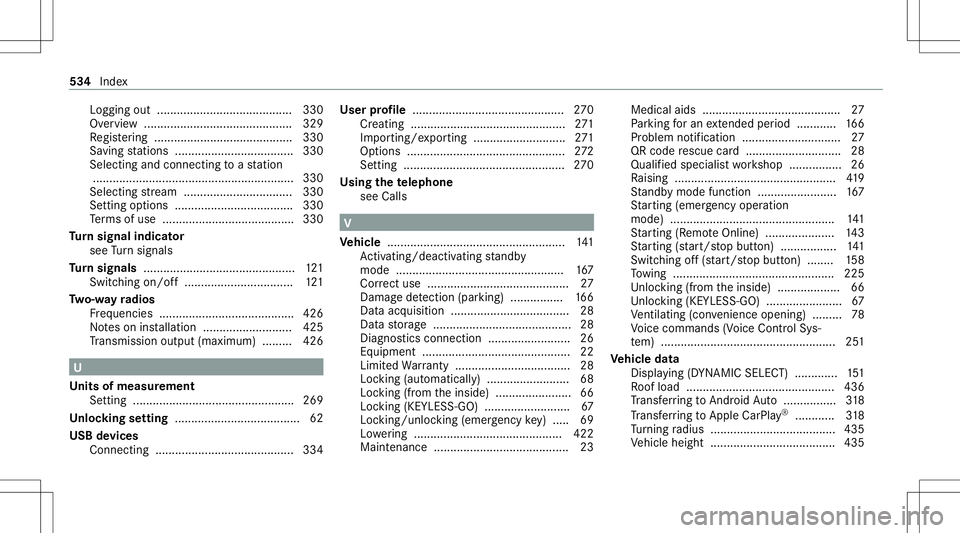
Logging
out.........................................3 30
Ov ervie w ....... .............. ..................... ...329
Re gis tering <0011001100110011001100110011001100110011001100110011001100110011
001100110011001100110011001100110011> <0011001100110011001100110011001100110011001100110011001100110011
0011>330
Sa ving statio ns.... ................................ 330
Sel ect ing and connectingto ast atio n
.. ...................................................... .....3 30
Selecti ngstre am .................................3 30
Se tting options ....................................330
Te rm sof use ......... ........................... ....3 30
Tu rn signal indicat or
see Turn signals
Tu rn signals ............... ...............................1 21
Swi tching on/of f<0011001100110011001100110011001100110011001100110011001100110011
0011001100110011001100110011001100110011001100110011001100110011
0011> 121
Tw o-w ayradio s
Fr eq uencies ............ ............................. 426
No teson installation ...........................4 25
Tr ans miss ionoutput (max imum ).........4 26 U
Un its ofmeas urement
Se tting .................................................2 69
Un loc king setting .... .................................. 62
USB devices
Conn ecting .......................................... 334 User
profile .............................................. 270
Cr eat ing .......................................... .....2 71
Im por ting/e xporting ............................ 271
Op tions .......................................... ...... 272
Se tting <0011001100110011001100110011001100110011001100110011001100110011
0011001100110011001100110011001100110011001100110011001100110011
0011001100110011001100110011001100110011001100110011001100110011
0011> 270
Using thete lephone
see Calls V
Ve hicl e...... ................................................ 141
Ac tivati ng/d eactiv ating standb y
mode .............................................. .....1 67
Cor rect use <0011001100110011001100110011001100110011001100110011001100110011
001100110011001100110011001100110011001100110011> ...............27
Dam agede tection (parking) ................ 166
Dat aacq uisitio n............. ....................... 28
Dat ast or ag e .......................................... 28
Diagnos ticsconn ection .................. .......2 6
Eq uipme nt............. .......................... ......22
Li mit edWarrant y...................................2 8
Loc king (automatical ly)......................... 68
Loc king (from theinside) ............... ........ 66
Loc king (KEYLE SS-GO) ..................... ..... 67
Loc king/unloc king(emerg encykey) .....6 9
Lo we ring <0011001100110011001100110011001100110011001100110011001100110011
0011001100110011001100110011001100110011> <0011001100110011001100110011001100110011001100110011001100110011
001100110011>422
Ma intena nce <0011001100110011001100110011001100110011001100110011001100110011
0011001100110011001100110011001100110011> ...............23Med
icalai ds <0011001100110011001100110011001100110011001100110011001100110011
00110011001100110011001100110011> <0011001100110011001100110011001100110011001100110011001100110011
00110011>27
Pa rking foran extende dpe riod ............ 166
Pr oblem notification .............................. 27
QR code rescue card............................. 28
Quali fied specialis two rkshop ................2 6
Ra ising .................................................4 19
St andb ymode function ........................ 167
St artin g(eme rgency operation
mode) .................................................. 141
St artin g(R emo teOnline) ..................... 143
St artin g(sta rt/s topbutt on) .................1 41
Swi tching off(s ta rt/s topbutt on) ........ 158
To wing .................................................2 25
Un loc kin g(fr om theinside) ...................6 6
Un loc kin g(KE YLE SS-GO) .......................6 7
Ve ntil ating (co nve nience openi ng) ......... 78
Vo ice com mand s(V oice ControlSy s‐
te m) ..................................................... 251
Ve hicl edata
Displ aying (DYN AMI CSE LECT) .............1 51
Ro ofload ............................................. 436
Tr ans ferring toAndr oid Au to ................ 318
Tr ans ferring toApp leCa rPlay®
............ 318
Tu rning radius ...................................... 435
Ve hicle height ...................................... 435 53
4
Inde x