2020 MERCEDES-BENZ METRIS sensor
[x] Cancel search: sensorPage 224 of 320

Display messages
Possible causes/consequences and
M SolutionsCollision Preven‐
tion Assist Inoper‐
ative COLLISION PREVENTION ASSIST PLUS is not available due to a mal-
function.
X Visit a qualified specialist workshop. Collision Preven‐
tion Assist Cur‐
rently Unavail.
See Oper. Manual COLLISION PREVENTION ASSIST PLUS is temporarily inoperative.
Possible causes:
R The sensors in the front bumper are dirty.
R The function is impaired due to heavy rain or snow.
R The radar sensor system is temporarily inoperative, e.g. due to
electromagnetic radiation emitted by nearby TV or radio stations
or other sources of electromagnetic radiation.
R The system is outside the operating temperature range.
R The on-board voltage is too low.
Once the causes listed above no longer apply, the display message
goes out and COLLISION PREVENTION ASSIST is operational again.
If the display message does not disappear:
X Pull over and stop the vehicle, paying attention to road and traffic
conditions.
X Secure the vehicle to prevent it from rolling away (Y page 138).
X Switch off the engine.
X Clean the sensors in the front bumper (Y page
267).
X Restart the engine. Lane Keeping
Assist Inoperative Lane Keeping Assist is faulty.
X Visit a qualified specialist workshop. Lane Keeping
Assist Currently
Unavail. See Oper.
Manual Lane Keeping Assist is deactivated and temporarily inoperative.
Possible causes:
R The windshield is dirty in the camera's field of vision.
R Visibility is impaired due to heavy rain, snow or fog.
R There are no lane markings for an extended period.
R The lane markings are worn away, dark or covered, e.g. by dirt or
snow.
Once the causes listed above no longer apply, the display message
goes out and Lane Keeping Assist is operational again.
If the display message does not disappear:
X Pull over and stop the vehicle, paying attention to road and traffic
conditions.
X Secure the vehicle to prevent it from rolling away (Y page
138).
X Clean the windshield.222
Display messages (vehicles with steering wheel buttons)
On-board computer and displays
Page 225 of 320
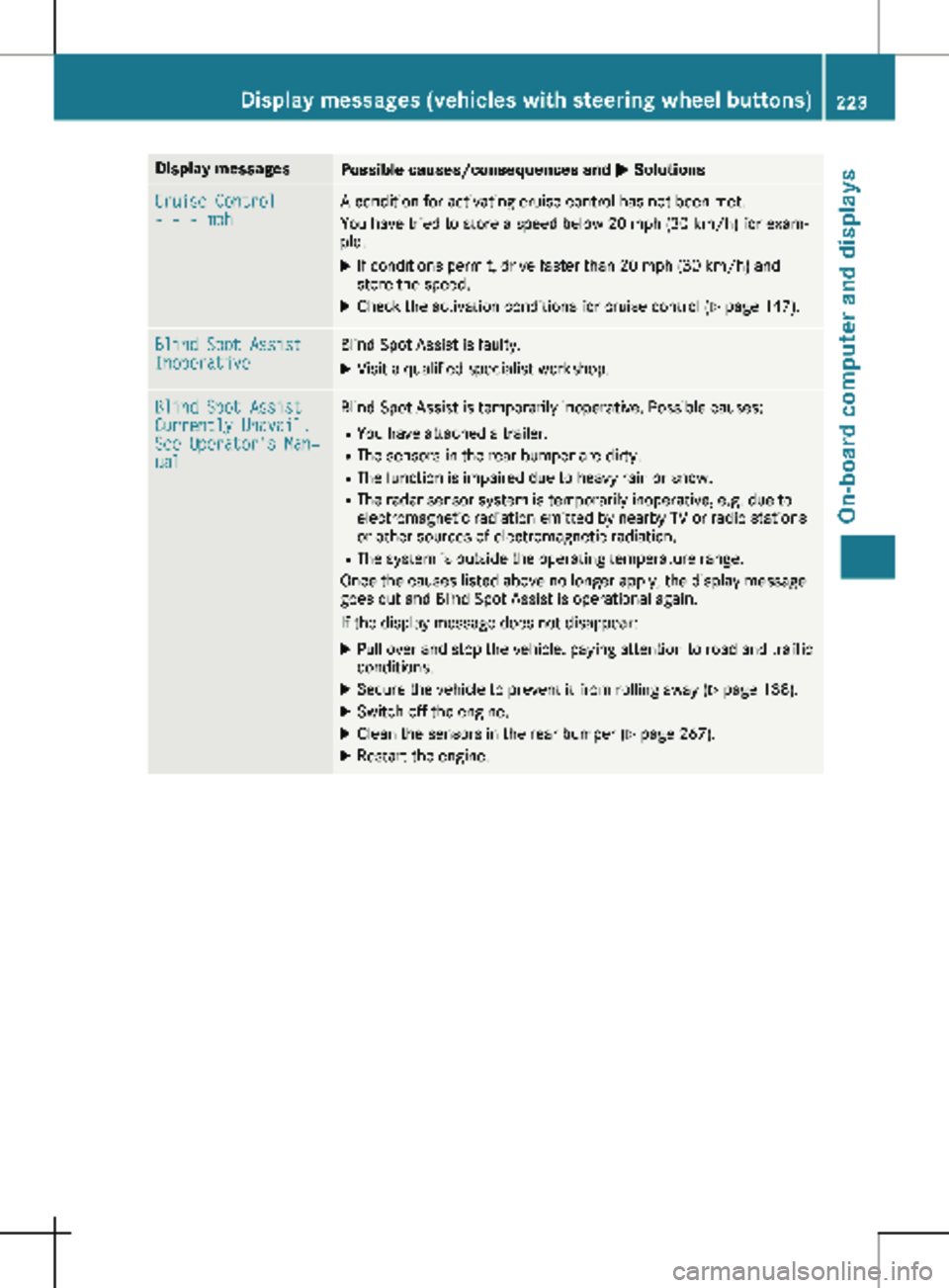
Display messages
Possible causes/consequences and
M SolutionsCruise Control
- - - mph A condition for activating cruise control has not been met.
You have tried to store a speed below
20 mph (30 km/h) for exam-
ple.
X If conditions permit, drive faster than 20 mph (30 km/h) and
store the speed.
X Check the activation conditions for cruise control (Y page
147).Blind Spot Assist
Inoperative Blind Spot Assist is faulty.
X Visit a qualified specialist workshop. Blind Spot Assist
Currently Unavail.
See Operator's Man‐
ual Blind Spot Assist is temporarily inoperative. Possible causes:
R You have attached a trailer.
R The sensors in the rear bumper are dirty.
R The function is impaired due to heavy rain or snow.
R The radar sensor system is temporarily inoperative, e.g. due to
electromagnetic radiation emitted by nearby TV or radio stations
or other sources of electromagnetic radiation.
R The system is outside the operating temperature range.
Once the causes listed above no longer apply, the display message
goes out and Blind Spot Assist is operational again.
If the display message does not disappear:
X Pull over and stop the vehicle, paying attention to road and traffic
conditions.
X Secure the vehicle to prevent it from rolling away ( Y page
138).
X Switch off the engine.
X Clean the sensors in the rear bumper (Y page
267).
X Restart the engine. Display messages (vehicles with steering wheel buttons)
223
On-board computer and displays Z
Page 227 of 320

Display messages
Possible causes/consequences and
M SolutionsTire Pressure Moni‐
tor Currently
Unavailable Due to a source of radio interference, no signals can be received
from the wheel sensors. The tire pressure monitor is temporarily
malfunctioning.
The tire pressure monitor restarts automatically as soon as the
problem has been solved. Wheel Sensor(s)
Missing There is no signal from the tire pressure sensor of one or several
wheels. The pressure of the affected tire is not shown in the display.
X Have the faulty tire pressure sensor replaced at a qualified spe-
cialist workshop. Tire Pressure Moni‐
tor Inoperative No
Wheel Sensors The wheels installed do not have suitable tire pressure sensors. The
tire pressure monitor is deactivated.
X Install wheels with suitable tire pressure sensors.
The tire pressure monitor is activated automatically after driving
for a few minutes. Tire Press. Moni‐
tor Inoperative The tire pressure monitor is malfunctioning.
X Visit a qualified specialist workshop. Vehicle
Display messages
Possible causes/consequences and
M SolutionsShift to 'P' or
'N' to Start Engine You have attempted to start the engine in transmission position
k
or h.
X Shift the transmission to position j or i.Auxiliary Battery
Malfunction The auxiliary battery for the transmission is no longer being
charged.
X Visit a qualified specialist workshop. Apply Brake to
Shift from 'P' You attempted to shift the transmission to position
h, k or i
without depressing the brake pedal.
X Depress the brake pedal. Perm. N Activated
Risk of Rolling An additional warning tone sounds. The transmission has been shif-
ted to position i when the vehicle is coasting or being driven.
X Stop the vehicle by depressing the brake pedal and when the
vehicle is stationary shift the transmission to position j.
X Continue driving by shifting the transmission to position h or
k. Risk of Rolling:
Transmission Not
in P An additional warning tone sounds. The driver's door is open and
the transmission is in position k, i or h.
X Shift the transmission to position j.
X Secure the vehicle to prevent it from rolling away ( Y page 138).Display messages (vehicles with steering wheel buttons)
225
On-board computer and displays Z
Page 235 of 320

Engine
Warning/
indicator
lamp
N Signal type
Possible causes/consequences and
M Solutions;
N The yellow Check Engine warning lamp lights up while the engine is running.
There may be a malfunction in the following vehicle systems:
R in the engine management
R in the transmission management
R in the fuel injection system
R in the exhaust system
R in the ignition system (for vehicles with a gasoline engine)
R in the fuel system
The emission limit values may be exceeded and the engine may be running in
emergency mode.
X Have the vehicle checked as soon as possible at a qualified specialist work-
shop. 6
N The yellow reserve fuel warning lamp is on while the engine is running.
The fuel level has dropped to the reserve range.
X Refuel at the nearest gas station. ?
N The red coolant warning lamp comes on while the engine is running.
On vehicles without steering wheel buttons, the coolant temperature gauge is at
the start of the bar display
(Y page 178).
On vehicles with steering wheel buttons, the coolant temperature gauge is at
the start of the scale in the instrument cluster ( Y page 40).
The temperature sensor for the coolant temperature gauge is faulty.
The coolant temperature is no longer being monitored. There is a risk of engine
damage if the coolant temperature is too high.
X Stop the vehicle immediately, paying attention to road and traffic conditions,
and switch off the engine. Do not continue driving under any circumstances.
X Secure the vehicle to prevent it from rolling away (Y page
138).
X Consult a qualified specialist workshop. Indicator and warning lamps in the instrument cluster
233
On-board computer and displays Z
Page 269 of 320

agent, e.g. car shampoo, or with cleaning
cloths.
Cleaning the sensors !
Do not use dry, coarse or hard cloths and
do not scrub. You will otherwise scratch or
damage the sensors.
If you clean the sensors with a power
washer or steam cleaner, observe the infor-
mation provided by the manufacturer
regarding the distance to be maintained
between the vehicle and the nozzle of the
power washer. X
Clean drive system sensors : with water,
car shampoo and a soft cloth.
Cleaning the rear view camera !
Do not use dry, coarse or hard cloths and
do not scrub. You could otherwise scratch
or damage the lens of the rear view camera.
When cleaning the vehicle with a high-pres-
sure or steam cleaner, observe a minimum
distance of 1.6 ft
(50 cm) to the rear view
camera. Do not aim directly at the rear view
camera. You could otherwise damage the
rear view camera.
Make sure that you do not apply any wax to
camera lens when waxing the vehicle. If neces-
sary, remove the wax using water, shampoo
and a soft cloth. Vehicles with rear-end doors
X Clean camera lens : with clean water and
a soft cloth. Vehicles with a tailgate
X Make sure that the engine is switched off
and the key is in position 2 in the ignition
lock.
X Engage reverse gear or shift the transmis-
sion to position k.
The rear view camera flap opens.
X Clean camera lens : with clean water and
a soft cloth.
Cleaning the sliding door The care instructions do not apply to electric
sliding doors. Care
267
Maintenance and care Z
Page 287 of 320

Maximum tire pressures
:
Maximum permitted tire pressure (exam-
ple)
Never exceed the maximum permissible tire
inflation pressure. When adjusting the tire
pressures always observe the recommended
tire pressure for your vehicle
(Y page 282).
i The actual values for tires are specific to
each vehicle and may deviate from the val-
ues in the illustration. Tire valve (snap-in valve)
Important safety notes G
WARNING
Tire valve that are not approved for your
vehicle by the distributor named on the
inside cover page may result in a loss of tire
pressure. This may affect road safety. There
is a risk of an accident.
Only use tire valve that are approved for
your vehicle by the distributor named on the
inside cover page. Always make sure you
have the correct tire valve type for the tires
on your vehicle.
! Do not screw additional weights (check
valves, etc.) onto the tire valves. The elec-
tronic components could thus be damaged.
i For safety reasons, Mercedes-Benz recom-
mends that you only use tire valves that
have been tested for use on your vehicle. Checking the tire pressure manually
In order to determine and adjust the tire pres-
sures, proceed as follows: X Remove the valve cap of the tire you wish to
check.
X Press the tire pressure gauge securely onto
the valve.
X Read the tire pressure and compare it with
the recommended value on the loading
information table or the tire pressure table
( Y page
282).
X If the tire pressure is too low, increase it to
the recommended value.
X If the tire pressure is too high, release air by
pressing down the metal pin in the valve.
Use the tip of a pen, for example. Then,
check the tire pressure again using the tire
pressure gauge.
X Screw the valve cap onto the valve.
X Repeat the steps for the other tires. Tire pressure monitor
General notes In vehicles with a tire pressure monitor sys-
tem, the vehicle's wheels have sensors instal-
led which monitor the tire pressure in all four
tires. The tire pressure monitor warns you if
the pressure drops in one or more of the tires.
The tire pressure monitor only functions if the
corresponding sensors are installed on all
wheels.
Tire pressure display (only on vehicles with steer-
ing wheel buttons)
On vehicles with steering-wheel buttons, the
current pressure of the individual wheels in the
display can be shown via the Service menu. Tire pressure
285
Wheels and tires Z
Page 289 of 320

nificantly too low. The tire pressure monitor
is not malfunctioning.
R USA only: if the h warning lamp flashes
for
60 seconds and then remains lit con-
stantly, the tire pressure monitor is malfunc-
tioning.
The display also shows a message:
R on vehicles without steering wheel buttons
(Y page 207)
R on vehicles with steering wheel buttons
(Y page 224)
USA only: if the tire pressure monitor is mal-
functioning, it may be more than ten minutes
before the malfunction is shown. The h tire
pressure warning lamp flashes for 60 seconds
and then remains lit. When the malfunction
has been rectified, the h tire pressure
warning lamp goes out after a few minutes of
driving.
The tire pressure values indicated by the on-
board computer may differ from those meas-
ured at a gas station with a pressure gauge.
The tire pressures shown by the on-board
computer refer to those measured at sea level.
At high altitudes, the tire pressure values indi-
cated by a pressure gauge are higher than
those shown by the on-board computer. In this
case, do not reduce the tire pressures.
If radio transmitting equipment (e.g. wireless
headphones, two-way radios) is operated
inside the vehicle or in the vicinity of the vehi-
cle, this can interfere with the operation of the
tire pressure monitor.
Checking the tire pressure electroni-
cally on vehicles with steering wheel
buttons You can only check the tire pressure electroni-
cally on vehicles with steering wheel buttons.
Using the steering wheel buttons
X Turn the key to position 2 in the ignition
lock.
X Press the = or ; button to select the
Service menu.
X Use the 9 or : button to select
Tire Pressure.
X Press a to confirm.
The current tire pressure of each wheel is
shown in the display. If the vehicle has been parked for over
20 minutes
, the Tire pressure will be
displayed after driving a few minutes
message appears.
After a teach-in period, the tire pressure moni-
tor automatically detects new wheels or new
sensors. As long as a clear allocation of the
tire pressure value to the individual wheels is
not possible, the Tire Pressure Monitor
Active message is shown instead of the tire
pressure display. The tire pressures are
already being monitored.
Tire pressure monitor warning mes-
sages If the tire pressure monitor detects a loss in
pressure in one or more tires, a warning mes-
sage is shown in the display. The h warn-
ing lamp lights up.
Vehicles without steering wheel buttons
R If the Correct Tire Pressure message is
shown in the display, the tire pressure in at
least one tire is too low. The tire pressure
must be corrected at the next opportunity.
R If the Check Tire Pressure Soon mes-
sage is shown in the display, the tire pres-
sure in one or more tires has dropped signif-
icantly. The tires must be checked.
R If the Warning Tire Malfunc. message is
shown in the display, the tire pressure in
one or more tires has dropped suddenly.
The tires must be checked.
Vehicles with steering wheel buttons
R If the Adjust Tire Pressure message is
shown in the display, the tire pressure in at
least one tire is too low. The tire pressure
must be corrected at the next opportunity.
R If the Check Tires message is shown in the
display, the tire pressure in one or more
tires has dropped significantly. The tires
must be checked.
R If the Warning Tire Malfunction mes-
sage is shown in the display, the tire pres-
sure in one or more tires has dropped sud-
denly. The tires must be checked. Tire pressure
287
Wheels and tires Z
Page 303 of 320

X
Turn the jack back to its out-of-use position.
X Stow the jack and the rest of the tire-
change tool kit in the vehicle again.
X Wheel with hub cap: position the opening
for the tire valve in the hub cap over the tire
valve.
X Push the edge of the hub cap with both
hands against the wheel until it clicks into
place. Make sure the hub cap retaining
catches engage on the steel wheel.
X If included in the vehicle equipment, secure
the faulty wheel in the spare wheel bracket
(Y page
303). Otherwise, transport the
faulty wheel in the cargo compartment.
X Check the tire pressure of the newly moun-
ted wheel and adjust it if necessary.
Observe the recommended tire pressure
( Y page
282).
Vehicles with the tire pressure monitor sys-
tem: all mounted wheels must be equipped
with functioning sensors.
X Retighten the wheel bolts or wheel nuts to
the specified tightening torque after the
vehicle has been driven for
30 miles
(50 km).
When using a wheel/spare wheel with a new
or newly painted wheel rim, have the wheel
bolts/nuts retightened again after approx-
imately
600 to 3,000 miles (1,000 to
5,000 km). Observe the specified tightening
torque. Wheel and tire combinations
General notes
! Retreaded tires are neither tested nor rec-
ommended by Mercedes-Benz, since previ-
ous damage cannot always be detected on
retreaded tires. As a result, Mercedes-Benz
cannot guarantee vehicle safety if retreaded
tires are mounted. Do not mount used tires
if you have no information about their previ-
ous usage.
! For safety reasons, Mercedes-Benz recom-
mends that you only use tires, wheels and accessories which have been approved by
Mercedes-Benz specifically for your vehicle.
These tires have been specially adapted for
use with the driving safety systems, such as
ABS or ESP
®
.
Only use tires, wheels or accessories tested
and approved by Mercedes-Benz. Certain
characteristics, e.g. handling, vehicle noise
emissions or fuel consumption, may other-
wise be adversely affected. In addition,
when driving with a load, tire dimension var-
iations could cause the tires to come into
contact with the bodywork and axle compo-
nents. This could result in damage to the
tires or the vehicle.
Mercedes-Benz accepts no liability for dam-
age resulting from the use of tires, wheels
or accessories other than those tested and
approved.
Further information on wheels, tires and
approved combinations can be obtained
from a qualified specialist workshop.
! Large wheels: the lower the section width
for a certain wheel size, the lower the ride
comfort is on poor road surfaces. Roll com-
fort and suspension comfort are reduced
and the risk of damage to the wheels and
tires as a result of driving over obstacles
increases.
You will find a table with the recommended
tire pressures for various vehicle loads on the
inside of your vehicle's fuel filler flap or under
"Tire pressure tables"
(Y page 289). You can
find further information under "Tire pressure"
( Y page 282).
Check tire pressures regularly and only when
the tires are cold.
Notes on the vehicle equipment – always
equip the vehicle:
R with tires of the same size across an axle
(left/right)
R with the same type of tires on all wheels at
a given time (summer tires, winter tires)
i Not all wheel/tire combinations can be
installed at the factory in all countries. Wheel and tire combinations
301
Wheels and tires Z