2020 MERCEDES-BENZ METRIS washer fluid
[x] Cancel search: washer fluidPage 8 of 320

Trailer towing ................................. 153
Warning display
............................. 153
Blower
see Climate control
Bluetooth ®
Audio ............................... 187
Brake
Display message (vehicle without
steering wheel buttons) ................. 196
Downhill slopes .............................. 142
Heavy and light loads ..................... 142
New brake discs ............................ 143
Wet road surfaces .......................... 142
Brake Assist
see BAS (Brake Assist System)
Brake assistance
see BAS (Brake Assist System)
Brake fluid
Checking the level ......................... 255
Display message (vehicle with
steering wheel buttons) ................. 213
Display message (vehicle without
steering wheel buttons) ................. 199
Notes ............................................. 310
Brake force distribution
see EBD (electronic brake force
distribution)
Brake lamps
Display messages (vehicle with
steering wheel buttons) ................. 217
Display messages (vehicle with-
out steering wheel buttons) ........... 202
Replacing bulbs ............................. 108
Trailer display messages (vehicle
with steering wheel buttons) ......... 216
Trailer display messages (vehicle
without steering wheel buttons) .... 202
Brake pads/linings
New ............................................... 143
Brakes
ABS .................................................. 67
Adaptive Brake Assist .................... 150
Applying the parking brake ............ 138
BAS .................................................. 67
Brake fluid (notes) ......................... 310
Checking brake fluid level .............. 255
Display message (vehicle with
steering wheel buttons) ................. 210
EBD .................................................. 68 Hill start assist ............................... 129
Important safety notes
.................. 142
New brake pads/linings ................ 143
Parking brake (notes) ..................... 143
Riding tips ...................................... 142
Warning lamp ................................. 229
Breakdown
Mercedes-Benz Service24h ........... 272
Vehicle tool kit ............................... 270
Breakdown assistance
see Towing away
Buttons
On the instrument cluster .............. 176
On the steering wheel .................... 181 C
California Important notice for retail cus-
tomers and lessees ..........................
27
Camera
see Rear view camera
Car wash
see Care
Care
Car wash ........................................ 264
Carpets .......................................... 269
Display ........................................... 268
Exterior lights ................................ 266
Interior ........................................... 268
Notes ............................................. 263
Paint .............................................. 265
Plastic trim .................................... 268
Power washer ................................ 265
Rear view camera .......................... 267
Roof lining ...................................... 269
Seat belt ........................................ 269
Seat cover ..................................... 269
Sensors ......................................... 267
Sliding door ................................... 267
Steering wheel ............................... 269
Trim pieces .................................... 269
Washing by hand ........................... 264
Washing the engine ....................... 265
Wheels ........................................... 266
Windows ........................................ 265
Wiper blades .................................. 266 6
Index
Page 22 of 320

Refrigerant (air-conditioning sys-
tem) ............................................... 311
Transmission oil ............................. 310
Washer fluid ................................... 312
Setting a speed
see Cruise control
Setting the air distribution ............... 120
Setting the airflow ............................ 120
Settings
Factory (vehicle with steering
wheel buttons) ............................... 194
Factory (vehicle without steering
wheel buttons) ............................... 179
On-board computer (vehicle with
steering wheel buttons) ................. 191
On-board computer (vehicle with-
out steering wheel buttons) ........... 179
Side impact air bag ............................. 52
Side windows
Cleaning ......................................... 265
Convenience closing feature ............ 85
Convenience opening feature .......... 85
Hinged side windows ....................... 84
Important safety information ........... 84
Opening/closing .............................. 85
Overview .......................................... 84
Problem (malfunction) ..................... 86
Resetting ......................................... 86
Signal and ambient light
Changing a bulb ............................. 105
Sliding door
Child-proof locks .............................. 66
Cleaning ......................................... 267
Important safety notes .................... 77
Indicator lamp ................................ 237
Opening/closing from the inside ..... 77
Opening/closing from the out-
side .................................................. 77
see Electric sliding door
SmartKey
Changing the battery ....................... 73
Changing the programming ............. 72
Checking the battery ....................... 73
Convenience closing feature ... 85, 123
Convenience opening feature .......... 85
Door central locking/unlocking ....... 71
Important safety notes .................... 71
Loss ................................................. 74 Mechanical key ................................ 72
Problem (malfunction)
..................... 74
SmartKey positions (ignition
lock) .................................................... 127
Snow chains ...................................... 281
Sockets .............................................. 241
Spare wheel
General notes ................................ 302
Important safety notes .................. 302
Removing/mounting ...................... 303
Special seat belt retractor .................. 61
Specialist workshop ............................ 32
Speed, controlling
see Cruise control
Speedometer
Activating/deactivating the addi-
tional speedometer (vehicle with
steering wheel buttons) ................. 192
Activating/deactivating the addi-
tional speedometer (vehicle with-
out steering wheel buttons) ........... 180
Digital (vehicle with steering
wheel buttons) ............................... 185
Digital (vehicle without steering
wheel buttons) ............................... 178
General notes ................................ 175
In the instrument cluster (vehicle
with steering wheel buttons) ............ 40
In the instrument cluster (vehicle
without steering wheel buttons) ...... 38
Setting the display unit (vehicle
with steering wheel buttons) ......... 192
Setting the display unit (vehicle
without steering wheel buttons) .... 180
SRS (Supplemental Restraint Sys-
tem)
see Restraint system
Standing lamp
Display messages (vehicle with
steering wheel buttons) ................. 217
Standing lamps
Display messages (vehicle with-
out steering wheel buttons) ........... 203
Replacing bulbs (front) ................... 107
Replacing bulbs (rear) .................... 108
Switching on/off .............................. 99 20
Index
Page 27 of 320

Vehicle data .......................................
312
Vehicle dimensions ........................... 313
Vehicle emergency locking ................ 73
Vehicle identification number
see VIN
Vehicle identification plate .............. 304
Vehicle key
see SmartKey
Vehicle tool kit
in the seat base ............................. 270
Scope ............................................ 270
Storage location ............................ 270
Stowage compartment in the
rear ................................................ 271
Stowage space in the cargo com-
partment ........................................ 272
Ventilation
see Climate control
Vents
see Air vents
VIN
Engine compartment ..................... 305
Type plate ...................................... 304 W
Warning Stickers
........................................... 29
Warning and indicator lamps
ABS ................................................ 230
Brakes ........................................... 229
Check Engine ................................. 233
COLLISION PREVENTION ASSIST .. 235
Coolant .......................................... 233
Distance warning ........................... 235
Door ............................................... 237
ESP ®
.............................................. 230
ESP ®
OFF ....................................... 232
Fuel tank ........................................ 233
General notes ................................ 227
Overview (vehicle with steering
wheel buttons) ................................. 41
Overview (vehicle without steer-
ing wheel buttons) ........................... 39
Parking brake ................................ 138
PASSENGER AIR BAG OFF ............... 47
Rear door ....................................... 237
Reserve fuel ................................... 233 Restraint system ............................ 232
Seat belt ........................................
228
Sliding door ................................... 237
Steering ......................................... 237
Tire pressure monitor .................... 236
Warranty .............................................. 27
Washer fluid
Adding ........................................... 256
Capacities ...................................... 312
Display messages (vehicle with
steering wheel buttons) ................. 227
Display messages (vehicle with-
out steering wheel buttons) ........... 209
Notes ............................................. 312
Wheel and tire combination
see Tires
Wheel bolt tightening torque ........... 300
Wheels
Changing a wheel .......................... 297
Checking ........................................ 279
Cleaning ......................................... 266
Important safety notes .................. 278
Interchanging/changing ................ 297
Mounting a new wheel ................... 300
Mounting a wheel .......................... 298
Removing a wheel .......................... 299
Removing and mounting the
spare wheel ................................... 303
Snow chains .................................. 281
Storing ........................................... 298
Tightening torque ........................... 300
Wheel/tire combinations ............... 301
Window curtain air bag
Display message (vehicle with
steering wheel buttons) ................. 215
Display message (vehicle without
steering wheel buttons) ................. 201
Operation ......................................... 53
Windows
see Side windows
Windows misted up
see Climate control
Windshield
Cleaning ......................................... 265
Defrosting ...................................... 121
Windshield
see Windshield Index
25
Page 28 of 320

Windshield washer fluid
Adding ........................................... 256
Windshield wiper
Setting the sensitivity of the rain
sensor (vehicle with steering
wheel buttons) ............................... 193
Setting the sensitivity of the rain
sensor (vehicle without steering
wheel buttons) ............................... 180
Windshield wipers
Problem (malfunction) ................... 113
Rear window wiper ........................ 110
Replacing the wiper blades ............ 110
Switching on/off ........................... 109
Winter driving
Slippery road surfaces ................... 144
Snow chains .................................. 281
Winter operation
General notes ................................ 280
Radiator cover ................................. 34
Summer tires ................................. 280
Winter tires
M+S tires ....................................... 280
Setting a limit speed ...................... 141
Wiper blades
Cleaning ......................................... 266
Important safety notes .................. 110
Replacing (rear window) ................ 112
Replacing (windshield) ................... 111
Service indicator ............................ 110
Workshop
see Qualified specialist workshop26
Index
Page 111 of 320

Bulb holder
=
Turn signals/brake lamps/tail lamps/
standing lamps
? Backup lamp
A Rear fog lamp (driver's side only)
X Apply light pressure to the corresponding
bulb, turn it counter-clockwise and remove
it from the bulb holder.
X Press the new bulb into the socket and
screw it in clockwise.
X Insert bulb holder ; into the tail lamp and
tighten all three screws :.
X Install the tail lamp (Y page 108).Windshield wipers
Switching the windshield wiper
on/off
! Do not operate the windshield wipers
when the windshield is dry, as this could
damage the wiper blades. Moreover, dust
that has collected on the windshield can
scratch the glass if wiping takes place when
the windshield is dry.
If it is necessary to switch on the windshield
wipers in dry weather conditions, always use
washer fluid when operating the windshield
wipers.
! If the windshield wipers leave smears on
the windshield after the vehicle has been
washed in an automatic car wash, wax or
other residues may be the reason for this.
Clean the windshield using washer fluid
after washing the vehicle in an automatic
car wash.
! Intermittent wiping with rain sensor: due
to optical influences and the windshield becoming dirty in dry weather conditions,
the windshield wipers may be activated
inadvertently. This could then damage the
windshield wiper blades or scratch the wind-
shield.
For this reason, you should always switch
off the windshield wipers in dry weather. 1
$ Windshield wipers off
2 Ä Intermittent wipe, low (rain sensor
set to low sensitivity)
3 Å Intermittent wipe, high (rain sensor
set to high sensitivity)
4 ° Continuous wipe, slow
5 ¯ Continuous wipe, fast
B î 1st pressure point – single wipe; 2nd
pressure point – wipe with washer fluid
X Turn the key to position 1 or 2 in the igni-
tion lock.
X Turn the í wiper switch to the corre-
sponding position.
In the Ä or Å
positions, the appropriate
wiping frequency is set automatically accord-
ing to the intensity of the rain. In the Å
position, the rain sensor is more sensitive to
precipitation than in the Ä position, caus-
ing the windshield wipers to wipe more fre-
quently.
The windshield will no longer be wiped prop-
erly if the wiper blades are worn. This may pre-
vent you from observing the traffic conditions.
Information on replacing the wiper blades can
be found under "Replacing wiper blades"
( Y page 110). Windshield wipers
109
Lights and windshield wipers Z
Page 112 of 320

Switching the rear window wiper
on/off
1
b To wipe with washer fluid
2 ° Intermittent wipe
3 $ Rear window wiper off
4 b To wipe with washer fluid
X Turn the key to position 1 or 2 in the igni-
tion lock.
X Move the è switch to the corresponding
position.
If the rear window wiper is activated, the
è symbol is shown in the status area of
the display.
The Status Overview in the Assist.
menu then also shows the è symbol for
vehicles with steering wheel buttons
(Y page
189).
X To wipe with washer fluid: press the è
switch beyond the current position as far as
it will go to 1 or press and hold 4.
When you release the è switch, the rear
window wiper continues to wipe for about
another five seconds. The rear window
wiper then wipes according to the original
position 2 or 3.
The rear window wiper switches on automati-
cally if you engage reverse gear and the wind-
shield wipers are on.
If the vehicle is stationary and you open the
tailgate or rear-end door, the rear window
wiper will stop automatically. The rear window
wiper will only resume wiping again when the
tailgate and rear-end door are closed and you
pull away again.
The rear window will no longer be wiped prop-
erly if the wiper blade is worn. This may pre-
vent you from observing the traffic conditions.
Information on replacing the wiper blade can be found under "Replacing wiper blades"
(
Y page
110). Replacing the wiper blades
Important safety notes G
WARNING
If the windshield wipers begin to move while
you are changing the wiper blades, you
could be trapped by the wiper arm. There is
a risk of injury.
Always switch off the windshield wipers and
ignition before changing the wiper blades.
! Never open the hood/tailgate or rear
doors if a windshield wiper arm has been
folded away from the windshield/rear win-
dow.
Never fold a windshield wiper arm without a
wiper blade back onto the windshield/rear
window.
Hold the windshield wiper arm firmly when
you change the wiper blade. If you release
the windshield wiper arm without a wiper
blade and it falls onto the windshield/rear
window, the windshield/rear window may
be damaged by the force of the impact.
Mercedes-Benz recommends that you have
the wiper blades changed at a qualified spe-
cialist workshop.
! Only hold the wiper blade by the wiper
arm. You could otherwise damage the wiper
rubber.
Wiper blades are wear parts. The windshield
will no longer be wiped properly if the wiper
blades are worn. This may prevent you from
observing the traffic conditions.
Please observe the service indicator after
changing the wiper blades of the windshield
wiper.
Service indicator Replacement wiper blades for the windshield
wiper have a service indicator on the tip of the
wiper blade.
Depending on the amount of use, the service
indicator will change color from black to yel-
low.110
Windshield wipers
Lights and windshield wipers
Page 115 of 320

Problems with the windshield wipers
Problem
Possible causes/consequences and
M SolutionsThe windshield wiper
jams. Leaves or snow, for example, may be obstructing the windshield
wiper movement. The wiper motor has switched off.
X Stop the vehicle as soon as possible, paying attention to road and
traffic conditions.
X For safety reasons, you should remove the key from the ignition
lock.
X Remove the cause of the obstruction.
X Switch on the windshield wipers again. The windshield wiper
does not move at all. There is a malfunction in the windshield wiper drive.
X Select another wiper speed on the combination switch.
X Have the windshield wipers checked at a qualified specialist
workshop. The windshield washer
fluid from the spray noz-
zles no longer hits the
center of the wind-
shield/rear window. The spray nozzles are misaligned.
X Have the spray nozzles checked at a qualified specialist work-
shop. Windshield wipers
113Lights and windshield wipers Z
Page 211 of 320
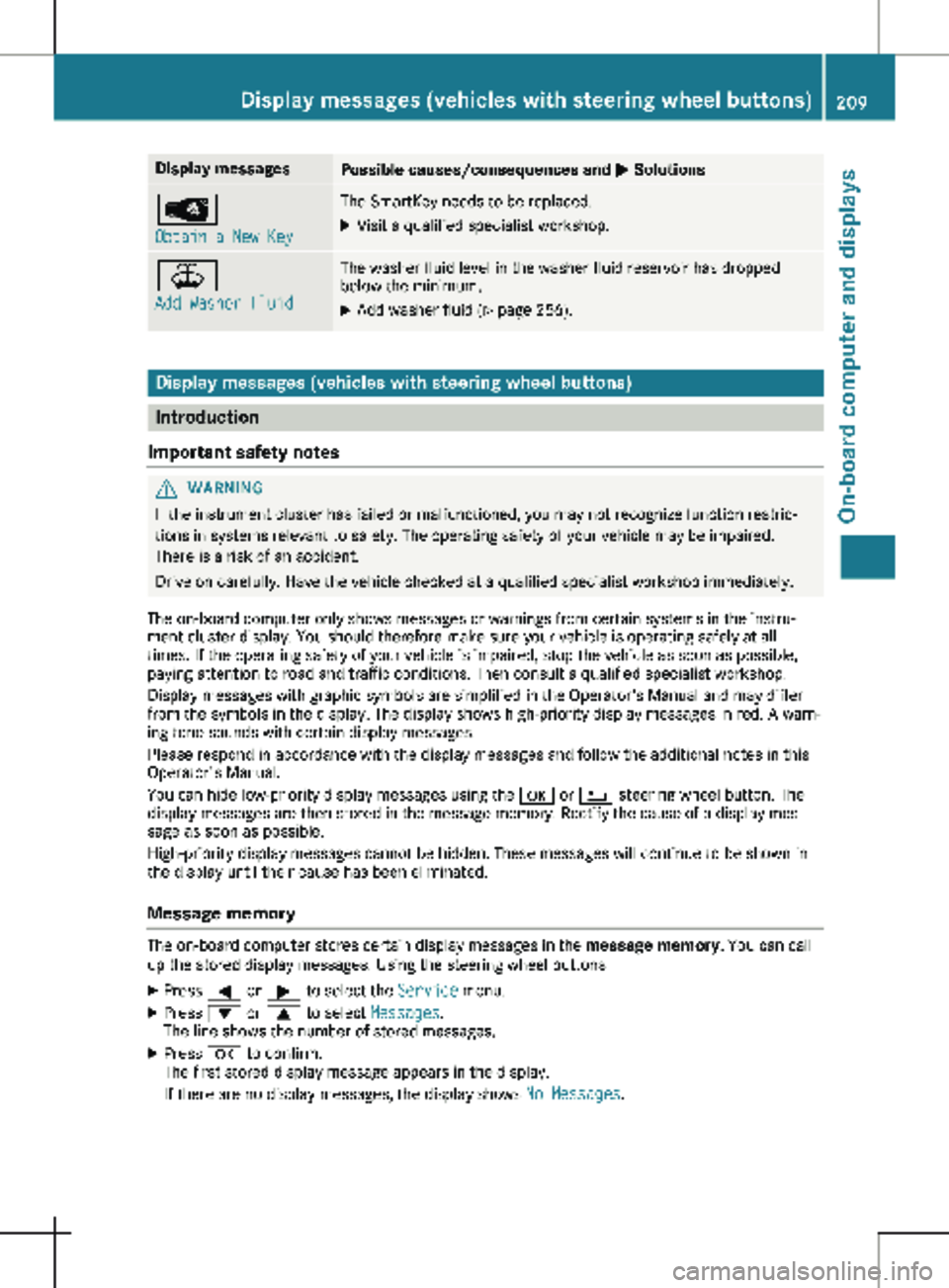
Display messages
Possible causes/consequences and
M SolutionsÂ
Obtain a New Key The SmartKey needs to be replaced.
X Visit a qualified specialist workshop. ¥
Add Washer Fluid The washer fluid level in the washer fluid reservoir has dropped
below the minimum.
X Add washer fluid (Y page 256).Display messages (vehicles with steering wheel buttons)
Introduction
Important safety notes G
WARNING
If the instrument cluster has failed or malfunctioned, you may not recognize function restric-
tions in systems relevant to safety. The operating safety of your vehicle may be impaired.
There is a risk of an accident.
Drive on carefully. Have the vehicle checked at a qualified specialist workshop immediately.
The on-board computer only shows messages or warnings from certain systems in the instru-
ment cluster display. You should therefore make sure your vehicle is operating safely at all
times. If the operating safety of your vehicle is impaired, stop the vehicle as soon as possible,
paying attention to road and traffic conditions. Then consult a qualified specialist workshop.
Display messages with graphic symbols are simplified in the Operator's Manual and may differ
from the symbols in the display. The display shows high-priority display messages in red. A warn-
ing tone sounds with certain display messages.
Please respond in accordance with the display messages and follow the additional notes in this
Operator's Manual.
You can hide low-priority display messages using the a or % steering wheel button. The
display messages are then stored in the message memory. Rectify the cause of a display mes-
sage as soon as possible.
High-priority display messages cannot be hidden. These messages will continue to be shown in
the display until their cause has been eliminated.
Message memory The on-board computer stores certain display messages in the
message memory. You can call
up the stored display messages. Using the steering wheel buttons
X Press = or ; to select the Service menu.
X Press : or 9 to select Messages.
The line shows the number of stored messages.
X Press a to confirm.
The first stored display message appears in the display.
If there are no display messages, the display shows No Messages.Display messages (vehicles with steering wheel buttons)
209
On-board computer and displays Z