2020 MERCEDES-BENZ GLS SUV service
[x] Cancel search: servicePage 529 of 549
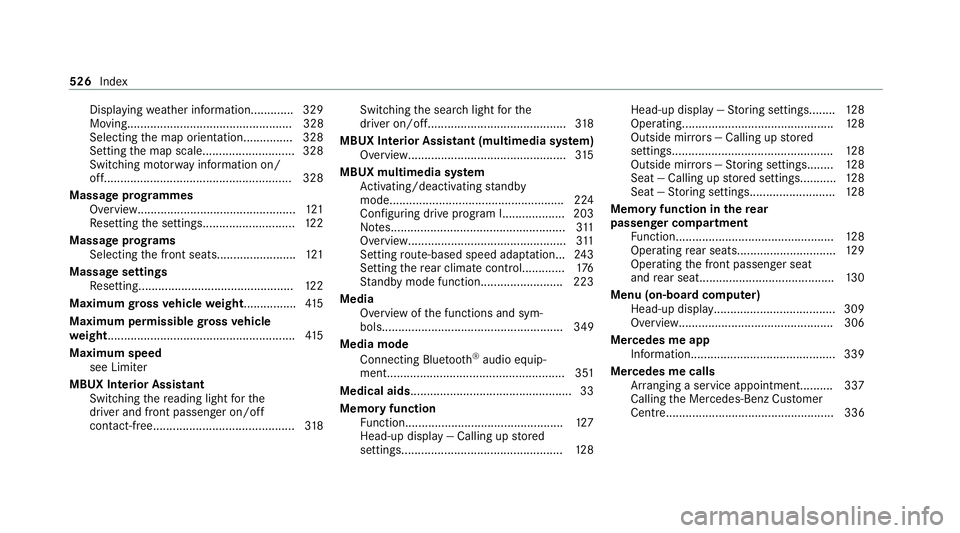
Displ
aying weather information............ .329
Moving.................................................. 328
Selecting the map orientation............... 328
Setting the map scale............................ 328
Switching mo torw ay information on/
off......................................................... 328
Massage prog rammes
Overview................................................ 121
Re setting the settings............................1 22
Massage prog rams
Selecting the front seats........................ 121
Massage settings Resetting...............................................1 22
Maximum gross vehicle weight ................ 41 5
Maximum permissible gross vehicle
we ight ........................................................ .415
Maximum speed see Limiter
MBUX Interior Assistant Switching there ading light forthe
driver and front passenger on/off
con tact-free........................................... 318Switching
the sear chlight forthe
driver on/off.......................................... 318
MBUX Interior Assistant (multimedia sy stem)
Overview............................................... .315
MBUX multimedia sy stem
Ac tivating/deactivating standby
mode.................................................... .224
Con figuring drive program I...................203
No tes..................................................... 311
Overview................................................3 11
Setting route-based speed adap tation... 24 3
Setting there ar climate control............ .176
St andby mode function........................ .223
Media Overview of the functions and sym‐
bols....................................................... 349
Media mode Connecting Blue tooth®
audio equip‐
ment...................................................... 351
Medical aids ................................................ .33
Memory function Function................................................ 127
Head-up display — Calling up stored
settings................................................. 12 8Head-up display —
Storing settings........ 12 8
Operating..............................................1 28
Outside mir rors — Calling up stored
settings................................................. 12 8
Outside mir rors —St oring settings........1 28
Seat — Calling up stored settings........... 12 8
Seat — Storing settings.......................... 12 8
Memory function in there ar
passenger comp artment
Fu nction................................................ 12 8
Operating rear seat s.............................. 12 9
Operating the front passenger seat
and rear seat........................................ .130
Menu (on-board comp uter)
Head-up displa y..................................... 309
Overview............................................... 306
Mercedes me app Information............................................ 339
Mercedes me calls Arranging a service appointment.......... 337
Calling the Mercedes-Benz Cus tomer
Centr e................................................... 336 526
Index
Page 530 of 549
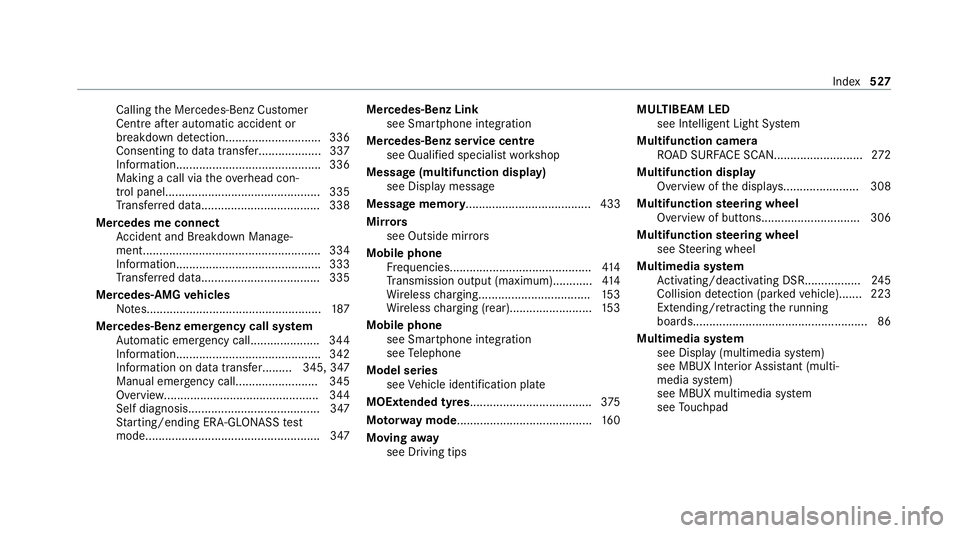
Calling
the Mercedes-Benz Cus tomer
Centre af ter auto matic accident or
breakdown de tection............................. 336
Consenting todata transfer...................3 37
Information............................................ 336
Making a call via theove rhead con‐
trol panel............................................... 335
Tr ans ferred data.................................... 338
Mercedes me connect Accident and Breakdown Manage‐
ment...................................................... 334
Information............................................ 333
Tr ans ferred data.................................... 335
Mercedes-AMG vehicles
No tes..................................................... 187
Mercedes-Benz emer gency call sy stem
Au tomatic emergency call.................... .344
Information............................................ 342
Information on data transfer.........3 45, 347
Manual emer gency cal l......................... 345
Overview............................................... 344
Self diagnosis........................................ 347
St arting/ending ERA-GLONASS test
mode..................................................... 347 Mercedes-Benz Link
see Smartphone integration
Mercedes-Benz service centre see Qualified specialist workshop
Message (multifunction display) see Display message
Message memory...................................... 433
Mir rors
see Outside mir rors
Mobile phone Frequencies........................................... 414
Tr ansmission output (maximum )............ 414
Wi reless chargin g................................. .153
Wi reless charging (rear)........................ .153
Mobile phone see Smartphone integration
see Telephone
Model series see Vehicle identification plate
MOExtended tyres..................................... 375
Mo torw ay mode ......................................... 16 0
Moving away
see Driving tips MULTIBEAM LED
see Intelligent Light Sy stem
Multifunction camera ROAD SUR FACE SCAN........................... 272
Multifunction display Overview of the displa ys....................... 308
Multifunction steering wheel
Overview of buttons.............................. 306
Multifunction steering wheel
see Steering wheel
Multimedia sy stem
Ac tivating/deactivating DSR................. 24 5
Collision de tection (pa rked vehicle).......2 23
Extending/r etra cting theru nning
boards..................................................... 86
Multimedia sy stem
see Display (multimedia sy stem)
see MBUX Interior Assis tant (multi‐
media sy stem)
see MBUX multimedia sy stem
see Touchpad Index
527
Page 531 of 549
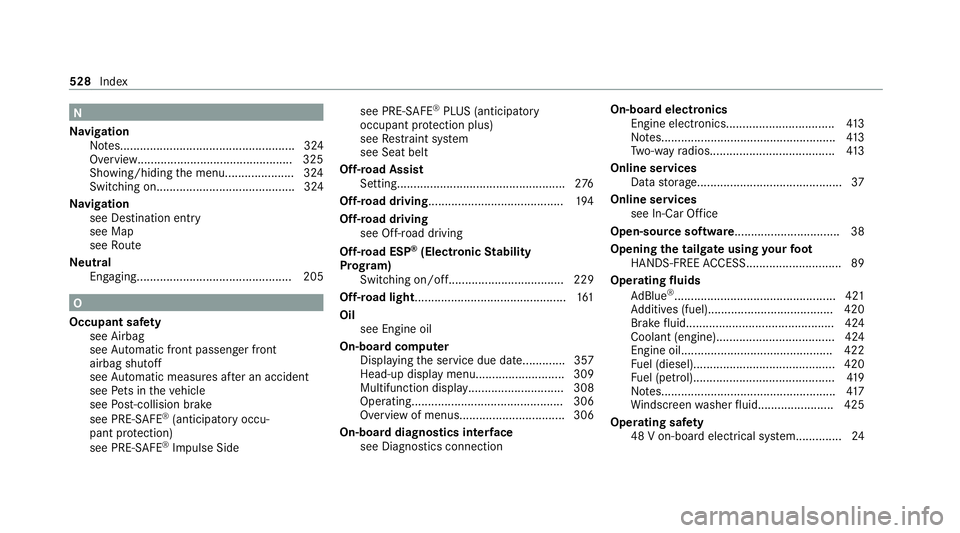
N
Na vigation
No tes..................................................... 324
Overview............................................... 325
Showing/hiding the menu..................... 324
Switching on.......................................... 324
Na vigation
see Destination entry
see Map
see Route
Ne utral
Engaging............................................... 205 O
Occupant saf ety
see Airbag
see Automatic front passenger front
airbag shutoff
see Automatic measu res af ter an accident
see Pets in theve hicle
see Post-collision brake
see PRE-SAFE ®
(anticipa tory occu‐
pant pr otection)
see PRE-SAFE ®
Impulse Side see PRE-SAFE
®
PLUS (anticipatory
occupant pr otection plus)
see Restra int sy stem
see Seat belt
Off-road Assist Setting................................................... 276
Off-road driving......................................... 194
Off-road driving see Off-road driving
Off-road ESP ®
(Electronic Stability
Prog ram)
Switching on/o ff................................... 229
Off-road light.............................................. 161
Oil see Engine oil
On-board computer Displaying the service due dat e............. 357
Head-up displ aymenu........................... 309
Multifunction display............................. 308
Operating.............................................. 306
Overview of menus................................ 306
On-board diagno stics inter face
see Diagno stics connection On-boa
rdelectronics
Engine electronic s................................. 413
No tes..................................................... 413
Tw o-w ayradios...................................... 413
Online services Data storage............................................ 37
Online services see In-Car Of fice
Open-source so ftwa re................................ 38
Opening the tailgate using your foot
HANDS-FREE ACCES S............................. 89
Ope rating fluids
Ad Blue ®
................................................. 421
Ad ditives (fuel)......................................4 20
Brake fluid............................................. 424
Coolant (engine).................................... 424
Engine oil............................................. .422
Fu el (diesel)...........................................4 20
Fu el (petrol)...........................................4 19
No tes..................................................... 417
Wi ndsc reen washer fluid...................... .425
Operating saf ety
48 V on-boa rdelectrical sy stem.............. 24528
Index
Page 536 of 549
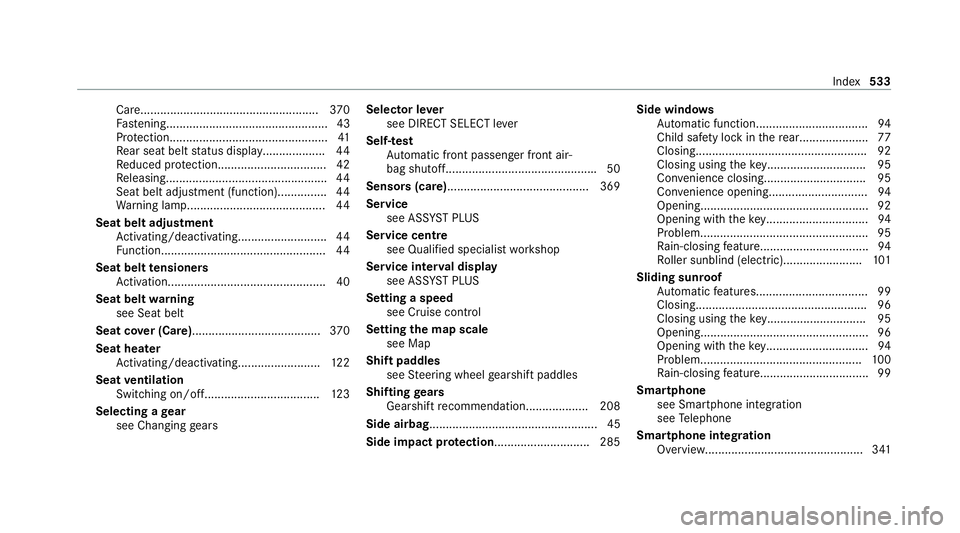
Car
e...................................................... 370
Fa stening................................................. 43
Pr otection................................................ 41
Re ar seat belt status displa y................... 44
Re duced pr otection.................................42
Re leasing................................................ .44
Seat belt adjustment (function)............... 44
Wa rning lamp......................................... .44
Seat belt adjustment Activating/deactivating........................... 44
Fu nction.................................................. 44
Seat belt tensioners
Ac tivation................................................ 40
Seat belt warning
see Seat belt
Seat co ver (Care)....................................... 370
Seat heater Activating/deactivating......................... 12 2
Seat ventilation
Switching on/o ff................................... 12 3
Selecting a gear
see Changing gears Selector le
ver
see DIRECT SELECT le ver
Self-test Automatic front passenger front air‐
bag shutoff............................................. .50
Sensors (care) ...........................................3 69
Service see ASS YST PLUS
Service centre see Qualified specialist workshop
Service inter val display
see AS SYST PLUS
Setting a speed see Cruise control
Setting the map scale
see Map
Shift paddles see Steering wheel gearshift paddles
Shifting gears
Gea rshift recommendation................... 208
Side airbag................................................... 45
Side impact pr otection............................. 285 Side windo
ws
Au tomatic function.................................. 94
Child saf ety lock in there ar.................... .77
Closin g................................................... .92
Closing using theke y.............................. 95
Co nvenience closing............................... 95
Con venience opening.............................. 94
Opening................................................... 92
Opening with theke y.............................. .94
Problem................................................... 95
Ra in-closing feature................................ .94
Ro ller sunblind (elect ric)........................ 101
Sliding sunroof Automatic features................................. .99
Closin g................................................... .96
Closing using theke y.............................. 95
Opening................................................... 96
Opening wi th theke y.............................. .94
Problem................................................. 100
Ra in-closing feature................................ .99
Smartphone see Smartphone integration
see Telephone
Sma rtphone integ ration
Overview................................................ 341 Index
533