2020 MERCEDES-BENZ GLS SUV A BUTTON
[x] Cancel search: A BUTTONPage 340 of 682
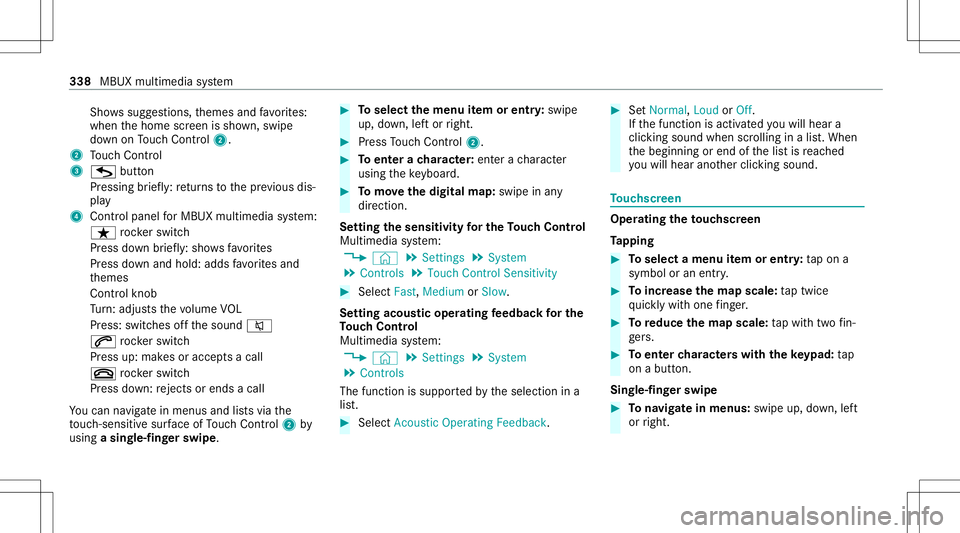
Sho
wssugg estions, themes andfavo rite s:
when thehome screen issho wn, swipe
do wn onTouc hCon trol 2.
2 Touc hCon trol
3 G button
Pr essing brief ly:re tur ns tothepr ev ious dis‐
pla y
4 Cont rolpanel forMBUX multimedia system:
ß rock er switc h
Pr ess down brief ly: sho wsfavo rite s
Pr ess down and hold: addsfavo rite sand
th emes
Contr olkn ob
Tu rn:ad jus tsthevo lume VOL
Pr ess: switc hesoffth esound 0063
0061 rock er switc h
Pr ess up:mak esoraccep tsacall
0076 rock er switc h
Pr ess down: rejects orend sa cal l
Yo ucan navig atein men usand lists via the
to uc h-sen sitive sur face ofTouc hCon trol 2 by
usin ga sing le-fingerswip e. #
Toselect themenu item orentr y:swipe
up, down, leftor right. #
Press Touc hCon trol 2. #
Toent erach aract er:ent erach aract er
usin gth eke yboar d. #
Tomo vethedigita lma p:swipe inany
dir ect ion.
Se tting thesensit ivityfo rthe Touc hCon trol
Mul timedi asy stem:
4 © 5
Set ting s5
System
5 Contr ols5
Touch ControlSens itivity #
Select Fast,Medium orSlow .
Se tting acous ticoper ating feedba ckforthe
To uc hCon trol
Mul timedi asy stem:
4 © 5
Set ting s5
System
5 Contr ols
The func tion issuppor tedby theselect ionina
lis t. #
Select Acoustic Operatin gFeedback. #
SetNormal, LoudorOff.
If th efunc tion isactiv ated youwill hear a
clic kingsoun dwhen scrolling inalis t.When
th ebeginnin gor end ofthelis tis reac hed
yo uwill hear another clic king sound. To
uc hscr een Oper
ating theto uc hscr een
Ta pping #
Toselect amenu item orentr y:tapon a
symbol oran ent ry. #
Toincr ease thema pscale: taptwice
qu ickl ywit hone fing er. #
Toreduce themap scale :ta pwit htw ofin‐
ge rs. #
Toent ercharact erswi th theke ypad: tap
on abutt on.
Sing le-fingerswipe #
Tonavig atein menus: swipeup,down, left
or right. 338
MBUX multimedia system
Page 341 of 682
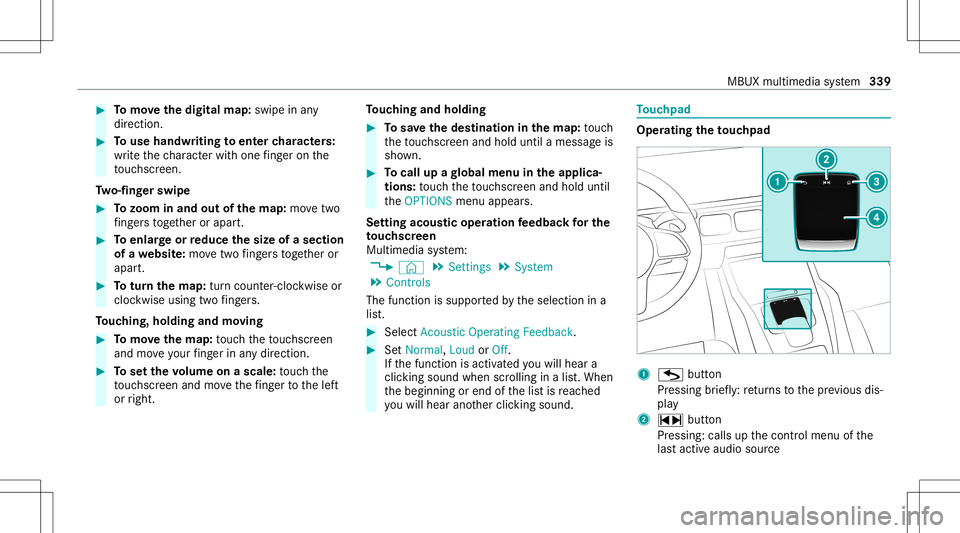
#
Tomo vethedigita lma p:swipe inany
dir ect ion. #
Touse handwr itingtoent ercharact ers:
wr ite th ech aract erwit hon efing er on the
to uc hsc reen.
Tw o-fing erswipe #
Tozoo minand outofthe map: movetwo
fi ng ersto get her orapar t. #
Toenlar georreduce thesize ofase cti on
of awe bsit e:mo vetwofing ersto get her or
apar t. #
Totur nthe map: turncou nter-clo ckwise or
cloc kwis eusing twofing ers.
To uc hing ,holdi ngand moving #
Tomo vethema p:touc hth eto uc hsc reen
and moveyour fing er inanydi re ction. #
Tosetth evo lum eon ascale: touc hth e
to uc hsc reen and movethefing er tothelef t
or right. To
uc hing andholdi ng #
Tosave thedes tina tion inthema p:touc h
th eto uc hsc reen and hold until amessag eis
sho wn. #
Tocall upagl obal menu intheap plica ‐
tions :to uc hth eto uc hsc reen and hold until
th eOPTIONS menuappear s.
Se tting acous ticoper ation feedba ckforthe
to uc hscr een
Mul timedi asy stem:
4 © 5
Set ting s5
System
5 Contr ols
The func tion issuppor tedby theselect ionina
lis t. #
Select Acoustic Operatin gFeedback. #
SetNormal, LoudorOff.
If th efunc tion isactiv ated youwill hear a
clic kingsoun dwhen scrolling inalis t.When
th ebeginnin gor end ofthelis tis reac hed
yo uwill hear another clic king sound. To
uc hpad Oper
ating theto uc hpad 1
G button
Pr essi ngbrief ly:re tur ns tothepr ev ious dis‐
pla y
2 ~ button
Pr essin g:calls upthecon trol menu ofthe
las tact ive audio source MBU
Xmultim ediasystem 339
Page 342 of 682
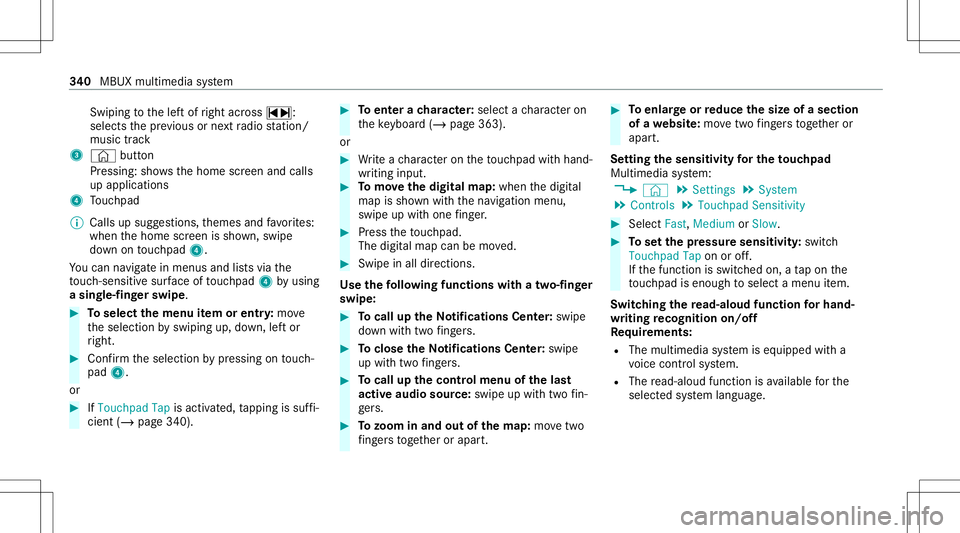
Swi
ping tothelef tof right across ~:
selects thepr ev ious ornext radio statio n/
music track
3 © button
Pr essi ng:sho wsthehome screen and calls
up applications
4 Touc hpad
% Calls upsugg estio ns,th emes andfavo rite s:
when thehome screen issho wn, swipe
do wn ontouc hpad 4.
Yo ucan navig atein men usand lists via the
to uc h-sen sitive sur face oftouc hpad 4byusin g
a sing le-fingerswip e. #
Toselect themenu item orentr y:mo ve
th eselect ionbyswiping up,down, leftor
ri ght. #
Conf irm theselect ionbypressing ontouc h‐
pad 4.
or #
IfTouc hpad Tapisact ivat ed, tapping issuf fi‐
cie nt(/ page 340). #
Toent erach aract er:sele ctach aract eron
th eke yboar d(/ pag e36 3).
or #
Write ach aract eron theto uc hpad withhan d‐
wr iting input . #
Tomo vethedigita lma p:when thedigit al
map issho wnwithth ena vig ation menu,
swipe upwithone fing er. #
Press theto uc hpad.
The digit almap canbemo ved. #
Swipe inall direct ions.
Use thefo llo wing functionswithatw o-f ing er
swipe: #
Tocall uptheNo tificatio nsCenter:sw ipe
do wn with twofing ers. #
Toclose theNo tificatio nsCenter:sw ipe
up with twofing ers. #
Tocall upthecontr olmenu ofthelas t
act ive aud iosour ce:swipe upwithtw ofin‐
ge rs. #
Tozoo minand outofthema p:mo vetwo
fi ng ersto get her orapar t. #
Toenlar georreduce thesize ofase cti on
of awe bsit e:mo vetwofing ersto get her or
apar t.
Se tting thesensit ivityfo rthe touc hpad
Mul timedi asy stem:
4 © 5
Set ting s5
System
5 Contr ols5
Touchpad Sensitivit y #
Select Fast,Medium orSlow . #
Tosetth epr essur esensit ivity:switc h
Touchpad Taponoroff.
If th efunc tion isswitc hedon,ata pon the
to uc hpad isen ough toselect amenu item.
Switc hingthere ad-aloud functionforhan d‐
wr iting recognit ionon/of f
Re quirement s:
R The multim ediasystem iseq uipped witha
vo ice con trol system.
R The read-al oudfunction isavailable forth e
select edsystem languag e. 34
0
MBUX multimedia system
Page 349 of 682
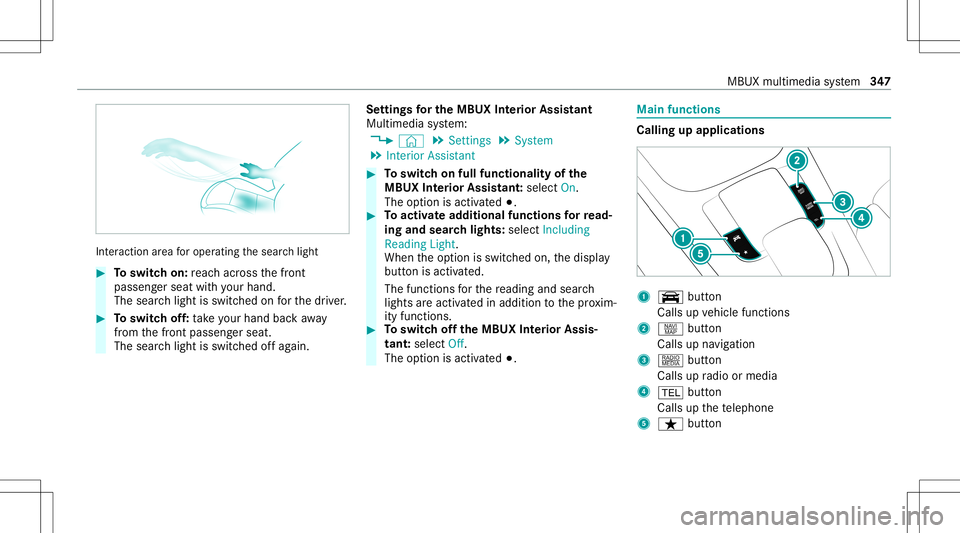
Int
eraction area foroper ating thesear chlight #
Toswitc hon: reac hacr oss thefront
passeng erseat withyo ur han d.
The sear chlight isswitc hedonforth edr iver . #
Toswitc hof f:take your han dbac kaw ay
fr om thefront passeng erseat.
The sear chlight isswitc hedoffag ain. Se
ttings forthe MBUX Inte rior Assis tant
Mult imedia system:
4 © 5
Set ting s5
System
5 Interior Assist ant #
Toswitc hon full functionalit yof the
MB UX Interior Assis tant:selec tOn .
The optio nis act ivat ed 003B. #
Toactiv ateaddition alfuncti onsforre ad‐
ing and sear chlight s:select Including
Reading Light.
When theop tion isswitc hedon,thedispla y
butt onisactiv ated.
The func tionsfo rth ere adin gand search
light sar eact ivat ed inaddition tothepr ox im‐
ity func tions. #
Toswitc hof fth eMB UX Interior Assis‐
tant :selec tOff .
The optio nis act ivat ed 003B. Mai
nfun ctions Calling
upapplica tions 1
y button
Calls upvehicle functions
2 z button
Call sup navig ation
3 | button
Call sup radio ormedia
4 002B button
Calls upthete lephon e
5 ß button MBU
Xmultim ediasystem 34
7
Page 350 of 682
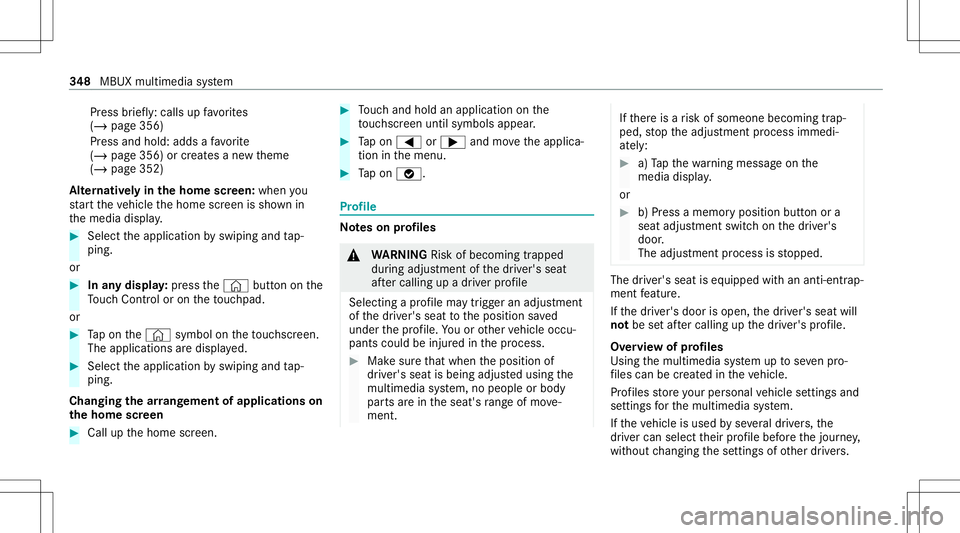
Pr
ess brief ly:cal lsup favo rite s
( / pag e356)
Pr ess and hold: addsafa vo rite
( / pag e356) orcreat esane wtheme
(/ page352)
Alt ernativ elyin thehom escr een: when you
st ar tth eve hicle thehome screen issho wnin
th emedia display. #
Select theapplication byswiping andtap‐
ping.
or #
Inanydispla y:press the© buttononthe
To uc hCon trol or on theto uc hpad.
or #
Tapon the© symbol ontheto uc hsc reen.
The applications aredispla yed. #
Select theapplication byswiping andtap‐
ping.
Changing thear ra ng ement ofapp lications on
th ehom escr een #
Call upthehome screen. #
Touc hand hold anapplic ationon the
to uc hsc reen until symbols appear. #
Tapon 0059 or0065 andmovetheapplica‐
tion inthemenu. #
Tapon 00FB. Pr
ofile No
teson profiles &
WARNIN GRisk ofbeco ming trap ped
du ring adjus tment ofthedr iver's seat
af te rcall ing upadr iver profile
Selecting apr ofile ma ytrigg eran adju stment
of thedr iver's seat totheposition save d
und erthepr ofile. Youor other vehicle occu‐
pants couldbeinjur edinthepr ocess. #
Mak esur eth at when theposition of
dr iver's seat isbeing adjustedusing the
multime diasystem, nopeople orbody
par tsarein theseat's rang eof mo ve‐
ment. If
th er eis arisk ofsomeone becoming trap‐
ped, stop theadjus tmentpr ocess immedi‐
at ely: #
a)Tapth ewa rning mess ageon the
media display.
or #
b)Press amemor yposition buttonora
seat adjus tmentswitc hon thedr iver's
door .
The adjus tmentpr ocess isstopped. The
driver's seat iseq uipped withan anti-en trap‐
ment featur e.
If th edr iver's door isopen, thedr iver's seat will
no tbe setaf te rcall ing upthedr iver's profile.
Ov ervie wof profiles
Using themultimedia system uptosevenpr o‐
fi les can becreat edintheve hicle.
Pr ofiles stor eyo ur per son alvehicle settin gsand
se ttin gsforth emultimedia system.
If th eve hicle isused byseveraldr iver s, the
dr iver can select their profile bef oreth ejour ney,
wit hout chang ingthese ttings ofother driver s. 34
8
MBUX multimedia system
Page 351 of 682
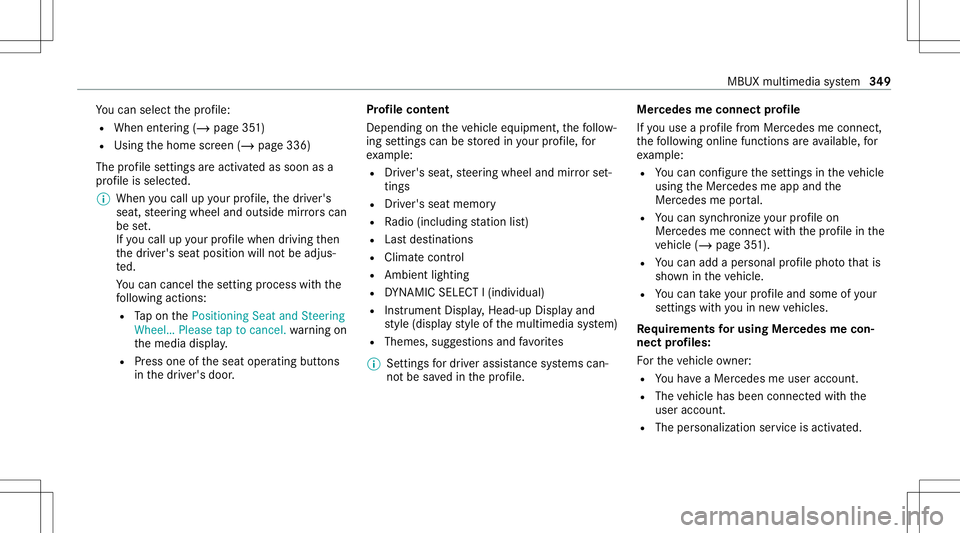
Yo
ucan selectthepr ofile:
R When entering (/ page35 1)
R Using thehome screen (/page336)
The profile settings areactiv ated assoon asa
pr ofile isselect ed.
% When youcall upyour profile, thedr iver's
seat, steer ing wheel andoutside mirrors can
be set.
If yo ucall upyour profile when drivin gth en
th edr iver's seat position willnotbe adjus‐
te d.
Yo ucan cancelthese tting process withth e
fo llo wing actions :
R Tapon thePosition ingSeat andSteering
Wheel… Pleasetaptocanc el.warning on
th emedia display.
R Press one oftheseat operating buttons
in thedr iver's door . Pr
ofile cont ent
Depen dingontheve hicle equipment, thefo llo w‐
ing settings canbestor ed inyour profile, for
ex am ple:
R Driver' sseat ,st eer ing wheel andmirrorse t‐
tings
R Driver's seat memor y
R Radio (including statio nlis t)
R Lastdes tinatio ns
R Climat econ trol
R Ambien tlight ing
R DYNA MIC SELE CTI(individua l)
R Instrument Display,Hea d-up Display and
st yle (displa yst yle of themultimedia system)
R Themes, suggestion sand favo rite s
% Settings fordr iver assi stanc esy stems can‐
no tbe save din thepr ofile. Mer
cedes meconnect profile
If yo uuse apr ofile from Mer cedesme conn ect ,
th efo llo wing onlinefunc tionsar eav ailable, for
ex am ple:
R Youcan configur eth ese ttings intheve hicle
using theMer cedes meapp andthe
Mer cedes meportal.
R Youcan synchronize your profile on
Mer cedesme conn ect withth epr ofile inthe
ve hicle (/page35 1).
R Youcan add aper son alprofile pho tothat is
sho wnintheve hicle.
R Youcan take your profile and someof your
se tting swit hyo uin ne wvehicles.
Re quirement sfo rusi ng Mercedes mecon‐
nect profiles:
Fo rth eve hicle owner :
R Youha ve aMer cedesme user accoun t.
R The vehicle hasbeen connectedwithth e
user accoun t.
R The person alizatio nser viceis act ivat ed. MB
UX mult imed iasystem 34
9
Page 353 of 682
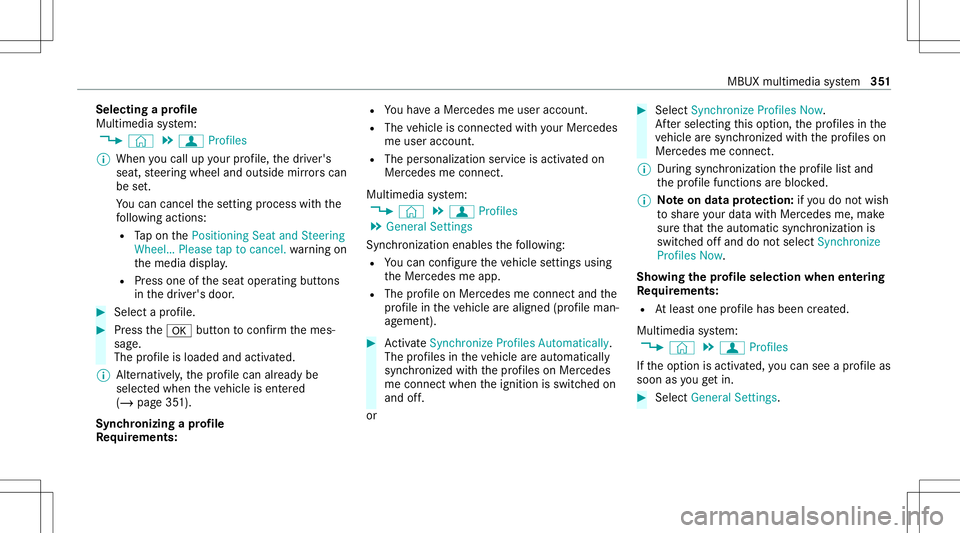
Selec
tingapr ofile
Multimedia system:
4 © 5
f Profiles
% When youcall upyour profile, thedr iver's
seat, steer ing wheel andoutside mirrors can
be set.
Yo ucan cancelthese tting process withth e
fo llo wing actions :
R Tapon thePosition ingSeat andSteering
Wheel… Pleasetaptocanc el.warning on
th emedia display.
R Press one oftheseat operating buttons
in thedr iver's door . #
Select apr ofile. #
Press the0076 buttontoconf irm themes‐
sag e.
The profile isloaded andactiv ated.
% Alternativ ely,th epr ofile can already be
select edwhen theve hicle isent ered
(/ page35 1).
Sync hronizing apr ofile
Re quirement s: R
Youha ve aMer cedesme user accoun t.
R The vehicle isconn ectedwithyo ur Mer cedes
me user accoun t.
R The person alizatio nser viceis act ivat ed on
Mer cedesme conn ect .
Mult imed iasystem:
4 © 5
f Profiles
5 General Setting s
Sync hroniz ation enables thefo llo wing:
R Youcan configur eth eve hicle settin gsusing
th eMer cedes meapp.
R The profile on Mer cedes meconnect andthe
pr ofile intheve hicle arealigned (profile man‐
ag ement). #
ActivateSyn chro nize Profiles Auto matica lly.
Th epr ofiles intheve hicle areaut omatically
sync hronized withth epr ofiles onMer cedes
me connect when theignition isswitc hedon
and off.
or #
Select Synchroniz eProfiles Now.
Af tersele cting this op tion ,th epr ofiles inthe
ve hicle aresync hronized withth epr ofiles on
Mer cedes meconnect .
% During sync hroniz ation thepr ofile listand
th epr ofile func tionsar ebloc ked.
% Noteon data protection: ifyo udo notwish
to shar eyo ur dat awit hMer cedesme, make
sur eth at theaut omatic synchroniz ation is
switc hedoffand donotselect Synchroniz e
Profiles Now.
Sho wing thepr ofile selecti onwhen entering
Re quirement s:
R Atleas tone profile has been creat ed.
Multim ediasystem:
4 © 5
f Profiles
If th eop tion isactiv ated, youcan seeapr ofile as
soo nas youget in. #
Selec tGener alSet tings. MBU
Xmultim ediasystem 35
1
Page 355 of 682

R
Select Nav igati on (Navigation ),to save
th eactiv ena vig ation settings inthe
th eme. #
Select Continue0048. #
Select anent ryscr een. #
Select Continue 0048. #
Select animag e. #
Enterthenames intoth eent ryfield and con‐
fi rm with0076. #
Tosave ath eme: selectSav e.
When thema xim um num berthat can be
sa ve dis reac hed: #
Select 0076from thepr om pt. #
Select ath eme that shoul dbe ove rwritt en.
The setting swh ich ar esa ve din theth eme
ar esho wn. #
Select Continue0048. #
Select additional settings whichar eto be
sa ve din theth eme.
R Select Audio, tosave theactiv eaudio set‐
ting sin theth eme. R
Select Navigation (Navigation ),to save
th eactiv ena vig ation settings inthe
th eme. #
Select Continue0048. #
Select anent ryscr een. #
Select Continue 0048. #
Select animag e. #
Enterthenames intoth eent ryfield and con‐
fi rm with0076. #
Tosave ath eme: selectSav e.
Cr eat ing using theß ß
rock er switc hor but ‐
to n #
Press and hold thebo ttom sect ionofthe
ß rock er switc hon thesteer ing wheel.
or #
Press and hold theß buttonnext to the
to uc hpad. #
Select 0081 CreateThem e.
The setting swhic har esa ve din theth eme
ar esho wn. #
Select Continue0048. #
Select additional settings whichar eto be
sa ve din theth eme.
R Select Audio, tosave theactiv eaudio set‐
ting sin theth eme.
R Select Navigation (Navigation ),to save
th eactiv ena vig ation settings inthe
th eme. #
Select Continue0048. #
Select animag e. #
Enterth enames intoth eent ryfield and con‐
fi rm with0076. #
Tosave ath eme: selectSav e.
Mod ifyin gth emes
Multi media system:
4 © #
When thehome screen issho wn, swipe up
until THEMES appear s. #
Press onath eme until theOPTIONS menuis
sho wn. #
Select Rename. #
Enterth ename. #
Select Save✓. MBUX
multimedia system 353