2020 MERCEDES-BENZ GLS SUV A BUTTON
[x] Cancel search: A BUTTONPage 444 of 682
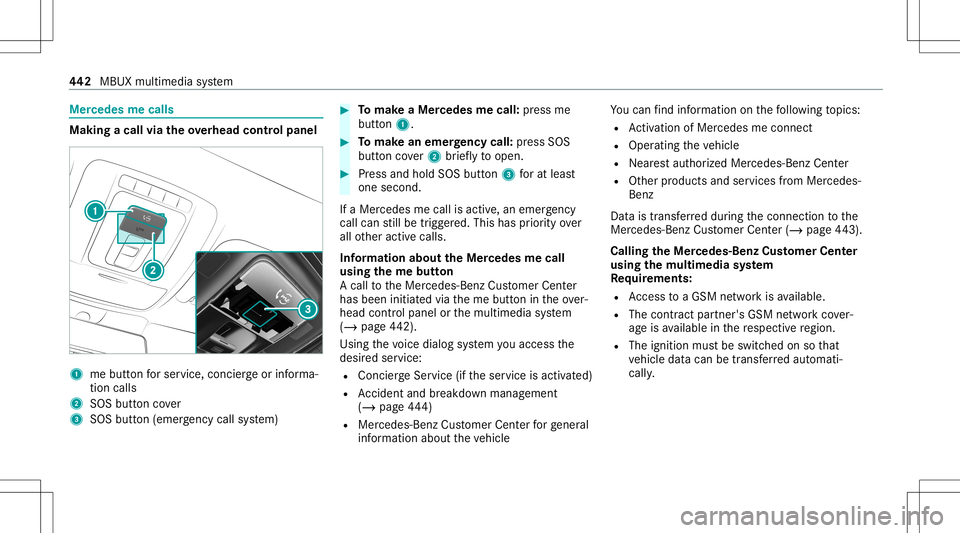
Mer
cede sme calls Making
acall viatheove rhead contr olpa nel 1
mebutt onforser vice, concier georinforma‐
tion calls
2 SOS buttoncover
3 SOS button (emerg ency callsy stem) #
Tomak eaMe rcedes mecall: press me
butt on1. #
Tomak ean eme rgency call:press SOS
butt oncover2 brief lyto open. #
Press and hold SOS button3 forat lea st
one second.
If aMer cedes mecall isactiv e,an emer gency
cal lcan still be trigg ered. This hasprior ity ove r
all other activ ecalls.
Inf ormat ionabout theMer cedes mecall
using theme button
A cal lto theMer cedes- BenzCustomer Cent er
has been initiatedvia theme butt onintheove r‐
head controlpanel orthemultimedia system
(/ page44 2).
Using thevo ice dialog system youacc ess the
desir edser vice:
R Concier geSer vice (if th eser vice isactiv ated)
R Accid ent and brea kdo wnmana gement
(/ page444 )
R Mer cedes-Ben zCus tomer Cent erforge ner al
inf orma tionab ou tth eve hicle Yo
ucan find informa tionon thefo llo wing topics:
R Activati on ofMe rcedes meconnect
R Oper ating theve hicle
R Near estaut hor ized Mercedes-Ben zCent er
R Other products andservices from Mer cedes-
Benz
Dat ais transf erreddur ing thecon nect iontothe
Mer cedes-Ben zCus tomer Cent er(/ page44 3).
Call ingtheMer cedes- BenzCustomer Center
usi ng the multi mediasy stem
Re quirement s:
R Access toaGSM networkis available.
R The contract partner' sGSM networkco ver‐
ag eis available inthere spectiv ere gion.
R The ignition mustbe switc hedonsothat
ve hicle datacan betransf erredaut omati‐
cally . 44
2
MBUX multimedia system
Page 446 of 682
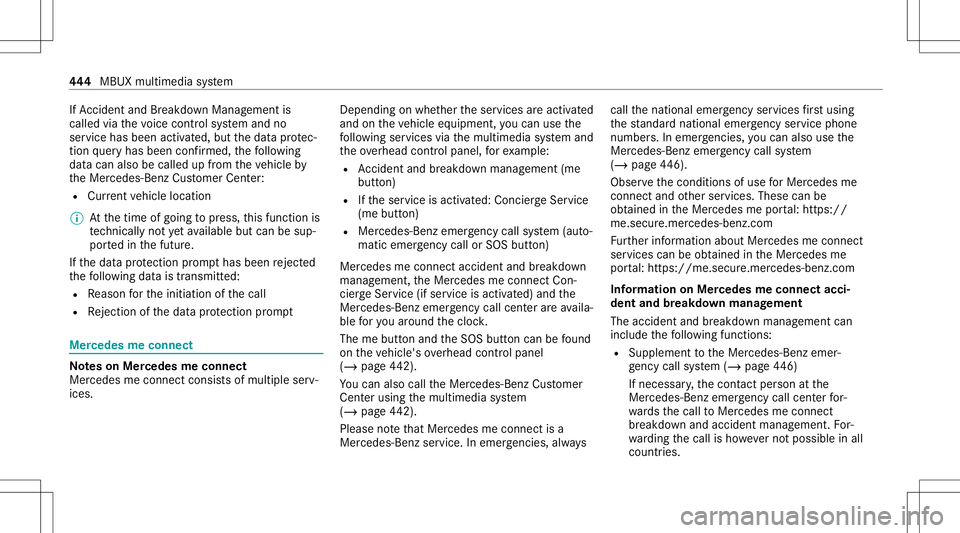
If
Ac cid ent and Brea kdo wnManag eme ntis
cal led via thevo ice con trol system and no
ser vice hasbeen activated, but thedat apr otec‐
tion queryhas been confirm ed, thefo llo wing
dat acan also becalled upfrom theve hicle by
th eMer cedes- BenzCustomer Cent er:
R Current vehicle location
% Atthetime ofgoing topress, this func tion is
te ch nica llynotye tav ailable butcan besup‐
por tedin thefutur e.
If th edat apr otect ion prom pthas been reject ed
th efo llo wing datais transm itted:
R Reason forth einitiat ionofthecall
R Rejecti onofthedat apr otect ion prom pt Mer
cede sme connect No
teson Mer cedes meconnect
Mer cedes meconn ectcons ists of multiple serv‐
ices. Dependin
gon whe ther theser vices areactiv ated
and ontheve hicle equipment, youcan usethe
fo llo wing service svia themultimedia system and
th eove rhead control panel, forex am ple:
R Accid ent and brea kdo wnmana gement (me
butt on)
R Ifth eser vice isactiv ated: Concier geSer vice
(me button)
R Mer cede s-Benz emergency callsy stem (aut o‐
matic emergency callor SOS button)
Mercede sme conne ctacci dent and brea kdo wn
mana gement, theMer cedes meconnect Con‐
cier geSer vice (if ser vice isacti vated) and the
Mer cedes-Ben zemer gency callcent erareav aila‐
ble foryo uar oun dth ecloc k.
The mebutt onand theSOS buttoncan befound
on theve hicle's overhead control panel
(/ page44 2).
Yo ucan also calltheMer cedes- BenzCustomer
Cent erusi ng themultimedia system
(/ page44 2).
Ple ase note that Mer cedesme connectis a
Mer cedes-Ben zser vice.In emer gencie s,alwa ys cal
lth enation alemer gency service sfirs tus ing
th est andar dnat ionalemer gency service phone
num bers.In eme rgenci es,youcan also usethe
Mer cedes-Ben zemer gency callsy stem
(/ page44 6).
Obse rveth econ ditions ofuse forMer cedes me
connect andother services. These canbe
obt ained intheMer cedes meportal:htt ps:/ /
me. secur e.mercedes -benz.com
Fu rther information aboutMercedes meconn ect
ser vices canbeobt ained intheMer cedes me
por tal:htt ps:/ /me .secure.m ercedes -benz.com
Inf orma tion onMer cedes meconnect acci‐
dent andbreakd ownmana gemen t
The accident and brea kdo wnmanag eme ntcan
incl udeth efo llo wing functions:
R Supplem enttotheMer cedes- Benzemer‐
ge ncy callsy stem (/ page44 6)
If nece ssary,th econ tact per son atthe
Mer cedes-Ben zemer gency callcent erfor‐
wa rdsth ecall toMer cedes meconn ect
br eakdo wnand accident management. For‐
wa rding thecall isho we verno tpossi bleinall
countr ies. 444
MBUX multimedia system
Page 449 of 682

As
such ,eCall doesnotre place dialing 911in the
eve ntofan acci dent.
An eme rgency callcan bemade automatical ly
( / pag e44 7) or manu ally (/ page44 8). Onl y
mak eemer gency callsifyo uor other sar ein
need ofrescue.
Onl ymak eemerg encycallsifyo uor other sar e
in need ofrescue. Donotmak ean emer gency
cal lin theeve ntofabr ea kdo wnorasimil arsit‐
ua tio n.
No tificatio nin the multi mediasy stem dis‐
pla y:
SOS NOT READY :th eignition isno ton oreCall
no tav ailable.
Dur ing anact ive emer gency call,0053 appe ars
in thedispla y.
Yo ucan find mor einf orma tionon there gional
av ailabilit yof eCall at:ht tp s:// www .merced es-
ben z-mobi le.com /extra /eca ll/
% Ifth er eis amalfunct ionintheMer cedes-
Benz emergency callsy stem (e.g. amalfunc‐
tion withth espeak er,micr ophone, airbag,
SOS button), acor responding message appea
rsinthemultifunc tiondispla yof the
ins trumen tclus ter.
Tr igg ering anaut omat icMer cedes‑B enz
emer gency call
Re quirement s
R The ignit ionisswitc hedon.
R The star terbatt eryis suf ficie ntlych arge d.
The Mercedes‑ Benzemer gency callsy stem trig‐
ge rs an emer gency callau tomatical lyin thefo l‐
lo wing cases :
R Afteractiv ation ofthere stra int systems such
as airbags orEmer gency Tensi oni ng Device s
af te ran accide nt.
R Afteran automatical lyinitia tedemer gency
st op byActiveEmerg encyStop Assis t.
The emer gency callha sbe en ma de:
R Avo ice con nection ismade tothe
Mer cedes‑Ben zemer gency callcent er.
R Ames sage withacc iden tdat ais transm itted
to theMer cedes‑ Benzemergency callcent er. The
Mercedes‑B enzeme rgency callcent er
can trans mit theve hicle position datato one
of theemer gency callcent ers.
The SOS button intheove rhead control panel
fl ashes untilth eemer gency callis finis hed .
It is no tpo ssi ble to immed iatelyend anaut o‐
matic emergency call.
If no conne ctioncan bemade totheemer gency
ser vice sei th er,a cor responding message
appea rsinthemedia display. #
Dialth elocal emergency num beron your
mob ilephon e.
If an eme rgency callhas been initiat ed:
R Remain intheve hicle ifth ero ad and traffic
condi tions permit youto do sountil avo ice
con nection ises tablished withth eemer‐
ge ncy callcent eroperator.
R Bas edon thecall, theoper ator decides
whe ther itis neces saryto cal lre scue teams
and/ orthepolice totheacciden tsit e.
R Ifno vehicle occupant answers, an ambu‐
lance issent totheve hicle immediat ely. MBUX
multimedia system 44
7
Page 450 of 682
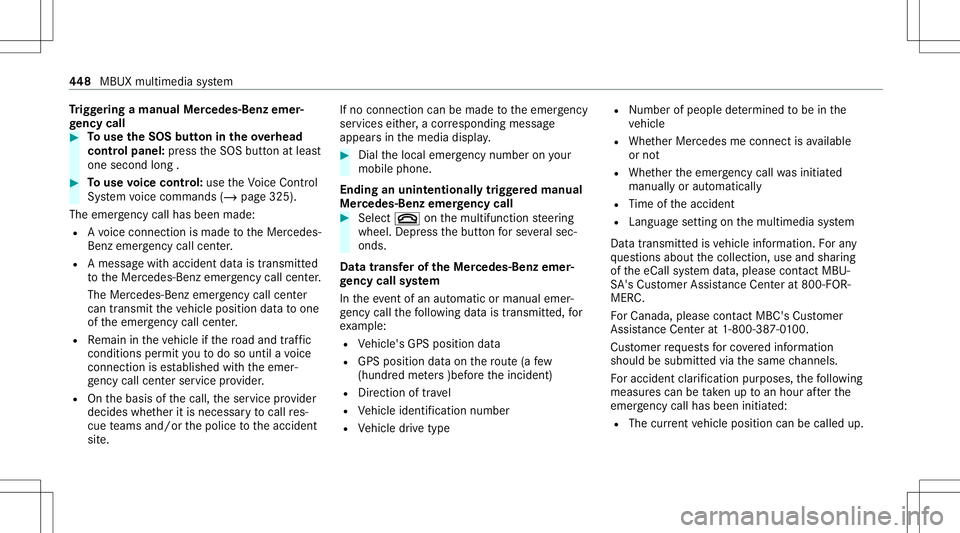
Tr
igg ering ama nual Mercedes-B enzemer ‐
ge ncy call #
Touse theSOS buttonin theov erhead
contr olpa nel: press theSOS buttonatleas t
one secon dlong . #
Touse voice contr ol:use theVo ice Cont rol
Sy stem voice com mand s(/ page325 ).
The emer gency callha sbe en ma de:
R Avo ice con nection ismade totheMer cedes-
Benz emergency callcent er.
R Ames sage withacc iden tdat ais transm itted
to theMer cedes- Benzemergency callcent er.
The Mercedes-B enzeme rgency callcent er
can trans mit theve hicle position datato one
of theemer gency callcent er.
R Remain intheve hicle ifth ero ad and traf fic
condi tions permit youto do sountil avo ice
con nection ises tablished withth eemer‐
ge ncy callcent erser vice prov ider .
R Onthebasis ofthecall, theser vice prov ider
decide swhe ther itis neces saryto cal lre s‐
cue teams and/ orthepolice totheacciden t
sit e. If
no con nect ioncan bemade totheemer gency
ser vice sei th er,a cor responding message
appea rsinthemedia display. #
Dialth elocal emergency num beron your
mob ilephon e.
End inganunin tentionall ytrigg ered manu al
Mer cedes-Benz emergency call #
Select 0076onthemultifunc tionsteer ing
wheel. Depressthebutt onforse veralsec‐
onds .
Data transf eroftheMer cedes- Benzemer‐
ge ncy callsystem
In theeve ntofan automatic ormanua lemer‐
ge ncy callth efo llo wing datais transmit ted, for
ex am ple:
R Vehicle's GPSposition data
R GPS position dataon thero ute(a few
(hun dred meters )be fore theinciden t)
R Direct ion oftra vel
R Vehicle identif ication number
R Vehicle drive type R
Number ofpeop lede term ined tobe inthe
ve hicle
R Whe ther Mer cedes meconnect isavailable
or not
R Whe ther theemer gency callwa sinitiat ed
manually oraut omatically
R Time oftheacciden t
R Languag ese tting onthemultimedia system
Dat atra nsmit tedis vehicle information. Foran y
qu estion sabout thecollect ion,useand shar ing
of theeCall system data,please contact MBU‐
SA 'sCus tomer Assis tance Center at800-F OR-
MER C.
Fo rCa nada ,plea secont actMBC's Customer
Assis tance Center at1-800-38 7-0100.
Cu stomer requ ests forco veredinf ormation
should besubmitt edvia thesame chann els.
Fo raccide ntclar ificatio npur poses ,th efo llo wing
measur escan betake nup toan hour afte rth e
emer gency callha sbe en initia ted:
R The current vehicle position canbecalled up. 44
8
MBUX multimedia system
Page 465 of 682
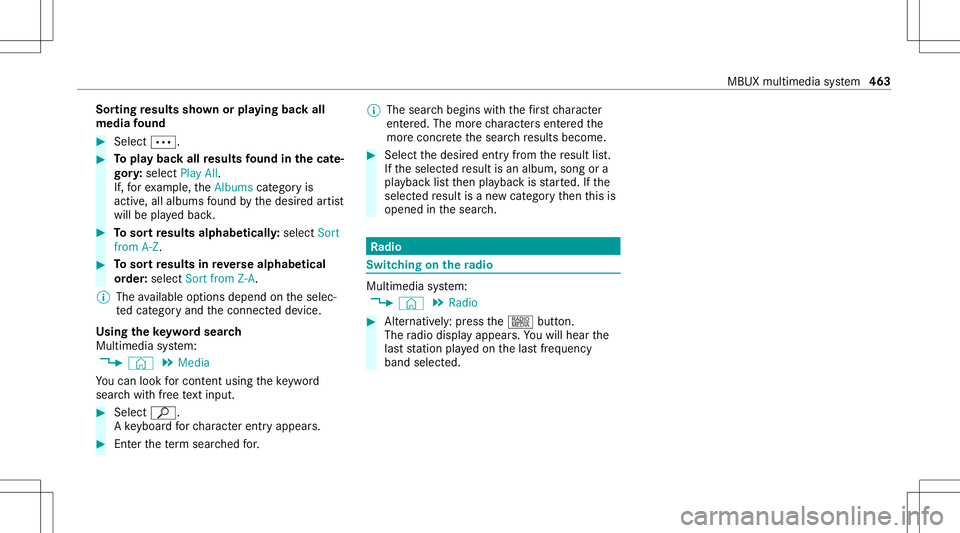
Sor
ting results shownorpla ying backall
media found #
Select 0062. #
Topla ybac kall results found inthecat e‐
gor y:select PlayAll.
If, forex am ple, theAlbums categor yis
activ e,all albums found bythedesir edartis t
will beplayedbac k. #
Tosor tre sults alphabeticall y:select Sort
from A-Z. #
Tosor tre sults inreve rsealp hab etical
or der: select Sortfrom Z-A.
% The available optio ns depen don theselec‐
te dcat egor yand thecon nect eddevice.
Using theke yw ordsear ch
Multimedia system:
4 © 5
Media
Yo ucan look forcont entusing theke yw ord
sear chwithfree text inpu t. #
Select ª.
A ke yboar dfo rch aract erent ryappear s. #
Enterth ete rm sear ched for. %
The sear chbegins withth efirs tch aract er
ent ered. The morech aract ersent ered the
mor econcr eteth esear chresults become. #
Select thedesir edent ryfrom there sult list.
If th eselect edresult isan albu m,song ora
pla ybac klis tth en playbac kis star ted. Ifth e
select edresult isane wcat egor yth en this is
open edinthesear ch. Ra
dio Sw
itchin gon the radio Mu
ltimed iasystem:
4 © 5
Radio #
Alternativ ely:press the| button.
The radio displa yappear s.Yo uwill hear the
las tst atio npla yedon thelas tfr eq uency
band select ed. MBUX
multimedia system 463
Page 476 of 682
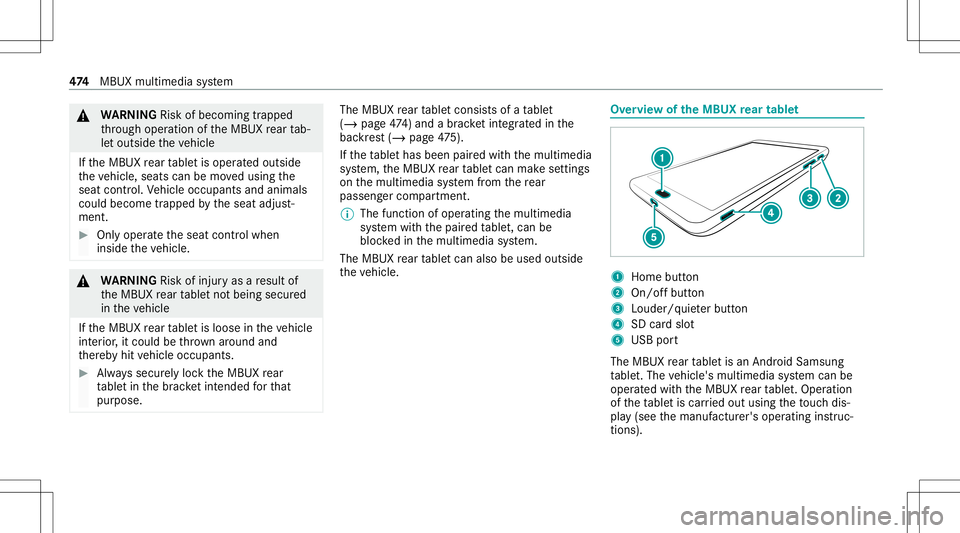
&
WARNIN GRisk ofbeco ming trap ped
th ro ugh oper ationof theMBUX rear tab‐
le toutside theve hicle
If th eMBUX rear table tis oper ated outside
th eve hicle, seats canbemo vedusing the
seat control.Ve hicle occupants andanimals
could become trapped bytheseat adjus t‐
ment . #
Onlyoper ateth eseat control when
inside theve hicle. &
WARNIN GRisk ofinju ryas are sult of
th eMBUX rear table tno tbeing secured
in theve hicle
If th eMBUX rear table tis loose intheve hicle
int erior ,it could bethrow nar ou nd and
th er eb yhit vehicle occupants. #
Alw ayssecur elylockth eMBUX rear
ta ble tin thebr ac ketint end edforth at
pur pose . The
MBU Xre ar table tcon sistsof atab let
(/ page47 4) andabrac ketint egr ated inthe
bac kres t(/ page47 5).
If th eta ble thas been pairedwithth emultimedia
sy stem, theMBUX rear table tcan makese ttings
on themultimedia system from there ar
passe nger com partment .
% The function ofoperatin gth emultimedia
sy stem withth epair edtable t,can be
bloc kedin themultimedia system.
The MBUX rear table tcan also beused outside
th eve hicle. Ov
ervie wof theMB UX rear tab let 1
Home button
2 On/of fbutt on
3 Loud er/quiet er butt on
4 SDcardslo t
5 USB port
The MBUX rear table tis an Android Samsun g
ta ble t.The vehicle's multimedia system can be
oper ated withth eMBUX rear table t.Oper ation
of theta ble tis car ried out using theto uc hdis‐
pla y(see themanuf acturer'soper ating instruc‐
tion s). 47
4
MBUX multimedia system
Page 501 of 682

#
Stow thetir esealant bottle and thetir einf la‐
tion compressor . #
Pull away immed iately. #
Stop driving afte rapp roxima tely tenminu tes
and checkth etir epr essur eusing thetir e
inf lation compressor .
The tirepr essur emus tno wbe atleas t
13 0kP a(1 .3 bar/1 9psi) . &
WARNIN GRisk ofacci dent dueto the
specif iedtirepr essur eno tbeing reac hed
If th especif iedtirepr essur eis no tre ac hed
af te ra br ief drive, thetir eis toobadly dam‐
ag ed. The tiresealant cannotrepair thetir e
in this ins tan ce.
Dama gedtir es and tirepr essur eth at istoo
lo w can significan tly im pair thebr aking prop‐
er ties and thehandling charact eristic s. #
Donotcon tinue drivin g. #
Con sult aqu alif ied spec ialistwo rkshop. In
cases suchas theone ment ioned above,con ‐
ta ct an author ized Mercedes-B enzCent er.Or call
1-80 0-FOR-ME RCedes (intheUS A)or
1-8 00-387-0 100(in Canada). #
Toincr ease thetir epr essur e:swit chon
th etir einf lation compressor . #
Toreduce thetirepr es sur e:press press ure
re lease button1 next to manome ter2. #
When thetir epr essur eis cor rect, unscr ew
th efilling hose from theva lve of thesealed
tir e. #
Screw theva lve cap ontoth eva lve of the
sealed tire. #
Pull thetir esealant bottle out ofthetir e
inf lation compressor .
The filling hose stay son thetir esealant bot‐
tle. #
Drive to thenear estqu alif ied spec ialistwo rk‐
shop andhave thetir e, tiresealant bottle
and filling hose replaced ther e. Bat
tery (vehicle) No
teson the12 Vbatt ery &
WARNIN GRisk ofan acci dent dueto
wo rkcar ried out incor rectly onthebat‐
te ry
Wo rkcar ried out incor rectl yon thebatt ery
can, forex am ple, lead toashor tcir cuit .This
can lead tofunction restrictions insaf ety-re l‐
eva ntsystems, forex am ple thelighting sys‐
te m, ABS (anti-lo ckbraking system) orESP®
(Elect ronic Stabilit yPr og ram). The oper ating
saf etyof your vehicle maybe restrict ed. Br
ea kdo wnassista nce 49
9
Page 569 of 682

Disp
laymes sages Int
roducti on No
teson displa ymessag es
Displa ymessag esappear onthemultifunc tion
displa y.
Dis play messa geswit hgr aphic symbols aresim‐
plif ied intheOper ator's Manual andmaydif fer
fr om thesymbols onthemultifunc tiondispla y.
The multifunct iondispla ysho wshigh-pr iority dis‐
pla ymessag esinred. Cer tain displa ymess ages
ar eacc ompanied byawa rning tone.
Pl ea se act inacco rdanc ewit hth edispla ymes‐
sag esand follo wtheadditional notesin the
Oper ator's Manual .
Fo rsome display messa ges,asymbol willalso
be sho wn:
R Õ Further information
R 00A4 Hidedispla ymessag e
Yo ucan selectthedesir edsymbol byswiping
lef tor right onthelef t-hand Touc hCon trol.
Pr ess theÕ symbol tosho wfur ther information on
themultifunc tiondispla y.Press the00A4
symbol tohide thedispla ymessag e.
Yo ucan hide low- prior ity displa ymessag esby
pr essing theP buttonorthelef t-hand Touc h
Con trol. The displ aymessa geswill then be
st or ed inthemessag ememor y.
Re ctify thecause ofadispla ymessag eas
qu ickl yas possible .
High- prior ity displa ymess ages can notbe hid‐
den. Themultif unction displa ysho wsthese dis‐
pla ymessag escon tinuousl yuntil thecause of
th edispla ymessag ehas been rectif ied.
Cal ling up stor ed disp laymess ages
On -bo ardcom puter:
4 Service5
1Mess age
If th er ear eno displa ymessag es,NoMessages
will appear onthemultifunc tiondispla y. #
Scrollth ro ugh thedispla ymessag esby swip‐
ing upw ards ordown wardson thelef t-hand
To uc hCon trol. #
Toexitth emess agemem ory: press the
P button. Displa
ymessag esand warning/ indic ator lam ps 56
7