2020 MERCEDES-BENZ GLE COUPE door lock
[x] Cancel search: door lockPage 727 of 757
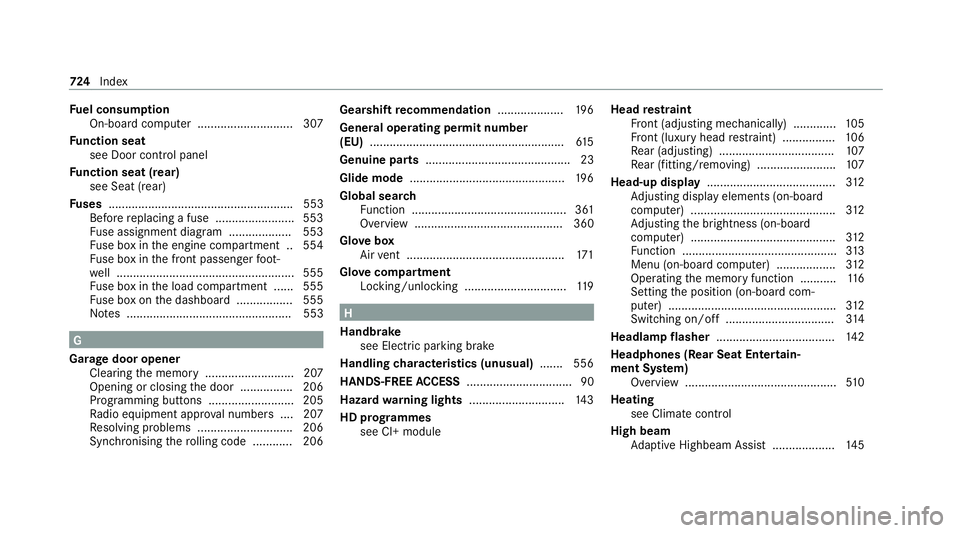
Fu
el consum ption
On-board computer ............................ .307
Fu nction seat
see Door cont rol panel
Fu nction seat (rear)
see Seat (rear)
Fu ses ........................................................ 553
Before replacing a fuse ........................ 553
Fu se assignment diagram ...................5 53
Fu se box in the engine compartment .. 554
Fu se box in the front passenger foot‐
we ll ...................................................... 555
Fu se box in the load compartment ...... 555
Fu se box on the dashboard ................. 555
No tes .................................................. 553 G
Garage door opener Cleari ngthe memory ........................... 207
Opening or closing the door ................2 06
Programming buttons .......................... 205
Ra dio equipment appr oval numbers .... 207
Re solving problems ............................. 206
Synchronising thero lling code ............ 206 Gearshift
recommendation ....................19 6
Genera l operating permit number
(EU) .......................................................... .615
Genuine parts ............................................ 23
Glide mode ............................................... 19 6
Global sear ch
Fu nction ............................................... 361
Overview ............................................. 360
Glo vebox
Air vent ................................................ 171
Glo vecompa rtment
Locking/unlo cking .............................. .119 H
Handbrake see Electric parking brake
Handling characteristics (unusual) ....... 556
HANDS-FREE ACCESS ................................ 90
Haza rdwa rning lights ............................ .143
HD prog rammes
see CI+ module Head
restra int
Fr ont (adjusting mechanically) .............1 05
Fr ont (luxury head restra int) ................ 106
Re ar (adjusting) .................................. .107
Re ar (fitting/removing) ........................ 107
Head-up display ....................................... 312
Ad justing display elements (on-board
compu ter) ............................................ 312
Ad justing the brightness (on-board
computer) ............................................ 312
Fu nction ............................................... 313
Menu (on-board computer) .................. 312
Operating the memory function ........... 11 6
Setting the position (on-board com‐
puter) ................................................... 312
Switching on/off ................................. 314
Headlamp flasher ................................... .142
Headphones (Rear Seat Entertain‐
ment Sy stem)
Overview .............................................. 51 0
Heating see Climate control
High beam Adaptive Highbeam Assist .................. .145 724
Index
Page 731 of 757
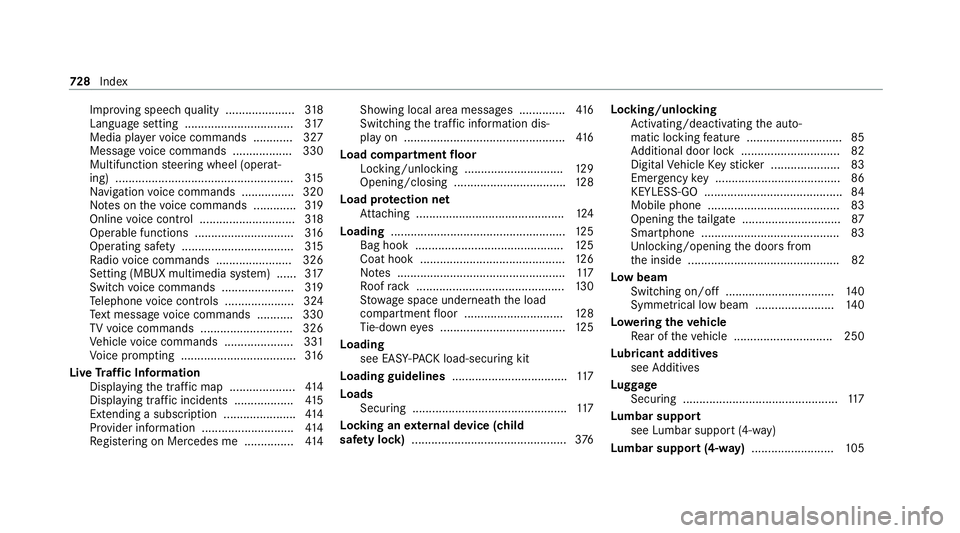
Impr
oving speech quality .................... .318
Langua gesetting ................................. 317
Media pla yervo ice commands ............ 327
Message voice commands .................. 330
Multifunction steering wheel (operat‐
ing) ...................................................... 315
Na vigation voice commands ................ 320
No tes on thevo ice commands ............ .319
Online voice control ............................ .318
Operable functions .............................. 316
Operating saf ety .................................. 315
Ra dio voice commands ...................... .326
Setting (MBUX multimedia sy stem) ...... 317
Switch voice commands ...................... 319
Te lephone voice controls .................... .324
Te xt messa gevoice commands .......... .330
TV voice commands ............................ 326
Ve hicle voice commands .................... .331
Vo ice prom pting .................................. .316
Live Traf fic Information
Displaying the tra ffic map .................... 414
Displ aying traf fic incidents .................. 41 5
Extending a subscription ...................... 414
Pr ov ider information ............................ 414
Re gis tering on Mercedes me ............... 414Showing local area messa
ges .............. 416
Switching the tra ffic information dis‐
play on ................................................ .416
Load compa rtment floor
Locking/unlocking .............................. 12 9
Opening/closing ..................................1 28
Load pr otection net
At tach ing ............................................ .124
Loading .................................................... .125
Bag hook ............................................. 12 5
Coat hook ............................................ 12 6
No tes ................................................... 11 7
Ro ofrack ............................................. 13 0
St ow age space unde rneath the load
compartment floor .............................. 12 8
Ti e-down eyes ...................................... 12 5
Loading see EA SY-PAC K load-securing kit
Loading guidelines ................................... 11 7
Loads Securing .............................................. .117
Locking an extern al device (child
saf ety lock) ............................................... 376Locking/unlocking
Activating/deactivating the auto‐
matic locking feature ............................ .85
Ad ditional door lock .............................. 82
Digital Vehicle Keyst icke r .................... .83
Emergency key ...................................... 86
KEYLESS-GO .......................................... 84
Mobile phone ........................................83
Opening theta ilgate .............................. 87
Smartphone .......................................... 83
Un locking/opening the doors from
th e inside ..............................................82
Low beam Swit ching on/off ................................ .140
Symmetrical low beam ........................ 14 0
Lo weri ngtheve hicle
Re ar of theve hicle .............................. 250
Lu bricant additives
see Additives
Lu ggage
Securing ...............................................1 17
Lu mbar support
see Lumbar support (4-w ay)
Lu mbar support (4-w ay)........................ .105 728
Index
Page 740 of 757
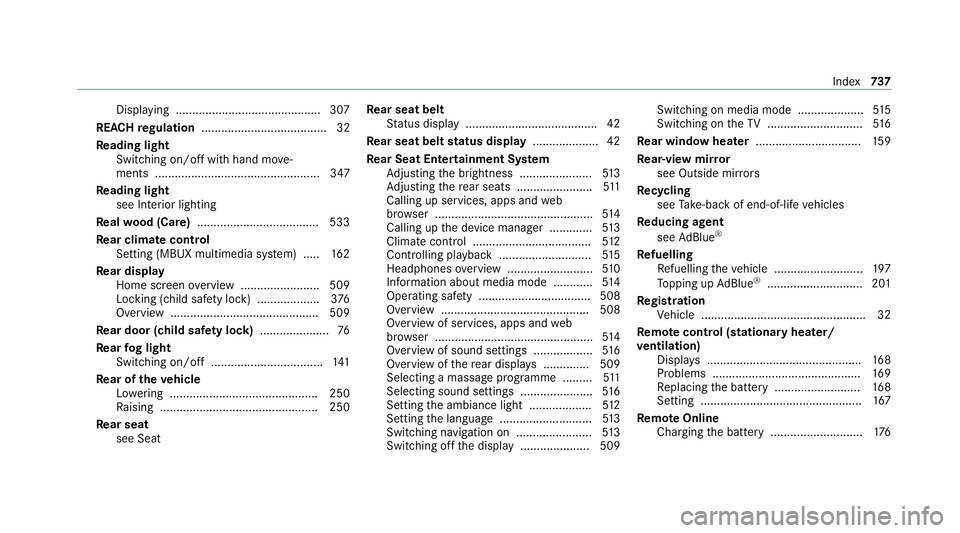
Displ
aying ............................................ 307
REA CHregulation ...................................... 32
Re ading light
Switching on/off with hand mo ve‐
ments .................................................. 347
Re ading light
see Interior lighting
Re alwo od (Care) .................................... .533
Re ar climate control
Setting (MBUX multimedia sy stem) ..... 16 2
Re ar display
Home screen overview ........................ 509
Locking (child saf ety lock) .................. .376
Overview ............................................. 509
Re ar door (child saf ety lock) .....................76
Re ar fog light
Switching on/off .................................. 141
Re ar of theve hicle
Lo we ring ............................................. 250
Ra ising ................................................ 250
Re ar seat
see Seat Re
ar seat belt
St atus display ........................................ 42
Re ar seat belt status display .................... 42
Re ar Seat Entertainment Sy stem
Ad justing the brightness ......................5 13
Ad justing there ar seats ...................... .511
Calling up services, apps and web
br ows er ................................................ 514
Calling up the device manager .............5 13
Climate cont rol .................................... 512
Controlling playback ............................ 51 5
Headphones overview .......................... 51 0
Information about media mode ............ 514
Operating saf ety .................................. 508
Overview ............................................ .508
Overview of services, apps and web
br ows er ................................................ 514
Overview of sound settings .................. 516
Overview of there ar displa ys.............. 509
Selecting a massa geprogramme .........5 11
Selecting sound settings ...................... 516
Setting the ambiance light ...................5 12
Setting the language ............................5 13
Switching navigation on ....................... 513
Switching off the display ..................... 509 Switching on media mode ....................
51 5
Switching on theTV ............................. 516
Re ar window heater ................................ 15 9
Re ar-view mir ror
see Outside mir rors
Re cycling
see Take -ba ckof end-of-life vehicles
Re ducing agent
see AdBlue ®
Re fuelling
Re fuelling theve hicle ........................... 197
To pping up AdBlue ®
............................. 201
Re gistration
Ve hicle .................................................. 32
Re mo tecont rol (stationa ryheater/
ve ntilation)
Displa ys............................................... 16 8
Problems ............................................. 16 9
Re placing the battery .......................... 16 8
Setting ................................................. 167
Re mo teOnline
Charging the battery ............................1 76 Index
737
Page 751 of 757
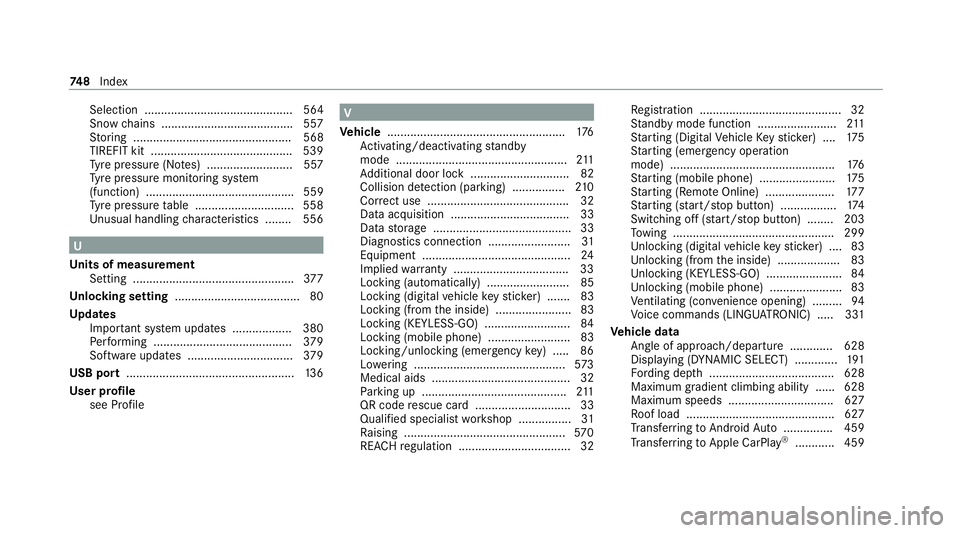
Selection ............................................. 564
Snow chains ........................................ 557
St oring ................................................ 568
TIREFIT kit ...........................................5 39
Ty re pressure (N otes) .......................... 557
Ty re pressure monitoring sy stem
(function) ............................................. 559
Ty re pressure table .............................. 558
Un usual handling characteristics ........ 556 U
Un its of measurement
Setting ................................................ .377
Un locking setting ...................................... 80
Up dates
Impor tant sy stem updates .................. 380
Pe rforming .......................................... 379
Software upda tes ................................ 379
USB port ...................................................1 36
User profile see Profile V
Ve hicle ...................................................... 176
Ac tivating/deactivating standby
mode .................................................... 211
Ad ditional door lock .............................. 82
Collision de tection (pa rking) ................ 210
Cor rect use ........................................... 32
Data acquisition .................................... 33
Data storage .......................................... 33
Diagnostics connection .........................31
Equipment ............................................. 24
Implied warranty .................................. .33
Locking (auto matically) ......................... 85
Locking (digital vehicle keyst icke r) ....... 83
Locking (from the inside) ....................... 83
Locking (KEYLESS-GO) .......................... 84
Locking (mobile phone) ......................... 83
Locking/unlocking (emergency key) .... .86
Lo we ring .............................................. 573
Medical aids .......................................... 32
Pa rking up ............................................ 211
QR code rescue card ............................. 33
Qualifi ed specialist workshop ................31
Ra ising ................................................ .570
REA CHregulation ..................................32 Re
gistration ...........................................32
St andby mode function ........................ 211
St arting (Digital Vehicle Keyst icke r) .... 175
St arting (eme rgency operation
mode) .................................................. 176
St arting (mobile phone) ...................... .175
St arting (Remo teOnline) ..................... 17 7
St arting (s tart/s top button) .................1 74
Switching off (s tart/s top button) ........ 203
To wing ................................................ .299
Un locking (digital vehicle keyst icke r) .... 83
Un locking (from the inside) ...................83
Un locking (KEYLESS-GO) ...................... .84
Un locking (mobile phone) ...................... 83
Ve ntilating (co nvenience opening) ......... 94
Vo ice commands (LINGU ATRO NIC) .....3 31
Ve hicle data
Angle of app roach/departure ............ .628
Displ aying (DYNAMIC SELECT) ............ .191
Fo rding dep th...................................... 628
Maximum gradient climbing ability ...... 628
Maximum speeds ................................ 627
Ro of load ............................................. 627
Tr ans ferring toAndroid Auto ............... 459
Tr ans ferring toApple CarPl ay®
............ 459 74 8
Index