2020 MERCEDES-BENZ GLE COUPE display
[x] Cancel search: displayPage 743 of 757
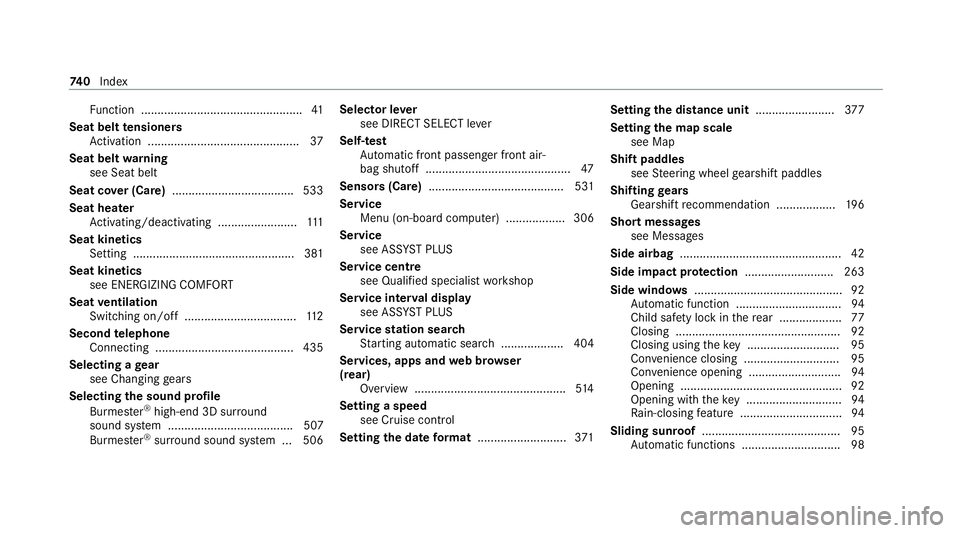
Fu
nction ................................................. 41
Seat belt tensioners
Ac tivation .............................................. 37
Seat belt warning
see Seat belt
Seat co ver (Care) .................................... .533
Seat heater Activating/deactivating ........................ 111
Seat kinetics Setting .................................................3 81
Seat kinetics see ENERG IZINGCOMFORT
Seat ventilation
Switching on/o ff.................................. 11 2
Second telephone
Connecting .......................................... 435
Selecting a gear
see Changing gears
Selecting the sound profile
Burmes ter®
high-end 3D sur round
sound sy stem ...................................... 507
Burmes ter®
sur round sound sy stem ... 506 Selector le
ver
see DIRECT SELECT le ver
Self-test Automatic front passenger front air‐
bag shutoff ............................................ 47
Sensors (Care) ......................................... 531
Service Menu (on-board computer) .................. 306
Service see ASS YST PLUS
Service centre see Qualified specialist workshop
Service inter val display
see AS SYST PLUS
Service station sear ch
St arting automatic sear ch................... 404
Se rvices, apps and web br ows er
(rear)
Overview .............................................. 514
Setting a speed see Cruise control
Setting the da teform at ........................... 371Setting
the distance unit ........................377
Setting the map scale
see Map
Shift paddles see Steering wheel gearshift paddles
Shifting gears
Gea rshift recommendation .................. 19 6
Short messages see Messages
Side airbag .................................................42
Side impact pr otection .......................... .263
Side windo ws............................................. 92
Au tomatic function ................................ 94
Child saf ety lock in there ar .................. .77
Closing .................................................. 92
Closing using theke y ............................ 95
Con venience closing ............................. 95
Co nve nience opening ............................ 94
Opening .................................................92
Opening with theke y ............................ .94
Ra in-closing feature .............................. .94
Sliding sunroof .......................................... 95
Au tomatic functions .............................. 98 74 0
Index
Page 747 of 757
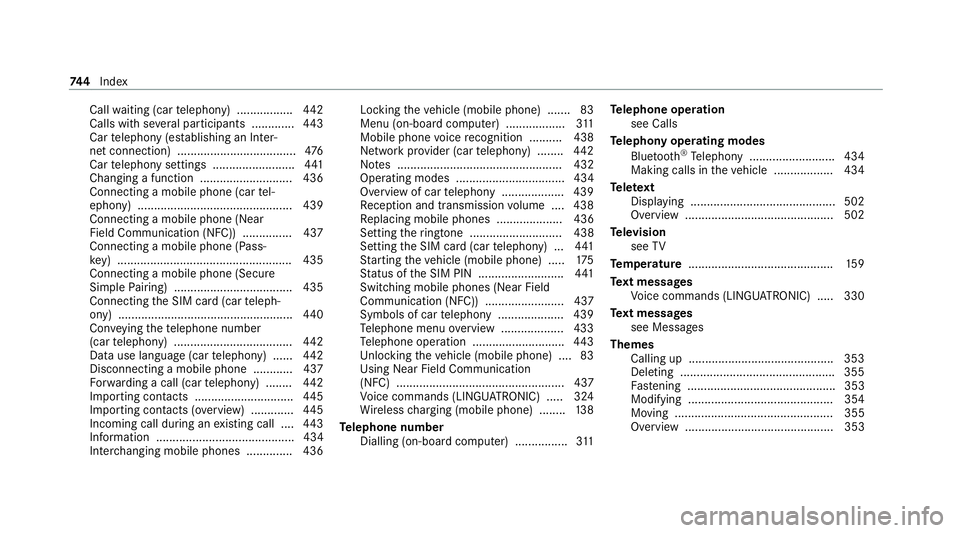
Call
waiting (car telephony) ................ .442
Calls with se veral participants ............ .443
Car telephony (es tablishing an Inter‐
net connection) .................................... 476
Car telephony settings ........................ .441
Changing a function ............................ 436
Connecting a mobile phone (car tel‐
ephony) .............................................. .439
Connecting a mobile phone (Near
Field Communication (NFC)) .............. .437
Connecting a mobile phone (Pass‐
ke y) .................................................... .435
Connecting a mobile phone (Secu re
Simple Pairing) .................................... 435
Connecting the SIM card (car teleph‐
ony) .................................................... .440
Con veying thete lephone number
(car telephony) .................................... 442
Data use language (car telephony) ...... 442
Disconnecting a mobile phone ............ 437
Fo rw arding a call (car telephony) ........ 442
Importing contacts .............................. 445
Importing contacts (o verview) ............ .445
Incoming call during an existing call .... 443
Information .......................................... 434
Inter changing mobile phones .............. 436 Locking
theve hicle (mobile phone) .......83
Menu (on-board computer) .................. 311
Mobile phone voice recognition .......... 438
Network pr ovider (car telephony) ........ 442
No tes .................................................. 432
Operating modes ................................. 434
Overview of car telephony .................. .439
Re ception and transmission volume .... 438
Re placing mobile phones .................... 436
Setting theringtone ............................ 438
Setting the SIM card (car telephony) .. .441
St arting theve hicle (mobile phone) ..... 175
St atus of the SIM PIN .......................... 441
Switching mobile phones (Near Field
Communication (NFC)) ........................ 437
Symbols of car telephony .................... 439
Te lephone menu overview ...................4 33
Te lephone operation ............................ 443
Un locking theve hicle (mobile phone) ....83
Using Near Field Communication
(NFC) ................................................... 437
Vo ice commands (LINGU ATRO NIC) .....3 24
Wi reless charging (mobile phone) ........ 13 8
Te lephone number
Dialling (on-board computer) ................ 311Te
lephone operation
see Calls
Te lephony operating modes
Blue tooth ®
Te lephony .......................... 434
Making calls in theve hicle .................. 434
Te lete xt
Displaying ............................................ 502
Overview ............................................. 502
Te levision
see TV
Te mp erature ............................................ 15 9
Te xt messages
Vo ice commands (LINGU ATRO NIC) .....3 30
Te xt messages
see Messages
Themes Calling up ............................................ 353
Deleting ............................................... 355
Fa stening ............................................. 353
Modifying ............................................ 354
Moving ................................................ 355
Overview ............................................. 353 74 4
Index
Page 748 of 757
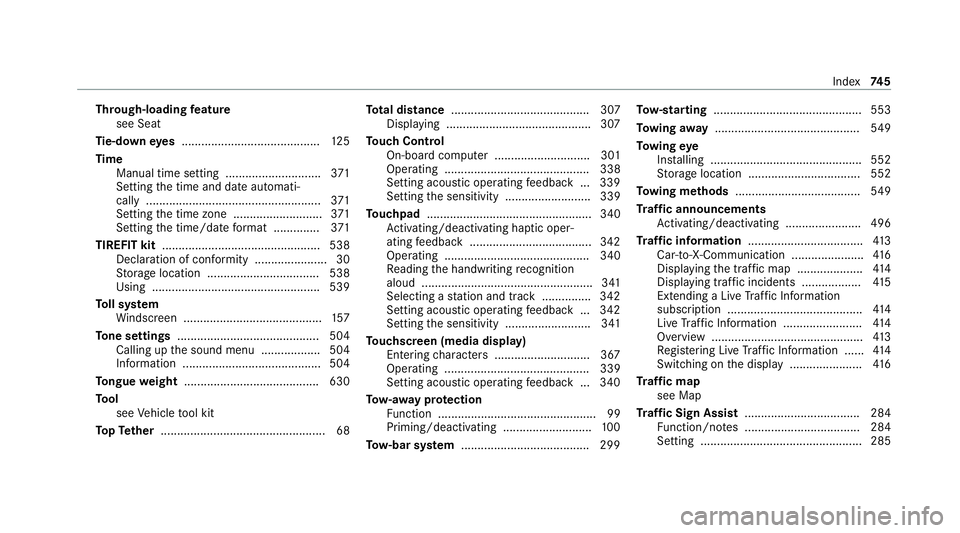
Through-loading
feature
see Seat
Ti e-d owney es .......................................... 12 5
Time Manual time setting ............................. 371
Setting the time and date automati‐
cally ..................................................... 371
Setting the time zone ........................... 371
Setting the time/date form at .............. 371
TIREFIT kit ................................................ 538
Declaration of conformity ...................... 30
St orage location ..................................5 38
Using ................................................... 539
To ll sy stem
Wi ndsc reen .......................................... 157
To ne settings ...........................................5 04
Calling up the sound menu .................. 504
Information .......................................... 504
To ngue weight ........................................ .630
To ol
see Vehicle tool kit
To pTe ther .................................................. 68 To
tal di stance .......................................... 307
Displ aying ............................................ 307
To uch Control
On-board computer ............................. 301
Operating ............................................ 338
Setting acou stic operating feedback ... 339
Setting the sensitivity .......................... 339
To uchpad .................................................. 340
Ac tivating/deactivating ha ptic oper‐
ating feedback .....................................3 42
Operating ............................................ 340
Re ading the handwriting recognition
aloud .................................................... 341
Selecting a station and track .............. .342
Setting acou stic operating feedback ... 342
Setting the sensitivity .......................... 341
To uchscreen (media display)
Entering characters ............................ .367
Operating ............................................ 339
Setting acoustic operating feedback ... 340
To w- aw ay protection
Fu nction ................................................ 99
Priming/deactivating .......................... .100
To w- bar sy stem ...................................... .299 To
w- starting ............................................. 553
To wing away ............................................ 549
To wing eye
Ins talling .............................................. 552
St orage location ..................................5 52
To wing me thods ...................................... 549
Tr af fic announcements
Ac tivating/deactivating ...................... .496
Tr af fic information .................................. .413
Car-to-X-Communication ...................... 416
Displ aying the tra ffic map .................... 414
Displ aying traf fic incidents .................. 41 5
Extending a Li veTraf fic Information
subscription ......................................... 414
Live Traf fic Information ........................ 414
Overview ..............................................4 13
Re gis tering Live Traf fic Information ...... 414
Switching on the display ......................4 16
Tr af fic map
see Map
Tr af fic Sign Assist .................................. .284
Fu nction/no tes ................................... 284
Setting .................................................2 85 Index
74 5
Page 749 of 757
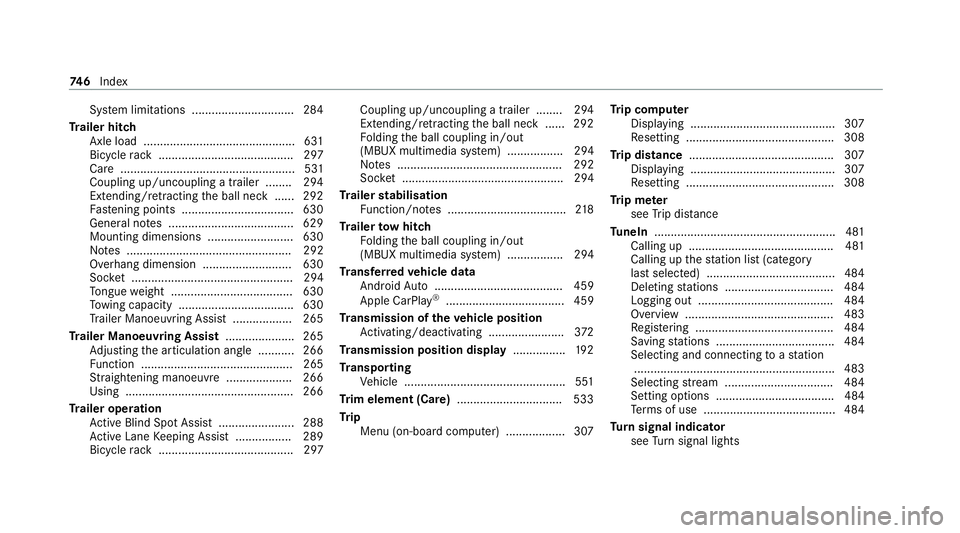
Sy
stem limitations ...............................2 84
Tr ailer hitch
Axle load .............................................. 631
Bicycle rack ......................................... 297
Ca re ..................................................... 531
Coupling up/uncoupling a trailer ........ 294
Extending/r etra cting the ball neck ...... 292
Fa stening points ..................................6 30
Gene ral no tes ...................................... 629
Mounting dimensions .......................... 630
No tes .................................................. 292
Overhang dimension ........................... 630
Soc ket ................................................. 294
To ngue weight .................................... .630
To wing capacity .................................. .630
Tr ailer Manoeuv ring Assi st.................. 265
Tr ailer Manoeuvring Assist ..................... 265
Ad justing the articulation angle ........... 266
Fu nction .............................................. 265
St raightening manoeuvre .................... 266
Using .................................................. .266
Tr ailer operation
Ac tive Blind Spot Assi st....................... 288
Ac tive Lane Keeping Assist ................. 289
Bicycle rack ......................................... 297 Coupling up/uncoupling a trailer ........ 294
Extending/r etra cting the ball neck ...... 292
Fo lding the ball coupling in/out
(MBUX multimedia sy stem) ................. 294
No tes .................................................. 292
Soc ket ................................................. 294
Tr ailer stabilisation
Fu nction/no tes .................................... 218
Tr ailer tow hit ch
Fo lding the ball coupling in/out
(MBUX multimedia sy stem) ................. 294
Tr ansfer redve hicle data
Android Auto ....................................... 459
Apple CarPl ay®
.................................... 459
Tr ansmission of theve hicle position
Ac tivating/deactivating ...................... .372
Tr ansmission position display ................19 2
Tr anspo rting
Ve hicle .................................................5 51
Tr im element (Care) ................................ 533
Tr ip
Menu (on-board computer) .................. 307 Tr
ip computer
Displaying ............................................ 307
Re setting ............................................. 308
Tr ip distance ............................................ 307
Displaying ............................................ 307
Re setting ............................................. 308
Tr ip me ter
see Trip dis tance
Tu neIn .......................................................4 81
Calling up ............................................ 481
Calling up thest ation list (category
last selec ted) .......................................4 84
Del eting stations ................................ .484
Logging out ......................................... 484
Overview ............................................. 483
Re gis tering .......................................... 484
Saving stations .................................... 484
Selecting and connecting toast ation
............................................................ .483
Selecting stre am ................................ .484
Setting options .................................... 484
Te rm s of use ........................................4 84
Tu rn signal indicator
see Turn signal lights 74 6
Index