2020 MERCEDES-BENZ GLE COUPE display
[x] Cancel search: displayPage 724 of 757
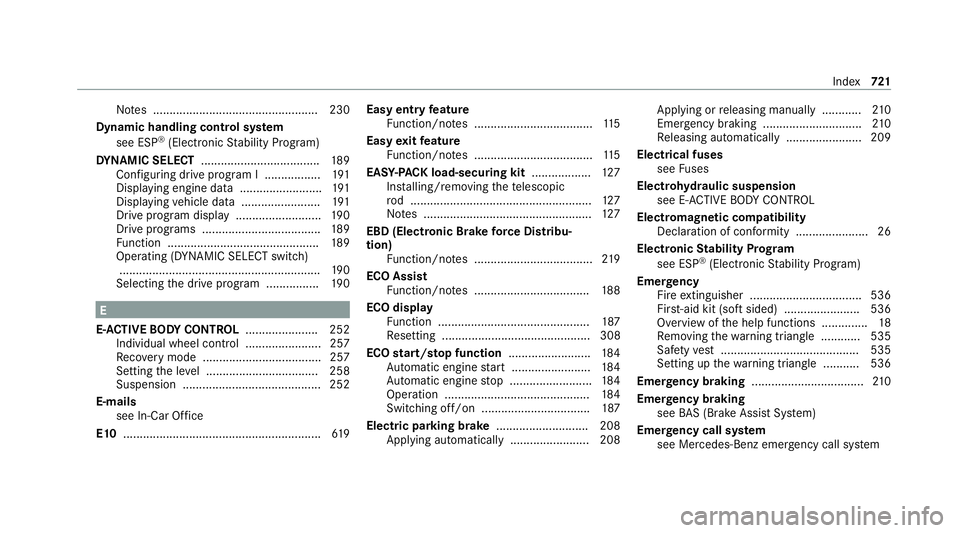
No
tes .................................................. 230
Dynamic handling control sy stem
see ESP ®
(Elect ronic Stability Prog ram)
DY NA MIC SELECT .................................... 189
Con figuring drive program I ................. 191
Displ aying engine data ........................ .191
Displ aying vehicle data ........................ 191
Drive program display .......................... 19 0
Drive programs .................................... 189
Fu nction .............................................. 189
Operating (DYNAMIC SELECT switch) .............................................................1 90
Selecting the drive prog ram ............... .190 E
E- AC TIVE BODY CONT ROL...................... 252
Individual wheel control ...................... .257
Re covery mode ................................... .257
Setting the le vel .................................. 258
Suspension .......................................... 252
E-mails see In-Car Of fice
E10 ............................................................ 61 9Easy entry
feature
Fu nction/no tes .................................... 11 5
Easy exitfeature
Fu nction/no tes .................................... 11 5
EAS Y-PA CK load-securing kit ..................127
Ins talling/ removing thete lescopic
ro d .......................................................1 27
No tes ................................................... 127
EBD (Electronic Brake forc e Distribu‐
tion)
Function/no tes .................................... 219
ECO Assist Function/no tes ................................... 188
ECO display Function .............................................. 187
Re setting ............................................. 308
ECO start/s top function ......................... 184
Au tomatic engine start ........................ 184
Au tomatic engine stop .........................1 84
Operation ............................................ 184
Switching off/on ................................. 187
Electric pa rking brake ............................ 208
Applying automatically ........................ 208 Applying or
releasing manually ............ 210
Emergency braking .............................. 210
Re leasing automatically ...................... .209
Electrical fuses see Fuses
Electrohydraulic suspension see E- ACTIVE BODY CONTROL
Electromagnetic compatibility Declaration of conformity ...................... 26
Electronic Stability Prog ram
see ESP ®
(Electronic Stability Prog ram)
Emer gency
Fire extinguisher ................................. .536
Fir st-aid kit (so ftsided) ....................... 536
Overview of the help functions .............. 18
Re moving thewa rning triangle ............ 535
Saf etyve st .......................................... 535
Setting up thewa rning triangle .......... .536
Emer gency braking ..................................2 10
Emer gency braking
see BAS (Brake Assi stSystem)
Emer gency call sy stem
see Mercedes-Benz emer gency call sy stem Index
721
Page 725 of 757
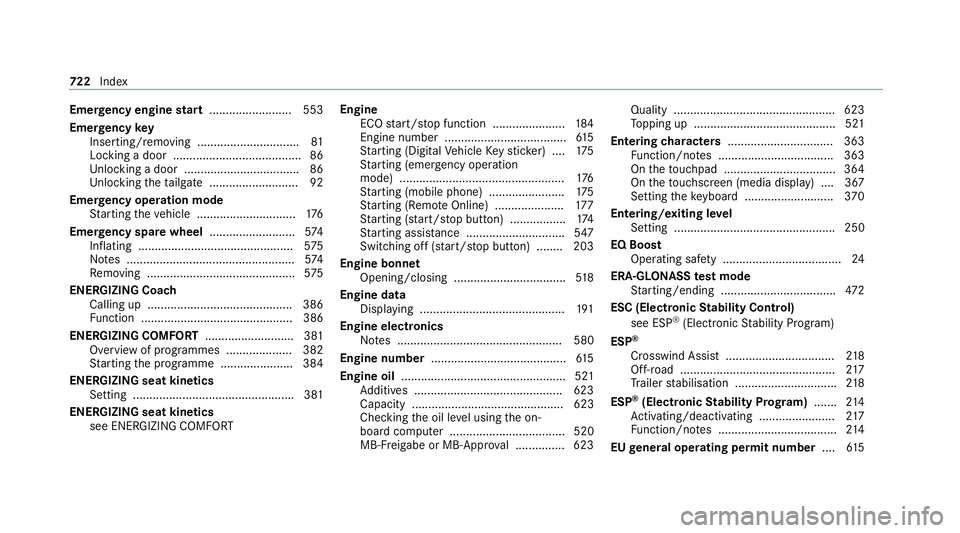
Emer
gency engine start ......................... 553
Emer gency key
Inserting/removing ............................... 81
Locking a door ....................................... 86
Un locking a door .................................. .86
Un locking theta ilgate .......................... .92
Emer gency operation mode
St arting theve hicle .............................. 176
Emer gency spare wheel ..........................574
Inflating ............................................... 575
No tes ................................................... 574
Re moving ............................................. 575
ENERGIZING Coach Calling up ............................................ 386
Fu nction .............................................. 386
ENE RGIZING COMFORT ...........................381
Overview of programmes .................... 382
St arting the programme ......................3 84
ENERGIZING seat kinetics Setting ................................................ .381
ENERGIZING seat kinetics see ENERGIZING COMFORT Engine
ECO start/ stop function ......................1 84
Engine number ..................................... 61 5
St arting (Digital Vehicle Keyst icke r) .... 175
St arting (eme rgency operation
mode) .................................................. 176
St arting (mobile phone) ...................... .175
St arting (Remo teOnline) ..................... 17 7
St arting (s tart/s top button) .................1 74
St arting assis tance .............................. 547
Switching off (s tart/s top button) ........ 203
Engine bonnet Opening/closing .................................. 51 8
Engine data Displaying ............................................ 191
Engine electronics Notes .................................................. 580
Engine number ......................................... 61 5
Engine oil .................................................. 521
Ad ditives .............................................6 23
Capacity .............................................. 623
Che cking the oil le vel using the on-
board computer ................................... 520
MB-Fr eigabe or MB-Appr oval .............. .623 Quality ................................................. 623
To
pping up ...........................................5 21
Entering characters ................................ 363
Fu nction/no tes ................................... 363
On theto uchpad .................................. 364
On theto uchsc reen (media display) ....3 67
Setting theke yboard .......................... .370
Entering/exiting le vel
Setting ................................................. 250
EQ Boo st
Operating saf ety .................................... 24
ERA-GLONASS test mode
St arting/ending .................................. .472
ESC (Electronic Stability Control)
see ESP ®
(Electronic Stability Prog ram)
ESP ®
Crosswind Assist ................................. 218
Off-road ............................................... 217
Tr ailer stabilisation .............................. .218
ESP ®
(Electronic Stability Prog ram) ....... 214
Ac tivating/deactivating ...................... .217
Fu nction/no tes .................................... 214
EU general operating permit number ....615 722
Index
Page 727 of 757
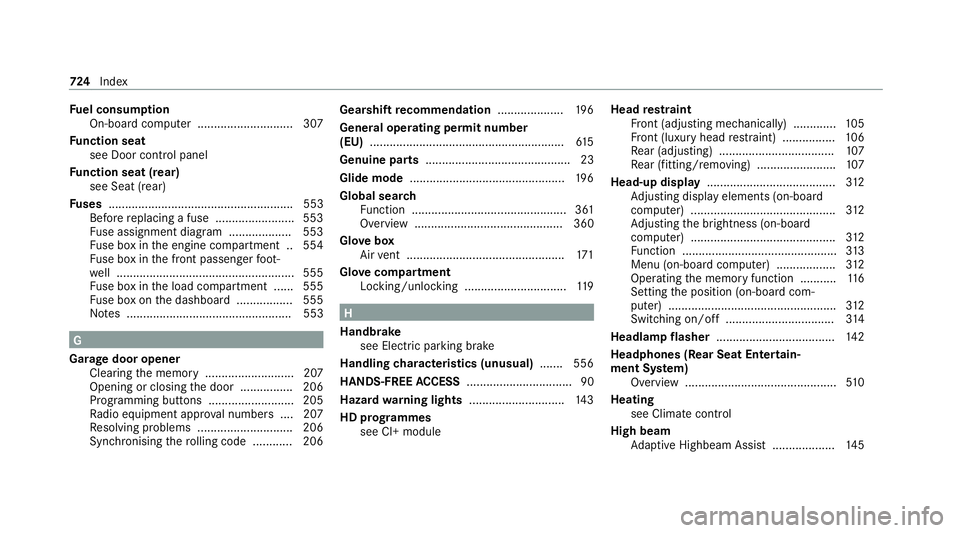
Fu
el consum ption
On-board computer ............................ .307
Fu nction seat
see Door cont rol panel
Fu nction seat (rear)
see Seat (rear)
Fu ses ........................................................ 553
Before replacing a fuse ........................ 553
Fu se assignment diagram ...................5 53
Fu se box in the engine compartment .. 554
Fu se box in the front passenger foot‐
we ll ...................................................... 555
Fu se box in the load compartment ...... 555
Fu se box on the dashboard ................. 555
No tes .................................................. 553 G
Garage door opener Cleari ngthe memory ........................... 207
Opening or closing the door ................2 06
Programming buttons .......................... 205
Ra dio equipment appr oval numbers .... 207
Re solving problems ............................. 206
Synchronising thero lling code ............ 206 Gearshift
recommendation ....................19 6
Genera l operating permit number
(EU) .......................................................... .615
Genuine parts ............................................ 23
Glide mode ............................................... 19 6
Global sear ch
Fu nction ............................................... 361
Overview ............................................. 360
Glo vebox
Air vent ................................................ 171
Glo vecompa rtment
Locking/unlo cking .............................. .119 H
Handbrake see Electric parking brake
Handling characteristics (unusual) ....... 556
HANDS-FREE ACCESS ................................ 90
Haza rdwa rning lights ............................ .143
HD prog rammes
see CI+ module Head
restra int
Fr ont (adjusting mechanically) .............1 05
Fr ont (luxury head restra int) ................ 106
Re ar (adjusting) .................................. .107
Re ar (fitting/removing) ........................ 107
Head-up display ....................................... 312
Ad justing display elements (on-board
compu ter) ............................................ 312
Ad justing the brightness (on-board
computer) ............................................ 312
Fu nction ............................................... 313
Menu (on-board computer) .................. 312
Operating the memory function ........... 11 6
Setting the position (on-board com‐
puter) ................................................... 312
Switching on/off ................................. 314
Headlamp flasher ................................... .142
Headphones (Rear Seat Entertain‐
ment Sy stem)
Overview .............................................. 51 0
Heating see Climate control
High beam Adaptive Highbeam Assist .................. .145 724
Index
Page 728 of 757
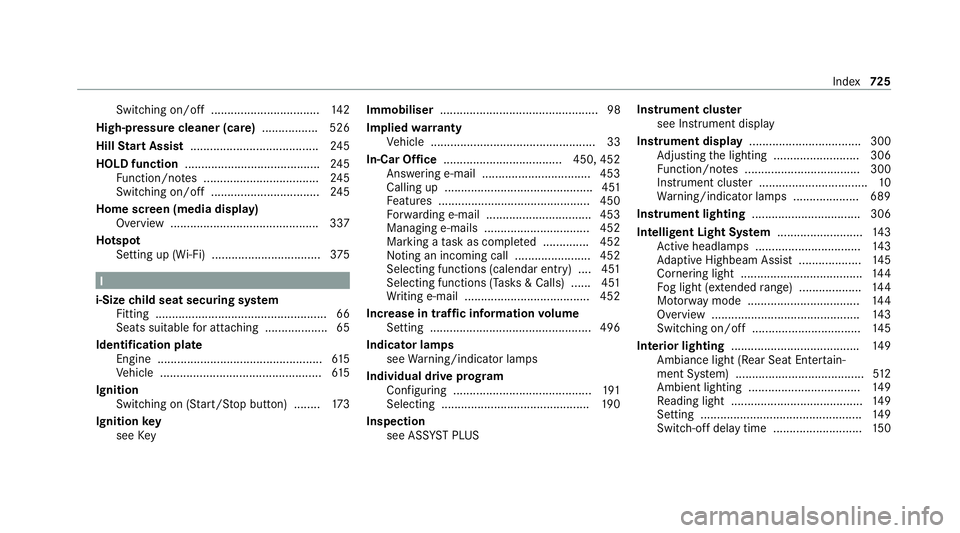
Switching on/off .................................
14 2
High-pressure cleaner (care) ................. 526
Hill Start Assist ....................................... 24 5
HOLD function ......................................... 24 5
Fu nction/no tes ................................... 24 5
Switching on/off ................................. 24 5
Home screen (media display) Overview ............................................. 337
Hotspot Setting up (Wi-Fi) ................................. 375I
i-Size child seat securing sy stem
Fitting .................................................... 66
Seats suitable for attaching ................... 65
Identification plate Engine .................................................. 61 5
Ve hicle .................................................6 15
Ignition Swit ching on (S tart/S top button) ........ 173
Ignition key
see Key Immobiliser
................................................ 98
Implied warranty
Ve hicle .................................................. 33
In-Car Of fice .................................... 450, 452
Answering e-mail ................................ .453
Calling up ............................................. 451
Fe atures .............................................. 450
Fo rw arding e-mail ................................ 453
Managing e-mails ................................ 452
Marking a task as comple ted .............. 452
Noting an incoming call ...................... .452
Selecting functions (calendar entry) .... 451
Selecting functions (Tasks & Calls) ...... 451
Wr iting e-mail ...................................... 452
Increase in traf fic information volume
Setting ................................................ .496
Indicator lamps see Warning/indicator lamps
Individual drive prog ram
Con figuring .......................................... 191
Selecting ............................................. 19 0
Inspection see AS SYST PLUS Instrument clus
ter
see Instrument display
Instrument display ..................................3 00
Ad justing the lighting .......................... 306
Fu nction/no tes ................................... 300
Instrument clus ter ................................. 10
Wa rning/indicator lamps .................... 689
Instrument lighting .................................306
Intelligent Light Sy stem .......................... 14 3
Ac tive headla mps ................................ 14 3
Ad aptive Highbeam Assist .................. .145
Cornering light ..................................... 14 4
Fo g light (extended range) ................... 14 4
Mo torw ay mode .................................. 14 4
Overview ............................................. 14 3
Switching on/off ................................. 14 5
Interior lighting ...................................... .149
Ambiance light (Rear Seat Enter tain‐
ment Sy stem) ....................................... 512
Ambient lighting .................................. 14 9
Re ading light ........................................ 14 9
Setting ................................................. 14 9
Switch-off del aytime ........................... 15 0 Index
725
Page 730 of 757
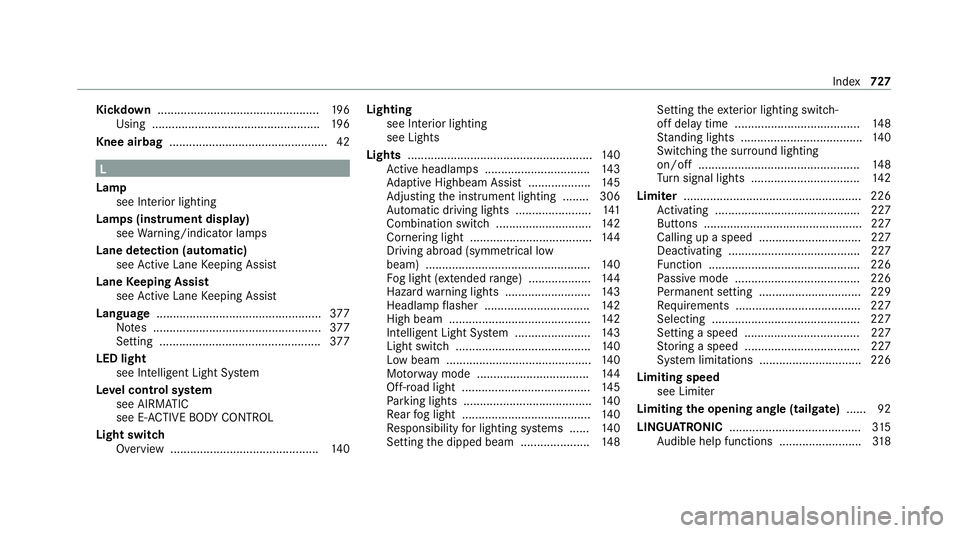
Kickd
own.................................................1 96
Using ................................................... 19 6
Knee airbag ................................................ 42 L
Lamp see In terior lighting
Lamps (instrument display) see Warning/indicator lamps
Lane de tection (au tomatic)
see Active Lane Keeping Assist
Lane Keeping Assist
see Active Lane Keeping Assist
Language .................................................. 377
No tes ................................................... 377
Setting ................................................. 377
LED light see In telligent Light Sy stem
Le vel control sy stem
see AIRMATIC
see E- ACTIVE BODY CONTROL
Light switch Overview .............................................1 40Lighting
see Interior lighting
see Lights
Lights ........................................................ 14 0
Ac tive headla mps ................................ 14 3
Ad aptive Highbeam Assist .................. .145
Ad justing the instrument lighting ........ 306
Au tomatic driving lights ....................... 141
Combination swit ch............................. 14 2
Corne ring light ..................................... 14 4
Driving ab road (symm etrical low
beam) .................................................. 14 0
Fo g light (extended range) ................... 14 4
Haza rdwa rning lights .......................... 14 3
Headla mpflasher ................................ 14 2
High beam ........................................... 14 2
Intellige nt Light Sy stem ....................... 14 3
Light switch .........................................1 40
Low beam ............................................ 14 0
Mo torw ay mode .................................. 14 4
Off-road light ....................................... 14 5
Pa rking lights ...................................... .140
Re ar fog light ....................................... 14 0
Re sponsibility for lighting sy stems ...... 14 0
Setting the dipped beam ..................... 14 8Setting
theex terior lighting switch-
off delay time ...................................... 14 8
St anding lights .................................... .140
Switching the sur round lighting
on/off ................................................ .148
Tu rn signal lights ................................. 14 2
Limiter ...................................................... 226
Ac tivating ............................................ 227
Buttons ................................................ 227
Calling up a speed ............................... 227
Deactivating ........................................ 227
Fu nction .............................................. 226
Pa ssive mode ...................................... 226
Pe rm anent setting .............................. .229
Re quirements ...................................... 227
Selecting ............................................ .227
Setting a speed ................................... 227
St oring a speed ................................... 227
Sy stem limitations ...............................2 26
Limiting speed see Limi ter
Limiting the opening angle (tailgate) ...... 92
LINGU ATRO NIC ........................................ 315
Au dible help functions .........................3 18 Index
727
Page 731 of 757
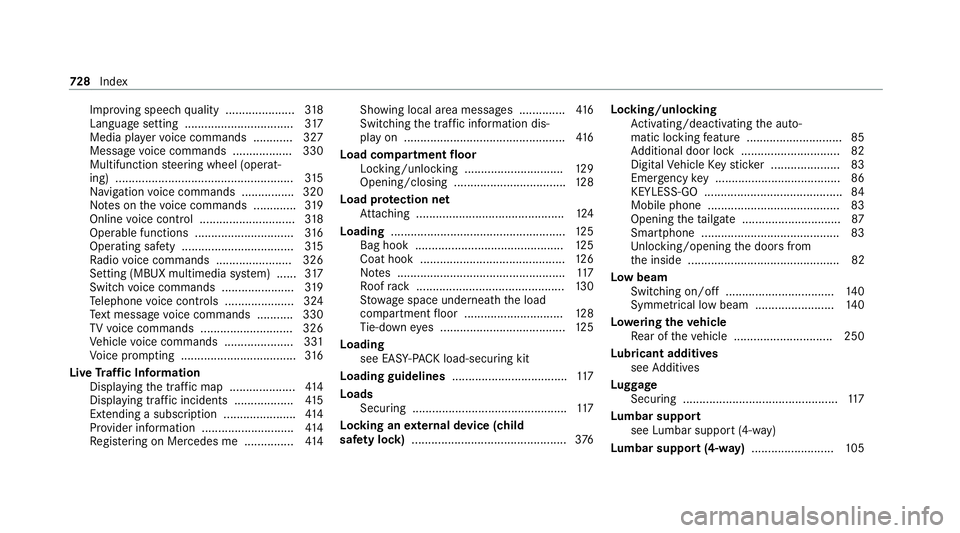
Impr
oving speech quality .................... .318
Langua gesetting ................................. 317
Media pla yervo ice commands ............ 327
Message voice commands .................. 330
Multifunction steering wheel (operat‐
ing) ...................................................... 315
Na vigation voice commands ................ 320
No tes on thevo ice commands ............ .319
Online voice control ............................ .318
Operable functions .............................. 316
Operating saf ety .................................. 315
Ra dio voice commands ...................... .326
Setting (MBUX multimedia sy stem) ...... 317
Switch voice commands ...................... 319
Te lephone voice controls .................... .324
Te xt messa gevoice commands .......... .330
TV voice commands ............................ 326
Ve hicle voice commands .................... .331
Vo ice prom pting .................................. .316
Live Traf fic Information
Displaying the tra ffic map .................... 414
Displ aying traf fic incidents .................. 41 5
Extending a subscription ...................... 414
Pr ov ider information ............................ 414
Re gis tering on Mercedes me ............... 414Showing local area messa
ges .............. 416
Switching the tra ffic information dis‐
play on ................................................ .416
Load compa rtment floor
Locking/unlocking .............................. 12 9
Opening/closing ..................................1 28
Load pr otection net
At tach ing ............................................ .124
Loading .................................................... .125
Bag hook ............................................. 12 5
Coat hook ............................................ 12 6
No tes ................................................... 11 7
Ro ofrack ............................................. 13 0
St ow age space unde rneath the load
compartment floor .............................. 12 8
Ti e-down eyes ...................................... 12 5
Loading see EA SY-PAC K load-securing kit
Loading guidelines ................................... 11 7
Loads Securing .............................................. .117
Locking an extern al device (child
saf ety lock) ............................................... 376Locking/unlocking
Activating/deactivating the auto‐
matic locking feature ............................ .85
Ad ditional door lock .............................. 82
Digital Vehicle Keyst icke r .................... .83
Emergency key ...................................... 86
KEYLESS-GO .......................................... 84
Mobile phone ........................................83
Opening theta ilgate .............................. 87
Smartphone .......................................... 83
Un locking/opening the doors from
th e inside ..............................................82
Low beam Swit ching on/off ................................ .140
Symmetrical low beam ........................ 14 0
Lo weri ngtheve hicle
Re ar of theve hicle .............................. 250
Lu bricant additives
see Additives
Lu ggage
Securing ...............................................1 17
Lu mbar support
see Lumbar support (4-w ay)
Lu mbar support (4-w ay)........................ .105 728
Index
Page 732 of 757
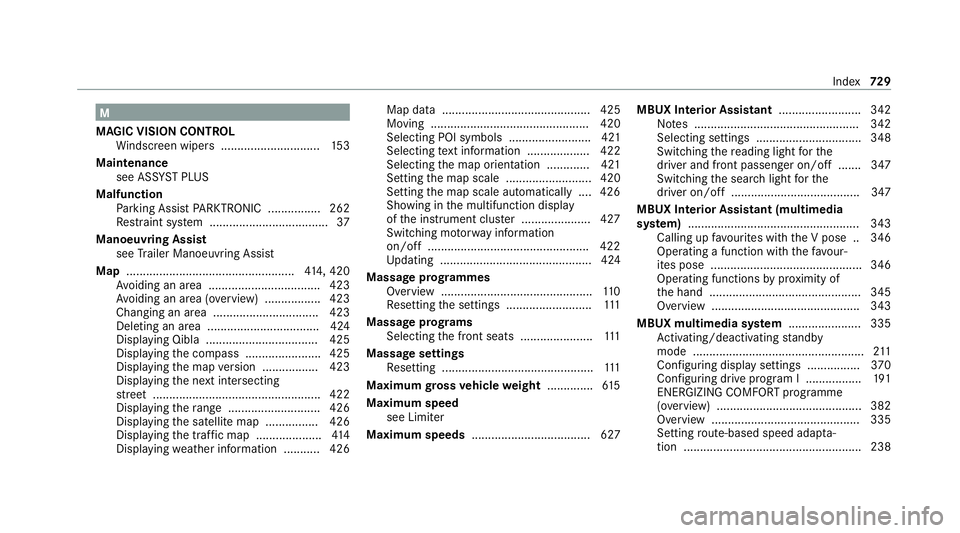
M
MAGIC VISION CONTROL Windsc reen wipers .............................. 15 3
Maintenance see ASS YST PLUS
Malfunction Parking Assist PARKTRONIC ................ 262
Re stra int sy stem .................................... 37
Manoeuvring Assist see Trailer Manoeuv ring Assi st
Map ................................................... 414, 420
Av oiding an area ..................................4 23
Av oiding an area (o verview) ................ .423
Changing an area ................................ 423
Deleting an area .................................. 424
Displ aying Qibla .................................. 425
Displaying the compass ....................... 425
Displaying the map version ................ .423
Displ aying the next intersecting
st re et ................................................... 422
Displaying thera nge ............................ 426
Displaying the satellite map ................4 26
Displ aying the tra ffic map .................... 414
Displ aying weather information .......... .426 Map data ............................................. 425
Moving ................................................ 420
Selecting POI symbols ......................... 421
Selecting text information ................... 422
Selecting the map orientation .............4 21
Setting the map scale .......................... 420
Setting the map scale automatically ....4 26
Showing in the multifunction display
of the instrument clus ter .................... .427
Switching mo torw ay information
on/off ................................................ .422
Up dating .............................................. 424
Massa geprog rammes
Overview .............................................. 11 0
Re setting the settings .......................... 111
Massage prog rams
Selecting the front seats ......................1 11
Massage settings Resetting ..............................................1 11
Maximum gross vehicle weight .............. 61 5
Maximum speed see Limiter
Maximum speeds .................................... 627 MBUX Interior Assistant
......................... 342
No tes .................................................. 342
Selecting settings ................................ 348
Switching there ading light forthe
driver and front passenger on/off .......3 47
Switching the sear chlight forthe
driver on/off .......................................3 47
MBUX Interior Assistant (multimedia
sy stem) .................................................... 343
Calling up favo urites with the V pose .. 346
Operating a function with thefa vo ur‐
ites pose .............................................. 346
Operating functions byprox imity of
th e hand ..............................................3 45
Overview ............................................. 343
MBUX multimedia sy stem ...................... 335
Ac tivating/deactivating standby
mode .................................................... 211
Con figuring display settings ................3 70
Configu ring drive program I ................. 191
ENERGIZING COMFORT prog ramme
(o ve rview) ............................................ 382
Overview ............................................ .335
Setting route-based speed adap ta‐
tion ...................................................... 238 Index
729
Page 733 of 757
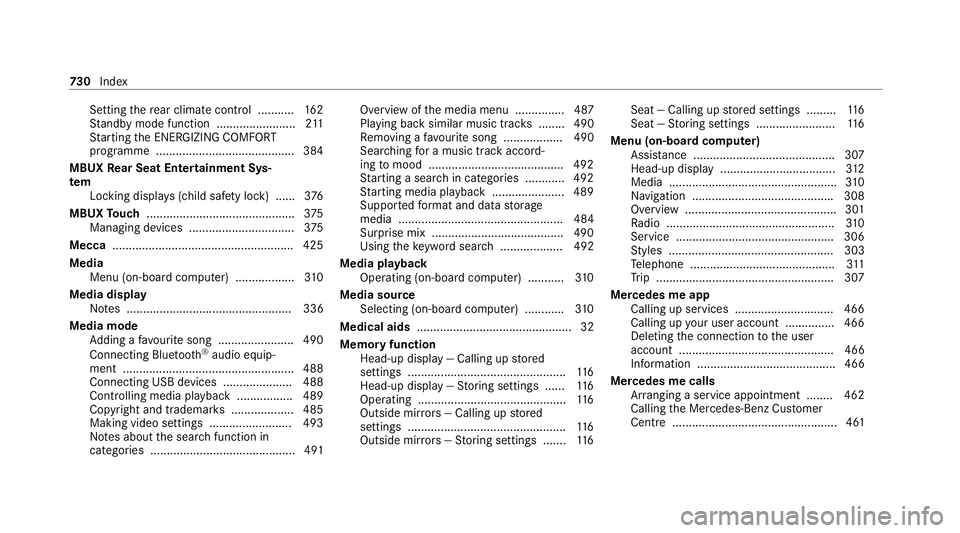
Setting
there ar climate control .......... .162
St andby mode function ........................ 211
St arting the ENERG IZINGCOMFORT
programme .......................................... 384
MBUX Rear Seat Entertainment Sys‐
tem
Locking display s (child safety lock) ...... 376
MBUX Touch ............................................. 375
Managing devices ................................ 375
Mecca ...................................................... .425
Media Menu (on-boa rdcompu ter) .................. 310
Media display Notes .................................................. 336
Media mode Adding a favo urite song ...................... .490
Connecting Blue tooth®
audio equip‐
ment .................................................... 488
Connecting USB devices .................... .488
Controlling media playba ck................. 489
Co pyright and trademar ks................... 485
Making video settings ......................... 493
No tes about the sear chfunction in
categories ............................................ 491 Overview of
the media menu ............... 487
Playing back similar music tra cks ........ 490
Re moving a favo urite song .................. 490
Sea rching for a music track accord‐
ing tomood ........................................ .492
St arting a sear chin categories ............ 492
St arting media playback ...................... 489
Suppor tedfo rm at and data storage
media .................................................. 484
Surprise mix ........................................4 90
Using theke yword sear ch................... 492
Media playback Ope rating (on-board compu ter) .......... .310
Media source Selecting (on-boa rdcompu ter) ............ 310
Medical aids ............................................... 32
Memory function Head-up display — Calling up stored
settings ................................................ 11 6
Head-up display — Storing settings ...... 11 6
Operating ............................................. 11 6
Outside mir rors — Calling up stored
settings ................................................ 11 6
Outside mir rors —St oring settings .......1 16Seat — Calling up
stored settings ......... 11 6
Seat — Storing settings ........................ 11 6
Menu (on-board computer) Assis tance ........................................... 307
Head-up displ ay................................... 312
Media ................................................... 310
Na vigation .......................................... .308
Overview .............................................. 301
Ra dio ...................................................3 10
Service ................................................ 306
St yles .................................................. 303
Te lephone ............................................ 311
Tr ip ...................................................... 307
Mercedes me app Calling up services .............................. 466
Calling up your user account .............. .466
Deleting the connection tothe user
account ............................................... 466
Information .......................................... 466
Mercedes me calls Arranging a service appointment ........ 462
Calling the Mercedes-Benz Cus tomer
Centre .................................................. 461 730
Index