2020 MERCEDES-BENZ GLC COUPE ECU
[x] Cancel search: ECUPage 252 of 610
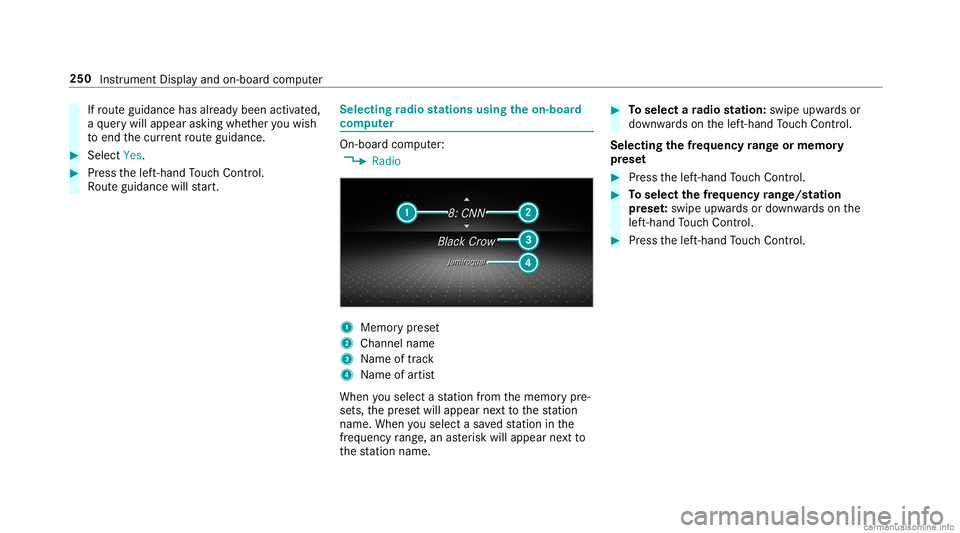
If
ro uteguidan cehas already been activat ed,
a qu erywill appear askingwhether youwish
to end thecur rent routeguidan ce. #
Select Yes. #
Press thelef t-hand Touc hCon trol.
Ro uteguidan cewill star t. Select
ingradio station susin gth eon-boa rd
com puter On-boar
dcom puter:
4 Radio 1
Memor ypr ese t
2 Channel name
3 Name oftrac k
4 Name ofartis t
When yousele ctast atio nfrom thememor ypr e‐
se ts, thepr ese twill appear next to thest atio n
nam e.When yousele ctasa ve dstatio nin the
fr eq uency rang e, an asterisk will appea rne xt to
th est atio nnam e. #
Toselect ara dio station :swi peupw ards or
do wn wardson thelef t-hand Touc hCon trol.
Select ingthefreq uency rang eor memor y
pr ese t #
Press thelef t-hand Touc hCon trol. #
Toselect thefreq uency rang e/s tation
pr ese t:swipe upwards ordown wardson the
lef t-hand Touc hCon trol. #
Press thelef t-hand Touc hCon trol. 250
Instru ment Displa yand on-boar dcom puter
Page 257 of 610
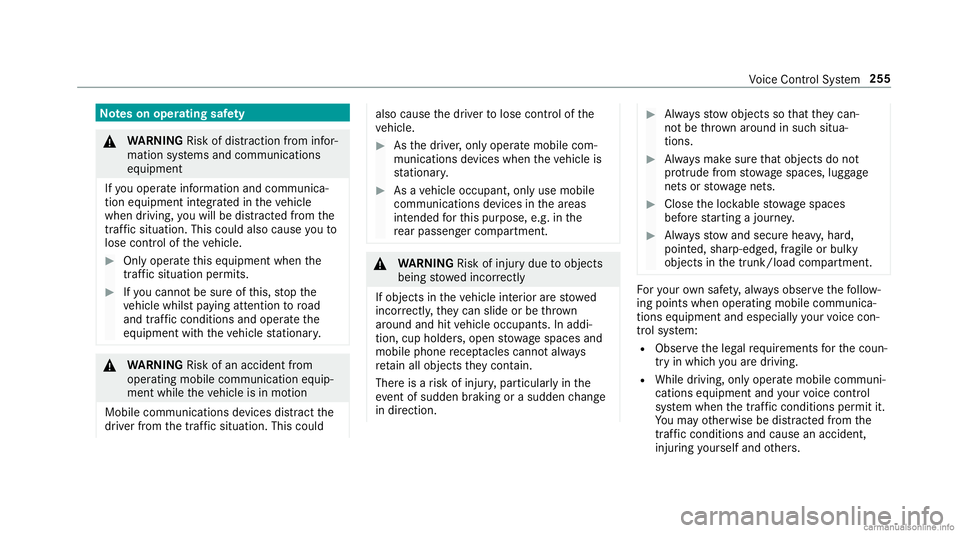
No
teson oper ating safety &
WARNIN GRisk ofdist ra ction from infor‐
mati onsystems andcomm unication s
eq uipment
If yo uoper ateinf ormat ionand comm unic a‐
tio neq uipme ntintegratedin theve hicle
when driving, youwill bedistract ed from the
tr af fic situ ation. Thiscou ldalso cau seyouto
lose control of theve hicle. #
Onlyoper ateth is eq uipmen twhen the
tr af fic situ ation per mits. #
Ifyo ucan notbe sur eof this, stop the
ve hicle whilstpa ying attention toroad
and traffic condi tions andoperate the
eq uipment withth eve hicle statio nary. &
WARNIN GRisk ofan acci dent from
ope rating mob ile comm unicati onequip ‐
ment while th eve hicle isin mo tion
Mobile communication sde vices distract the
dr iver from thetraf fic situ ation. Thiscou ld al
so cau sethedr iver tolose control of the
ve hicle. #
Asthedr iver ,onl yoper atemobile com‐
municat ionsdevices when theve hicle is
st atio nary. #
Asave hicle occupant, onlyuse mobile
communication sde vices inthear eas
int ended forth is pur pose, e.g.inthe
re ar passe nger com partment . &
WARNIN GRisk ofinju rydue toobject s
being stowe dincor rectl y
If obje ctsintheve hicle interior arestowe d
inc orrectly ,th ey can slide orbe throw n
ar oun dand hitvehicle occupants. Inaddi‐
tion, cupholder s,open stow agespac esand
mobi lephon ere cep tacle scanno tal wa ys
re tain all obje ctsth ey cont ain.
The reisarisk ofinjur y,par ticular lyin the
ev ent ofsudden braking orasudden chang e
in dir ect ion. #
Alw aysst ow object sso that they can‐
no tbe throw nar ou nd insuch situa‐
tions. #
Alw aysmak esur eth at obj ect sdo not
pr otru de from stow agespac es,lugg age
ne ts or stow agene ts. #
Close theloc kable stow agespac es
bef orest ar tin gajo ur ne y. #
Alw aysst ow and securehea vy,har d,
poin ted, shar p-edg ed,fragile orbulky
objec tsinthetrunk/ loadcompartmen t. Fo
ryo ur ow nsa fety,al wa ys obser vethefo llo w‐
ing point swhen operatingmobile communic a‐
tion seq uipmen tand espec iallyyo ur voice con ‐
tr ol system:
R Obser vetheleg alrequ iremen tsforth ecoun‐
tr y in whic hyo uar edr ivin g.
R While drivin g,on lyop eratemobi lecom mun i‐
cat ionseq uipme ntand your voice con trol
sy stem when thetra ffic con dition sper mit it.
Yo uma yot her wise bedistract ed from the
tr af fic condi tions andcausean acci dent,
inju ring yourself and other s. Vo
ice Cont rolSy stem 255
Page 269 of 610

Vo
ice comm and Colloquialexam ple Function
Save radio station Savetheradio station, please To
save ast atio nnam efo ra ra dio statio n
Sh ow statio nlist Pleaseshowmethelist ofall sta-
tio ns To
sho wthelis tof statio nsthat can berecei ved
Read outradiostati on list I'dliketo list en tothest ati on/
pro gram list,pleas e To
listento thenames ofall recei vable statio ns
Traf ficinform ationon Switchon thetraff icinf o To
switc hon traf fic annou ncements
Tra ffic info rma tion off I'dlike toswi tch offtraffi cinfo To
switc hof ftr af fic annou ncements
Ra dio info on Iwa ntyouto turn onadditiona l
rad iostati ontext To
switc hon information aboutthecur rent statio n
Radio infooff Iwant youtotur noff addit ional
radio statio nte xt To
switc hof finf ormation aboutthecur rent statio n Ov
ervie wof med iapla yervo ice comm ands Media
playervo ice com mand scan also beused
when themedia playerapp lication runs inthe bac
kground andanother application isvisible in
th efo re grou nd .Th efo llo wing listof fers jus ta
sma llsel ecti onofthepossible mediaplayer vo
ice com mand s.Yo uwill recei veaddit ionalsug‐
ge stions ifyo usa yHel pfor medi aor Hel pfor
player . Vo
ice Cont rolSy stem 26
7
Page 274 of 610
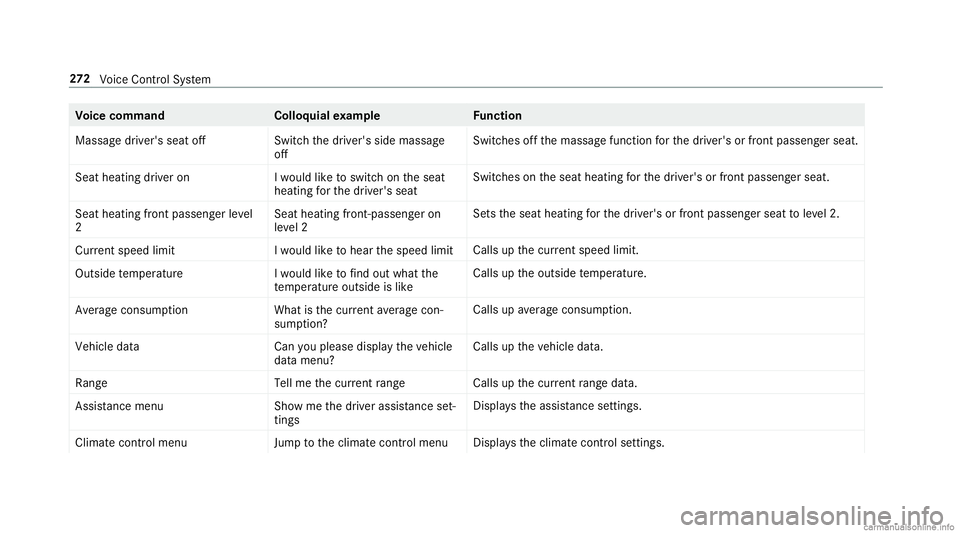
Vo
ice comm and Colloquialexam ple Function
Massage driver'sseatoff Switchthe driver's sidemassage
off Switc
hesoffth emassag efunc tion forth edr iver's orfront passeng erseat.
Seat heating driveron Iwould liketoswitch onthe seat
heating forthe driver's seat Switc
hesontheseat heating forth edr iver's orfront passeng erseat.
Seat heating frontpassenger level
2 Seat
heating front-passenger on
level 2 Se
tstheseat heating forth edr iver's orfront passeng erseat toleve l2.
Curren tspeed limit Iwould liketohear thespeed limit Calls
upthecur rent spe edlimit.
Ou tsid etemp erature Iwo uld like tofind outwh atthe
temp erature outsid eis like Ca
lls up theoutside temp eratur e.
Aver ageconsumption Whatisthe curren taverage con-
sumption ? Calls
upave rage consu mption.
Veh icleda ta Canyo uplea se disp laythe vehicle
da ta menu ? Ca
lls up theve hicle data.
Range Tellmethe current range Call
sup thecur rent rang eda ta.
Assi stance menu Showmethe driver assista nce set-
ting s Dis
play sth eassis tance settings .
Cl ima tecontro lmenu Jump tothe climate contro lmenu Disp
lays theclimat econ trol settings. 27
2
Voice Cont rolSy stem
Page 276 of 610

Ov
ervie wand oper ation Ov
ervie wof theMB UX multim edia system &
WARNIN GRisk ofdist ra ction from infor‐
mati onsystems andcomm unication s
eq uipment
If yo uoper ateinf ormat ionand comm unic a‐
tio neq uipme ntintegratedin theve hicle
when driving, youwill bedistract ed from the
tr af fic situ ation. Thiscou ldalso cau seyouto
lose control of theve hicle. #
Onlyoper ateth is eq uipmen twhen the
tr af fic situ ation per mits. #
Ifyo ucan notbe sur eof this, stop the
ve hicle whilstpa ying attention toroad
and traffic condi tions andoperate the
eq uipment withth eve hicle statio nary. Yo
umus tobse rveth eleg alrequ iremen tsforth e
cou ntryin whi chyouar ecur rentl ydr ivi ng when
op erati ng themultimedia system. 1
Touc hCon trol and contro lpanel forth e
MBUX multimedia system
MBUX stands forMer cedes-Benz UserExpe‐
ri ence.
• Oper ating Touc hCon trol (/ page27 8)
2 Media display wit hto uc hfun ction alit y
• Hom esc reen ove rview (/ page27 6)
• Oper ating theto uc hsc reen (/ page27 9) 3
Contr olpane lfo rte lephon e,navig ation ,
ra dio/media, vehicle functions/sy stem set‐
ting sand favo rite s/t hemes
• Cal ling upappli cations (/page28 7)
4 Touc hpad
• Operatin gth eto uc hpad (/page28 0)
5 Con trol kn ob
• Turn:ad jus tsthevo lume
• Press: switc hessound onoroff
6 00D0 button
• Swit ches theMBUX multimedia system or
media displayon oroff
Yo ucan operat eth eMBUX multimedia system
wit hth efo llo wing central con trol elemen ts:
R Touc hCon trol 1
R Touc hpad 4
R Media display(touc hscr een) 2
% Alternat ively ,yo ucan cond uct adialog with
th eVo ice Cont rolSy stem (/ page256). 27
4
MBUX multimedia system
Page 279 of 610
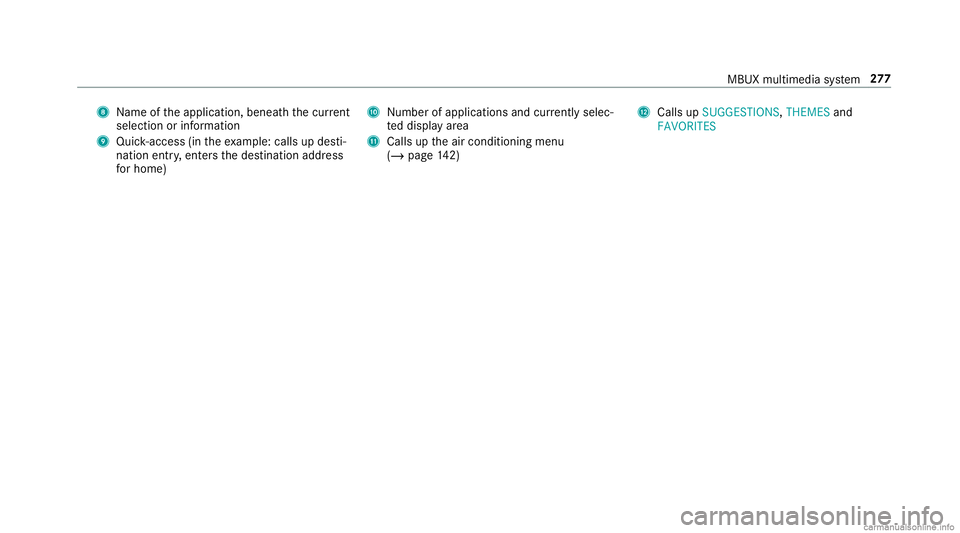
8
Name oftheapplication, beneathth ecur rent
sel ecti onorinforma tion
9 Quick-acce ss(in th eex am ple: calls updes ti‐
nat ion entry,ent ersth edes tinat ionaddr ess
fo rhome) A
Number ofapp lications andcurrently selec‐
te ddispla yar ea
B Calls uptheair con ditionin gmenu
(/ page14 2) C
Calls up SUGG ESTIONS ,THEMES and
FAVORIT ES MBUX
multimedi asy stem 27
7
Page 284 of 610
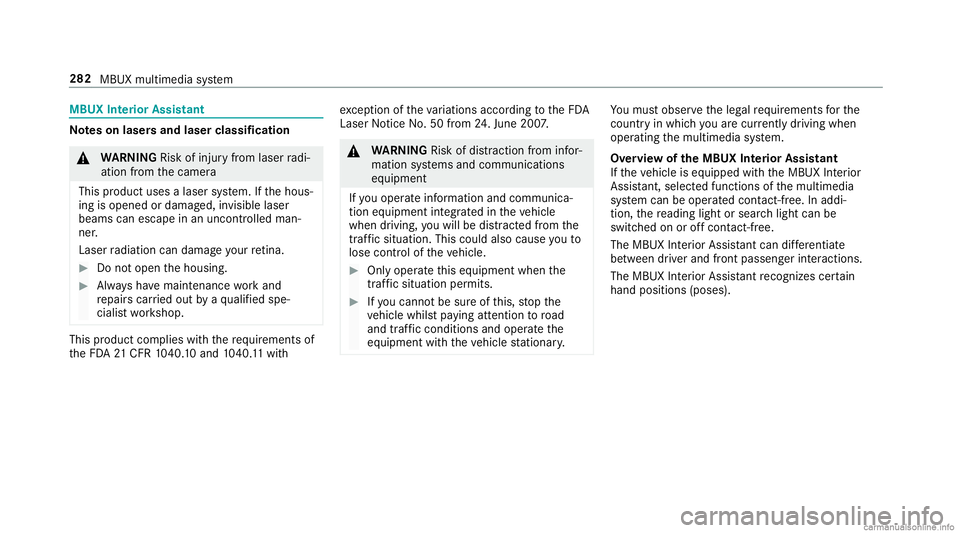
MBUX
Interior Ass istant No
teson laser sand laser classif ication &
WARNIN GRisk ofinju ryfrom laserradi‐
ation from thecamer a
This product usesalaser system. Ifth ehous‐
ing isopened ordamag ed,invisible laser
beams canescape inan uncon trolled man‐
ner .
Laser radiation candamag eyo ur retina . #
Donotop en thehousing. #
Alw aysha ve maint enance workand
re pair scar ried out byaqu alif ied spe‐
cialis two rkshop. This
product complies withth ere qu iremen tsof
th eFD A21 CFR 1040. 10 and 1040. 11with exc
eption oftheva riatio nsacc ordin gto theFD A
Laser Notice No.50from 24.Ju ne 200 7. &
WARNIN GRisk ofdist ra ction from infor‐
mati onsystems andcomm unication s
eq uipment
If yo uoper ateinf ormat ionand comm unic a‐
tio neq uipme ntintegratedin theve hicle
when driving, youwill bedistract ed from the
tr af fic situ ation. Thiscou ldalso cau seyouto
lose control of theve hicle. #
Onlyoper ateth is eq uipmen twhen the
tr af fic situ ation per mits. #
Ifyo ucan notbe sur eof this, stop the
ve hicle whilstpa ying attention toroad
and traffic condi tions andoperate the
eq uipment withth eve hicle statio nary. Yo
umus tobse rveth eleg alrequ iremen tsforth e
cou ntryin whi chyouar ecur rentl ydr ivi ng when
op erati ng themultimedia system.
Ov ervie wof theMB UX Interior Assis tant
If th eve hicle iseq uipped withth eMBUX Interior
Assis tant, select edfunc tions ofthemultimedia
sy stem can beoper ated con tact-fr ee.Inaddi‐
tion, there adin glight orsear chlight canbe
switc hedonoroffcon tact-fr ee.
The MBUX Interior Assi stant can differe ntia te
be tween driver and front passeng erinteraction s.
The MBUX Interior Assis tant recogni zescertain
hand positions(poses) . 282
MBUXmultim ediasystem
Page 287 of 610
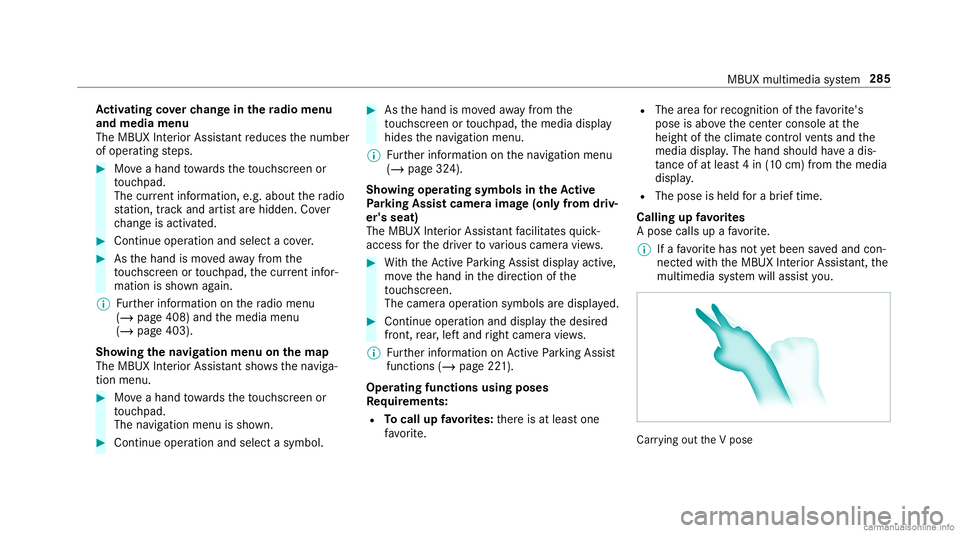
Ac
tiv atin gco verch ang ein thera dio menu
and medi amenu
The MBUX Interior Assi stant reduces thenumber
of oper ating steps. #
Moveahan dto wa rdsth eto uc hsc reen or
to uc hpad.
The current informati on,e.g.ab ou tth era dio
st atio n,trac kand artis tar ehidde n.Co ver
ch ang eis act ivat ed. #
Con tinue operation andselec ta co ver. #
Asthehand ismo vedaw ay from the
to uc hsc reen ortouc hpad, thecur rent infor‐
ma tionis sho wnagain.
% Further information onthera dio menu
(/ page408) andthemedia menu
(/ page403).
Sho wing thena vig ation menu onthema p
The MBU XInte rior Assis tant sho wsthena vig a‐
tion menu. #
Moveahan dto wa rdsth eto uc hsc reen or
to uc hpad.
The navig atio nmen uis sho wn. #
Con tinue operation andselectasymb ol. #
Asthehand ismo vedaw ay from the
to uc hsc reen ortouc hpad, themedia display
hides thena vig ation menu.
% Further information onthena vig ation menu
(/ page32 4).
Sho wing operating symbols intheAc tiv e
Pa rking Assis tcamer aima ge(onl yfrom driv‐
er' sseat )
The MBU XInte rior Assis tant facil itat es quick-
acc ess forth edr iver tovarious camer avie ws. #
With theAc tivePa rking Assistdispla yact ive,
mo vethehand inthedir ect ion ofthe
to uc hsc reen.
The camer aoper ation symbols aredispla yed. #
Cont inue operation anddispla yth edesir ed
fr ont ,re ar,lef tand right camer avie ws.
% Further information onActivePa rking Assist
func tions(/ page22 1).
Oper ating funct ionsusing poses
Re quirement s:
R Tocall upfavo rite s: ther eis at leas tone
fa vo rite . R
The area forre cogni tionofthefa vo rite 's
pose isabo vethecent ercon sole atthe
height oftheclimat econ trol vents and the
media display. The hand should have adis‐
ta nce ofat leas t4 in (10 cm) from themedia
displa y.
R The pose isheld fora br ief time.
Call ingupfavo rite s
A po se callsup afa vo rite .
% Ifafa vo rite has notye tbe en save dand con‐
nec tedwit hth eMBUX Interior Assis tant, the
multime diasystem will assis tyo u. Car
rying out theV pose MBUX
multimedia system 285