Page 171 of 610

&
WARNIN GRisk ofacci dent andinjury
due tochildr enleftunat tende din the
ve hicle
If ch ildr enarelef tunat tende din theve hicle,
th ey cou ld:
R Ope ndoo rs,th er eb yendang ering other
per sons orroad user s.
R Getout and bestru ck byoncom ingtraf‐
fi c.
R Ope rate vehicle equipment andbecome
tr apped, forex am ple.
In addit ion,th ech ildr encould alsosetth e
ve hicle inmo tion, forex am ple by:
R Releasing thepar king brak e.
R Changing thetra nsmiss ionposition .
R Startin gth eve hicle. #
Neverlea vechildr enunat tende din the
ve hicle. #
When leaving theve hicle, alwaysta ke
th eke ywit hyo uand lockth eve hicle. #
Keep theve hicle keyout ofreac hof
ch ildr en. *
NO
TEDama getotheve hicle duetoit
ro lling away #
Alw ayssecur eth eve hicle agains tro ll‐
ing away. #
Bring theve hicle toast ands tillby appl ying
th ebr ak epedal. #
Onuphill ordownhill gradients, turnth efront
wheels sothat theve hicle rolls towa rdsth e
curb ifit star ts mo ving. #
App lytheelectr icpar king brak e. #
Engage trans missi on positio n005D inast atio n‐
ar yve hicle withth ebr ak epedal applied
(/ page16 3). #
Switc hof fth eengine andtheignition by
pr essing button1. #
Release theser vice brak eslo wly. #
Getout oftheve hicle andlockit.
% When youpar kth eve hicle, youcan still
opera tetheside windo wsand thesliding
sunr oofforapp roxima tely five minut esifth e
dr iver's door isclosed. Dr
iving andparking16
9
Page 176 of 610
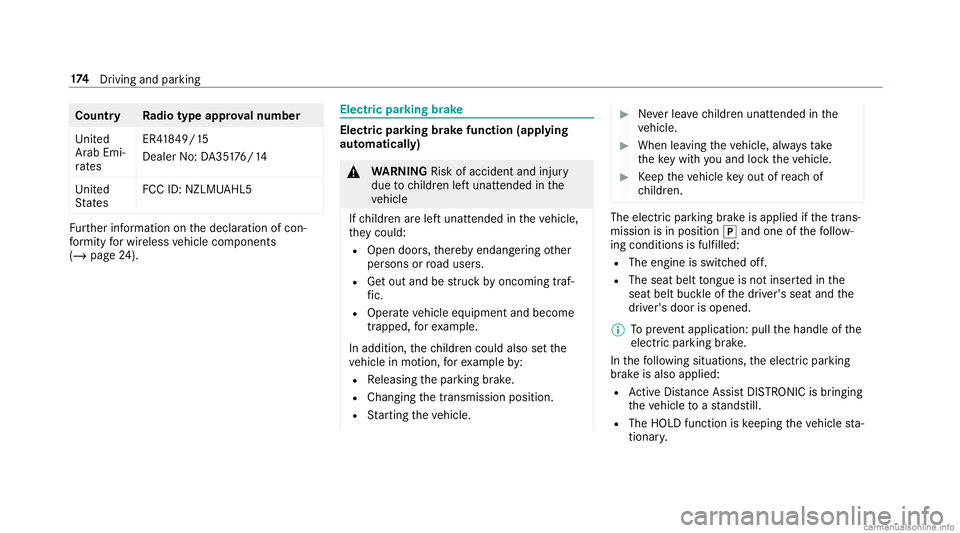
Count
ryRadio type approval number
Unit ed
Ar ab Emi‐
ra tes ER4
1849/1 5
Deal erNo: DA35176/1 4
Unit ed
St ates FCC
ID:NZLM UAHL5 Fu
rther information onthedeclar ationofcon ‐
fo rm ity forwir eles sve hicle component s
(/ page24 ). Electr
icpar king brak e Electr
icpar king brak efunct ion(app lying
aut omat ically) &
WARNIN GRisk ofacci dent andinjury
due tochildr enleftunat tende din the
ve hicle
If ch ildr enarelef tunat tende din theve hicle,
th ey cou ld:
R Ope ndoo rs,th er eb yendang ering other
per sons orroad user s.
R Getout and bestru ck byoncom ingtraf‐
fi c.
R Ope rate vehicle equipment andbecome
tr apped, forex am ple.
In addit ion,th ech ildr encould alsosetth e
ve hicle inmo tion, forex am ple by:
R Releasing thepar king brak e.
R Changing thetra nsmiss ionposition .
R Startin gth eve hicle. #
Neverlea vechildr enunat tende din the
ve hicle. #
When leaving theve hicle, alwaysta ke
th eke ywit hyo uand lockth eve hicle. #
Keep theve hicle keyout ofreac hof
ch ildr en. The
elect ric pa rking brak eis applied ifth etra ns‐
mission isin position 005Dand one ofthefo llo w‐
ing con dition sis fulf illed:
R The engin eis switc hedoff.
R The seat belttongu eis no tins ertedin the
seat beltbuckleofthedr iver's seat andthe
dr iver's door isopened.
% Toprev ent application: pullthehandle ofthe
electr icpar king brak e.
In thefo llo wing situat ions,th eelectr icpar king
br ak eis also applied:
R ActiveDis tance AssistDIS TRONI Cis bring ing
th eve hicle toast ands till.
R The HOL Dfun ction iske eping theve hicle sta‐
tio nar y. 17
4
Driving and parking
Page 599 of 610

Sea
tbel tad jus tment (function) ............. 38
Wa rning lam p.................................. ...... 38
Seat cover(C are) ............ .........................435
Seat heatin g
Ac tivati ng/d eactiv ating ........... ..............96
Se at kin etics
Se tting .......... .................................. .....3 19
Seat kinetics
see ENERGIZING COMF ORT
Seat ventilat ion
Switc hingon/o ff<0011001100110011001100110011001100110011001100110011001100110011
0011001100110011001100110011001100110011001100110011001100110011
001100110011> 97
Second telephone ...................................3 70
Connecting .......................................... 370
Fe atur es.............................................. 370
Selec tingage ar
see Changing gears
Select ingthesound profile
Bur mes ter®
sur round soun dsy stem ....4 17
Selec torle ve r
see DIRECT SELECTleve r Self-t
est
Au tomatic front pass engerfront air‐
bag shut off..... ....................................... 44
Sensor s(Car e)......................................... 433
Ser vice center
see Qualif iedspecialis two rkshop
Ser vice interva ldisp lay
see ASSYST PLUS
Ser vice station search
St artin gaut omat icsear ch<0011001100110011001100110011001100110011001100110011001100110011
001100110011> 341
Se tting aspe ed
see Cruise contr ol
Se tting thedatefo rm at ....... .................... 311
Se tting thedis tance unit........................ 315
Se tting thema pscale
see Map
Shif tpa dd les
see Steer ing wheel paddle shifters
Shif ting gears
Gea rshif tre comme ndation <0011001100110011001100110011001100110011001100110011001100110011
00110011> 164
Shor tmessag es
see Messag es Side
airbag .................................................3 9
Side impact protection ............................ 211
Side windo ws<0011001100110011001100110011001100110011001100110011001100110011
0011001100110011001100110011001100110011001100110011001100110011
0011001100110011001100110011001100110011001100110011> 77
Child safetyloc kin there ar
passe nger com partment .......................6 2
Closin g.................................................. 77
Closin gusin gth eSmar tKey <0011001100110011001100110011001100110011001100110011001100110011
001100110011> 79
Co nve nience closing featur e.................7 9
Con venie nce openi ng <0011001100110011001100110011001100110011001100110011001100110011
00110011001100110011001100110011> ....79
Ope ning <0011001100110011001100110011001100110011001100110011001100110011
00110011001100110011001100110011> <0011001100110011001100110011001100110011001100110011001100110011
00110011001100110011001100110011>.77
Opening withth eSmar tKey <0011001100110011001100110011001100110011001100110011001100110011
001100110011> 79
Pr obl em <0011001100110011001100110011001100110011001100110011001100110011
0011001100110011001100110011001100110011001100110011001100110011
0011001100110011001100110011001100110011001100110011001100110011
0011> 80
Ro ller sunblin d...................................... 85
Size designa tion(tires) ...........................4 74
Sliding sunroof
Closing .................................................. 81
Closin gusin gth eSmar tKey <0011001100110011001100110011001100110011001100110011001100110011
001100110011> 79
Ope ning <0011001100110011001100110011001100110011001100110011001100110011
0011001100110011001100110011001100110011001100110011001100110011
0011001100110011001100110011001100110011001100110011001100110011
0011> 81
Opening withth eSmar tKey <0011001100110011001100110011001100110011001100110011001100110011
001100110011> 79
Pr obl em <0011001100110011001100110011001100110011001100110011001100110011
0011001100110011001100110011001100110011001100110011001100110011
0011001100110011001100110011001100110011001100110011001100110011
0011> 83
Smar tKey <0011001100110011001100110011001100110011001100110011001100110011
0011001100110011001100110011001100110011001100110011001100110011
0011001100110011001100110011001100110011001100110011001100110011
001100110011> 64
Ac ous ticlocking verificati onsignal ....... 65
Batt ery <0011001100110011001100110011001100110011001100110011001100110011
001100110011001100110011001100110011001100110011> <0011001100110011001100110011001100110011001100110011001100110011
001100110011001100110011>66
Energy consumption........... ...................65 Inde
x59
7
Page:
< prev 1-8 9-16 17-24