2020 MERCEDES-BENZ GLC COUPE phone
[x] Cancel search: phonePage 261 of 610
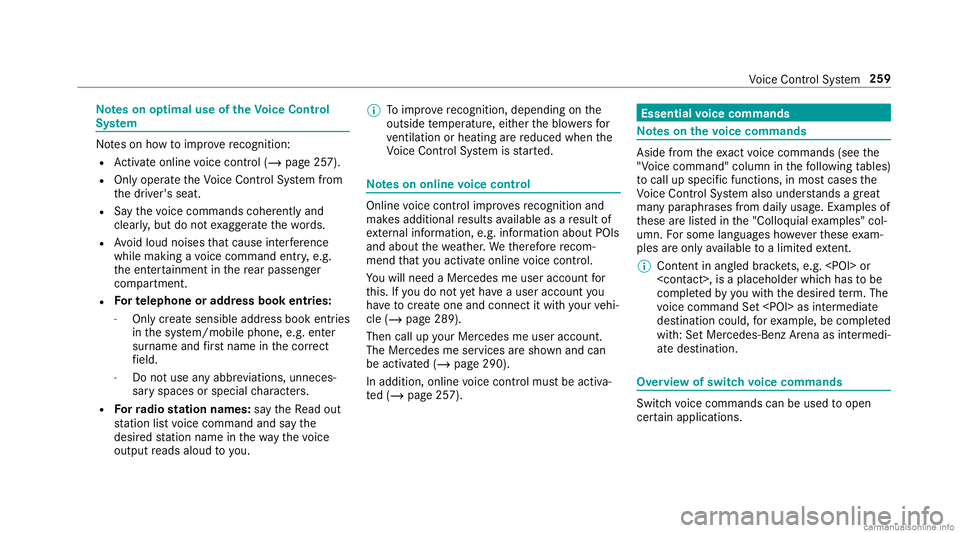
No
teson optima luse oftheVo ice Contr ol
Sy stem No
teson howto improve recogni tion:
R Activateonl ine voice con trol (/ page25 7).
R Onlyoper ateth eVo ice Cont rolSy stem from
th edr iver's seat.
R Sayth evo ice com mand scohe rently and
cle arly,but donotex agg erateth ewo rds.
R Avoid loud noises that caus eint erfere nce
wh ile ma king avo ice com mand entry,e.g.
th eent ertainm ent inthere ar passe nger
com partment .
R Forte lephone oradd ress book entries:
- Onlycr eat esensible addressbook entries
in thesy stem/mo bilephone, e.g.enter
sur name andfirs tnam ein thecor rect
fi eld.
- Donotuse anyabbr eviation s,unn eces ‐
sar yspaces orspec ialcharact ers.
R Forra dio station names: sayth eRead out
stat ionlistvoice com mand andsayth e
desir edstatio nnam ein thewa yth evo ice
output reads aloud toyou. %
Toimprove recogni tion,dependi ngon the
outside temp eratur e,eit her theblo wersfor
ve ntil ation orhea ting arere duced whenthe
Vo ice Cont rolSy stem isstar ted. No
teson online voice contr ol Onlin
evo ice con trol im prov es recogni tionand
mak esadditiona lre sults available asare sult of
ex tern al inf ormat ion,e.g .inf ormat ionabout POIs
and about thewe ather .We ther efor ere com‐
mend that youact ivat eon linevo ice con trol.
Yo uwill need aMer cedesme user accoun tfo r
th is. Ifyo udo notye tha ve auser accoun tyo u
ha ve tocrea te one andconn ectitwit hyo ur vehi‐
cle (/ page289).
Then callupyour Mer cedesme user accoun t.
The Mercedesme services aresho wnand can
be act ivat ed (/ page29 0).
In addit ion,on linevo ice con trol mus tbe act iva‐
te d(/ page25 7). Essential
voice comm ands No
teson thevo ice comm ands Aside
from theex act voice com mand s(see the
"V oic eco mm and"co lumn inthefo llo wing tables)
to cal lup spe cificfuncti ons,inmos tcase sth e
Vo ice Cont rolSy stem also under stands agr ea t
ma nypar aphr ases from daily usage.Exam ples of
th ese arelis tedin the"Colloq uialexam ples" col‐
umn .Fo rsome languages howe verth ese exam‐
ples areon lyavailable toalimit edextent.
% Content inang led br ac kets, e.g.
com pletedby youwit hth edesir edterm .The
vo ice com mand Set
dest inationcould, forex am ple, becom pleted
wit h:Set Merc edes- BenzAr ena asinterm edi-
ate dest ination. Ov
ervie wof switc hvo ice comm ands Swit
chvoice com mand scan beused toopen
cer tain applicat ions. Vo
ice Cont rolSy stem 259
Page 266 of 610
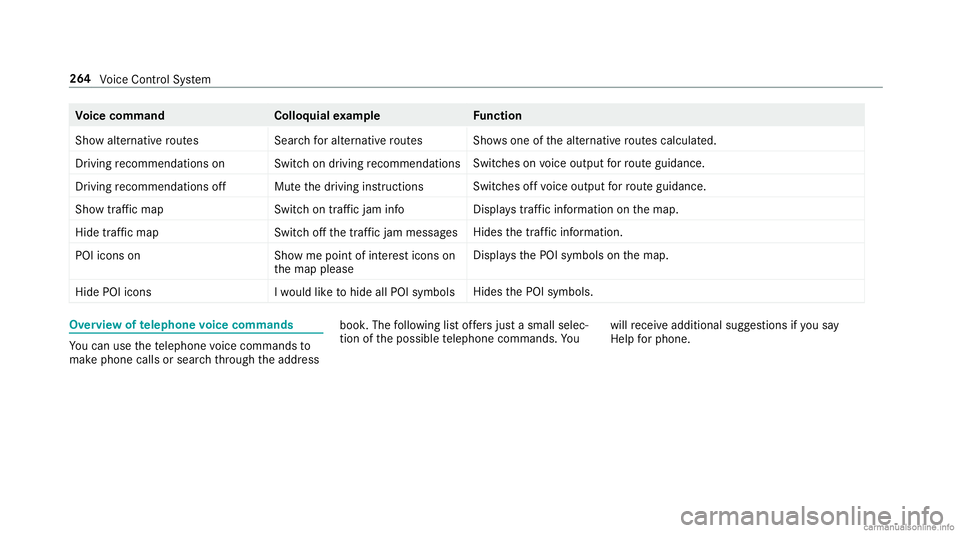
Vo
ice comm and Colloquialexam ple Function
Show alternat iveroutes Searchforalternat iveroutes Sho
wsone ofthealt ernativ ero utes calc ulated.
Dr ivin grec omm endat ionson Switchon driv ingrecomm endat ions Swit
ches on voice output forro uteguidan ce.
Dr ivin grec omm endat ionsoff Muteth edriv inginstruct ions Swit
ches offvo ice output forro uteguidan ce.
Sh ow traff icmap Switchon traff icjam info Dis
playstraf fic inf ormati ononthemap.
Hide trafficmap Switchoff the traff icjam messages Hides
thetraf fic inf ormati on.
POI icons on Showmepointofintere sticons on
the map plea se Disp
lays thePOI symbols onthemap.
Hide POIicons Iwould liketohide allPOI symbols Hides
thePOI symbols. Ov
ervie wof telephone voice comm ands Yo
ucan usethete lephon evo ice com mand sto
mak ephone callsor sear chthro ugh theaddr ess book
.The follo wing listof fers jus ta sma llsel ec‐
tio nof thepossible telephon ecom mand s.Yo u will
recei veaddit ionalsugg estio ns ifyo usa y
Hel pfor phon e. 26
4
Voice Cont rolSy stem
Page 267 of 610
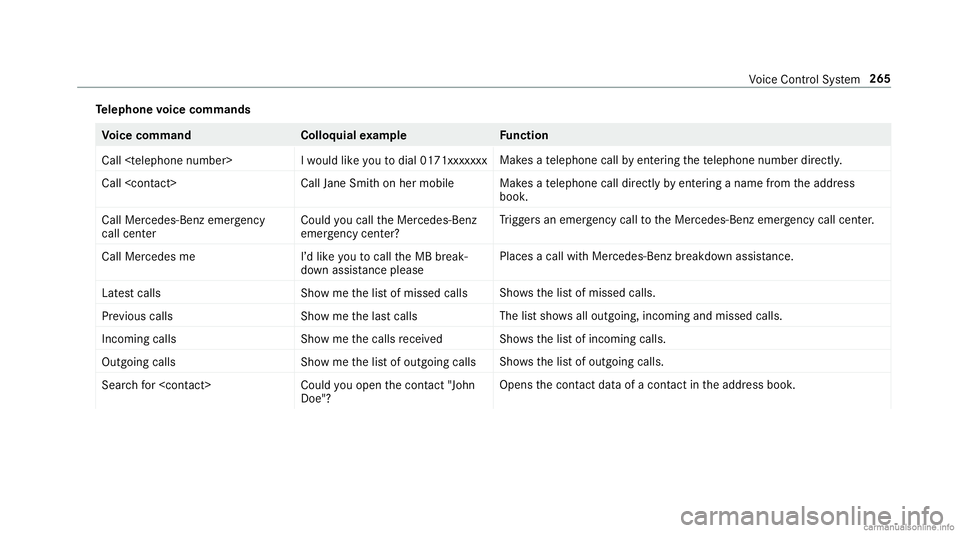
Te
lephone voice comm ands Vo
ice comm and Colloquialexam ple Function
Call
esate lephon ecall byent ering thete lephon enumb erdirect ly.
Call
esate lephon ecall direct lyby ent ering aname from theaddr ess
book .
Call Mercedes- Benzemergen cy
call cent er Could
youcalltheMercedes- Benz
emergen cycent er? Tr
igg ersan emer gency callto theMer cedes- Benzemergency callcent er.
Ca llMer cedesme I’d like youto cal lthe MB break-
do wn assista nce plea se Pl
ace sa cal lwi th Mer cedes-Ben zbr eakdo wnassis tance.
La test calls Showmethe list of mis sed calls Sho
wsthelis tof missed calls.
Previous calls Showmethe last calls The
listsho wsallout goin g,inc omin gand miss edcalls .
In com ingcalls Show me thecalls receive d Sh
ows thelis tof incom ingcalls.
Outgoing calls Showmethe listofoutgoing callsSho
wsthelis tof outgoing calls.
Search for
Doe"? Opens
thecon tact data ofacont actintheaddr essbook . Vo
ice Cont rolSy stem 265
Page 268 of 610
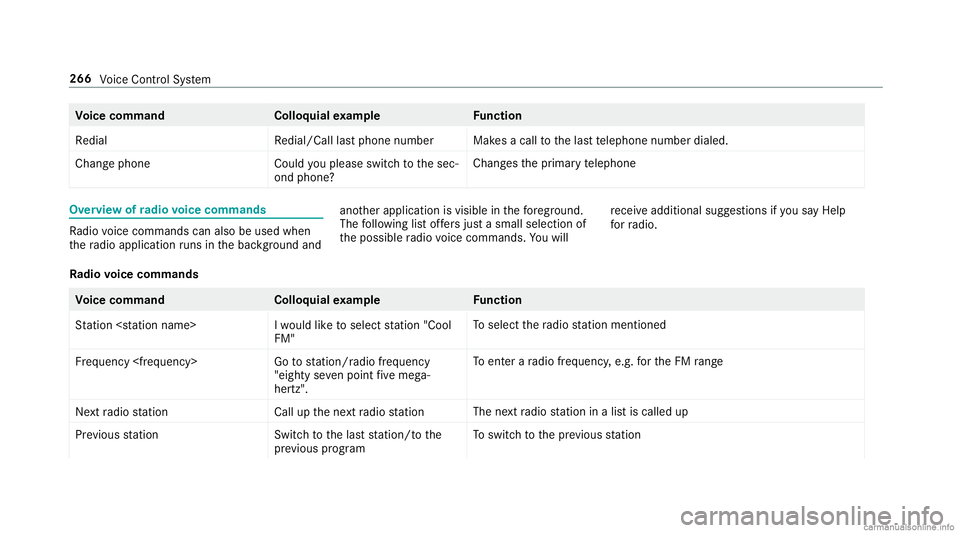
Vo
ice comm and Colloquialexam ple Function
Redial Redial/Calllast phone number Mak
esacall tothelas tte lephon enumb erdialed.
Change phoneC ouldyouplease switchtothe sec-
ond phone? Chang
esthepr imar yte lephon e Ov
ervie wof radio voice comm ands Ra
dio voice com mand scan also beused when
th era dio application runs inthebac kground and ano
ther application isvisible inthefo re grou nd .
Th efo llo wing listof fers jus ta sma llsel ecti onof
th epossible radio voice com mand s.Yo uwill re
cei veaddit ionalsugg estio ns ifyo usa yHel p
for radio .
Ra dio voice comm ands Vo
ice comm and Colloquialexam ple Function
St ation
FM" To
select thera dio statio nmen tioned
Fr equen cy
"eight ysev enpoin tfiv emeg a-
her tz". To
ent erara dio freq uency ,e.g. forth eFM rang e
Next radiosta tionC allup thenex tradio statio n The
next radio statio nin alis tis calle dup
Prev ious statio nS witchto thelast station /toth e
prev ious program To
switc hto thepr ev ious statio n 266
Voice Cont rolSy stem
Page 278 of 610
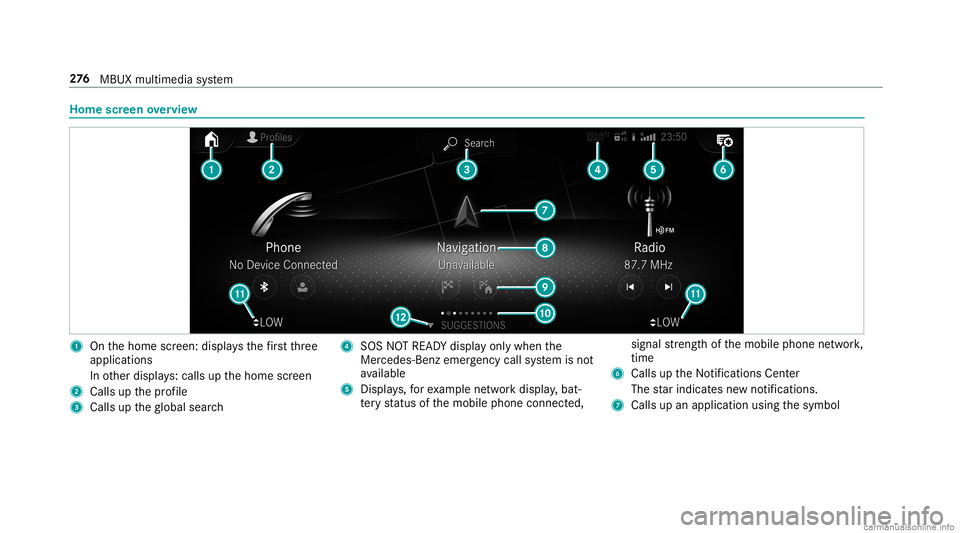
Home
screen overvie w 1
Onthehome screen: displa ysthefirs tth re e
applic ations
In other displa ys:cal lsup thehome screen
2 Calls upthepr ofile
3 Calls uptheglobal search 4
SOS NOTREAD Ydispl ayonl ywhen the
Mer cedes-Ben zemer gency callsy stem isno t
av ailable
5 Displays,fo rex am ple networkdispla y,bat‐
te ry status ofthemobile phoneconnect ed, signal
stre ngt hof themobile phonenetwork,
tim e
6 Calls up theNo tification sCent er
The star ind icat esnewno tificat ions.
7 Calls upanapplic ationusin gth esymbol 27
6
MBUX multimedia system
Page 314 of 610
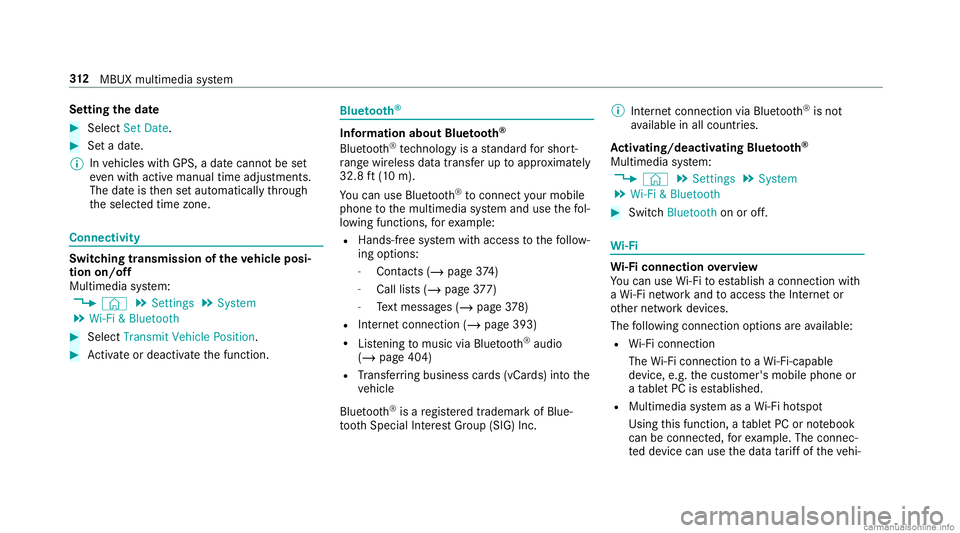
Se
tting theda te #
Select Set Date . #
Seta da te.
% Invehicles withGPS, adat ecanno tbe set
eve nwi th act ive man ualtimeadjus tment s.
The dateis then setaut omaticall yth ro ugh
th eselect edtime zone. Connectivity
Switc
hingtransmission oftheve hicl eposi ‐
tion on/off
Mul timedi asy stem:
4 © 5
Set ting s5
System
5 Wi-Fi &Bluetoot h #
Select Transm itVehicle Position . #
Activateor deacti vate thefunc tion. Blue
tooth® Inf
orma tion abou tBlu etoo th®
Bl ue tooth®
tech nol ogy isast andar dfo rshor t-
ra ng ewi reless datatransf erup toappr oximat ely
32. 8ft (10 m).
Yo ucan useBlue tooth®
to connect your mob ile
phon eto themultimedia system and usethefo l‐
lo wing functions,forex am ple:
R Han ds-free system withaccess tothefo llo w‐
ing option s:
- Cont acts(/ page37 4)
- Calllis ts (/ page37 7)
- Text mes sage s(/ page37 8)
R Interne tconnection (/page393)
R Listening tomusi cvia Blue tooth®
audio
(/ page40 4)
R Trans ferring busine sscar ds(vCar ds)intoth e
ve hicle
Blue tooth®
is are gis tere dtra demar kof Blue‐
to othSpecial Interes tGr oup (SIG) Inc. %
Interne tconn ection viaBlue tooth®
is no t
av ailable inall coun tries.
Ac tiv atin g/deac tivatin gBlue tooth®
Multimedia system:
4 © 5
Set ting s5
System
5 Wi-Fi &Bluetoot h #
Switc hBluetoot hon oroff. Wi
-Fi Wi
-Fico nne ctio nove rview
Yo ucan useWi-Fi toestablish acon nection with
a Wi -Fi networkand toacc ess theInt erne tor
ot her networkde vices.
The follo wing connection option sar eav ailable:
R Wi-Fi conne ction
The Wi-Fi conne ctionto aWi -Fi-ca pable
de vice ,e.g .th ecus tomer's mobilephone or
a ta ble tPC ises tablished.
R Multimedia system asaWi -Fi hotspo t
Usi ngthis func tion,a ta ble tPC ornotebook
can becon nected, forex am ple. Theconnec‐
te dde vice canusethedat ata riff of theve hi‐ 31
2
MBUX multimedia system
Page 320 of 610
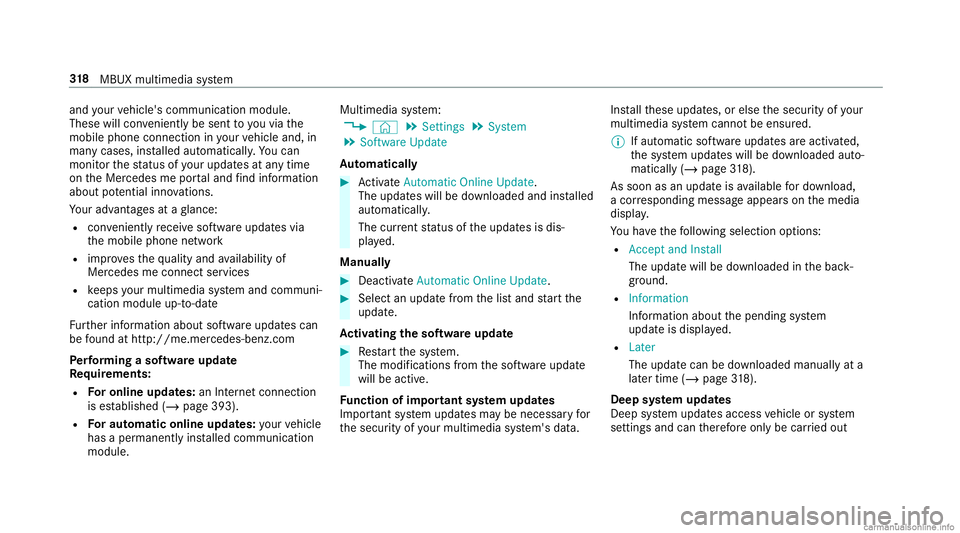
and
your vehicle's communication module.
These willconvenie ntly besent toyouvia the
mobil ephone connection inyour vehicle and,in
man ycases, installed automat ically.Yo ucan
mon itor thest atus ofyour updat esatanytim e
on theMer cedes meportaland find informati on
ab ou tpo tentia linno vatio ns.
Yo ur adv antages ataglanc e:
R con venie ntly recei vesof twareupda tesvia
th emobile phonenetwork
R improve sth equ alit yand availabilit yof
Mer cedesme connectser vices
R keeps your mult imed iasystem and comm uni‐
cation module up-to-dat e
Fu rther information aboutsoftwareupdat escan
be found athttp :/ /m e.m erced es-ben z.co m
Pe rfor min gasof twareup date
Re quirement s:
R Foron line updat es:an Interne tconne ction
is es tablished (/page393 ).
R Foraut omat icon line updat es:yo ur vehicle
has aper manent lyins talled com munic ation
module. Multim
ediasystem:
4 © 5
Set ting s5
System
5 Soft ware Update
Au tomatic ally #
ActivateAuto matic Onl ine Update.
Th eup dateswill bedownloaded andinstalled
aut omat ically.
The current status oftheupdat esisdis‐
pla yed.
Manu ally #
Deact ivat eAuto matic OnlineUpdate. #
Select anupdat efrom thelis tand star tth e
updat e.
Ac tiv atin gthe softwa reupdat e #
Restar tth esy stem.
The modif ication sfrom thesof twareupdat e
will beactiv e.
Fu nction ofimpor tant system updates
Im por tant system updat esma ybe neces saryfo r
th esecur ityofyour mult imed iasystem's data. Ins
tallth ese updat es,orelse thesecur ityofyour
mult imed iasystem cann otbe ensur ed.
% Ifaut omatic softwareupdat esareactiv ated,
th esy stem updat eswill bedownloaded auto‐
maticall y(/ page31 8).
As soo nas an update isavailable fordo wnloa d,
a cor responding messageappea rson themedia
displa y.
Yo uha ve thefo llo wing selectionoption s:
R Accept andInstall
The updat ewill bedownloaded inthebac k‐
gr ound.
R Information
Inf ormation aboutthepending system
updat eis displa yed.
R Later
The updat ecan bedownloaded manuallyata
lat er time (/page31 8).
De ep system updates
Dee psy stem updat esaccess vehicle orsystem
se ttings andcanther efor eonl ybe car ried out 31
8
MBUX multimedia system
Page 321 of 610
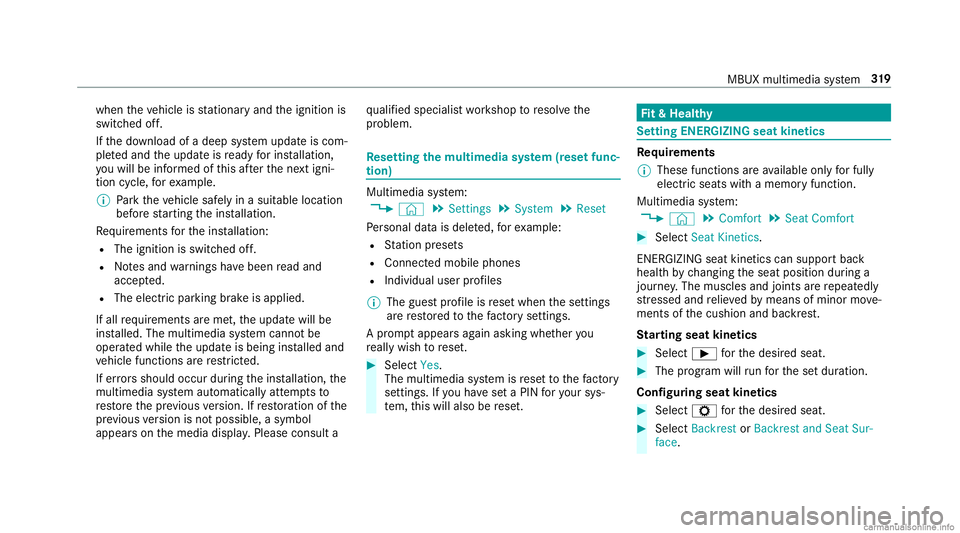
when
theve hicle isstatio naryand theignition is
switc hedoff.
If th edo wnload ofadeep system updat eis com‐
ple tedand theupdat eis ready forins tallation ,
yo uwill beinformed ofthis afte rth ene xt igni‐
tion cycle, forex am ple.
% Park theve hicle safely inasuit able location
bef orest ar tin gth eins tallation .
Re quiremen tsforth eins tallation :
R The ignit ionisswitc hedoff.
R Notesand warnings have been read and
acc epted.
R The elect ric pa rking brak eis applied.
If all requ iremen tsareme t,th eupdat ewill be
ins talled. Themultim ediasystem cann otbe
oper ated while theupdat eis being installed and
ve hicle functionsarere strict ed.
If er ro rs should occurduring theins tallation ,th e
multime diasystem automaticall yatt em ptsto
re stor eth epr ev ious version. Ifre stor ation ofthe
pr ev ious version isno tpossible ,a symbol
appear son themedia display.Please consulta qu
alif ied spec ialistwo rkshop toresol vethe
pr oblem. Re
setting themu ltim edia system (rese tfun c‐
tion) Multi
media system:
4 © 5
Set ting s5
System 5
Reset
Pe rsonal datais dele ted, forex am ple:
R Statio npr ese ts
R Con nectedmobile phones
R Indiv idual userprofiles
% The gues tpr ofile isrese twhen these ttings
ar ere stor ed tothefa ct or yse ttings.
A pr om ptappear sag ain asking whe ther you
re all ywish torese t. #
Select Yes.
The multimedia system isrese tto thefa ct or y
se ttings. Ifyo uha ve seta PIN foryo ur sys‐
te m, this will also berese t. Fi
t& Hea lthy Se
ttin gENE RGIZIN Gseat kinetics Re
quirement s
% These functionsar eav ailable onlyforfully
electr icseats withamemor yfunction.
Mul timedi asy stem:
4 © 5
Comfort 5
Seat Comfort #
Select SeatKinet ics.
ENE RGIZING seatkinetics can supp ortbac k
heal thby chang ingtheseat position during a
jour ney.The muscles andjoint sar ere peat edly
st re ssed andrelie vedby means ofminor move‐
ments ofthecushion andbackres t.
St arting seat kinetics #
Select 00D0forth edesir edseat. #
The progr am will runfo rth ese tdur ation.
Conf iguringseat kinetics #
Select Zforth edesir edseat. #
Select BackrestorBack restandSeat Sur-
face. MBUX
multimedia system 31
9