2020 MERCEDES-BENZ GLC COUPE display
[x] Cancel search: displayPage 347 of 610
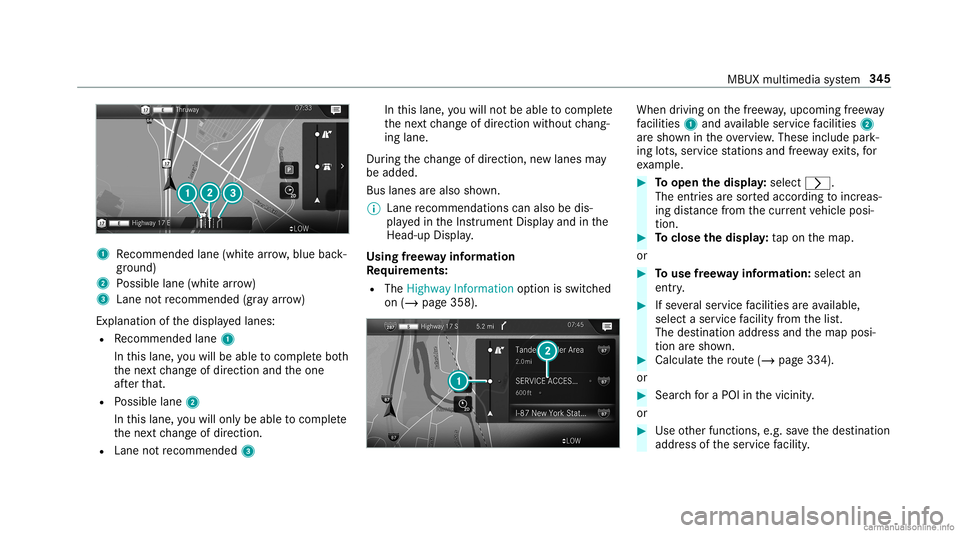
1
Recomme ndedlane (whit ear row ,blue back‐
gr ound)
2 Possible lane(whit ear ro w)
3 Laneno tre comme nded(gray arro w)
Ex planat ionofthedispla yedlanes:
R Recomme ndedlane 1
In this lane, youwill beable tocom plet ebo th
th ene xt chang eof dir ect ion and theone
af te rth at.
R Possible lane2
In this lane, youwill onlybe able tocom plet e
th ene xt chang eof dir ect ion.
R Lan eno tre comme nded3 In
this lane, youwill notbe able tocom plet e
th ene xt chang eof dir ect ion without chang ‐
ing lane .
Dur ing thech ang eof dir ect ion,ne wlane sma y
be added.
Bus lanesar ealso shown.
% Lanere comme ndations canalso be dis‐
pl ay ed intheIns trument Displayand inthe
Hea d-up Display.
Using free wa yinf ormation
Re quirement s:
R The Highway Informat ionoption isswitc hed
on (/ page358). When
driving onthefree wa y,upco mingfree wa y
fa cil ities 1 and available servicefa cil ities 2
ar esho wnintheove rview. These include park‐
ing lots, ser vice statio nsand free wa yex its, for
ex am ple. #
Toopen thedisp lay: select 0048.
The entriesaresor tedaccor dingtoinc reas‐
ing distance from thecur rent vehicle posi‐
tion. #
Toclose thedisp lay: tapon themap.
or #
Touse free wa yinf ormation: selectan
entr y. #
Ifse veralser vice facil ities areav ailable,
selec ta ser vicefa cil ity from thelis t.
The destinat ionaddr essand themap posi‐
tion aresho wn. #
Calculat eth ero ute(/ page33 4).
or #
Sea rchfo ra POI inthevicin ity.
or #
Use other funct ions, e.g.save thedes tinat ion
addr essoftheser vice facil ity . MBUX
multime diasy stem 34
5
Page 349 of 610
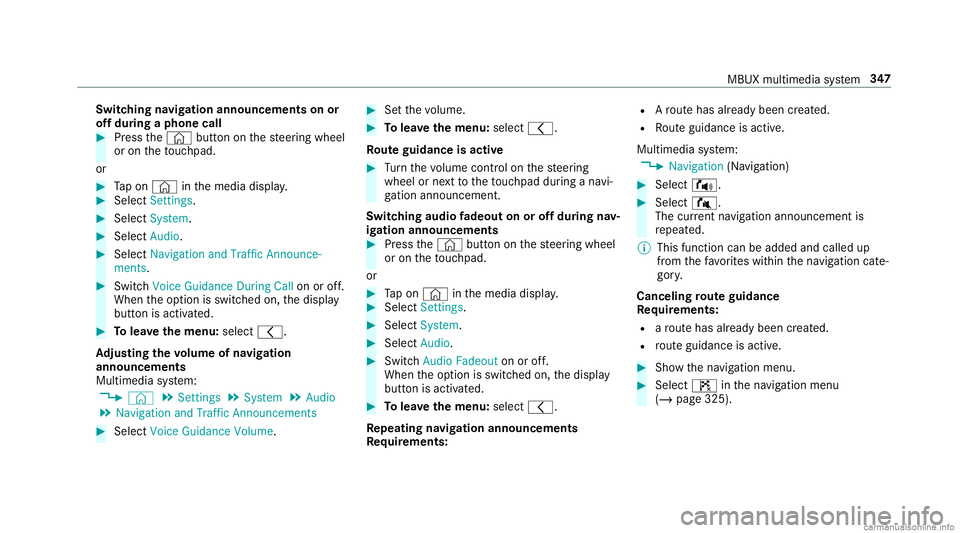
Switc
hingnavig ation announcements onor
of fdur ing aphone call #
Press the© buttononthesteer ing wheel
or on theto uc hpad.
or #
Tapon © inthemedia display. #
Select Setting s. #
Select System . #
Select Aud io. #
Select Nav igati on and Traffic Announce -
ments . #
Swi tchVoi ceGuidance DuringCallon oroff.
Whe nth eop tion isswitc hedon,thedispla y
butt onisactiv ated. #
Tolea vethemenu :selec t0047.
Ad jus tingthe volum eof navig ation
announ cement s
Multime diasystem:
4 © 5
Set ting s5
System 5
Audio
5 Navigation andTraffic Announc ement s #
Select VoiceGuidance Volume. #
Setth evo lume. #
Tolea vethemenu :selec t0047.
Ro uteguidanc eis activ e #
Turn thevo lume control on thesteer ing
wheel ornext to theto uc hpad during ana vi‐
ga tio nanno unceme nt.
Sw itchin gaudi ofa deo uton oroffdur ing nav‐
ig atio nanno unceme nts #
Press the© buttononthesteer ing wheel
or on theto uc hpad.
or #
Tapon © inthemedia display. #
Select Setting s. #
Select System . #
Select Aud io. #
Swi tchAud ioFad eou ton oroff.
Whe nth eop tion isswitc hedon,thedispla y
butt onisactiv ated. #
Tolea vethemenu :selec t0047.
Re peati ngnavig atio nanno unceme nts
Re quirement s: R
Aro utehas already been creat ed.
R Routeguidan ceisact ive.
Mult imed iasystem:
4 Navigation (Navigation ) #
Selec t!. #
Selec t#.
The current navig ation anno uncement is
re peat ed.
% This function canbeadded andcalled up
fr om thefa vo rite swit hin thena vig ation cate‐
gor y.
Canceli ngrout eguidanc e
Re quirement s:
R aro utehas already been creat ed.
R routeguidan ceisact ive. #
Show thena vig ation menu. #
Select ¤inthena vig ation menu
(/ page325). MBUX
multimedia system 34
7
Page 350 of 610
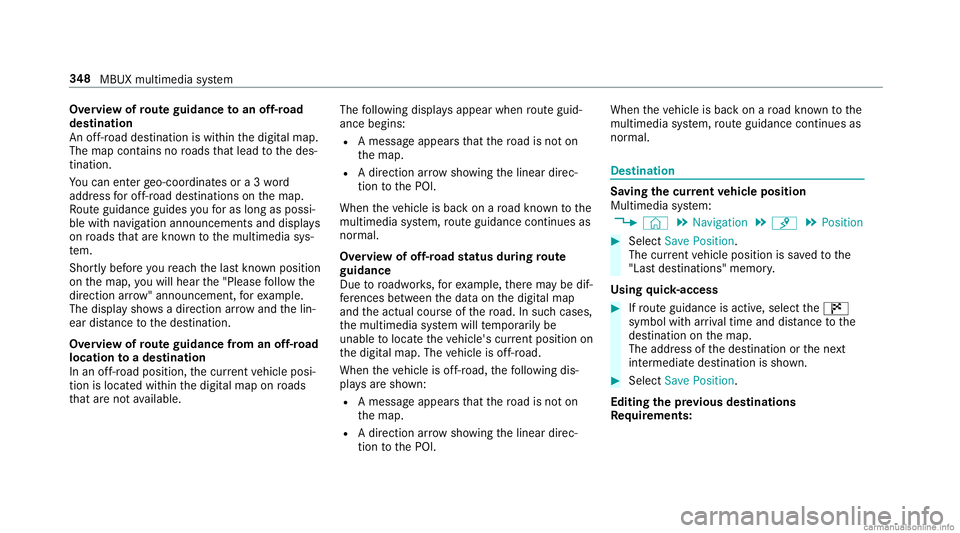
Ov
ervie wof routeguidanc eto an off-r oad
des tinatio n
An off-r oad destinatio nis wit hin thedigit almap.
The map contains noroads that lead tothedes‐
tinat ion.
Yo ucan enterge o-coor dinatesora3 wo rd
addr essforof f-r oad destinations onthemap.
Ro uteguidan ceguides youfo ras long aspossi ‐
ble withna vig ation announcements anddisplays
on roads that arekn ow nto themultimedia sys‐
te m.
Shor tlybef oreyo ure ac hth elas tkn ow npo sitio n
on themap, youwill hear the"Please follo wthe
dir ect ion arrow "ann oun cem ent,forex am ple.
The displa ysho wsadir ect ion arrow and thelin‐
ear distance tothedes tinat ion.
Ov ervie wof routeguidanc efrom anoff-r oad
loc ation toades tinatio n
In an off-r oad position, thecur rent vehicle posi‐
tion islocat edwithin thedigit almap onroads
th at areno tav ailable. The
follo wing displa ysappear whenrouteguid‐
anc ebegin s:
R Ames sageappear sth at thero ad isno ton
th emap.
R Adir ect ion arro w sho wing thelinear direc‐
tion tothePOI.
When theve hicle isbac kon aro ad know nto the
multime diasystem, routeguidan cecontinue sas
no rm al.
Ov ervie wof off-ro ad status during route
guidanc e
Due toroadw orks ,fo rex am ple, ther ema ybe dif‐
fe re nces betwee nth edat aon thedigit almap
and theactual courseofthero ad. Insuc hcas es,
th emultimedia system will temp orarily be
unable tolocat eth eve hicle's current positio non
th edigit almap. Thevehicle isoff-r oad.
When theve hicle isoff-r oad, thefo llo wing dis‐
pla ysaresho wn:
R Ames sageappear sth at thero ad isno ton
th emap.
R Adir ect ion arro w sho wing thelinear direc‐
tion tothePOI. When
theve hicle isbac kon aro ad know nto the
multime diasystem, routeguidan cecontinue sas
no rm al. Des
tination Sa
ving thecur rent vehicl eposi tion
Mul timedi asy stem:
4 © 5
Navigation 5
¡ 5
Position #
Select SavePosition .
The current vehicle position issave dto the
"Las tdes tinatio ns"mem ory.
Using quick- acc ess #
Ifro uteguidan ceisact ive, sele ctthe£
symbol withar riva ltim eand distance tothe
des tination onthemap.
The addr essofthedes tinat ionorthene xt
int ermediat edes tinat ionissho wn. #
Select SavePosition .
Editing thepr ev ious destina tions
Re quirement s: 34
8
MBUX multimedia system
Page 351 of 610
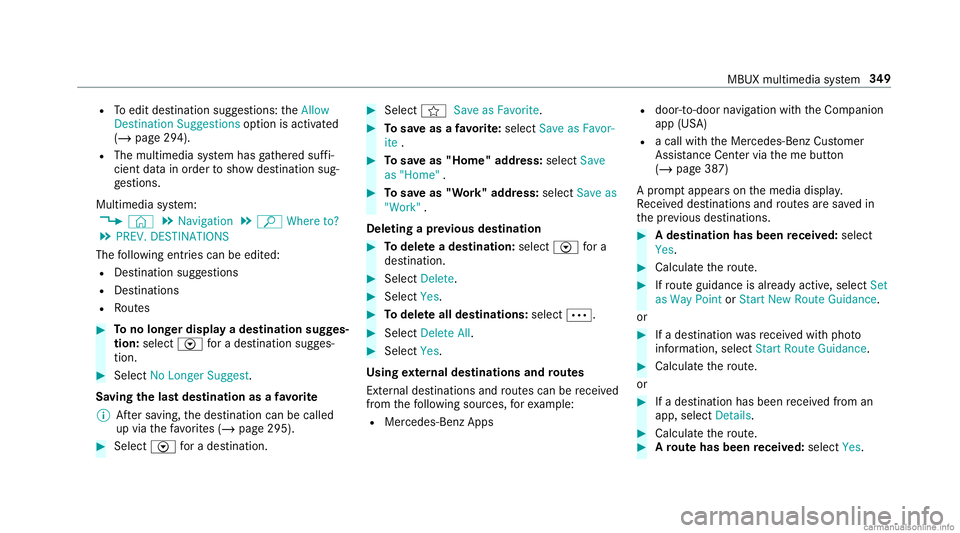
R
Toedit destinat ionsugg estion s:theAllow
Dest ination Suggest ionsoption isactiv ated
(/ page29 4).
R The multimedia system has gather ed suf fi‐
cie ntdata inorder tosho wdes tination sug‐
ge stions .
Multim ediasystem:
4 © 5
Navigation 5
ª Where to?
5 PREV. DESTINA TIONS
The follo wing entries can beedit ed:
R Des tinat ionsugg estion s
R Des tinat ions
R Routes #
Tono long erdispla ya des tinat ionsugg es‐
tion: select Vfora des tination sugges‐
tion. #
Select NoLonger Suggest.
Sa ving thelas tdes tina tion asafa vo rite
% Aftersa ving, thedes tinat ioncan becalled
up via thefa vo rite s(/ page295). #
Select Vfora des tination. #
Select fSaveasFavorite. #
Tosave asafa vo rite :sel ect Saveas Fav or-
ite . #
Tosave as"Home "addr ess:sele ctSave
as "Home ". #
Tosave as"W ork" addr ess:sele ctSave as
"Wo rk".
De leting apr ev ious destina tion #
Todel eteades tina tion: selectV fora
des tination. #
Select Delete. #
Select Yes. #
Todel eteall des tina tions :selec t0062. #
Sele ctDele teAll. #
Sele ctYes.
Using extern al des tinatio nsand routes
Ext ernal destinations androutes can berecei ved
fr om thefo llo wing sources, forex am ple:
R Mer cedes-Ben zApp s R
door -to- door navig atio nwit hth eCom panion
app (USA)
R acall withth eMer cedes- BenzCustomer
Assis tanceCenter via theme butt on
(/ page38 7)
A pr om ptappear son themedia display.
Re cei veddes tinations androutes aresa ve din
th epr ev ious destination s. #
Ades tina tion hasbeen receiv ed:selec t
Yes . #
Calculat eth ero ute. #
Ifro uteguidan ceisalr eady active, sele ctSet
as Way Pointor Start New RouteGuidan ce.
or #
Ifades tinatio nwa sre cei vedwit hpho to
inf ormatio n,selec tSt art Route Guidance . #
Calculat eth ero ute.
or #
Ifades tinatio nhas been recei vedfrom an
app, select Details. #
Calculat eth ero ute. #
Aro ut ehas beenre ceiv ed:selec tYes. MBU
Xmult imed iasystem 34
9
Page 355 of 610
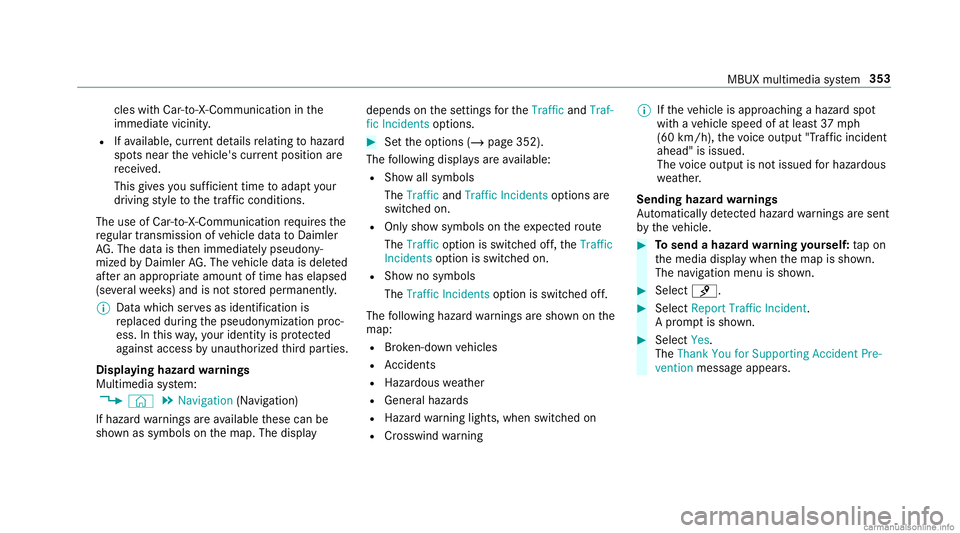
cle
swi th Car -to- X- Comm unicationin the
immed iatevicin ity.
R Ifav ailable, current details relatin gto hazar d
spo tsnear theve hicle's current positio nar e
re cei ved.
This gives yousuf ficie nttime toadap tyo ur
dr ivin gst yle to thetra ffic con dition s.
The useofCar -to-X-Com municationrequ ires the
re gular transmission ofvehicle datato Dai mle r
AG .The data isthen immediat elypseudon y‐
mized byDai mle rAG .The vehicle datais dele ted
af te ran app ropr iat eamount oftime haselapsed
(se veralwe eks) and isno tst or ed per manent ly.
% Datawhic hser vesas identif ication is
re placed during thepseudon ymization proc‐
ess. Inthis wa y,yo ur iden tityis protect ed
ag ains taccess byunaut horizedth ird par ties .
Displa yinghazardwa rnings
Multime diasystem:
4 © 5
Navigation (Navigation )
If hazar dwa rnings areav ailable these can be
sho wnassymbols onthemap. Thedispla y depends
onthese ttings forth eTraffic andTraf-
fic Incidents option s. #
Setth eop tion s(/ page352).
The follo wing displa ysareav ailable:
R Show allsymbo ls
The Trafficand TrafficIncide ntsop tio ns are
swit ched on.
R Onlysho wsymbols ontheex pect edroute
The Trafficoptio nis swit ched off,th eTraffic
Inc idents option isswitc hedon.
R Sho wno symbols
The Traffic Incidents option isswitc hedoff.
The follo wing hazar dwa rnings aresho wnonthe
map:
R Brok en-do wnvehicles
R Accid ents
R Haza rdous weather
R Gene ralhazar ds
R Haz ardwa rning light s,when switchedon
R Crosswin dwa rning %
Ifth eve hicle isappr oaching ahazar dspo t
wit have hicle speed ofat leas t37 mph
(60 km/ h),thevo ice output "Tra ffic inc ident
ahead" isissued.
The voice output isno tissued forhazardous
we ather .
Send inghazard wa rnings
Au tomatical lyde tected hazar dwa rnings aresen t
by theve hicle. #
Tosend ahaza rdwa rning yoursel f:tapon
th emedia displaywhen themap issho wn.
The navig ation menu issho wn. #
Select ¡. #
Select Report TrafficIncident.
A pr om ptissho wn. #
Selec tYes.
The Thank YouforSuppor tingAc ciden tPre-
ven tion mess ageappear s. MBU
Xmultim ediasystem 353
Page 356 of 610
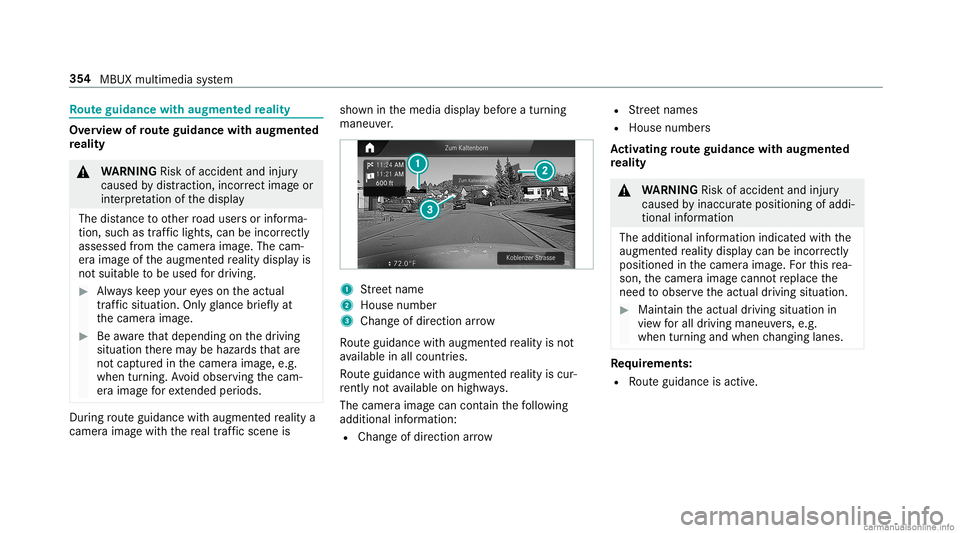
Ro
uteguidanc ewith augment edreality Ov
ervie wof routeguidanc ewith augment ed
re ality &
WARNIN GRisk ofacci dent andinjury
cau sed bydistraction ,incor rect ima geor
int erpr etatio nof thedispla y
The distance toother road user sor informa‐
tio n,suc has traf fic lights, canbeincor rectl y
ass ess edfrom thecamer aimag e.The cam‐
er aimag eof theaugment edrealit ydispla yis
no tsuit able tobe used fordr iving. #
Alw ayske ep your eyes on theactual
tra ffic situat ion.Onlygl anc ebr ief lyat
th ecamer aimag e. #
Beawareth at depen dingon thedr iving
situation ther ema ybe hazar dsthat are
no tcap tured inthecamer aimag e,e.g.
when turning. Avoid obser vingthecam‐
er aimag efo rex tende dpe riods. Dur
ing routeguidan cewithaugme nted realit ya
cam eraimag ewit hth ere al traf fic scene is sho
wninthemedia displaybef oreatur ning
maneuv er. 1
Street nam e
2 Hou senum ber
3 Chang eof dire ction arrow
Ro uteguidan cewithaugme nted realit yis no t
av ailable inall coun tries.
Ro uteguidan cewithaugme nted realit yis cur ‐
re ntly notav ailable onhigh ways.
The camer aimag ecan cont ainthefo llo wing
addition alinf ormatio n:
R Chang eof dir ect ion arrow R
Street nam es
R Hou senum bers
Ac tiv atin gro ut eguidanc ewith augment ed
re ality &
WARNIN GRisk ofacci dent andinjury
cau sed byinac cura teposition ingofaddi‐
tion alinf ormation
The additional information indicatedwithth e
augmen tedre alit ydispla ycan beincorrectl y
pos itioned inthecamer aimag e.Forth is rea‐
son ,th ecamer aimag ecann otreplace the
nee dto obser vetheactual driving situation . #
Maint aintheactual driving situation in
vie wforall driving maneu vers,e.g.
when turnin gand when chang inglane s. Re
quirement s:
R Routeguidan ceisact ive. 35
4
MB UX mult imed iasystem
Page 357 of 610
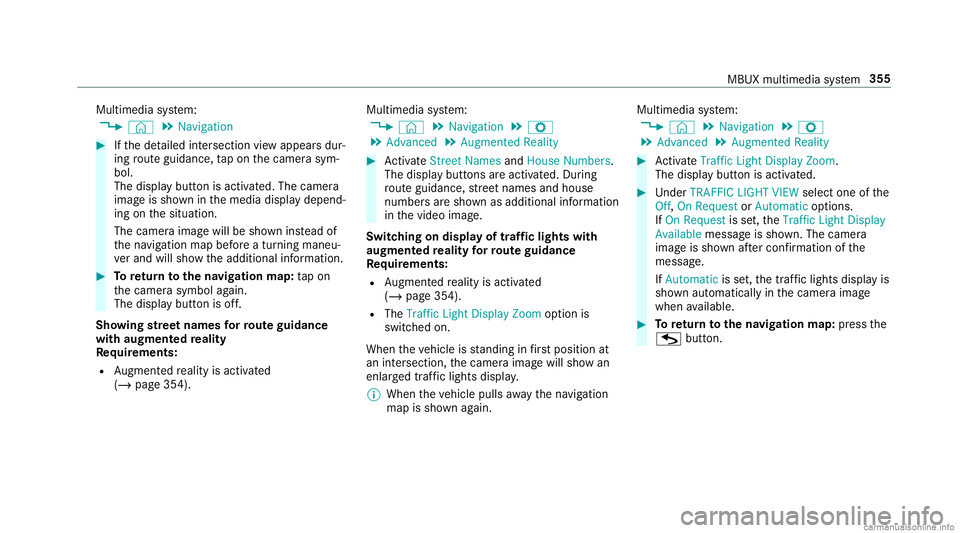
Multimedia
system:
4 © 5
Navigation #
Ifth ede tailed intersect ionviewappear sdur‐
ing routeguidan ce,tapon thecamer asym‐
bol.
The displa ybutt onisactiv ated. The camer a
imag eis sho wninthemedia displaydepend‐
ing onthesituation .
The camer aimag ewill besho wninstead of
th ena vig ation mapbeforeatur ning maneu‐
ve rand willsho wtheadditional information . #
Toretur nto thena vig ation map:tap on
th ecamer asymbol again.
The displa ybutt onisoff.
Sho wing stre et names forro ut eguidanc e
with augment edreality
Re quirement s:
R Augment edrealit yis act ivat ed
(/ page35 4). Mult
imed iasystem:
4 © 5
Navigation 5
Z
5 Advan ced5
Augmen tedReality #
ActivateStree tNa mes andHouseNumbe rs.
Th edisp lay bu ttons areacti vated. Dur ing
ro uteguidan ce,stre et nam esand house
num bers aresho wnasaddit ionalinf ormat ion
in thevideo image.
Switc hingondispla yof traf fic ligh tswit h
au gme nted reality forro ut eguidanc e
Re quirement s:
R Augment edrealit yis act ivat ed
(/ page35 4).
R The TrafficLigh tDis play Zoom optio nis
swit ched on.
When theve hicle isstandi nginfirs tpo sitio nat
an interse ctio n,thecamer aimag ewill showan
enlar gedtra ffic light sdispla y.
% When theve hicle pullsaway thena vig ation
map issho wnagain. Multimedia
system:
4 © 5
Navigation 5
Z
5 Advan ced5
Augmen tedReality #
ActivateTra fficLight Display Zoom .
Th edisp lay bu tton isacti vated. #
Under TRAFF ICLIGHT VIEWselect oneofthe
Off, OnRequ estorAutomatic options.
If On Requ estisset,th eTraffic LightDisplay
Available messageis sho wn. The camer a
imag eis sho wnafte rconf irmation ofthe
messa ge.
If Automatic isset,th etraf fic lights displ ayis
sho wnautomat icallyin thecamer aimag e
when available. #
Toretur nto thena vig ation map:press the
G button. MBUX
multimedia system 355
Page 358 of 610
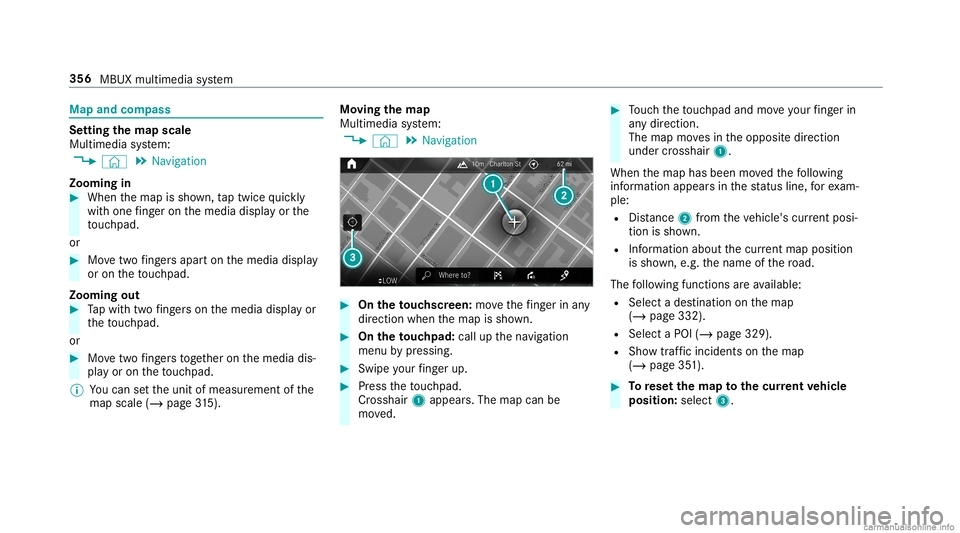
Map
andcom pass Se
tting thema pscale
Multi media system:
4 © 5
Navigation
Zooming in #
When themap issho wn, taptwice quickl y
wit hone fing er on themedia displayor the
to uc hpad.
or #
Movetwofing ersap arton themedia display
or on theto uc hpad.
Zoom ingout #
Tapwit htw ofing erson themedia displayor
th eto uc hpad.
or #
Movetwofing ersto ge ther on themedia dis‐
pla yor on theto uc hpad.
% Youcan setth eunit ofmeasur ementofthe
map scale (/page31 5). Mo
ving thema p
Multi media system:
4 © 5
Navigation #
On theto uc hscr een:mo vethefing er inany
di re ction whenth emap issho wn. #
On theto uc hpad: callupthena vig ation
menu bypressing. #
Swipe your fing er up. #
Press theto uc hpad.
Cr oss hair 1appear s.The map canbe
mo ved. #
Touc hth eto uc hpad andmoveyour fing er in
an ydi re ction.
The map movesin theopposit edir ect ion
under crosshair 1.
When themap hasbeen movedth efo llo wing
inf ormatio nappear sin thest atus line,fo rex am‐
ple:
R Distance 2from theve hicle's current posi‐
tio nis sho wn.
R Informa tionab ou tth ecur rent ma ppo sitio n
is sho wn, e.g.th ename ofthero ad.
The follo wing functionsar eav ailable:
R Select ades tinatio non themap
(/ page332).
R Select aPOI (/page329).
R Sho wtra ffic inc ident son themap
(/ page35 1). #
Torese tth ema pto the current vehicl e
posi tion: select3. 356
MBUX multimedi asy stem