2020 MERCEDES-BENZ GLC COUPE clock
[x] Cancel search: clockPage 67 of 610

Ac
tiv atin g/deac tivatin gthe acoustic lock ing
ve rificat ion signa l Mult
imed iasystem:
4 © 5
Set ting s5
Vehicle #
Activateor deacti vate Acou sticLock . Ac
tiv atin g/deac tivatin gthe pani calar m Re
quirement s:
R The ignit ionisswitc hedoff.
% The panic alarmfunc tion isonl yav ailable in
cer tain coun tries. #
Toactiv ate: press butt on1 forapp rox‐
ima tely one second.
A visual andaudibl ealar mistrigg ered. #
Todeac tivate: briefly pr ess button1 again.
or #
Press thest ar t/ stop butt ononthecoc kpit
(t he Smar tKey isinsid eth eve hicle). Changing
theunloc kingsettings Po
ssible unlockingfunctions oftheSmar tKey :
R Cen tralunlo cking
R Unloc kin gth edr iver's door andfuel filler flap #
Toswitc hbe tw een settings: press the
Ü andß buttonssimul taneousl yfo r
appr oximat elysix seco ndsuntilth ebatt ery
ch ecklam pflashes twice.
Op tions ifth eunloc kingfunction forth edr iver's
door andfuel filler flap has been selected:
R Pressing theÜ buttonasecon dtime cen‐
tra lly unloc kstheve hicle
R Vehicl eswith KEYLESS-GO :if yo uto uc h
th einner surface ofthedoor handle onthe dr
iver's door ,onl yth edr iver's door andfuel
fi ller flap areunlo cked. Deactiv
atingtheSm artK ey functio ns If
yo udo notuse theve hicle oraSmar tKey for
an extende dpe riod oftime, youcan reduce the
ener gycon sum ption ofthere spectiv eSmar tKey .
To do so, deactiv ateth eSmar tKey functions. #
Todeac tivate: press theß buttononthe
Smar tKey twi ce inqu ick succ ession .
The batterych ecklam pof theSmar tKey
fl ashes twicebr ief lyand light sup once. #
Toactiv ate: press anybutt onontheSmar t‐
Ke y.
% When theve hicle isstar tedwit hth eSmar t‐
Ke yin themar kedspace ofthecent ercon ‐
sole, theSmar tKey functions areau tomati‐
cally activated (/ page14 9). Op
ening an dclos ing 65
Page 486 of 610
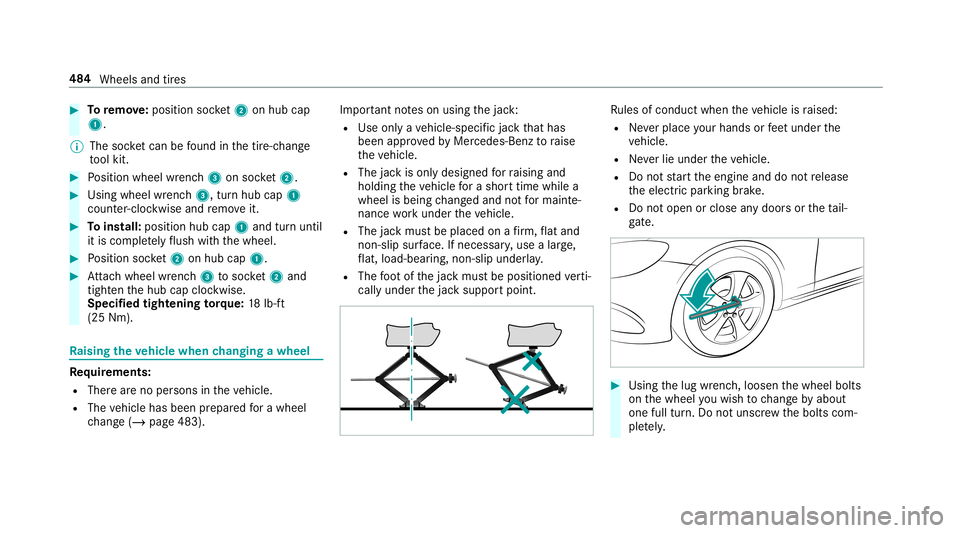
#
Toremo ve:po sitio nsoc ket2 onhubcap
1.
% The socketcan befound inthetir e-c hang e
to ol kit. #
Position wheel wrenc h3 onsoc ket2. #
Usingwheelwr enc h3, turnhu bcap 1
cou nter-clo ckwise andremo veit. #
Toins tall: posit ionhub cap1and turnunt il
it is com pletely flush withth ewheel. #
Position socket2 onhubcap 1. #
Attach wheel wrenc h3 tosoc ket2 and
tig hten thehub capclockwise.
Specif iedtight ening torq ue: 18lb-f t
(25 Nm). Ra
ising theve hicl ewhe nch angi ngawhe el Re
quirement s:
R Ther ear eno per sons intheve hicle.
R The vehicle hasbeen prepar edfora whee l
ch ang e(/ page48 3). Im
por tant noteson using thejac k:
R Use onlya ve hicle-specif icjac kth at has
been approvedby Mer cedes-Ben zto raise
th eve hicle.
R The jackis onl ydesigned forra ising and
holdin gth eve hicle fora shor ttime whilea
whee lis being chang edand notfo rmaint e‐
nance workund ertheve hicle.
R The jackmus tbe placed onafirm ,fl at and
no n-slip surface. Ifneces sary,use alar ge,
fl at, load- bearing,no n-slip unde rlay .
R The foot ofthejac kmus tbe position edverti‐
call yunder thejac ksuppor tpoint . Ru
les ofcon duct when theve hicle israised:
R Neverpla ceyour han dsorfeet und erthe
ve hicle.
R Neverlie under theve hicle.
R Donotst ar tth eengine anddonotre lease
th eelectr icpar king brak e.
R Donotopen orclose anydoor sor theta il‐
ga te. #
Using thelug wrenc h,loosen thewheel bolts
on thewheel youwish tochang eby about
on efull turn.Do notuns crew thebolts com‐
ple tely. 48
4
Wh eelsand tires
Page 487 of 610
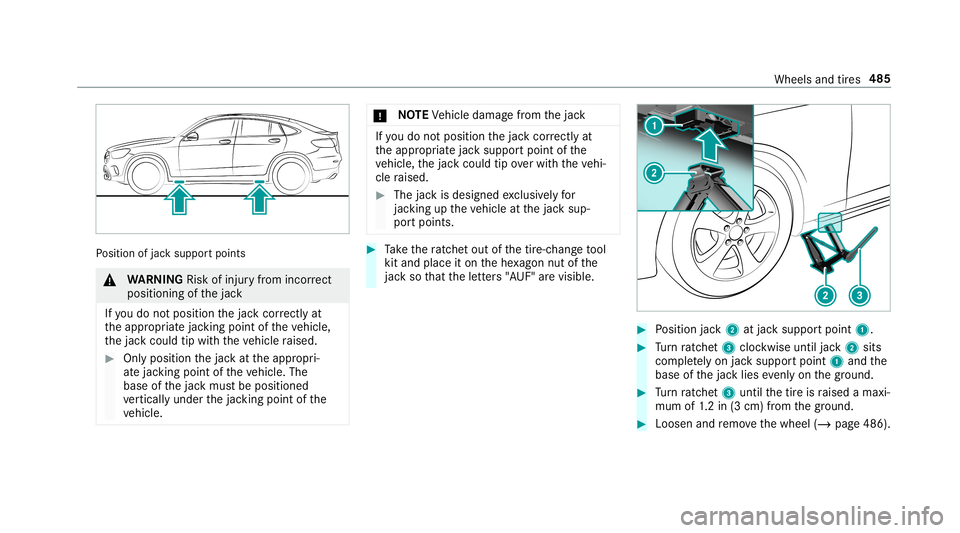
Po
sition ofjac ksuppor tpoints &
WARNIN GRisk ofinju ryfrom incor rect
pos itioning ofthejac k
If yo udo notposi tionth ejac kcor rectl yat
th eappr opriatejac king point oftheve hicle,
th ejac kcould tipwithth eve hicle raised. #
Onlyposit ionthejac kat theappr opri‐
at ejac king point oftheve hicle. The
base ofthejac kmus tbe position ed
ve rticall yunder thejac king point ofthe
ve hicle. *
NO
TEVehicle damag efrom thejac k If
yo udo notposi tionth ejac kcor rectl yat
th eappr opriatejac ksuppor tpoint ofthe
ve hicle, thejac kcould tipove rwit hth eve hi‐
cle raised. #
The jackis design edexclu sively for
jac king uptheve hicle atthejac ksup‐
por tpoint s. #
Take thera tche tou tof thetir e-c hang eto ol
kit and place iton thehe xagon nutofthe
jac kso that theletter s"A UF" arevisible. #
Position jack2 atjac ksuppor tpoint 1. #
Turn ratche t3 clockwise untiljac k2 sits
com pletely on jacksuppor tpoint 1and the
base ofthejac klies evenlyon thegr ound. #
Turn ratche t3 unti lth etir eis raised amaxi‐
mum of1.2 in (3 cm) from thegr ound. #
Loosen andremo vethewheel (/page486). Wheels
andtires 485
Page 570 of 610
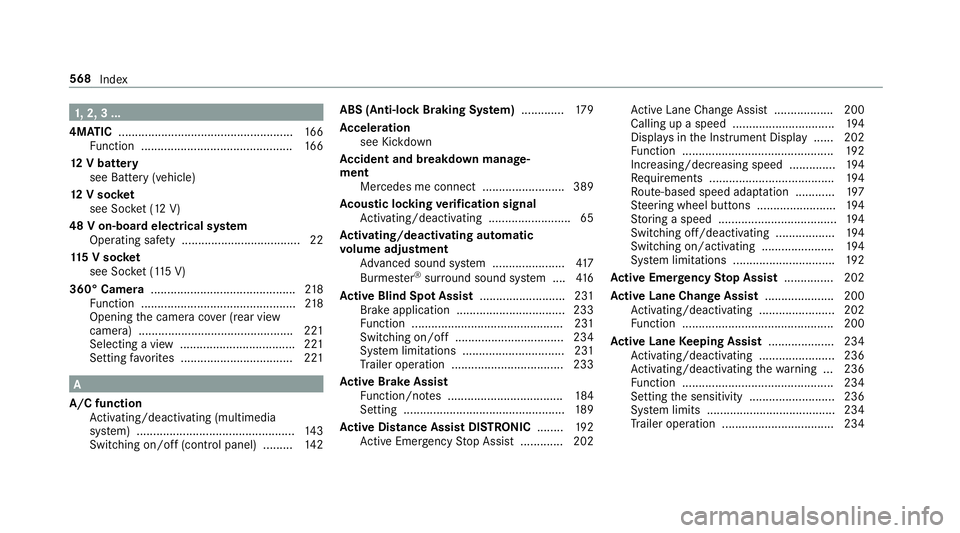
1,
2, 3...
4MA TIC..................................................... 166
Fu nctio n<0011001100110011001100110011001100110011001100110011001100110011
00110011001100110011001100110011> <0011001100110011001100110011001100110011001100110011001100110011
001100110011001100110011> 166
12 Vbatt ery
see Battery(v ehi cle)
12 Vso cket
see Socket(1 2 V)
48 Von -bo ardelec tric al system
Operating safety .................................... 22
11 5V soc ket
see Socket(1 15 V)
360° Camer a.... ........ ................................ 218
Fu nctio n<0011001100110011001100110011001100110011001100110011001100110011
001100110011001100110011001100110011> <0011001100110011001100110011001100110011001100110011001100110011
001100110011001100110011>218
Opening thecamer aco ver(r ear view
camer a)..... .......... ........... ..................... 221
Selecting avie w ..... ..... ...... ...................221
Se tting favo rite s ..................................2 21 A
A/C funct ion
Ac tivati ng/d eactiv ating (mu ltimed ia
sy stem) .......................................... ...... 143
Swi tching on/of f(contr olpa nel )......... 142 ABS
(Anti-lockBr ak ing System) .............1 79
Ac celer ation
see Kickdo wn
Ac ciden tand break down manag e‐
men t
Mer cedesme connect.................... .....3 89
Ac ous ticlocking verificat ion signa l
Ac tivati ng/d eactiv ating ........... ..............65
Ac tiv atin g/deac tivatin gaut omati c
vo lum eadj ustm ent
Ad vanced soundsystem ......................4 17
Bur mes ter®
sur round soun dsy stem ....4 16
Ac tiv eBli nd Spo tAs sist <0011001100110011001100110011001100110011001100110011001100110011
0011001100110011001100110011001100110011> 231
Br ak eap plica tion <0011001100110011001100110011001100110011001100110011001100110011
0011001100110011001100110011001100110011001100110011001100110011
0011> 233
Fu nctio n<0011001100110011001100110011001100110011001100110011001100110011
0011001100110011001100110011001100110011> <0011001100110011001100110011001100110011001100110011001100110011
0011001100110011>231
Swi tching on/o ff<0011001100110011001100110011001100110011001100110011001100110011
0011001100110011001100110011001100110011001100110011001100110011
0011> 234
Sy stem limit ations ........................... ....2 31
Tr ailer operation .............................. .... 233
Ac tiv eBr ak eAs sist
Fu nctio n/no tes ................................... 184
Se tting <0011001100110011001100110011001100110011001100110011001100110011
0011001100110011001100110011001100110011001100110011001100110011
0011001100110011001100110011001100110011001100110011001100110011
0011> 189
Ac tiv eDi stance AssistDI ST RO NIC ........ 192
Ac tiveEmerg encyStop Assis t......... ....2 02 Ac
tiveLa ne Chang eAssi st<0011001100110011001100110011001100110011001100110011001100110011
00110011> 200
Ca lling upaspe ed <0011001100110011001100110011001100110011001100110011001100110011
001100110011001100110011001100110011001100110011001100110011> 194
Dis play sin theIns trument Display...... 202
Fu nctio n<0011001100110011001100110011001100110011001100110011001100110011
001100110011001100110011001100110011> <0011001100110011001100110011001100110011001100110011001100110011
00110011001100110011>192
Incr easi ng/decr easingspeed .............. 194
Re quiremen ts...................................... 194
Ro ute-based speedadap tatio n........... .197
St eer ing wheel buttons ........................ 194
St or ing aspeed .................................... 194
Swi tching off/de activating ........... .......194
Swi tching on/a ctivating <0011001100110011001100110011001100110011001100110011001100110011
001100110011001100110011> 194
Sy stem limit ations ...............................1 92
Ac tiv eEme rgency Stop Assis t...............2 02
Ac tiv eLan eCha ngeAs sist <0011001100110011001100110011001100110011001100110011001100110011
00110011001100110011> 200
Ac tivati ng/d eactiv ating ........... ............202
Fu nctio n<0011001100110011001100110011001100110011001100110011001100110011
001100110011001100110011001100110011> <0011001100110011001100110011001100110011001100110011001100110011
00110011001100110011>200
Ac tiv eLan eKe eping Assist.................... 234
Ac tivati ng/d eactiv ating ........... ............236
Ac tivati ng/d eactiv ating thewa rning ...2 36
Fu nctio n<0011001100110011001100110011001100110011001100110011001100110011
001100110011001100110011001100110011> <0011001100110011001100110011001100110011001100110011001100110011
00110011001100110011>234
Se tting thesensit ivity.......................... 236
Sy stem limits ....................................... 234
Tr ailer operation .................................. 234 568
Inde x
Page 599 of 610

Sea
tbel tad jus tment (function) ............. 38
Wa rning lam p.................................. ...... 38
Seat cover(C are) ............ .........................435
Seat heatin g
Ac tivati ng/d eactiv ating ........... ..............96
Se at kin etics
Se tting .......... .................................. .....3 19
Seat kinetics
see ENERGIZING COMF ORT
Seat ventilat ion
Switc hingon/o ff<0011001100110011001100110011001100110011001100110011001100110011
0011001100110011001100110011001100110011001100110011001100110011
001100110011> 97
Second telephone ...................................3 70
Connecting .......................................... 370
Fe atur es.............................................. 370
Selec tingage ar
see Changing gears
Select ingthesound profile
Bur mes ter®
sur round soun dsy stem ....4 17
Selec torle ve r
see DIRECT SELECTleve r Self-t
est
Au tomatic front pass engerfront air‐
bag shut off..... ....................................... 44
Sensor s(Car e)......................................... 433
Ser vice center
see Qualif iedspecialis two rkshop
Ser vice interva ldisp lay
see ASSYST PLUS
Ser vice station search
St artin gaut omat icsear ch<0011001100110011001100110011001100110011001100110011001100110011
001100110011> 341
Se tting aspe ed
see Cruise contr ol
Se tting thedatefo rm at ....... .................... 311
Se tting thedis tance unit........................ 315
Se tting thema pscale
see Map
Shif tpa dd les
see Steer ing wheel paddle shifters
Shif ting gears
Gea rshif tre comme ndation <0011001100110011001100110011001100110011001100110011001100110011
00110011> 164
Shor tmessag es
see Messag es Side
airbag .................................................3 9
Side impact protection ............................ 211
Side windo ws<0011001100110011001100110011001100110011001100110011001100110011
0011001100110011001100110011001100110011001100110011001100110011
0011001100110011001100110011001100110011001100110011> 77
Child safetyloc kin there ar
passe nger com partment .......................6 2
Closin g.................................................. 77
Closin gusin gth eSmar tKey <0011001100110011001100110011001100110011001100110011001100110011
001100110011> 79
Co nve nience closing featur e.................7 9
Con venie nce openi ng <0011001100110011001100110011001100110011001100110011001100110011
00110011001100110011001100110011> ....79
Ope ning <0011001100110011001100110011001100110011001100110011001100110011
00110011001100110011001100110011> <0011001100110011001100110011001100110011001100110011001100110011
00110011001100110011001100110011>.77
Opening withth eSmar tKey <0011001100110011001100110011001100110011001100110011001100110011
001100110011> 79
Pr obl em <0011001100110011001100110011001100110011001100110011001100110011
0011001100110011001100110011001100110011001100110011001100110011
0011001100110011001100110011001100110011001100110011001100110011
0011> 80
Ro ller sunblin d...................................... 85
Size designa tion(tires) ...........................4 74
Sliding sunroof
Closing .................................................. 81
Closin gusin gth eSmar tKey <0011001100110011001100110011001100110011001100110011001100110011
001100110011> 79
Ope ning <0011001100110011001100110011001100110011001100110011001100110011
0011001100110011001100110011001100110011001100110011001100110011
0011001100110011001100110011001100110011001100110011001100110011
0011> 81
Opening withth eSmar tKey <0011001100110011001100110011001100110011001100110011001100110011
001100110011> 79
Pr obl em <0011001100110011001100110011001100110011001100110011001100110011
0011001100110011001100110011001100110011001100110011001100110011
0011001100110011001100110011001100110011001100110011001100110011
0011> 83
Smar tKey <0011001100110011001100110011001100110011001100110011001100110011
0011001100110011001100110011001100110011001100110011001100110011
0011001100110011001100110011001100110011001100110011001100110011
001100110011> 64
Ac ous ticlocking verificati onsignal ....... 65
Batt ery <0011001100110011001100110011001100110011001100110011001100110011
001100110011001100110011001100110011001100110011> <0011001100110011001100110011001100110011001100110011001100110011
001100110011001100110011>66
Energy consumption........... ...................65 Inde
x59
7