2020 MERCEDES-BENZ GLC COUPE display
[x] Cancel search: displayPage 592 of 610
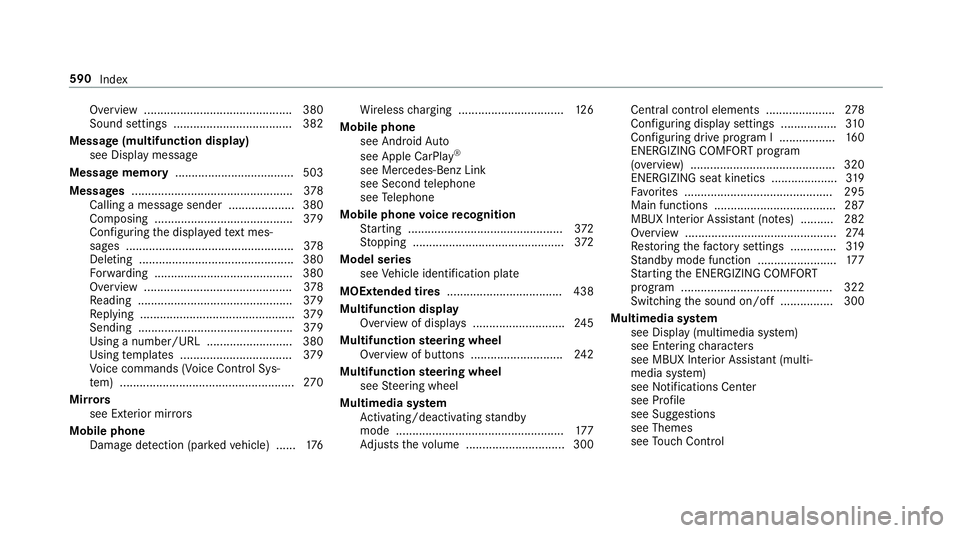
Ov
ervie w ............................................. 380
Sound settings .................................... 382
Messag e(multifunction display)
see Displa ymessag e
Messag ememor y.................................... 503
Messag es.................................................3 78
Callin games sagesen der .................... 380
Com posing.......................................... 379
Con figur ing thedispla yedte xt mes ‐
sa ge s............................................. ...... 378
Del eting ...............................................3 80
Fo rw ardin g...................................... .... 380
Ov ervie w ................ ........................ .....3 78
Re adin g...............................................3 79
Re plying ...............................................3 79
Sending .............. ................................. 379
Using anumber/URL ..................... ..... 380
Using temp lates .... .......................... .... 379
Vo ice com mand s(V oice ControlSy s‐
te m) ..................................................... 270
Mir rors
see Exterior mir rors
Mobi lephone
Damag ede tection (parked vehicle) ...... 176 Wi
reless chargin g.......................... ...... 126
Mobi lephone
see Andr oidAuto
see Apple CarPla y®
see Mercedes-Benz Link
see Second telephon e
see Telephon e
Mobile phone voice recognit ion
St artin g.......................................... .....3 72
St opping ..............................................3 72
Model series
see Vehicle identif ication plate
MOExt ended tires ................................... 438
Multifunction display
Ov ervie wof displa ys<0011001100110011001100110011001100110011001100110011001100110011
001100110011001100110011001100110011001100110011> 245
Multifunc tionsteer ing wheel
Ov ervie wof butt ons ............................ 242
Multifunc tionsteer ing wheel
see Steer ing wheel
Mult imedia system
Ac tivati ng/d eactiv ating standb y
mode .............................................. .....1 77
Ad jus tsthevo lume .............................. 300 Cent
ralcon trol elemen ts.....................2 78
Con figur ing displa yse ttings ................. 310
Con figur ing drive pr ogr am I... .............. 160
ENER GIZING COMF ORTpr ogr am
(o ve rview) ............................................ 320
EN ERGIZING seatkinetics .................... 319
Fa vorite s ............................................. 295
Main functions .....................................2 87
MBUX Interior Assis tant (no tes) ..........2 82
Ov ervie w ....... .......................................274
Re stor ing thefa ct or yse ttings .............. 319
St andb ymode function ........................ 177
St artin gth eENE RGIZING COMF ORT
pr ogr am ..............................................3 22
Switc hingthesound on/off................3 00
Multimedi asy stem
see Display(mult imedia system)
see Entering charact ers
see MBU XInte rior Assis tant (mu lti‐
med iasystem)
see Notificati ons Center
see Profile
see Suggestions
see Theme s
see Touc hCon trol 590
Inde x
Page 593 of 610
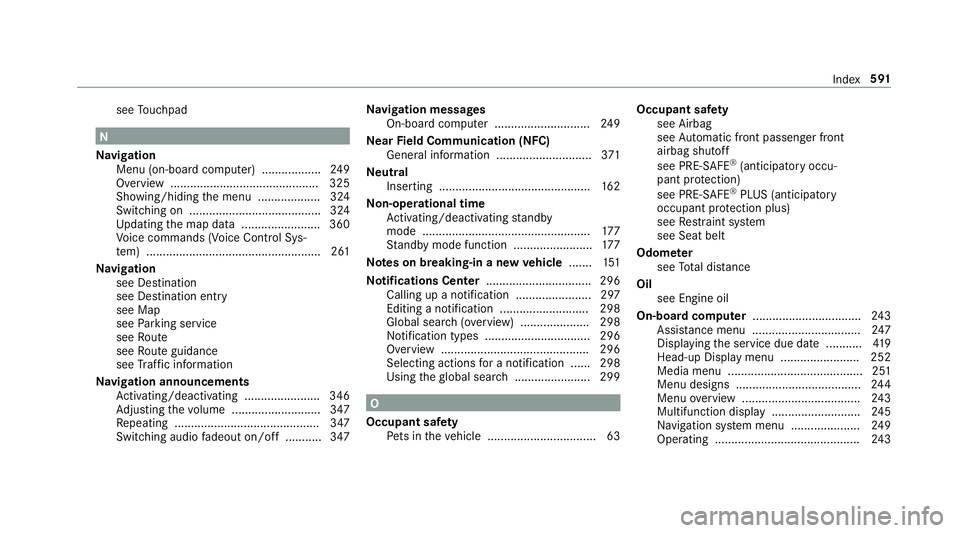
see
Touc hpad N
Na vig ation
Menu (on-boar dcom puter) .................. 249
Ov ervie w ...... .................................... ... 325
Sho wing/hiding themenu ............... ....3 24
Swi tching on<0011001100110011001100110011001100110011001100110011001100110011
0011001100110011001100110011001100110011001100110011001100110011
00110011001100110011001100110011> 324
Up dating themap data........................ 360
Vo ice com mand s(V oice ControlSy s‐
te m) ..................................................... 261
Na vig ation
see Destination
see Destination entry
see Map
see Parking service
see Route
see Routeguidan ce
see Traf fic inf ormati on
Na vig ation announcements
Ac tivati ng/d eactiv ating ........... ............346
Ad jus ting thevo lume ...................... .....3 47
Re peating ............................................ 347
Switc hingaudio fadeout on/off...... .....3 47 Na
vig ation messag es
On-boar dcom puter ............................. 249
Ne arField Comm unication(NFC)
General informat ion ........................ .....3 71
Ne utr al
Inser ting.......................................... .... 162
No n-oper ational time
Ac tivati ng/d eactiv ating standb y
mode .............................................. .....1 77
St andb ymode function .................. ...... 177
No teson breaking-in ane wvehicl e...... .151
No tificatio nsCenter <0011001100110011001100110011001100110011001100110011001100110011
0011001100110011001100110011> .........296
Ca lling upano tifica tion<0011001100110011001100110011001100110011001100110011001100110011
0011001100110011001100110011> 297
Edi ting ano tifica tion<0011001100110011001100110011001100110011001100110011001100110011
00110011001100110011001100110011> ...298
Gl ob alsea rch(o ve rview) .....................2 98
No tificati ontype s....... .........................296
Ov ervie w ....... ................................... ...296
Selecti ngactions fora no tificatio n..... .2 98
Using theglobal search<0011001100110011001100110011001100110011001100110011001100110011
0011001100110011001100110011> 299 O
Oc cupa ntsaf ety
Pe ts intheve hicle ........................... ...... 63 Occupant
safety
see Airbag
see Automatic front pass engerfront
airb agshut off
see PRE-S AFE®
(anticip ator yoccu‐
pant protect ion)
see PRE-S AFE®
PL US (antic ipatory
occupant protect ion plus)
see Restra int system
see Seat belt
Odome ter
see Totaldis tance
Oi l
see Engi neoil
On -bo ardco mp uter ...... ...........................243
Assi stanc emen u.................................2 47
Dis play ing theser vice duedate........... 419
Hea d-up Display menu ............ ............ 252
Med iamenu ............ .............................251
Menu designs ............ ..........................244
Menu overview .................................... 243
Multifunction display........................... 245
Na vig ation system menu ..................... 249
Oper ating ............................................ 243 Inde
x59
1
Page 597 of 610
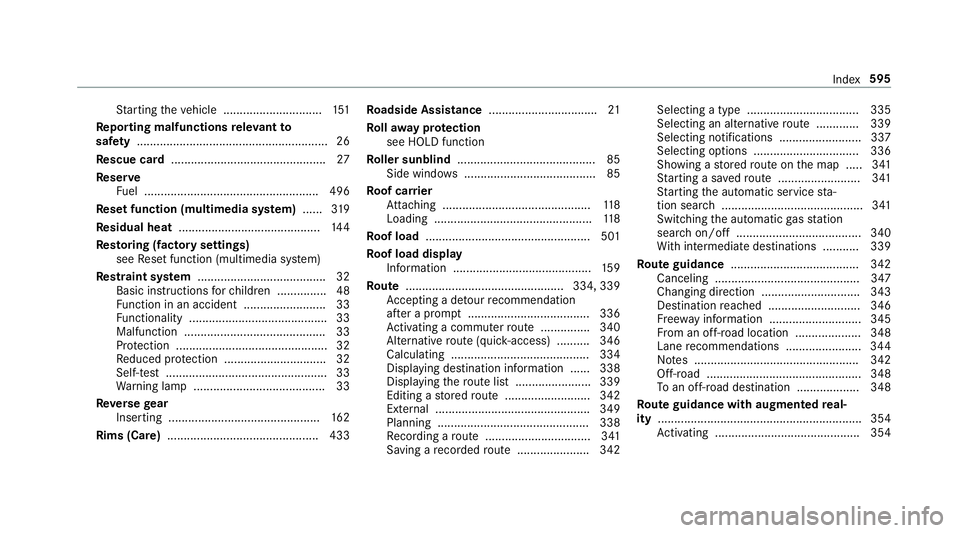
St
artin gth eve hicle .............................. 151
Re por ting malfun ctionsre leva nt to
saf ety .... ...................................................... 26
Re scue card............................................... 27
Re ser ve
Fu el ..................................................... 496
Re setfunction (multimedia system) ...... 319
Re sidual heat...........................................1 44
Re stor ing (fact oryse ttings)
see Resetfunction (multimedia system)
Re stra int system .......................................3 2
Basi cins tructi ons forch ildr en ...............4 8
Fu nctio nin an acci dent <0011001100110011001100110011001100110011001100110011001100110011
001100110011001100110011001100110011> 33
Fu nctio nality <0011001100110011001100110011001100110011001100110011001100110011
001100110011001100110011001100110011> <0011001100110011001100110011001100110011001100110011001100110011
0011>33
Ma lfunctio n<0011001100110011001100110011001100110011001100110011001100110011
001100110011001100110011001100110011> <0011001100110011001100110011001100110011001100110011001100110011
00110011>33
Pr otect ion ....................................... .......3 2
Re duced protect ion ...............................3 2
Sel f-tes t<0011001100110011001100110011001100110011001100110011001100110011
0011001100110011001100110011001100110011001100110011001100110011
0011001100110011001100110011001100110011001100110011001100110011
0011> 33
Wa rning lam p.................................. ...... 33
Re versege ar
Inser ting.............. ............................ .... 162
Rims (Care) <0011001100110011001100110011001100110011001100110011001100110011
0011001100110011001100110011001100110011001100110011> <0011001100110011001100110011001100110011001100110011001100110011
0011>433Ro
adside Assistan ce ....... .......................... 21
Ro llaw ay protection
see HOL Dfun ction
Ro ller sunblind .......................................... 85
Side windo ws<0011001100110011001100110011001100110011001100110011001100110011
0011001100110011001100110011001100110011001100110011001100110011
00110011001100110011001100110011> 85
Ro ofcar rier
At tach ing .............................................1 18
Loadi ng............................................. ... 118
Ro ofload .................................................. 501
Ro ofload display
In fo rm atio n.................................... ...... 159
Ro ute ...... .......................................... 334,339
Ac cep ting ade tour recomme ndation
af te ra pr om pt <0011001100110011001100110011001100110011001100110011001100110011
0011001100110011001100110011001100110011001100110011001100110011
00110011001100110011> 336
Ac tivati ng acomm uter route .......... .....3 40
Alt ernativ ero ute(q uic k-acc ess) .......... 346
Calculat ing.......................................... 334
Dis playing destinatio ninf ormat ion ...... 338
Dis playing thero utelis t.......................3 39
Editing ast or ed route .................... ...... 342
Ex tern al ...............................................3 49
Pla nning .......................................... .... 338
Re cor ding aro ute ................................ 341
Sa vin gare cor ded route .................. .... 342 Sel
ect ing atyp e.................................. 335
Sel ect ing analternat ive ro ute .............3 39
Selecti ngnotificati ons .........................337
Selecti ngoptions ................................ 336
Sho wing ast or ed routeon themap ..... 341
St artin gasa ve dro ute .........................3 41
St artin gth eaut omatic service sta‐
tio nsear ch<0011001100110011001100110011001100110011001100110011001100110011
0011001100110011001100110011001100110011001100110011001100110011
00110011001100110011001100110011001100110011> 341
Swi tching theaut omatic gasst atio n
sear chon/of f...................................... 340
Wi th intermediat edes tination s...........3 39
Ro uteguidanc e...... ................................. 342
Ca nceling ............................................347
Cha nging direction .............................. 343
Des tination reac hed ............................ 346
Fr ee wa yin fo rm atio n............................ 345
Fr om anoff-r oad location .................... 348
Lane recomme ndations <0011001100110011001100110011001100110011001100110011001100110011
0011001100110011001100110011> 344
No tes .................................................. 342
Of f-road ............................................... 348
To an off-ro ad des tinatio n...................3 48
Ro uteguidanc ewith augment edreal‐
ity ....... ....................................................... 354
Ac tivati ng ........... ................................. 354 Inde
x59
5
Page 598 of 610
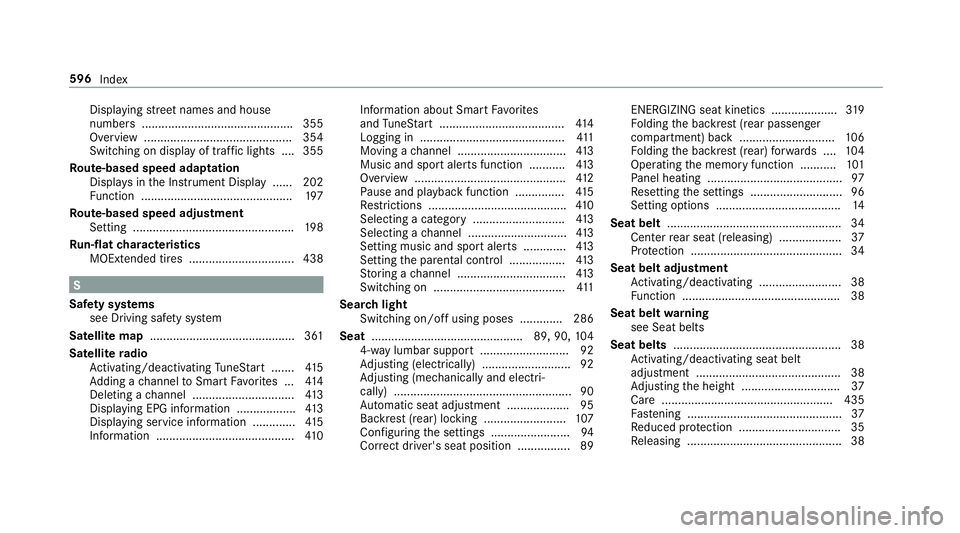
Dis
play ing stre et nam esand house
num bers <0011001100110011001100110011001100110011001100110011001100110011
0011001100110011001100110011001100110011001100110011001100110011
00110011001100110011001100110011001100110011001100110011> 355
Ov ervie w <0011001100110011001100110011001100110011001100110011001100110011
0011001100110011001100110011001100110011001100110011001100110011
0011001100110011001100110011001100110011001100110011> 354
Swi tching ondispl ayoftraf fic lights ....355
Ro ute-base dspee dadap tation
Displ aysin theIns trument Display...... 202
Fu nctio n<0011001100110011001100110011001100110011001100110011001100110011
001100110011001100110011001100110011> <0011001100110011001100110011001100110011001100110011001100110011
00110011001100110011>197
Ro ute-base dspee dadjus tment
Se tting ................................................ .198
Ru n-f lat charact eristics
MOExt ended tires ....... .........................438 S
Saf etysy stems
see Drivin gsaf etysy stem
Sat ellit emap ............ ................................ 361
Sat ellit era dio
Ac tivati ng/d eactiv ating TuneS tart ....... 415
Ad ding ach ann elto Smar tFa vorite s ... 414
Del eting ach ann el...............................4 13
Dis play ing EPG informatio n.................. 413
Dis play ing service informatio n.............4 15
Inf ormation .......... ............................. ... 410 Inf
ormation aboutSmar tFa vorite s
and TuneS tart <0011001100110011001100110011001100110011001100110011001100110011
0011001100110011001100110011001100110011001100110011001100110011
001100110011001100110011> 414
Logging in..... ....................................... 411
Mo ving ach ann el.................................4 13
Music andspor taler tsfunct ion........... 413
Ov ervie w .......................................... ....4 12
Pa use and playbac kfun ction ...............4 15
Re strictions <0011001100110011001100110011001100110011001100110011001100110011
001100110011001100110011001100110011001100110011> ..............410
Sel ecting acat ego ry<0011001100110011001100110011001100110011001100110011001100110011
001100110011001100110011001100110011001100110011> 413
Sel ecting ach ann el........................ ...... 413
Se tting musicand sportaler ts........ .....4 13
Se tting thepar entalcon trol ............ ..... 413
St or ing ach ann el.................................4 13
Swi tching on<0011001100110011001100110011001100110011001100110011001100110011
0011001100110011001100110011001100110011001100110011001100110011
00110011001100110011001100110011> 411
Sear chlight
Swit ching on/ offusing poses ........ .....2 86
Seat .............................................. 89,90,104
4-w aylumbar support...........................9 2
Ad jus ting (electr ica lly)............. ..............92
Ad jus ting (mechanic allyand electri‐
call y)...................................................... 90
Au tomatic seatadjustment ............... .... 95
Bac kres t(r ear) locking .................... ..... 107
Con figur ing these ttings ........................ 94
Cor rect driver's seatpos ition ................ 89ENER
GIZING seatkine tics <0011001100110011001100110011001100110011001100110011001100110011
0011001100110011> 319
Fo lding thebac kres t(r ear passeng er
com partmen t)bac k............................. 106
Fo lding thebac kres t(r ear) forw ards .... 104
Oper ating thememor yfunc tion ........... 101
Pa nel hea ting <0011001100110011001100110011001100110011001100110011001100110011
00110011001100110011001100110011> <0011001100110011001100110011001100110011001100110011001100110011
0011>97
Re settin gth ese ttings ............................9 6
Se tting options <0011001100110011001100110011001100110011001100110011001100110011
0011001100110011001100110011001100110011001100110011001100110011
001100110011001100110011> 14
Seat belt..................................................... 34
Cent errear seat (releasi ng)...................3 7
Pr otect ion ..............................................3 4
Seat beltadjustment
Ac tivati ng/d eactiv ating ........... ..............38
Fu nctio n<0011001100110011001100110011001100110011001100110011001100110011
001100110011001100110011001100110011> <0011001100110011001100110011001100110011001100110011001100110011
0011001100110011001100110011> 38
Se at beltwa rning
see Seat belts
Seat belts ...................................................3 8
Ac tivati ng/d eactiv ating seat belt
ad jus tment ............................................ 38
Ad jus ting theheight .............................. 37
Car e.................................................... 435
Fa stening ............................................... 37
Re duced protect ion ...............................3 5
Re leasing ...............................................3 8 596
Index
Page 604 of 610
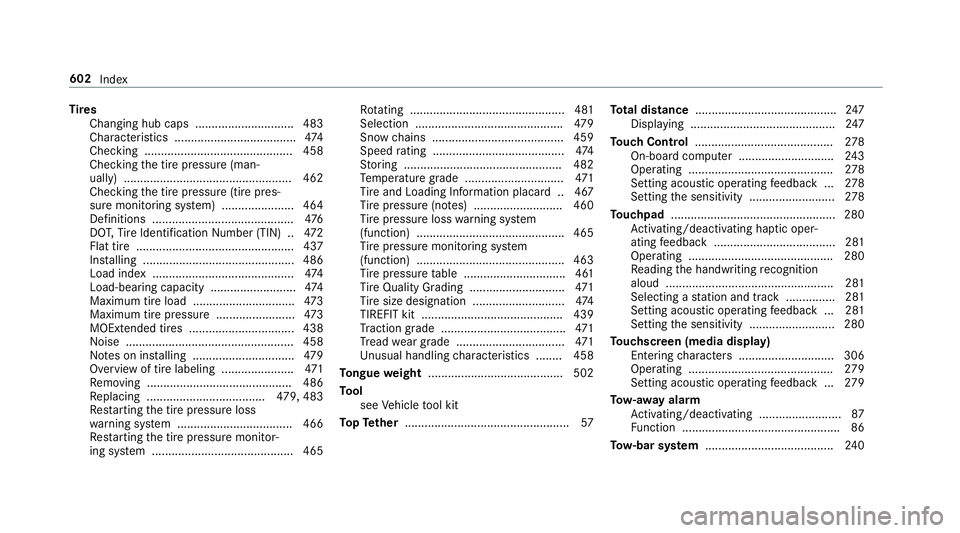
Ti
re s
Chan ginghub caps .............................. 483
Charact eristic s................................ .....4 74
Chec king.............................................4 58
Che cking thetir epr essur e(man‐
uall y)................................................ ... 462
Chec kingthetir epr essur e(tir epr es‐
sur emonit oring system) ......................4 64
Def initio ns ............ ...............................476
DO T,Tire Identif ication Number (TIN) ..472
Fla ttir e <0011001100110011001100110011001100110011001100110011001100110011
0011> <0011001100110011001100110011001100110011001100110011001100110011
0011>..............437
Ins talling .............................................. 486
Load index...........................................4 74
Load-be aring capaci ty..... .....................4 74
Maximum tireload ...............................4 73
Maximum tirepr essur e........................ 473
MOExt ended tires ................................ 438
No ise ...................................................4 58
No teson installing ...............................4 79
Ov ervie wof tirelabel ing ....... ...............471
Re mo ving ............................................ 486
Re placing .................................... 479, 48 3
Re star tin gth etir epr essur eloss
wa rning system ................................... 466
Re star tin gth etir epr essur emonit or‐
ing system ...........................................4 65 Ro
tating ........... ................................. ...481
Sel ecti on ........... ..................................479
Sno wch ains ........................................ 459
Spe edrating ........... .............................474
St or ing ............................................. ... 482
Te mp eratur egr ade .............................. 471
Ti re and Loadi ngInfo rm atio nplacar d.. 467
Ti re pressur e(no tes) ........................ ... 460
Ti re pressur eloss warning system
(funct ion)............................................. 465
Ti re pressur emonit oring system
(funct ion)............................................. 463
Ti re pressur eta ble .......................... .....4 61
Ti re Qua lityGradi ng .......... ................... 471
Ti re size designation ........................ ....4 74
TIREFIT kit...........................................4 39
Tr act ion grade ................................ ...... 471
Tr ead weargrade ............................ .....4 71
Un usual handlingch aract eristic s........ 458
To ngue weight .........................................5 02
To ol
see Vehicle tool kit
To pTe ther .................................................. 57 To
tal dist ance ...........................................247
Dis play ing ............................................ 247
To uc hCon trol ...... .................................... 278
On-boar dcom puter ............................. 243
Oper ating ............................................ 278
Se tting acoustic ope rating feedbac k... 278
Se tting thesensit ivity.......................... 278
To uc hpad ..................................................280
Ac tivati ng/d eactiv ating haptic oper‐
atin gfe edbac k.....................................2 81
Oper ating ............................................ 280
Re adin gth ehandwr itingrecogni tion
al ou d <0011001100110011001100110011001100110011001100110011001100110011
001100110011001100110011001100110011001100110011> <0011001100110011001100110011001100110011001100110011001100110011
0011001100110011001100110011>281
Sele cting ast atio nand track...............2 81
Se tting acoustic ope rating feedbac k... 281
Se tting thesensit ivity.......................... 280
To uc hscr een(media display)
Ent ering charact ers .............................3 06
Oper ating ............................................279
Se tting acoustic ope rating feedbac k... 279
To w- aw ay alar m
Ac tivati ng/d eactiv ating ........... ..............87
Fu nctio n<0011001100110011001100110011001100110011001100110011001100110011
001100110011001100110011001100110011> <0011001100110011001100110011001100110011001100110011001100110011
0011001100110011001100110011> 86
To w- bar system .......................................2 40 602
Index