2020 MERCEDES-BENZ GLB SUV alarm
[x] Cancel search: alarmPage 68 of 602

R
The tailg ate
If th eve hicle isno topened within appr oximat ely
40 seco ndsafte runloc king,itloc ksagain. Anti-
th eftpr otect ion isactiv ated again.
Do notke ep theSmar tKey toget her withelec‐
tr onic devices orme talobje cts. This canaffect
th eSmar tKey 's functionality .
Indicat orlam pof theve hicl eloc k Indica
torlam p1 inthetrim on thedr iver's side
fl ashes whentheve hicle isloc kedfrom outside.
Indic ator lam p1 remains offif th eve hicle is
loc kedfrom inside orwhile theve hicle isin
mo tion. Ac
tiv atin g/deac tivatin gthe acoustic lock ing
ve rificat ion signa l Mult
imed iasystem:
4 © 5
Set ting s5
Vehicle #
Activateor deacti vate Acou sticLock . Ac
tiv atin g/deac tivatin gthe pani calar m Re
quirement s:
R The ignit ionisswitc hedoff.
% The panic alarmfunc tion isonl yav ailable in
cer tain coun tries. #
Toactiv ate: press butt on1 forapp rox‐
ima tely one second.
A visual andaudibl ealar mistrigg ered. #
Todeac tivate: briefly pr ess button1 again.
or #
Press thest ar t/ stop butt ononthecoc kpit
(t he Smar tKey isinsid eth eve hicle). Changing
theunloc kingsettings Po
ssible unlockingfunctions oftheSmar tKey :
R Cen tralunlo cking
R Unloc kin gth edr iver's door andfuel filler flap 66
Openingand closing
Page 92 of 602

Fu
nction oftheto w- aw ay alar m %
This function mayno tbe available inall
coun tries.
An audible andvisual alarmistrigg ered ifan
alt eratio nto your vehicle's angleof inclination is
de tected whi letheto w- aw ay alar misarmed.
The tow- aw ay alar misaut omat icallyar med afte r
appr oximat ely60 seco nds:
R Afterloc king theve hicle withth eSmar tKey
R Afterloc king theve hicle using KEYLES S-GO
The tow- aw ay alar mison lyarmed when thefo l‐
lo wing compone ntsar eclos ed:
R The door s
R The tailg ate
The tow- aw ay alar misaut omat icallydeac tiva‐
te d:
R Afterpr essing theÜ or008B buttonon
th eSmar tKey
R Afterpr essing thest ar t/ stop butt onwithth e
Smar tKey inthemar kedspace (/page15 1) R
Afterunloc kingtheve hicle using KEYLES S-
GO
R When usingHAND S-FREE ACCES S
In fo rm atio non detecting damag eon apa rked
ve hicle (/page18 0). Ar
min g/dis armin gthe tow- aw ay alar m Mul
timedi asy stem:
4 © 5
Set ting s5
Quick Access #
Activateor deacti vate Tow-away Protection.
The tow- aw ay alar misarmed again inthefo llo w‐
ing cases :
R The vehicle isunloc kedag ain.
R Adoor isopened.
R The vehicle isloc kedag ain.
% Ifqu ick acc ess isuna vailable, selectth e
Vehicle submenu intheSet ting smain menu
to arm or disar mtheto w- aw ay alar m. Fu
nction oftheint erior motion sensor %
This function mayno tbe available inall
coun tries.
When theint erior motion sensor isactiv ated, a
visual andaudible alarmistrigg ered ifmo ve‐
ment isde tected intheve hicle interior .
The interior motion sensor isactiv ated aut omati‐
cally afte rapp roxima tely tenseco nds:
R afte rloc king theve hicle withth eSmar tKey
R afte rloc king theve hicle using KEYLES S-GO
The interior motion sensor isonl yactiv ated
when thefo llo wing compone ntsar eclos ed:
R thedoor s
R theta ilg ate
The interior motion sensor isaut omat icallydeac‐
tiv ated:
R afte rpr essing theÜ or008B buttonon
th eSmar tKey
R afte rpr essing thest ar t/ stop butt onwithth e
Smar tKey inthestow agecom partment
(/ page15 1) 90
Openi ngand closi ng
Page 155 of 602
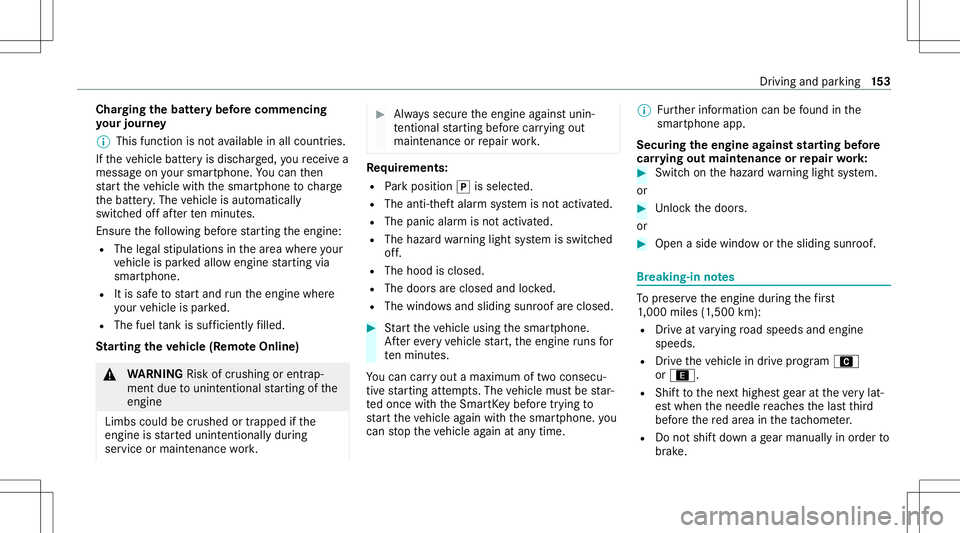
Cha
rging thebat tery bef orecommencing
yo ur jour ney
% This function isno tav ailable inall coun tries.
If th eve hicle batteryis disc harged, youre cei vea
messa geon your smar tphon e.Youcan then
st ar tth eve hicle withth esmar tphon eto charge
th ebatt ery. The vehicle isaut omaticall y
switc hedoffaf te rte nminu tes.
Ensur eth efo llo wing beforest ar tin gth eengine:
R The legalstipulation sin thear ea wher eyo ur
ve hicle ispar kedallo wengin est ar tin gvia
smar tphon e.
R Itis saf eto star tand runth eengine where
yo ur vehicle ispar ked.
R The fuel tank issu fficien tly filled.
St arting theve hicl e(R emo teOnline) &
WARNIN GRisk ofcrus hing orentr ap‐
ment dueto unin tentio nalstar tin gof the
engine
Limbs couldbecrushed ortrapped ifth e
engine isstar tedunint entionall ydur ing
ser vice ormaint enanc ewo rk. #
Alw ayssecur eth eengine agains tunin‐
te ntio nalstar tin gbef orecar rying out
maint enanceorrepair work. Re
quirement s:
R Park position 005Disselect ed.
R The anti- theftalar msystem isno tactiv ated.
R The panic alarmisno tactiv ated.
R The hazar dwa rning light system isswitc hed
of f.
R The hood isclosed.
R The door sar eclosed andlocked.
R The windo wsand slidin gsun roof areclosed. #
Startth eve hicle using thesmar tphon e.
Af tereve ryvehicle star t,th eengine runs for
te nminu tes.
Yo ucan carryout amaximum oftwoconsec u‐
tiv est ar tin gatt em pts. The vehicle mustbe star‐
te donc ewit hth eSmar tKey bef oretrying to
st ar tth eve hicle again withth esmar tphon e.you
can stop theve hicle again atanytime. %
Further information canbefound inthe
smar tphone app.
Secur ingtheengine agains tst ar ting before
car rying out maintenance orrepair work: #
Swi tchon thehazar dwa rning light system.
or #
Unloc kth edoor s.
or #
Open aside windo wor thesliding sunroof. Br
eaking-in notes To
preser vetheengine during thefirs t
1, 000 miles(1 ,500 km):
R Drive at varying road spee dsand engine
spee ds.
R Drive th eve hicle indrive pr ogr am A
or ;.
R Shif tto thene xt highes tge ar attheve ry lat‐
es twhen theneedle reac hes thelas tth ird
bef oreth ere dar ea intheta ch ome ter.
R Donotshi ftdo wn age ar man uallyin order to
br ak e. Dr
iving andparking15
3
Page 568 of 602
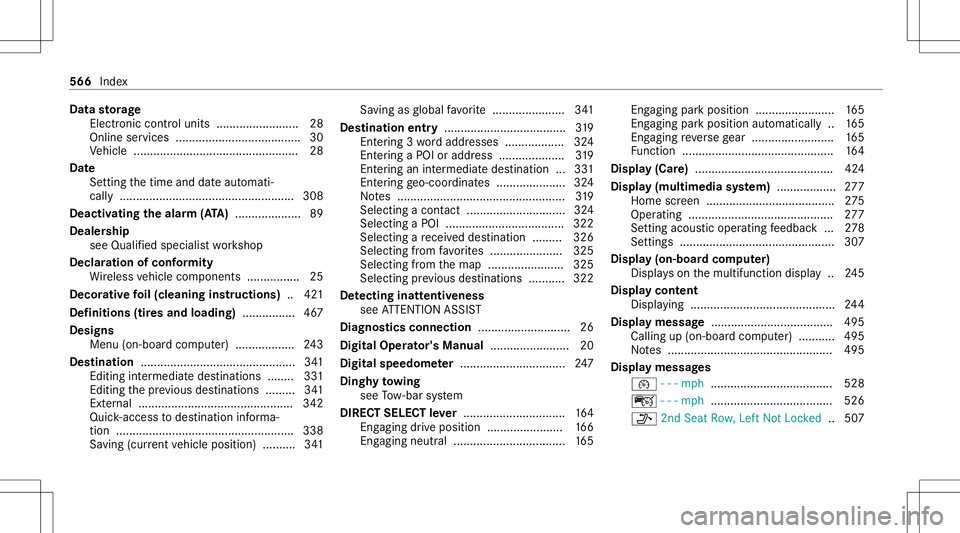
Data
storage
Ele ctroni ccontr oluni ts ............ .............28
Online services ...................................... 30
Ve hicle ............................................. ..... 28
Dat e
Se ttin gth etime anddateaut omati‐
call y........................ ........................ ..... 308
Deactiv atingthealarm(ATA ).................... 89
Dealer ship
see Qualif iedspec ialistwo rkshop
Dec laration ofconf ormity
Wi reless vehicle component s................2 5
Decor ative fo il(cleaning instructions) ..421
Def initions (tiresand loading )................ 467
Designs Menu (on-boar dcom puter) .................. 243
Des tinat ion .............. .................................3 41
Edi ting intermed iate des tinations ........ 331
Edit ingthepr ev ious destination s.... .....3 41
Ext ernal ............ ............ ....................... 342
Qu ick- acc ess todes tination informa‐
tion ........................ ........................ ...... 338
Sa ving (current vehicle position) ..........3 41 Sa
ving asglobal favo rite <0011001100110011001100110011001100110011001100110011001100110011
001100110011001100110011> 341
De stinat ionentr y.....................................3 19
Ent ering 3wo rdaddr esse s.................. 324
En tering aPOI oraddress <0011001100110011001100110011001100110011001100110011001100110011
0011001100110011> 319
Ent ering anintermed iate des tination ...3 31
Ent ering geo-coor dinates..................... 324
No tes ................................................... 319
Sel ecting acont act<0011001100110011001100110011001100110011001100110011001100110011
00110011001100110011001100110011001100110011001100110011> 324
Sel ecting aPOI <0011001100110011001100110011001100110011001100110011001100110011
0011001100110011001100110011001100110011001100110011001100110011
0011001100110011> 322
Sel ecting are cei veddes tination .........3 26
Selecti ngfrom favo rite s ......................3 25
Selecti ngfrom themap ....................... 325
Select ingprev ious destination s...... .....3 22
De tectin ginat tentiv eness
see ATTENTION ASSIST
Diagnos ticsconnec tion............................2 6
Digita lOp erator' sMa nua l........................ 20
Digita lsp eedo meter ............ ....................247
Dingh yto wing
see Tow- bar system
DIRECT SELECT leve r............ ............. ......164
Eng aging drive po sitio n............. .......... 166
Eng aging neu tral ............. .....................165 Eng
aging park position ........................ 165
Eng aging park position automatic ally .. 165
Eng aging reve rsege ar .........................1 65
Fu nctio n<0011001100110011001100110011001100110011001100110011001100110011
001100110011001100110011001100110011> <0011001100110011001100110011001100110011001100110011001100110011
00110011001100110011>164
Disp lay(Car e).......................................... 424
Disp lay(m ult imedi asy stem) .................. 277
Home screen ............ ...........................275
Oper ating ............................................ 277
Se tting acoustic ope rating feedbac k... 278
Se ttings <0011001100110011001100110011001100110011001100110011001100110011
0011001100110011001100110011001100110011001100110011001100110011
001100110011001100110011001100110011001100110011001100110011> 307
Di spl ay(on-boa rdcom puter)
Dis play son themultifunc tiondispla y.. 245
Disp laycont ent
Di spla ying ............................................ 244
Disp laymes sage.....................................4 95
Ca lling up (on-boa rdcom puter) ..... ......4 95
No tes .................................................. 495
Displa ymessag es
00B2 ---mp h.....................................5 28
ç ---mp h.....................................5 26
006F 2ndSeat Row, Lef tNo tLoc ked .. 507 566
Index