2020 MERCEDES-BENZ GLB SUV USB port
[x] Cancel search: USB portPage 31 of 602
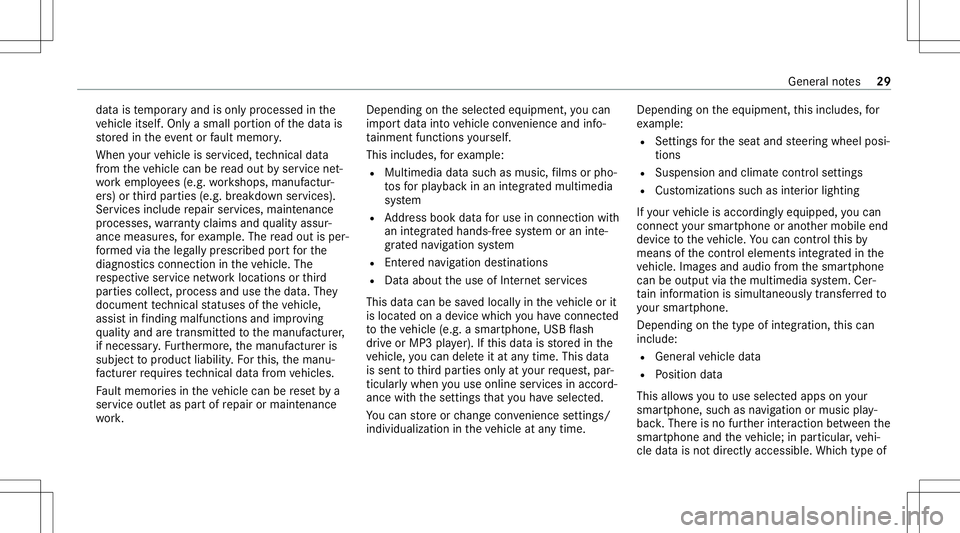
dat
ais temp oraryand isonl ypr ocessed inthe
ve hicle itself. Onlya small portion ofthedat ais
st or ed intheeve ntor fault mem ory.
When your vehicle isser viced, tech nica lda ta
fr om theve hicle canberead out byser vice net‐
wo rkem ployees (e.g. workshops, manufactur‐
er s) or third par ties (e.g. breakdo wnservice s).
Ser vice sinc lude repair services, maintenanc e
pr ocesses ,wa rrant yclaim sand qualit yassur ‐
anc emeas ures, forex am ple. Theread out isper‐
fo rm ed via theleg allypr escr ibed portfo rth e
diagnos ticsconnection intheve hicle. The
re spectiv eser vice networklocations orthird
par ties collec t,pr oces sand usethedat a.The y
documen tte ch nica lst atus esoftheve hicle,
assis tin findi ng ma lfunctio nsand improv ing
qu alit yand aretransm itted tothemanuf acturer,
if neces sary.Fu rther mor e,themanuf actureris
subject toproduct liability .Fo rth is, themanu‐
fa ctur errequ ires tech nica lda ta from vehicles.
Fa ult mem ories intheve hicle canberese tby a
ser vice outle tas par tof repair ormaint enanc e
wo rk. Dep
endingontheselect edequipment, youcan
im por tdat aint ove hicle convenie nce and info‐
ta inm ent func tionsyo urself .
This includes, forex am ple:
R Mult imed iadata suchas music ,fi lms orpho‐
to sfo rpla yba ckinan integratedmultimedia
sy stem
R Address book datafo ruse inconnection with
an integr ated hands-fr eesystem oran inte‐
grat ednavig ation system
R Entere dna vig ation destinations
R Dat aabout theuse ofInt erne tser vices
This datacan besave dlocall yin theve hicle orit
is locat edon ade vice whichyo uha ve connect ed
to theve hicle (e.g.asmar tphone, USBflash
dr ive or MP3 player). Ifth is dat ais stor ed inthe
ve hicle, youcan deleteitat anytim e.This data
is sen tto third par ties onlyat your requ est,par‐
ticular lywhen youuse onlineser vices inacc ord‐
anc ewit hth ese ttings that youha ve select ed.
Yo ucan stor eor chang econ venie nce settings /
ind ividu aliza tionin theve hicle atanytime. Depending
ontheeq uipment, this inc ludes, for
ex am ple:
R Setting sfo rth eseat andsteer ing wheel posi‐
tion s
R Suspension andclimat econ trol settings
R Cus tomizations suchas interior ligh ting
If yo ur vehicle isaccor dinglyeq uipped ,yo ucan
co nn ect your smar tphon eor ano ther mobile end
de vice totheve hicle. Youcan contro lth is by
means ofthecon trol element sint egrat edinthe
ve hicle. Imagesand audiofrom thesmar tphon e
can beoutput viathemultimedia system. Cer‐
tai ninf orma tionis simu ltane ously trans ferred to
yo ur smar tphon e.
De pen dingon thetype ofintegr ation, this can
inc lude:
R General vehicle data
R Position data
This allowsyouto use selected apps onyour
smar tphon e,suc has navig atio nor musi cpla y‐
bac k.Ther eis no further interaction between the
smar tphone andtheve hicle; inpar ticular ,ve hi‐
cle datais no tdir ectl yaccessible. Whichtype of Gener
alno tes 29
Page 128 of 602
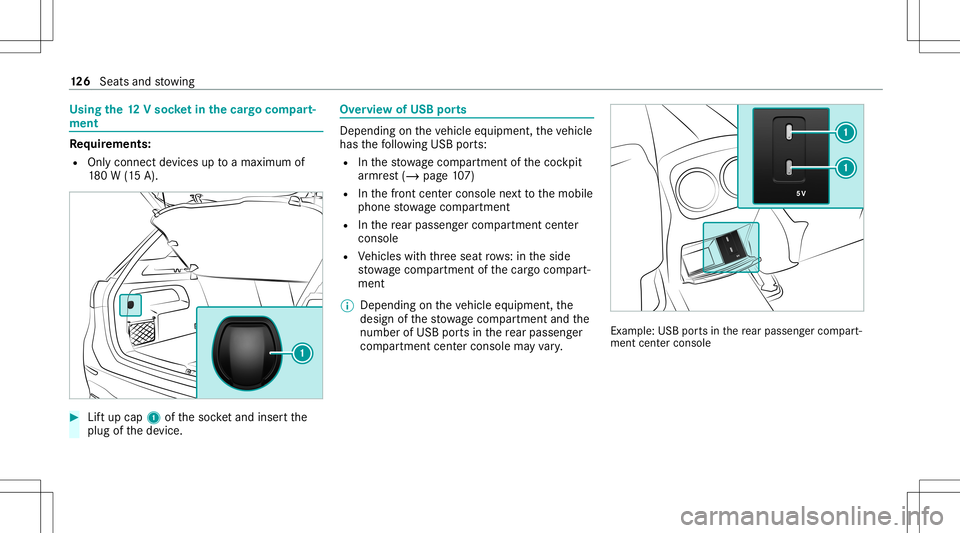
Using
the12 Vso cket inthecar gocom part‐
men t Re
quirement s:
R Onlycon nectde vices uptoamax imum of
18 0W (15 A). #
Liftup cap 1ofthesoc ketand insertth e
plug ofthede vice. Ov
ervie wof USB ports Depen
dingontheve hicle equipment, theve hicle
has thefo llo wing USBports:
R Inthestow agecom partment ofthecoc kpit
ar mr est(/ page107 )
R Inthefront cent ercon sole next to themobile
phone stow agecom partment
R Inthere ar passe nger com partment center
conso le
R Vehicles withth re eseat rows:in theside
st ow agecom partment ofthecar gocom part‐
ment
% Depen dingontheve hicle equipment, the
design ofthestow agecom partment and the
num berof USB ports in there ar passe nger
com partment centerconsole mayva ry. Ex
am ple: USB ports in there ar passe nger com part‐
men tcen terconsole 12
6
Sea tsand stow ing
Page 129 of 602
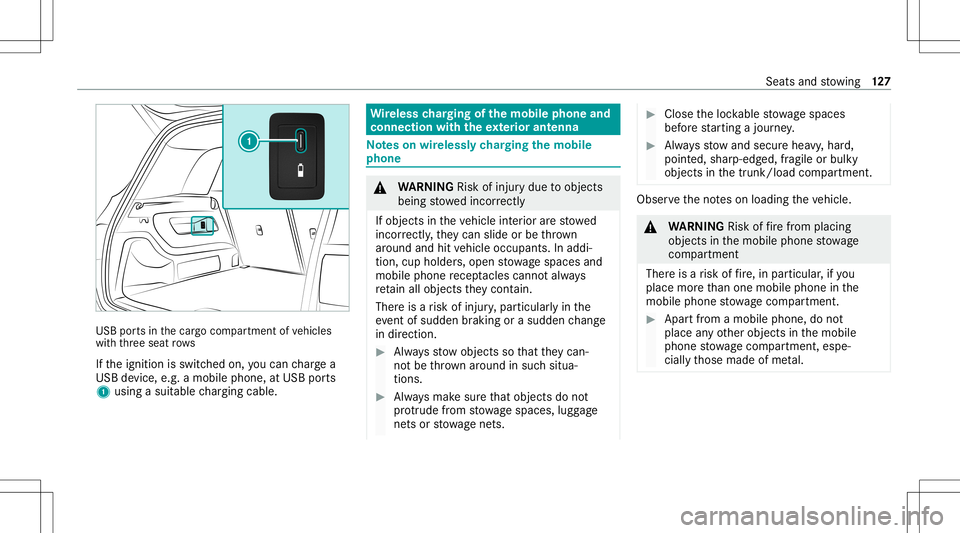
USB
portsinthecar gocom partmen tof vehicles
wit hth re eseat rows
If th eignition isswitc hedon,youcan charge a
USB device, e.g.amobile phone, atUSB ports
1 using asuit able chargin gcable . Wi
reless chargin gof themobil eph one and
connecti onwit hth eex terior ant enna No
teson wir elessl ych argin gth emobil e
ph one &
WARNIN GRisk ofinju rydue toobject s
being stowe dincor rectl y
If obje ctsintheve hicle interior arestowe d
inc orrectly ,th ey can slide orbe throw n
ar oun dand hitvehicle occupants. Inaddi‐
tion, cupholder s,open stow agespac esand
mobi lephon ere cep tacle scanno tal wa ys
re tain all obje ctsth ey cont ain.
The reisarisk ofinjur y,par ticular lyin the
ev ent ofsudden braking orasudden chang e
in dir ect ion. #
Alw aysst ow object sso that they can‐
no tbe throw nar ou nd insuch situa‐
tions. #
Alw aysmak esur eth at obj ect sdo not
pr otru de from stow agespac es,lugg age
ne ts or stow agene ts. #
Close theloc kable stow agespac es
bef orest ar tin gajo ur ne y. #
Alw aysst ow and securehea vy,har d,
poin ted, shar p-edg ed,fragile orbulky
objec tsinthetrunk/ loadcompartmen t. Obser
vetheno teson loadi ngtheve hicle. &
WARNIN GRisk offire from placing
objects inthemobile phonestow age
com partment
Ther eis arisk offire ,in par ticular ,if yo u
place moreth an onemobi lephon ein the
mobil ephone stow agecom partment . #
Apar tfr om amobi lephon e,do not
place anyot her object sin themobile
phone stow agecom partment ,espe ‐
ciall yth ose made ofme tal. Seat
sand stow ing 12
7
Page 292 of 602
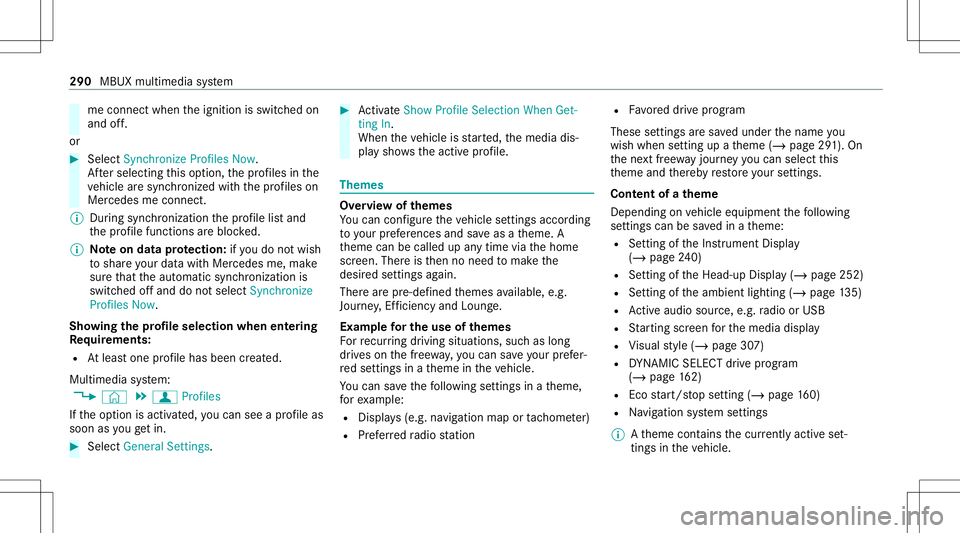
me
connect whentheignition isswitc hedon
and off.
or #
Select Synchroniz eProfiles Now.
Af tersele cting this op tion ,th epr ofiles inthe
ve hicle aresync hronized withth epr ofiles on
Mer cedes meconnect .
% During sync hroniz ation thepr ofile listand
th epr ofile func tionsar ebloc ked.
% Noteon data protection: ifyo udo notwish
to shar eyo ur dat awit hMer cedesme, make
sur eth at theaut omatic synchroniz ation is
switc hedoffand donotselect Synchroniz e
Profiles Now.
Sho wing thepr ofile selection whenentering
Re quirement s:
R Atleas tone profile has been creat ed.
Multim ediasystem:
4 © 5
f Profiles
If th eop tion isactiv ated, youcan seeapr ofile as
soo nas youget in. #
Selec tGener alSet tings. #
ActivateSho wPro file Sel ecti onWh enGet-
ting In.
Wh entheve hicle isstar ted, themedia dis‐
pla ysho wstheactiv epr ofile. Them
es Ov
ervie wof themes
Yo ucan configur eth eve hicle settin gsaccor ding
to your prefer en ces and save as ath eme. A
th eme canbecalled upanytime viathehome
scr een. Thereis then no need tomak eth e
desir edsettings again.
Ther ear epr e-def inedthemes available, e.g.
Jour ney,Efficie ncy and Lounge.
Ex am ple forthe use ofthemes
Fo rre cur ring drivi ng situa tions, such aslon g
dr ives on thefree wa y,yo ucan save your prefer‐
re dse ttings inath eme intheve hicle.
Yo ucan save thefo llo wing settings inath eme,
fo rex am ple:
R Displays(e.g. navig ation maportach ome ter)
R Prefer redra dio statio n R
Favoreddr ive pr ogr am
These settings aresa ve dunder thename you
wish when setting upath eme (/page29 1). On
th ene xt free wa yjo ur ne yyo ucan selectthis
th eme andther eb yre stor eyo ur setting s.
Cont entofath eme
Dep endingonvehicle equipment thefo llo wing
se ttings canbesave din ath eme:
R Setting oftheIns trument Display
(/ page24 0)
R Setting oftheHead-up Display(/ page252)
R Setting oftheambient lighting(/page13 5)
R Activeau dio sou rce, e.g. radio orUSB
R Startin gsc reen forth emedia display
R Visual style (/ page30 7)
R DYNA MIC SELE CTdrive pr ogr am
(/ page16 2)
R Eco star t/ stop setting (/ page16 0)
R Navig ation system settings
% Atheme contains thecur rently activeset‐
tings intheve hicle. 290
MBUX multimedia system
Page 315 of 602
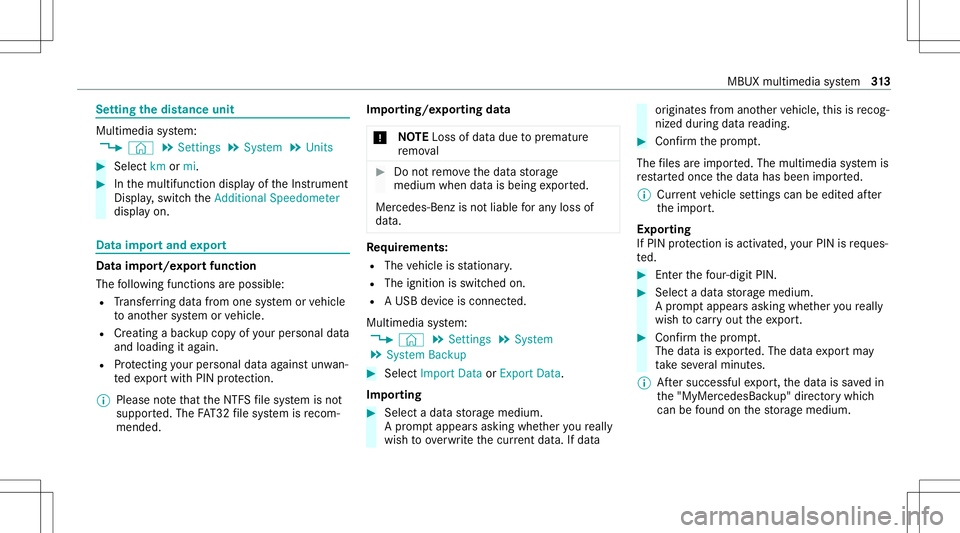
Se
tting thedis tance unit Multi
media system:
4 © 5
Set ting s5
System 5
Unit s #
Select kmormi. #
Inthemultifunc tiondispla yof theIns trument
Displa y,switc hth eAddition alSpeedomet er
displa yon. Data
impor tand expor t Dat
aim por t/expor tfunc tion
The follo wing functionsar epossible :
R Trans ferring datafrom one system orvehicle
to ano ther system orvehicle.
R Creating abac kupcop yof your per son aldat a
and loadin git ag ain.
R Protect ing your per son aldat aag ains tun wa n‐
te dex por twit hPIN protect ion.
% Please note that theNTFS file system isno t
suppor ted. The FAT32 file system isrecom‐
mend ed. Im
por ting /expor tingdata
* NO
TELos sof data due toprematur e
re mo val #
Donotre mo vethedat ast or ag e
medium whendatais being expor ted.
Mer cedes- Benzis no tliable foran yloss of
dat a. Re
quirement s:
R The vehicle isstatio nary.
R The ignition isswitc hedon.
R AUSB device isconn ected.
Multimedia system:
4 © 5
Set ting s5
System
5 System Backup #
Select Import DataorExport Data.
Im por ting #
Select adat ast or ag emedium.
A pr om ptappear sask ing whe ther youre all y
wish tooverwr ite th ecur rent data.If da ta or
iginat esfrom another vehicle, this isrecog‐
nized during data readin g. #
Con firm thepr om pt.
The files areim por ted. The multimedia system is
re star tedonc eth edat ahas been impor ted.
% Current vehicle settin gscan beedit edafte r
th eim por t.
Expor ting
If PIN protect ion isactiv ated, your PIN isrequ es‐
te d. #
Enterth efo ur -digit PIN. #
Select adat ast or ag emedium.
A pr om ptappear sask ing whe ther youre all y
wish tocar ryout theex por t. #
Conf irm thepr om pt.
The datais ex por ted. The dataex por tma y
ta ke severalmin utes.
% Aftersuccessfu lex por t,th edat ais save din
th e"MyMer cedesBac kup" direct orywhic h
can befound onthestor ag emedium. MBUX
multimedia system 31
3
Page 316 of 602
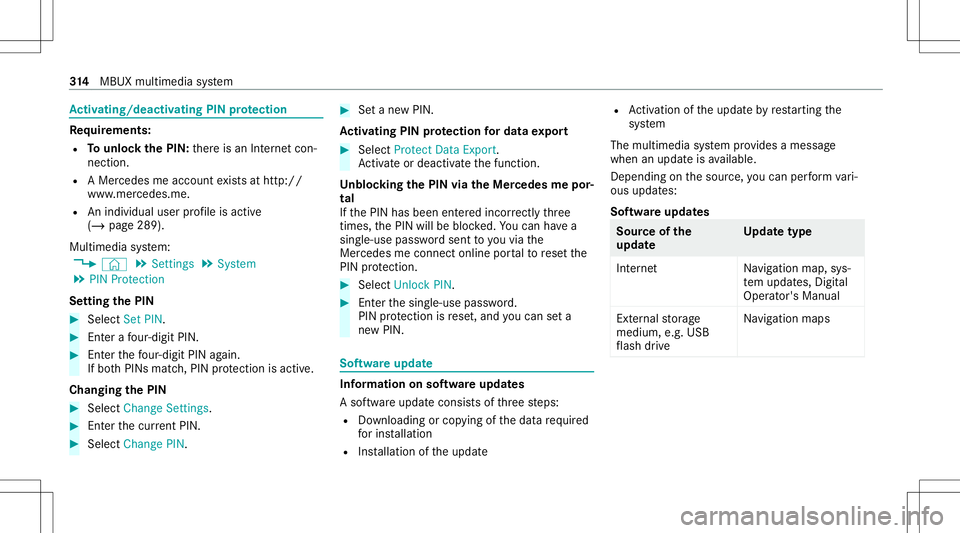
Ac
tiv atin g/deac tivatin gPI N protection Re
quirement s:
R Tounlo ckthePIN: ther eis an Interne tcon ‐
nect ion.
R AMer cedes meaccount exists at htt p:/ /
www .mercedes.me .
R Anindividual userprofile isactiv e
(/ page289).
Multimedia system:
4 © 5
Set ting s5
System
5 PIN Protec tion
Se tting thePIN #
Sele ctSet PIN. #
Entera fo ur -di git PIN. #
Enterth efo ur -di git PIN again.
If bo th PINs match,PIN protect ion isactiv e.
Changing thePIN #
Sele ctChang eSet tings. #
Enterth ecur rent PIN . #
Select Chang ePIN . #
Seta ne wPIN .
Ac tiv atin gPI N protection fordat aex por t #
Select Prote ctData Export .
Ac tivateor deacti vate thefunc tion.
Un bloc king thePIN viatheMer cedes mepor‐
tal
If th ePIN has been entered incor rectl yth re e
tim es,th ePIN willbebloc ked. Youcan have a
sing le-use passwordsent toyouvia the
Mer cedes meconn ectonline portalto rese tth e
PIN protect ion. #
Select UnlockPIN. #
Enterth esing le-use password.
PIN protect ion isrese t,and youcan seta
ne wPIN. Sof
twareup date Inf
orma tion onsof twareup dates
A sof twareup date consi stsof thre esteps:
R Downloading orcop ying ofthedat are qu ired
fo rins tallation
R Installation oftheupdat e R
Activati on oftheupdat eby restar tin gth e
sy stem
The multimedia system prov ides amess age
when anupdat eis available.
De pen dingon thesour ce,youcan perform vari‐
ous updat es:
Sof twareupd ates Sour
ceofthe
updat e Up
dat etype
Int erne tN avigation map,sys‐
te m upd ates, Digit al
Oper ator's Manua l
Ext ernal stor ag e
medium, e.g.USB
fl ash drive Na
vig ation maps 31
4
MBUX multimedia system
Page 368 of 602
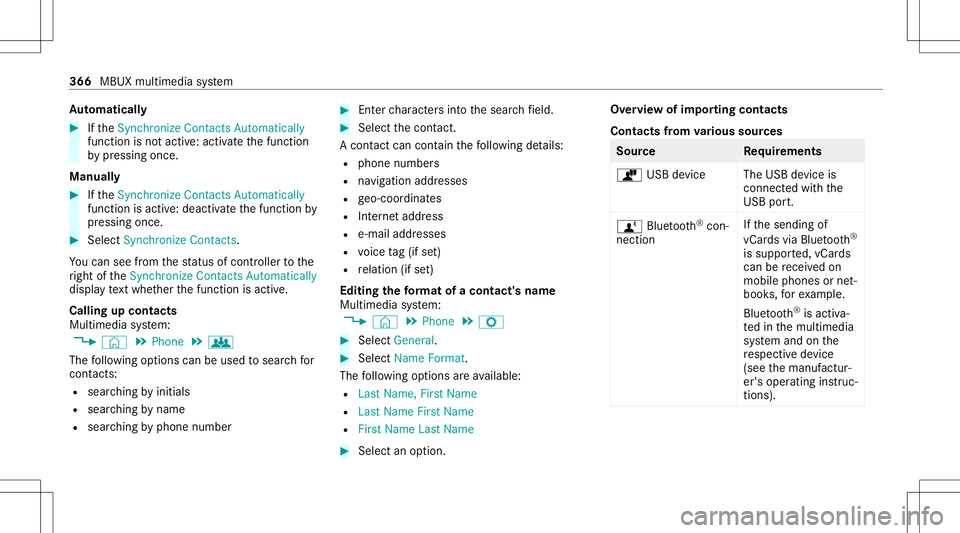
Au
tomatic ally #
Ifth eSync hroniz eContac tsAutom atically
func tion isno tactiv e:activ ateth efunc tion
by pressing once.
Manu ally #
Ifth eSync hroniz eContac tsAutom atically
func tion isactiv e:deactiv ateth efunc tion by
pr essing once. #
Select SynchronizeCont acts.
Yo ucan seefrom thest atus ofcon troller tothe
ri ght oftheSync hroniz eContac tsAutom atically
displa yte xt wh ether thefunc tion isactiv e.
Calling upcontacts
Multimedia system:
4 © 5
Phone 5
g
The follo wing option scan beused tosear chfor
cont acts:
R searching byinit ials
R sear ching bynam e
R searching byphone number #
Enterch aract ersint oth esear chfield. #
Select thecon tact.
A cont actcan cont ain th efo llo wing details:
R phon enumb ers
R navig ation addresses
R geo-coor dinates
R Interne taddr ess
R e-mail addresses
R voice tag(if set)
R relation (ifset)
Edit ingthefo rm atofaco ntact's name
Mul timedi asy stem:
4 © 5
Phone 5
Z #
Select General. #
Select NameFormat.
The follo wing option sar eav ailable:
R Last Name ,Fir stName
R Last Name FirstName
R FirstName LastName #
Select anoptio n. Ov
ervie wof impor tingcontact s
Contact sfrom various sour ces Sour
ce Requirement s
ò USBdevice TheUSB device is
con nectedwit hth e
USB port.
ñ Bluetooth®
con‐
nectio n If
th esendin gof
vCar dsvia Blue tooth®
is suppor ted, vCar ds
can berecei vedon
mobile phones ornet‐
book s,forex am ple.
Blue tooth®
is act iva‐
te din themultimedia
sy stem and onthe
re spectiv ede vice
(see themanuf actur‐
er's oper ating instruc‐
tion s). 366
MBUX multimedia system
Page 375 of 602
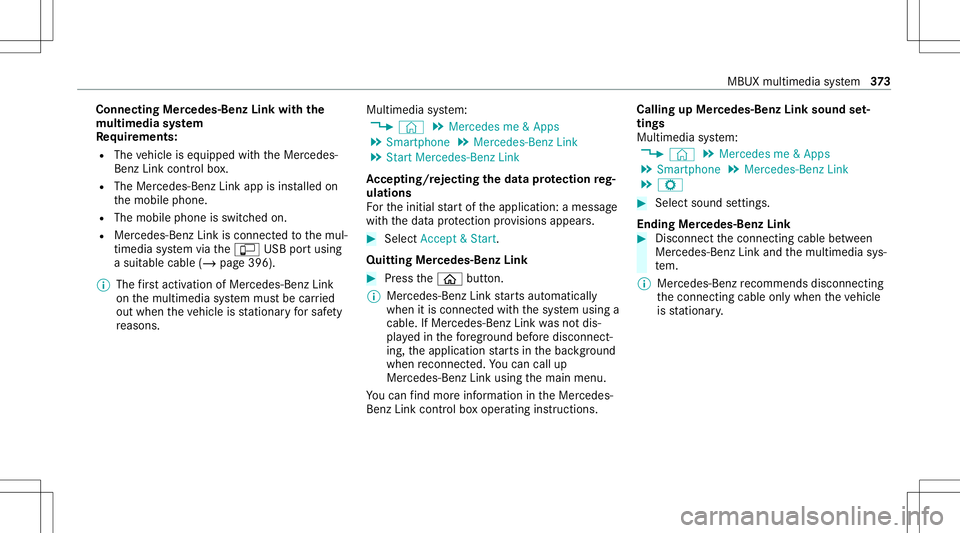
Connect
ingMer cedes- BenzLinkwithth e
mu ltim edia system
Re quirement s:
R The vehicle iseq uipped withth eMer cedes-
Benz Linkcontrol bo x.
R The Mercedes- BenzLinkappisins talled on
th emobile phone.
R The mobile phoneisswitc hedon.
R Mer cedes- BenzLinkiscon nect edtothemul‐
timedia system viatheç USBportusing
a suit able cable (/page396).
% The firs tacti vatio nof Me rcedes-B enzLink
on themultimedia system mus tbe car ried
out when theve hicle isstatio naryfo rsaf ety
re ason s. Mult
imed iasystem:
4 © 5
Mercedes me&Apps
5 Smart phone 5
Mercedes- BenzLink
5 Start Mercedes- BenzLink
Ac cep ting/r eject ingtheda ta protection reg‐
ulat ions
Fo rth einitial star tof theapplication: amessag e
wit hth edat apr otect ion prov ision sappear s. #
Selec tAc cept &St art .
Quit ting Mercedes-B enzLink #
Press the00E2 button.
% Mer cedes- BenzLinkstar ts aut omat ically
when itis con nectedwit hth esy stem using a
cable. IfMer cedes- BenzLinkwasno tdis‐
pla yedin thefo re ground beforedisconn ect‐
ing, theapplication star ts inthebac kground
when reconnect ed.Youcan callup
Mer cedes-Ben zLin kusin gth emain menu.
Yo ucan find mor einf orma tionin theMer cedes-
Benz Linkcontrol bo xoper ating instruction s. Calling
upMer cedes-Benz Linksound set‐
tings
Multimedia system:
4 © 5
Mercedes me&Apps
5 Smart phone 5
Mercedes- BenzLink
5 Z #
Select soundsettings.
Ending Mercedes-Benz Link #
Disc onnect thecon nect ingcable between
Mer cedes- BenzLinkandthemultimedia sys‐
te m.
% Mer cedes-Benz recomme ndsdisconnecti ng
th econ nect ingcable onlywhen theve hicle
is statio nary. MBUX
multimedia system 37
3