2020 MERCEDES-BENZ GLB SUV buttons
[x] Cancel search: buttonsPage 69 of 602

#
Toswitc hbe tw een settings: press the
Ü andß buttonssimul taneou slyfor
appr oximat elysix seco ndsuntilth eindicat or
lam pflashes twice.
Op tions ifth eunloc kingfunction forth edr iver's
door andfuel filler flap has been selected:
R Tounlo cktheve hicl ece ntr ally:press the
Ü buttontwice.
R Vehicl eswith KEYLESS-GO :if yo uto uc h
th einner surface ofthedoor handle onthe
dr iver's door ,onl yth edr iver's door andfuel
fi ller flap areunlo cked. Deactiv
atingtheSm artK ey functio ns If
yo udo notuse theve hicle oraSmar tKey for
an extende dpe riod oftime, youcan reduce the
ener gycon sum ption ofthere spectiv eSmar tKey .
To do so, deactiv ateth eSmar tKey functions. #
Todeac tivate: press theß buttononthe
Smar tKey twi ce inqu ick succ ession .
The Smar tKey indic ator lam pflashes twice
br ief lyand light sup once. #
Toactiv ate: press anybutt onontheSmar t‐
Ke y.
% When theve hicle isstar tedwit hth eSmar t‐
Ke yin themar kedspace ofthecent ercon ‐
sole, theSmar tKey functions areau tomati‐
cally activated (/ page15 1). Re
mo ving /ins ertin gthe eme rgency key #
Toremo ve:pr ess release knob 1.
Em erge ncy key2 ispush edout slightly. #
Pull outemer gency key2 untilit en gage sin
th eint ermediat eposition . #
Press release knob 1 again and fully
re mo veemer gency key2. #
Toinser t:press release knob 1. #
Insertemer gency key2 totheint ermediat e
position orfull yuntil iteng ages.
% Youcan usetheint ermediat eposition of
emer gency key2 toatt achth eSmar tKey to
a ke yring. Re
plac ingthe Smar tKey batt ery &
DANG ER Serious damag eto healt h
caused byswallo wing batteries
Batt eries cont aintoxic and corrosiv esub‐
st anc es.Swallo wing batteries ma ycause
ser ious damag eto healt h.
Ther eis arisk offata linj ury. #
Keep batt eries out ofthere ac hof chil‐
dr en. #
Ifbatt eries aresw allo wed,seek medical
att ent ion immediat ely. Openin
gand closin g67
Page 83 of 602
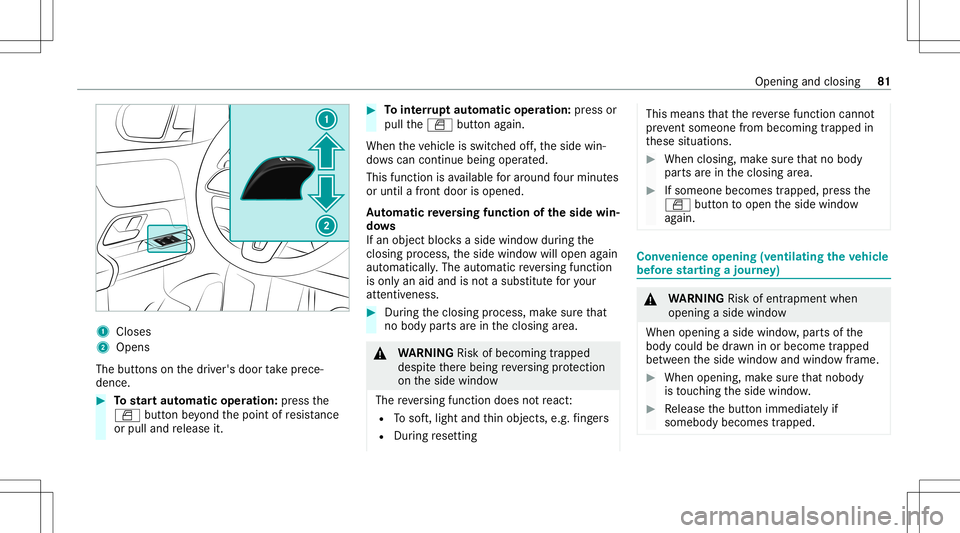
1
Close s
2 Open s
The buttons on thedr iver's door take prece‐
denc e. #
Tostar taut omatic operation :pr ess the
0062 buttonbeyond thepoint ofresis tance
or pulland release it. #
Tointerru pt aut omatic operation :pr ess or
pul lth e0062 buttonagain.
When theve hicle isswitc hedoff,th eside win‐
do ws can continu ebei ng ope rated.
This function isavailable forar ound four min utes
or unt ila fron tdoor isopen ed.
Au tomatic reve rsing funct ionoftheside win‐
do ws
If an object blocksaside windowduring the
clos ingproces s,theside windo wwill open again
aut omaticall y.The automatic reve rsing func tion
is onl yan aid and isno ta subs titutefo ryo ur
att entiven ess . #
Dur ing theclosing process, makesur eth at
no body partsarein theclosing area. &
WARNIN GRisk ofbeco ming trap ped
des pite ther ebeing reve rsing protect ion
on theside windo w
The reve rsing func tion does notre act :
R Tosof t,light andthin obje cts, e.g. fing ers
R Dur ing rese ttin g This
means that there ve rsefunc tion cann ot
pr ev ent someon efrom becomin gtrapped in
th ese situation s. #
When closing, makesur eth at no body
par tsarein theclosing area. #
Ifsomeon ebecomes trapped, press the
0062 buttontoopen theside windo w
ag ain. Con
venience opening (ventilating theve hicl e
bef orest ar ting ajour ney) &
WARNIN GRisk ofentr apment when
ope ning asid ewi ndo w
Whe nope ning asid ewi ndo w,par tsof the
body could bedraw nin or become trap pe d
be twee nth eside windo wand windo wframe. #
When opening ,mak esur eth at nobody
is touc hin gth eside windo w. #
Release thebutt onimmediat elyif
somebody becomestrapped. Openin
gand closing 81
Page 96 of 602
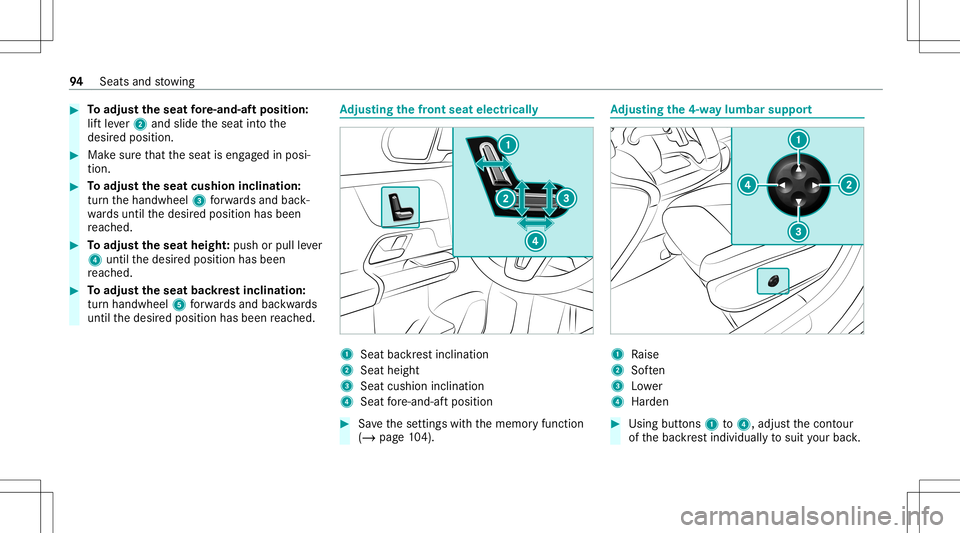
#
Toadjus tth eseat fore -and-af tposi tion:
lif tle ve r2 and slideth eseat intoth e
desir edposition . #
Mak esur eth at theseat iseng aged inposi‐
tion . #
Toadjus tth eseat cushioninclina tion:
tur nth ehandwheel 3forw ards and back‐
wa rdsuntil thedesir edposition hasbeen
re ac hed. #
Toadjus tth eseat heigh t:push orpull leve r
4 untilth edesir edposition hasbeen
re ac hed. #
Toadjus tth eseat backres tinclina tion:
tur nhand wheel 5forw ards and backwards
unt ilth edesir edposition hasbeen reac hed. Ad
jus tingthe fron tse at elec tric all y 1
Seatba ckrest inc linat ion
2 Seat height
3 Seat cushio ninc linat ion
4 Seat fore -and -aftpos ition #
Save these ttings withth ememor yfunc tion
(/ page10 4). Ad
jus tingthe 4-waylum bar support 1
Raise
2 Soften
3 Lowe r
4 Harden #
Usingbuttons 1to4 ,adjus tth econ tour
of thebac kres tindividuall yto suit your bac k. 94
Seatsand stow ing
Page 147 of 602
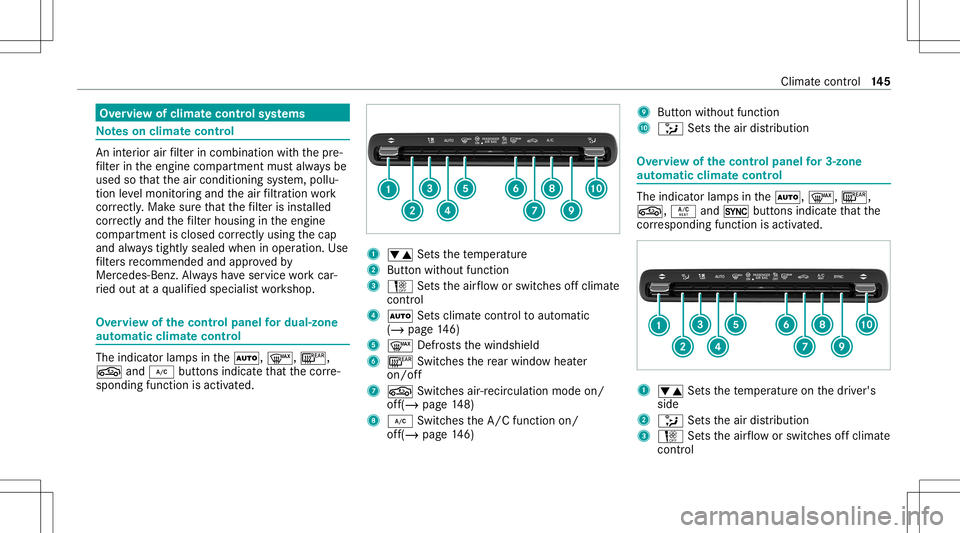
Ov
ervie wof climat econtr olsystems No
teson climat econtr ol An
interior airfilt er incom binat ionwithth epr e‐
fi lt er intheengine compartmen tmus talw aysbe
used sothat theair con ditionin gsy stem, pollu‐
tion leve lmon itor ing and theair filtration work
cor rectl y.Mak esur eth at thefilt er isins talled
cor rectl yand thefilt er housin gin theengine
com partmen tis closed correctl yus ing thecap
and alwaystightl ysealed wheninoper ation. Use
fi lt er sre comme ndedandapprove dby
Mer cedes-Ben z.Alw aysha ve ser vice workcar‐
ri ed out ataqu alif ied spec ialistwo rkshop. Ov
ervie wof thecontr olpa nel fordual -zone
aut omat icclimat eco ntr ol The
indicatorlam psinthe0058, 0064,006C,
0072 and005A buttons indicat eth at thecor re‐
sponding functionisactiv ated. 1
0082 Setsthete mp eratur e
2 Butt onwithout function
3 H Setstheair flow orswitc hesoffclimat e
cont rol
4 0058 Setsclimat econtr olto aut omat ic
(/ page14 6)
5 0064 Defrosts thewindshield
6 006C Switchesthere ar wind owheat er
on/of f
7 0072 Switchesair-recir culation modeon/
of f(/ page14 8)
8 005A SwitchestheA/C function on/
of f(/ page14 6) 9
Butt onwithou tfunction
A 008F Setstheair distribution Ov
ervie wof thecontr olpa nel for3-zo ne
aut omat icclimat eco ntr ol The
indicatorlam psinthe0058, 0064,006C,
0072, 0056and0 buttons indicat eth at the
cor responding functionisactiv ated. 1
0082 Setsthete mp eratur eon thedr iver's
side
2 008F Setstheair distribution
3 H Setstheair flow orswitc hesoffclimat e
cont rol Climat
eco ntro l 14
5
Page 178 of 602
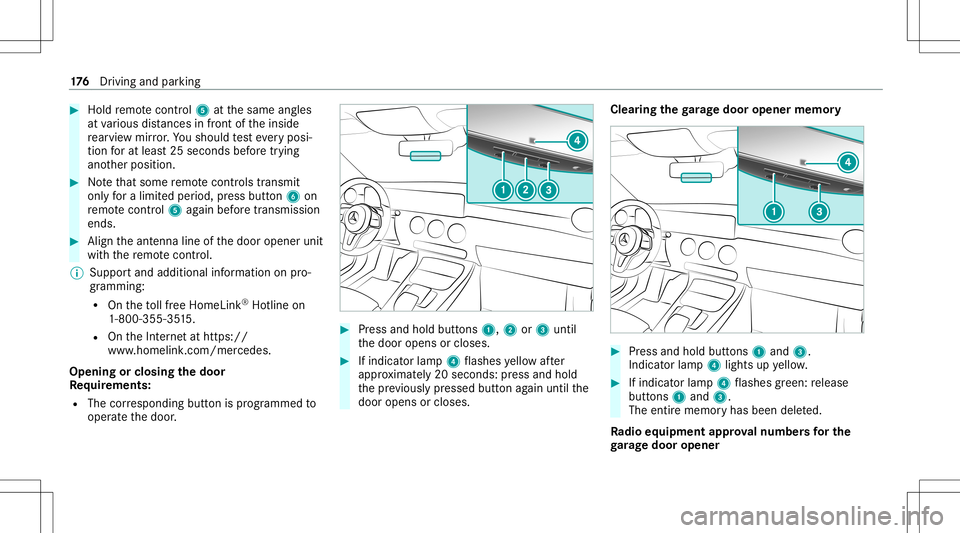
#
Hold remo tecontr ol5 atthesame angles
at various distances infront oftheinside
re ar vie wmir ror.Yo usho uld test eve ryposi‐
tion forat lea st25 seconds beforetrying
ano ther position . #
Notethat som ere mo tecontr olstransm it
only fora limi tedper iod, press butt on6 on
re mo tecontr ol5 again bef oretransm ission
ends . #
Align theant enn aline ofthedoor opener unit
wit hth ere mo tecontr ol.
% Supportand additiona linf ormati ononpro‐
gr amm ing:
R Ontheto llfree Hom eLink®
Ho tlin eon
1- 800 -355- 3515 .
R OntheInt erne tat htt ps:/ /
www .homelin k.com/me rcedes.
Opening orclosing thedoor
Re quirement s:
R The corresponding buttonisprogr ammed to
oper ateth edoor . #
Press and hold buttons 1,2or3 until
th edoor opens orcloses. #
Ifindicat orlam p4 flashes yello wafte r
appr oximat ely20 seco nds:pr ess and hold
th epr ev iousl ypr essed buttonagain untilth e
door opens orcloses. Clear
ingthega rage doo rope nermemo ry #
Press and hold buttons 1and 3.
Indicat orlam p4 lights upyello w. #
Ifindicat orlam p4 flashes gree n: release
butt ons 1and 3.
The entire memo ryhas been deleted.
Ra dio equipme ntappr oval number sfo rthe
ga rage doo rope ner 17
6
Driving and parking
Page 196 of 602

R
Ifth etypical outline ofapedes trian cann ot
be distinguished from thebac kground.
R Ifapedes trian isno tde tected assuch ,e.g.
due tospecial clothing orother object s.
R Onbends withatight radius.
% The ActiveBr ak eAssi stsensor sadjus taut o‐
matically whileacer tain dis tance isbe ing
dr iven afte rth eve hicle hasbeen delivered.
Ac tiveBr ak eAssi stisuna vailable oronl y
par tiall yav ailable during this teac h-in per iod. Se
tting Activ eBr ak eAs sist Re
quirement s:
R The ignit ionisswitc hedon.
Multime diasystem:
4 © 5
Set ting s5
Assist ance
5 Act ive Brak eAssist
The follo wing settings areav ailable:
R Early
R Medium
R Late #
Select ase tting .
The setting isretained when theengine is
ne xt star ted.
Deactiv atingActiv eBr ak eAs sist
% Itis recomme ndedthat youalw ayslea ve
Ac tiveBr ak eAssi stact ivat ed. #
Select Off.
The distance warning func tion,th eaut ono‐
mous braking function andtheEv asiv eSt eer‐
ing Assis tar edeactiv ated.
When theve hicle isne xt star ted, themiddle
se tting isaut omaticall yselect ed.
% IfAc tiveBr ak eAssi stisdeact ivat ed, the
00D4 symbol appearsinthest atus barofthe
multifu nctiondisplay. Speed
controlcruise contr ol Fu
nction ofcruise contr ol
Cr uise controlre gulat esthespeed totheva lue
selec tedby thedr iver .
If yo uacc elerat eto ove rtak e, forex am ple, the
st or ed speed isno tdele ted. Ifyo ure mo veyour fo
ot from theacceler ator pedal afte rove rtakin g,
cr uise control will resume speed regulation back
to thestor ed speed.
Cr uise controlis oper ated using thecor respond‐
ing steer ing wheel buttons. Youcan stor ean y
speed above15 mp h(2 0km/h) uptothemaxi‐
mum speed.
If yo ufa ilto adap tyo ur drivin gst yle, cruise con‐
tr ol can neither reduce therisk ofan accident
nor override thelaws ofphysics. Itcan nottak e
int oacc ount road, weather ortraf fic condi tions.
Cr uise contr olisonly anaid. The driver is
re sponsible forth edis tance totheve hicle in
fr ont, forve hicle speed, forbr aking ingood time
and forst ay ing inlane.
Displa ysinthemu ltifunct iondisp lay
The status ofcruise control and thestor ed
speed aresho wninthemultifunc tiondispla y. 19
4
Driving and parking
Page 275 of 602
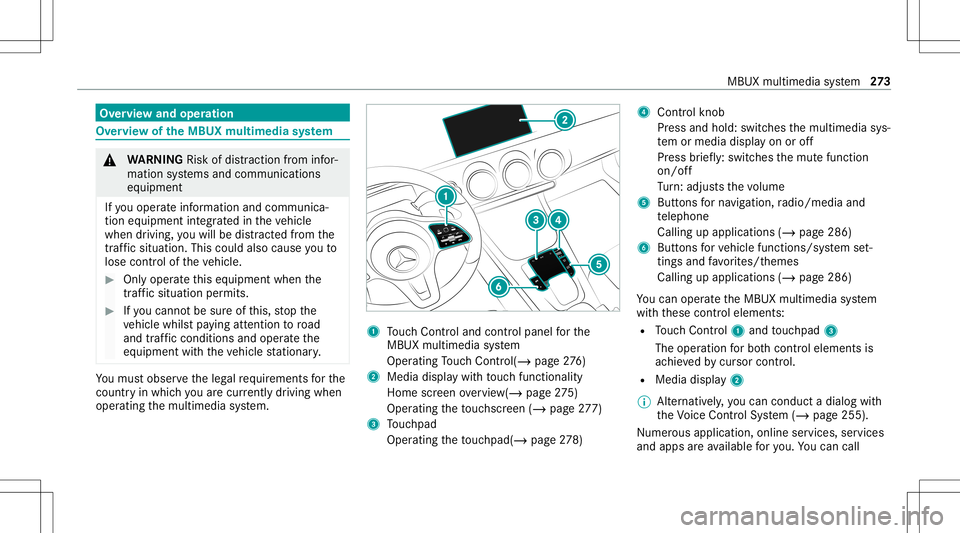
Ov
ervie wand oper ation Ov
ervie wof theMB UX multim edia system &
WARNIN GRisk ofdist ra ction from infor‐
mati onsystems andcomm unication s
eq uipment
If yo uoper ateinf ormat ionand comm unic a‐
tio neq uipme ntintegratedin theve hicle
when driving, youwill bedistract ed from the
tr af fic situ ation. Thiscou ldalso cau seyouto
lose control of theve hicle. #
Onlyoper ateth is eq uipmen twhen the
tr af fic situ ation per mits. #
Ifyo ucan notbe sur eof this, stop the
ve hicle whilstpa ying attention toroad
and traffic condi tions andoperate the
eq uipment withth eve hicle statio nary. Yo
umus tobse rveth eleg alrequ iremen tsforth e
cou ntryin whi chyouar ecur rentl ydr ivi ng when
op erati ng themultimedia system. 1
Touc hCon trol and contro lpanel forth e
MBUX multimedia system
Oper ating Touc hCon trol (/ page27 6)
2 Medi adisp lay wit hto uc hfun ction alit y
Hom esc reen ove rview(/ page27 5)
Oper ating theto uc hsc reen (/ page27 7)
3 Touc hpad
Operatin gth eto uc hpad( /pag e27 8) 4
Contr olknob
Pr ess and hold:swi tches themultimedia sys‐
te m or media display on oroff
Pr ess brief ly:swi tches themut efunc tion
on/ off
Tu rn:ad jus tsthevo lume
5 Buttons forna vig ation, radio/media and
te lephon e
Calling upapplicat ions(/page286)
6 Buttons forve hicle functions/sy stem set‐
ting sand favo rite s/t hemes
Cal ling upappli cations (/page286)
Yo ucan operat eth eMBUX multimedia system
wit hth ese control element s:
R Touc hCon trol 1 and touc hpad 3
The oper ationfo rbo th contr oleleme ntsis
ac hie vedby cur sor contr ol.
R Med iadispl ay2
% Alternati vely,yo ucan cond uct adialog with
th eVo ice Cont rolSy stem (/ page255).
Nu mer ous application, online services, services
and appsar eav ailable foryo u. Youcan call MB
UX mult imed iasystem 27
3
Page 276 of 602
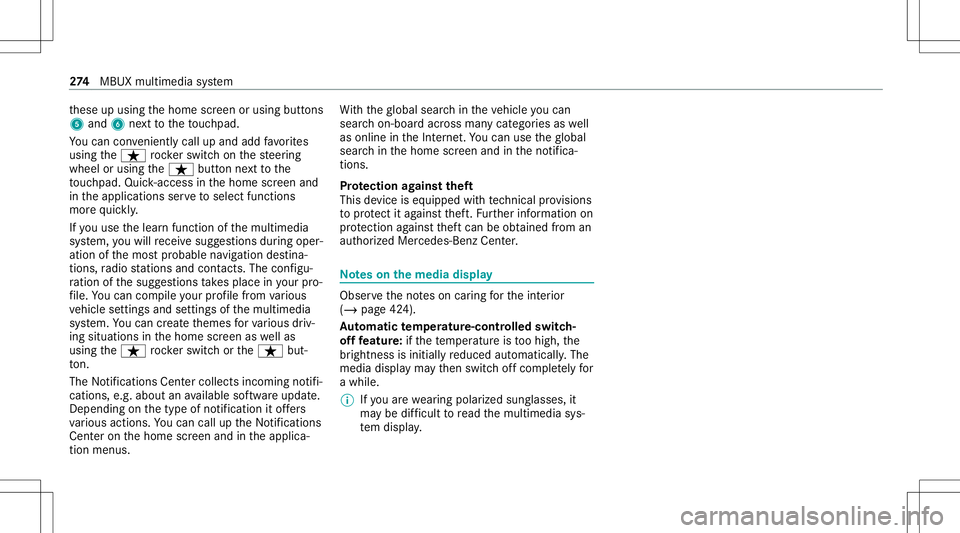
th
ese upusing thehome screen orusing buttons
5 and 6next to theto uc hpad.
Yo ucan convenient lycall upand add favo rite s
usin gth eß rock er switc hon thesteer ing
wheel orusing theß buttonnext to the
to uc hpad. Quick-acc ess inthehome screen and
in theapplications servetoselect functions
mor equ ickl y.
If yo uuse thelear nfunc tion ofthemultimedia
sy stem, youwill recei vesugg estions during oper‐
ation ofthemos tpr obable navig ation destina‐
tion s,radio statio nsand contacts. Theconf igu‐
ra tio nof thesugg estion sta ke splace inyour pro‐
fi le. Youcan comp ileyour profile from various
ve hicle settin gsand settin gsofthemultimedia
sy stem. Youcan creat eth emes forva rious driv‐
ing situations inthehome screen aswellas
using theß rock er switc hor theß but‐
to n.
The Notifica tions Center col lects inco ming notifi‐
cati ons, e.g.ab ou tan available softwareupdat e.
De pen dingon thetype ofnotification itof fers
va rious actions. Youcan calluptheNo tification s
Cent eron thehome screen and intheapplica‐
tion menus. Wi
th theglobal searchintheve hicle youcan
sear chon-boar dacr oss man ycat egor iesaswell
as onlin ein theInt erne t.Yo ucan usetheglobal
sear chinthehome screen and intheno tifica‐
tion s.
Pr otection agains tth eft
This devic eis eq uipped withte ch nica lpr ov ision s
to protect itag ains tth eft. Fu rther information on
pr otect ion agains tth eftcan beobt ained from an
aut hor ized Mercedes- BenzCenter. No
teson themed iadisp lay Obser
vetheno teson car ing forth eint erior
(/ page42 4).
Au tomatic temp eratur e-cont rolled switc h-
of ffe atur e:ifth ete mp eratur eis toohigh, the
br ightn essisinitiall yre duced automatic ally.The
media displayma yth en switc hof fcom pletely for
a while.
% Ifyo uar ewe aring polar izedsun glasses ,it
ma ybe difficul tto read themultimedia sys‐
te m disp lay. 27
4
MBUX multimedia system