2020 MERCEDES-BENZ GLB SUV ad blue
[x] Cancel search: ad bluePage 389 of 602
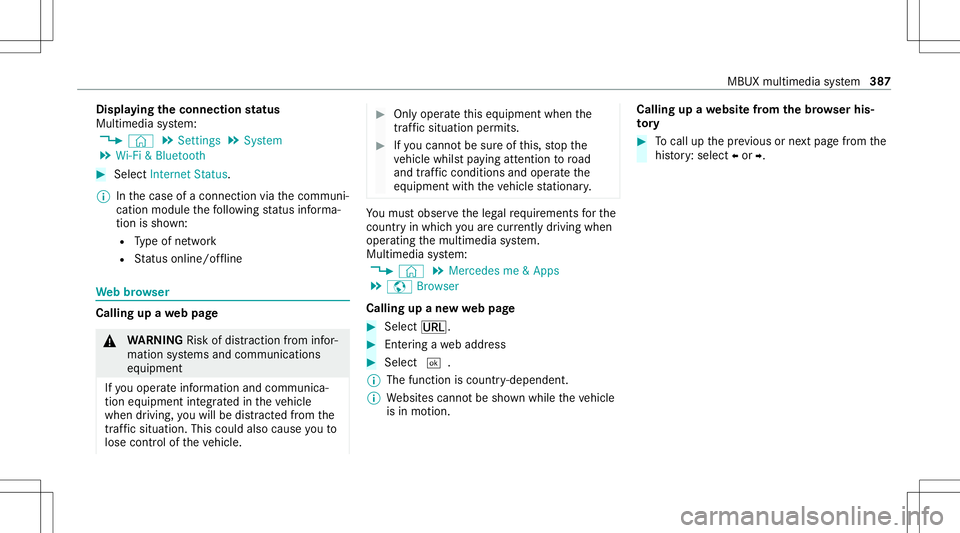
Disp
laying theconnecti onstatus
Mul timedi asy stem:
4 © 5
Set ting s5
System
5 Wi-Fi &Bluetoot h #
Select Internet Status .
% Inthecase ofacon nect ionviathecomm uni‐
cation module thefo llo wing status informa‐
tio nis sho wn:
R Type ofnetwork
R Status online /offline We
bbr ow ser Calling
upawe bpag e &
WARNIN GRisk ofdist ra ction from infor‐
mati onsystems andcomm unication s
eq uipment
If yo uoper ateinf ormat ionand comm unic a‐
tio neq uipme ntintegratedin theve hicle
when driving, youwill bedistract ed from the
tr af fic situ ation. Thiscou ldalso cau seyouto
lose control of theve hicle. #
Onlyoper ateth is eq uipmen twhen the
tr af fic situ ation per mits. #
Ifyo ucan notbe sur eof this, stop the
ve hicle whilstpa ying attention toroad
and traffic condi tions andoperate the
eq uipment withth eve hicle statio nary. Yo
umus tobse rveth eleg alrequ iremen tsforth e
cou ntryin whi chyouar ecur rentl ydr ivi ng when
op erati ng themultimedia system.
Multimedia system:
4 © 5
Mercedes me&Apps
5 z Browser
Calling upane wwe bpag e #
Select ä. #
Entering awe baddr ess #
Select 0054.
% The func tion iscount ry-de pende nt.
% Websit escann otbe sho wnwhile theve hicle
is in mo tion. Calling
upawe bsit efrom thebr ows erhis‐
to ry #
Tocal lup thepr ev ious ornext pag efrom the
his tory:sel ect 0095or 0096. MBUX
multime diasy stem 38
7
Page 395 of 602
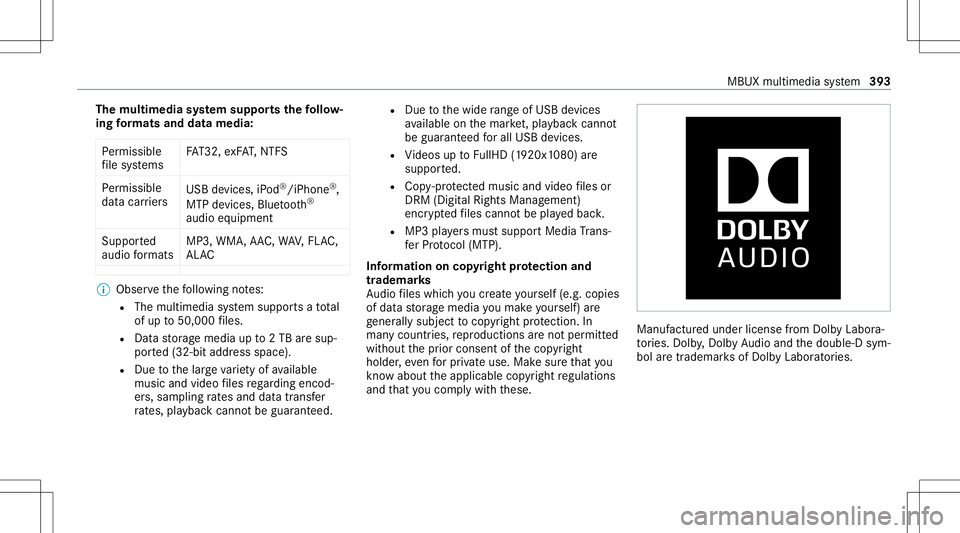
The
multi mediasy stem supportsthefo llo w‐
ing form ats and data media:
Pe rm issible
fi le systems FA
T32, exFA T,NTFS
Pe rm issible
dat acar rier s USB
devices, iPod ®
/iPhon e®
,
MTP devices, Bluetooth®
audio equipme nt
Supp orted
audio form ats MP3
,WMA ,AA C,WA V,FLAC ,
AL AC %
Obser vethefo llo wing notes:
R The multimedia system suppor tsatot al
of up to50,000 files.
R Dat ast or ag emedia upto2TB aresup ‐
por ted(32‑ bitaddr essspace).
R Due tothelarg eva riet yof available
music andvideofiles rega rding encod‐
er s, sam pling ratesand datatransf er
ra tes, pla ybac kcanno tbe guar anteed. R
Due tothewide rang eof USB device s
av ailable onthemar ket,play bac kcann ot
be guar anteed forall USB devices.
R Videos uptoFullHD (1920 x1080 )ar e
suppor ted.
R Cop y-pr otect edmusic andvideo files or
DRM (DigitalRights Management)
enc rypte dfiles can notbe playedbac k.
R MP3 players mus tsupp ortMedi aTr ans ‐
fe rPr oto col (MT P).
In fo rm ation oncopyright protection and
tr ad ema rks
Au dio files whic hyo ucr eat eyo urself (e.g.copies
of dat ast or ag emedia youmak eyo urself )ar e
ge ner ally subject tocop yrigh tpr otect ion. In
man ycount ries, repr oduction sar eno tper mitt ed
wit hout thepr ior con sent ofthecop yright
holder ,eve nfo rpr ivat euse. Makesur eth at you
kno wab ou tth eapplicable copyright regulations
and that youco mp lywith these. Manuf
acturedunder license from Dolb yLabor a‐
to ries. Dolb y,Dol byAudio and thedouble-D sym‐
bol aretrademar ksofDolb yLabor ator ies. MBUX
multimedia system 393
Page 398 of 602
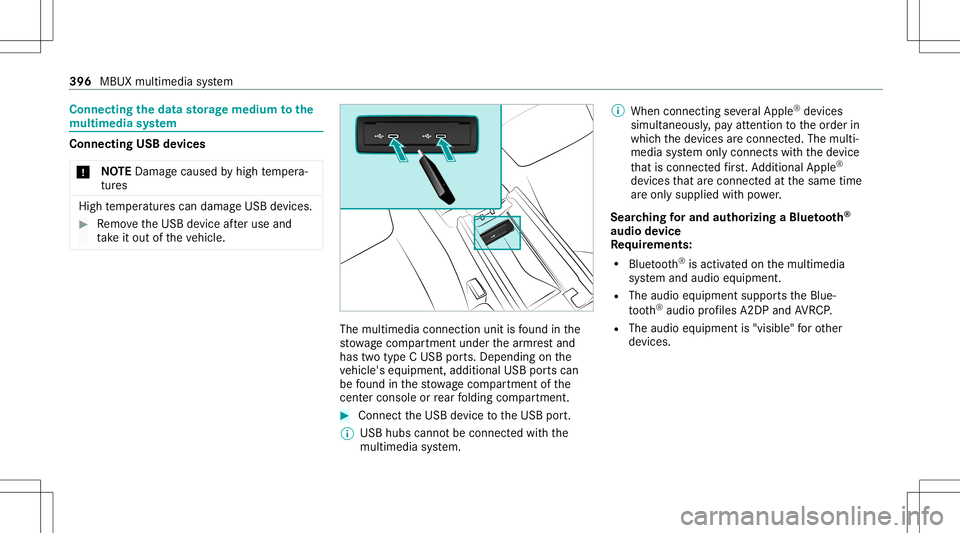
Connect
ingtheda ta sto rage medi umtothe
mu ltim edia system Connecti
ngUSB devices
* NO
TEDama gecau sed byhigh temp era‐
tur es High
temp eratur escan damag eUSB devices. #
Remo vetheUSB device afte ruse and
ta ke itout oftheve hicle. The
multimedia connection unitisfound inthe
st ow agecom partment unde rth ear mr estand
has twotype CUSB ports.Depen dingonthe
ve hicle's equipment, additional USBportscan
be found inthestow agecom partment ofthe
cent erconso leor rear folding compartment . #
Conn ecttheUSB device totheUSB port.
% USB hubs cannotbe con nectedwit hth e
multime diasystem. %
When connect ingseveralApple ®
de vice s
simult aneousl y,pa yatt ent ion totheor der in
whic hth ede vices arecon nect ed.The multi‐
media system onlycon nect swit hth ede vice
th at iscon nectedfirs t. Ad dition alApple ®
de vices that arecon nectedat thesame time
ar eonl ysupplied withpo we r.
Sear ching forand author izing aBlue tooth®
audio devic e
Re quirement s:
R Blue tooth®
is act ivat ed on themultimedia
sy stem and audio equipment.
R The audio equipment supportstheBlue‐
to oth®
audio profiles A2DP and AVRC P.
R The audio equipment is"visible" forot her
de vices. 396
MBUX multimedia system
Page 399 of 602
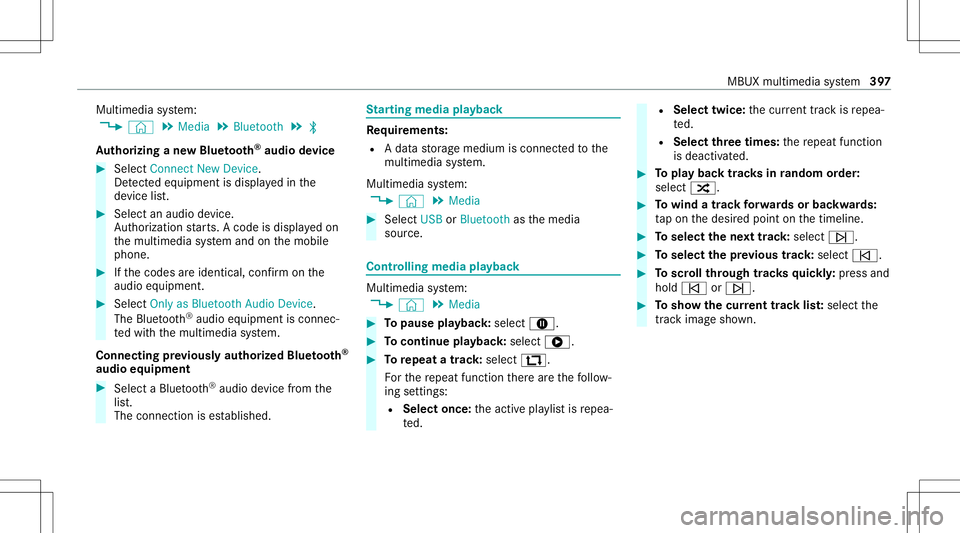
Multimedia
system:
4 © 5
Media 5
Bluetoot h5
00A5
Au thor izing ane wBlue tooth®
audio devic e #
Select Connect NewDevice .
De tected equipme ntisdispl ayed inthe
de vice list. #
Select anaudio device.
Au thor ization star ts.A cod eis displa yedon
th emultimedia system and onthemobile
phone. #
Ifth ecodes areidentic al,con firm onthe
audio equipme nt. #
Select Onlyas Bluet oothAudi oDe vic e.
The Blue tooth®
audio equipme ntiscon nec‐
te dwit hth emultimedia system.
Connecting prev iousl yaut hor ized Bluetooth®
audio equipment #
Select aBlue tooth®
audio devic efrom the
lis t.
The connection ises tablished. St
arting media playbac k Re
quirement s:
R Adat ast or ag emedium isconn ectedtothe
multime diasystem.
Multimedia system:
4 © 5
Media #
Select USBorBluetoot has themedia
sour ce. Contr
olling media playbac k Multimedia
system:
4 © 5
Media #
Topause playbac k:sel ect 8. #
Tocont inue playba ck:sel ect 6. #
Torepeat atrac k: sel ect :.
Fo rth ere peat function ther ear eth efo llo w‐
ing settings :
R Select once:theactiv epla ylistis repea‐
te d. R
Select twice:thecur rent trac kis repea‐
te d.
R Select threetim es: there peat function
is deactiv ated. #
Topla ybac ktrac ks inrandom order:
select 9. #
Towind atrac kfo rw ards orbac kwards:
ta pon thedesir edpoint onthetimelin e. #
Toselect thene xt trac k: selec t00F6. #
Toselect thepr ev ious trac k: select 00F5. #
Toscr ollthrough trac ks quickl y: press and
hold 00F5 or00F6. #
Tosho wthecur rent trac klis t:select the
tr ac kim agesho wn. MBU
Xmu ltimed iasystem 39
7
Page 400 of 602
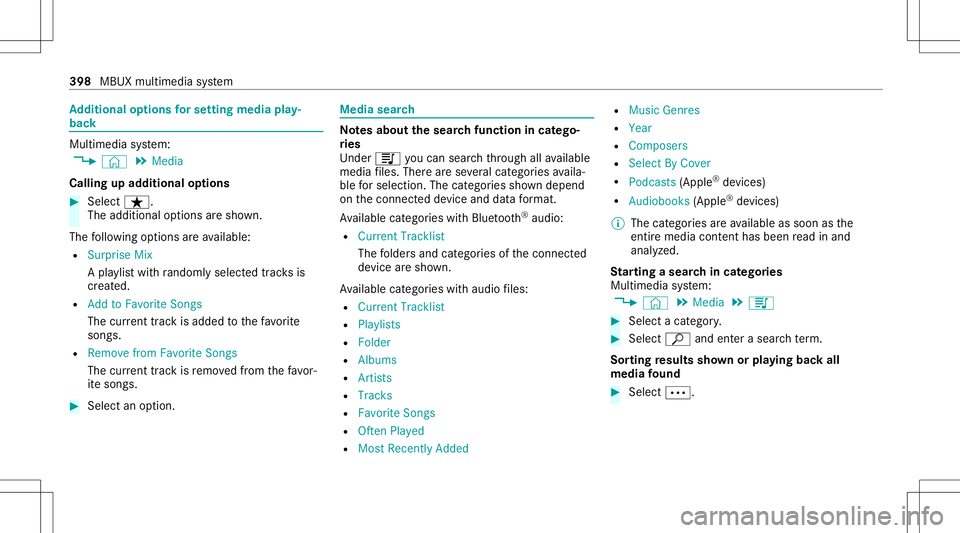
Ad
diti onalop tio ns forse ttin gmedi apla y‐
bac k Mu
ltimed iasystem:
4 © 5
Media
Calling upadd itional options #
Select ß.
The additional option sar esho wn.
The follo wing option sar eav ailable:
R Surpris eMix
A pla ylis twit hra ndo mly select edtrac ks is
cr eat ed.
R Add toFavo riteSon gs
The current trac kis ad de dto thefa vo rite
songs.
R Remove fromFavorite Songs
The current trac kis remo vedfrom thefa vo r‐
it e songs. #
Select anoption. Media
search No
tesabout thesear chfunctio nin cat ego ‐
ri es
Und er5 youcan sear chthro ugh allavailable
medi afiles. Ther ear ese veralcat egor iesavaila‐
ble forsele ction. Thecategor iessho wndepe nd
on thecon nect eddevice anddatafo rm at.
Av ailable categor ieswithBlue tooth®
audio:
R Curre ntTrac klist
The folder sand categor iesofthecon nect ed
de vice aresho wn.
Av ailable categor ieswithaudio files:
R Curren tTrac klist
R Playlists
R Folder
R Album s
R Artist s
R Trac ks
R Favo riteSon gs
R OftenPlayed
R Most Recen tlyAdded R
Music Genres
R Year
R Compose rs
R Selec tBy Cover
R Podc asts(Apple ®
de vice s)
R Audiobo oks(Apple ®
de vice s)
% The categor iesareav ailable assoon asthe
ent ire media content hasbe en read inand
anal yzed .
St arting asear chincat egor ies
Multime diasystem:
4 © 5
Media 5
5 #
Select acat egor y. #
Select ª andenterasea rchte rm .
Sor ting results shownorpla ying backall
media found #
Select 0062. 398
MBUX multimedi asy stem
Page 564 of 602
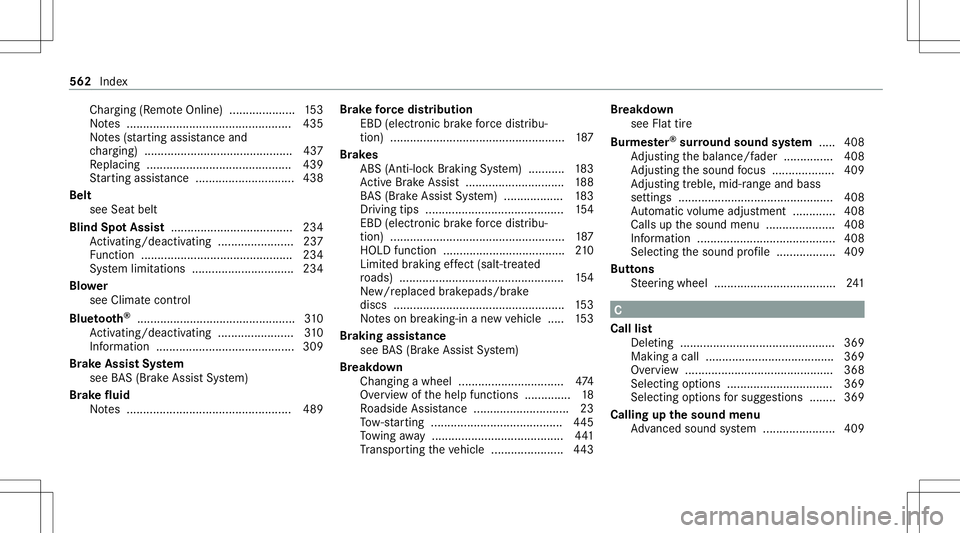
Char
ging(R emo teOnline) .................... 153
No tes ..................... ............................. 435
No tes(s ta rting assis tance and
ch argin g) .............................................4 37
Re placing ............................................ 439
St artin gassis tance <0011001100110011001100110011001100110011001100110011001100110011
001100110011001100110011001100110011> .....438
Bel t
see Seatbe lt
Bli nd Spo tAs sist <0011001100110011001100110011001100110011001100110011001100110011
0011001100110011001100110011001100110011001100110011001100110011
00110011001100110011> 234
Ac tivati ng/d eactiv ating ........... ............237
Fu nctio n<0011001100110011001100110011001100110011001100110011001100110011
00110011001100110011001100110011> <0011001100110011001100110011001100110011001100110011001100110011
001100110011001100110011> 234
Sy stem limit ations ........................... ....2 34
Blo wer
see Clima tecontr ol
Blue tooth®
<0011001100110011001100110011001100110011001100110011001100110011
0011001100110011001100110011001100110011001100110011001100110011
0011001100110011001100110011001100110011001100110011001100110011> 310
Ac tivati ng/d eactiv ating ........... ........... .310
Inf ormation ....................................... ... 309
Br ak eAssi stSystem
see BAS(Br akeAssi stSystem)
Br ak efluid
No tes .................. ................................ 489 Br
ak efo rc edis tribut ion
EB D(elec tronic brak efo rc edis tribu‐
tion )..................................................... 187
Br ak es
ABS (Anti-l ockBr aki ng System) ...... ..... 183
Ac tiveBr ak eAssi st<0011001100110011001100110011001100110011001100110011001100110011
00110011001100110011001100110011001100110011001100110011> 188
BA S(Br akeAssi stSystem) ............... ... 183
Dr iving tips............. .............................154
EBD (electr oni cbr ak efo rc edis tribu‐
tion )..................................................... 187
HOLD functio n............ .........................210
Limit edbraking effect (sa lt-tr eated
ro ads) ............................................ ...... 154
Ne w/r epla ced brak epad s/brake
discs .................................................... 153
No teson breaking-in ane wvehicle ..... 153
Br akin gass ista nc e
see BAS(Br akeAssi stSystem)
Br eakdo wn
Changing awheel ................................ 474
Ov ervie wof thehelp functions...... ........ 18
Ro adside Assis tance <0011001100110011001100110011001100110011001100110011001100110011
0011001100110011001100110011001100110011> ...23
To w- star tin g.................................... .... 445
To wing away <0011001100110011001100110011001100110011001100110011001100110011
0011001100110011001100110011001100110011001100110011001100110011
00110011001100110011001100110011> 441
Tr ans portingth eve hicle ......................4 43 Br
eakdo wn
see Flat tire
Bur mes ter®
sur round soun dsy stem .....4 08
Ad jus ting thebalance/f ader............... 408
Ad jus ting thesound focus <0011001100110011001100110011001100110011001100110011001100110011
001100110011> 409
Ad jus ting treb le,mid -rang eand bass
se tting s............. .................................. 408
Au tomatic volume adjustment .............4 08
Ca lls up thesound menu ..................... 408
Inf ormation .......................................... 408
Select ingthesound profile .................. 409
But tons
St eer ing wheel .....................................2 41 C
Call list
Del eting ...............................................3 69
Maki ngacall ....................................... 369
Ov ervie w ....... ......................................368
Selecti ngoptions ................................ 369
Selecti ngoptions forsugg estions ........ 369
Call ingupthesound menu
Ad vanced soundsystem ......................4 09 562
Index
Page 580 of 602
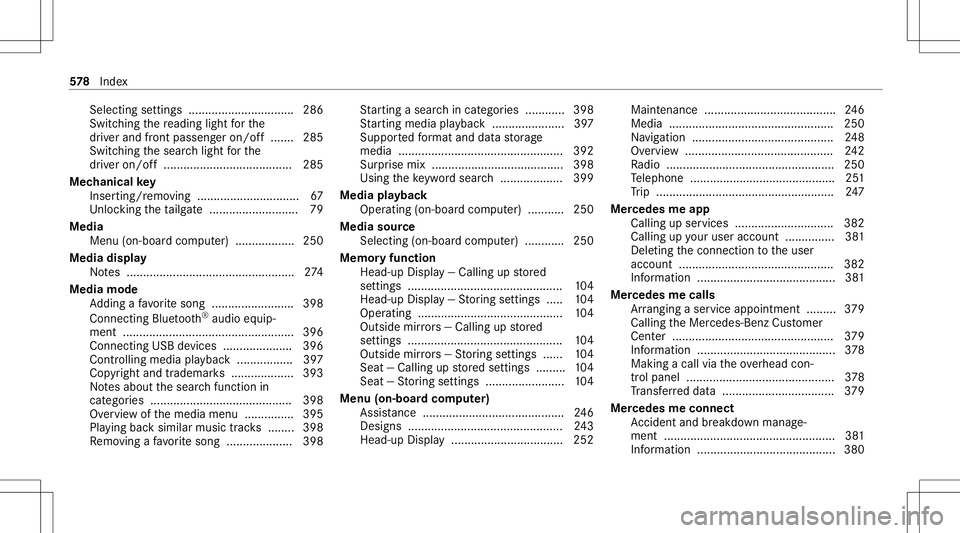
Sel
ecting settings <0011001100110011001100110011001100110011001100110011001100110011
0011001100110011001100110011001100110011001100110011001100110011> 286
Swi tching there adin glight forth e
dr iver and front passeng eron/ off.......2 85
Switc hingthesear chlight forth e
dr iver on/ off.......................................2 85
Mec hanic alkey
Inser ting/r emoving ......................... ...... 67
Un loc kin gth eta ilg ate ...........................7 9
Media Menu (on-boa rdcom puter) ...... ............ 250
Media display
No tes ................................................... 274
Media mode
Ad ding afa vo rite song .........................3 98
Connecting Bluetooth®
audio equip‐
men t.................... .......................... ...... 396
Con nectingUS Bde vic es .....................3 96
Contr olling medi apla yba ck <0011001100110011001100110011001100110011001100110011001100110011
0011> 397
Co pyright and trademar ks<0011001100110011001100110011001100110011001100110011001100110011
001100110011> 393
No tesabout thesear chfunction in
cat egor ies...........................................3 98
Ov ervie wof themedia menu ............... 395
Pla ying backsimilar musictracks ........ 398
Re mo ving afa vo rite song .................... 398 St
artin gasear chincat egor ies............ 398
St artin gmedi apla ybac k................ ...... 397
Supp ortedfo rm atand datast or ag e
media ............................................. ..... 392
Sur prise mix .................................... ....3 98
Using theke yw ordsear ch<0011001100110011001100110011001100110011001100110011001100110011
001100110011> 399
Medi apla ybac k
Ope rating (on-bo ardcom puter) ..... ......2 50
Media source
Selecti ng(on-boa rdcom puter) ..... .......250
Memor yfunctio n
Head-u pDispla y— Ca lling up stor ed
se ttings .......................................... ..... 104
Hea d-up Display — St or ing settings ..... 104
Oper ating ............................................ 104
Outside mirrors —Ca lling up stor ed
se ttings .......................................... ..... 104
Outside mirrors —St or ing settings ...... 104
Sea t— Ca lling upstor ed settings ......... 104
Sea t— St or ing settings .................. ...... 104
Menu (on-boar dcom puter)
Assis tance <0011001100110011001100110011001100110011001100110011001100110011
001100110011001100110011001100110011001100110011> ...............246
Desi gns ............. ..................................243
Hea d-up Display ............ ...................... 252 Mai
ntenance ........................................246
Media .................................................. 250
Na vig ation ...........................................2 48
Ov ervie w ....... ......................................242
Ra dio ...................................................2 50
Te lephon e............................................ 251
Tr ip ...................................................... 247
Mer cede sme app
Ca lling up ser vices .............................. 382
Ca lling up your user accoun t...............3 81
Del eting thecon nect iontotheuser
account ............................................... 382
Inf ormation .......................................... 381
Mer cedes mecalls
Ar rangi ng aser vice appo intme nt......... 379
Callin gth eMer cedes- BenzCustomer
Cent er................................................. 379
Inf ormation ..........................................3 78
Making acall viatheov erhead con‐
tr ol panel ............................................. 378
Tr ans ferred dat a..................................3 79
Mer cedes meconne ct
Ac cid ent and brea kdo wnmana ge‐
ment ....................................................381
Inf ormation ..........................................380 57
8
Inde x
Page 591 of 602
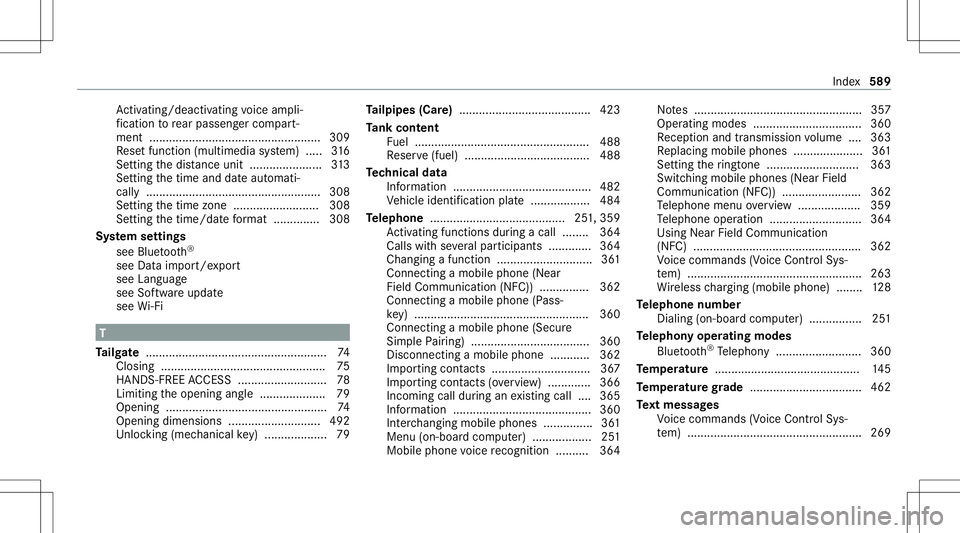
Ac
tivati ng/d eactiv ating voice ampli‐
fi cati ontorear passe nger com part‐
men t.................................................... 309
Re setfunction (multimedia system) ..... 316
Se tting thedis tan ceuni t<0011001100110011001100110011001100110011001100110011001100110011
001100110011001100110011> 313
Se tting thetime anddateaut omati‐
call y................................................ ..... 308
Se tting thetime zone.......................... 308
Se tting thetime/ datefo rm at .............. 308
Sy stem settings
see Blue tooth®
see Dataim por t/expor t
see Languag e
see Softwareupda te
see Wi-Fi T
Ta ilg ate .......................................................7 4
Closin g.................................................. 75
HANDS-FREE ACCES S.................... .......7 8
Limiting theopening angle.................... 79
Openin g......... ................................. .......7 4
Opening dimensions ............................4 92
Un loc kin g(mec hanic alkey) ............ .......7 9 Ta
ilpip es(Car e)........................................ 423
Ta nk cont ent
Fu el ..................................................... 488
Re ser ve(fuel) .................................. .... 488
Te ch nical data
Inf ormation .................................... ...... 482
Ve hicle identif ication plate............... ... 484
Te lephone .........................................2 51,359
Ac tivati ng functio nsduring acal l........ 364
Ca lls wi th severalpar ticipant s.............3 64
Chan gingafun ction .............................3 61
Con necting amob ilephon e(Near
Fie ldComm unication(NF C)) ...............3 62
Connecting amobi lephone (Pass‐
ke y) ................................................ .....3 60
Connecting amobi lephone (Secure
Sim ple Pa iring) .................................... 360
Disc onnecting amobile phone............ 362
Im por tingcon tacts <0011001100110011001100110011001100110011001100110011001100110011
001100110011001100110011001100110011001100110011> ..367
Im por ting cont acts (ove rview) ........ .....3 66
Incoming callduring anexistin gcall .... 365
Inf ormatio n.................................... ...... 360
Int erch ang ingmobi lephon es...............3 61
Menu (on-boar dcom puter) ............ ...... 251
Mobile phonevoice recogni tion.......... 364 No
tes ................................................... 357
Oper ating modes ................................. 360
Re cep tion andtransm ission volume .... 363
Re placing mobilephones .....................3 61
Se tting theringt one <0011001100110011001100110011001100110011001100110011001100110011
00110011001100110011001100110011> ....363
Swi tching mob ile pho nes (NearFie ld
Co mmu nication(NF C))<0011001100110011001100110011001100110011001100110011001100110011
00110011001100110011001100110011> 362
Te lephon emen uov ervie w ...................3 59
Te lephon eopera tion............................ 364
Usin gNear FieldCommun ication
(NFC) ...................................................3 62
Vo ice com mand s(V oice ControlSy s‐
te m) ..................................................... 263
Wi reless chargin g(mob ilephon e)........ 128
Te lephone number
Dialin g(on- boar dcom puter) ................ 251
Te lephon yoper ating mod es
Blue tooth®
Te lephon y.......................... 360
Te mp eratur e ............................................ 145
Te mp eratur egr ade .................................. 462
Te xt messag es
Vo ice com mand s(V oice ControlSy s‐
te m) ..................................................... 269 Inde
x589