2020 MERCEDES-BENZ GLB SUV ECU
[x] Cancel search: ECUPage 394 of 602
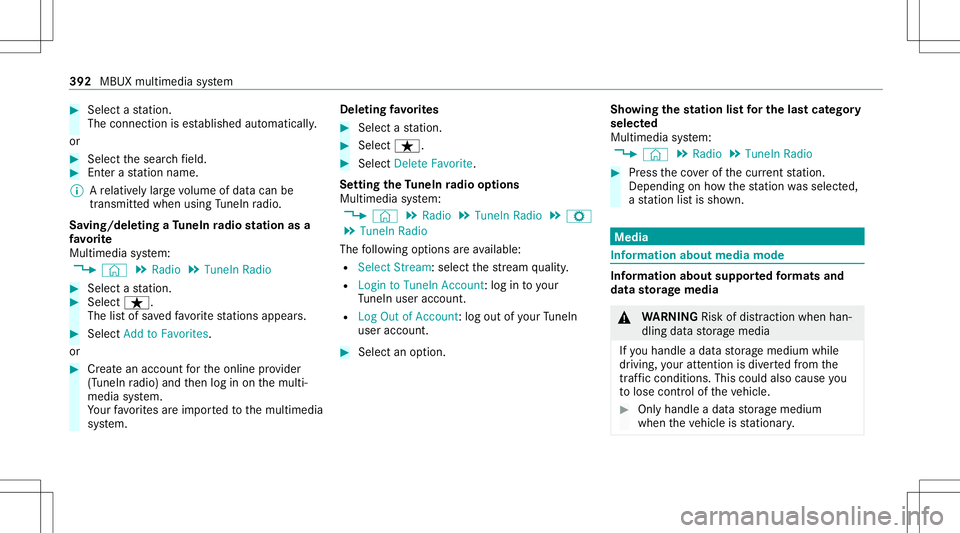
#
Select ast atio n.
The connectionis es tablished automatic ally.
or #
Select thesear chfield. #
Entera st atio nnam e.
% Arelativ elylar ge volume ofdat acan be
transmit tedwhen usingTuneIn radio.
Sa ving/dele tingaTu neIn radio station asa
fa vo rite
Multimedia system:
4 © 5
Radio 5
TuneIn Radio #
Select ast atio n. #
Select ß.
The listof save dfavo rite statio nsappear s. #
Select Add toFav orites.
or #
Creat ean acc oun tfo rth eonline prov ider
(T uneIn radio) andthen log inon themulti‐
media system.
Yo ur favo rite sar eim por tedto themultimedia
sy stem. Dele
ting favo rite s #
Select ast atio n. #
Select ß. #
Select DeleteFav orite.
Se tting theTu neIn radio optio ns
Mu ltimed iasystem:
4 © 5
Radio 5
TuneIn Radio5
Z
5 TuneIn Radio
The follo wing option sar eav ailable:
R Select Stream: selectth est re am qualit y.
R Login toTuneIn Account :log into your
Tu neIn user acco unt.
R Log Outof Accou nt:lo g ou tof your TuneIn
us er acco unt. #
Select anoptio n. Sho
wing the station listfo rthe lastca tegor y
select ed
Multimedia system:
4 © 5
Radio 5
TuneIn Radio #
Press theco verof thecur rent statio n.
De pen dingon howthest atio nwa sselect ed,
a st atio nlis tis sho wn. Med
ia Inf
orma tion abou tmed iamod e Inf
orma tion abou tsup portedfo rm ats and
data storage medi a &
WARNIN GRisk ofdist ra ction whenha n‐
dl ing data stor ag emedia
If yo uhan dleadat ast or ag emedium while
dr iving, your att entio nis div ertedfrom the
tr af fic condi tions.Thi scou ldalso cau seyou
to lose control of theve hicle. #
Onlyhandle adat ast or ag emedium
when theve hicle isstatio nary. 392
MBUX multimedia system
Page 399 of 602
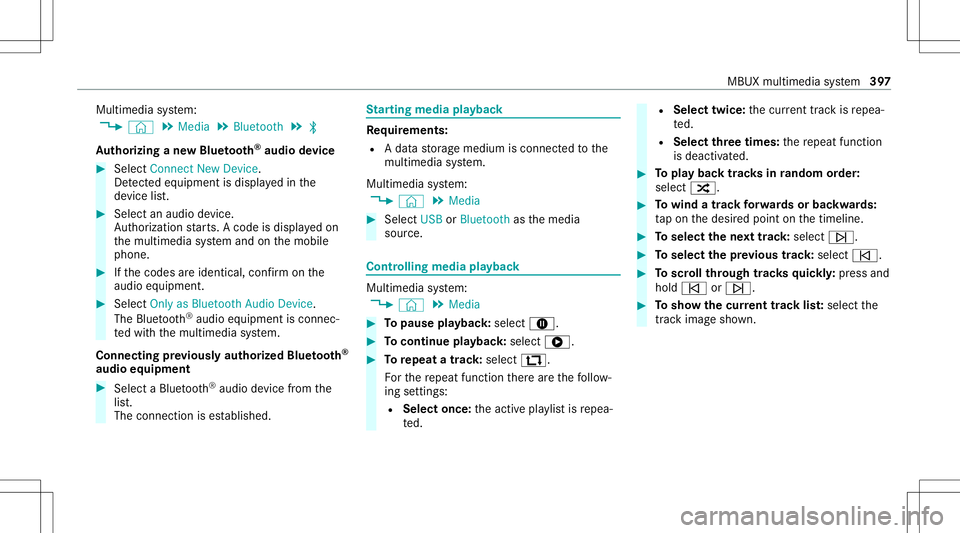
Multimedia
system:
4 © 5
Media 5
Bluetoot h5
00A5
Au thor izing ane wBlue tooth®
audio devic e #
Select Connect NewDevice .
De tected equipme ntisdispl ayed inthe
de vice list. #
Select anaudio device.
Au thor ization star ts.A cod eis displa yedon
th emultimedia system and onthemobile
phone. #
Ifth ecodes areidentic al,con firm onthe
audio equipme nt. #
Select Onlyas Bluet oothAudi oDe vic e.
The Blue tooth®
audio equipme ntiscon nec‐
te dwit hth emultimedia system.
Connecting prev iousl yaut hor ized Bluetooth®
audio equipment #
Select aBlue tooth®
audio devic efrom the
lis t.
The connection ises tablished. St
arting media playbac k Re
quirement s:
R Adat ast or ag emedium isconn ectedtothe
multime diasystem.
Multimedia system:
4 © 5
Media #
Select USBorBluetoot has themedia
sour ce. Contr
olling media playbac k Multimedia
system:
4 © 5
Media #
Topause playbac k:sel ect 8. #
Tocont inue playba ck:sel ect 6. #
Torepeat atrac k: sel ect :.
Fo rth ere peat function ther ear eth efo llo w‐
ing settings :
R Select once:theactiv epla ylistis repea‐
te d. R
Select twice:thecur rent trac kis repea‐
te d.
R Select threetim es: there peat function
is deactiv ated. #
Topla ybac ktrac ks inrandom order:
select 9. #
Towind atrac kfo rw ards orbac kwards:
ta pon thedesir edpoint onthetimelin e. #
Toselect thene xt trac k: selec t00F6. #
Toselect thepr ev ious trac k: select 00F5. #
Toscr ollthrough trac ks quickl y: press and
hold 00F5 or00F6. #
Tosho wthecur rent trac klis t:select the
tr ac kim agesho wn. MBU
Xmu ltimed iasystem 39
7
Page 405 of 602
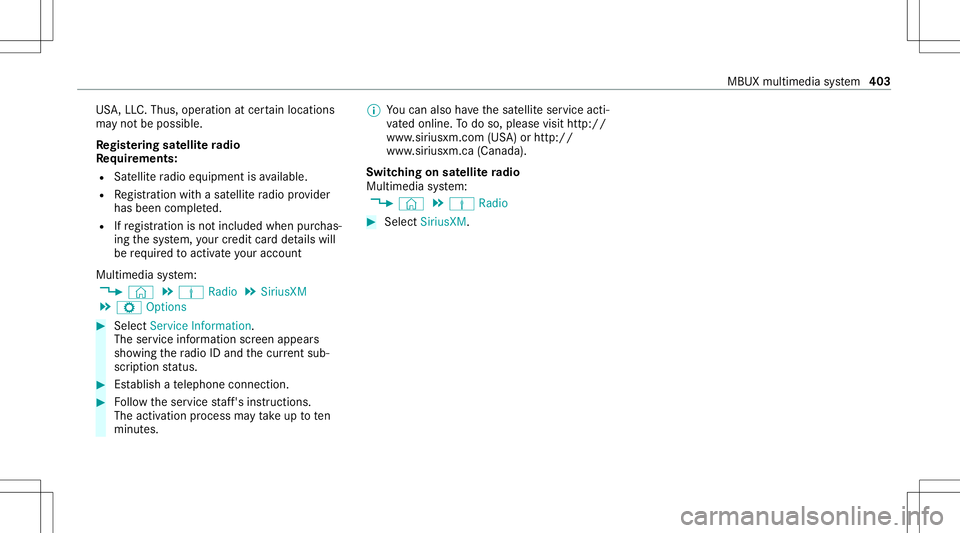
US
A,LLC. Thus, operation atcer tain locat ions
ma yno tbe possible .
Re gis tering sat ellit era dio
Re quirement s:
R Satellit era dio equipment isavailable.
R Regis tration withasat ellit era dio prov ider
has been completed.
R Ifre gis tration isno tincluded whenpurchas‐
ing thesy stem, your credit cardde tails will
be requ ired toact ivat eyo ur acc oun t
Mult imed iasystem:
4 © 5
Þ Radio 5
SiriusXM
5 Z Option s #
Select ServiceInformation.
The service information screen appear s
sho wing thera dio IDand thecur rent sub‐
scr iptio nstatus . #
Establish ate lephon econ nection . #
Followtheser vice staf f's instruct ions.
The activatio npr oce ssma yta ke up toten
minut es. %
Youcan also have thesat ellit eser vice acti‐
va tedonline. Todo so, please visithttp://
www .siriusxm. com(USA)orhtt p://
www .siriusxm. ca(Canada).
Switc hingonsat ellit era dio
Mu ltimed iasystem:
4 © 5
Þ Radio #
Select SiriusXM. MBUX
multimedia system 403
Page 407 of 602
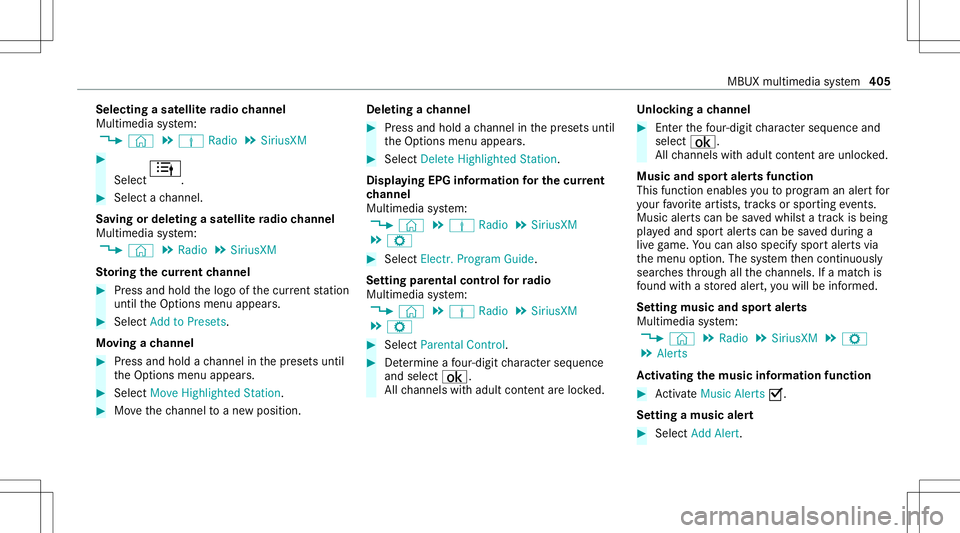
Selec
tingasat ellit era dio channe l
Mul timedi asy stem:
4 © 5
Þ Radio 5
SiriusXM #
Select .
#
Select ach ann el.
Sa ving ordele tingasat ellit era dio channe l
Mul timedi asy stem:
4 © 5
Radio 5
SiriusXM
St oring thecur rent channe l #
Press and hold thelogo ofthecur rent statio n
unt ilth eOp tion smenu appear s. #
Select AddtoPreset s.
Mo ving ach anne l #
Press and hold ach ann elin thepr ese tsuntil
th eOp tion smenu appear s. #
Select MoveHighlighted Station. #
Movethech ann elto ane wposit ion. Dele
tingach anne l #
Press and hold ach ann elin thepr ese tsuntil
th eOp tion smenu appear s. #
Select DeleteHighlighted Station.
Displa yingEPGinformat ionforthe current
ch anne l
Mul timedi asy stem:
4 © 5
Þ Radio 5
SiriusXM
5 Z #
Select Electr.Program Guide.
Se tting parental controlforra dio
Mu ltimed iasystem:
4 © 5
Þ Radio 5
SiriusXM
5 Z #
Select ParentalContr ol. #
Determ ine afo ur -di git charact erseq uenc e
and selec t¡.
All chann elswithadult content are lock ed. Un
loc king ach anne l #
Enterthefo ur -di git charact erseq uenc eand
selec t¡.
All chann elswithadult content are unlocked.
Music andspor taler tsfunction
This function enables youto prog ram an alertfor
yo ur favo rite artis ts,tr ac ks orspor tingevents.
Mu sic aler ts can besave dwhils ta tra ck isbeing
pla yedand spor taler tscan besave ddur ing a
liv ega me. Youcan also spec ifyspor taler tsvia
th emenu option .The system then con tinuousl y
sear ches thro ugh allthech ann els. Ifamat chis
fo und withast or ed aler t,yo uwill beinformed .
Se tting music and sportaler ts
Mul timedi asy stem:
4 © 5
Radio 5
SiriusXM 5
Z
5 Alert s
Ac tiv atin gthe musi cin fo rm ation functi on #
ActivateMu sic Ale rts 0073.
Se ttin gamusi cale rt #
Select Add Alert. MBUX
multime diasy stem 405
Page 408 of 602
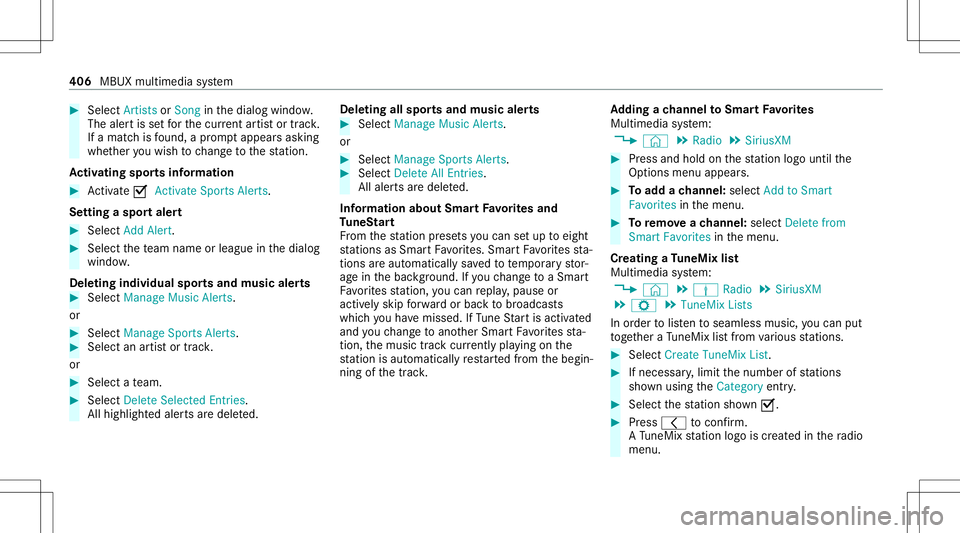
#
Select Artists orSong inthedialog window.
The alertis setfo rth ecur rent artis tor trac k.
If amatc his found ,a pr om ptappear sask ing
whe ther youwish tochang eto thest atio n.
Ac tiv atin gspo rtsinf ormat ion #
Activate0073 Activ ateSpo rtsAlerts.
Se ttin gaspo rtaler t #
Select AddAlert . #
Select thete am nam eor league inthedialog
windo w.
Dele ting ind ivid ualsp orts and music aler ts #
Selec tMan ageMusi cAl ert s.
or #
Selec tMan ageSport sAl ert s. #
Selec tan artist or trac k.
or #
Select ate am. #
Select DeleteSel ect edEntries .
All high light edaler tsaredele ted. Dele
ting allspor tsand music alerts #
Select Manage MusicAlerts.
or #
Select Manage SportsAlert s. #
Select DeleteAll Entries.
All aler tsaredele ted.
Inf ormat ionabout SmartFa vo rite sand
Tu neS tart
Fr om thest atio npr ese tsyoucan setup toeight
st atio nsasSm artFavo rite s. Smar tFavo rite sst a‐
tio ns areaut omat icallysa ve dto temp orar yst or‐
ag ein thebac kground .If yo uch ang eto aSm art
Fa vorite sst atio n,youcan repla y,pause or
activ elyskip forw ardor bac kto broadcas ts
whic hyo uha ve missed .If Tu ne Startis act ivat ed
and youch ang eto ano ther Smar tFa vorite sst a‐
tio n,themusic trac kcur rently play ing onthe
st atio nis aut omat icallyre star tedfrom thebegin‐
ning ofthetrac k. Ad
ding ach anne lto Smar tFavo rite s
Multimedia system:
4 © 5
Radio 5
SiriusXM #
Press and hold onthest atio nlogo untilth e
Op tions menu appears. #
Toadd ach anne l:sele ctAdd toSmart
Favori tesinthemenu. #
Toremo veach anne l:sele ctDelete from
Smart Favoritesinthemenu.
Cr eating aTu neMix list
Multimedia system:
4 © 5
Þ Radio 5
SiriusXM
5 Z 5
TuneMix Lists
In order tolistento seamless music,youcan put
to ge ther aTu neMi xlist from various statio ns. #
Select Creat eTune MixList. #
Ifnec essar y,limit thenumber ofstatio ns
sho wnusin gth eCategory entry. #
Select thest atio nsho wn0073. #
Press 0047 toconf irm.
A Tu neMi xst atio nlogo iscreat edinthera dio
menu. 406
MBUX multimedia system
Page 409 of 602
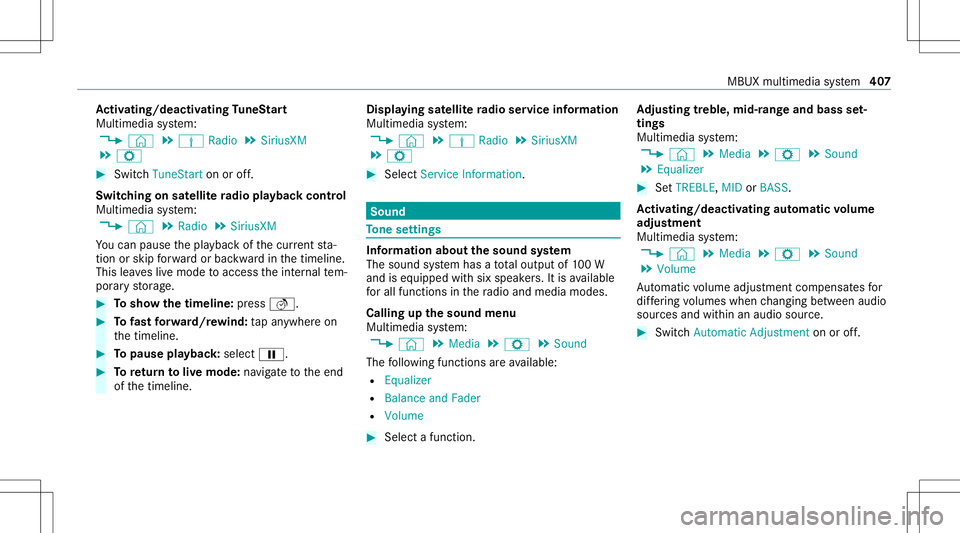
Ac
tiv atin g/deac tivatin gTu neS tart
Multimedia system:
4 © 5
Þ Radio 5
SiriusXM
5 Z #
Switc hTuneSt artonoroff.
Switc hingonsat ellit era dio playbac kco ntr ol
Mu ltimed iasystem:
4 © 5
Radio 5
SiriusXM
Yo ucan pause thepla ybac kof thecur rent sta‐
tio nor skip forw ardor bac kwardin thetimeline.
This leavesliv emode toacc ess theint ernal tem‐
por aryst or ag e. #
Tosho wthetim eline: press 5. #
Tofast forw ard/r ewind: tapan ywher eon
th etimeline. #
Topause playbac k:sel ect 00CF. #
Toretur nto livemod e:navig ateto theend
of thetimeline. Displa
yingsatellit era dio service informa tion
Multime diasystem:
4 © 5
Þ Radio 5
SiriusXM
5 Z #
Select ServiceInformation. Sound
To
ne settings Inf
ormat ionabout thesound system
The soun dsy stem has atot alout put of100W
and iseq uippe dwit hsix spea kers.It is available
fo rall functions inthera dio and media modes.
Calling upthesound menu
Multi media system:
4 © 5
Media 5
Z 5
Sound
The follo wing functionsar eav ailable:
R Equal izer
R Balan ceand Fade r
R Volum e #
Select afun ction . Ad
jus tingtreb le,mid- rang eand bass set‐
tings
Multimedia system:
4 © 5
Media 5
Z 5
Sound
5 Equalizer #
SetTREBLE, MIDorBAS S.
Ac tiv atin g/deac tivatin gaut omati cvo lum e
adj ustm ent
Multime diasystem:
4 © 5
Media 5
Z 5
Sound
5 Volume
Au tomatic volume adjustment com pens ates for
dif fering volumes whenchang ingbetween audio
sour cesand within anaudio source. #
Swit chAuto matic Adju stme nton oroff. MBUX
multimed iasystem 40
7
Page 430 of 602
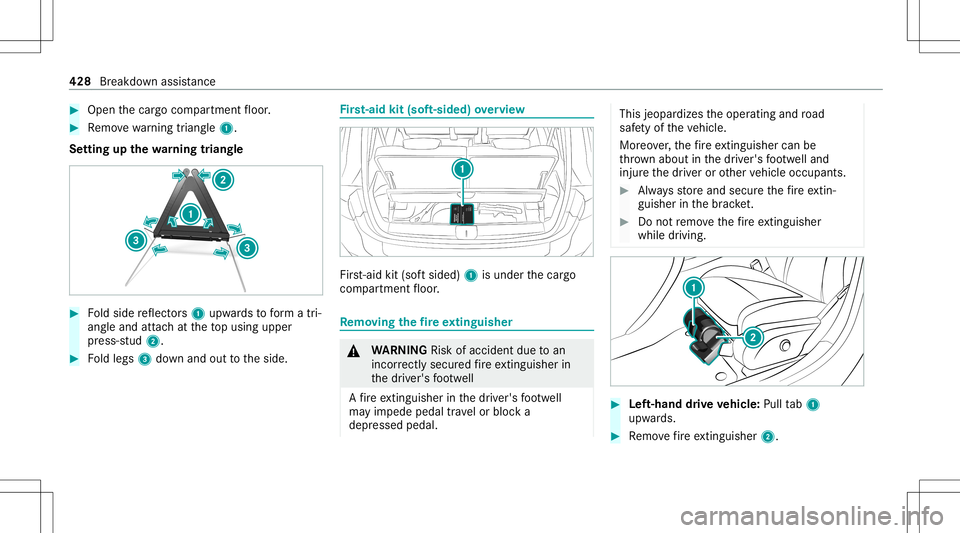
#
Open thecar gocom partmen tfloor . #
Remo vewarning triang le1.
Se tting upthewa rning triang le #
Foldside reflect ors1 upw ards toform atri‐
ang leand attachat theto pusing upper
pr ess-s tud2. #
Foldlegs 3down and outtotheside. Fi
rs t-aid kit(sof t-si ded) overview Fir
st-ai dkit (softsided) 1isunder thecar go
com partmen tfloor . Re
mo ving the fire extin gui she r &
WARNIN GRisk ofacci dent dueto an
inc orrectl ysecu redfire exting uishe rin
th edr iver's foot we ll
A fire exting uishe rin thedr iver's foot we ll
ma yim pede pedal travelor bloc ka
depr essed pedal. This
jeopardizes theoper ating androad
saf etyof theve hicle.
Mor eover,th efire exting uishe rcan be
th ro wn about inthedr iver's foot we lland
inj ureth edr iver or other vehicle occupants. #
Alw aysst or eand secur eth efire extin‐
gu ishe rin thebr ac ket. #
Donotre mo vethefire exting uishe r
wh ile dr ivi ng. #
Left-hand drive ve hicl e:Pul lta b1
upw ards. #
Remo vefire exting uishe r2. 42
8
Brea kdo wnassist anc e
Page 433 of 602
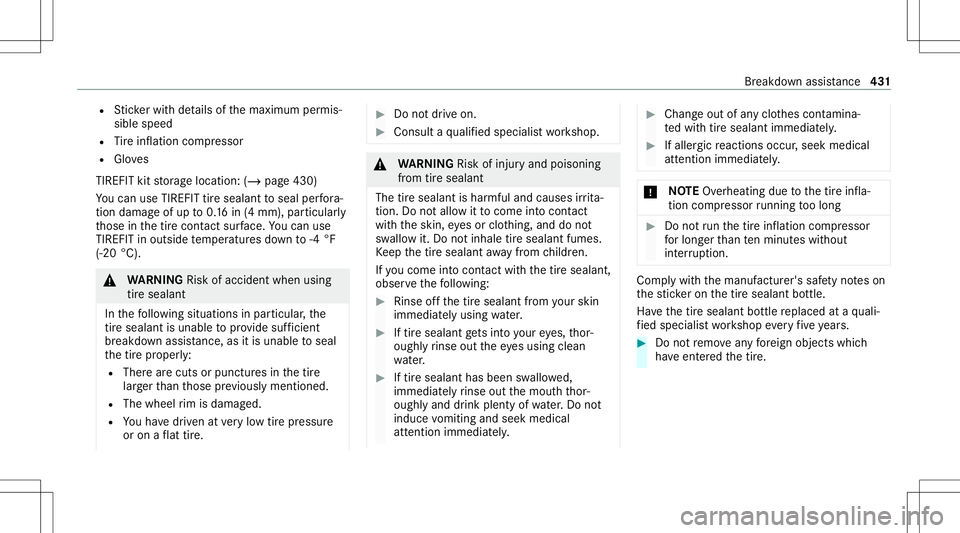
R
Sticke rwit hde tails ofthemaximum permis‐
sible speed
R Tire inflation compressor
R Gloves
TIREFIT kitstor ag elocation: (/page430)
Yo ucan useTIRE FITtir esealan tto seal perfora ‐
tio nda ma geofup to0.16 in(4 mm), particular ly
th ose inthetir econ tact surface. Youcan use
TIRE FITin out side temp eratur esdown to-4 °F
(-20 °C). &
WARNIN GRisk ofacci dent whenus ing
tir esea lant
In thefo llo wing situat ionsinpar ticular ,th e
tir ese alant isuna ble to prov ide sufficie nt
br ea kdo wnassista nce, asitis una ble to seal
th etir epr oper ly:
R Ther ear ecuts orpunct ures inthetir e
lar gerth an those prev iousl ymen tioned.
R The wheel rim isdama ged.
R Youha ve driven atvery low tirepr essur e
or on aflat tire. #
Donotdr ive on . #
Con sult aqu alif ied spec ialistwo rkshop. &
WARNIN GRisk ofinju ryand poiso ning
fr om tiresealan t
The tiresealan tis har mfuland caus esirrita ‐
tio n.Do notal lo w itto come intocont act
wi th theskin ,ey es orclo thing, and donot
sw allo wit. Do notinhale tiresealant fumes.
Ke ep thetir esealant away from childr en.
If yo uco me intoco ntact withth etir esealant,
obser vethefo llo wing: #
Rinse offth etir esealant from your skin
imm ediat elyusin gwa ter. #
Iftir eseal antgets int oyo ur eyes, thor‐
oughl yrinse outth eey es using clean
wa ter. #
Iftir eseal anthas been swallowe d,
immediat elyrinse outth emout hth or‐
oughl yand drink plenty ofwa ter.Do not
ind uce vomiting andseek medica l
att ention immedi ately . #
Cha ngeout ofanyclo thes con tamina‐
te dwit htir esealant immediat ely. #
Ifall ergic react ionsocc ur,seek medical
att ent ion imm ediat ely. *
NO
TEOverhea ting dueto thetir einf la‐
tion compressor running toolong #
Donotru nth etir einf lation compressor
fo rlong erthan tenminu teswit hout
int erru ption. Com
plywit hth emanuf acturer'ssafetyno teson
th est icke ron thetir esealant bottle.
Ha ve thetir esealant bottle replaced ataqu ali‐
fi ed specialis two rkshop everyfive years. #
Donotre mo veanyfo re ign obje ctswhic h
ha ve ent ered thetir e. Br
eakdo wnassis tance 43
1