2020 MERCEDES-BENZ GLA audio
[x] Cancel search: audioPage 15 of 346

Jump
starting (engi ne)......................2 96 K
Ke yposi tions
Start/Stop button.......................... 125
KE YLESS -GO
Conve nience closingfeatu re....... ..... 85
Deactiva tion.....................................70
Locking ............................................70
Unlocking ......................................... 70
Ki ckdo wn
Driving tips....... .............................138
Manu algea rshifti ng....... ................142
Kne ebag .............. ................................ 46 L
Lamps see Warni ngand indicator lamps
Lane detec tion(automatic )
see Lane KeepingAssist
Lane Keepin gAss ist
Activating/d eactivating (on-
boa rdcompu ter)....... ..................... 198
Displ aymessa ge....... ..................... 221
Function/inform ation<0011001100110011001100110011001100110011001100110011001100110011
0011001100110011[ 186
Lan eTracki ngpack age<0011001100110011001100110011001100110011001100110011001100110011
00110011001100110011[ 185
Lap time (RACETIME R)<0011001100110011001100110011001100110011001100110011001100110011
001100110011001100110011[ 202
LA TCH- type (ISOF IX)chi ldseat
anc hors <0011001100110011001100110011001100110011001100110011001100110011
0011001100110011001100110011001100110011001100110011001100110011
0011001100110011001100110011001100110011001100110011001100110011> 56
Li ce nse plate lamp(displ aymes -
sag e)<0011001100110011001100110011001100110011001100110011001100110011
0011001100110011001100110011001100110011001100110011001100110011
0011001100110011001100110011001100110011001100110011001100110011
001100110011[ 216
Li ght senso r(di spl aymes sage)....... 217
Li ghts
Auto matichea dlamp mode............ 102
Co rneri nglight functi on<0011001100110011001100110011001100110011001100110011001100110011
0011[ 104
Fog lamps <0011001100110011001100110011001100110011001100110011001100110011
0011001100110011001100110011001100110011001100110011001100110011
001100110011001100110011> 103
Fogg edup hea dlamp s<0011001100110011001100110011001100110011001100110011001100110011
0011001100110011[ 105
Haza rdwa rning lamps <0011001100110011001100110011001100110011001100110011001100110011
001100110011[ 104
Hig hbe am flashe r<0011001100110011001100110011001100110011001100110011001100110011
0011001100110011001100110011001100110011[ 104
Hig h-be amheadlamp s<0011001100110011001100110011001100110011001100110011001100110011
001100110011[ 104
Lig htsw itch <0011001100110011001100110011001100110011001100110011001100110011
0011001100110011001100110011001100110011001100110011001100110011
001100110011> 102
Low -bea mhea dlamp s<0011001100110011001100110011001100110011001100110011001100110011
0011001100110011[ 103
Pa rking lamps <0011001100110011001100110011001100110011001100110011001100110011
0011001100110011001100110011001100110011001100110011001100110011[ 103
Re ar fog lamp <0011001100110011001100110011001100110011001100110011001100110011
0011001100110011001100110011001100110011001100110011001100110011[ 103
Setting exteriorlighti ng<0011001100110011001100110011001100110011001100110011001100110011
0011[ 102
Stand inglamps <0011001100110011001100110011001100110011001100110011001100110011
00110011001100110011001100110011001100110011001100110011[ 103Swi
tching thedaytime runni ng
la mps on/of f(o n-boa rdcom-
pu ter) <0011001100110011001100110011001100110011001100110011001100110011
0011001100110011001100110011001100110011001100110011001100110011
0011001100110011001100110011001100110011001100110011> 199
Tu rn sig nal s<0011001100110011001100110011001100110011001100110011001100110011
0011001100110011001100110011001100110011001100110011001100110011
001100110011> 104
Lo adin ggui delines <0011001100110011001100110011001100110011001100110011001100110011
001100110011001100110011001100110011001100110011[ 251
Lo cki ng
see Central locking
Lo cki ng (do ors )
Auto matic<0011001100110011001100110011001100110011001100110011001100110011
0011001100110011001100110011001100110011001100110011001100110011
00110011001100110011001100110011> 76
Emerg encylocking <0011001100110011001100110011001100110011001100110011001100110011
00110011001100110011001100110011001100110011[ 77
From inside(central locking but-
ton) <0011001100110011001100110011001100110011001100110011001100110011
0011001100110011001100110011001100110011001100110011001100110011
0011001100110011001100110011001100110011001100110011001100110011
00110011[ 75
Lo cki ng central ly
see Central locking
Lo cki ng verifi cati onsign al(on-
bo ard computer) <0011001100110011001100110011001100110011001100110011001100110011
001100110011001100110011001100110011001100110011001100110011[ 200
Lo w-b eam headlamps
Disp laymes sage <0011001100110011001100110011001100110011001100110011001100110011
001100110011001100110011001100110011001100110011[ 215
Re placi ng bulbs<0011001100110011001100110011001100110011001100110011001100110011
0011001100110011001100110011001100110011001100110011[ 107
Swi tching on/off<0011001100110011001100110011001100110011001100110011001100110011
00110011001100110011001100110011001100110011[ 103
Lub ricant additi ves
see Additives (engi ne oil)
Lumb arsuppo rt
Adju sting the4-wa ylu mba rsu p-
por t<0011001100110011001100110011001100110011001100110011001100110011
0011001100110011001100110011001100110011001100110011001100110011
0011001100110011001100110011001100110011001100110011001100110011
00110011[ 96 M
M+S tires<0011001100110011001100110011001100110011001100110011001100110011
0011001100110011001100110011001100110011001100110011001100110011
001100110011001100110011001100110011001100110011> 307
Malf unctionmes sage
see Disp laymes sages
Matte finish (cleani ng instruc -
tio ns) <0011001100110011001100110011001100110011001100110011001100110011
0011001100110011001100110011001100110011001100110011001100110011
0011001100110011001100110011001100110011001100110011001100110011
00110011[ 281
Mec hani calkey
Functi on/note s<0011001100110011001100110011001100110011001100110011001100110011
0011001100110011001100110011001100110011001100110011001100110011[ 71
Inse rting <0011001100110011001100110011001100110011001100110011001100110011
0011001100110011001100110011001100110011001100110011001100110011
0011001100110011001100110011001100110011> 72
Locki ngveh icle<0011001100110011001100110011001100110011001100110011001100110011
0011001100110011001100110011001100110011001100110011001100110011[ 77
Re movi ng<0011001100110011001100110011001100110011001100110011001100110011
0011001100110011001100110011001100110011001100110011001100110011
001100110011001100110011001100110011> 71
Unlo cking thedriver' sdoo r.............. 76
Memo rycard (audio)<0011001100110011001100110011001100110011001100110011001100110011
001100110011001100110011001100110011[ 195
Memo ryfunc tion<0011001100110011001100110011001100110011001100110011001100110011
001100110011001100110011001100110011001100110011001100110011[ 101
Merc edesme conne ct
Ca llpri ority<0011001100110011001100110011001100110011001100110011001100110011
0011001100110011001100110011001100110011001100110011001100110011
0011001100110011> 265
Disp laymes sage <0011001100110011001100110011001100110011001100110011001100110011
001100110011001100110011001100110011001100110011[ 210
Dow nloading destina tions
(C OMAND) <0011001100110011001100110011001100110011001100110011001100110011
0011001100110011001100110011001100110011001100110011001100110011
00110011001100110011> 265
Dow nloading routes <0011001100110011001100110011001100110011001100110011001100110011
0011001100110011001100110011[ 268
Ge nera lnotes <0011001100110011001100110011001100110011001100110011001100110011
0011001100110011001100110011001100110011001100110011001100110011[ 261 In
dex
13
Page 27 of 346
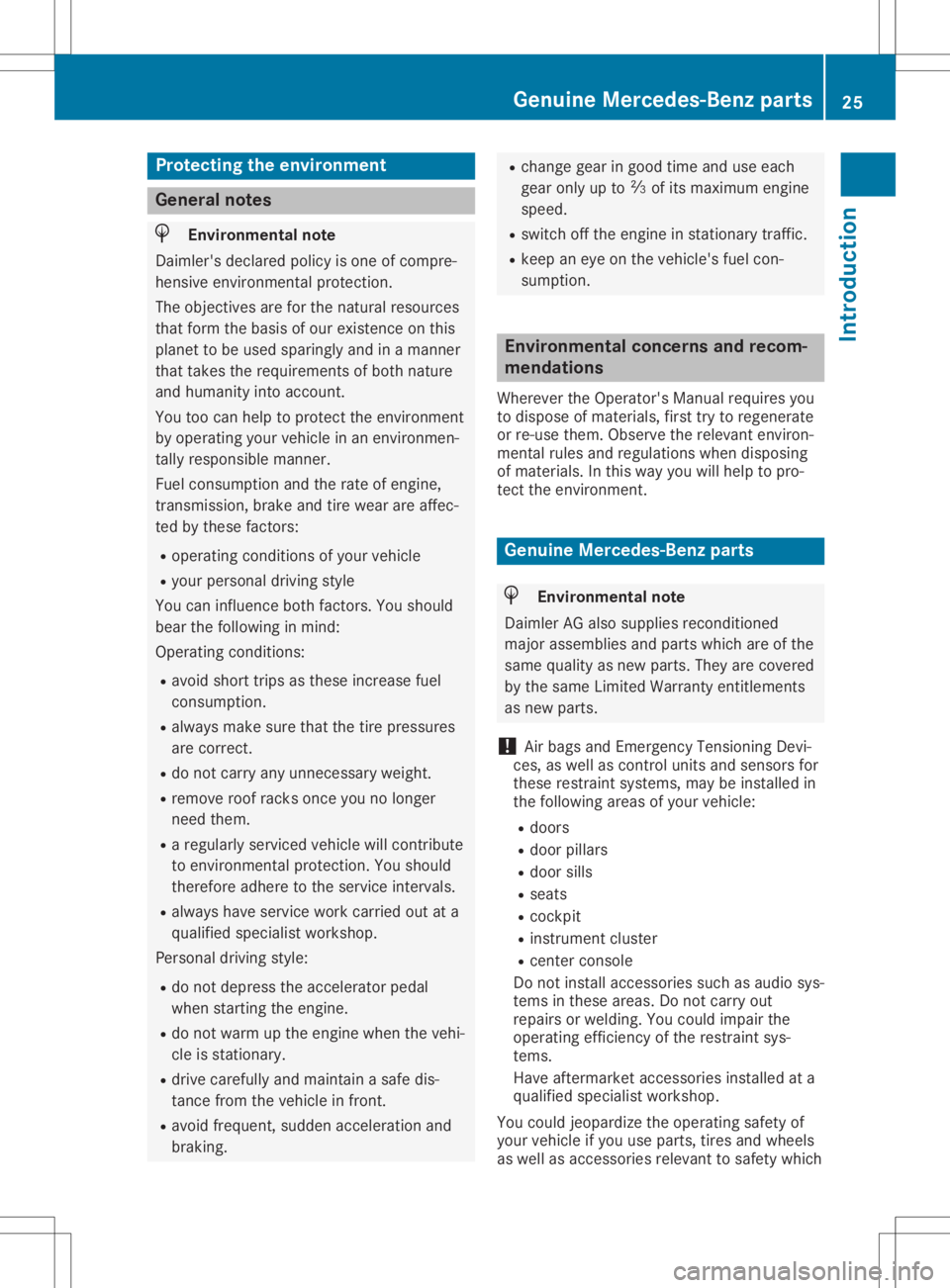
Protecting
theenvironment General
notes H
Environmental
note
Daimler's declaredpolicyisone ofcompre-
hensive environm entalprotect ion.
The object ivesareforthe natural resources
that form thebasis ofour existen ceon this
planet tobe used sparingly andinamanner
that takes therequirements ofboth nature
and humanity intoaccount.
You toocan help toprotect theenvironm ent
by operating yourvehicle inan environm en-
tally responsible manner.
Fuel consumpt ionand therate ofengine,
transm ission,brakeandtirewear areaffec-
ted bythese factors:
R operating conditionsof your vehicle
R your personal drivingstyle
You caninfluence bothfactors. Youshould
bear thefollowing inmind:
Operating conditions:
R avoid shorttripsasthese increase fuel
consumpt ion.
R alwa ysmake surethatthetire pressures
are correct .
R do not carry anyunnecessary weight.
R remove roofracks onceyounolonger
need them.
R aregularly servicedvehiclewillcont ribute
to environm entalprotect ion.You should
therefore adheretothe service intervals.
R alwa yshave service workcarried outata
quali fiedspecialist workshop.
Personal drivingstyle:
R do not depress theaccelerator pedal
when startin gthe engine.
R do not warm upthe engine whenthevehi-
cle isstationary.
R drive carefully andmaintain asafe dis-
tance fromthevehicle infront .
R avoid frequent, suddenacceleration and
braking. R
change gearingood timeanduseeach
gear onlyupto00C3 ofits maximum engine
speed.
R switch offthe engine instationary traffic.
R keep aneye onthe vehicle's fuelcon-
sumption. Environmental
concerns andrecom-
mendat ions
Wherever theOperator's Manualrequires you
to dispose ofmaterials, firsttrytoregenerate
or re-use them.Observe therelevant environ-
ment alrules andregulations whendisposing
of materials. Inthis way youwillhelp topro-
tect theenvironm ent. Genuine
Mercedes-Benz parts H
Environmental
note
Daimler AGalso supplie srecondit ioned
major assemblies andparts which areofthe
same qualityas new parts. Theyarecovered
by the same Limited Warranty entitlements
as new parts.
! Air
bags andEmergen cyTensioning Devi-
ces, aswell ascont rolunits andsensors for
these restraint systems, maybeinstalled in
the following areasofyour vehicle:
R doors
R door pillars
R door sills
R seats
R cock pit
R instrumen tcluster
R cent erconsole
Do not install accessories suchasaudio sys-
tems inthese areas. Donot carry out
repairs orwelding. Youcould impair the
operating efficiency ofthe restraint sys-
tems.
Have aftermark etaccessories installedata
quali fiedspecialist workshop.
You could jeopardize theoperating safetyof
your vehicle ifyou useparts, tiresandwheels
as well asaccessories relevanttosafety which Genuine
Mercedes-Benz parts
25Introdu ction Z
Page 192 of 346
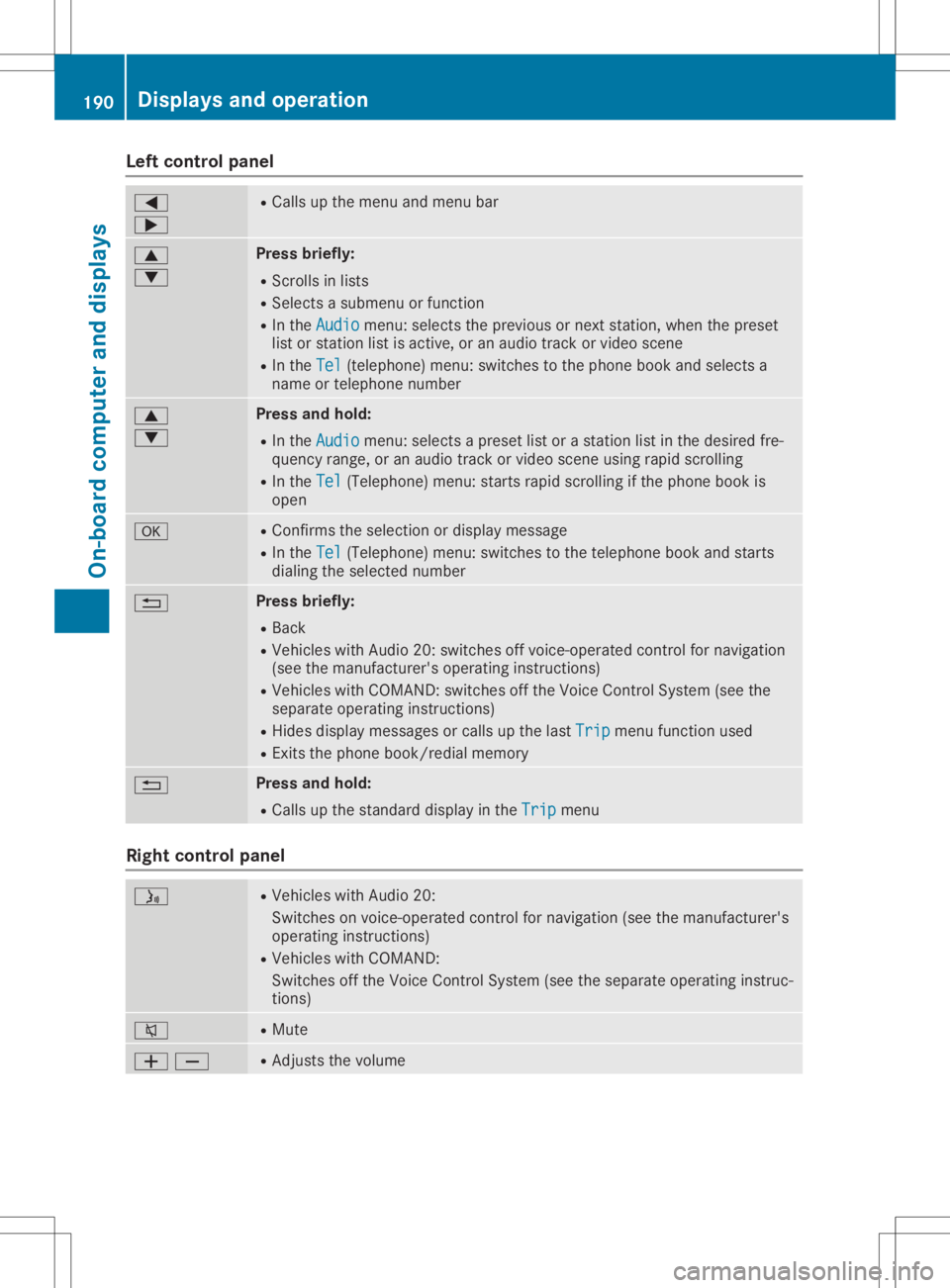
Left
contr olpa nel 0059
0065 R
Calls upthemen uand men ubar 0063
0064 Pr
ess briefly:
R Sc rolls inlist s
R Sele ctsa subme nuorfun ction
R In theAud io Aud
iomen u:selec tstheprev ious ornex tst atio n,when thepres et
list orstatio nlist isact ive, oran audio track orvideo scene
R In theTel Tel
(telepho ne)men u:swit chesto thephon ebook andselec tsa
nam eor telephon enum ber 0063
0064 Pr
ess and hold :
R In theAud io Aud
iomen u:selec tsapres etlist orast atio nlist inthedesir edfre-
quen cyran ge, oran audio track orvideo sceneusin grapid scrollin g
R In theTel Tel
(Telep hone)men u:start srapid scrollin gif th ephon ebook is
open 0076 R
Conf irmsth eselec tionor display message
R In theTel Tel
(Telep hone)men u:swit chesto thetel ephon ebook andstart s
dialin gth eselec tednum ber 0038 Pr
ess briefly:
R Bac k
R Vehic leswith Audio 20:swit chesoff voic e-operat edcon trol for nav igat ion
(see theman ufacturer'soper atingins truct ions)
R Vehic leswith COMA ND:swit chesoff theVoic eCont rolSyst em(see the
separ ateoper atingins truct ions)
R Hide sdisplay messages orcalls upthelast Trip Tri
pmen ufun ction used
R Exits thephon ebook /redial memory 0038 Pr
ess and hold :
R Calls upthest andar ddisplay intheTri p Tri
pmen u Righ
tcontr olpa nel 00E3 R
Vehic leswith Audio 20:
Swit cheson voic e-operat edcon trol for nav igat ion(see theman ufacturer's
oper atingins truct ions)
R Vehic leswith COMA ND:
Swit chesoff theVoic eCont rolSyst em(see thesepar ateoper atingins truc-
tio ns) 0063 R
Mut e 00810082 R
Adju ststhe volum e 19
0 Di
spl ays and operatio nOn-bo ard computer anddisplay s
Page 197 of 346

X
Swi tch onthe multime diasy stem andselect
rad io(se ethe Digi talOpe rator'sManua l).
X Pre ssthe 0059 or0065 button onthe stee r-
ing wheel tosel ect the Audi o Audi
omenu .
X To
select apres etlist or stati onlist:
pre ssand brieflyhol dthe 0063 or0064 but-
ton untilthe preset list or stati onlist inthe
des iredfreq uency rang eis sho wn.
X To select astati on:bri eflypre ss0063
or 0064.
i SIRI
USXM satell ite rad iofuncti onslike a
norma lrad io.
You canfind further informa tion onope ra-
tion inthe "Satellite rad io"secti onofthe
Digi talOpe rator'sManua lfor the multime dia
sy stem.
Ope rating anaudio playeror audio
medi a 0043
Current title
Aud ioda ta from various audio dev icesor
med iacan beplay ed, dep endi ngon the equip-
ment installed inthe vehicle.
X Swi tch onthe multime diasy stem and
swi tch onCD orMP3 mode(se ethe Digi tal
Ope rator'sManua l).
X Pre ssthe 0059 or0065 button onthe stee r-
ing wheel tosel ect the Audi o Audi
omenu .
X To select the next/pre vioustrack: briefly
pre ssthe 0063 or0064 button.
X To
select atrack fromthetrack list
(rapi dsc rol ling) :pre ssand holdthe 0063
or 0064 button untildes iredtrack appea rs.
If yo upre ssand hold0063 or0064, the
rap idscrol ling spe edisincre ased. Not all
au dio dri ves ordata carr iers suppo rtthis
functi on.
If track informa tion isstore don the audio
dev iceormed ium, the multifunction displ ay
wi llsho wthe numb erand title ofthe track. Vide
oDVD operatio n You
canonly operate DVD videos inthe Audi o Audi
o
menu inveh icles with CO MAND.
X Swi tch onCOMAND andselect DVD Video
(se ethe Digi talOpe rator'sManua l).
X Pre ssthe 0059 or0065 button onthe stee r-
ing wheel tosel ect the Audi o Audi
omenu .
X To
select the next or previ ousscen e:
bri eflypre ssthe 0063 or0064 button.
X To
select asc en efrom thescen elist
(rapi dsc rol ling) :pre ssand holdthe 0063
or 0064 button untildes iredscene 0043
ap pea rs. Tel
epho nemen u
In troduc tion G
WARNI
NG
If yo uope rate informa tion systems andcom-
muni cationequ ipment integratedin the
veh iclewh en driving ,yo umay bedistra cted
from thetraff icsitu ation. You couldalso
lo se control ofthe vehicle. The reisaris kof
an acci dent.
Only operate thisequipment when the traff ic
situ ation per mits .If yo uare not sure that
this ispos sible,pa rk the vehiclepa ying
attenti ontotraff iccondi tions andoperate
the equipment when the vehicleis stati on-
ary .
Whe ntele pho ning, youmus tobs erve thelega l
req uireme ntsforthe country inwh ich youare
curr ently driving .
X Swi tch onthe mob ile pho ne(seethe manu -
factu rer’sope ratinginstru ctions ).
X Swi tch onthe multime diasy stem (seethe
Digi talOpe rator'sManua l) Men
usand submen us
195On -bo ard computer anddisplays Z
Page 246 of 346

Opera
tingsystem Overview
General notes !
Do
not use thespace infron tof the dis-
play forstor age. Objec tsplaced herecould
damage thedisplay orimpair itsfunc tion.
Avoid anydirect contact with thedisplay
surface. Pressure onthe display surface
may result inimpairment sto the display,
which couldbeirrever sible.
Wearing polarized sunglasses mayimpair your
ability toread thedisplay.
The display hasanautomatic temperature-
con trolled switch- offfeature. Thebrightn essis
automatic allyreduced ifthe temper atureis
too high. Thedisplay maytempor arilyswitch
off complet ely.
Cleaning instructions !
Do
not touch thedisplay. Thedisplay hasa
very sensit ivehigh-gloss surface;thereisa
risk ofscrat ching .If you have toclean the
screen ,however, useamild cleanin gagent
and asoft ,lint- free cloth .
The display mustbeswitched offand have
cooled downbefore youstart cleanin g.Do not
apply pressure tothe display surface when
cleanin git, as this could cause irreversible
damage tothe display.
Switching themult imedia system
on/off X
Press the0043con trol knob.
Adju sting thevolume X
Turn the0043con trol knob.
The volume isadjusted:
R for the curren tlyselect edmedia source
R during trafficor navigation announcements
R in hands- freemode during anactive call
Switching thesound onoroff X
Press the0063 button onthe control panel.
If the audio output isswitched off,thesta-
tus line willshow the0063 symbol. Ifyou switch
themedia source orset the volume,
the sound isautomatic allyswitched on.
i Navigation
announcementswill beheard
even ifthe sound ismuted.
Functions The
multimedia systemhasthefollowing func-
tion s:
R Radio mode
R Media modewithmedia search
R Sound systems
R Navigation system
COMAND :navigation viathe hard drive
Audio 20:navigation viaSD card
R Communicat ionfunc tions
R SIRIUS Weather (COMAND )
R Vehicle functionswith system settings
R Favorit esfunc tions
Controller The
controller inthe cent ercon sole letsyou:
R select menuitemsonthe display
R ent ercharact ers
R select adestin ationonthe map
R save entries
The controller canbe:
R turn ed3
R slid leftorright 1
R slid forwards orback 4
R slid diagonally 2
R pressed brieflyorpressed andheld7
Back button You
canusethe0038 button toexit amenu or
to call upthe main menu ofthe curren toperat-
ing mode.
X To exit themenu: brieflypressthe0038
button .
The multimedia systemchanges tothe next
higher menulevelinthe curren toperatin g
mode.
X To call upthe main menu: pressthe0038
button forlonger thantwosecon ds.
The multimedia systemchanges tothe main
menu ofthe curren toperatin gmode. 244
Opera
tingsystemMult imedia system
Page 265 of 346

operational.
Toregister, pressthe00D9 MB
Info callbutton .If any ofthe steps mentioned
are not carried out,thesystem maynotbe
activated.
If you have questions abouttheactivation ,
cont actone ofthe following telephone hot-
lines:
R USA: Mercedes-B enzCustomer Assistance
Center at1-80 0-FOR-MERCedes
(1-80 0-367-6372)or1-86 6-990-9007
R Canada: Customer Serviceat
1-88 8-923-8367
General notes
An emergenc ycall isdialed automatically ifan
air bag orEmergen cyTensionin gDevice istrig-
gered.
i You
cann otend anautomatically triggered
emergenc ycall yourself.
An emergenc ycall can also beinitiated man-
ually .
As soon asthe emergenc ycall has been initi-
ated, theindicator lampinthe SOS button
flashes. Themultifunct iondisplay showsthe
Connecting Call Connecting
Callmessage.
The audio output ismuted.
Once theconn ection hasbeen made, the
Call Connected Call
Connected messageappearsinthe mul-
tifunc tiondisplay .
All important informationonthe emergenc yis
transm itted,forexample:
R Current location ofthe vehicle (asdeter-
mined bythe GPS system)
R Vehicle identificat ionnumber
R Infor mation onthe severity ofthe accident
Short lyafter theemergenc ycall has been initi-
ated, avoice connection isautomatically
established betweentheCustomer Assistance
Center andthevehicle occupant s.
R Ifthe vehicle occupant sare responsive, the
Mercedes-B enzCustomer AssistanceCenter
attempt sto get more informat iononthe
emergenc y.
R Ifthere isno response fromthevehicle
occupant s,an ambulance isimmediately
sent tothe vehicle
If no voice connection canbeestablished to
the Mercedes-B enzCustomer AssistanceCen-
ter, thesystem hasbeen unable toinitiate an
emergenc ycall. This
canoccur, forexample, ifthe relevant
mobile phonenetwork isnot availa ble.The
indicator lampinthe SOS button flashes con-
tinuously.
The Call Failed Call
Failed message appearsinthe
multifunct iondisplay andmust beconf irmed.
In this case, summon assistance byother
means.
Making anemergency call X
To
initiate anemergency callmanua lly:
press cover 0043briefly toopen.
X Press SOSbutton 0044briefly.
The indicator lampinSOS button 0044flashes
until theemergenc ycall isconc luded.
X Wait foravoice connection tothe
Mercedes-B enzCustomer AssistanceCen-
ter.
X Aft erthe emergenc ycall, close cover 0043.
i If
the mobile phonenetwork isunavailabl e,
Mercedes meconn ectisnot able tomake
an emergenc ycall. Ifyou leave thevehicle
immediately afterpressing theSOS button ,
you donot know ifMercedes meconn ect
has successfully madetheemergenc ycall.
In this case, alwayssummon assistance by
other means. Featur
es
263Stowage andfeatu res Z
Page 266 of 346
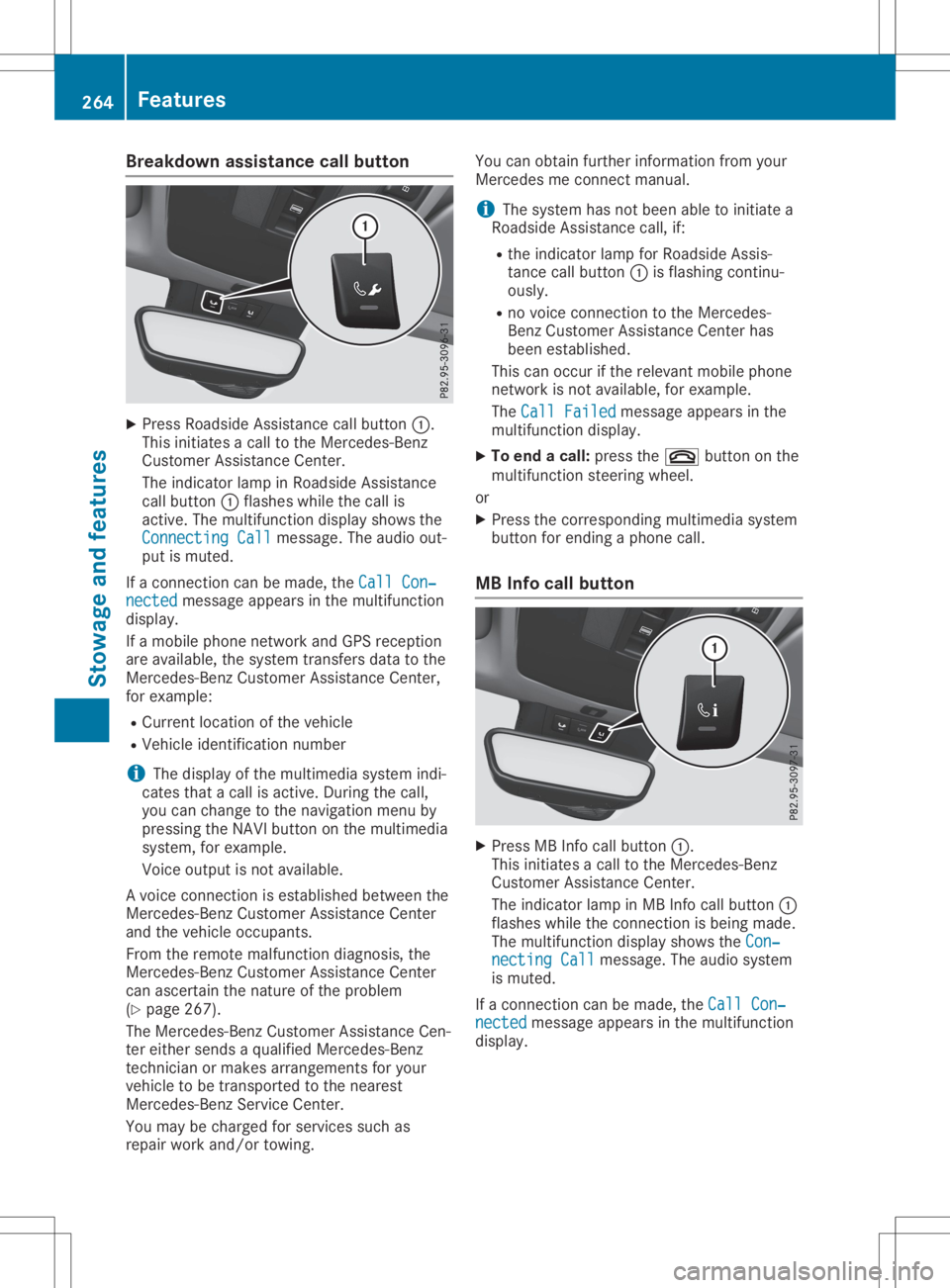
Break
downass istanc ecal lbutto n X
Pre ssRoadside Assi stance callbu tton 0043.
Thi sini tia tes acal lto the Mer cedes-B enz
Cu stom erAssi stance Center.
The indicator lamp inRo adside Assi stance
cal lbu tton 0043flashe swh ile the callis
acti ve.The multifunc tiondispl aysho wsthe
Con nectingCal l Con
nectingCal lmes sage. The audio ou t-
pu tis mu ted .
If aconne ctioncan bemade,the CallCon ‐ Cal
lCon ‐
nec ted nec
ted message appe ars inthe multifunc tion
di spl ay.
If amob ile pho nenetw orkand GPSrece ption
are availab le,the system transfersdata to the
Mer cedes-B enzCustom erAssi stance Center,
for exa mpl e:
R Cu rre ntlocati onofthe vehicle
R Veh icleidenti ficationnum ber
i The
displ ayofthe multimed iasystem indi-
cate stha ta cal lis acti ve.Duri ngthe call,
yo ucan change tothe navi gatio nmenu by
pre ssing the NAVI button onthe multimed ia
sy stem ,for exa mpl e.
Voi ceoutpu tis not availab le.
A voi ce conne ctionis esta blished betwe enthe
Mer cedes-B enzCustom erAssi stance Center
and thevehicleoccu pants.
From therem otemalfunctio ndiag nosi s,the
Mer cedes-B enzCustom erAssi stance Center
can ascerta inthe natu reofthe problem
(Y page 267 ).
The Mercedes-B enzCustom erAssi stance Cen-
ter either send sa qu alifi ed Mer cedes-B enz
techni cianor ma kes arrang eme ntsforyour
veh icleto be trans ported tothe nearest
Mer cedes-B enzServ iceCenter.
Yo uma ybe cha rgedfor service ssu ch as
rep airwo rkand /or towing. Yo
ucan obtainfur ther informa tionfrom your
Mer cedesme conne ctma nua l.
i The system hasnot been ableto initia te a
Ro adside Assi stance call,if:
R the indicator lamp forRoadside Assi s-
tance callbu tton 0043isfla shi ng conti nu-
ou sly.
R no voice conne ctionto the Mer cedes-
Benz Custom erAssi stance Center has
be en esta blished .
Thi scan occu rif the releva ntmob ile pho ne
netw orkisnot availab le,for exa mpl e.
The CallFai led Cal
lFai led message appe ars inthe
mu ltifunc tiondispl ay.
X To endacal l:pre ssthe 0076 button onthe
mu ltifunc tionstee ring wheel.
or X Pre ssthe corr espond ingmultimed iasystem
bu tton forend ingapho necall.
MB Info cal lbutto n X
Pre ssMB Info callbu tton 0043.
Thi sini tia tes acal lto the Mer cedes-B enz
Cu stom erAssi stance Center.
The indicator lamp inMB Info callbu tton 0043
fla she swh ile the conne ctionis be ing made.
The multifunc tiondispl aysho wsthe Con‐ Con
‐
nec tingCal l nec
tingCal lmes sage. The audio sy stem
is mu ted .
If aconne ctioncan bemade,the CallCon ‐ Cal
lCon ‐
nec ted nec
ted message appe ars inthe multifunc tion
di spl ay. 26
4 Fe
aturesSto wag ean dfe ature s
Page 267 of 346
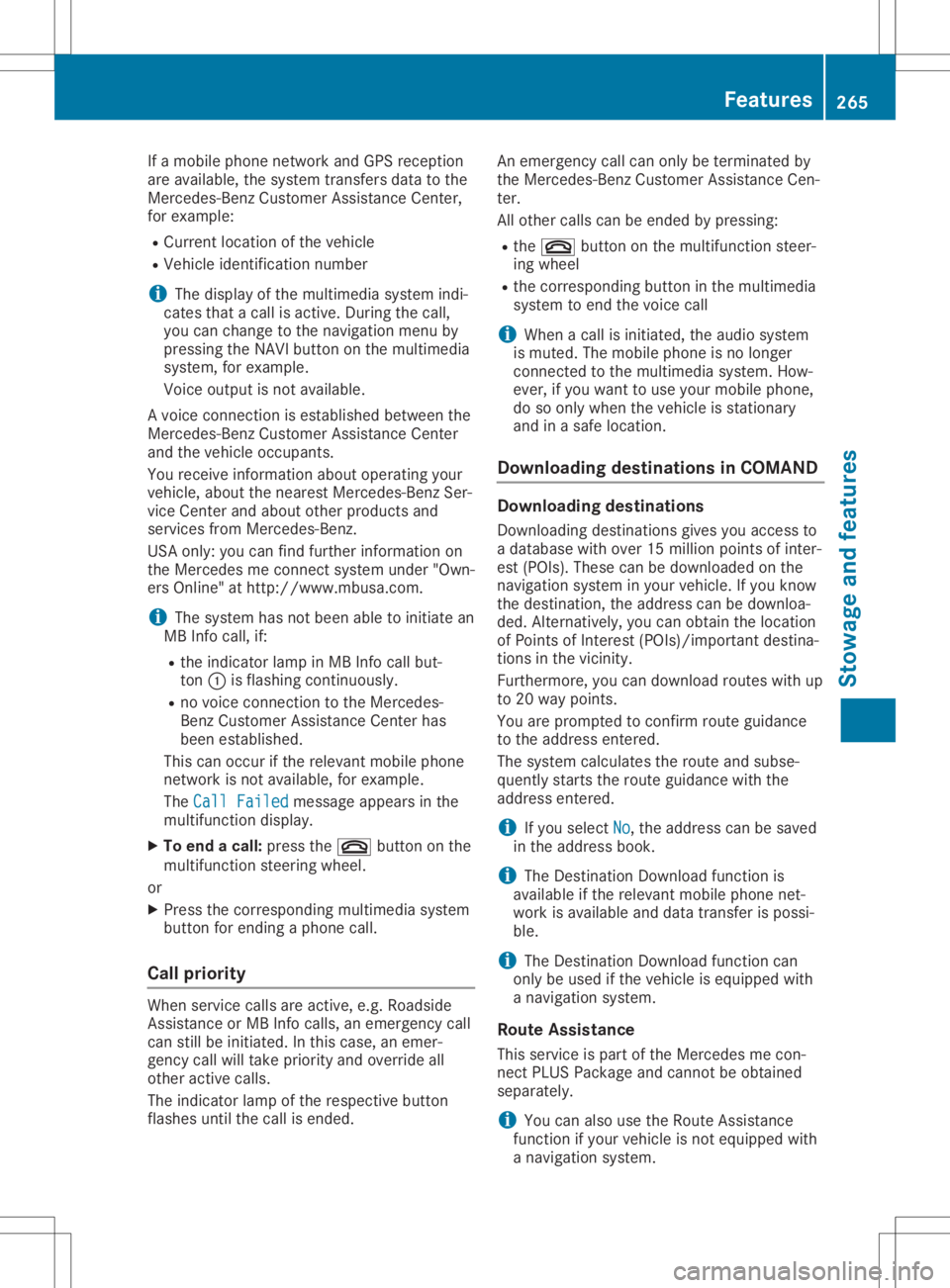
If
amobil ephone network andGPS reception
are avai lable,the system transfers datatothe
Mercedes-Benz Customer Assistance Center,
for example :
R Curre ntlocation ofthe vehicle
R Vehicle identifica tionnumber
i The
displ ayofthe multimed iasystem indi-
cates thatacall isactive. During thecall,
you can change tothe naviga tionmenu by
pressing theNAVI button onthe multimed ia
system, forexample .
Voice outputis not avai lable.
A voice connection isestabl ishedbetween the
Mercedes-Benz Customer Assistance Center
and thevehicle occupants.
You receive information aboutopera tingyour
vehicle ,abou tthe nearest Mercedes-Benz Ser-
vice Center andabou tother productsand
services fromMercedes-Benz.
USA only: youcan find further information on
the Mercedes meconnect systemunder"Own-
ers Online" athttp://www.mbusa .com.
i The system hasnotbeen ableto initiate an
MB Info call, if:
R the indicator lampinMB Info callbut-
ton 0043isflashi ngcontinuously .
R no voice connection tothe Mercedes-
Benz Customer Assistance Centerhas
been establ ished.
This canoccur ifthe releva ntmobil ephone
network isnot avai lable,for example .
The Call Failed Call
Failed message appearsinthe
multifu nctiondisplay.
X To end acall: press the0076 button onthe
multifu nctionsteering wheel.
or X Press thecorresponding multimediasystem
button forending aphone call.
Call priority When
service callsareactive, e.g.Roadside
Assistance orMB Info calls ,an emergency call
can stillbeinitiated .In this case, anemer-
gency callwilltake priori tyand override all
other active calls.
The indicator lampofthe respective button
flashe suntil thecall isended. An
emergency callcan only beterminated by
the Mercedes-Benz Customer Assistance Cen-
ter.
All other callscanbeended bypressing:
R the 0076 button onthe multifu nctionsteer-
ing wheel
R the corresponding buttoninthe multime dia
system toend thevoice call
i When
acall isinitiated ,the audiosystem
is muted. Themobil ephone isno longer
connected tothe multime diasystem. How-
ever, ifyou want touse yourmobil ephone,
do soonly when thevehicle isstationary
and inasafe location.
Do wnl oading destination sin COMA ND Dow
nloadin gdestination s
Download ingdestinations givesyouaccess to
a datab asewith over 15mill ion points ofinter-
est (POIs). Thesecanbedownlo adedonthe
naviga tionsystem inyou rvehicle .If you know
the destination, theaddre sscan bedownlo a-
ded. Alternatively ,you can obtain thelocation
of Points ofInterest (POIs)/important destina-
tions inthe vicinity.
Furthermore, youcan downlo adroutes withup
to 20 way points.
You areprompted toconfirm routeguidance
to the addre ssentered.
The system calculatestheroute andsubse -
quently startstheroute guidance withthe
addre ssentered.
i If
you select No No,
the addre sscan besaved
in the addre ssbook.
i The
Destination Downloadfunctionis
avai lableifthe releva ntmobil ephone net-
work isavai lableand data transfer ispossi-
ble.
i The
Destination Downloadfunctioncan
only beused ifthe vehicle isequi pped with
a naviga tionsystem.
Route Assistance
This service ispart ofthe Mercedes mecon-
nect PLUS Package andcannot beobtained
sepa rately .
i You
canalso usetheRou teAssistance
function ifyou rvehicle isnot equi pped with
a naviga tionsystem. Fe
atur es
265Stowag eand features Z