2020 MERCEDES-BENZ GLA remote control
[x] Cancel search: remote controlPage 71 of 346
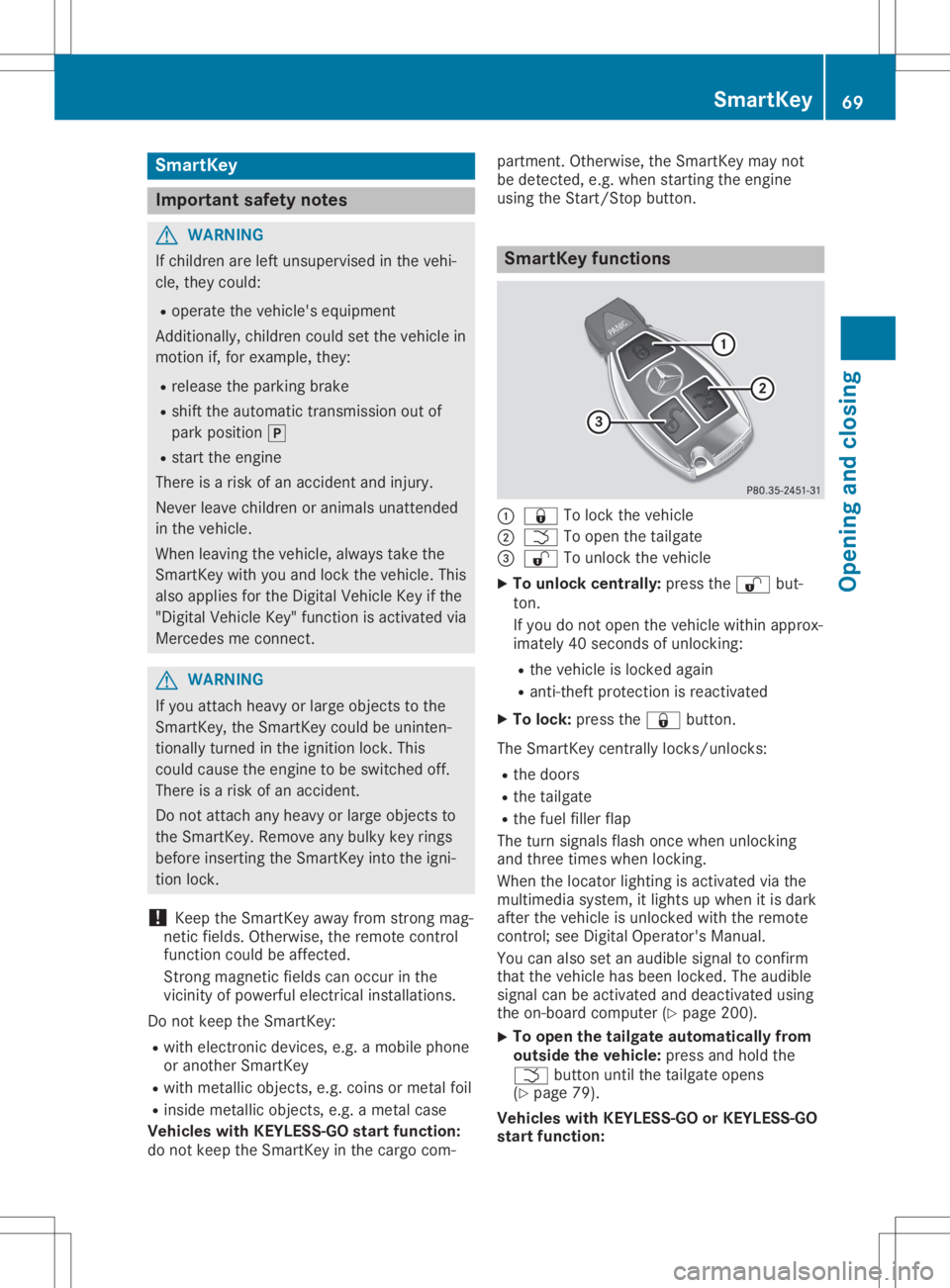
Smar
tKey Import
antsafety notes G
WARNING
If children areleft unsupervised inthe vehi-
cle, they could:
R operate thevehicle's equipment
Additionally, childrencouldsetthe vehicle in
motion if,for example, they:
R release theparking brake
R shift theautomatic transmissionoutof
park position 005D
R start theengine
There isarisk ofan accident andinjury.
Never leavechildren oranimals unattended
in the vehicle.
When leaving thevehicle, alwaystake the
SmartK eywith youand lock thevehicle. This
also applie sfor the Digital Vehicle Keyifthe
"Digital Vehicle Key"functionisactivated via
Mercedes meconn ect. G
WARNING
If you attach heavyorlarge object sto the
SmartK ey,the SmartK eycould beuninten -
tionally turnedinthe ignition lock.This
could cause theengine tobe switched off.
There isarisk ofan accident.
Do not attach anyheavy orlarge object sto
the SmartK ey.Remove anybulky keyrings
before insertin gthe SmartK eyinto theigni-
tion lock.
! Keep
theSmartK eyaway fromstrongmag-
netic fields. Otherwise, theremote control
funct ioncould beaffected.
Str ong magnetic fieldscanoccur inthe
vicinity ofpowerful electrical installations.
Do not keep theSmartK ey:
R with electron icdevices, e.g.amobile phone
or another SmartKey
R with metallic objects,e.g. coins ormetal foil
R inside metallic objects,e.g. ametal case
Vehicles withKEYLESS-GO startfunction:
do not keep theSmartK eyinthe cargo com- partment
.Otherwise, theSmartK eymay not
be detect ed,e.g. when startin gthe engine
using theStart /Stopbutton. Smar
tKeyfunctions 0043
0037 Tolock thevehicle
0044 0054 Toopen thetailgate
0087 0036 Tounlock thevehicle
X To unlock centrally: pressthe0036 but-
ton.
If you donot open thevehicle withinapprox-
imately 40seconds ofunlocking:
R the vehicle islocked again
R anti-t heftprotect ionisreactivated
X To lock: press the0037 button.
The SmartK eycent rally locks/un locks:
R the doors
R the tailgate
R the fuel filler flap
The turn signals flashonce when unlocking
and three times whenlocking.
When thelocator lighting isactivated viathe
multimedia system,itlights upwhen itis dark
after thevehicle isunlocked withtheremote
cont rol;see Digital Operator's Manual.
You canalso setanaudib lesignal toconfirm
that thevehicle hasbeen locked. Theaudib le
signal canbeactivated anddeactivated using
the on-board computer (Ypage 200).
X To
open thetailgate automatically from
outside thevehicle: pressandhold the
0054 button untilthetailgate opens
(Y page 79).
Vehicles withKEYLESS-GO orKEY LESS-GO
star tfunction: Smar
tKey
69Opening andclosing Z
Page 76 of 346

Problem
Possible
causes/co nsequences and0050 0050
Solutions You
cannolonger lock
or unlock thevehicle
using KEYLE SS-GO. The
SmartK eybattery isdischarged ornearly discharged.
X Check theSmartK eybattery (Ypage 72)and replace itifneces-
sary (Ypage 72).
If this does notwork:
X Unlock (Ypage 76)orlock (Ypage 77)thevehicle usingthe
mechanical key. There
isinterf erence fromapowerful sourceofradio waves.
X Unlock (Ypage 76)orlock (Ypage 77)thevehicle usingthe
mechanical key. KEYLE
SS-GO ismalfunctionin g.
X Lock/ unlock thevehicle usingtheremote controlfunct ionofthe
SmartK ey.
X Have thevehicle andSmartK eycheck edataqual ified specialist
workshop.
If the vehicle canalso notbelocked/unlock edusing theremote
cont rolfunct ion:
X Unlock (Ypage 76)orlock (Ypage 77)thevehicle usingthe
mechanical key.
X Have thevehicle andSmartK eycheck edataqual ified specialist
workshop. The
engine cannot be
started usingtheSmart-
Key. The
on-board voltageistoo low
X Switch offnon- essential consumers, e.g.seat heating orinterior
lighting, andtrytostart theengine again.
If this does notwork:
X Check thestarter battery andcharge itifnecessary
(Y page 295).
or
X Jump-start thevehicle (Ypage 296).
or
X Consult aquali fiedspecialist workshop. The
engine cannot be
started usingtheStart /
Stop button. TheSmart-
Key isin the vehicle. The
vehicle islocked.
X Unlock thevehicle andtrytostart thevehicle again. The
SmartK eybattery isdischarged ornearly discharged.
X Check theSmartK eybattery (Ypage 72)and replace itifneces-
sary (Ypage 72).
If this does notwork:
X Start yourvehicle withtheSmartK eyinthe ignition lock. There
isinterf erence fromapowerful sourceofradio waves.
X Start yourvehicle withtheSmartK eyinthe ignition lock. 74
Smar
tKeyOpening andclosing
Page 84 of 346
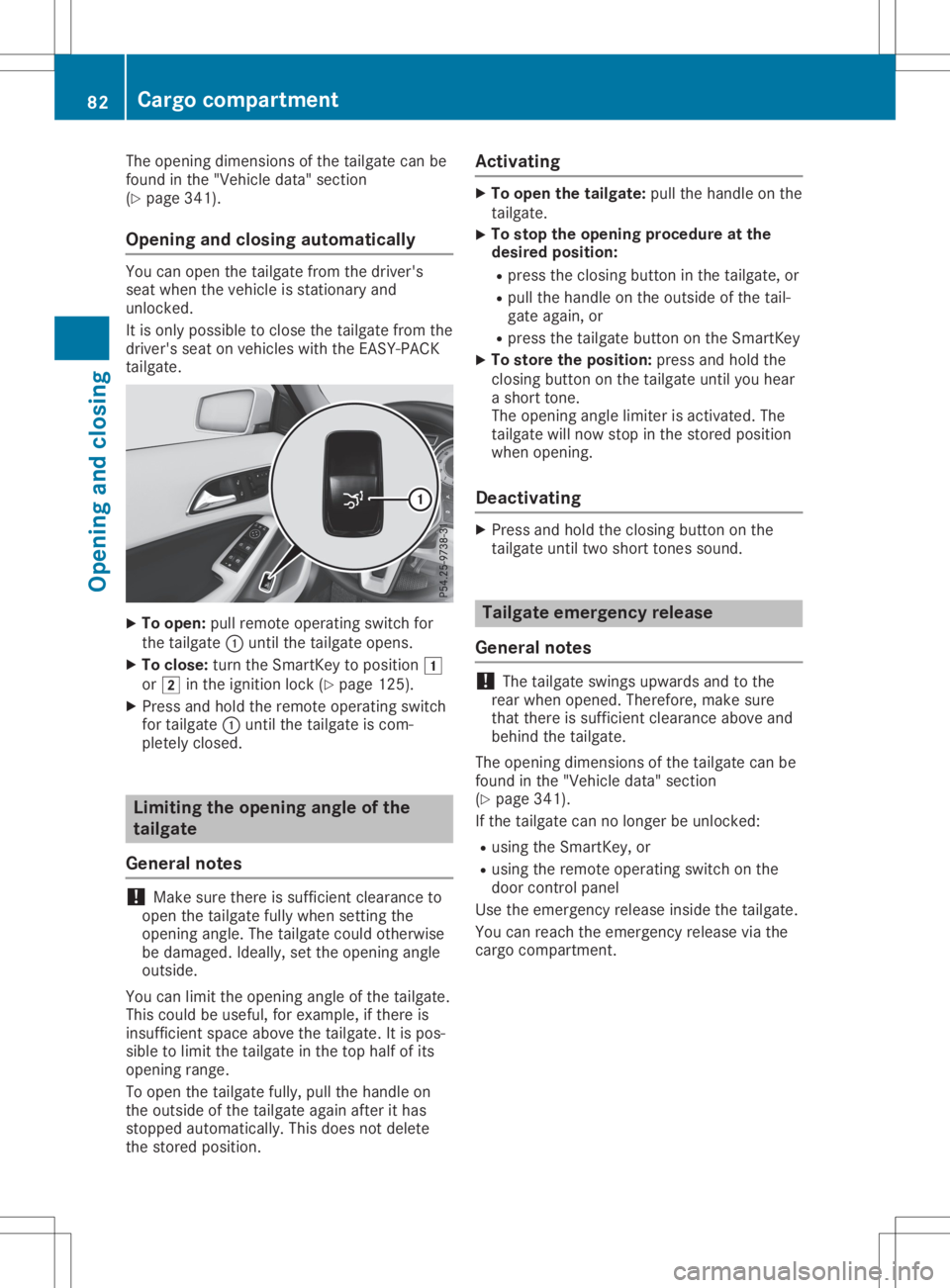
The
opening dimensions ofthe tailgate canbe
found inthe "Vehicle data"section
(Y page 341).
Opening andclosing automat ically You
canopen thetailgate fromthedriver's
seat when thevehicle isstation aryand
unlocked.
It is only possible toclose thetailgate fromthe
driver's seatonvehicles withtheEAS Y-PACK
tailgate. X
To open: pullremote operating switchfor
the tailgate 0043until thetailgate opens.
X To close: turntheSmart Keytoposition 0047
or 0048 inthe ignition lock(Ypage 125).
X Press andhold theremote operating switch
for tailgate 0043until thetailgate iscom-
pletely closed. Limiting
theopening angleofthe
tailgat e
General notes !
Make
surethere issufficient clearance to
open thetailgate fullywhen settingthe
opening angle.Thetailgate couldotherwise
be damaged. Ideally,setthe opening angle
outside.
You canlimit theopening angleofthe tailgate.
This could beuseful, forexample, ifthere is
insufficien tspace above thetailgate. Itis pos-
sible tolimit thetailgate inthe top half ofits
opening range.
To open thetailgate fully,pullthehandle on
the outside ofthe tailgate againafterithas
stopped automatically. Thisdoes notdelete
the stored position. Activating X
To open thetailgat e:pull thehandle onthe
tailgate.
X To
stop theopening procedur eat the
desired position:
R press theclosing buttoninthe tailgate, or
R pull thehandle onthe outside ofthe tail-
gate again, or
R press thetailgate buttononthe Smart Key
X To store theposition: pressandhold the
closing buttononthe tailgate untilyouhear
a short tone.
The opening anglelimiter isactivated. The
tailgate willnow stop inthe stored position
when opening.
Deactivating X
Press andhold theclosing buttononthe
tailgate untiltwoshort tonessound. Tailgat
eemergency release
General notes !
The
tailgate swingsupwards andtothe
rear when opened. Therefore, makesure
that there issufficient clearance aboveand
behind thetailgate.
The opening dimensions ofthe tailgate canbe
found inthe "Vehicle data"section
(Y page 341).
If the tailgate cannolonger beunlocked:
R using theSmart Key,or
R using theremote operating switchonthe
door controlpanel
Use theemergenc yrelease insidethetailgate.
You canreach theemergenc yrelease viathe
cargo compart ment. 82
Cargo
compar tmentOpening andclosing
Page 127 of 346

There
isarisk offire and anaccident .
Release theparking brakefullybefore driv-
ing off.
! Do
not warm upthe engine whilestation -
ary. Pullaway immediately. Avoidhigh
engine speeds andfullthrot tleuntil the
engine hasreached itsoperating tempera-
ture.
In vehicles withautomatic transmission,
engage positions Pand Ronly when the
vehicle isstation ary.
Where possible, avoidspinnin gthe drive
wheels whenpulling awayonslippery roads.
You could otherwise damagethedrive train.
! Mercedes-AMG
vehicles:avoidfull-load
operation andengine speeds greater than
5000 rpmwhen theengine iscold. This
helps toprotec tthe engine andavoids
uncomf ortable driving. Key
positions
Smar tKey 005A
Toremove theSmart Key
(shift thetrans mission toposition 005D)
0047 Power supply forsome consumer s,such
as the windshield wipers
0048 Ignit ion(power supplyforallconsumer s)
and drive position
0049 Tostart theengine
i The
Smart Keycanbeturned inthe ignition
lock even ifit is not thecorrec tSmart Key
for the vehicle. Theignition isnot switched
on. The engine cannotbe start ed. Star
t/Stop button General
notes
Vehicles withKEYLE SS-GO are equipped with
Smart Keysfeaturing theintegr atedKEYLE SS-
GO funct ionand adetachable Start/Stopbut-
ton .
A check whichperiodically establishesaradio
conn ection between thevehicle andthe
Smart Keydetermin eswhether avalid Smart -
Key isin the vehicle. Thisoccurs, forexample,
when startingthe engine.
When youinsert theStart /Stopbutton into
the ignition lock,thesystem needsapprox-
imately twoseconds recognitiontime. Youcan
then usetheStart /Stopbutton .
Pressing theStart /Stopbutton several times
in succession correspondstothe different
Smart Keypositions inthe ignition lock.Thisis
only thecase ifyou arenot depressing the
brake pedal.
If you depress thebrake pedalandpress the
Start /Stopbutton ,the engine startsimmedi-
ately.
To start thevehicle without actively usingthe
Smart Key:
R the Start /Stopbutton mustbeinsert edin
the ignition lock
R the Smart Keymust beinthe vehicle
R the vehicle mustnotbelocked withthe
Smart KeyorKEYLE SS-GO (Ypage 70)
Do not keep theKEYLE SS-GO key:
R with electron icdevices, e.g.amobile phone
or another SmartKey.
R with metallic objects,e.g. coins ormetal
foil.
R inside metallic objects,e.g. ametal case.
This canaffect thefunct ionality ofKEYLE SS-
GO.
If you lock thevehicle withtheSmart Key
remote controlorwith KEYLE SS-GO, after a
short time:
R you willnotbeable toswitch onthe ignition
with theStart /Stopbutton .
R you willnolonger beable tostart theengine
with theStart /Stopbutton untilthevehicle
is unlocked again.
If you lock thevehicle centrally using thebut-
ton onthe front door(Ypage 75),youcan
cont inue tostart theengine withtheStart /
Stop button . Driving
125Drivingandparking Z
Page 273 of 346
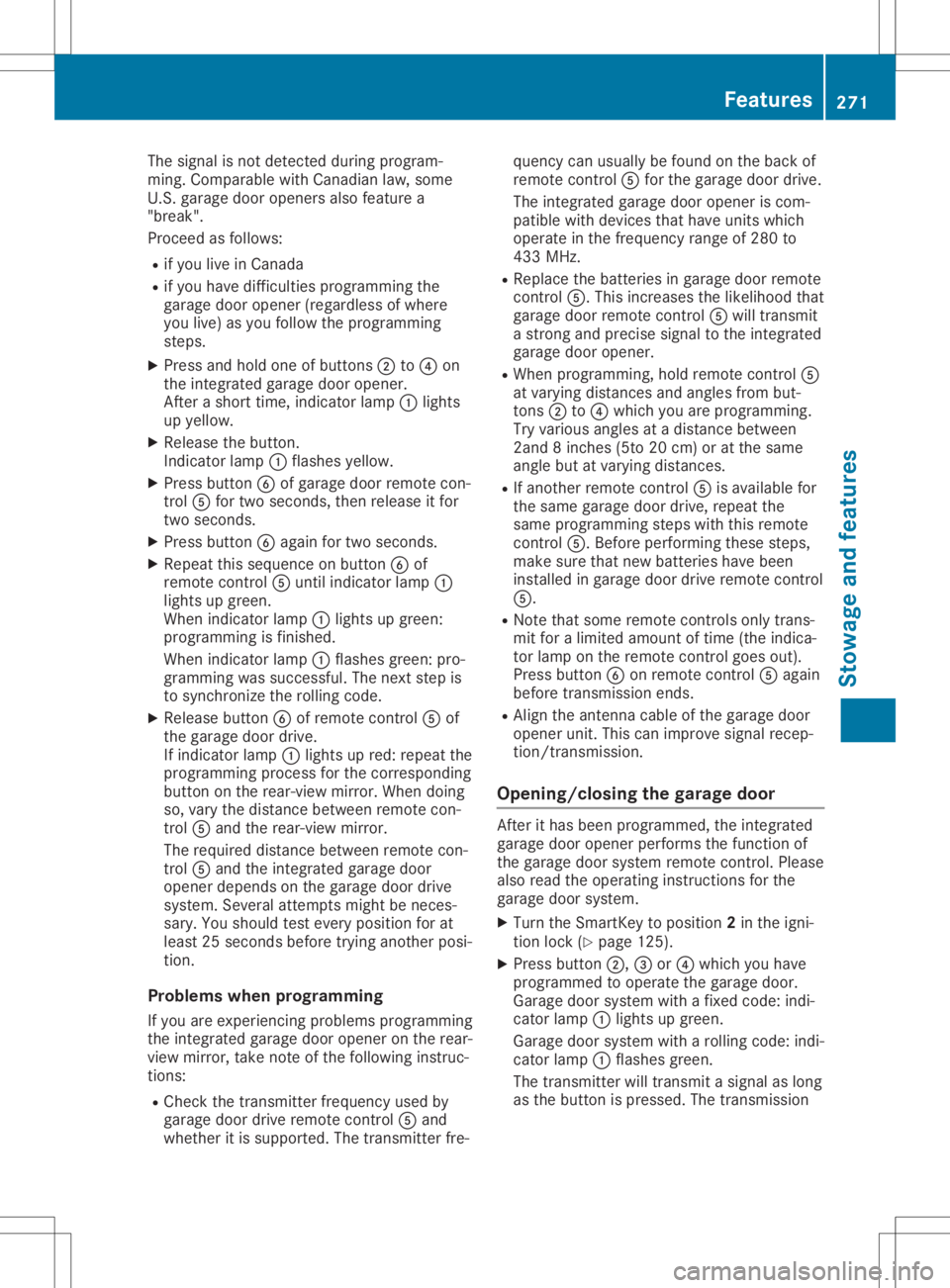
The
signal isnot detect edduring program-
ming. Comparable withCanadian law,some
U.S. garage dooropeners alsofeature a
"break".
Proceed asfollows:
R ifyou liveinCanada
R ifyou have difficulties programming the
garage dooropener (regardless ofwhere
you live) asyou follow theprogramming
steps.
X Press andhold oneofbutton s0044 to0085 on
the integr atedgarage dooropener.
Aft erashort time,indicator lamp0043lights
up yellow.
X Release thebutton .
Indicat orlamp 0043flashes yellow.
X Press button 0084ofgarage doorremote con-
trol 0083for two seconds, thenrelease itfor
two seconds.
X Press button 0084again fortwo seconds.
X Repeat thissequence onbutton 0084of
remote control0083 until indicator lamp0043
lights upgreen.
When indicator lamp0043lights upgreen:
programming isfinished.
When indicator lamp0043flashes green:pro-
gramming wassuccessful. Thenext step is
to synchron izethe rolling code.
X Release button0084ofremote control0083 of
the garage doordrive.
If indicator lamp0043lights upred: repeat the
programming processforthe correspon ding
button onthe rear-view mirror.Whendoing
so, vary thedistance between remotecon-
trol 0083and therear-view mirror.
The required distance between remotecon-
trol 0083and theintegr atedgarage door
opener depends onthe garage doordrive
system. Severalattemptsmight beneces-
sary. Youshould testevery position forat
least 25seconds beforetryinganother posi-
tion.
Problems whenprogramming
If you areexperienc ingproblems programming
the integr atedgarage dooropener onthe rear-
view mirror, takenoteof the following instruc-
tions:
R Check thetrans mitterfrequency usedby
garage doordrive remote control0083 and
whether itis supported. Thetrans mitterfre- quency
canusuall ybe found onthe back of
remote control0083 for the garage doordrive.
The integr atedgarage dooropener iscom-
patible withdevices thathave units which
operate inthe frequency rangeof280 to
433 MHz.
R Replace thebatteries ingarage doorremote
cont rol0083. This increases thelikelihood that
garage doorremote control0083 will trans mit
a stron gand precise signaltothe integr ated
garage dooropener.
R When programming, holdremote control0083
at varying distances andangles frombut-
ton s0044 to0085 which youareprogramming.
Try various anglesatadistance between
2and 8inches (5to20cm) oratthe same
angle butatvarying distances .
R Ifanother remotecontrol0083 isavailab lefor
the same garage doordrive, repeat the
same programming stepswiththisremote
cont rol0083. Before performin gthese steps,
make surethatnew batteries havebeen
installed ingarage doordrive remote control
0083.
R Note thatsome remote controlsonly trans -
mit foralimited amount oftime (theindica-
tor lamp onthe remote controlgoes out).
Press button 0084onremote control0083 again
before transmission ends.
R Align theanten nacable ofthe garage door
opener unit.Thiscanimprove signalrecep-
tion/ transmission.
Opening/clo singthegara gedoor Aft
erithas been programmed, theintegr ated
garage dooropener performs thefunct ionof
the garage doorsystem remote control.Please
also read theoperating instructions forthe
garage doorsystem.
X Turn theSmart Keytoposition 2in the igni-
tion lock (Ypage 125).
X Press button 0044,0087or0085 which youhave
programmed tooperate thegarage door.
Garage doorsystem withafixed code: indi-
cator lamp0043lights upgreen.
Garage doorsystem witharolling code:indi-
cator lamp0043flashes green.
The trans mitterwill trans mitasignal aslong
as the button ispressed. Thetrans mission Featur
es
271Stowage andfeatu res Z