Page 164 of 550

ECO
displayfun ction The
ECOdispla ysumm arize syo ur drivin gch ar‐
act eristic sfrom thest ar tof thejour neyto its
com pletion andassis tsyouin achie vingth e
mos teconomical driving style.
Yo ucan influen ceconsum ption ifyo u:
R Drive wit hpar ticular care
R Drive th eve hicle indrive pr ogr am ;.
R Obser vethege arshif tre comme ndations The
inner segment lights upgreen and theout er
segment fills up:
R 1 moderat eacc eler ation R
2 gentle decel erati on and rolling
R 3 con sistent spe ed
The inne rseg ment isgray and theout erseg‐
ment empties:
R 1 spor tyacc eler ation
R 2 hea vybrakin g
R 3 fluct uatio nsinspee d
Yo uha ve driven econ omicall ywhen:
R The thre eout ersegment sar ecom pletely fil‐
led simult aneousl y.
R The ECOdispla ybor der lights up
The additional rang eac hieve das are sult ofyour
dr ivin gst yle in com parison withadr iver wit ha
ve ry spor tydriving style is sho wnunder Bonus
fr. Start .The rang edispl ayed does notindicat e
a fixe dre duction incon sum ption. DY
NA MIC SELECT switch Fu
nction oftheDY NA MIC SELECT switch Plug-i
nhy brid: obser vetheno tesin theSupple‐
ment .Ot her wise, youma yfa ilto recogni zedan‐
ge rs.
Use theDY NA MIC SELE CTswitc hto chang e
be tween thefo llo wing drive pr og rams:
= (Individual): individualse ttings
B (Sport+): particula rly spo rty dr ivin gst yle
C (Sport):spor tydrivin gst yle
A (Comfort): com fortable andeconomic al
dr ivin gst yle
; (Eco):particular lyecon omicaldrivin g
st yle
% The drive pr ogr am select edappear sin the
multifu nctiondisplay of theon- boar dcom‐
put er.
Depen dingonthedr ive pr og ram, thefo llo wing
sy stems chang eth eir charact eristic s:
R Drive:
- Engin eand trans miss ionman agemen t 16
2
Driving and parking
Page 245 of 550

St
atus displa yson theassis tant displ ay:
R Û ATTENTION ASSIST: deactiv ated
R 00D4: ActiveBr ak eAssi stdeactiv ated
R Light lanemarkings: ActiveLa ne Keeping
Assis tenabled
R Green lane marking s:Ac tiveLa ne Keeping
Assis tactiv e
R ¸ Gray radar wavesnext to vehicle: Blind
Spo tAssis tor ActiveBli nd Spo tAssi stena‐
bled
R ¸ Green radar wavesne xt to vehicle:
Blind SpotAssis tor ActiveBli nd Spo tAssi st
act ive R
ActiveDis tance AssistDIS TRONI Cdisp lays
( / pag e19 4)
R ActiveLa ne Chang eAssi stdispla ys
( / pag e202) Calling
updispla yson thetrip menu On
-bo ardcom puter:
4 Trip
% Ve
hicl eswith anIns trument Displayin
th eWi des cree nCo ckpit: Whe nyo uha ve
th edesign setto Progressive ,yo ucan view
inf ormat ionabout thejour neyin thelef t-
hand area oftheIns trument Display. #
Toselect adispla y:swipe upwards ordown‐
wa rdson thelef t-hand Touc hCon trol.
Dis playson theTrip menu:
R Standar ddispla y
R Rangeand current fue lconsu mption
Wh englide mode isact ive, Gliding Modewill
be displa yedins tead ofthecur rent fue lcon‐
su mp tion(/ page 167). A
recup erati on displ ayisalso available for
cer tain engin es.Ifth er eis onl ya small
amount offuel leftin thefuel tank ,th edis‐
pla ywill showave hicle being refuel ed
ins tead ofthera ng e.
R ECOdispl ay(/ pag e16 2)
R Trip com puterFro mStart and FromReset
R Digit alspeedom eter
% Ve
hicl eswith anIns trument Displayin
th eWi des cree nCo ckpit: The digit alspe ed‐
ome terapp earsonly intheClassic andSport
designs. Ins
trument Displayand on-boar dcom puter 24
3
Page 365 of 550
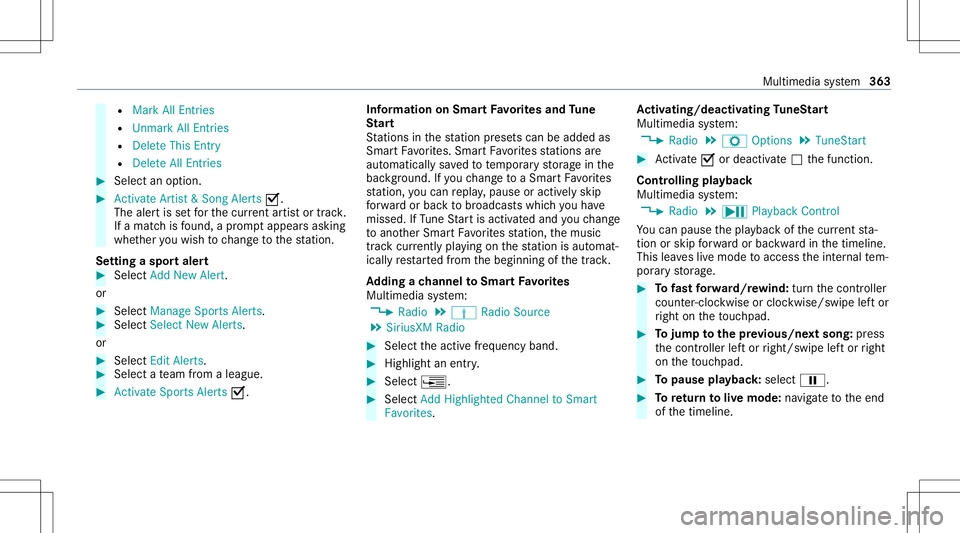
R
Mark AllEnt ries
R Unmark AllEnt ries
R Delete ThisEntry
R Delete AllEnt ries #
Select anoption. #
Activate Artist &Song Alerts 0073.
The alertis setfo rth ecur rent artis tor trac k.
If amatc his found, apr om ptappear sask ing
whe ther youwish tochang eto thest atio n.
Se tting aspor taler t #
Select Add New Alert.
or #
Select Man ageSports Ale rts. #
Select Select New Alerts.
or #
Select EditAle rts. #
Select ate am from aleague. #
Activate Spo rts Ale rts 0073. Inf
orma tion onSm artFa vo rite sand Tune
St art
St atio nsinthest atio npr ese tscan beadded as
Sm artFa vorite s. Smar tFa vorite sst atio nsare
aut omat icallysa ve dto temp orar yst or ag ein the
bac kground .If yo uch ang eto aSm artFa vorite s
st atio n,youcan repla y,pause oractiv elyskip
fo rw ardor bac kto broadcas tswhic hyo uha ve
missed .If Tu ne Startis act ivat ed and youch ang e
to ano ther Smar tFa vorite sst atio n,themusic
tra ck cur rentl ypl ay ing onthest atio nis aut omat ‐
icall yre star tedfrom thebeginnin gof thetra ck.
Ad ding ach anne lto Smar tFa vo rite s
Multimedia system:
4 Radio 5
Þ Radio Source
5 SiriusXM Radio #
Select theactiv efreq uency band. #
Highlight anent ry. #
Select ¥. #
Select Add Highlighte dCh anne lto Smar t
Favo rites. Ac
tiv atin g/deac tivatin gTu neS tart
Multimedia system:
4 Radio 5
Z Option s5
TuneSt art #
Activate0073 ordeacti vate 0053 thefunc tion.
Contr olling playbac k
Multimedia system:
4 Radio 5
Y Playback Control
Yo ucan pause thepla ybac kof thecur rent sta‐
tio nor skip forw ardor bac kwardin thetimelin e.
This leavesliv emode toacc ess theint ernal tem‐
por aryst or ag e. #
Tofast forw ard/r ewind: turnth econ troller
count er-cloc kwise orcloc kwise/swipe leftor
ri ght ontheto uc hpad. #
Tojum pto thepr ev ious/ne xtsong: press
th econ troller leftor right/swipe leftor right
on theto uc hpad. #
Topause playbac k:sel ect 00CF. #
Toretur nto livemod e:navig ateto theend
of thetimeline. Multimedia
system 363