Page 22 of 550
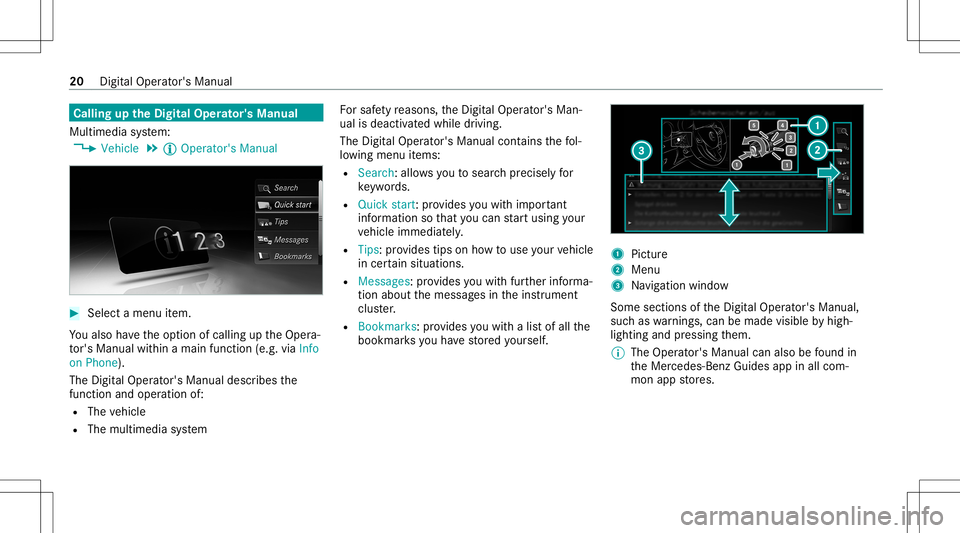
Callin
gup theDigital Operator' sMan ual
Multi media system:
4 Vehicle 5
Õ Operator 'sManual #
Select amenu item.
Yo ualso have theop tion ofcalling uptheOper a‐
to r's Manua lwit hin amain function (e.g.viaInfo
on Phone) .
The Digit alOper ator's Manua ldescr ibesthe
function andoper ation of:
R The vehicle
R The multimedia system Fo
rsaf etyre ason s,theDigit alOper ator's Man‐
ual isdeactiv ated while driving.
The Digita lOper ator's Manual contains thefo l‐
lo wing menuitems:
R Sear ch:allowsyouto sear chprecisel yfo r
ke yw ords.
R Quic kst art: prov ides youwit him por tant
inf orma tionso that youcan star tusin gyo ur
ve hicle immediat ely.
R Tips: prov ides tipsonhowto use your vehicle
in cer tain situat ions.
R Message s: pr ov ides youwit hfur ther informa‐
tion about themessag esintheins trument
clus ter.
R Bookma rks:pr ov ides youwit halis tof all the
bookm arks youha ve stor ed yourself . 1
Picture
2 Men u
3 Navig ation windo w
Some sections oftheDigit alOper ator's Manual,
suc has warnings ,can bemade visible byhigh‐
lighting andpressing them.
% The Oper ator's Manual canalso befound in
th eMer cedes- BenzGuides appinall com‐
mon appstor es. 20
DigitalOper ator's Manual
Page 287 of 550
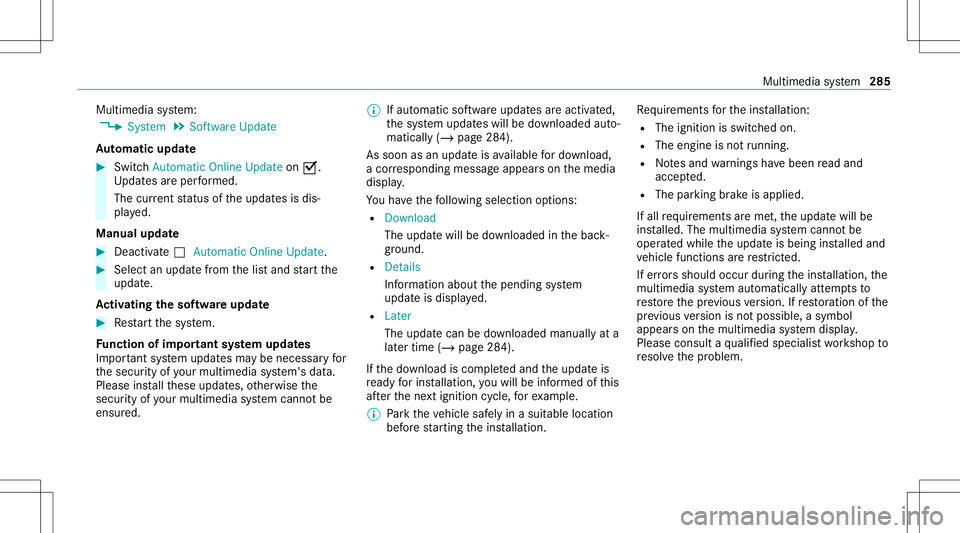
Multimedia
system:
4 System 5
Soft ware Update
Au tomatic update #
Swi tchAuto matic Onl ine Update on 0073.
Up dat esareper form ed.
The current status oftheupdat esisdis‐
pla yed.
Manu alupd ate #
Deact ivat e0053 Auto matic OnlineUpdate. #
Select anupdat efrom thelis tand star tth e
updat e.
Ac tiv atin gthe softwa reupdat e #
Restar tth esy stem.
Fu nction ofimpor tant system updates
Im por tant system updat esma ybe neces saryfo r
th esecur ityofyour mult imed iasystem's data.
Please installth ese updat es,other wise the
secur ityofyour mult imed iasystem cann otbe
ensur ed. %
Ifaut omatic softwareupdat esareactiv ated,
th esy stem updat eswill bedownloaded auto‐
maticall y(/ page28 4).
As soon asan updat eis available fordo wnloa d,
a cor responding messageappea rson themedia
displa y.
Yo uha ve thefo llo wing selectionoption s:
R Down load
The updat ewill bedownloaded inthebac k‐
gr ound.
R Det ails
Inf ormation aboutthepending system
updat eis displa yed.
R Later
The updat ecan bedownloaded manuallyata
lat er time (/page28 4).
If th edo wnload iscom pletedand theupdat eis
re ady forins tallation ,yo uwill beinformed ofthis
af te rth ene xt ignition cycle, forex am ple.
% Park theve hicle safely inasuit able location
bef orest ar tin gth eins tallation . Re
quiremen tsforth eins tallation :
R The ignit ionisswitc hedon.
R The engin eis no tru nning .
R Notesand warnings have been read and
acc epted.
R The parkingbr ak eis applied.
If all requ iremen tsareme t,th eupdat ewill be
ins talled. Themultim ediasystem cann otbe
oper ated while theupdat eis being installed and
ve hicle functionsarere strict ed.
If er ro rs should occurduring theins tallation ,th e
multime diasystem automatic allyatt em ptsto
re stor eth epr ev ious version. Ifre stor ation ofthe
pr ev ious version isno tpossible ,a symbol
appear son themultimedia system displa y.
Please consultaqu alif ied spec ialistwo rkshop to
re solv eth epr oblem. Multimedia
system 285
Page 413 of 550
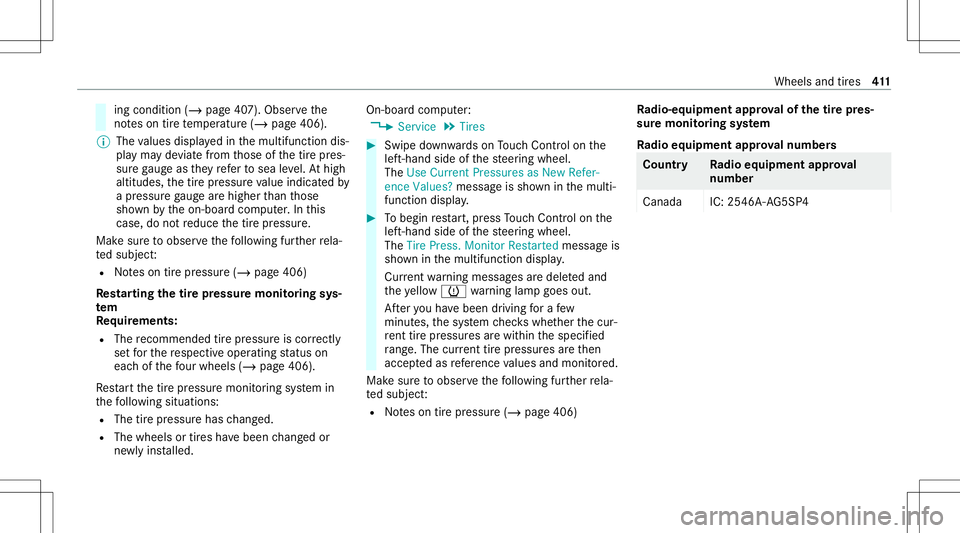
ing
con dition (/page40 7). Obser vethe
no teson tirete mp eratur e(/ page406).
% The values displa yedin themultifunc tiondis‐
pla yma yde viat efrom those ofthetir epr es‐
sur ega ug eas they referto sea leve l.At high
altitudes, thetir epr essur eva lue indic ated by
a pr essur ega ug ear ehigh erthan those
sho wnbytheon- boar dcom puter.In this
case, donotre duce thetir epr essur e.
Mak esur eto obser vethefo llo wing further rela‐
te dsubjec t:
R Noteson tirepr essur e(/ page406)
Re star ting thetir epr essur emoni toring sys‐
te m
Re quirement s:
R The recomme ndedtirepr ess ureis cor rectl y
se tfo rth ere spectiv eoper ating status on
eac hof thefo ur wheel s(/ page40 6).
Re star tth etir epr essur emonit oring system in
th efo llo wing situat ions:
R The tirepr essur ehas chang ed.
R The wheels ortires have been chang edor
ne wlyins talled. On-
boar dcom puter:
4 Service 5
Tires #
Swipe down wardson Touc hCon trol on the
lef t-hand sideofthesteer ing wheel.
The Use Current Pressures asNew Refer-
ence Values? messageis sho wninthemulti‐
func tion displa y. #
Tobegin restar t,pr ess Touc hCon trol on the
lef t-hand sideofthesteer ing wheel.
The Tire Press. MonitorRestart edmessag eis
sho wninthemultifunc tiondispla y.
Cur rent wa rning mess ages aredele tedand
th eye llo w0077 warning lam pgoes out.
Af teryo uha ve been driving fora fe w
minut es,thesy stem checks whe ther thecur‐
re nt tirepr ess ures arewi thin thespecif ied
ra ng e. The current tirepr ess ures areth en
accep tedas refere nce values andmon itor ed.
Mak esur eto obser vethefo llo wing further rela‐
te dsubjec t:
R Noteson tirepr essur e(/ page406) Ra
dio -equipme ntappr oval of thetir epr es‐
sur emoni toring system
Ra dio equipme ntappr oval number s Co
untr yR adioequipment approval
number
Ca nada IC:2546A -AG5S P4 Whee
lsand tires 41
1
Page 449 of 550

Disp
laymes sages Int
roducti on No
teson displa ymessag es
Displa ymessag esappear onthemultifunc tion
displa y.
Dis play messa geswit hgr aphic symbols aresim‐
plif ied intheOper ator's Manual andmaydif fer
fr om thesymbols onthemultifunc tiondispla y.
The multifunct iondispla ysho wshigh-pr iority dis‐
pla ymessag esinred. Cer tain displa ymess ages
ar eacc ompanied byawa rning tone.
Pl ea se act inacco rdanc ewit hth edispla ymes‐
sag esand follo wtheadditional notesin the
Oper ator's Manual .
Fo rsome display messa ges,asymbol willalso
be sho wn:
R Õ Further information
R 00A4 Hidedispla ymessag e
Yo ucan selectthedesir edsymbol byswiping
lef tor right onthelef t-hand Touc hCon trol.
Pr ess theÕ symbol tosho wfur ther information on
themultifunc tiondispla y.Press the00A4
symbol tohide thedispla ymessag e.
Yo ucan hide low- prior ity displa ymessag esby
pr essing theP buttonorthelef t-hand Touc h
Con trol. The displ aymessa geswill then be
st or ed inthemessag ememor y.
Re ctify thecause ofadispla ymessag eas
qu ickl yas possible .
High- prior ity displa ymess ages can notbe hid‐
den. Themultif unction displa ysho wsthese dis‐
pla ymessag escon tinuousl yuntil thecause of
th edispla ymessag ehas been rectif ied.
Cal ling up stor ed disp laymess ages
On -bo ardcom puter:
4 Service5
1Mess age
If th er ear eno displa ymessag es,NoMessages
will appear onthemultifunc tiondispla y. #
Scrollth ro ugh thedispla ymessag esby swip‐
ing upw ards ordown wardson thelef t-hand
To uc hCon trol. #
Toexitth emess agemem ory: press the
P button. Displa
ymessag esand warning/ indic ator lam ps 44
7